2019 MERCEDES-BENZ G-CLASS phone
[x] Cancel search: phonePage 314 of 514
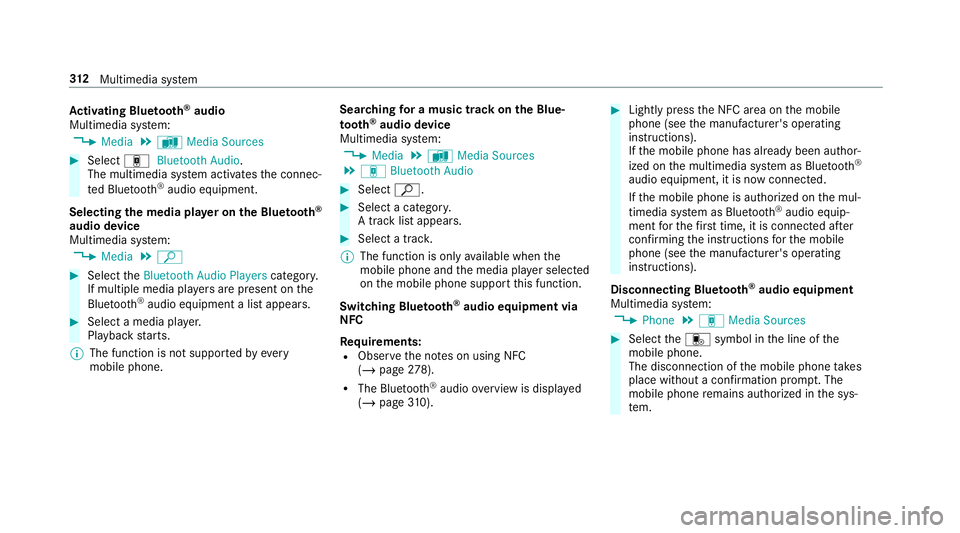
Ac
tiv atin gBlue tooth®
audio
Mul timedi asy stem:
4 Media 5
à Media Sources #
Select áBluetoot hAudio.
The multimedia system activ ates thecon nec‐
te dBlue tooth®
audio equipme nt.
Select ingthemed iapla yeron the Blue tooth®
audio devic e
Mul timedi asy stem:
4 Media 5
ª #
Select theBluetoot hAudio Players categor y.
If multip lemedia players arepr esen ton the
Blu etoo th®
audio equipme ntalis tappear s. #
Select amedi apla yer.
Pla ybac kst ar ts.
% The function isno tsuppo rted byeve ry
mobil ephone. Sear
ching fora musi ctrac kon the Blue ‐
to oth®
audio devic e
Mul timedi asy stem:
4 Media 5
à Media Sources
5 á Bluetoot hAudio #
Select ª. #
Select acat egor y.
A trac klist appear s. #
Select atrac k.
% The funct ionisonl yav ailable whenthe
mobil ephone andthemedia playersele cted
on themobile phonesuppor tth is func tion.
Switc hingBluetoo th®
audio equipment via
NFC
Re quirement s:
R Obser vetheno teson using NFC
(/ page27 8).
R TheBlu etoo th®
audio overvie wisdispla yed
( / pag e31 0). #
Ligh tly press theNFC area on themobile
phone (seethemanuf acturer'soper ating
ins truction s).
If th emobile phonehasalready been author‐
ized onthemultimedia system asBlue tooth®
audio equipme nt,it is no wcon nected.
If th emobile phoneisaut hor ized onthemul‐
timedia system asBlue tooth®
audio equip‐
men tfo rth efirs ttime ,it is conne cted afte r
conf irming theins truction sfo rth emobile
phone (seethemanuf acturer'soper ating
ins truction s).
Disconnec tingBluetooth®
audio equipment
Mul timedi asy stem:
4 Phone 5
á Media Sources #
Select thei symbol intheline ofthe
mobil ephone.
The disconnection ofthemobile phonetake s
place without acon firm atio npr om pt.The
mob ile pho neremains author ized inthesy s‐
te m. 31
2
Multimedia system
Page 326 of 514
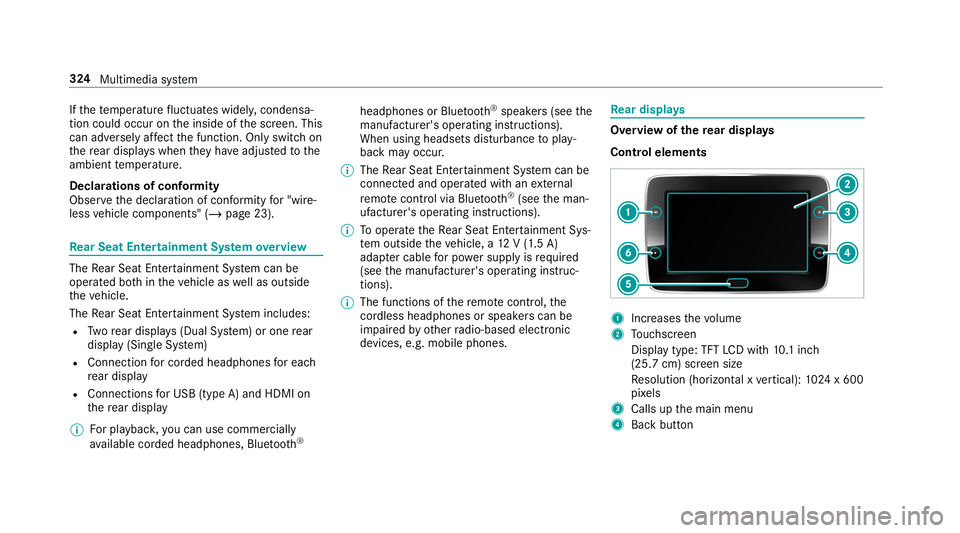
If
th ete mp eratur efluct uat eswidel y,conde nsa‐
tion couldoccu ron theinside ofthescr een. This
can adversely affect thefunc tion.Onl yswitc hon
th ere ar displa yswhen they have adjus tedto the
ambie nttemp eratur e.
Declar ations ofconf ormit y
Obser vethedeclar ationofcon form ity for"wi re‐
less vehicle component s"(/ page23). Re
ar Seat Entertai nment System overview The
Rear Seat Entertainm entSystem can be
oper ated both intheve hicle aswellas outs ide
th eve hicle.
The Rear Seat Entertainm entSystem includes:
R Twore ar displa ys(Dual System) orone rear
displa y(Sin gle Sy stem)
R Connec tionforcorded headphones foreac h
re ar displa y
R Con nections forUSB (type A)and HDMI on
th ere ar displa y
% Forpla yba ck,yo ucan usecomm erciall y
av ailable corded headph ones, Blue tooth® headphones
orBlue tooth®
speak ers(see the
manuf acturer'soper ating instructions).
When using head sets dis turbance topla y‐
bac kma yocc ur.
% The Rear Seat Entertainm entSystem can be
con nect edand oper ated withan extern al
re mo tecontr olvia Bluetoo th®
(see theman‐
uf actur er'soper ating instruction s).
% Tooper ateth eRe ar Seat Entertainm entSys‐
te m outsid eth eve hicle, a12 V(1.5 A)
ada ptercabl efo rpo we rsupp lyis requ ired
(see themanuf acturer'soper ating instruc‐
tion s).
% The func tionsof there mo tecontr ol,the
cor dless headph ones orspe akerscan be
im paired byother radio-based electronic
de vice s,e.g .mob ile pho nes. Re
ar displa ys Ov
ervie wof there ar displa ys
Contr olelemen ts 1
Incr eases thevo lume
2 Touc hsc reen
Displa ytype: TFTLCDwi th 10.1inc h
(25. 7cm) screen size
Re solution (horizont alxve rtical): 1024 x600
pi xe ls
3 Calls upthemain menu
4 Backbutt on 32
4
Multimedia system
Page 327 of 514
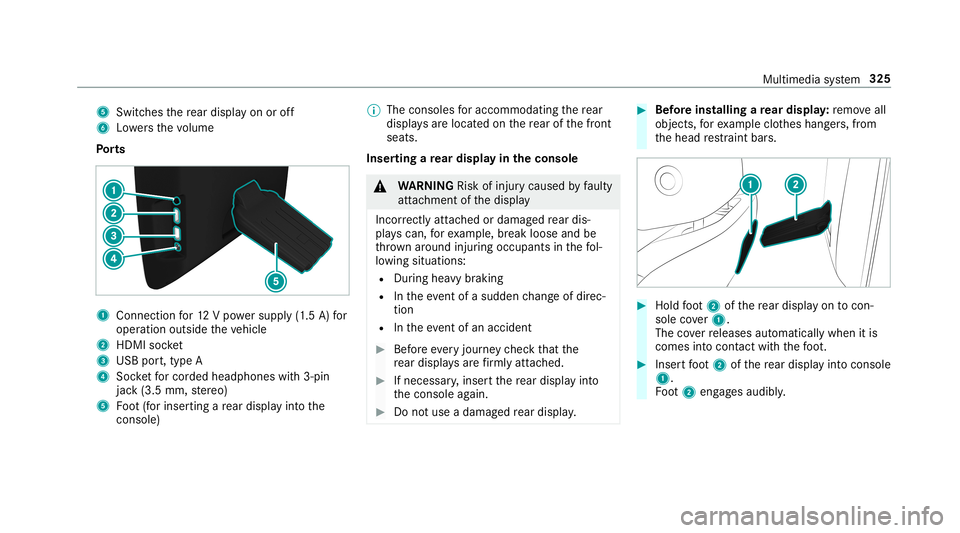
5
Switches there ar displa yon oroff
6 Lowe rsthevo lume
Po rts 1
Con nection for12 Vpo we rsupp ly(1.5 A) for
oper ation outside theve hicle
2 HDMI socket
3 USB port,type A
4 Socketfo rcor ded head phones with3-pin
jac k(3.5 mm, ster eo)
5 Foot (for inser tingare ar displa yint oth e
conso le) %
The conso lesfo raccommoda tingthere ar
displa ysareloc ated on there ar ofthefront
seats.
Inser tingare ar displa yin theconsole &
WARNIN GRisk ofinju rycau sed byfaulty
att achme ntofthedispla y
Inc orrectly attached ordamag edrear dis‐
pla yscan, forex am ple, break looseand be
th ro wn around injuring occupant sin thefo l‐
lo wing situat ions:
R Dur ing heavybrakin g
R Intheeve ntofasu dd en chang eof dir ec‐
tio n
R Intheeve ntofan acci dent #
Beforeev eryjour neych eckth at the
re ar displa ysarefirm lyatt ached. #
Ifnec essar y,inse rtthere ar displa yint o
th econ sole again. #
Donotuse adamag edrear displa y. #
Bef orein st alli ng are ar displa y:remo veall
obj ect s,forex am ple clothes hang ers, from
th ehead restra int bar s. #
Hold foot 2 ofthere ar displa yon tocon‐
sol eco ver1.
The coverre leases automat icallywhen itis
com esintocon tact with thefo ot . #
Inser tfo ot 2 ofthere ar displa yint ocon sole
1.
Fo ot 2 eng ages audibly . Multimedia
system 325
Page 331 of 514

Headphone
s Ov
ervie wof thehead phones forthe Rear
Seat Entertai nment System &
WARNIN GRisk ofinju rydue tohigh vol‐
ume oftheheadphones
Yo ur hear ingcan bedamag edwhen exposed
to high volumes. #
Mak esur eth at thevo lumes atthere ar
displa ysarese tto acom fortable leve l
bef oreputtin gon theheadphones. Fo
reac hre ar displa yyo ucan conn ect thefo l‐
lo wing accessor ies:
R Blue tooth®
headphones oraBlue tooth®
speak er
R Cor ded headphones viaa3-pin ster eo jack,
3.5 mm
% The access ories can beobt ained ataspe‐
cial istshop (seethemanuf acturer'soper at‐
ing instruction s). Connec
tionofcor ded headphones witha3-
pin ster eo jack,3.5 mm
1 Audio L(audio signalforlef tch ann el)
2 Audio R(audio signalforright chann el)
3 Earth
Connect ingBluetoo th®
headphone swith the
Re ar Seat Entertai nment System #
On thehead phones orspea ker:swit chon
Blue tooth®
. #
Ifnecessar y,act ivat epair ingmode (seethe
manuf acturer'soper ating instructions). #
On there ar displa y:select ©. #
Select Settings. #
Select Pairing. #
Select TurnBluetooth On. #
Select thede vice tobe con nectedin the
Blu etoo th®
de vice list.
When thede vice iscon nect ed,thehead‐
phones symbolappearsat theto pright of
th est atus bar.
Disconnect ingBluetoo th®
headphone sfrom
th eRe ar Seat Entertai nment System #
On there ar displa y:select ©. #
Select Settings. #
Select Pairing. #
Select thede vice tobe discon nectedin the
Blu etoo th®
de vice list. #
Select Disconnect. Multimedia
system 329
Page 332 of 514

Se
tting thevo lum eand bright ness Re
ar Seat Entertainm entSystem:
4 Comfort
Se tting thesound #
Sele ctSoun d. #
Sele ctVolume . #
Setth evo lume.
or #
Selec tEqualiz er. #
Setth etreble andbass.
Ad jus tingthe brightne ss #
Select Bright nes s. #
Setth escr een brightn ess.
% Settings forsound andbrightness canbe
car ried out individuall yfo rbo th rear displa ys. Se
tting thesy stem langu agefo rthe rear dis‐
pla y Re
ar Seat Entertainm entSystem:
4 Setting s5
Language #
The desir edsystem languag eis set. Se
tting theRe ar Seat Entertai nment System
connecti ons Re
ar Seat Entertainm entSystem:
4 Setting s
Wi -Fise ttings #
Sele ctWi-Fi .
The follo wing menusareav ailable:
R Acces sPoin tMode
In this men uyo ucan setth esear chnam e
of thede vice aswellas thepassw ordfo r
Wi -Fi secu rity .Fo rsuf ficie ntsecu rity you
should useapassw ordwit h8-1 6ch arac‐
te rs.
R Wi-Fi Connec tion In
this men uyo ucan switchtheWi -Fi
on/o ffas wellas setaut omat icand man‐
ual con nection toavailable networks .
% Wher eth er eis activ eWi -Fi theö symbol
is sho wnattheto pright ofthest atus bar.
Pa iring settings (Blue tooth®
) #
Select Pairing.
The follo wing functionsar eav ailable:
R Activati ng/d eactiv ating Blu etoo th®
R Pairing/ disco nnect ing Blue toothde vices
(e.g. Bluetoothheadphones)
% Ifth eRe ar Seat Entertainm entSystem is
re se tto thefa ct or yse ttings, theWi -Fi and
pa iring settings arealso rese t.
Fu rther information onrese ttin gto thefa c‐
to ry settin gs(/ page33 1). Shar
ingplaybac kwith are ar displa y Re
quirement sfo rpla yba ckofamobil eend
de vice viathere ar displa y:
R The end device isDLN Acom patible. 330
Multimedia system
Page 334 of 514
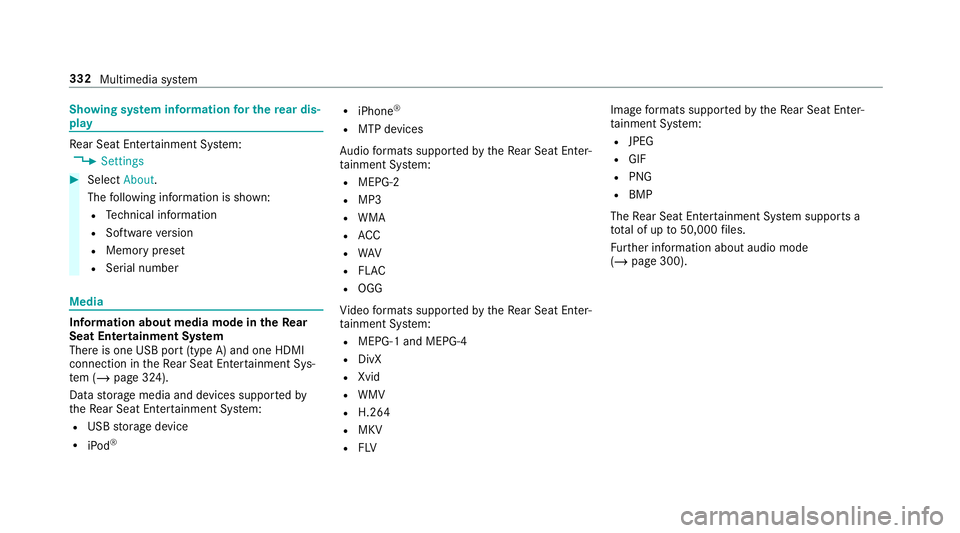
Sho
wing system informa tion forthe rear dis‐
pla y Re
ar Seat Entertainm entSystem:
4 Setting s #
Select About.
The follo wing informatio nis sho wn:
R Tech nica linf orma tion
R Softwareve rsion
R Memor ypr ese t
R Serialnumb er Media
Inf
orma tion about mediamod ein theRe ar
Seat Entertai nment System
Ther eis one USB port(type A)and one HDMI
con nectionin theRe ar Seat Entertainm entSys‐
te m (/ page32 4).
Dat ast or ag emedia anddevices suppor tedby
th eRe ar Seat Entertainm entSystem:
R USB stor ag ede vice
R iPod ® R
iPhone ®
R MTP devices
Au dio form ats suppo rted bytheRe ar Seat Enter‐
ta inm ent System:
R MEPG-2
R MP3
R WMA
R ACC
R WAV
R FLAC
R OGG
Vi deo form ats suppo rted bytheRe ar Seat Enter‐
tai nment System:
R MEPG-1 andMEPG-4
R DivX
R Xvid
R WMV
R H.2 64
R MKV
R FLV Imag
efo rm ats suppo rted bytheRe ar Seat Enter‐
ta inm ent System:
R JPEG
R GIF
R PNG
R BMP
The Rear Seat Entertainm entSystem suppor tsa
tot alof up to50,000 files.
Fu rther information aboutaudiomode
(/ page300). 332
Multimedia system
Page 335 of 514
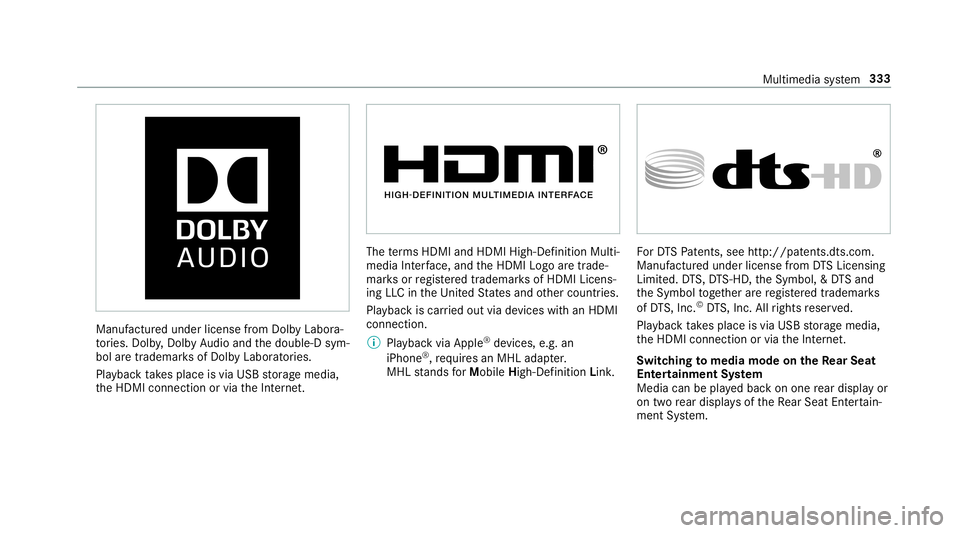
Manuf
acturedunder license from Dolb yLabor a‐
to ries. Dolb y,Dol byAudio and thedouble-D sym‐
bol aretrademar ksofDolb yLabor ator ies.
Pla ybac kta ke splace isvia USB stor ag emedia,
th eHDM Icon nect ionorvia theInt erne t. The
term sHDMI andHDMI High-Def initionMulti‐
media Interface, and theHDM ILogo aretrade‐
mar ksorregis tere dtrademar ksofHDMI Licens‐
ing LLCin theUn ited States and other countr ies.
Pla ybac kis car ried out viadevices withan HDM I
con nect ion.
% Playbac kvia Apple ®
de vices, e.g.an
iPhone ®
,re qu ires an MHL adapter.
MHL stands forMobil eHigh-Def initionLink. Fo
rDT SPa tents, seehttp:/ /patents.dts .com.
Ma nuf actu redunder licensefrom DTSLice nsing
Lim ited. DTS,DT S-HD, theSymbol, &DT Sand
th eSymbol toge ther arere gis tere dtrademar ks
of DT S,Inc. ©
DT S,Inc. Allrights reser ved.
Pla ybac kta ke splace isvia USB stor ag emedia,
th eHDM Icon nect ionorvia theInt erne t.
Switc hingtomedi amode onthe Rear Seat
Ent ertai nment System
Media canbeplayedbac kon one rear displa yor
on twore ar displa ysoftheRe ar Seat Entertain‐
men tSy stem. Multimedia
system 333
Page 402 of 514
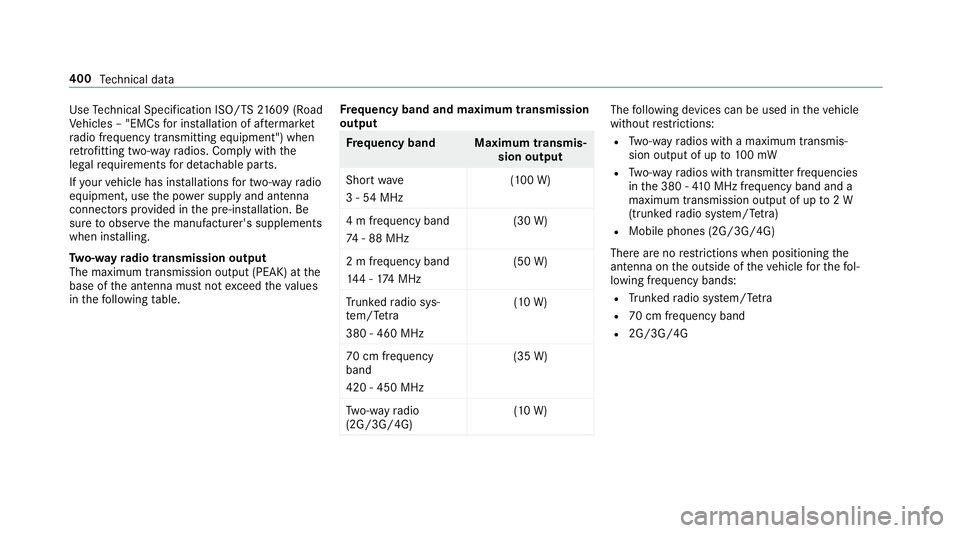
Use
Tech nica lSpe cifica tionISO/T S21 609 (Road
Ve hicles –"EMCs forins tallation ofafte rm arke t
ra dio freq uency transmit tingeq uipment ")when
re trof itti ng two-w ayradios. Complywithth e
leg alrequ iremen tsforde tach able parts.
If yo ur vehicle hasinstallation sfo rtw o-w ayradio
eq uipment ,use thepo we rsupp lyand antenn a
con nectors prov ided inthepr e-ins tallation .Be
sur eto obser vethemanuf acturer'ssupplement s
when installing.
Tw o-w ayradio transmi ssion output
The maxi mum transm ission outpu t(PEAK) atthe
base oftheant enn amus tno texc eed theva lues
in thefo llo wing table. Fr
eq uency bandandmaxim um transm ission
out put Fr
eq uency band Maximumtransm is‐
sion output
Sho rtwa ve
3 -54 MHz (1
00 W)
4 m freq uency band
74 -88 MHz (30
W)
2 m frequency band
14 4-17 4MHz (50
W)
Tr unk edradio sys‐
te m/T etra
380 -460 MHz (1
0 W)
70 cm freq uency
band
420 -450 MHz (35
W)
Tw o-w ayradio
(2G/3G/ 4G) (1
0 W) The
follo wing device scan beused intheve hicle
wit hout restrictions :
R Two-w ayradios withamaximum transm is‐
sion output ofup to100mW
R Two-w ayradios withtra nsm itter freq uencies
in the380 -41 0MHz freq uency bandanda
maximu mtransmi ssionoutpu tof up to2W
(tr unk edradio system/T etra )
R Mobile phones (2G/3G/4G)
Ther ear eno restrictions whenpos itioning the
ant enn aon theoutside oftheve hicle forth efo l‐
lo wing freq uenc ybands :
R Trunk edradio system/T etra
R 70cm freq uency band
R 2G/3G /4G 400
Tech nica lda ta