2019 MERCEDES-BENZ EQC SUV dimensions
[x] Cancel search: dimensionsPage 240 of 629
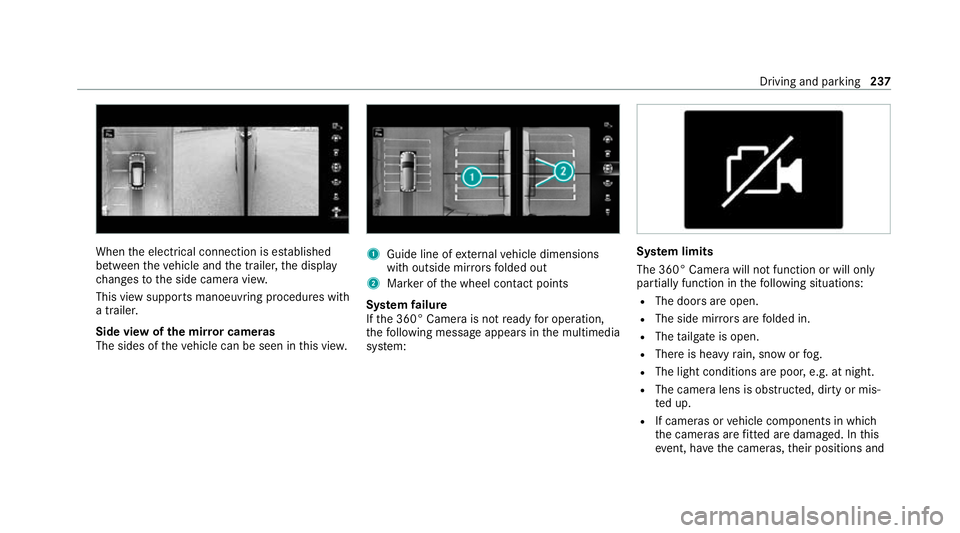
When
the electrical connection is es tablished
between theve hicle and the trailer, the display
ch anges tothe side camera vie w.
This view supports manoeuvring procedures with
a trailer.
Side view of the mir ror cameras
The sides of theve hicle can be seen in this vie w. 1
Guide line of extern al vehicle dimensions
with outside mir rors folded out
2 Marker of the wheel conta ct points
Sy stem failure
If th e 360° Camera is not ready for operation,
th efo llowing message appears in the multimedia
sy stem: Sy
stem limits
The 360° Camera will not function or will only
partially function in thefo llowing situations:
R The doors are open.
R The side mir rors are folded in.
R The tailgate is open.
R There is heavy rain, snow or fog.
R The light conditions are poor, e.g. at night.
R The camera lens is obstructed, dirty or mis‐
ted up.
R If cameras or vehicle components in which
th e cameras are fitted are dama ged. In this
eve nt, ha vethe cameras, their positions and Driving and parking
237
Page 466 of 629

#
Avoid fire , naked flames, smoking and
th e creation of spar kswhen using wind‐
screen washer concentrate. #
Remo vecap 1bytheta b. #
Top up thewa sher fluid. Ke
eping the air-water duct free #
Keep the area between the bonn etand the
windscreen free of deposits, e.g. ice, sn ow
and lea ves. Cleaning and care
Information on
washing theve hicle in a car
wa sh &
WARNING Risk of an accident due to
re duced braking po wer af terwa shing the
ve hicle
Braking ef ficiency is reduced af terwa shing
th eve hicle. #
Afterth eve hicle has been washed,
brake carefully while paying attention to
th e traf fic conditions until braking
po we r has been fully restored. *
NO
TEDama gedue tounsuitable car
wa sh #
Before driving into a car wash make
sure that the car wash is suitable for
th eve hicle dimensions. #
Ensure there is suf ficient ground clear‐
ance between the underbody and the
guide rails of the car wash. #
Ensure that the clearance width of the
car wash, in particular the width of the
guide rails, is suf ficient. To
avo id damage to yourvehicle when using a
car wash, ensure thefo llowing beforehand:
R Active Dis tance Assi stDISTRONIC and the
HOLD function are deactivated.
R the 360° Camera or there ve rsing camera is
switched off.
R the side windo wsand sliding sun roof are
comple tely closed.
R the blo werfo rth eve ntilation/heating is
switched off. Maintenance and care
463
Page 501 of 629
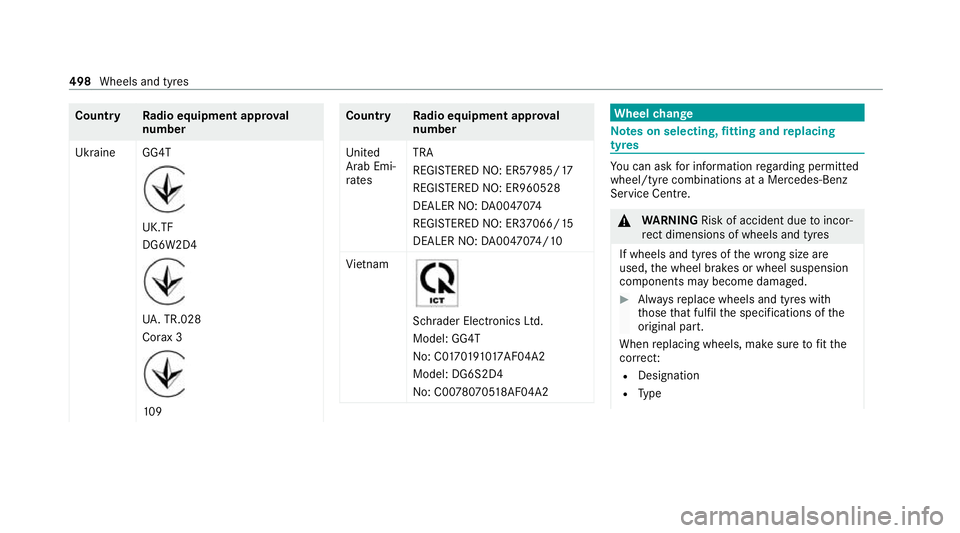
Count
ryRadio equipment appr oval
number
Ukraine GG4T UK.TF
DG6W2D4
UA
. TR.028
Co rax 3 109 Count
ryRadio equipment appr oval
number
United
Arab Emi‐
ra tes TRA
REGISTERED NO: ER57985/17
REGISTERED NO: ER960528
DEALER NO:
DA00470 74
REGI STERED NO: ER37066/ 15
DEALER NO: DA00470 74/10
Vi etnam Schrader Electronics Ltd.
Model: GG4T
No: C0
17019101 7AF04A2
Model: DG6S2D4
No: C00 78070518 AF04A2 Wheel
change Note
s on selecting, fitting and replacing
tyres Yo
u can ask for information rega rding permit ted
wheel/tyre combinations at a Mercedes-Benz
Service Cent re. &
WARNING Risk of accident due toincor‐
re ct dimensions of wheels and tyres
If wheels and tyres of the wrong size are
used, the wheel brakes or wheel suspension
components may become damaged. #
Alw aysre place wheels and tyres with
th ose that fulfil the specifications of the
original part.
When replacing wheels, make sure tofit the
cor rect:
R Designation
R Type 498
Wheels and tyres
Page 504 of 629
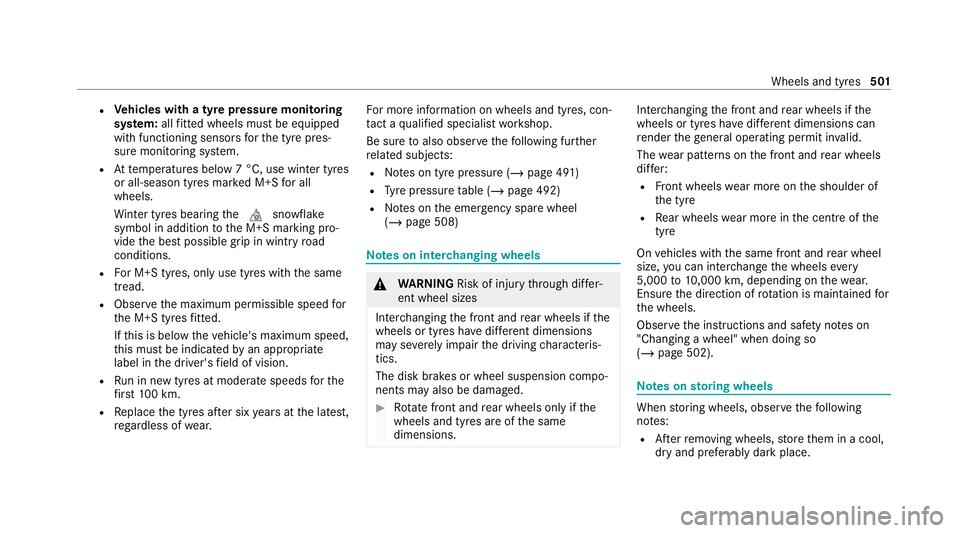
R
Vehicles with a tyre pressure monitoring
sy stem: allfitted wheels mu stbe equipped
with functioning sensors forth e tyre pres‐
sure monitoring sy stem.
R Attemp eratures below 7 °C, use winter tyres
or all-season tyres mar ked M+S for all
wheels.
Wi nter tyres bearing thei snowflake
symbol in addition tothe M+S marking pro‐
vide the best possible grip in wintry road
conditions.
R For M+S tyres, only use tyres with the same
tread.
R Obser vethe maximum permissible speed for
th e M+S tyres fitted.
If th is is below theve hicle's maximum speed,
th is must be indicated byan appropriate
label in the driver's field of vision.
R Run in new tyres at moderate speeds forthe
fi rs t10 0 km.
R Replace the tyres af ter six years at the latest,
re ga rdless of wear. Fo
r more information on wheels and tyres, con‐
ta ct a qualified specialist workshop.
Be sure toalso obse rveth efo llowing fur ther
re lated subjects:
R Notes on tyre pressure (/ page 491)
R Tyre pressure table (/ page 492)
R Notes on the emer gency spa rewheel
(/ page 508) Note
s on inter changing wheels &
WARNING Risk of inju rythro ugh dif fer‐
ent wheel sizes
Inter changing the front and rear wheels if the
wheels or tyres ha vediffere nt dimensions
may se verely impair the driving characteris‐
tics.
The disk brakes or wheel suspension compo‐
nents may also be damaged. #
Rotate front and rear wheels on lyifthe
wheels and tyres are of the same
dimensions. Inter
changing the front and rear wheels if the
wheels or tyres ha vediffere nt dimensions can
re nder thege neral operating pe rmit in valid.
The wear pat tern s on the front and rear wheels
dif fer:
R Front wheels wear more on the shoulder of
th e tyre
R Rear wheels wear more in the cent reofthe
tyre
On vehicles with the same front and rear wheel
size, you can inter change the wheels every
5,000 to10,000 km, depending on thewe ar.
Ensure the direction of rotation is maintained for
th e wheels.
Obser vethe instructions and saf ety no tes on
"Changing a wheel" when doing so
(/ page 502). Note
s onstoring wheels When
storing wheels, obser vethefo llowing
no tes:
R Afterre moving wheels, store them in a cool,
dry and preferably dark place. Wheels and tyres
501
Page 511 of 629
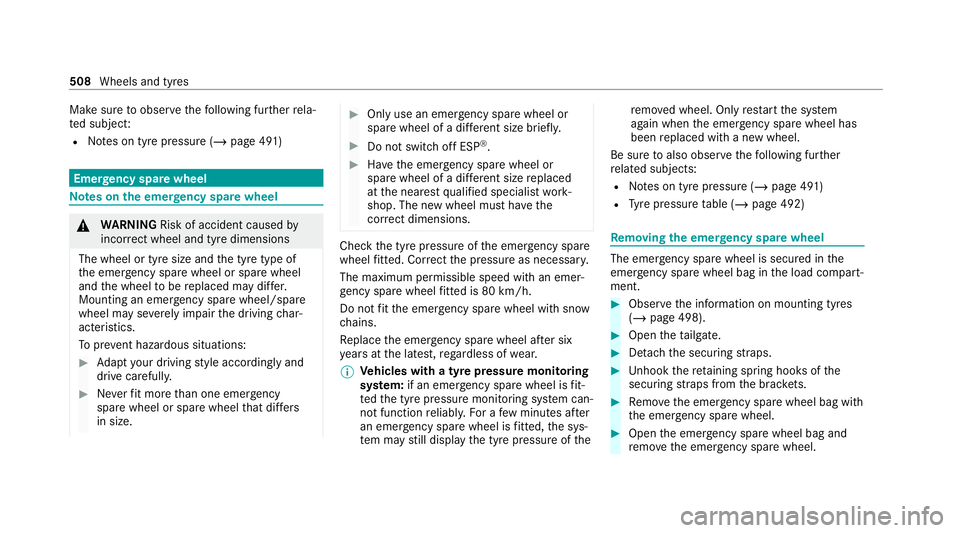
Make sure
toobser vethefo llowing fur ther rela‐
te d subjec t:
R Notes on tyre pressure (/ page 491)Emer
gency spare wheel Note
s onthe emer gency spare wheel &
WARNING Risk of accident caused by
incor rect wheel and tyre dimensions
The wheel or tyre size and the tyre type of
th e emer gency spa rewheel or spare wheel
and the wheel tobe replaced may dif fer.
Mounting an emer gency spa rewheel/spare
wheel may se verely impair the driving char‐
acteristics.
To prev ent hazardous situations: #
Adapt your driving style according lyand
drive carefull y. #
Neverfit more than one emer gency
spa rewheel or spare wheel that dif fers
in size. #
Only use an emer gency spa rewheel or
spare wheel of a dif fere nt size brie fly. #
Do not switch off ESP ®
. #
Have the emer gency spa rewheel or
spare wheel of a dif fere nt size replaced
at the nearest qualified specialist work‐
shop. The new wheel must ha vethe
cor rect dimensions. Check
the tyre pressure of the emer gency spa re
wheel fitted. Co rrect the pressure as necessar y.
The maximum permissible speed with an emer‐
ge ncy spa rewheel fitted is 80 km/h.
Do not fit th e emer gency spa rewheel with sn ow
ch ains.
Re place the emer gency spa rewheel af ter six
ye ars at the latest, rega rdless of wear.
% Ve
hicles with a tyre pressure monitoring
sy stem: if an emer gency spa rewheel is fit‐
te dth e tyre pressure monitoring sy stem can‐
not function reliabl y.Fo r a few minutes af ter
an emer gency spa rewheel is fitted, the sys‐
te m may still display the tyre pressure of there
mo ved wheel. Only restart the sy stem
again when the emer gency spa rewheel has
been replaced with a new wheel.
Be sure toalso obse rveth efo llowing fur ther
re lated subjects:
R Notes on tyre pressure (/ page 491)
R Tyre pressure table (/ page 492) Re
moving the eme rgency spa rewheel The eme
rgency spare wheel is secured in the
emer gency spa rewheel bag in the load compart‐
ment. #
Obser vethe information on mounting tyres
(/ page 498). #
Open theta ilgate. #
Detach the securing stra ps. #
Unhook there taining spring hooks of the
securing stra ps from the brac kets. #
Remo vethe emer gency spa rewheel bag with
th e emer gency spa rewheel. #
Open the emer gency spa rewheel bag and
re mo vethe emer gency spa rewheel. 508
Wheels and tyres
Page 519 of 629

*
NO
TEBlocked spr aynozzles caused by
mixing windscreen washer fluids #
Do not mix MB SummerFit and MB Win‐
te rFit with other windscreen washer flu‐
ids. Do not use distilled or de-ionised
water asthefill
le ve l sensor may be triggered er roneously.
Re commended windscreen washer fluid:
R abo vefreezing point: e.g. MB SummerFit
R below freezing point: e.g. MB WinterFit
Fo rth e cor rect mixing ratio, referto the informa‐
tion on the antif reeze contai ner.
Mix thewa sher fluid with the windscreen washer
fl uid all year round. Ve
hicle data Ve
hicle dimensions The heights speci
fied may vary as a result of the
fo llowing factors:
R tyres R
load
R condition of the suspension
R optional equipment Height when opened
Model
1
1
Height
when
opened 2
2 Head‐
ro om
EQC 400 4MATIC 2113 mm 1971 mm Ve
hicle dimensions EQC 400 4MATIC
Ve
hicle lengt h4 761 mm
Ve hicle width including out‐
side mir rors 2096 mm
Ve hicle width excluding out‐
side mir rors 18
84 mm
Ve hicle height 1623 mm
Wheelbase 2873 mm We
ights and loads Please obser
vethefo llowing no tesfo rth e speci‐
fi ed vehicle data:
R items of optional equipment increase the
unladen weight and reduce the pa yload.
R vehicle-specific weight information can be
fo und on theve hicle identification plate
(/ page 511). 516
Tech nical da ta
Page 521 of 629
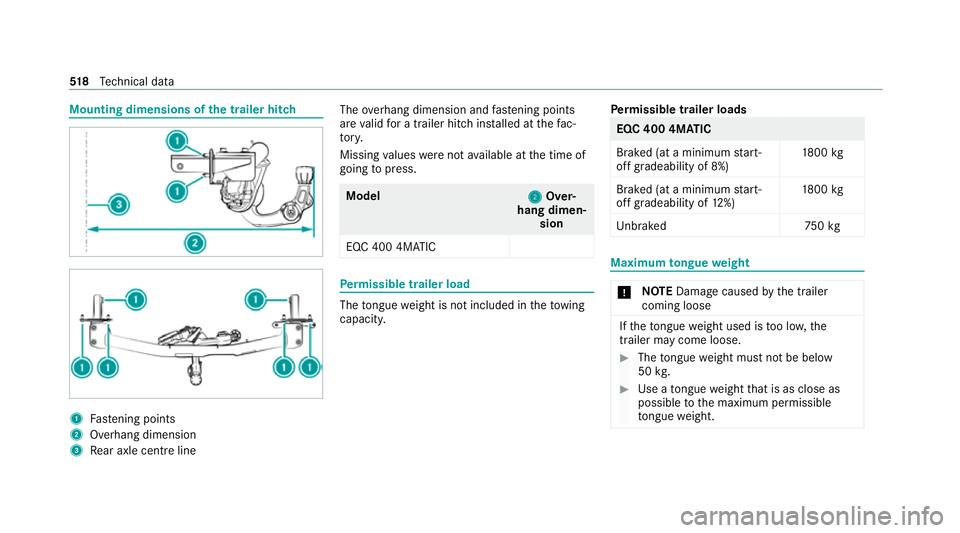
Mounting dimensions of
the trailer hit ch 1
Fastening points
2 Overhang dimension
3 Rear axle centre line The
overhang dimension and fastening points
are valid for a trailer hitch ins talled at thefa c‐
to ry.
Missing values werenot available at the time of
going topress. Model
2
2Over‐
hang dimen‐ sion
EQC 400 4MATIC Pe
rm issible trailer load The
tongue weight is not included in theto wing
capacity. Pe
rm issible trailer loads EQC 400 4MATIC
Bra
ked (at a minimum start-
off gradeability of 8%) 18
00 kg
Braked (at a minimum start-
off gradeability of 12%) 18
00 kg
Unb rake d7 50kg Maximum
tongue weight *
NO
TEDama gecaused bythe trailer
coming loose If
th eto ngue weight used is too lo w,the
trailer may come loose. #
The tongue weight must not be below
50 kg. #
Use a tongue weight that is as close as
possible tothe maximum permissible
to ngue weight. 518
Tech nical da ta
Page 617 of 629
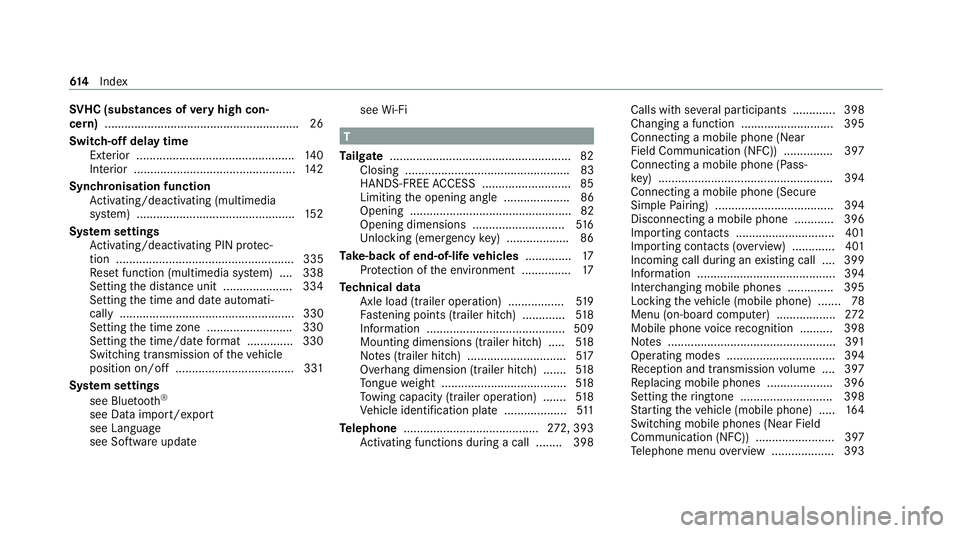
SV
HC (substances of very high con‐
cern ).......................................................... .26
Switch-off delay time Exterior ................................................ 14 0
Interior ................................................. 14 2
Synchronisation function Activating/deactivating (multimedia
sy stem) ................................................ 15 2
Sy stem settings
Ac tivating/deactivating PIN pr otec‐
tion ...................................................... 335
Re set function (multimedia sy stem) ....3 38
Setting the dis tance unit ..................... 334
Setting the time and date automati‐
cally ..................................................... 330
Setting the time zone .......................... 330
Setting the time/date form at .............. 330
Swit ching transmission of theve hicle
position on/off .................................... 331
Sy stem settings
see Blue tooth®
see Data import/export
see Language
see Software update see
Wi-Fi T
Ta ilgate ...................................................... .82
Closing .................................................. 83
HANDS-FREE ACCESS .......................... .85
Limiting the opening angle .................... 86
Opening .................................................82
Opening dimensions ............................5 16
Un locking (emer gency key) .................. .86
Ta ke -back of end-of-life vehicles .............. 17
Pr otection of the environment ............... 17
Te ch nical data
Axle load (trailer operation) ................. 519
Fa stening points (trailer hitch) .............5 18
Information ..........................................5 09
Mounting dimensions (trailer hitch) ..... 51 8
No tes (trailer hitch) .............................. 517
Overhang dimension (trailer hitch) .......5 18
To ngue weight ...................................... 51 8
To wing capacity (trailer operation) ...... .518
Ve hicle identification plate ...................5 11
Te lephone ........................................ .272, 393
Ac tivating functions du ring a call ........ 398 Calls wi
thseveral participants ............ .398
Changing a function ............................ 395
Connecting a mobile phone (Near
Field Communication (NFC)) .............. .397
Connecting a mobile phone (Pass‐
ke y) .................................................... .394
Connecting a mobile phone (Secure
Simple Pairing) .................................... 394
Disconnecting a mobile phone ............ 396
Importing con tacts .............................. 401
Importing contacts (o verview) ............ .401
Incoming call during an existing call .... 399
Information .......................................... 394
Inter changing mobile phones .............. 395
Locking theve hicle (mobile phone) .......78
Menu (on-board computer) .................. 272
Mobile phone voice recognition .......... 398
No tes ................................................... 391
Operating modes ................................. 394
Re ception and transmission volume .... 397
Re placing mobile phones .................... 396
Setting theringtone ............................ 398
St arting theve hicle (mobile phone) ..... 16 4
Switching mobile phones (Near Field
Communication (NFC)) ........................ 397
Te lephone menu overview ...................3 9361 4
Index