2019 MERCEDES-BENZ EQC SUV display
[x] Cancel search: displayPage 178 of 629
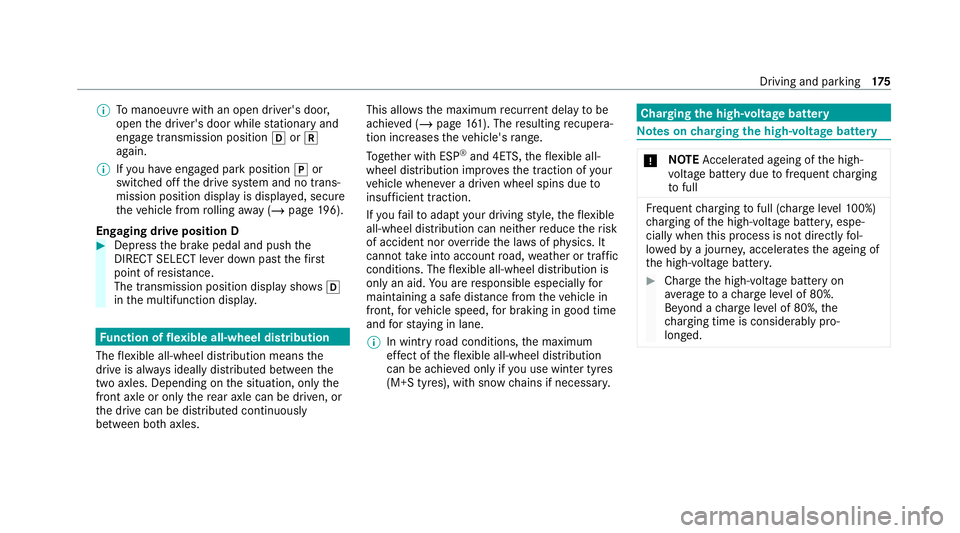
%
Tomanoeuvre with an open driver's door,
open the driver's door while stationary and
engage transmission position hork
again.
% Ifyo u ha veengaged park position jor
switched off the drive sy stem and no trans‐
mission position display is displa yed, secure
th eve hicle from rolling away ( /page 196).
Engaging drive position D #
Depress the brake pedal and push the
DIRECT SELECT le ver down past thefirst
point of resis tance.
The transmission position displ aysho wsh
in the multifunction displa y.Fu
nction of flexible all-wheel distribution
The flex ible all-wheel distribution means the
drive is alw ays ideally distributed between the
two axles. Depending on the situation, only the
front axle or only there ar axle can be driven, or
th e drive can be distributed continuously
between bo thaxles. This allo
ws the maximum recur rent delay tobe
achie ved (/ page161). The resulting recupera‐
tion increases theve hicle's range.
To get her with ESP ®
and 4ETS, theflex ible all-
wheel distribution impr ovesth e traction of your
ve hicle whene ver a driven wheel spins due to
insuf ficient traction.
If yo ufa ilto adapt your driving style, theflex ible
all-wheel distribution can neither reduce therisk
of accident nor override the la wsof ph ysics. It
cannot take into account road, weather or traf fic
conditions. The flex ible all-wheel distribution is
only an aid. You are responsible especially for
maintaining a safe dis tance from theve hicle in
front, forve hicle speed, for braking in good time
and forst ay ing in lane.
% In wint ryroad conditions, the maximum
ef fect of theflex ible all-wheel distribution
can be achie ved only if you use winter tyres
(M+S tyres), with sn ow chains if necessar y. Cha
rging the high-voltage bat tery Note
s oncharging the high-voltage bat tery *
NO
TEAccelerated ageing of the high-
vo ltage battery due tofrequent charging
to full Fr
equent charging tofull (charge le vel10 0%)
ch arging of the high-voltage batter y,espe‐
cially when this process is not direct lyfol‐
lo we dby a journe y,accelerates the ageing of
th e high-voltage batter y. #
Char gethe high-voltage battery on
ave rage toach arge leve l of 80%.
Be yond a charge leve l of 80%, the
ch arging time is considerably pro‐
lon ged. Driving and parking
175
Page 181 of 629
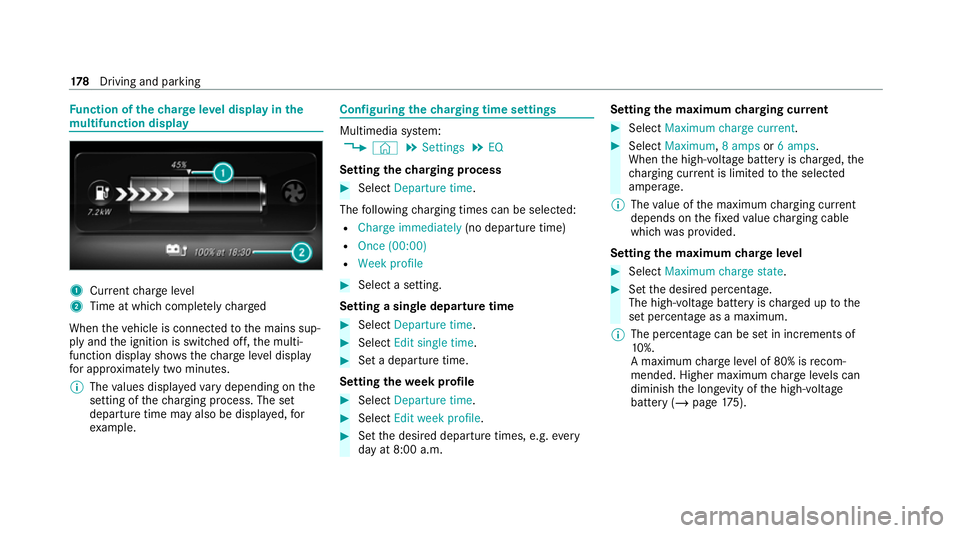
Fu
nction of thech arge leve l display in the
mu ltifunction display 1
Current charge level
2 Time at which comple tely ch arged
When theve hicle is connected tothe mains sup‐
ply and the ignition is switched off, the multi‐
function display sho ws thech arge leve l display
fo r appro ximately two minutes.
% The values displa yedva ry depending on the
setting of thech arging process. The set
departure time may also be displa yed, for
ex ample. Configuring
thech arging time settings Multimedia sy
stem:
4 © 5
Settings 5
EQ
Setting thech arging process #
Select Departure time .
The following charging times can be selec ted:
R Charge immediately (no departure time)
R Once (00:00)
R Week profile #
Select a setting.
Setting a single depa rture time #
Select Departure time . #
Select Edit single time . #
Set a depa rture time.
Setting thewe ek profile #
Select Departure time. #
Select Edit week profile. #
Set the desired departure times, e.g. every
day at 8:00 a.m. Setting
the maximum charging cur rent #
Select Maximum charge current. #
Select Maximum, 8 ampsor6 amps .
When the high-voltage battery is charge d, the
ch arging cur rent is limited tothe selected
amperage.
% The value of the maximum charging cur rent
depends on thefixe dva lue charging cable
which was pr ovided.
Setting the maximum charge level #
Select Maximum charge state . #
Set the desired percentage.
The high-voltage battery is charge d up tothe
set percentage as a maximum.
% The percenta gecan be set in increments of
10 %.
A maximum charge leve l of 80% is recom‐
mended. Higher maximum charge leve ls can
diminish the long evity of the high-voltage
battery (/ page175). 17 8
Driving and pa rking
Page 182 of 629
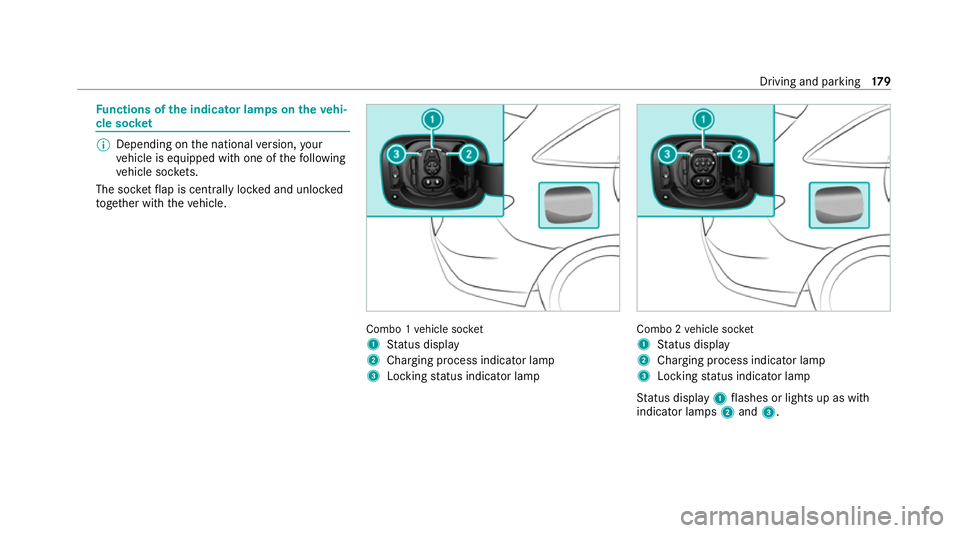
Fu
nctions of the indica tor lamps on the vehi‐
cle soc ket %
Depending on the national version, your
ve hicle is equipped with one of thefo llowing
ve hicle soc kets.
The soc ketflap is centrally loc ked and unloc ked
to ge ther with theve hicle. Combo 1
vehicle soc ket
1 Status display
2 Charging process indicator lamp
3 Locking status indicator lamp Combo 2
vehicle soc ket
1 Status display
2 Charging process indicator lamp
3 Locking status indicator lamp
St atus display 1flashes or lights up as with
indicator lamps 2and 3. Driving and parking
17 9
Page 189 of 629
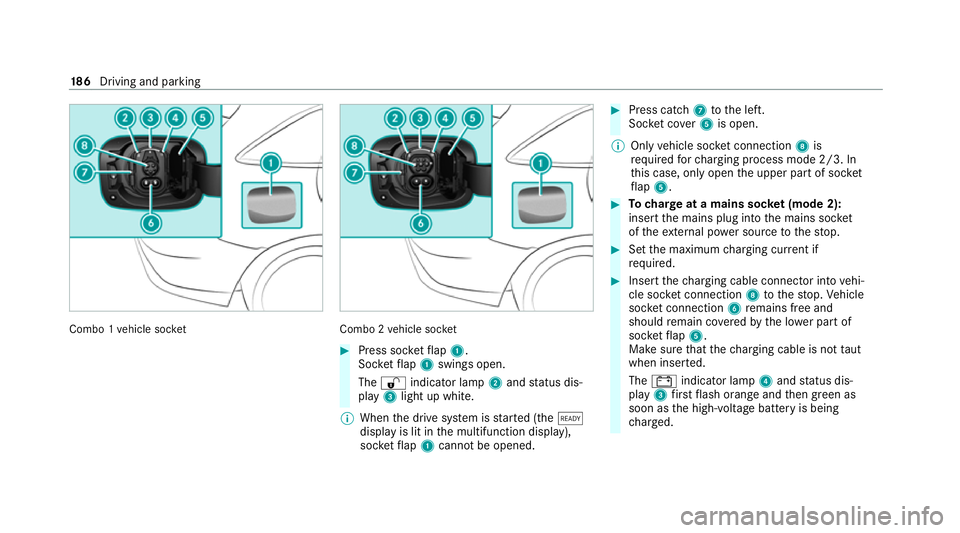
Combo 1
vehicle soc ket Combo 2
vehicle soc ket #
Press soc ketflap 1.
Soc ketflap 1 swings open.
The % indicator lamp 2and status dis‐
play 3light up white.
% When the drive sy stem is star ted (the õ
display is lit in the multifunction display),
soc ketflap 1 cannot be opened. #
Press cat ch7 tothe left.
Soc ket co ver5 is open.
% Only vehicle soc ket connection 8is
re qu ired forch arging process mode 2/3. In
th is case, only open the upper part of soc ket
fl ap 5. #
Tocharge at a mains soc ket (mode 2):
insert the mains plug into the mains soc ket
of theex tern al po wer source tothestop. #
Set the maximum charging cur rent if
re qu ired. #
Insert thech arging cable connec tor into vehi‐
cle soc ket connection 8tothestop. Vehicle
soc ket connection 6remains free and
should remain co veredby the lo wer part of
soc ketflap 5.
Make sure that thech arging cable is not taut
when inser ted.
The # indicator lamp 4and status dis‐
play 3firs tflash orange and then green as
soon as the high-voltage battery is being
ch arge d. 18 6
Driving and pa rking
Page 190 of 629
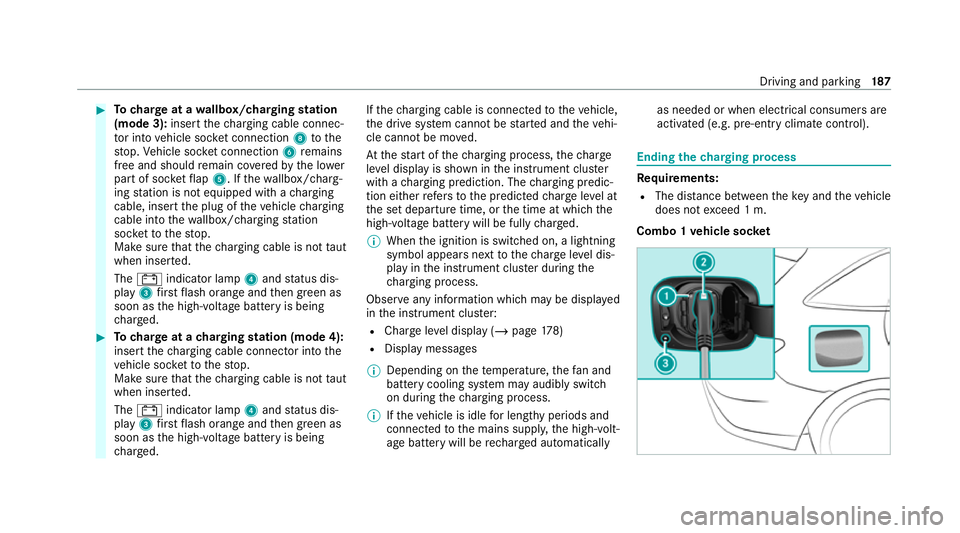
#
Tocharge at a wallbox/charging station
(mode 3): insertthech arging cable connec‐
to r into vehicle soc ket connection 8tothe
st op. Vehicle soc ket connection 6remains
free and should remain co veredby the lo wer
part of soc ketflap 5. If thewa llbox/ charg‐
ing station is not equipped with a charging
cable, insert the plug of theve hicle charging
cable into thewa llbox/ charging station
soc ketto thestop.
Make sure that thech arging cable is not taut
when inser ted.
The # indicator lamp 4and status dis‐
play 3firs tflash orange and then green as
soon as the high-voltage battery is being
ch arge d. #
Tocharge at a charging station (mode 4):
insert thech arging cable connec tor into the
ve hicle soc ketto thestop.
Make sure that thech arging cable is not taut
when inser ted.
The # indicator lamp 4and status dis‐
play 3firs tflash orange and then green as
soon as the high-voltage battery is being
ch arge d. If
th ech arging cable is connec tedto theve hicle,
th e drive sy stem cann otbe star ted and theve hi‐
cle cannot be mo ved.
At thest art of thech arging process, thech arge
le ve l display is shown in the instrument clus ter
with a charging prediction. The charging predic‐
tion either refers to the predicted charge leve l at
th e set departure time, or the time at which the
high-voltage battery will be fully charge d.
% When the ignition is switched on, a lightning
symbol appears next tothech arge leve l dis‐
play in the instrument clus ter during the
ch arging process.
Obse rve any information which may be displa yed
in the instrument clus ter:
R Char geleve l display (/ page178)
R Displ aymessa ges
% Depending on thete mp erature, thefa n and
battery cooling sy stem may audibly switch
on during thech arging process.
% Ifth eve hicle is idle for lengt hyperiods and
connec tedto the mains suppl y,the high-volt‐
age battery will be rech arge d automatically as needed or when elect
rical consumers are
acti vated (e.g. pre-entry climate control). Ending
thech arging process Re
quirements:
R The dis tance between theke y and theve hicle
does not exceed 1 m.
Combo 1 vehicle soc ket Driving and pa
rking 187
Page 202 of 629
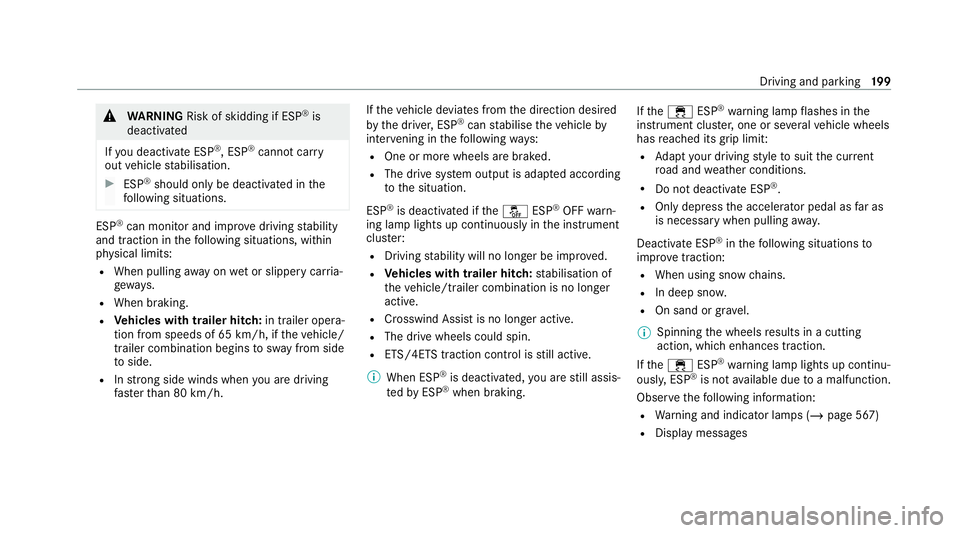
&
WARNING Risk of skidding if ESP ®
is
deactivated
If yo u deactivate ESP ®
, ESP ®
cannot car ry
out vehicle stabilisation. #
ESP ®
should on lybe deactivated in the
fo llowing situations. ESP
®
can monitor and impr ovedriving stability
and traction in thefo llowing situations, within
ph ysical limits:
R When pulling away on wet or slippe rycar ria‐
ge wa ys.
R When braking.
R Vehicles with trailer hitch: in trailer opera‐
tion from speeds of 65 km/h, if theve hicle/
trailer combination begins tosw ay from side
to side.
R Instro ng side winds when you are driving
fa ster than 80 km/h. If
th eve hicle deviates from the direction desired
by the driver, ESP ®
can stabilise theve hicle by
inter vening in thefo llowing ways:
R One or more wheels are braked.
R The drive sy stem output is adap ted according
to the situation.
ESP ®
is deactivated if theå ESP®
OFF warn‐
ing lamp lights up continuously in the instrument
clus ter:
R Driving stability will no lon ger be impr oved.
R Vehicles with trailer hitch: stabilisation of
th eve hicle/trailer combination is no longer
active.
R Crosswind Assist is no longer active.
R The drive wheels could spin.
R ETS/4ETS traction control is still active.
% When ESP ®
is deactivated, you are still assis‐
te dby ESP ®
when braking. If
th e÷ ESP®
wa rning lamp flashes in the
instrument clus ter,one or se veralve hicle wheels
has reached its grip limit:
R Adapt your driving style to suit the cur rent
ro ad and weather conditions.
R Do not deactivate ESP ®
.
R Onlydepress the accelera tor pedal as far as
is necessary when pulling away.
Deactivate ESP ®
in thefo llowing situations to
impr ove traction:
R When using snow chains.
R In deep sn ow.
R On sand or gr avel.
% Spinning the wheels results in a cutting
action, which enhances traction.
If th e÷ ESP®
wa rning lamp lights up continu‐
ousl y,ESP ®
is not available due toa malfunction.
Obse rveth efo llowing information:
R Warning and indicator lamps (/ page 567)
R Display messages Driving and parking
19 9
Page 204 of 629
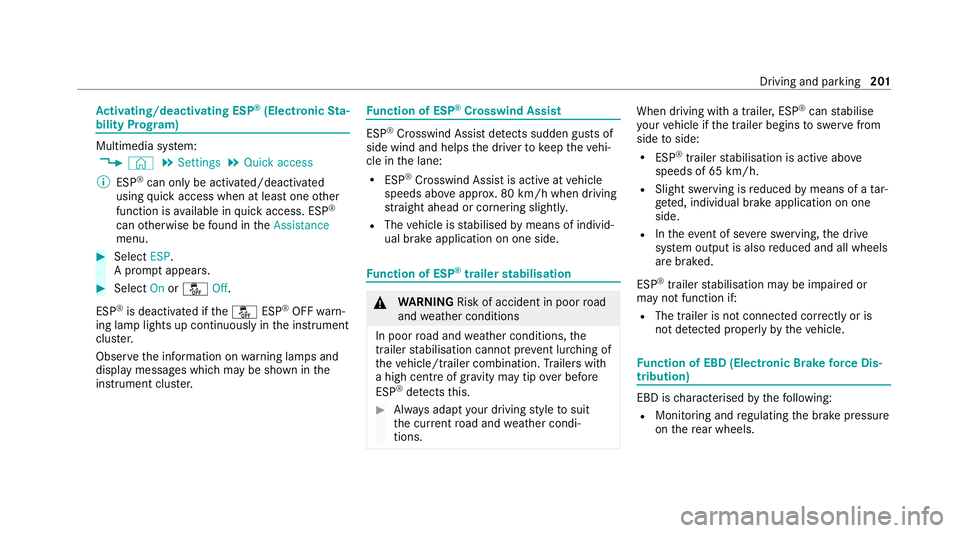
Ac
tivating/deactivating ESP ®
(Electronic Sta‐
bility Prog ram) Multimedia sy
stem:
4 © 5
Settings 5
Quick access
% ESP®
can only be activated/deactivated
using quick access when at least one other
function is available in quick access. ESP ®
can otherwise be found in theAssistance
menu. #
Select ESP.
A prom ptappears. #
Select Onorå Off.
ESP ®
is deactivated if theå ESP®
OFF warn‐
ing lamp lights up continuously in the instrument
clus ter.
Obser vethe information on warning lamps and
display messages which may be shown in the
instrument clus ter. Fu
nction of ESP ®
Crosswind Assist ESP
®
Crosswind Assist de tects sudden gu sts of
side wind and helps the driver tokeep theve hi‐
cle in the lane:
R ESP ®
Crosswind Assist is active at vehicle
speeds abo veappr ox. 80 km/h when driving
st ra ight ahead or cornering slightly.
R The vehicle is stabilised bymeans of individ‐
ual brake application on one side. Fu
nction of ESP ®
trailer stabilisation &
WARNING Risk of accident in poor road
and weather conditions
In poor road and weather conditions, the
trailer stabilisation cannot pr event lur ching of
th eve hicle/trailer combination. Trailers with
a high centre of grav ity may tip over before
ESP ®
de tects this. #
Alw ays adapt your driving style to suit
th e cur rent road and weather condi‐
tions. When driving with a trailer, ESP
®
can stabilise
yo ur vehicle if the trailer begins toswer vefrom
side toside:
R ESP ®
trailer stabilisation is active abo ve
speeds of 65 km/h.
R Slight swerving is reduced bymeans of a tar‐
ge ted, individual brake application on one
side.
R Intheeve nt of se vere swerving, the drive
sy stem output is also reduced and all wheels
are braked.
ESP ®
trailer stabilisation may be impaired or
may not function if:
R The trailer is not connec ted cor rectly or is
not de tected prope rly by theve hicle. Fu
nction of EBD (Electronic Brake forc e Dis‐
tribution) EBD is
characterised bythefo llowing:
R Monitoring and regulating the brake pressure
on there ar wheels. Driving and parking
201
Page 205 of 629
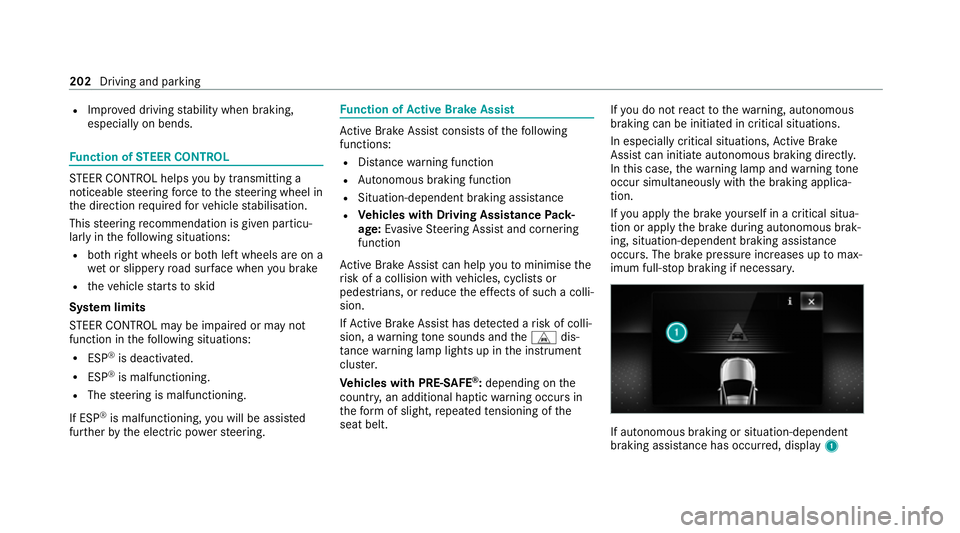
R
Impr oved driving stability when braking,
especially on bends. Fu
nction of STEER CONT ROL ST
EER CONTROL helps youby transmitting a
noticeable steering forc eto thesteering wheel in
th e direction requiredforve hicle stabilisation.
This steering recommendation is given pa rticu‐
lar lyin thefo llowing situations:
R both right wheels or bo thleft wheels are on a
we t or slippe ryroad sur face when you brake
R theve hicle starts toskid
Sy stem limits
ST EER CONTROL may be impaire d or may not
function in thefo llowing situations:
R ESP ®
is deactivated.
R ESP ®
is malfunctioning.
R The steering is malfunctioning.
If ESP ®
is malfunctioning, you will be assis ted
fur ther by the electric po werst eering. Fu
nction of Active Brake Assi st Ac
tive Brake Assi stconsi sts of thefo llowing
functions:
R Distance warning function
R Autonomous braking function
R Situation-dependent braking assi stance
R Vehicles with Driving Assistance Pack‐
age: Evasi veSteering Assist and cornering
function
Ac tive Brake Assi stcan help youto minimise the
ri sk of a collision with vehicles, cyclists or
pedestrians, or reduce the ef fects of su cha colli‐
sion.
If Ac tive Brake Assi sthas de tected a risk of colli‐
sion, a warning tone sounds and theL dis‐
ta nce warning lamp lights up in the instrument
clus ter.
Ve hicles with PRE-SAFE ®
:depending on the
countr y,an additional haptic warning occurs in
th efo rm of slight, repeated tensioning of the
seat belt. If
yo u do not react tothewa rning, autonomous
braking can be initiated in critical situations.
In especially critical situations, Active Brake
Assi stcan initia teautonomous braking direct ly.
In this case, thewa rning lamp and warning tone
occur simultaneously wi th the braking applica‐
tion.
If yo u apply the brake yourself in a critical situa‐
tion or apply the brake during autonomous brak‐
ing, situation-dependent braking assis tance
occu rs. The brake pressure increases up tomax‐
imum full-s top braking if necessar y. If autonomous braking or situation-dependent
braking assist
ance has occur red, display 1 202
Driving and parking