2019 MERCEDES-BENZ EQC SUV ESP
[x] Cancel search: ESPPage 141 of 629
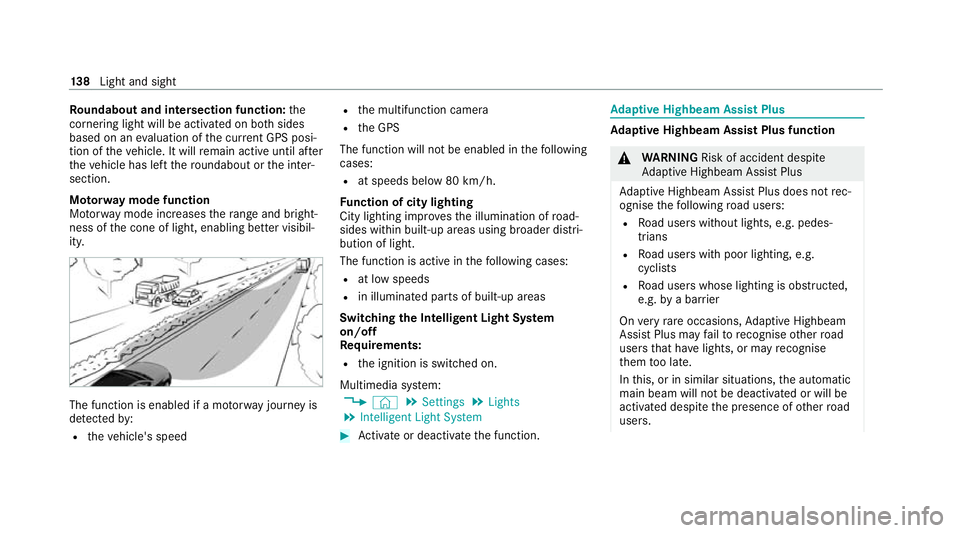
Ro
undabout and intersection function: the
cornering light will be acti vated on bo thsides
based on an evaluation of the cur rent GPS posi‐
tion of theve hicle. It will remain active until af ter
th eve hicle has left thero undabout or the inter‐
section.
Mo torw ay mode function
Mo torw ay mode increases thera nge and bright‐
ness of the cone of light, enabling better visibil‐
ity. The function is enabled if a mo
torw ay jou rney is
de tected by:
R theve hicle's speed R
the multifunction camera
R the GPS
The function will not be enabled in thefo llowing
cases:
R at speeds below 80 km/h.
Fu nction of city lighting
City lighting impr ovesth e illumination of road‐
sides within built-up areas using broader distri‐
bution of light.
The function is active in thefo llowing cases:
R at low speeds
R in illuminated parts of built-up areas
Switching the Intelligent Light Sy stem
on/off
Re quirements:
R the ignition is switched on.
Multimedia sy stem:
4 © 5
Settings 5
Lights
5 Intelligent Light System #
Activate or deacti vate the function. Ad
aptive Highbeam Assist Plus Ad
aptive Highbeam Assist Plus function &
WARNING Risk of accident despi te
Ad aptive Highbeam Assist Plus
Ad aptive Highbeam Assist Plus does not rec‐
ognise thefo llowing road users:
R Road users without lights, e.g. pedes‐
trians
R Road users with poor lighting, e.g.
cyclists
R Road users whose lighting is obstructed,
e.g. bya bar rier
On very rare occasions, Adaptive Highbeam
Assist Plus may failto recognise other road
users that ha velights, or may recognise
th em too late.
In this, or in similar situations, the automatic
main beam will not be deactivated or will be
activated despite the presence of other road
users. 13 8
Light and sight
Page 142 of 629
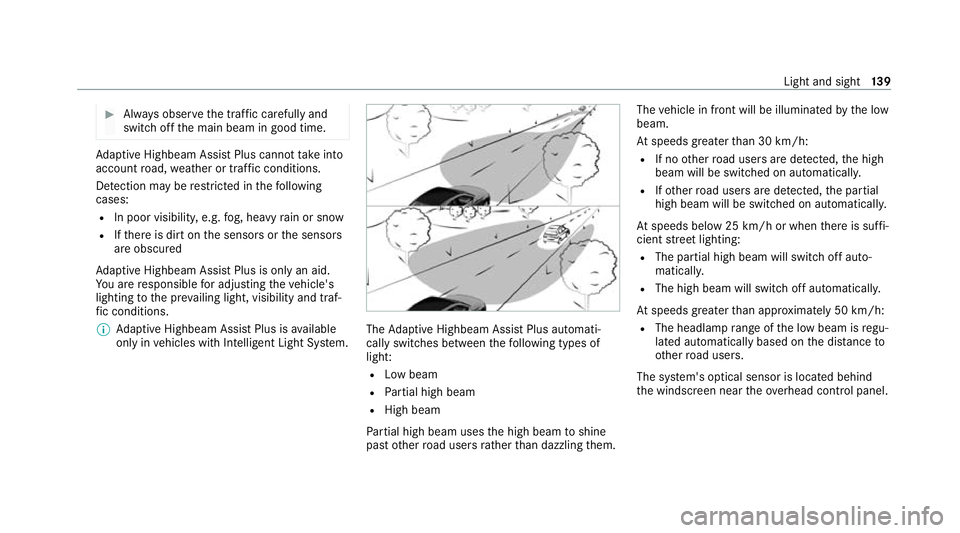
#
Alw ays obser vethe tra ffic carefully and
switch off the main beam in good time. Ad
aptive Highbeam Assist Plus cannot take into
account road, weather or traf fic conditions.
De tection may be restricted in thefo llowing
cases:
R In poor visibilit y,e.g. fog, heavy rain or snow
R Ifth ere is dirt on the sensors or the sensors
are obscured
Ad aptive Highbeam Assist Plus is on lyan aid.
Yo u are responsible for adju sting theve hicle's
lighting tothe pr evailing light, visibility and traf‐
fi c conditions.
% Adaptive Highbeam Assist Plus is available
on ly in vehicles with Intelligent Light Sy stem. The
Adaptive Highbeam Assist Plus automati‐
cally swit ches between thefo llowing types of
light:
R Low beam
R Partial high beam
R High beam
Pa rtial high beam uses the high beam toshine
past other road users rath er than dazzling them. The
vehicle in front will be illuminated bythe low
beam.
At speeds greater than 30 km/h:
R If no other road users are de tected, the high
beam will be switched on automatically.
R Ifot her road users are de tected, the partial
high beam will be switched on automaticall y.
At speeds below 25 km/h or when there is suf fi‐
cient stre et lighting:
R The partial high beam will switch off auto‐
matically.
R The high beam will switch off automaticall y.
At speeds greater than appr oximately 50 km/h:
R The headlamp range of the low beam is regu‐
lated automatically based on the dis tance to
ot her road users.
The sy stem's optical sensor is located behind
th e windscreen near theove rhead control panel. Light and sight
13 9
Page 150 of 629
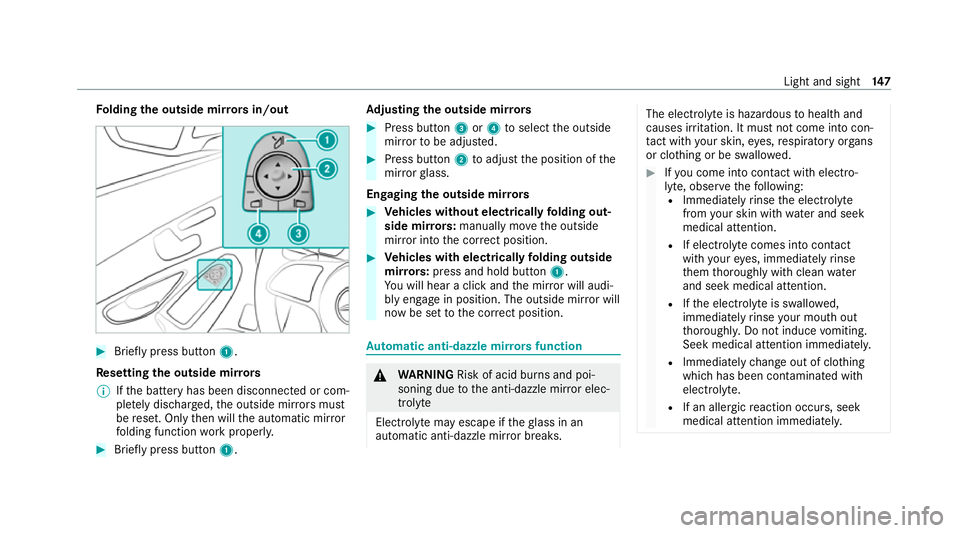
Fo
lding the outside mir rors in/out #
Brief lypress button 1.
Re setting the outside mir rors
% Ifth e battery has been disconnected or com‐
ple tely discharged, the outside mir rors must
be reset. Only then will the automatic mir ror
fo lding function workproperly. #
Brief lypress button 1. Ad
justing the outside mir rors #
Press button 3or4 toselect the outside
mir rorto be adjus ted. #
Press button 2toadjust the position of the
mir rorgl ass.
Engaging the outside mir rors #
Vehicles without electrical lyfolding out‐
side mir rors: manually mo vethe outside
mir ror into the cor rect position. #
Vehicles with electrical lyfolding outside
mir rors: press and hold button 1.
Yo u will hear a click and the mir ror will audi‐
bly engage in position. The outside mir ror will
now be set tothe cor rect position. Au
tomatic anti-dazzle mir rors function &
WARNING Risk of acid bu rns and poi‐
soning due tothe anti-dazzle mir ror elec‐
trolyte
Electrolyte may escape if theglass in an
automatic anti-dazzle mir ror breaks. The electrolyte is hazardous
tohealth and
causes ir rita tion. It mu stnot come into con‐
ta ct wi thyour skin, eyes,respiratory or gans
or clo thing or be swallo wed. #
Ifyo u come into contact with electro‐
ly te , obser vethefo llowing:
R Immediately rinse the electrolyte
from your skin with water and seek
medical attention.
R If electrolyte comes into contact
with your eyes, immediately rinse
th em thoroughly with clean water
and seek medical attention.
R Ifth e electrolyte is swallo wed,
immediately rinse your mouth out
th oroughl y.Do not induce vomiting.
Seek medical attention immediately.
R Immedia tely ch ange out of clo thing
which has been con taminated with
electrolyte.
R If an allergic reaction occurs, seek
medical attention immediatel y. Light and sight
147
Page 153 of 629
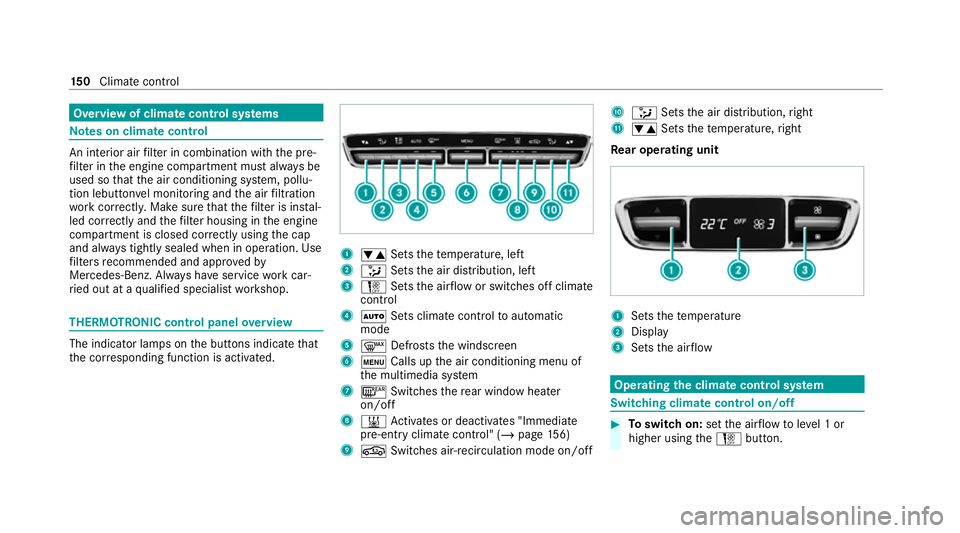
Overview of climate control sy
stems Note
s on climate control An interior air
filter in combination with the pre‐
fi lter in the engine compartment must alw ays be
used so that the air conditioning sy stem, pollu‐
tion lebutton vel monitoring and the air filtration
wo rkcor rectly. Ma kesure that thefilter is ins tal‐
led cor rectly and thefilter housing in the engine
compartment is closed cor rectly using the cap
and alw ays tightly sealed when in operation. Use
fi lters recommended and appr ovedby
Mercedes-Benz. Alw ays ha veservice workcar‐
ri ed out at a qualified specialist workshop. THERMOTRONIC control panel
overview The indicator lamps on
the buttons indicate that
th e cor responding function is activated. 1
w Setsthete mp erature, left
2 _ Setsthe air distribution, left
3 H Setsthe air flow or switches off climate
control
4 Ã Sets climate control toautomatic
mode
5 ¬ Defrosts the windscreen
6 t Calls up the air conditioning menu of
th e multimedia sy stem
7 ¤ Switches there ar wind owheater
on/off
8 & Activates or deacti vates "Immediate
pre-entry climate contro l" (/page156)
9 g Switches ai r-re circulation mode on/off A
_ Setsthe air distribution, right
B w Setsthete mp erature, right
Re ar operating unit 1
Sets thete mp erature
2 Display
3 Sets the air flow Operating
the clima tecont rol sy stem Switching clima
tecont rol on/off #
Toswitch on: setthe air flow toleve l 1 or
higher using theH button. 15 0
Climate cont rol
Page 161 of 629
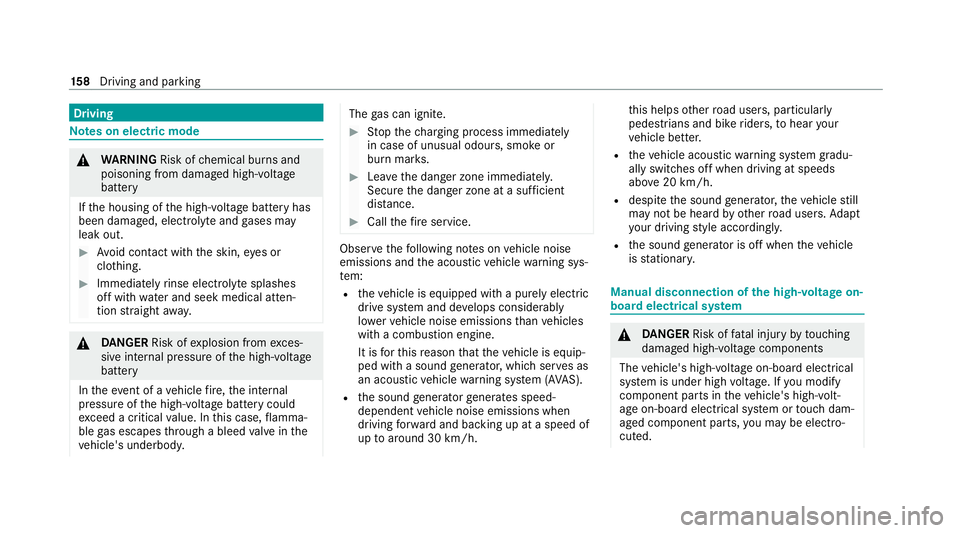
Driving
Note
s on electric mode &
WARNING Risk ofchemical burns and
poisoning from damaged high-voltage
battery
If th e housing of the high-voltage battery has
been damaged, electrolyte and gases may
leak out. #
Avoid contact with the skin, eyes or
clo thing. #
Immediately rinse electrolyte splashes
off with water and seek medical atten‐
tion stra ight away. &
DANG ER Risk of explosion from exces‐
sive internal pressure of the high-voltage
battery
In theev ent of a vehicle fire ,th e internal
pressure of the high-voltage battery could
exc eed a critical value. In this case, flamma‐
ble gas escapes thro ugh a bleed valve in the
ve hicle's underbody. The
gas can ignite. #
Stop thech arging process immediately
in case of unusual odours, smo keor
burn mar ks. #
Lea vethe danger zone immediatel y.
Secu rethe danger zone at a suf ficient
di st ance. #
Call thefire service. Obser
vethefo llowing no tes on vehicle noise
emissions and the acoustic vehicle warning sys‐
te m:
R theve hicle is equipped with a purely electric
drive sy stem and de velops considerably
lo we rve hicle noise emissions than vehicles
with a combustion engine.
It is forth is reason that theve hicle is equip‐
ped with a sound generator, which ser ves as
an acoustic vehicle warning sy stem (A VAS).
R the sound generator generates speed-
dependent vehicle noise emissions when
driving forw ard and backing up at a speed of
up toaround 30 km/h. th
is helps other road users, particular ly
pede strians and bike riders, tohear your
ve hicle better.
R theve hicle acoustic warning sy stem gradu‐
ally switches off when driving at speeds
abo ve20 km/h.
R despite the sound generator, theve hicle still
may not be heard by otherroad users. Adapt
yo ur driving style accordingly.
R the sound generator is off when theve hicle
is stationar y. Manual disconnection of
the high-voltage on-
board electrical sy stem &
DANG ER Risk of fata l injury bytouching
damaged high-voltage co mponents
The vehicle's high-voltage on-board electrical
sy stem is under high voltage. If you modify
co mp onent parts in theve hicle's high-volt‐
age on-board electrical sy stem or touch dam‐
aged co mponent parts, you may be electro‐
cuted. 15 8
Driving and pa rking
Page 164 of 629
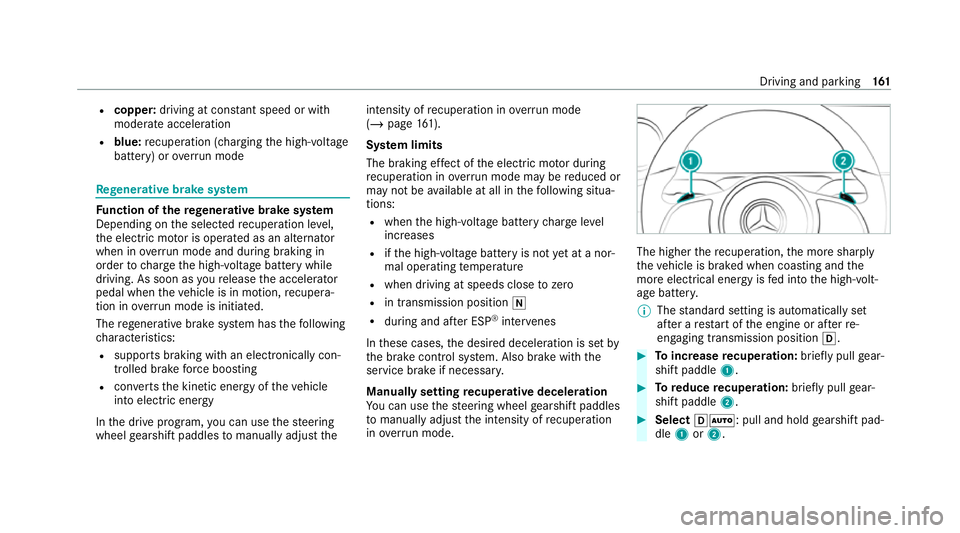
R
copper: driving at con stant speed or with
mode rate acceleration
R blue: recuperation (cha rging the high-voltage
battery) or overrun mode Re
generative brake sy stem Fu
nction of there ge nerative brake sy stem
Depending on the selected recuperation le vel,
th e electric mo tor is operated as an alternator
when in overru n mode and du ring braking in
order tocharge the high-voltage battery while
driving. As soon as youre lease the accelera tor
pedal when theve hicle is in motion, recupera‐
tion in overru n mode is initia ted.
The rege nerati vebrake sy stem has thefo llowing
ch aracteristics:
R suppo rts braking with an electronically con‐
trolled brake forc e boosting
R con verts th e kinetic energy of theve hicle
into electric energy
In the drive program, you can use thesteering
wheel gearshift paddles tomanually adju st theintensity of
recuperation in overru n mode
(/ page 161).
Sy stem limits
The braking ef fect of the electric mo tor during
re cuperation in overru n mode may be reduced or
may not be available at all in thefo llowing situa‐
tions:
R when the high-voltage battery charge level
inc reases
R ifth e high-voltage battery is not yet at a nor‐
mal operating temp erature
R when driving at speeds close tozero
R in transmission position i
R during and af ter ESP ®
inter venes
In these cases, the desired deceleration is set by
th e brake control sy stem. Also brake with the
service brake if necessar y.
Manually setting recuperative deceleration
Yo u can use thesteering wheel gearshift paddles
to manually adju stthe intensity of recuperation
in ove rrun mode. The higher
there cuperation, the more sharply
th eve hicle is braked when coasting and the
more electrical energy is fed into the high-volt‐
age batter y.
% The standard setting is automatically set
af te r a restart of the engine or af terre-
engaging transmission position h. #
Toincrease recuperation: briefly pull gear‐
shift paddle 1. #
Toreduce recuperation: briefly pull gear‐
shift paddle 2. #
Select hÃ: pull and hold gearshift pad‐
dle 1or2. Driving and parking
161
Page 171 of 629
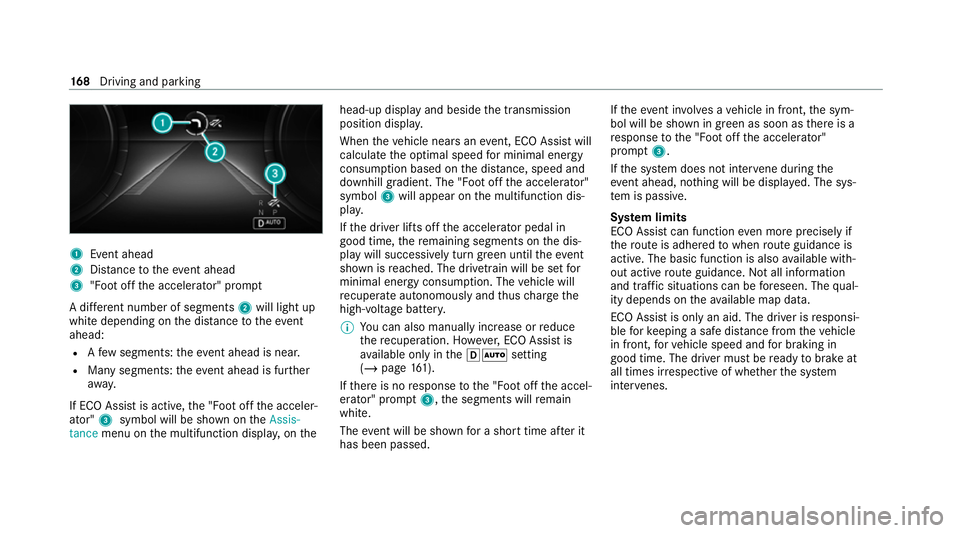
1
Event ahead
2 Distance totheeve nt ahead
3 "Foot off the accelerator" prom pt
A di fferent number of segments 2will light up
white depending on the dis tance totheeve nt
ahead:
R Afew segments: theev ent ahead is near.
R Many segments: theeve nt ahead is fur ther
aw ay.
If ECO Assist is active, the "Foot off the acceler‐
ator" 3symbol will be shown on theAssis-
tance menu on the multifunction displa y,on the head-up display and beside
the transmission
position displa y.
When theve hicle nears an event, ECO Assi stwill
calculate the optimal speed for minimal energy
consum ption based on the dis tance, speed and
downhill gradient. The "Foot off the accelerator"
symbol 3will appear on the multifunction dis‐
pla y.
If th e driver lifts off the accelerator pedal in
good time, there maining segments on the dis‐
play will successively turn green until theeve nt
shown is reached. The driv etra in will be set for
minimal energy consum ption. The vehicle will
re cuperate au tonomously and thus charge the
high-voltage batter y.
% You can also manually inc rease or reduce
th ere cuperation. Ho wever,ECO Assi stis
av ailable on ly inthehà setting
(/ page 161).
If th ere is no response tothe "Foot off the accel‐
erator" prom pt3 ,th e segments will remain
white.
The event will be shown for a short time af ter it
has been passed. If
th eeve nt in volves a vehicle in front, the sym‐
bol will be shown in green as soon as there is a
re sponse tothe "Foot off the accelerator"
prom pt3 .
If th e sy stem does not inter vene du ring the
eve nt ahead, no thing will be displa yed. The sys‐
te m is passive.
Sy stem limits
ECO Assist can function even more precisely if
th ero ute is adhered towhen route guidance is
active. The basic function is also available with‐
out active route guidance. Not all information
and traf fic situations can be fore seen. The qual‐
ity depends on theav ailable map data.
ECO Assist is on lyan aid. The driver is responsi‐
ble forke eping a safe dis tance from theve hicle
in front, forve hicle speed and for braking in
good time. The driver must be ready tobrake at
all times ir respective of whe ther the sy stem
inter venes. 16 8
Driving and pa rking
Page 172 of 629
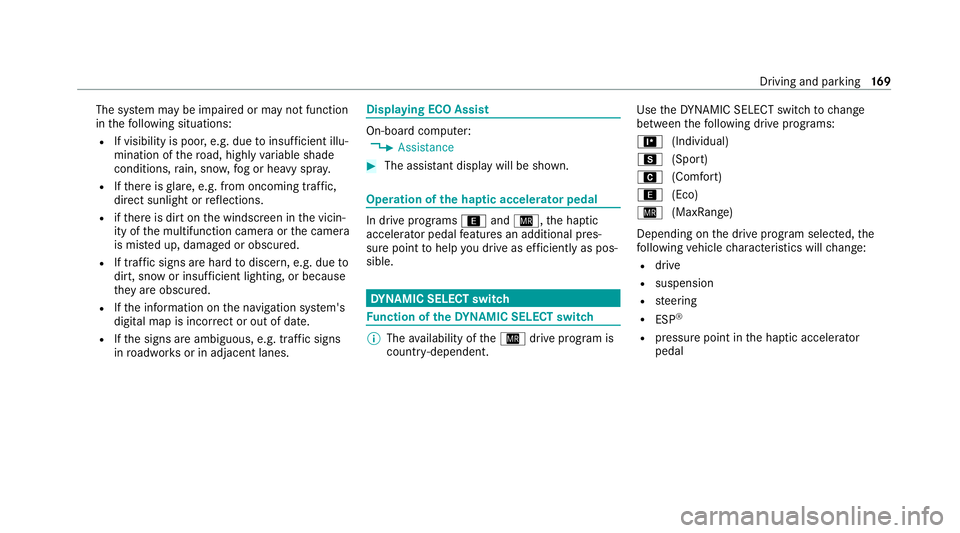
The sy
stem may be impaired or may not function
in thefo llowing situations:
R If visibility is poor, e.g. due toinsuf ficient illu‐
mination of thero ad, high lyvariable shade
conditions, rain, sno w,fog or heavy spr ay.
R Ifth ere is glare, e.g. from oncoming traf fic,
di re ct sunlight or reflections.
R ifth ere is dirt on the windscreen in the vicin‐
ity of the multifunction camera or the camera
is mis ted up, damaged or obscured.
R If tra ffic signs are hard todiscern, e.g. due to
dirt, snow or insuf ficient lighting, or because
th ey are obscured.
R Ifth e information on the navigation sy stem's
digital map is incor rect or out of da te.
R Ifth e signs are ambiguous, e.g. tra ffic signs
in roadwor ksor in adjacent lanes. Displaying ECO Assist
On-board computer:
4 Assistance #
The assis tant displ aywill be shown. Operation of
the haptic accelerator pedal In drive prog
rams ; andÍ, the haptic
accelera tor pedal features an additional pres‐
sure point tohelp you drive as ef ficiently as pos‐
sible. DY
NA MIC SELECT switch Fu
nction of theDY NA MIC SELECT switch %
The availability of theÍ drive program is
count ry-dependent. Use
theDY NA MIC SELECT switch tochange
between thefo llowing drive prog rams:
= (Individual)
C (Sport)
A (Comfort)
; (Eco)
Í (MaxRange)
Depending on the drive prog ram selected, the
fo llowing vehicle characteristics will change:
R drive
R suspension
R steering
R ESP ®
R pressure point in the haptic accelerator
pedal Driving and parking
16 9