2019 MERCEDES-BENZ EQC SUV seat memory
[x] Cancel search: seat memoryPage 119 of 629
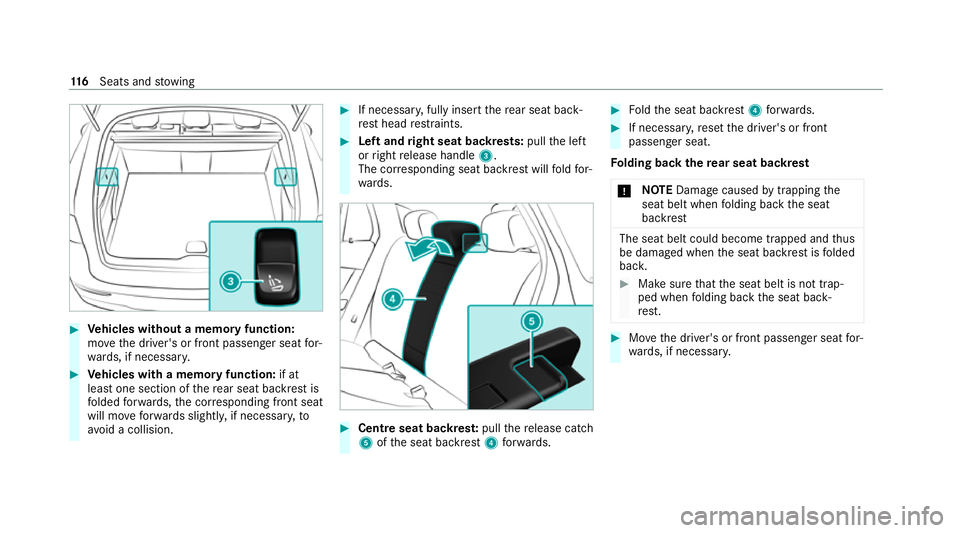
#
Vehicles without a memory function:
mo vethe driver's or front passenger seat for‐
wa rds, if necessar y. #
Vehicles with a memory function: if at
lea stone section of there ar seat backrest is
fo lded forw ards, the cor responding front seat
will mo veforw ards slightl y,if necessar y,to
av oid a collision. #
If necessar y,fully insert there ar seat back‐
re st head restra ints. #
Left and right seat backrests: pullthe left
or right release handle 3.
The cor responding seat backrest will fold for‐
wa rds. #
Centre seat backres t:pull there lease cat ch
5 ofthe seat backrest 4forw ards. #
Foldthe seat backrest 4forw ards. #
If necessar y,reset the driver's or front
passenger seat.
Fo lding back there ar seat backrest
* NO
TEDama gecaused bytrapping the
seat belt when folding back the seat
backrest The seat belt could become trapped and
thus
be damaged when the seat backrest is folded
bac k. #
Make sure that the seat belt is not trap‐
ped when folding back the seat back‐
re st. #
Movethe driver's or front passenger seat for‐
wa rds, if necessar y. 11 6
Seats and stowing
Page 312 of 629
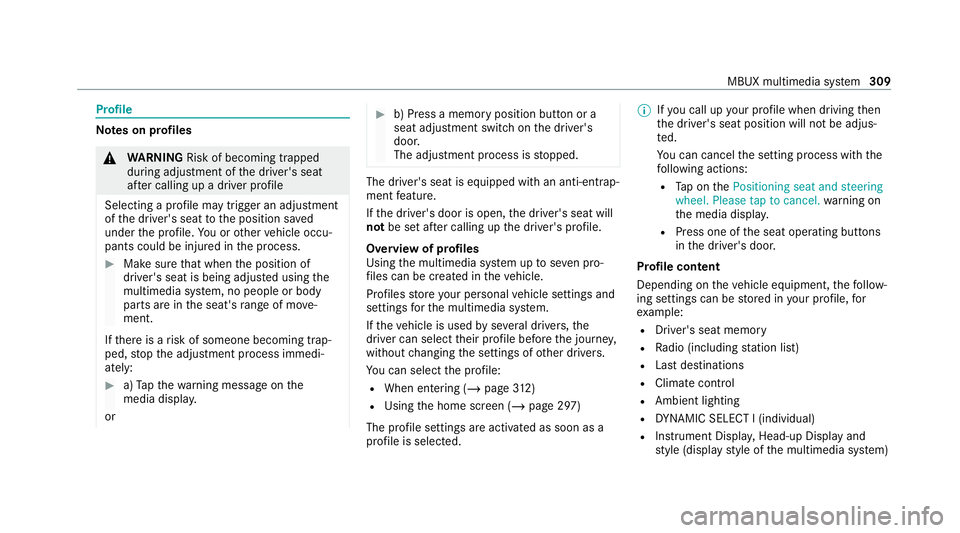
Profile
Note
s on profiles &
WARNING Risk of becoming trapped
du ring adjustment of the driver's seat
af te r calling up a driver profile
Selecting a profile may trigger an adju stment
of the driver's seat tothe position sa ved
under the profile. You or other vehicle occu‐
pants could be injured in the process. #
Make sure that when the position of
driver's seat is being adjus ted using the
multimedia sy stem, no people or body
parts are in the seat's range of mo ve‐
ment.
If th ere is a risk of someone becoming trap‐
ped, stop the adjustment process immedi‐
ately: #
a)Tapth ewa rning message on the
media displa y.
or #
b) Press a memory position button or a
seat adjustment switch on the driver's
door.
The adjustment process is stopped. The driver's seat is equipped with an anti-entrap‐
ment feature.
If th e driver's door is open, the driver's seat will
not be set af ter calling up the driver's profile.
Overview of profiles
Using the multimedia sy stem up toseven pro‐
fi les can be created in theve hicle.
Profiles store your personal vehicle settings and
settings forth e multimedia sy stem.
If th eve hicle is used byseveral drivers, the
driver can select their profile before the journe y,
without changing the settings of other drivers.
Yo u can select the profile:
R When entering (/ page312)
R Using the home screen (/ page 297)
The profile settings are activated as soon as a
profile is selected. %
Ifyo u call up your profile when driving then
th e driver's seat position will not be adjus‐
te d.
Yo u can cancel the setting process with the
fo llowing actions:
R Tap on thePositioning seat and steering
wheel. Please tap to cancel. warning on
th e media displa y.
R Press one of the seat operating buttons
in the driver's door.
Profile content
Depending on theve hicle equipment, thefo llow‐
ing settings can be stored in your profile, for
ex ample:
R Driver's seat memory
R Radio (including station list)
R Last destinations
R Climate control
R Ambient lighting
R DYNA MIC SELECT I (individual)
R Instrument Displa y,Head-up Display and
st yle (display style of the multimedia sy stem) MBUX multimedia sy
stem 309
Page 341 of 629
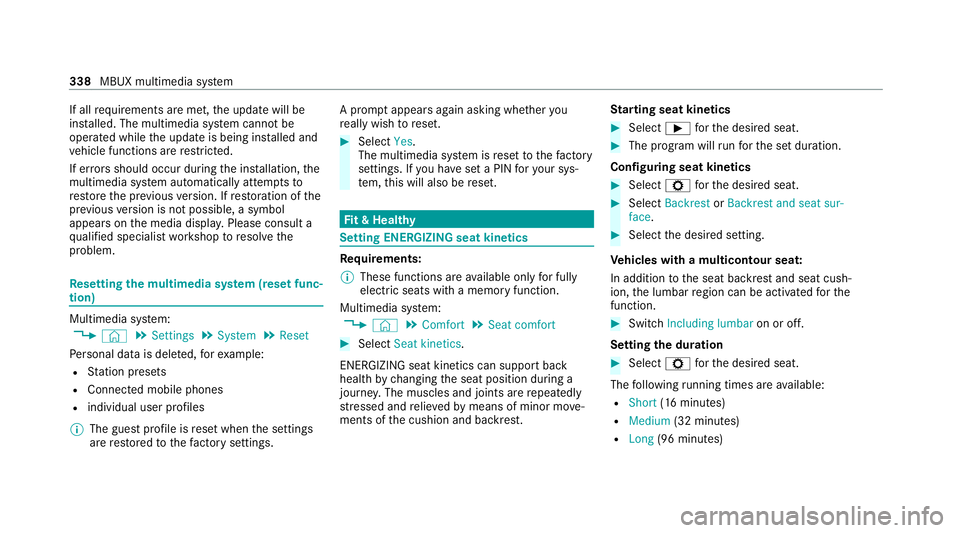
If all
requ irements are met, the update will be
ins talled. The multimedia sy stem cann otbe
operated while the update is being ins talled and
ve hicle functions are restricted.
If er rors should occur during the ins tallation, the
multimedia sy stem automatically attem ptsto
re store the pr evious version. If restoration of the
pr ev ious version is not possible, a symbol
appears on the media displa y.Please consult a
qu alified specialist workshop toresolve the
problem. Re
setting the multimedia sy stem (reset func‐
tion) Multimedia sy
stem:
4 © 5
Settings 5
System 5
Reset
Pe rsonal data is dele ted, forex ample:
R Station presets
R Connec ted mobile phones
R individual user profiles
% The guest profile is reset when the settings
are restored tothefa ctory settings. A prom
ptappears again asking whe ther you
re ally wish toreset. #
Select Yes.
The multimedia sy stem is reset tothefa ctory
settings. If you ha veset a PIN foryo ur sys‐
te m, this will also be reset. Fi
t & Healthy Setting ENE
RGIZING seat kinetics Re
quirements:
% These functions are available on lyfor fully
electric seats with a memory function.
Multimedia sy stem:
4 © 5
Comfort 5
Seat comfort #
Select Seat kinetics .
ENERG IZING seat kinetics can support back
health bychanging the seat position during a
journe y.The muscles and joints are repeatedly
st re ssed and relie vedby means of minor mo ve‐
ments of the cushion and backrest. St
arting seat kinetics #
Select Ìforth e desired seat. #
The program will runfo rth e set duration.
Configuring seat kinetics #
Select Zforth e desired seat. #
Select Backrest orBackrest and seat sur-
face. #
Select the desired setting.
Ve hicles with a multicontour seat:
In addition tothe seat backrest and seat cush‐
ion, the lumbar region can be activated forthe
function. #
Switch Including lumbar on or off.
Setting the du ration #
Select Zforth e desired seat.
The following running times are available:
R Short (16 minutes)
R Medium (32 minutes)
R Long (96 minutes) 338
MBUX multimedia sy stem
Page 600 of 629

Fo
r an EQ-optimised route
Overview ............................................. 354
Fr ag rance
see Fragrance sy stem
Fr ag rance sy stem .................................... 15 3
Inserting/removing theflacon ............ .153
Setting ................................................. 15 2
Fr ee software ............................................ 29
Fr equencies
Mobile phone ...................................... .510
Tw o-w ayradio ...................................... 51 0
Fr equency band
Dialling (on-board computer) .............. .271
Fr ont airbag (driver, front passenger) .....37
Fr ont passenger seat
see Seat
Fu el consum ption indicator
Calling up ............................................ .173
Fu nction seat
see Door cont rol panel
Fu ses ........................................................ 486
Before replacing a fuse ........................ 486 Fu
se assignment diagram ...................4 86
Fu se box in the engine compartment .. 487
Fu se box in the front passenger foot‐
we ll ...................................................... 488
Fu se box in the load compartment ...... 489
Fu se box on the dashboard ................. 488
No tes .................................................. 486 G
Garage door opener Cleari ngthe memory ........................... 19 3
Opening or closing the door ................1 92
Programming buttons .......................... 19 0
Ra dio equipment appr oval numbers .... 19 3
Re solving problems ............................. 19 2
Synchronising thero lling code ............ .191
Genera l operating permit number
(EU) ............................................................ 511
Genuine parts ............................................ 17
Global sear ch
Fu nction .............................................. 320
Overview ............................................. 320
Glo vecompa rtment
Locking/unlo cking .............................. .114 H
Handbrake see Electric parking brake
Handling characteristics (unusual) ....... 490
HANDS-FREE ACCESS ................................ 85
Ha ptic accelerator pedal ........................16 9
Hazard warning lights ............................ .136
HD prog rammes
see CI+ module
Head restra int
Fr ont (adjusting mechanically) .............1 03
Re ar (adjusting) .................................. .104
Head-up display ....................................... 273
Ad justing display elements (on-board
compu ter) ............................................ 273
Ad justing the brightness (on-board
computer) ............................................ 273
Fu nction ............................................... 274
Menu (on-board computer) .................. 273
Setting the position (on-board com‐
puter) ................................................... 273
Switching on/off ................................. 274 Index
597
Page 606 of 629
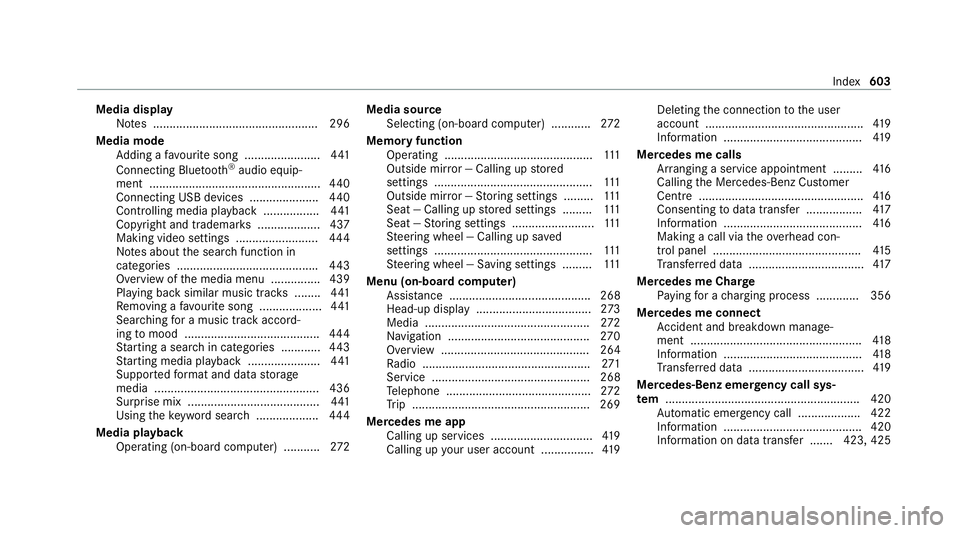
Media display
Notes .................................................. 296
Media mode Adding a favo urite song ...................... .441
Connecting Blue tooth®
audio equip‐
ment .................................................... 440
Connecting USB devices .................... .440
Controlling media playba ck................. 441
Copyright and trademar ks................... 437
Making video settings ......................... 444
No tes about the sear chfunction in
categories .......................................... .443
Overview of the media menu ............... 439
Playing back similar music tra cks ........ 441
Re moving a favo urite song .................. .441
Sea rching for a music track accord‐
ing tomood ........................................ .444
St arting a sear chin categories ............ 443
St arting media playback ...................... 441
Suppor tedfo rm at and data storage
media .................................................. 436
Surprise mix ........................................4 41
Using theke yword sear ch................... 444
Media playback Operating (on-boa rdcompu ter) ........... 272Media source
Selecting (on-boa rdcompu ter) ............ 272
Memory function Operating ............................................. 111
Outside mir ror — Calling up stored
settings ................................................ 111
Outside mir ror — Storing settings ......... 111
Seat — Calling up stored settings ......... 111
Seat — Storing settings .........................1 11
St eering wheel — Calling up sa ved
settings ................................................ 111
St eering wheel — Saving settings ......... 111
Menu (on-board computer) Assis tance ........................................... 268
Head-up displ ay................................... 273
Media .................................................. 272
Na vigation .......................................... .270
Overview ............................................. 264
Ra dio ...................................................2 71
Service ................................................ 268
Te lephone ............................................ 272
Tr ip ...................................................... 269
Mercedes me app Calling up services .............................. .419
Calling up your user account ................ 419Del
eting the connection tothe user
account ................................................ 419
Information .......................................... 419
Mercedes me calls Arranging a service appointment ......... 416
Calling the Mercedes-Benz Cus tomer
Centre .................................................. 416
Consenting todata transfer .................4 17
Information ..........................................4 16
Making a call via theov erhead con‐
trol panel ............................................. 41 5
Tr ans ferred data ................................... 417
Mercedes me Char ge
Pa ying for a charging process ............ .356
Mercedes me connect Accident and breakdown mana ge‐
ment .................................................... 41 8
Information ..........................................4 18
Tr ans ferred data ................................... 419
Mercedes-Benz emer gency call sys‐
te m ........................................................... 420
Au tomatic emer gency call ................... 422
Information .......................................... 420
Information on da tatrans fer ....... 423, 425 Index
603
Page 607 of 629
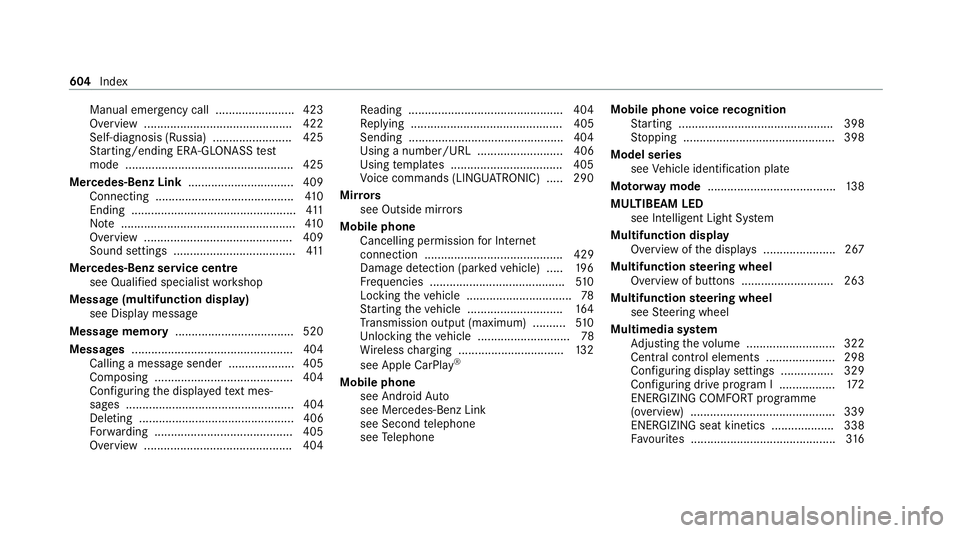
Manual emer
gency call ........................ 423
Overview ............................................. 422
Self-diagnosis (Russia) ........................ 425
St arting/ending ERA-GLONASS test
mode .................................................. .425
Mercedes-Benz Link ................................ 409
Connecting .......................................... 41 0
Ending .................................................. 411
No te ..................................................... 41 0
Overview ............................................. 409
Sound settings .....................................4 11
Mercedes-Benz service centre see Qualified specialist workshop
Message (multifunction display) see Display message
Message memory .................................... 520
Messages .................................................4 04
Calling a messa gesender .................... 405
Composing .......................................... 404
Configuring the displa yedte xt mes‐
sa ge s ................................................... 404
Deleting ............................................... 406
Fo rw arding .......................................... 405
Overview ............................................ .404 Re
ading .............................................. .404
Re plying .............................................. 405
Sending ...............................................4 04
Using a number/URL .......................... 406
Using temp lates .................................. 405
Vo ice commands (LINGU ATRO NIC) .....2 90
Mir rors
see Outside mir rors
Mobile phone Cancelling permission for Internet
connection .......................................... 429
Damage de tection (pa rked vehicle) ..... 19 6
Fr equencies ......................................... 51 0
Locking theve hicle ................................ 78
St arting theve hicle ............................. 16 4
Tr ansmission output (maximum) .......... 51 0
Un locking theve hicle ............................78
Wi reless charging ................................ 13 2
see Apple CarPlay ®
Mobile phone see Android Auto
see Mercedes-Benz Link
see Second telephone
see Telephone Mobile phone
voice recognition
St arting .............................................. .398
St opping ..............................................3 98
Model series see Vehicle identification plate
Mo torw ay mode ....................................... 13 8
MULTIBEAM LED see Intelligent Light Sy stem
Multifunction display Overview of the displa ys...................... 267
Multifunction steering wheel
Overview of buttons ............................ 263
Multifunction steering wheel
see Steering wheel
Multimedia sy stem
Ad justing thevo lume .......................... .322
Central control elements ..................... 298
Configu ring displ aysettings ................3 29
Configu ring drive program I ................. 172
ENERGIZING COMFORT programme
(o ve rview) ............................................ 339
ENERGIZING seat kin etics .................. .338
Favo urites ............................................ 316604
Index
Page 609 of 629
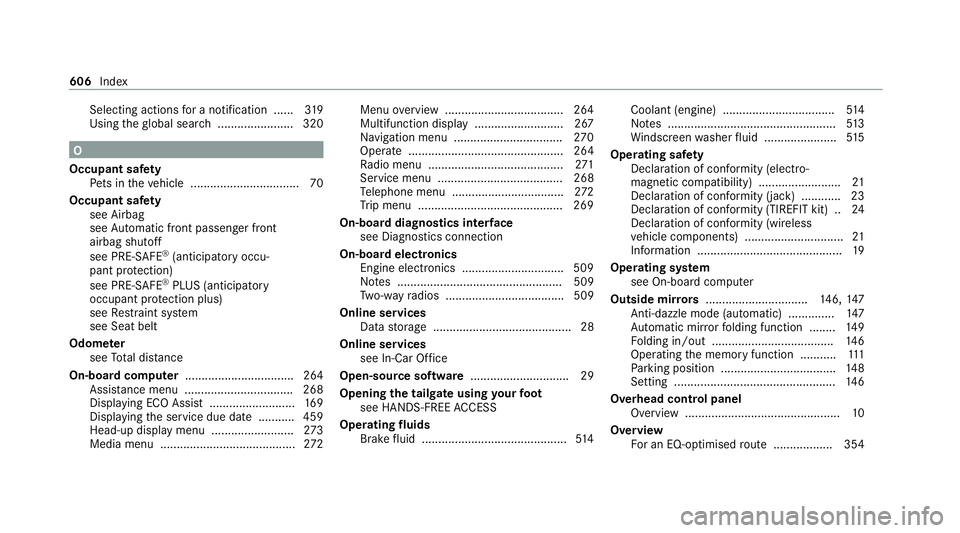
Selecting actions
for a notification ..... .319
Using theglobal sear ch....................... 320 O
Occupant saf ety
Pe ts in theve hicle ................................. 70
Occupant saf ety
see Airbag
see Automatic front passenger front
airbag shutoff
see PRE-SAFE ®
(anticipatory occu‐
pant pr otection)
see PRE-SAFE ®
PLUS (anticipatory
occupant pr otection plus)
see Restra int sy stem
see Seat belt
Odome ter
see Total dis tance
On-board co mputer ................................. 264
Assis tance menu ................................. 268
Displaying ECO Assi st.......................... 16 9
Displ aying the service due date ........... 459
Head-up display menu .........................2 73
Media menu ......................................... 272Menu
overview .................................... 264
Multifunction display .......................... .267
Na vigation menu ................................. 270
Operate ............................................... 264
Ra dio menu .........................................2 71
Service menu ...................................... 268
Te lephone menu .................................. 272
Tr ip menu ............................................ 269
On-boa rddiagno stics inter face
see Diagno stics connection
On-boa rdelectronics
Engine electronics .............................. .509
No tes .................................................. 509
Tw o-w ayradios .................................... 509
Online services Data storage .......................................... 28
Online services see In-Car Of fice
Open-source so ftwa re .............................. 29
Opening the tailgate using your foot
see HANDS-FREE ACCESS
Ope rating fluids
Brake fluid ............................................ 514Coolant (engine) ..................................
514
No tes ................................................... 513
Wi ndsc reen washer fluid ...................... 51 5
Operating saf ety
Declaration of conformity (electro‐
magnetic compatibility) ........................ .21
Declaration of conformity (ja ck) ............ 23
Declaration of con form ity (TIREFIT kit) .. 24
Declaration of conformity (wireless
ve hicle components) .............................. 21
Information ............................................ 19
Operating sy stem
see On-board computer
Outside mir rors ............................... 146, 147
Anti-dazzle mode (automatic) .............. 147
Au tomatic mir rorfo lding function ........ 14 9
Fo lding in/out .................................... .146
Operating the memory function ........... 111
Pa rking position .................................. .148
Setting ................................................. 14 6
Overhead control panel Overview ............................................... 10
Overview For an EQ-optimised route .................. 354 606
Index
Page 614 of 629
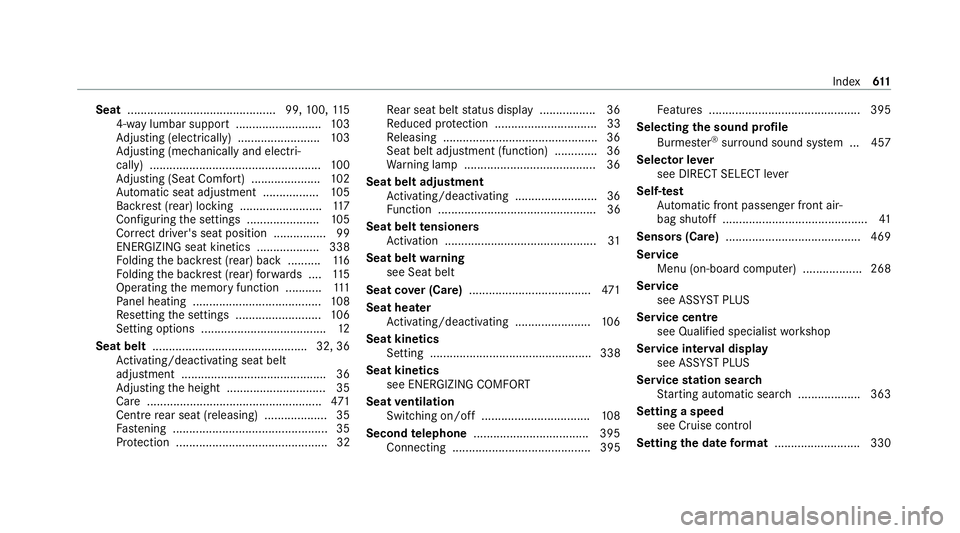
Seat
............................................. 99, 100,11 5
4-w aylumbar support .......................... 103
Ad justing (electrically) ........................ .103
Ad justing (me chanically and electri‐
cally) .................................................... 100
Ad justing (Seat Comfort) ..................... 102
Au tomatic seat adju stment ................. 105
Backrest (rear) locking ......................... 11 7
Con figuring the settings ......................1 05
Cor rect driver's seat position ................ 99
ENERGIZING seat kinetics ................... 338
Fo lding the backrest (rear) back ..........1 16
Fo lding the backrest (rear) forw ards .... 11 5
Operating the memory function ........... 111
Pa nel heating ....................................... 108
Re setting the settings .......................... 106
Setting options ...................................... 12
Seat belt ............................................... 32, 36
Ac tivating/deactivating seat belt
adjustment ............................................ 36
Ad justing the height .............................. 35
Care ..................................................... 471
Centre rear seat (releasing) .................. .35
Fa stening ............................................... 35
Pr otection ..............................................32 Re
ar seat belt status display ................ .36
Re duced pr otection ...............................33
Re leasing .............................................. .36
Seat belt adjustment (function) ............. 36
Wa rning lamp ........................................ 36
Seat belt adju stment
Ac tivating/deactivating ......................... 36
Fu nction ................................................ 36
Seat belt tensioners
Ac tivation .............................................. 31
Seat belt warning
see Seat belt
Seat co ver (Care) ..................................... 471
Seat heater Activating/deactivating ...................... .106
Seat kinetics Setting ................................................. 338
Seat kinetics see ENERGIZING COMFORT
Seat ventilation
Switching on/o ff................................. 108
Second telephone .................................. .395
Connecting .......................................... 395 Fe
atures .............................................. 395
Selecting the sound profile
Burmes ter®
sur round sound sy stem ... 457
Selector le ver
see DIRECT SELECT le ver
Self-test Automatic front passenger front air‐
bag shutoff ............................................ 41
Sensors (Care) ......................................... 469
Service Menu (on-board computer) .................. 268
Service see ASS YST PLUS
Service centre see Qualified specialist workshop
Service inter val display
see AS SYST PLUS
Service station sear ch
St arting automatic sear ch................... 363
Setting a speed see Cruise control
Setting the date form at .......................... 330 Index
611