2019 MERCEDES-BENZ EQC SUV fog light
[x] Cancel search: fog lightPage 237 of 629
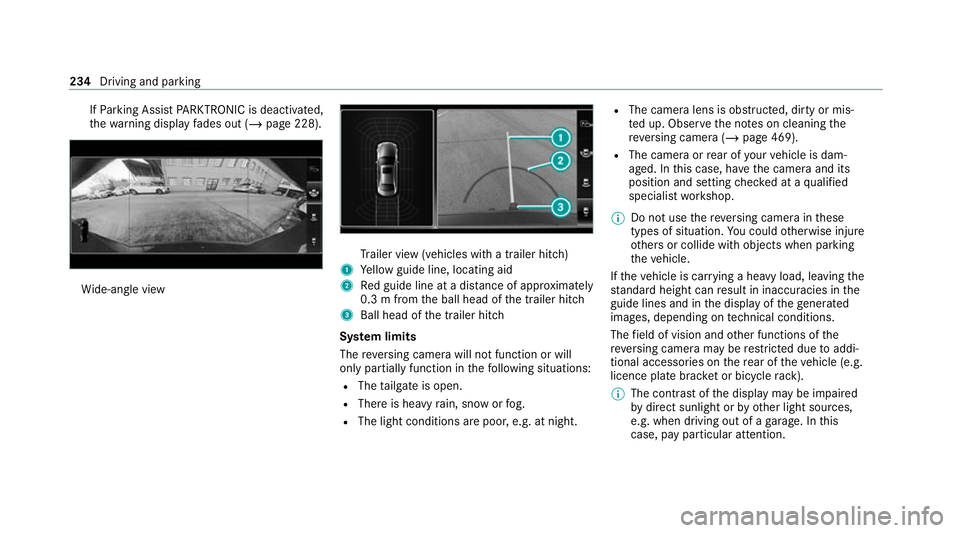
If
Pa rking Assist PARKTRONIC is deacti vated,
th ewa rning display fades out (/ page 228). Wi
de-angle view Tr
ailer view (vehicles with a trailer hit ch)
1 Yellow guide line, locating aid
2 Red guide line at a dis tance of appr oximately
0.3 m from the ball head of the trailer hitch
3 Ball head of the trailer hitch
Sy stem limits
The reve rsing camera will not function or will
only partially function in thefo llowing situations:
R The tailgate is open.
R There is heavy rain, snow or fog.
R The light conditions are poor, e.g. at night. R
The camera lens is obstructed, dirty or mis‐
ted up. Obser vethe no tes on cleaning the
re ve rsing camera (/ page 469).
R The camera or rear of your vehicle is dam‐
aged. In this case, ha vethe camera and its
position and setting checked at a qualified
specialist workshop.
% Do not use there ve rsing camera in these
types of situation. You could otherwise injure
ot hers or collide with objects when parking
th eve hicle.
If th eve hicle is car rying a heavy load, leaving the
st andard height can result in inaccuracies in the
guide lines and in the display of thege nerated
ima ges, depending on tech nical conditions.
The field of vision and other functions of the
re ve rsing camera may be restricted due toaddi‐
tional accesso ries on there ar of theve hicle (e.g.
licence plate brac ket or bicycle rack ).
% The contrast of the display may be impaired
by direct sunlight or by other light sources,
e.g. when driving out of a garage . In this
case, pay particular attention. 234
Driving and parking
Page 240 of 629
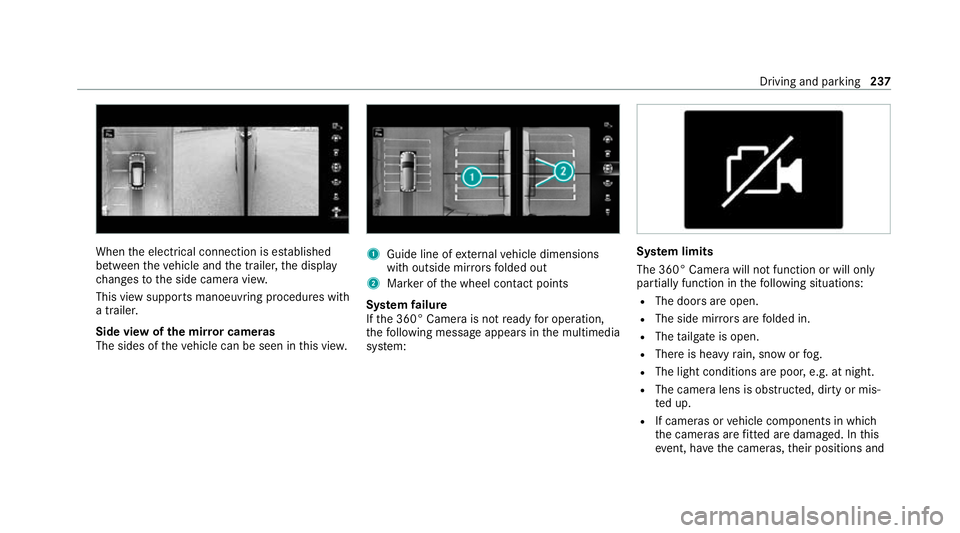
When
the electrical connection is es tablished
between theve hicle and the trailer, the display
ch anges tothe side camera vie w.
This view supports manoeuvring procedures with
a trailer.
Side view of the mir ror cameras
The sides of theve hicle can be seen in this vie w. 1
Guide line of extern al vehicle dimensions
with outside mir rors folded out
2 Marker of the wheel conta ct points
Sy stem failure
If th e 360° Camera is not ready for operation,
th efo llowing message appears in the multimedia
sy stem: Sy
stem limits
The 360° Camera will not function or will only
partially function in thefo llowing situations:
R The doors are open.
R The side mir rors are folded in.
R The tailgate is open.
R There is heavy rain, snow or fog.
R The light conditions are poor, e.g. at night.
R The camera lens is obstructed, dirty or mis‐
ted up.
R If cameras or vehicle components in which
th e cameras are fitted are dama ged. In this
eve nt, ha vethe cameras, their positions and Driving and parking
237
Page 250 of 629
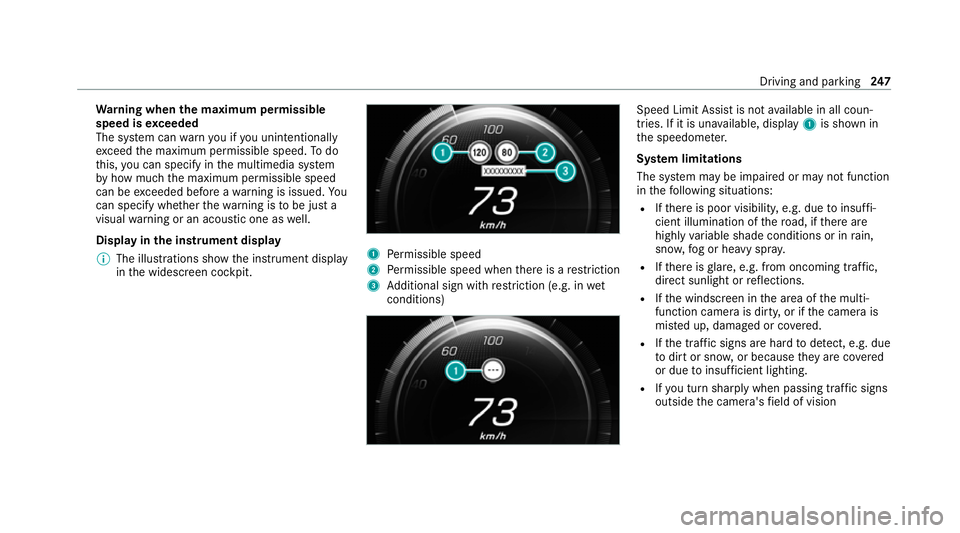
Wa
rning when the maximum permissible
speed is exceeded
The sy stem can warnyou if you unin tentional ly
exc eed the maximum permissible speed. Todo
th is, you can specify in the multimedia sy stem
by how much the maximum permissible speed
can be exceeded before a warning is issued. Yo u
can specify whe ther thewa rning is tobe just a
visual warning or an acoustic one as well.
Display in the instrument display
% The illustrations show the instrument display
in the widescreen cockpit. 1
Perm issible speed
2 Perm issible speed when there is a restriction
3 Additional sign with restriction (e.g. in wet
conditions) Speed Limit Assi
stis not available in all coun‐
tries. If it is una vailable, display 1is shown in
th e speedome ter.
Sy stem limitations
The sy stem may be impaired or may not function
in thefo llowing situations:
R Ifth ere is poor visibility, e.g. due toinsuf fi‐
cient illumination of thero ad, if there are
highly variable shade conditions or in rain,
sno w,fog or heavy spr ay.
R Ifth ere is glare, e.g. from oncoming traf fic,
di re ct sunlight or reflections.
R Ifth e windscreen in the area of the multi‐
function camera is dirty, or if the camera is
mis ted up, damaged or co vered.
R Ifth e tra ffic signs are hard todetect, e.g. due
to dirt or sno w,or because they are co vered
or due toinsuf ficient lighting.
R Ifyo u turn sharply when passing traf fic signs
outside the camera's field of vision Driving and parking
247
Page 252 of 629
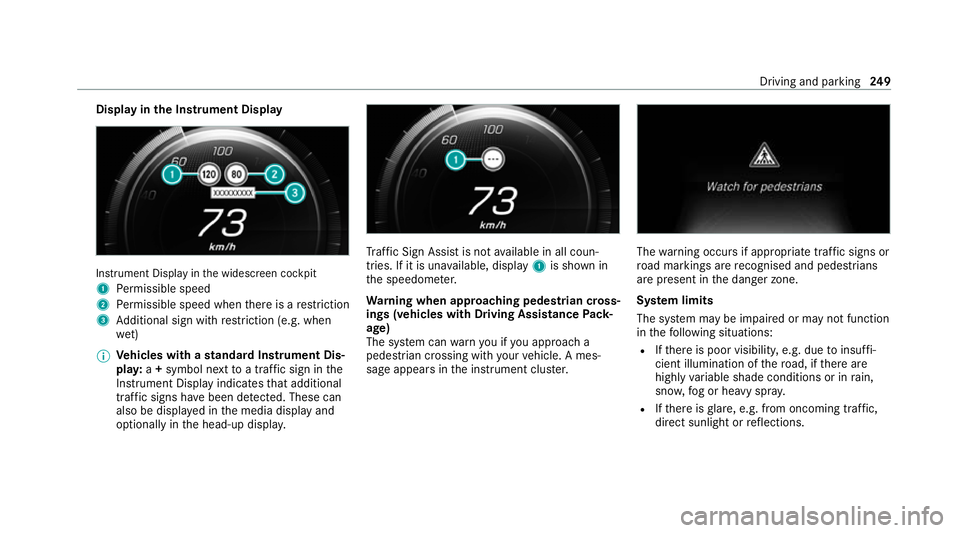
Display in
the Instrument Display In
stru ment Display in the widescreen cockpit
1 Perm issible speed
2 Perm issible speed when there is a restriction
3 Additional sign with restriction (e.g. when
we t)
% Ve
hicles with a standard Instrument Dis‐
pla y:a+ symbol next toa traf fic sign in the
Instrument Display indicates that additional
traf fic signs ha vebeen de tected. These can
also be displ ayed in the media display and
optionally in the head-up displa y. Tr
af fic Sign Assi stis not available in all coun‐
tries. If it is una vailable, display 1is shown in
th e speedome ter.
Wa rning when app roaching pedestrian cross‐
ings (vehicles with Driving AssistancePack‐
age)
The sy stem can warnyou if you approach a
pedestrian crossing with your vehicle. A mes‐
sage appears inthe instrument clus ter. The
warning occurs if appropriate traf fic signs or
ro ad markings are recognised and pedestrians
are present in the danger zone.
Sy stem limits
The sy stem may be impaired or may not function
in thefo llowing situations:
R Ifth ere is poor visibility, e.g. due toinsuf fi‐
cient illumination of thero ad, if there are
highly variable shade conditions or in rain,
sno w,fog or heavy spr ay.
R Ifth ere is glare, e.g. from oncoming traf fic,
di re ct sunlight or reflections. Driving and parking
249
Page 570 of 629
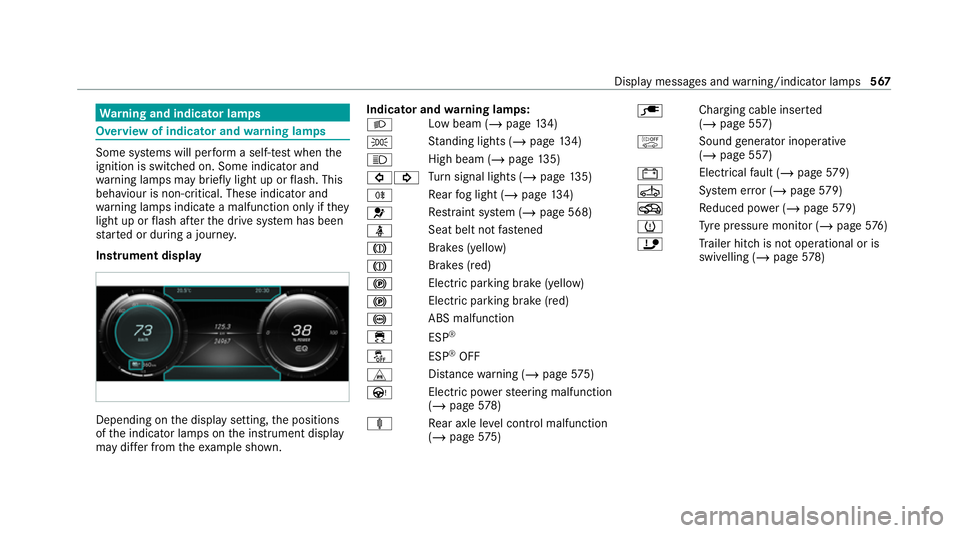
Wa
rning and indicator lamps Overview of indicator and
warning lamps Some sy
stems will per form a self-test when the
ignition is switched on. Some indicator and
wa rning lamps may briefly light up or flash. This
behaviour is non-critical. These indicator and
wa rning lamps indicate a malfunction only if they
light up or flash af terth e drive sy stem has been
st ar ted or during a journe y.
Instrument display Depending on
the display setting, the positions
of the indicator lamps on the instrument display
may dif fer from theex ample shown. Indicator and
warning lamps:
L Low beam (/
page134)
T St
anding lights (/ page134)
K High beam (/
page135)
#! Tu
rn signal lights (/ page135)
R Re
ar fog light (/ page134)
6 Re
stra int sy stem (/ page 568)
ü Seat belt not
fastened
J Brakes (yellow)
J Brakes (red)
! Elect
ric pa rking brake (yellow)
! Electric parking brake (red)
! ABS malfunction
÷ ESP®
å ESP®
OFF
L Distance warning (/ page575)
Ù Electric powerst eering malfunction
(/ page 578)
ä Rear axle le vel control malfunction
(/ page 575) è
Charging cable inser
ted
( / page 557)
ò Soundgenerator inope rative
(/ page 557)
# Electrical
fault (/ page579)
Ú Sy
stem er ror (/ page579)
O Reduced po wer (/ page579)
h Ty
re pressure monitor (/ page576)
ï Trailer hit chis not operational or is
swivelling (/ page578) Displ
aymessa ges and warning/indicator lamps 567
Page 603 of 629
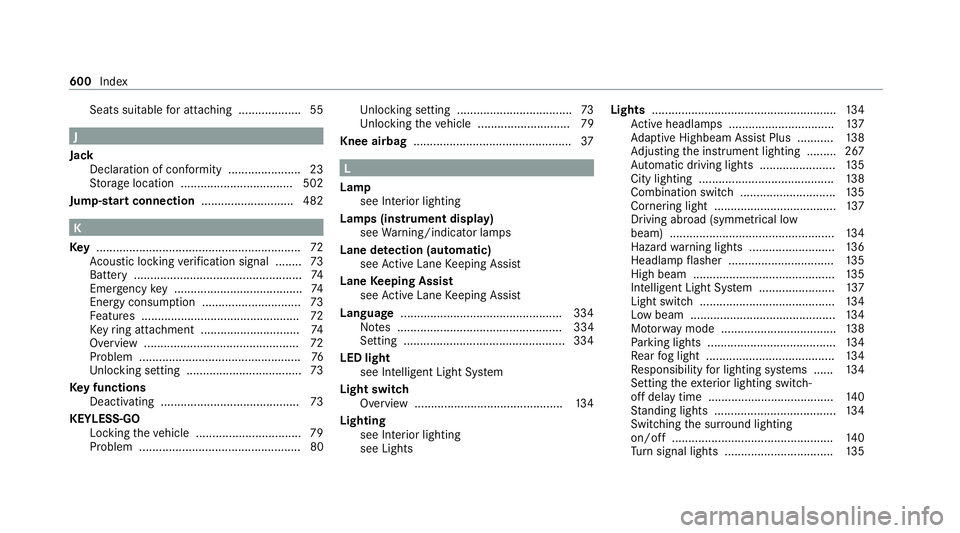
Seats suitable
for attaching ................... 55 J
Jack Declaration of conformity ...................... 23
St orage location ..................................5 02
Jump-start connection ............................ 482K
Ke y.............................................................. 72
Ac oustic locking verification signal ........ 73
Battery ................................................... 74
Emergency key ...................................... .74
Energy consumption .............................. 73
Fe atures ................................................ 72
Ke yring attachment .............................. 74
Overview ............................................... 72
Problem .................................................76
Un locking setting .................................. .73
Ke y functions
Deactivating .......................................... 73
KEYLESS-GO Locking theve hicle ................................ 79
Problem .................................................80 Un
locking setting .................................. .73
Un locking theve hicle ............................79
Knee airbag ................................................ 37 L
Lamp see In terior lighting
Lamps (instrument display) see Warning/indicator lamps
Lane de tection (au tomatic)
see Active Lane Keeping Assist
Lane Keeping Assist
see Active Lane Keeping Assist
Language .................................................3 34
No tes .................................................. 334
Setting .................................................3 34
LED light see Intelligent Light Sy stem
Light switch Overview ............................................. 13 4
Lighting see In terior lighting
see Lights Lights
........................................................ 13 4
Ac tive headla mps ................................ 137
Ad aptive Highbeam Assist Plus .......... .138
Ad justing the instrument lighting ......... 267
Au tomatic driving lights ....................... 13 5
City lighting ........................................ .138
Combination switch ............................ .135
Cornering light ..................................... 137
Driving ab road (symm etrical low
beam) .................................................. 13 4
Haza rdwa rning lights .......................... 13 6
Headla mpflasher ................................ 13 5
High beam ........................................... 13 5
Intellige nt Light Sy stem ....................... 137
Light switch ......................................... 13 4
Low beam ............................................1 34
Mo torw ay mode ................................... 13 8
Pa rking lights ...................................... .134
Re ar fog light ....................................... 13 4
Re sponsibility for lighting sy stems ...... 13 4
Setting theex terior lighting switch-
off delay time ...................................... 14 0
St anding lights .................................... .134
Switching the sur round lighting
on/off ................................................ .140
Tu rn signal lights ................................. 13 5600
Index
Page 612 of 629

Overview .............................................
445
Sea rching forst ations ........................ .446
Setting a channel ................................ 445
Setting station tracking ...................... .447
Setting the frequency band ................. 445
Setting the traf fic information
service volume inc rease ...................... 447
St oring radio stations .......................... 446
Vo ice commands (LINGU ATRO NIC) .....2 86
Ra dio stations
Dialling (on-boa rdcompu ter) ............... 271
Ra in closing function
Sliding sunroof ...................................... 93
Ra in-closing feature
Side wind ows ........................................88
Ra nge
Displaying ............................................ 269
Ra pid charging
see Cha rging
REA CHregulation ...................................... 26
Re ading light
Switching on/off using poses ............. 307 Re
ading light
see Interior lighting
Re alwo od (Care) ...................................... 471
Re ar axle le vel control ............................ 226
Re ar door (child saf ety lock) .................... 69
Re ar fog light
Switching on/off .................................1 35
Re ar seat
see Seat
Re ar seat belt
St atus display ........................................ 36
Re ar seat belt status display .................... 36
Re ar window
Changing the wiper blade .................... 14 5
Re ar window wipers
Ac tivating/deactivating ...................... .143
Re ar-view mir ror
see Outside mir rors
Re cuperation
Fu nction ............................................... 161
Setting ................................................. 161Re
cycling
see Take -ba ckof end-of-life vehicles
Re gistration
Ve hicle .................................................. 26
Re scue card ............................................... 27
Re set function (multimedia sy stem) .....3 38
Re storing (factory settings)
see Reset function (multimedia sy stem)
Re stra int sy stem ...................................... .30
Basic instructions forch ildren .............. .45
Fu nction in an accident ........................ .31
Fu nctionality .......................................... 31
Malfunction ...........................................31
Pr otection ..............................................30
Re duced pr otection ...............................30
Self-test ................................................. 31
Wa rning lamp ........................................ .31
Re versege ar
Engaging .............................................. 174
Re versing camera .................................. .232
Care .................................................... 469
Fu nction .............................................. 232 Index
609