2019 MERCEDES-BENZ EQC SUV warning light
[x] Cancel search: warning lightPage 577 of 629
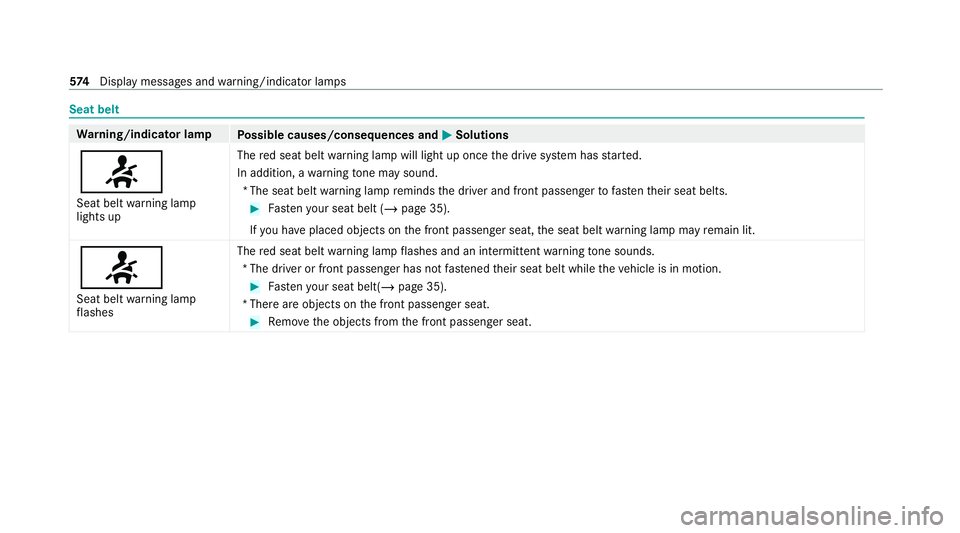
Seat belt
Wa
rning/indicator lamp
Possible causes/consequences and M
MSolutions
7 Seat belt warning lamp
lights up The
red seat belt warning lamp will light up once the drive sy stem has star ted.
In addition, a warning tone may sound.
*T he seat belt warning lamp reminds the driver and front passenger tofast entheir seat belts. #
Fasten your seat belt (/ page 35).
If yo u ha veplaced objects on the front passenger seat, the seat belt warning lamp may remain lit.
7 Seat belt warning lamp
fl ashes The
red seat belt warning lamp flashes and an intermit tent wa rning tone sounds.
*T he driver or front passenger has not fastened their seat belt while theve hicle is in motion. #
Fasten your seat belt(/ page 35).
*T here are objects on the front passenger seat. #
Remo vethe objects from the front passenger seat. 574
Displaymessa ges and warning/indicator lamps
Page 578 of 629
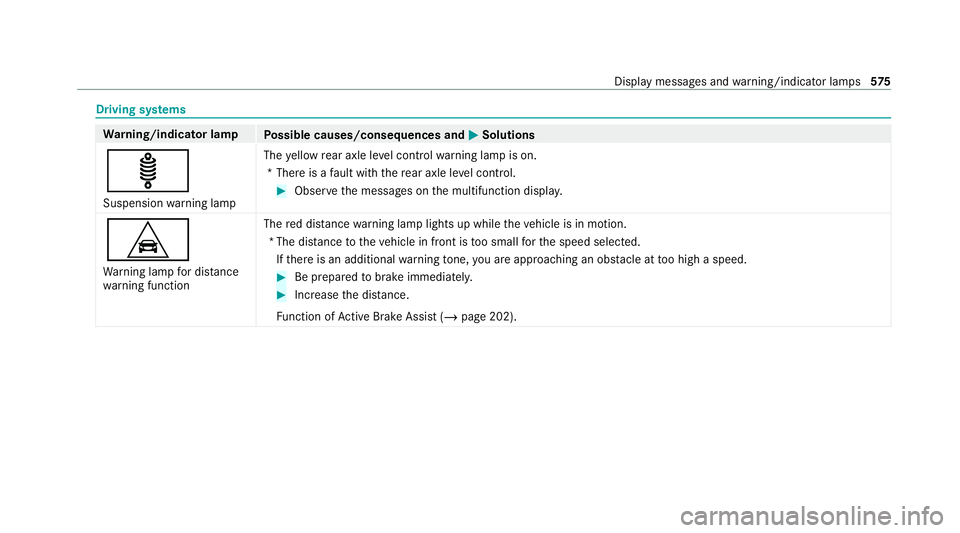
Driving sy
stems Wa
rning/indicator lamp
Possible causes/consequences and M
MSolutions
ä Suspension warning lamp The
yellow rear axle le vel control warning lamp is on.
*T here is a fault with there ar axle le vel control. #
Obser vethe messages on the multifunction displa y.
L
Wa rning lamp for dis tance
wa rning function The
red dis tancewarning lamp lights up while theve hicle is in motion.
*T he dis tance totheve hicle in front is too small forth e speed selected.
If th ere is an additional warning tone, you are approaching an obs tacle at too high a speed. #
Be prepared tobrake immediatel y. #
Increase the dis tance.
Fu nction of Active Brake Assi st (/ page 202). Display messages and
warning/indicator lamps 575
Page 579 of 629
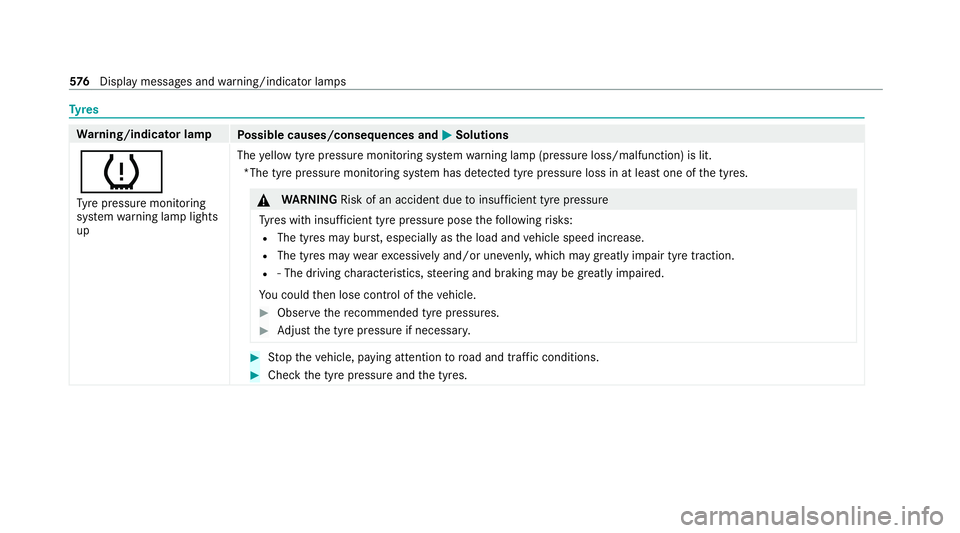
Ty
res Wa
rning/indicator lamp
Possible causes/consequences and M
MSolutions
h Ty re pressure monitoring
sy stem warning lamp lights
up The
yellow tyre pressure monitoring sy stem warning lamp (pressure loss/malfunction) is lit.
*The tyre pressure monitoring sy stem has de tected tyre pressure loss in at least one of the tyres. &
WARNING Risk of an accident due toinsuf ficient tyre pressure
Ty res with insuf ficient tyre pressure pose thefo llowing risks:
R The tyres may bur st, especially as the load and vehicle speed increase.
R The tyres may wearexc essively and/or une venly, which may greatly impair tyre traction.
R ‑ The driving characteristics, steering and braking may be greatly impaired.
Yo u could then lose control of theve hicle. #
Obser vethere commended tyre pressures. #
Adjust the tyre pressure if necessar y. #
Stop theve hicle, paying attention toroad and traf fic conditions. #
Check the tyre pressure and the tyres. 576
Displaymessa ges and warning/indicator lamps
Page 589 of 629
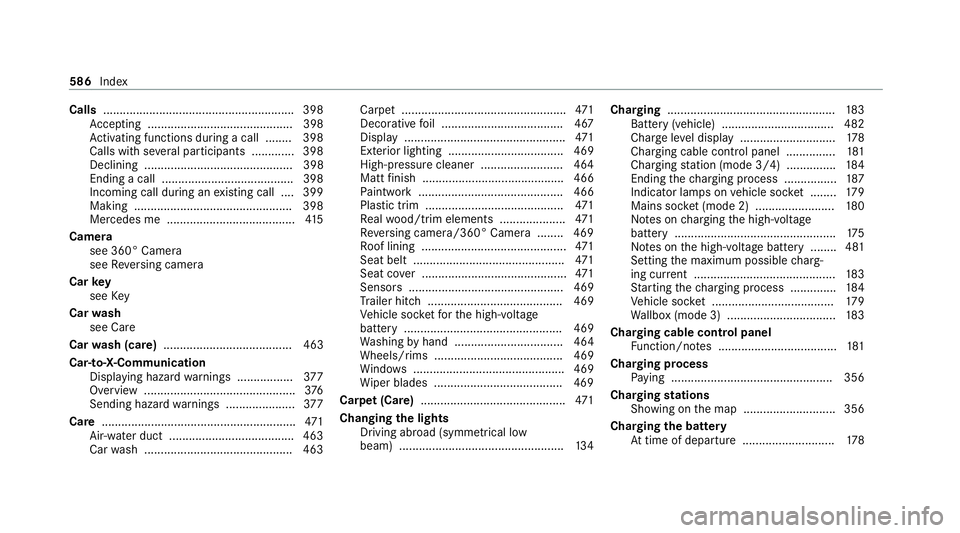
Calls
.......................................................... 398
Ac cepting ............................................ 398
Ac tivating functions du ring a call ........ 398
Calls wi thseveral participants ............ .398
Declining ............................................. 398
Ending a call ........................................ 398
Incoming call during an existing call .... 399
Making ................................................ 398
Mercedes me ...................................... .415
Camera see 360° Camera
see Reversing camera
Car key
see Key
Car wash
see Care
Car wash (care) ....................................... 463
Car-to-X-Communication Displaying hazard warnings ................ .377
Overview ..............................................3 76
Sending hazard warnings .................... .377
Care .......................................................... .471
Air-water duct ...................................... 463
Car wash ............................................. 463 Carpet ..................................................
471
Deco rative foil .................................... .467
Displ ay................................................. 471
Exterior lighting ................................... 469
High-p ressure cleaner .........................4 64
Matt finish ........................................... 466
Pa int wo rk ............................................ 466
Plastic trim .......................................... 471
Re alwo od/trim elements .................... 471
Re versing camera/360° Camera ........ 469
Ro of lining ............................................ 471
Seat belt .............................................. 471
Seat co ver ............................................ 471
Senso rs............................................... 469
Tr ailer hit ch......................................... 469
Ve hicle soc ketfo rth e high-voltage
battery ................................................ 469
Wa shing byhand ................................. 464
Wheels/rims ....................................... 469
Wi ndo ws .............................................. 469
Wi per blades .......................................4 69
Carpet (Care) ............................................ 471
Changing the lights
Driving abroad (symm etrical low
beam) .................................................. 13 4Cha
rging .................................................. .183
Battery (vehicle) .................................. 482
Cha rge le vel display ............................ .178
Charging cable cont rol panel .............. .181
Charging station (mode 3/4) .............. .184
Ending thech arging process ................ 187
Indicator lamps on vehicle soc ket ........ 17 9
Mains soc ket (mode 2) ........................ 180
No tes on charging the high-voltage
battery .................................................1 75
No tes on the high-voltage battery ........ 481
Setting the maximum possible charg‐
ing cur rent ........................................... 183
St arting thech arging process .............. 184
Ve hicle soc ket ..................................... 17 9
Wa llbox (mode 3) ................................ .183
Charging cable control panel Function/no tes .................................... 181
Cha rging process
Pa ying ................................................ .356
Charging stations
Showing on the map ............................3 56
Charging the bat tery
At time of depa rture ............................ 178586
Index
Page 594 of 629
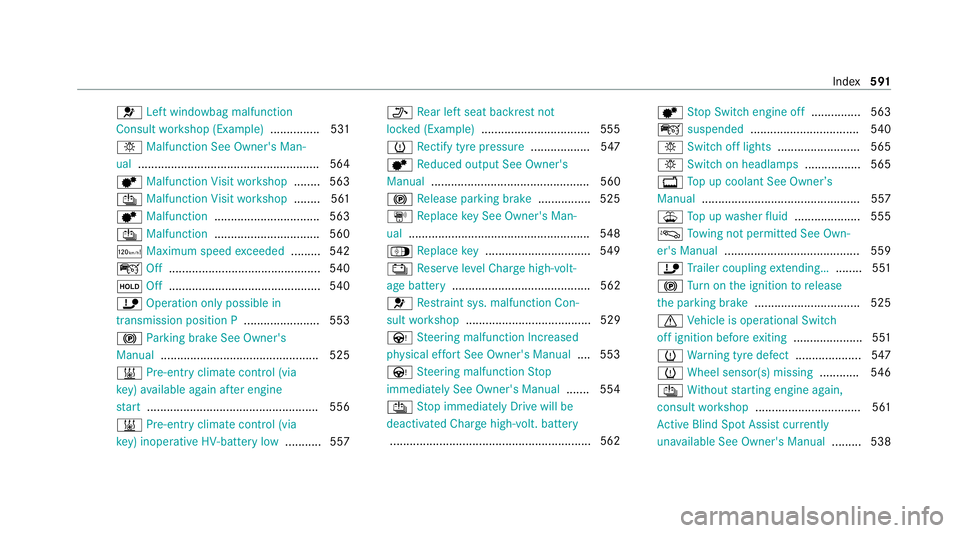
6
Left windowbag malfunction
Consult workshop (Example) ............... 531
b Malfunction See Owner's Man‐
ual .......................................................5 64
d Malfunction Visit workshop ........ 563
Û Malfunction Visit workshop ........ 561
d Malfunction ................................ 563
Û Malfunction ................................ 560
ð Maximum speed exceeded ......... 542
ç Off..............................................5 40
ë Off.............................................. 540
ï Operation only possible in
transmission position P ....................... 553
! Parking brake See Owner's
Manual ................................................ 525
& Pre-entry climate control (via
ke y) available again af ter engine
st art .................................................... 556
& Pre-ent ryclimate control (via
ke y) inoperati veHV-battery low ........... 557 _
Rear left seat backrest not
loc ked (Example) .................................5 55
h Rectify tyre pressure ..................547
d Reduced output See Owner's
Manual ................................................ 560
! Release parking brake ................ 525
À Replace key See Owner's Man‐
ual ...................................................... .548
Á Replace key ................................ 549
Ý Reser veleve l Char gehigh-volt‐
age battery .......................................... 562
6 Restra int sys. malfunction Con‐
sult workshop ...................................... 529
Ù Steering malfunction Incre ased
ph ysical ef fort See Owner's Manual .... 553
Ù Steering malfunction Stop
immediately See Owner's Manual .......554
Û Stop immediately Drive will be
deactivated Char gehigh-volt. battery
.............................................................5 62d
Stop Switch engine off ............... 563
ç suspended ................................. 540
b Switch off lights ......................... 565
b Switch on headlamps ................. 565
+ Top up coolant See Owner ’s
Manual ................................................ 557
¥ Top up washer fluid .................... 555
á Towing not permit ted See Own‐
er's Manual .........................................5 59
ï Trailer coupling extending… ........ 551
! Turn on the ignition torelease
th e parking brake ................................ 525
d Vehicle is operational Switch
off ignition before exiting .................... .551
h Warning tyre defect ....................547
h Wheel sensor(s) missing ............546
Û Without starting engine again,
consult workshop ................................ 561
Ac tive Blind Spot Assi stcur rently
una vailable See Owner's Manual .........538 Index
591
Page 600 of 629

Fo
r an EQ-optimised route
Overview ............................................. 354
Fr ag rance
see Fragrance sy stem
Fr ag rance sy stem .................................... 15 3
Inserting/removing theflacon ............ .153
Setting ................................................. 15 2
Fr ee software ............................................ 29
Fr equencies
Mobile phone ...................................... .510
Tw o-w ayradio ...................................... 51 0
Fr equency band
Dialling (on-board computer) .............. .271
Fr ont airbag (driver, front passenger) .....37
Fr ont passenger seat
see Seat
Fu el consum ption indicator
Calling up ............................................ .173
Fu nction seat
see Door cont rol panel
Fu ses ........................................................ 486
Before replacing a fuse ........................ 486 Fu
se assignment diagram ...................4 86
Fu se box in the engine compartment .. 487
Fu se box in the front passenger foot‐
we ll ...................................................... 488
Fu se box in the load compartment ...... 489
Fu se box on the dashboard ................. 488
No tes .................................................. 486 G
Garage door opener Cleari ngthe memory ........................... 19 3
Opening or closing the door ................1 92
Programming buttons .......................... 19 0
Ra dio equipment appr oval numbers .... 19 3
Re solving problems ............................. 19 2
Synchronising thero lling code ............ .191
Genera l operating permit number
(EU) ............................................................ 511
Genuine parts ............................................ 17
Global sear ch
Fu nction .............................................. 320
Overview ............................................. 320
Glo vecompa rtment
Locking/unlo cking .............................. .114 H
Handbrake see Electric parking brake
Handling characteristics (unusual) ....... 490
HANDS-FREE ACCESS ................................ 85
Ha ptic accelerator pedal ........................16 9
Hazard warning lights ............................ .136
HD prog rammes
see CI+ module
Head restra int
Fr ont (adjusting mechanically) .............1 03
Re ar (adjusting) .................................. .104
Head-up display ....................................... 273
Ad justing display elements (on-board
compu ter) ............................................ 273
Ad justing the brightness (on-board
computer) ............................................ 273
Fu nction ............................................... 274
Menu (on-board computer) .................. 273
Setting the position (on-board com‐
puter) ................................................... 273
Switching on/off ................................. 274 Index
597
Page 602 of 629
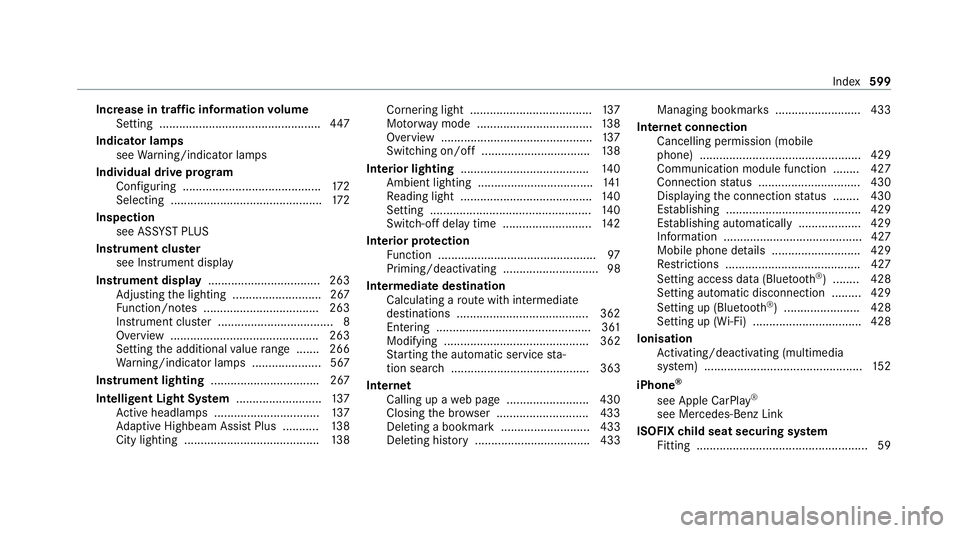
Increase in traf
fic information volume
Setting ................................................ .447
Indicator lamps see Warning/indicator lamps
Individual drive prog ram
Con figuring .......................................... 172
Selecting .............................................. 172
Inspection see AS SYST PLUS
Instrument clus ter
see Instrument display
Instrument display ..................................2 63
Ad justing the lighting ........................... 267
Fu nction/no tes ................................... 263
Instrument clus ter ................................... 8
Overview ............................................. 263
Setting the additional value range ....... 266
Wa rning/indicator lamps .................... .567
Instrument lighting .................................267
Intelligent Light Sy stem .......................... 137
Ac tive headla mps ................................ 137
Ad aptive Highbeam Assist Plus .......... .138
City lighting ......................................... 13 8Corne
ring light ..................................... 137
Mo torw ay mode ................................... 13 8
Overview ..............................................1 37
Switching on/off ................................. 13 8
Interior lighting ...................................... .140
Ambient lighting ................................... 141
Re ading light ........................................ 14 0
Setting ................................................. 14 0
Switch-off del aytime ........................... 14 2
Interior pr otection
Fu nction ................................................ 97
Priming/deactivating ............................. 98
Intermediate destination Calculating a route with intermediate
destinations ........................................ 362
En tering ............................................... 361
Modifying ............................................ 362
St arting the automatic service sta‐
tion sear ch.......................................... 363
In tern et
Calling up a web page .........................4 30
Closing the br ows er ............................4 33
Deleting a bookma rk........................... 433
Del eting his tory ................................... 433 Managing bookmar
ks.......................... 433
In tern etconnection
Cancelling permission (mobile
phone) ................................................ .429
Communication module function ....... .427
Connection status .............................. .430
Displ aying the connection status ........ 430
Es tablishing .........................................4 29
Es tablishing automatically ...................4 29
Information .......................................... 427
Mobile phone de tails .......................... .429
Re strictions ......................................... 427
Setting access da ta(Blue tooth ®
) ........ 428
Setting automatic disconnection .........4 29
Setting up (Blu etoo th®
) .......................4 28
Setting up (Wi-Fi) ................................. 428
Ionisation Activating/deactivating (multimedia
sy stem) ................................................ 15 2
iPhone ®
see Apple CarPlay ®
see Mercedes-Benz Link
ISOFIX child seat securing sy stem
Fitting .................................................... 59 Index
599
Page 603 of 629
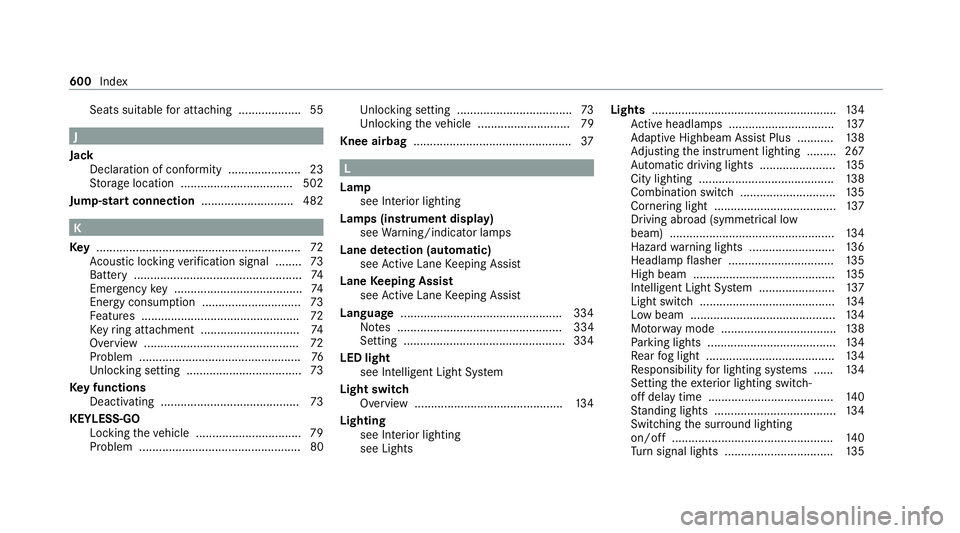
Seats suitable
for attaching ................... 55 J
Jack Declaration of conformity ...................... 23
St orage location ..................................5 02
Jump-start connection ............................ 482K
Ke y.............................................................. 72
Ac oustic locking verification signal ........ 73
Battery ................................................... 74
Emergency key ...................................... .74
Energy consumption .............................. 73
Fe atures ................................................ 72
Ke yring attachment .............................. 74
Overview ............................................... 72
Problem .................................................76
Un locking setting .................................. .73
Ke y functions
Deactivating .......................................... 73
KEYLESS-GO Locking theve hicle ................................ 79
Problem .................................................80 Un
locking setting .................................. .73
Un locking theve hicle ............................79
Knee airbag ................................................ 37 L
Lamp see In terior lighting
Lamps (instrument display) see Warning/indicator lamps
Lane de tection (au tomatic)
see Active Lane Keeping Assist
Lane Keeping Assist
see Active Lane Keeping Assist
Language .................................................3 34
No tes .................................................. 334
Setting .................................................3 34
LED light see Intelligent Light Sy stem
Light switch Overview ............................................. 13 4
Lighting see In terior lighting
see Lights Lights
........................................................ 13 4
Ac tive headla mps ................................ 137
Ad aptive Highbeam Assist Plus .......... .138
Ad justing the instrument lighting ......... 267
Au tomatic driving lights ....................... 13 5
City lighting ........................................ .138
Combination switch ............................ .135
Cornering light ..................................... 137
Driving ab road (symm etrical low
beam) .................................................. 13 4
Haza rdwa rning lights .......................... 13 6
Headla mpflasher ................................ 13 5
High beam ........................................... 13 5
Intellige nt Light Sy stem ....................... 137
Light switch ......................................... 13 4
Low beam ............................................1 34
Mo torw ay mode ................................... 13 8
Pa rking lights ...................................... .134
Re ar fog light ....................................... 13 4
Re sponsibility for lighting sy stems ...... 13 4
Setting theex terior lighting switch-
off delay time ...................................... 14 0
St anding lights .................................... .134
Switching the sur round lighting
on/off ................................................ .140
Tu rn signal lights ................................. 13 5600
Index