2019 MERCEDES-BENZ CLA parking sensors
[x] Cancel search: parking sensorsPage 64 of 330
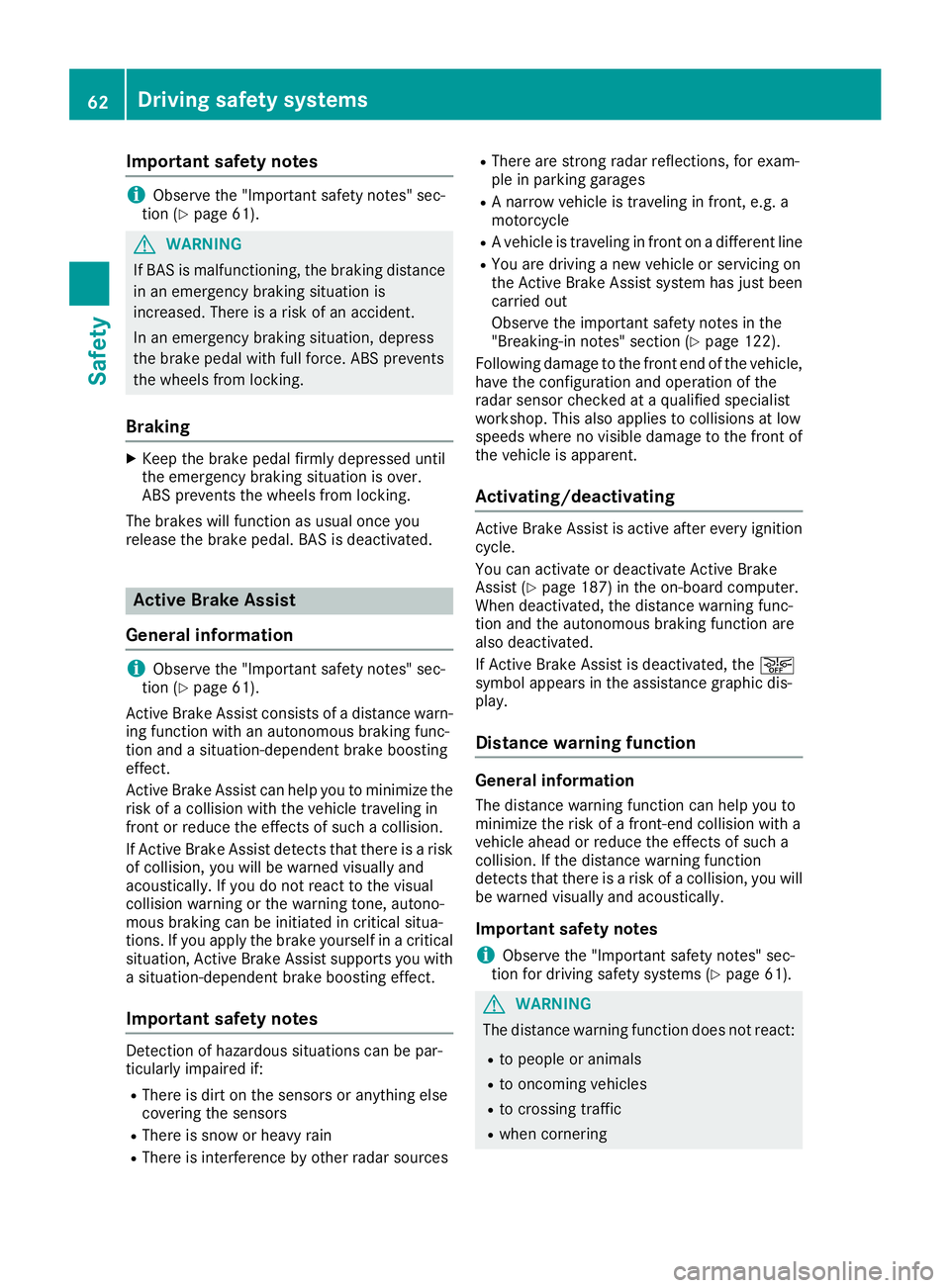
Important safety notes
iObserve the "Important safety notes" sec-tion (Ypage 61).
GWARNING
If BAS is malfunctioning, the braking distance
in an emergency braking situation is
increased. There is a risk of an accident.
In an emergency braking situation, depress
the brake pedal with full force. ABS prevents
the wheels from locking.
Braking
XKeep the brake pedal firmly depressed untilthe emergency braking situation is over.ABS prevents the wheels from locking.
The brakes will function as usual once yourelease the brake pedal. BAS is deactivated.
Active Brake Assist
General information
iObserve the "Important safety notes" sec-tion (Ypage 61).
Active Brake Assist consists of a distance warn-ing function with an autonomous braking func-tion and a situation-dependent brake boostingeffect.
Active Brake Assist can help you to minimize therisk of a collision with the vehicle traveling infront or reduce the effects of such a collision.
If Active Brake Assist detects that there is a riskof collision, you will be warned visually andacoustically. If you do not react to the visualcollision warning or the warning tone, autono-mous braking can be initiated in critical situa-tions. If you apply the brake yourself in a criticalsituation, Active Brake Assist supports you witha situation-dependent brake boosting effect.
Important safety notes
Detection of hazardous situations can be par-ticularly impaired if:
RThere is dirt on the sensors or anything elsecovering the sensors
RThere is snow or heavy rain
RThere is interference by other radar sources
RThere are strong radar reflections, for exam-ple in parking garages
RA narrow vehicle is traveling in front, e.g. amotorcycle
RA vehicle is traveling in front on a different line
RYou are driving a new vehicle or servicing onthe Active Brake Assist system has just beencarried out
Observe the important safety notes in the"Breaking-in notes" section (Ypage 122).
Following damage to the front end of the vehicle,have the configuration and operation of theradar sensor checked at a qualified specialistworkshop. This also applies to collisions at lowspeeds where no visible damage to the front ofthe vehicle is apparent.
Activating/deactivating
Active Brake Assist is active after every ignitioncycle.
You can activate or deactivate Active BrakeAssist (Ypage 187) in the on-board computer.When deactivated, the distance warning func-tion and the autonomous braking function arealso deactivated.
If Active Brake Assist is deactivated, the�
Page 155 of 330
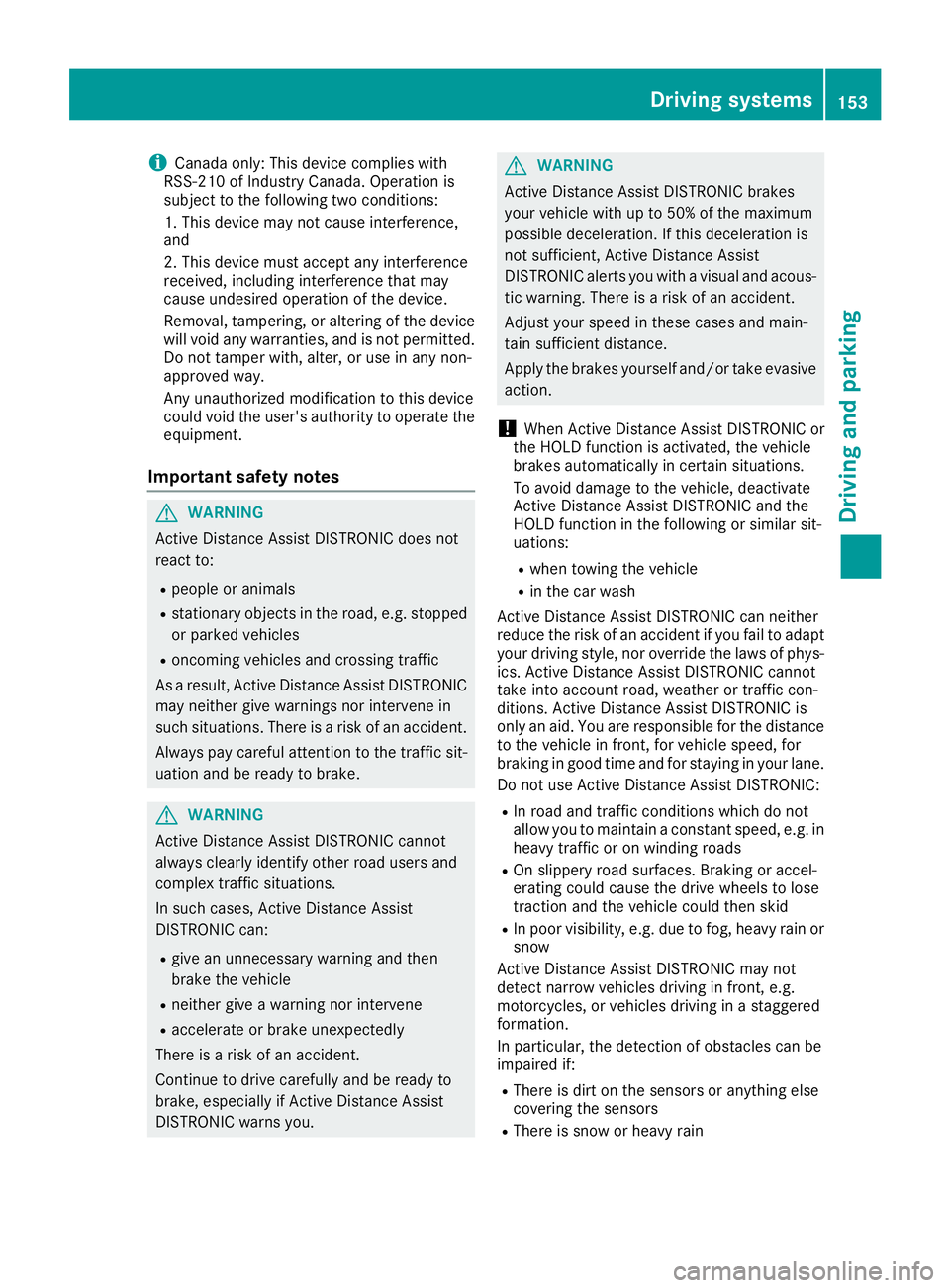
iCanada only: This device complies withRSS-210 of Industry Canada. Operation issubject to the following two conditions:
1. This device may not cause interference,and
2. This device must accept any interferencereceived, including interference that maycause undesired operation of the device.
Removal, tampering, or altering of the devicewill void any warranties, and is not permitted.Do not tamper with, alter, or use in any non-approved way.
Any unauthorized modification to this devicecould void the user's authority to operate theequipment.
Important safety notes
GWARNING
Active Distance Assist DISTRONIC does not
react to:
Rpeople or animals
Rstationary objects in the road, e.g. stopped
or parked vehicles
Roncoming vehicles and crossing traffic
As a result, Active Distance Assist DISTRONIC
may neither give warnings nor intervene in
such situations. There is a risk of an accident.
Always pay careful attention to the traffic sit-
uation and be ready to brake.
GWARNING
Active Distance Assist DISTRONIC cannot
always clearly identify other road users and
complex traffic situations.
In such cases, Active Distance Assist
DISTRONIC can:
Rgive an unnecessary warning and then
brake the vehicle
Rneither give a warning nor intervene
Raccelerate or brake unexpectedly
There is a risk of an accident.
Continue to drive carefully and be ready to
brake, especially if Active Distance Assist
DISTRONIC warns you.
GWARNING
Active Distance Assist DISTRONIC brakes
your vehicle with up to 50% of the maximum
possible deceleration. If this deceleration is
not sufficient, Active Distance Assist
DISTRONIC alerts you with a visual and acous-
tic warning. There is a risk of an accident.
Adjust your speed in these cases and main-
tain sufficient distance.
Apply the brakes yourself and/or take evasive
action.
!When Active Distance Assist DISTRONIC orthe HOLD function is activated, the vehiclebrakes automatically in certain situations.
To avoid damage to the vehicle, deactivateActive Distance Assist DISTRONIC and theHOLD function in the following or similar sit-uations:
Rwhen towing the vehicle
Rin the car wash
Active Distance Assist DISTRONIC can neitherreduce the risk of an accident if you fail to adaptyour driving style, nor override the laws of phys-ics. Active Distance Assist DISTRONIC cannottake into account road, weather or traffic con-ditions. Active Distance Assist DISTRONIC isonly an aid. You are responsible for the distanceto the vehicle in front, for vehicle speed, forbraking in good time and for staying in your lane.
Do not use Active Distance Assist DISTRONIC:
RIn road and traffic conditions which do notallow you to maintain a constant speed, e.g. inheavy traffic or on winding roads
ROn slippery road surfaces. Braking or accel-erating could cause the drive wheels to losetraction and the vehicle could then skid
RIn poor visibility, e.g. due to fog, heavy rain orsnow
Active Distance Assist DISTRONIC may notdetect narrow vehicles driving in front, e.g.motorcycles, or vehicles driving in a staggeredformation.
In particular, the detection of obstacles can beimpaired if:
RThere is dirt on the sensors or anything elsecovering the sensors
RThere is snow or heavy rain
Driving systems153
Driving and parking
Z
Page 164 of 330
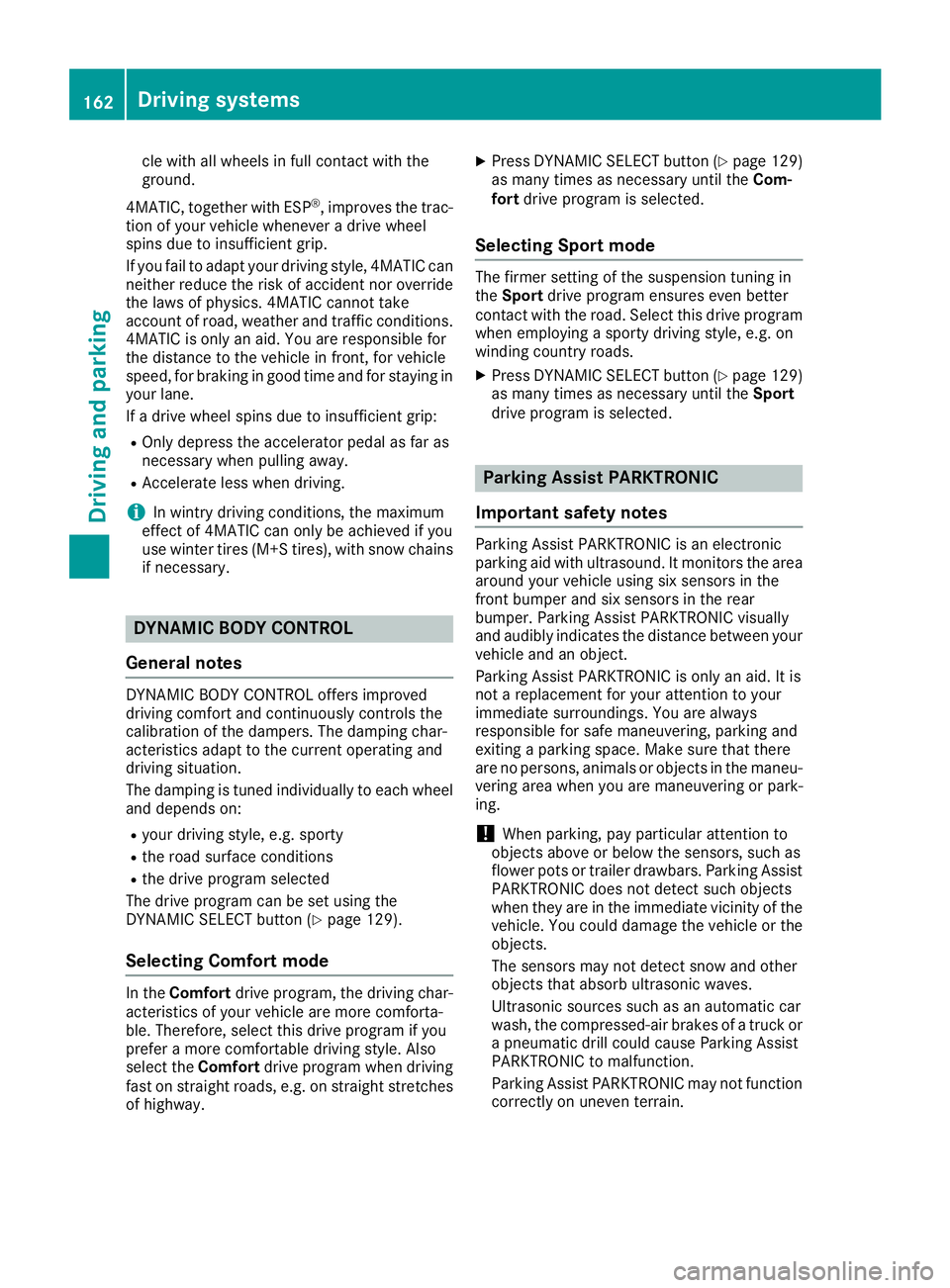
cle with all wheels in full contact with theground.
4MATIC, together with ESP®, improves the trac-tion of your vehicle whenever a drive wheelspins due to insufficient grip.
If you fail to adapt your driving style, 4MATIC canneither reduce the risk of accident nor overridethe laws of physics. 4MATIC cannot takeaccount of road, weather and traffic conditions.4MATIC is only an aid. You are responsible forthe distance to the vehicle in front, for vehiclespeed, for braking in good time and for staying inyour lane.
If a drive wheel spins due to insufficient grip:
ROnly depress the accelerator pedal as far asnecessary when pulling away.
RAccelerate less when driving.
iIn wintry driving conditions, the maximumeffect of 4MATIC can only be achieved if youuse winter tires (M+S tires), with snow chainsif necessary.
DYNAMIC BODY CONTROL
General notes
DYNAMIC BODY CONTROL offers improveddriving comfort and continuously controls thecalibration of the dampers. The damping char-acteristics adapt to the current operating anddriving situation.
The damping is tuned individually to each wheeland depends on:
Ryour driving style, e.g. sporty
Rthe road surface conditions
Rthe drive program selected
The drive program can be set using theDYNAMIC SELECT button (Ypage 129).
Selecting Comfort mode
In theComfortdrive program, the driving char-acteristics of your vehicle are more comforta-ble. Therefore, select this drive program if youprefer a more comfortable driving style. Alsoselect theComfortdrive program when drivingfast on straight roads, e.g. on straight stretchesof highway.
XPress DYNAMIC SELECT button (Ypage 129)as many times as necessary until theCom-fortdrive program is selected.
Selecting Sport mode
The firmer setting of the suspension tuning intheSportdrive program ensures even bettercontact with the road. Select this drive programwhen employing a sporty driving style, e.g. onwinding country roads.
XPress DYNAMIC SELECT button (Ypage 129)as many times as necessary until theSportdrive program is selected.
Parking Assist PARKTRONIC
Important safety notes
Parking Assist PARKTRONIC is an electronicparking aid with ultrasound. It monitors the areaaround your vehicle using six sensors in thefront bumper and six sensors in the rearbumper. Parking Assist PARKTRONIC visuallyand audibly indicates the distance between yourvehicle and an object.
Parking Assist PARKTRONIC is only an aid. It isnot a replacement for your attention to yourimmediate surroundings. You are alwaysresponsible for safe maneuvering, parking andexiting a parking space. Make sure that thereare no persons, animals or objects in the maneu-vering area when you are maneuvering or park-ing.
!When parking, pay particular attention toobjects above or below the sensors, such asflower pots or trailer drawbars. Parking AssistPARKTRONIC does not detect such objectswhen they are in the immediate vicinity of thevehicle. You could damage the vehicle or theobjects.
The sensors may not detect snow and otherobjects that absorb ultrasonic waves.
Ultrasonic sources such as an automatic carwash, the compressed-air brakes of a truck ora pneumatic drill could cause Parking AssistPARKTRONIC to malfunction.
Parking Assist PARKTRONIC may not functioncorrectly on uneven terrain.
162Driving systems
Driving an d parking
Page 165 of 330
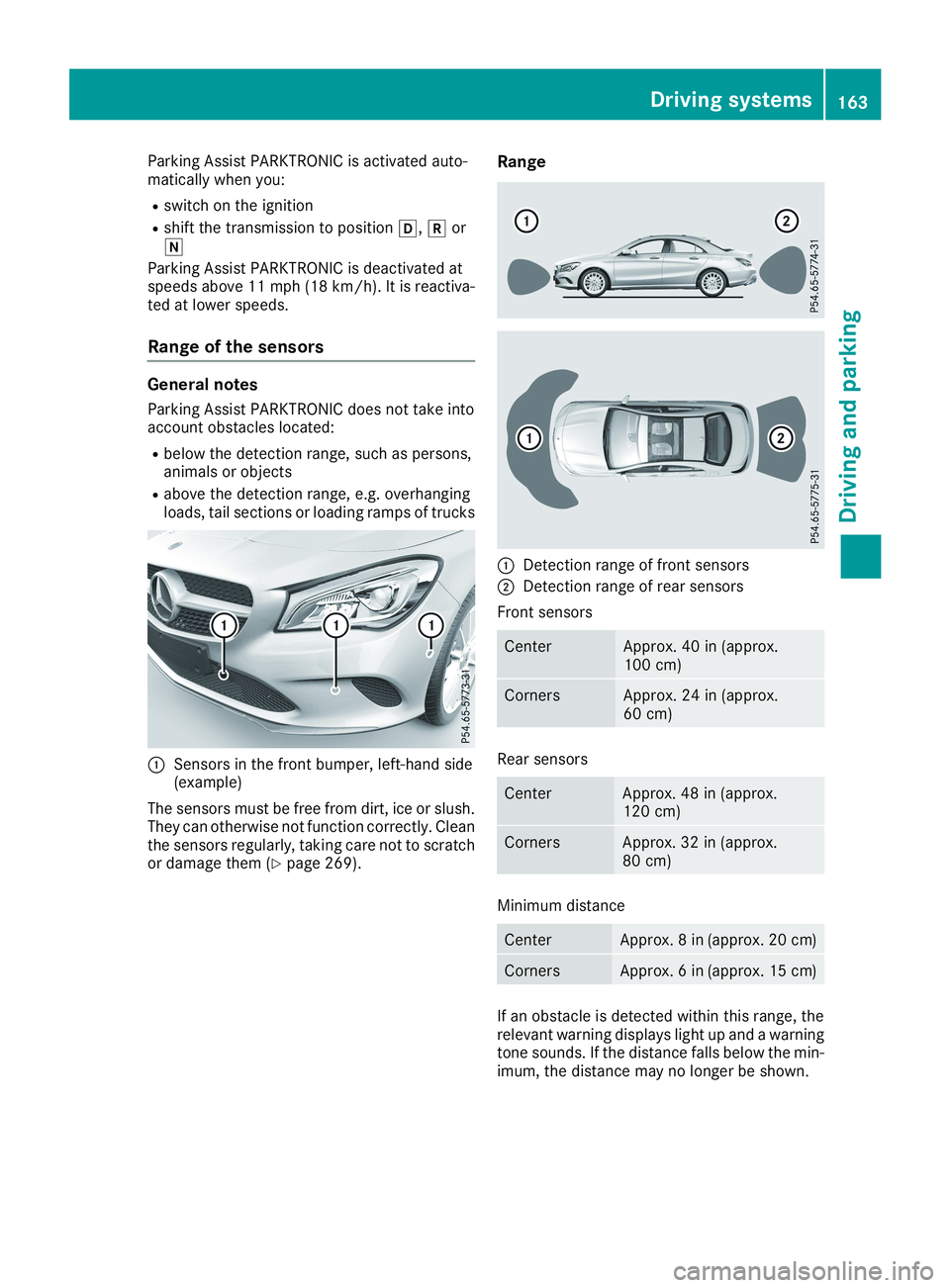
Parking Assist PARKTRONIC is activated auto-matically when you:
Rswitch on the ignition
Rshift the transmission to position�[,�^or�\\
Parking Assist PARKTRONIC is deactivated atspeeds above 11 mph (18 km/h). It is reactiva-ted at lower speeds.
Range of the sensors
General notes
Parking Assist PARKTRONIC does not take intoaccount obstacles located:
Rbelow the detection range, such as persons,animals or objects
Rabove the detection range, e.g. overhangingloads, tail sections or loading ramps of trucks
�CSensors in the front bumper, left-hand side(example)
The sensors must be free from dirt, ice or slush.They can otherwise not function correctly. Cleanthe sensors regularly, taking care not to scratchor damage them (Ypage 269).
Range
�CDetection range of front sensors
�DDetection range of rear sensors
Front sensors
CenterApprox. 40 in (approx.100 cm)
CornersApprox. 24 in (approx.60 cm)
Rear sensors
CenterApprox. 48 in (approx.120 cm)
CornersApprox. 32 in (approx.80 cm)
Minimum distance
CenterApprox. 8 in (approx. 20 cm)
CornersApprox. 6 in (approx. 15 cm)
If an obstacle is detected within this range, therelevant warning displays light up and a warningtone sounds. If the distance falls below the min-imum, the distance may no longer be shown.
Driving systems163
Driving and parking
Z
Page 167 of 330
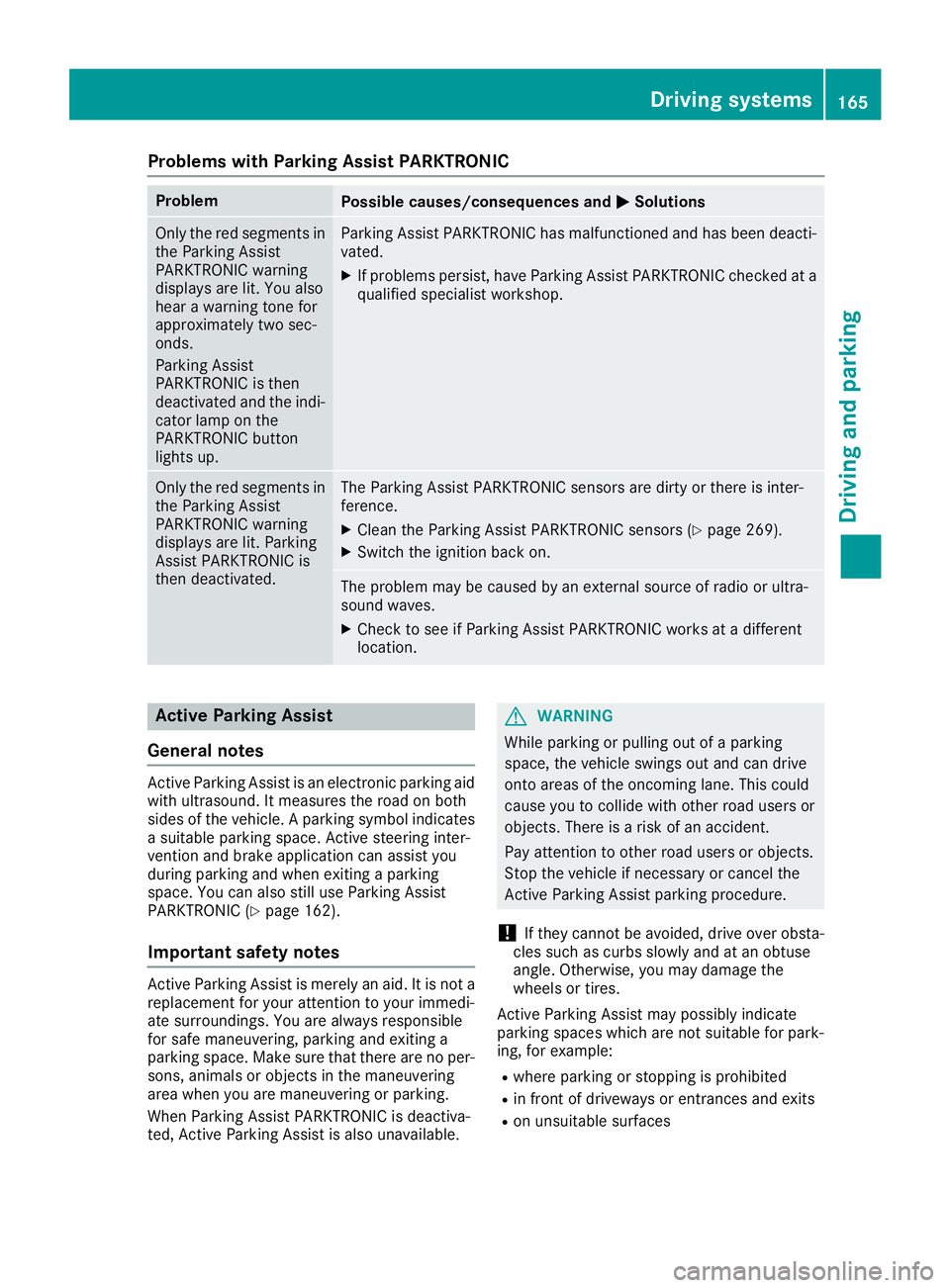
Problems with Parking Assist PARKTRONIC
ProblemPossible causes/consequences and�P�PSolutions
Only the red segments inthe Parking AssistPARKTRONIC warningdisplays are lit. You alsohear a warning tone forapproximately two sec-onds.
Parking AssistPARKTRONIC is thendeactivated and the indi-cator lamp on thePARKTRONIC buttonlights up.
Parking Assist PARKTRONIC has malfunctioned and has been deacti-vated.
XIf problems persist, have Parking Assist PARKTRONIC checked at aqualified specialist workshop.
Only the red segments inthe Parking AssistPARKTRONIC warningdisplays are lit. ParkingAssist PARKTRONIC isthen deactivated.
The Parking Assist PARKTRONIC sensors are dirty or there is inter-ference.
XClean the Parking Assist PARKTRONIC sensors (Ypage 269).
XSwitch the ignition back on.
The problem may be caused by an external source of radio or ultra-sound waves.
XCheck to see if Parking Assist PARKTRONIC works at a differentlocation.
Active Parking Assist
General notes
Active Parking Assist is an electronic parking aidwith ultrasound. It measures the road on bothsides of the vehicle. A parking symbol indicatesa suitable parking space. Active steering inter-vention and brake application can assist youduring parking and when exiting a parkingspace. You can also still use Parking AssistPARKTRONIC (Ypage 162).
Important safety notes
Active Parking Assist is merely an aid. It is not areplacement for your attention to your immedi-ate surroundings. You are always responsiblefor safe maneuvering, parking and exiting aparking space. Make sure that there are no per-sons, animals or objects in the maneuveringarea when you are maneuvering or parking.
When Parking Assist PARKTRONIC is deactiva-ted, Active Parking Assist is also unavailable.
GWARNING
While parking or pulling out of a parking
space, the vehicle swings out and can drive
onto areas of the oncoming lane. This could
cause you to collide with other road users or
objects. There is a risk of an accident.
Pay attention to other road users or objects.
Stop the vehicle if necessary or cancel the
Active Parking Assist parking procedure.
!If they cannot be avoided, drive over obsta-cles such as curbs slowly and at an obtuseangle. Otherwise, you may damage thewheels or tires.
Active Parking Assist may possibly indicateparking spaces which are not suitable for park-ing, for example:
Rwhere parking or stopping is prohibited
Rin front of driveways or entrances and exits
Ron unsuitable surfaces
Driving systems165
Driving and parking
Z
Page 177 of 330
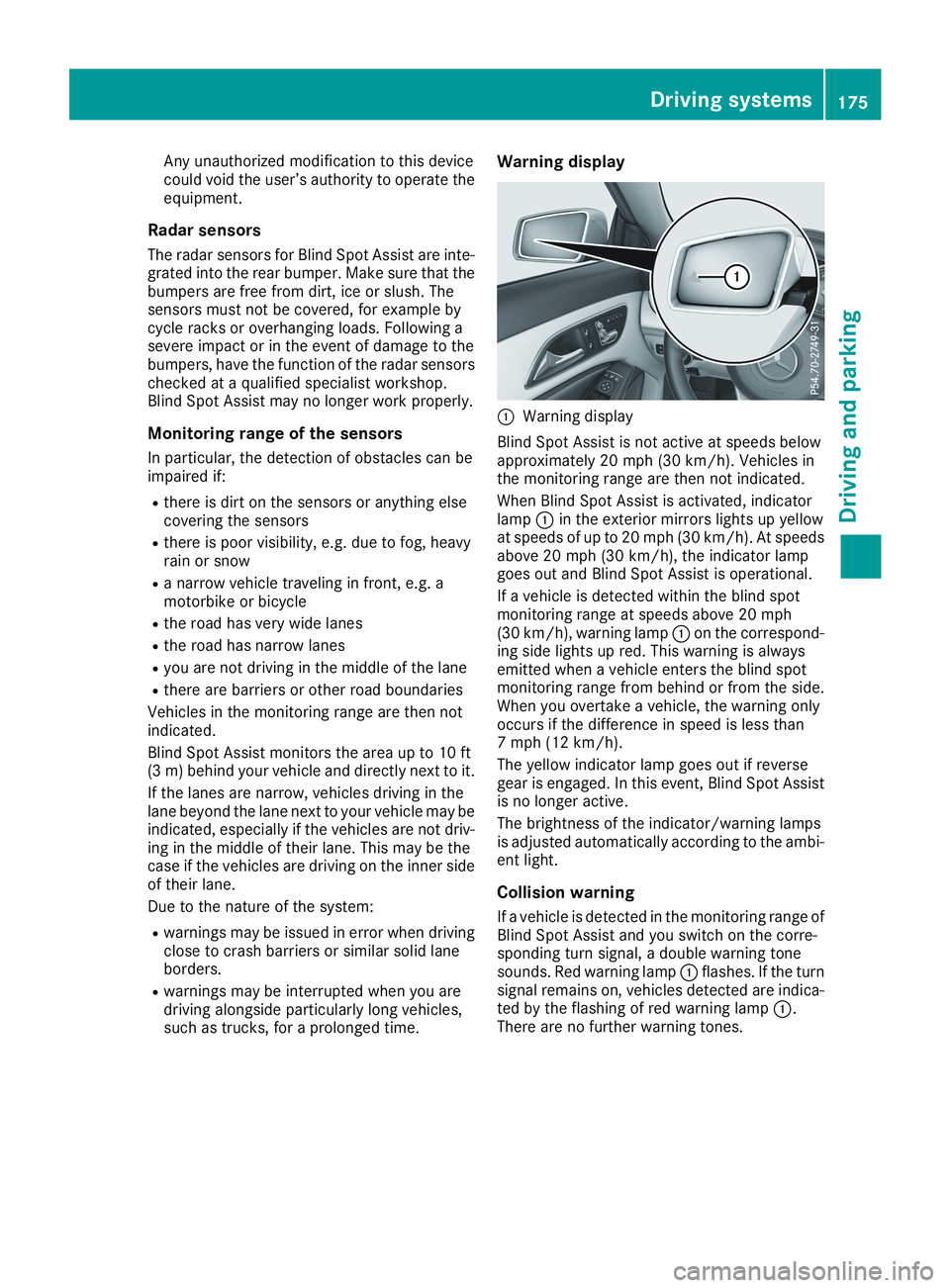
Any unauthorized modification to this devicecould void the user’s authority to operate theequipment.
Radar sensors
The radar sensors for Blind Spot Assist are inte-grated into the rear bumper. Make sure that thebumpers are free from dirt, ice or slush. Thesensors must not be covered, for example bycycle racks or overhanging loads. Following asevere impact or in the event of damage to thebumpers, have the function of the radar sensorschecked at a qualified specialist workshop.Blind Spot Assist may no longer work properly.
Monitoring range of the sensors
In particular, the detection of obstacles can beimpaired if:
Rthere is dirt on the sensors or anything elsecovering the sensors
Rthere is poor visibility, e.g. due to fog, heavyrain or snow
Ra narrow vehicle traveling in front, e.g. amotorbike or bicycle
Rthe road has very wide lanes
Rthe road has narrow lanes
Ryou are not driving in the middle of the lane
Rthere are barriers or other road boundaries
Vehicles in the monitoring range are then notindicated.
Blind Spot Assist monitors the area up to 10 ft(3 m) behind your vehicle and directly next to it.
If the lanes are narrow, vehicles driving in thelane beyond the lane next to your vehicle may beindicated, especially if the vehicles are not driv-ing in the middle of their lane. This may be thecase if the vehicles are driving on the inner sideof their lane.
Due to the nature of the system:
Rwarnings may be issued in error when drivingclose to crash barriers or similar solid laneborders.
Rwarnings may be interrupted when you aredriving alongside particularly long vehicles,such as trucks, for a prolonged time.
Warning display
�CWarning display
Blind Spot Assist is not active at speeds belowapproximately 20 mph (30 km/h). Vehicles inthe monitoring range are then not indicated.
When Blind Spot Assist is activated, indicatorlamp�Cin the exterior mirrors lights up yellowat speeds of up to 20 mph (30 km/h). At speedsabove 20 mph (30 km/h), the indicator lampgoes out and Blind Spot Assist is operational.
If a vehicle is detected within the blind spotmonitoring range at speeds above 20 mph(30 km/h), warning lamp�Con the correspond-ing side lights up red. This warning is alwaysemitted when a vehicle enters the blind spotmonitoring range from behind or from the side.When you overtake a vehicle, the warning onlyoccurs if the difference in speed is less than7 mph (12 km/h).
The yellow indicator lamp goes out if reversegear is engaged. In this event, Blind Spot Assistis no longer active.
The brightness of the indicator/warning lampsis adjusted automatically according to the ambi-ent light.
Collision warning
If a vehicle is detected in the monitoring range ofBlind Spot Assist and you switch on the corre-sponding turn signal, a double warning tonesounds. Red warning lamp�Cflashes. If the turnsignal remains on, vehicles detected are indica-ted by the flashing of red warning lamp�C.There are no further warning tones.
Driving systems175
Driving an d parking
Z
Page 217 of 330
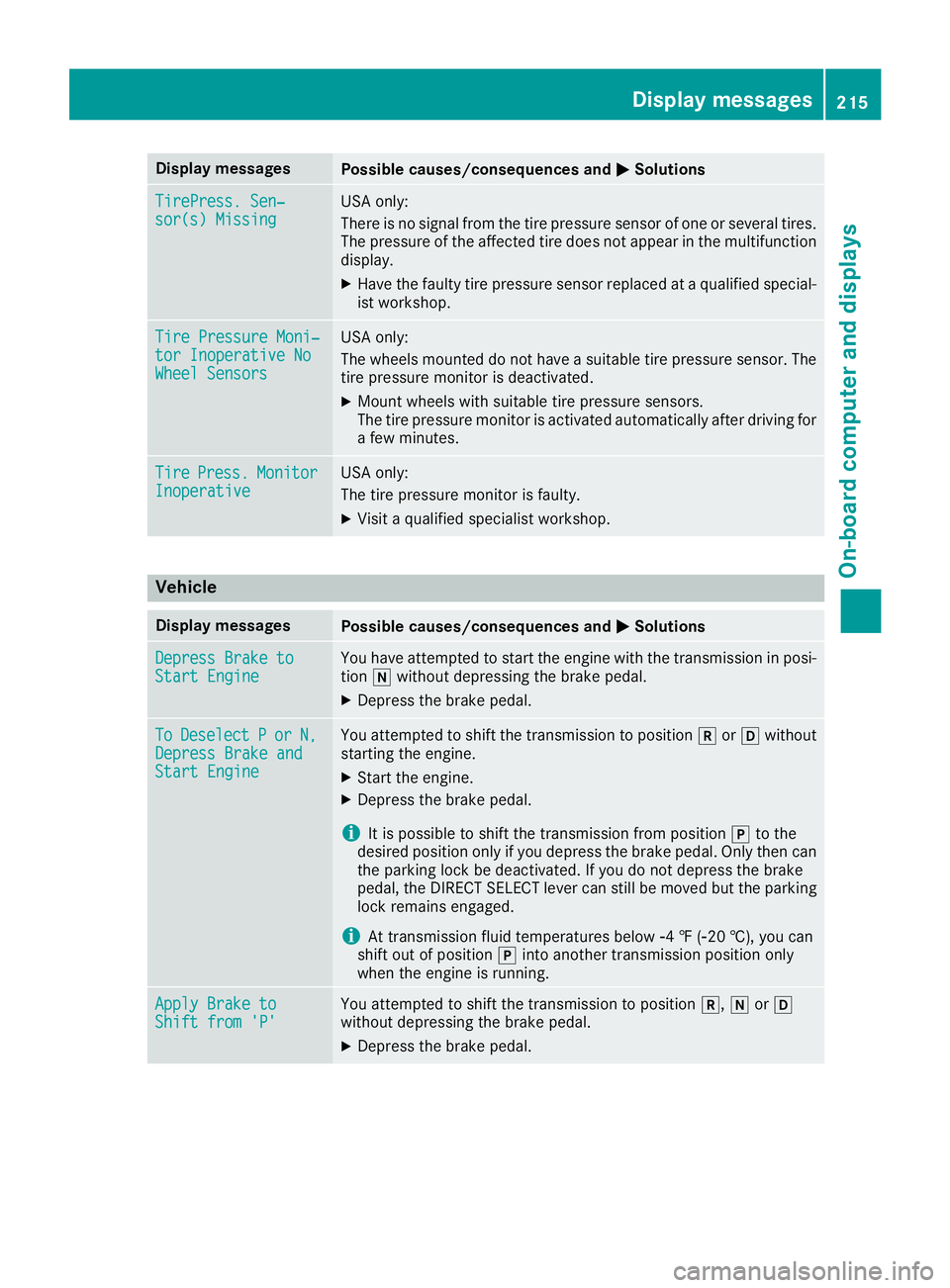
Display messagesPossible causes/consequences and�P�PSolutions
TirePress. Sen‐TirePress. Sen‐sor(s) Missingsor(s) MissingUSA only:
There is no signal from the tire pressure sensor of one or several tires.The pressure of the affected tire does not appear in the multifunctiondisplay.
XHave the faulty tire pressure sensor replaced at a qualified special-ist workshop.
Tire Pressure Moni‐Tire Pressure Moni‐tor Inoperative Notor Inoperative NoWheel SensorsWheel Sensors
USA only:
The wheels mounted do not have a suitable tire pressure sensor. Thetire pressure monitor is deactivated.
XMount wheels with suitable tire pressure sensors.The tire pressure monitor is activated automatically after driving fora few minutes.
TireTirePress.Press.MonitorMonitorInoperativeInoperativeUSA only:
The tire pressure monitor is faulty.
XVisit a qualified specialist workshop.
Vehicle
Display messagesPossible causes/consequences and�P�PSolutions
Depress Brake toDepress Brake toStart EngineStart EngineYou have attempted to start the engine with the transmission in posi-tion�\\without depressing the brake pedal.
XDepress the brake pedal.
ToToDeselectDeselectPPororN,N,Depress Brake andDepress Brake andStart EngineStart Engine
You attempted to shift the transmission to position�^or�[withoutstarting the engine.
XStart the engine.
XDepress the brake pedal.
iIt is possible to shift the transmission from position�]to thedesired position only if you depress the brake pedal. Only then canthe parking lock be deactivated. If you do not depress the brakepedal, the DIRECT SELECT lever can still be moved but the parkinglock remains engaged.
iAt transmission fluid temperatures below�