2019 MERCEDES-BENZ CLA key
[x] Cancel search: keyPage 23 of 330
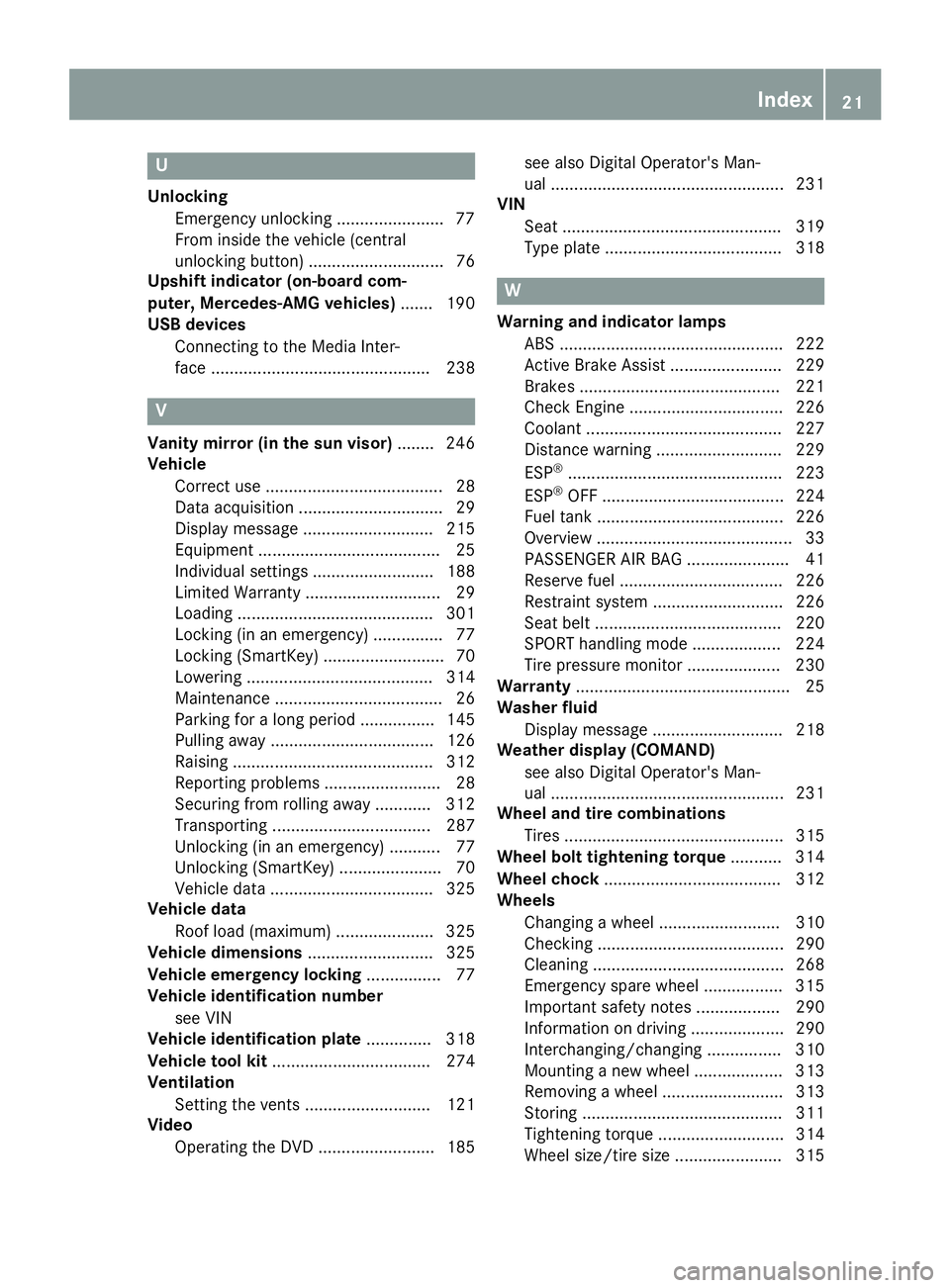
U
Unlocking
Emergency unlocking .......................77
From inside the vehicle (central
unlocking button) ............................. 76
Upshift indicator (on-board com-
puter, Mercedes-AMG vehicles)....... 190
USB devices
Connecting to the Media Inter-
face ............................................... 238
V
Vanity mirror (in the sun visor)........ 246
Vehicle
Correct use ...................................... 28
Data acquisition ............................... 29
Display message............................ 215
Equipment ....................................... 25
Individual settings .......................... 188
Limited Warranty ............................. 29
Loading .......................................... 301
Locking (in an emergency) ............... 77
Locking (SmartKey).......................... 70
Lowering ........................................ 314
Maintenance .................................... 26
Parking for a long period ................ 145
Pulling away ................................... 126
Raising ........................................... 312
Reporting problems ......................... 28
Securing from rolling away ............ 312
Transporting .................................. 287
Unlocking (in an emergency) ........... 77
Unlocking (SmartKey)...................... 70
Vehicle data ................................... 325
Vehicle data
Roof load (maximum) ..................... 325
Vehicle dimensions........................... 325
Vehicle emergency locking................ 77
Vehicle identification number
see VIN
Vehicle identification plate.............. 318
Vehicle tool kit.................................. 274
Ventilation
Setting the vents ........................... 121
Video
Operating the DVD ......................... 185
see also Digital Operator's Man-
ual .................................................. 231
VIN
Seat ............................................... 319
Type plate ...................................... 318
W
Warning and indicator lamps
ABS ................................................ 222
Active Brake Assist ........................ 229
Brakes ........................................... 221
Check Engine ................................. 226
Coolant .......................................... 227
Distance warning ........................... 229
ESP®.............................................. 223
ESP®OFF ....................................... 224
Fuel tank ........................................ 226
Overview .......................................... 33
PASSENGER AIR BAG ...................... 41
Reserve fuel ................................... 226
Restraint system ............................ 226
Seat belt ........................................ 220
SPORT handling mode ................... 224
Tire pressure monitor .................... 230
Warranty.............................................. 25
Washer fluid
Display message ............................ 218
Weather display (COMAND)
see also Digital Operator's Man-
ual .................................................. 231
Wheel and tire combinations
Tires ............................................... 315
Wheel bolt tightening torque........... 314
Wheel chock...................................... 312
Wheels
Changing a wheel.......................... 310
Checking ........................................ 290
Cleaning ......................................... 268
Emergency spare wheel ................. 315
Important safety notes .................. 290
Information on driving .................... 290
Interchanging/changing ................ 310
Mounting a new wheel ................... 313
Removing a wheel.......................... 313
Storing ........................................... 311
Tightening torque ........................... 314
Wheel size/tire size ....................... 315
Index21
Page 25 of 330

Introduction
The printed Operator's Manual provides infor-mation about the safe operation of your vehicle.The Digital Operator's Manual provides compre-hensive and specifically adapted information onyour vehicle's equipment and multimedia sys-tem. You can call up the Digital Operator's Man-ual via the multimedia system.
iYou will not incur any costs when calling upthe Digital Operator's Manual. The DigitalOperator's Manual works without connectingto the Internet.
There are three ways to access the topics of theDigital Operator's Manual:
RVisual search
The visual search allows you to explore yourvehicle "virtually". Starting from either thevehicle exterior view or interior view, you canaccess many of the different topics coveredby the Digital Operator's Manual. To accessthe vehicle interior section, select the "Vehi-cle interior" view.
RKeyword search
The keyword search allows you to search for akeyword by entering characters.
RContents
You can select individual sections in the con-tents.
iThe Digital Operator's Manual is deactiva-ted for safety reasons while driving.
Operation
Calling up the Digital Operator's Man-
ual
XPress the�
Page 42 of 330
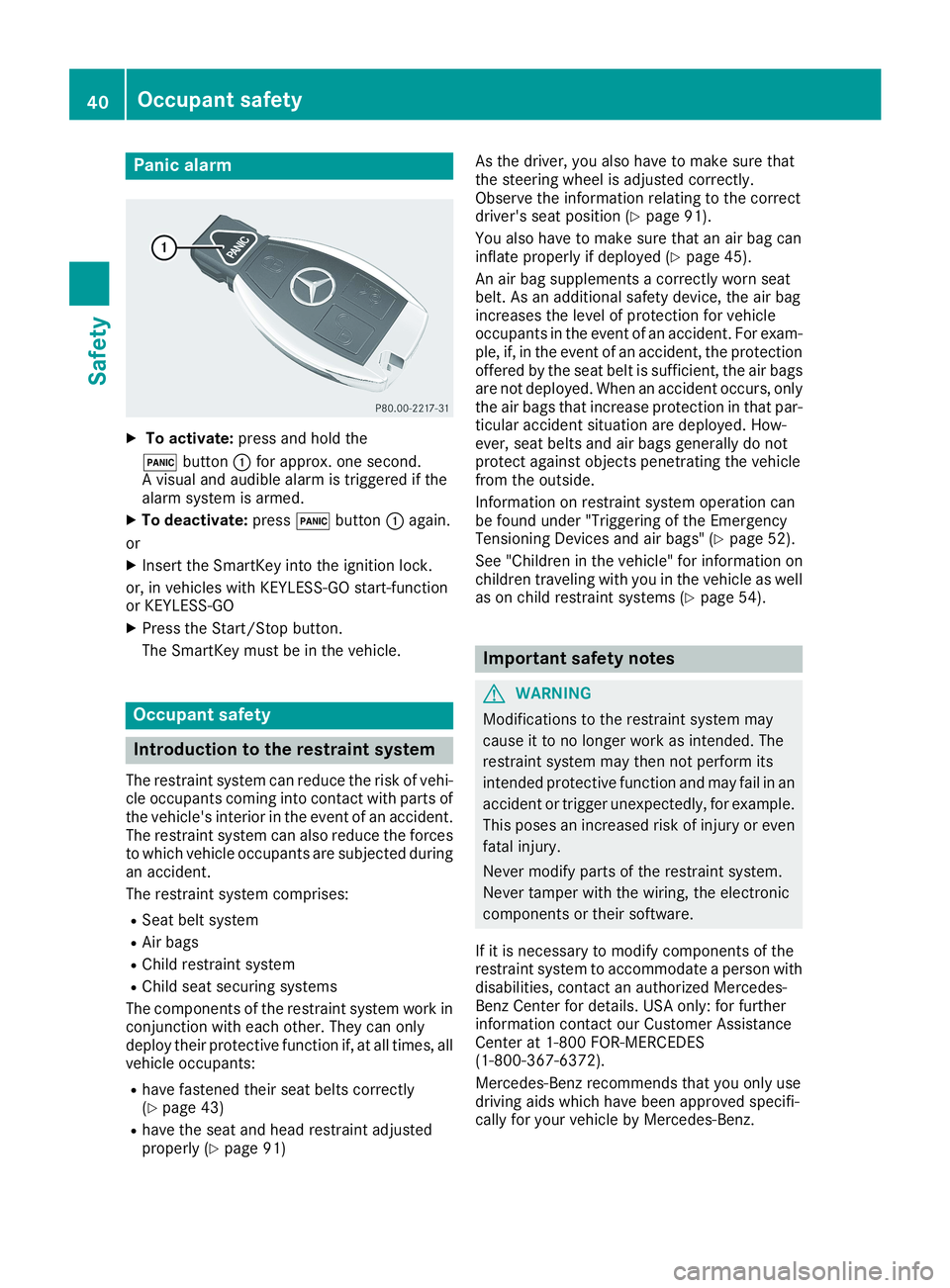
Panic alarm
XTo activate:press and hold the
�3button�Cfor approx. one second.A visual and audible alarm is triggered if thealarm system is armed.
XTo deactivate:press�3button�Cagain.
or
XInsert the SmartKey into the ignition lock.
or, in vehicles with KEYLESS-GO start-functionor KEYLESS‑GO
XPress the Start/Stop button.
The SmartKey must be in the vehicle.
Occupant safety
Introduction to the restraint system
The restraint system can reduce the risk of vehi-cle occupants coming into contact with parts ofthe vehicle's interior in the event of an accident.The restraint system can also reduce the forcesto which vehicle occupants are subjected duringan accident.
The restraint system comprises:
RSeat belt system
RAir bags
RChild restraint system
RChild seat securing systems
The components of the restraint system work inconjunction with each other. They can onlydeploy their protective function if, at all times, allvehicle occupants:
Rhave fastened their seat belts correctly(Ypage 43)
Rhave the seat and head restraint adjustedproperly (Ypage 91)
As the driver, you also have to make sure thatthe steering wheel is adjusted correctly.Observe the information relating to the correctdriver's seat position (Ypage 91).
You also have to make sure that an air bag caninflate properly if deployed (Ypage 45).
An air bag supplements a correctly worn seatbelt. As an additional safety device, the air bagincreases the level of protection for vehicleoccupants in the event of an accident. For exam-ple, if, in the event of an accident, the protectionoffered by the seat belt is sufficient, the air bagsare not deployed. When an accident occurs, onlythe air bags that increase protection in that par-ticular accident situation are deployed. How-ever, seat belts and air bags generally do notprotect against objects penetrating the vehiclefrom the outside.
Information on restraint system operation canbe found under "Triggering of the EmergencyTensioning Devices and air bags" (Ypage 52).
See "Children in the vehicle" for information onchildren traveling with you in the vehicle as wellas on child restraint systems (Ypage 54).
Important safety notes
GWARNING
Modifications to the restraint system may
cause it to no longer work as intended. The
restraint system may then not perform its
intended protective function and may fail in an
accident or trigger unexpectedly, for example.
This poses an increased risk of injury or even
fatal injury.
Never modify parts of the restraint system.
Never tamper with the wiring, the electronic
components or their software.
If it is necessary to modify components of therestraint system to accommodate a person withdisabilities, contact an authorized Mercedes-Benz Center for details. USA only: for furtherinformation contact our Customer AssistanceCenter at 1-800 FOR-MERCEDES(1‑800‑367‑6372).
Mercedes-Benz recommends that you only usedriving aids which have been approved specifi-cally for your vehicle by Mercedes-Benz.
40Occupant safety
Safety
Page 45 of 330

If a child younger than twelve years old andunder 5 ft (1.50m)in height is traveling in thevehicle:
Ralways secure the child in a child restraintsystem suitable for this Mercedes-Benz vehi-cle. The child restraint system must be appro-priate to the age, weight and size of the child.
Ralways observe the instructions and safetynotes on "Children in the vehicle"(Ypage 54) in addition to the child restraintsystem manufacturer's installation and oper-ating instructions
Ralways observe the instructions and safetynotes on the "Occupant classification system(OCS)". (Ypage 47)
GWARNING
The seat belts may not perform their intended
protective function if:
Rthey are damaged, modified, extremely
dirty, bleached or dyed
Rthe seat belt buckle is damaged or
extremely dirty
Rthe Emergency Tensioning Devices, belt
anchorages or inertia reels have been modi-
fied.
Seat belts may be damaged in an accident,
although the damage may not be visible, e.g.
due to splinters of glass. Modified or damaged
seat belts may tear or fail, e.g. in an accident.
Modified Emergency Tensioning Devices
could accidentally trigger or fail to deploy
when necessary. This poses an increased risk
of injury or even fatal injury.
Never modify the seat belts, Emergency Ten-
sioning Devices, belt anchorages and inertia
reels. Make sure that the seat belts are
undamaged, not worn out and clean. Follow-
ing an accident, have the seat belts checked
immediately at a qualified specialist work-
shop.
Only use seat belts that have been approved foryour vehicle by Mercedes-Benz.
Sports seat or AMG Performance seat:thisseat is designed for the standard three-pointseat belt. If you install another multi-point seatbelt, e.g. sport or racing seat belts, the restraint
system cannot provide the best level of protec-tion.
GWARNING
If you feed seat belts through the opening in
the seat backrest, the seat backrest may be
damaged or may even break in the event of an
accident. This poses an increased risk of
injury or even fatal injury.
Only use the standard three-point seat belt.
Never modify the seat belt system.
Proper use of the seat belts
Observe the safety notes on the seat belt(Ypage 42).
All vehicle occupants must be wearing the seatbelt correctly before beginning the journey. Alsomake sure that all vehicle occupants are alwayswearing the seat belt correctly while the vehicleis in motion.
When fastening the seat belt, always make surethat:
Rthe seat belt buckle tongue is inserted onlyinto the belt buckle belonging to that seat
Rthe seat belt is pulled tight across your body
Avoid wearing bulky clothing, e.g. a wintercoat.
Rthe seat belt is not twisted
Only then can the forces which occur be dis-tributed over the area of the belt.
Rthe shoulder section of the belt is routedacross the center of your shoulder
The shoulder section of the seat belt shouldnot touch your neck or be routed under yourarm or behind your back. Where possible,adjust the seat belt to the appropriate height.
Rthe lap belt is taut and passes across your lapas low down as possible
The lap belt must always be routed acrossyour hip joints and not across your abdomen.This applies particularly to pregnant women.If necessary, push the lap belt down to yourhip joint and pull it tight using the shouldersection of the belt.
Rthe seat belt is not routed across sharp, poin-ted or fragile objects
If you have such items located on or in yourclothing, e.g. pens, keys or eyeglasses, storethese in a suitable place.
Ronly one person is using a seat belt
Occupant safety43
Safety
Z
Page 50 of 330

Requirements
To be classified correctly, the front passengermust sit:
Rwith the seat belt fastened correctly
Rin an almost upright position with their backagainst the seat backrest
Rwith their feet resting on the floor, if possible
If the front passenger does not observe theseconditions, OCS may produce a false classifica-tion, e.g. because the front passenger:
Rtransfers their weight by supporting them-selves on a vehicle armrest
Rsits in such a way that their weight is raisedfrom the seat cushion
If it is absolutely necessary to install a childrestraint system on the front-passenger seat, besure to observe the correct positioning of thechild restraint system. Never place objectsunder or behind the child restraint system, e.g. acushion. The entire base of the child restraintsystem must always rest on the seat cushion ofthe front-passenger seat. The backrest of theforward-facing child restraint system must lie asflat as possible against the backrest of the front-passenger seat.
The child restraint system must not touch theroof or be subjected to a load by the headrestraint. Adjust the angle of the seat backrestand the head restraint position accordingly.
Only then can OCS be guaranteed to functioncorrectly. Always observe the child restraint sys-tem manufacturer's installation and operatinginstructions.
Occupant Classification System opera-
tion (OCS)
�CPASSENGER AIR BAG ON indicator lamp
�DPASSENGER AIR BAG OFF indicator lamp
The indicator lamps inform you whether thefront-passenger front air bag is deactivated orenabled.
XPress the Start/Stop button once or twice, orturn the SmartKey to position�Gor�Hin theignition lock.The system carries out self-diagnostics.
The PASSENGER AIR BAG OFF and PASSENGERAIR BAG ON indicator lamps must light up simul-taneously for approximately six seconds.
The indicator lamps display the status of thefront-passenger front air bag.
RPASSENGER AIR BAG ON lights up for 60 sec-onds, subsequently both indicator lamps areoff (PASSENGER AIR BAG ON and OFF): thefront-passenger front air bag is able to deployin the event of an accident.
RPASSENGER AIR BAG OFF lights up: the front-passenger front air bag is deactivated. It willthen not be deployed in the event of an acci-dent.
If the PASSENGER AIR BAG ON indicator lamp isoff, only the PASSENGER AIR BAG OFF indicatorlamp shows the status of the front-passengerfront air bag. The PASSENGER AIR BAG OFFindicator lamp may be lit continuously or be off.
If the status of the front-passenger front air bagchanges while the vehicle is in motion, an air bagdisplay message appears in the instrument clus-ter (Ypage 202). When the front-passengerseat is occupied, always pay attention to thePASSENGER AIR BAG OFF indicator lamp. Beaware of the status of the front-passenger frontair bag both before and during the journey.
GWARNING
If the PASSENGER AIR BAG OFF indicator
lamp is lit, the front-passenger front air bag is
disabled. It will not be deployed in the event of
an accident and cannot perform its intended
protective function. A person in the front-
passenger seat could then, for example, come
into contact with the vehicle's interior, espe-
cially if the person is sitting too close to the
dashboard. This poses an increased risk of
injury or even fatal injury.
When the front-passenger seat is occupied,
always ensure that:
Rthe classification of the person in the front-
passenger seat is correct and the front-
48Occupant safety
Safety
Page 57 of 330
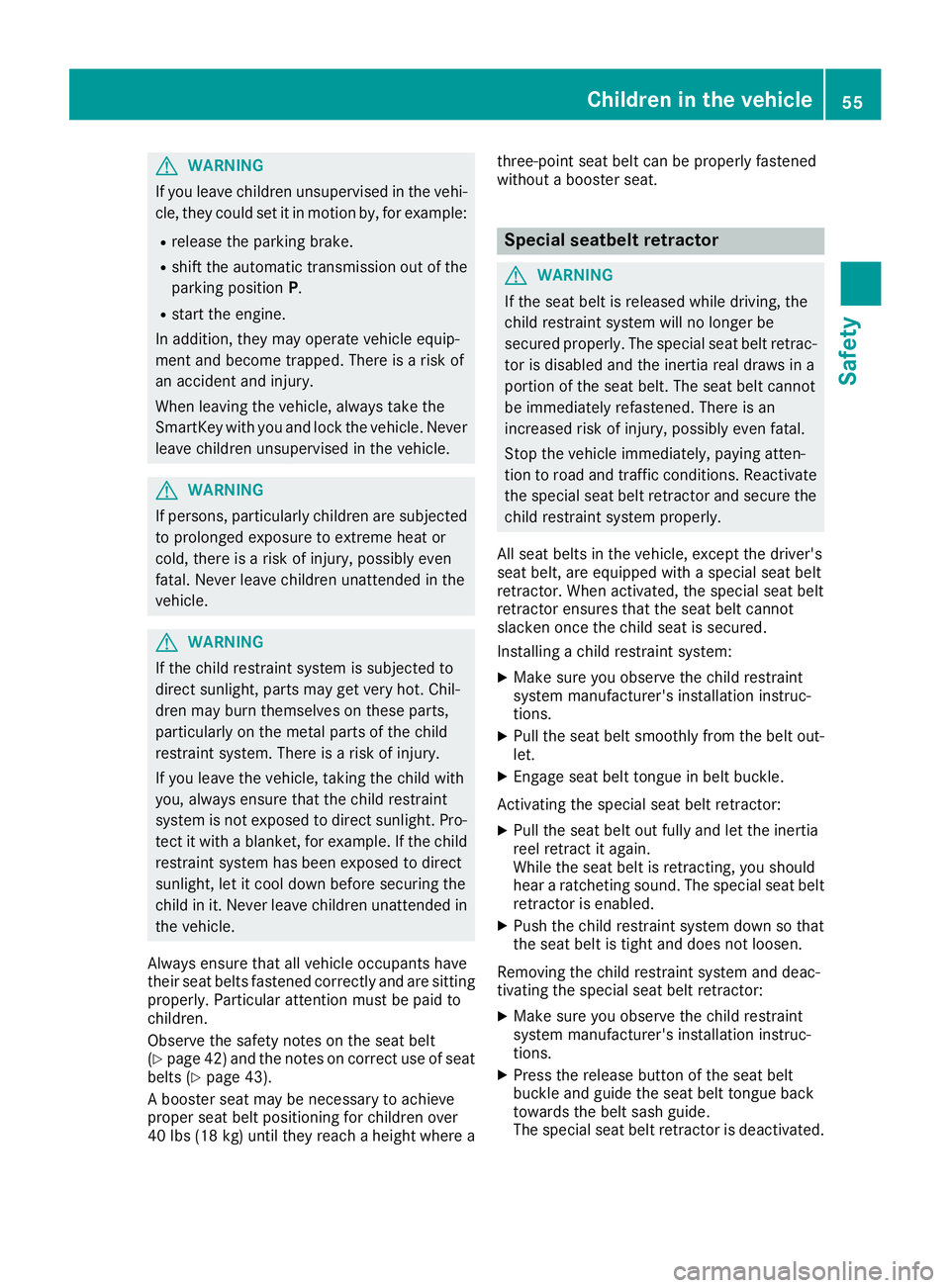
GWARNING
If you leave children unsupervised in the vehi-
cle, they could set it in motion by, for example:
Rrelease the parking brake.
Rshift the automatic transmission out of the
parking positionP.
Rstart the engine.
In addition, they may operate vehicle equip-
ment and become trapped. There is a risk of
an accident and injury.
When leaving the vehicle, always take the
SmartKey with you and lock the vehicle. Never
leave children unsupervised in the vehicle.
GWARNING
If persons, particularly children are subjected
to prolonged exposure to extreme heat or
cold, there is a risk of injury, possibly even
fatal. Never leave children unattended in the
vehicle.
GWARNING
If the child restraint system is subjected to
direct sunlight, parts may get very hot. Chil-
dren may burn themselves on these parts,
particularly on the metal parts of the child
restraint system. There is a risk of injury.
If you leave the vehicle, taking the child with
you, always ensure that the child restraint
system is not exposed to direct sunlight. Pro-
tect it with a blanket, for example. If the child
restraint system has been exposed to direct
sunlight, let it cool down before securing the
child in it. Never leave children unattended in
the vehicle.
Always ensure that all vehicle occupants havetheir seat belts fastened correctly and are sittingproperly. Particular attention must be paid tochildren.
Observe the safety notes on the seat belt(Ypage 42) and the notes on correct use of seatbelts (Ypage 43).
A booster seat may be necessary to achieveproper seat belt positioning for children over40 lbs (18 kg) until they reach a height where a
three-point seat belt can be properly fastenedwithout a booster seat.
Special seatbelt retractor
GWARNING
If the seat belt is released while driving, the
child restraint system will no longer be
secured properly. The special seat belt retrac-
tor is disabled and the inertia real draws in a
portion of the seat belt. The seat belt cannot
be immediately refastened. There is an
increased risk of injury, possibly even fatal.
Stop the vehicle immediately, paying atten-
tion to road and traffic conditions. Reactivate
the special seat belt retractor and secure the
child restraint system properly.
All seat belts in the vehicle, except the driver'sseat belt, are equipped with a special seat beltretractor. When activated, the special seat beltretractor ensures that the seat belt cannotslacken once the child seat is secured.
Installing a child restraint system:
XMake sure you observe the child restraintsystem manufacturer's installation instruc-tions.
XPull the seat belt smoothly from the belt out-let.
XEngage seat belt tongue in belt buckle.
Activating the special seat belt retractor:
XPull the seat belt out fully and let the inertiareel retract it again.While the seat belt is retracting, you shouldhear a ratcheting sound. The special seat beltretractor is enabled.
XPush the child restraint system down so thatthe seat belt is tight and does not loosen.
Removing the child restraint system and deac-tivating the special seat belt retractor:
XMake sure you observe the child restraintsystem manufacturer's installation instruc-tions.
XPress the release button of the seat beltbuckle and guide the seat belt tongue backtowards the belt sash guide.The special seat belt retractor is deactivated.
Children in the vehicle55
Safety
Z
Page 61 of 330
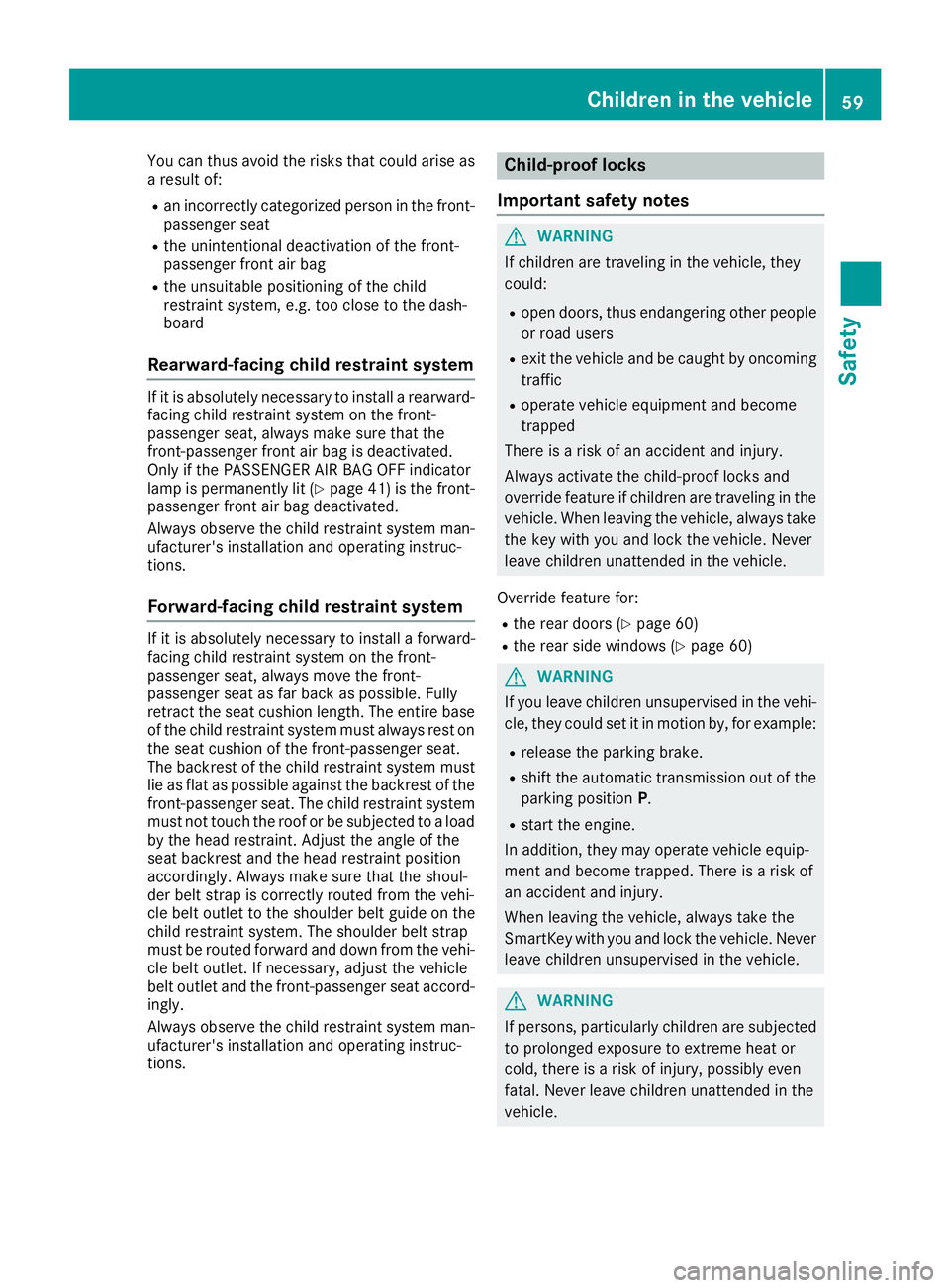
You can thus avoid the risks that could arise asa result of:
Ran incorrectly categorized person in the front-passenger seat
Rthe unintentional deactivation of the front-passenger front air bag
Rthe unsuitable positioning of the childrestraint system, e.g. too close to the dash-board
Rearward-facing child restraint system
If it is absolutely necessary to install a rearward-facing child restraint system on the front-passenger seat, always make sure that thefront-passenger front air bag is deactivated.Only if the PASSENGER AIR BAG OFF indicatorlamp is permanently lit (Ypage 41) is the front-passenger front air bag deactivated.
Always observe the child restraint system man-ufacturer's installation and operating instruc-tions.
Forward-facing child restraint system
If it is absolutely necessary to install a forward-facing child restraint system on the front-passenger seat, always move the front-passenger seat as far back as possible. Fullyretract the seat cushion length. The entire baseof the child restraint system must always rest onthe seat cushion of the front-passenger seat.The backrest of the child restraint system mustlie as flat as possible against the backrest of thefront-passenger seat. The child restraint systemmust not touch the roof or be subjected to a loadby the head restraint. Adjust the angle of theseat backrest and the head restraint positionaccordingly. Always make sure that the shoul-der belt strap is correctly routed from the vehi-cle belt outlet to the shoulder belt guide on thechild restraint system. The shoulder belt strapmust be routed forward and down from the vehi-cle belt outlet. If necessary, adjust the vehiclebelt outlet and the front-passenger seat accord-ingly.
Always observe the child restraint system man-ufacturer's installation and operating instruc-tions.
Child-proof locks
Important safety notes
GWARNING
If children are traveling in the vehicle, they
could:
Ropen doors, thus endangering other people
or road users
Rexit the vehicle and be caught by oncoming
traffic
Roperate vehicle equipment and become
trapped
There is a risk of an accident and injury.
Always activate the child-proof locks and
override feature if children are traveling in the
vehicle. When leaving the vehicle, always take
the key with you and lock the vehicle. Never
leave children unattended in the vehicle.
Override feature for:
Rthe rear doors (Ypage 60)
Rthe rear side windows (Ypage 60)
GWARNING
If you leave children unsupervised in the vehi-
cle, they could set it in motion by, for example:
Rrelease the parking brake.
Rshift the automatic transmission out of the
parking positionP.
Rstart the engine.
In addition, they may operate vehicle equip-
ment and become trapped. There is a risk of
an accident and injury.
When leaving the vehicle, always take the
SmartKey with you and lock the vehicle. Never
leave children unsupervised in the vehicle.
GWARNING
If persons, particularly children are subjected
to prolonged exposure to extreme heat or
cold, there is a risk of injury, possibly even
fatal. Never leave children unattended in the
vehicle.
Children in the vehicle59
Safety
Z
Page 70 of 330
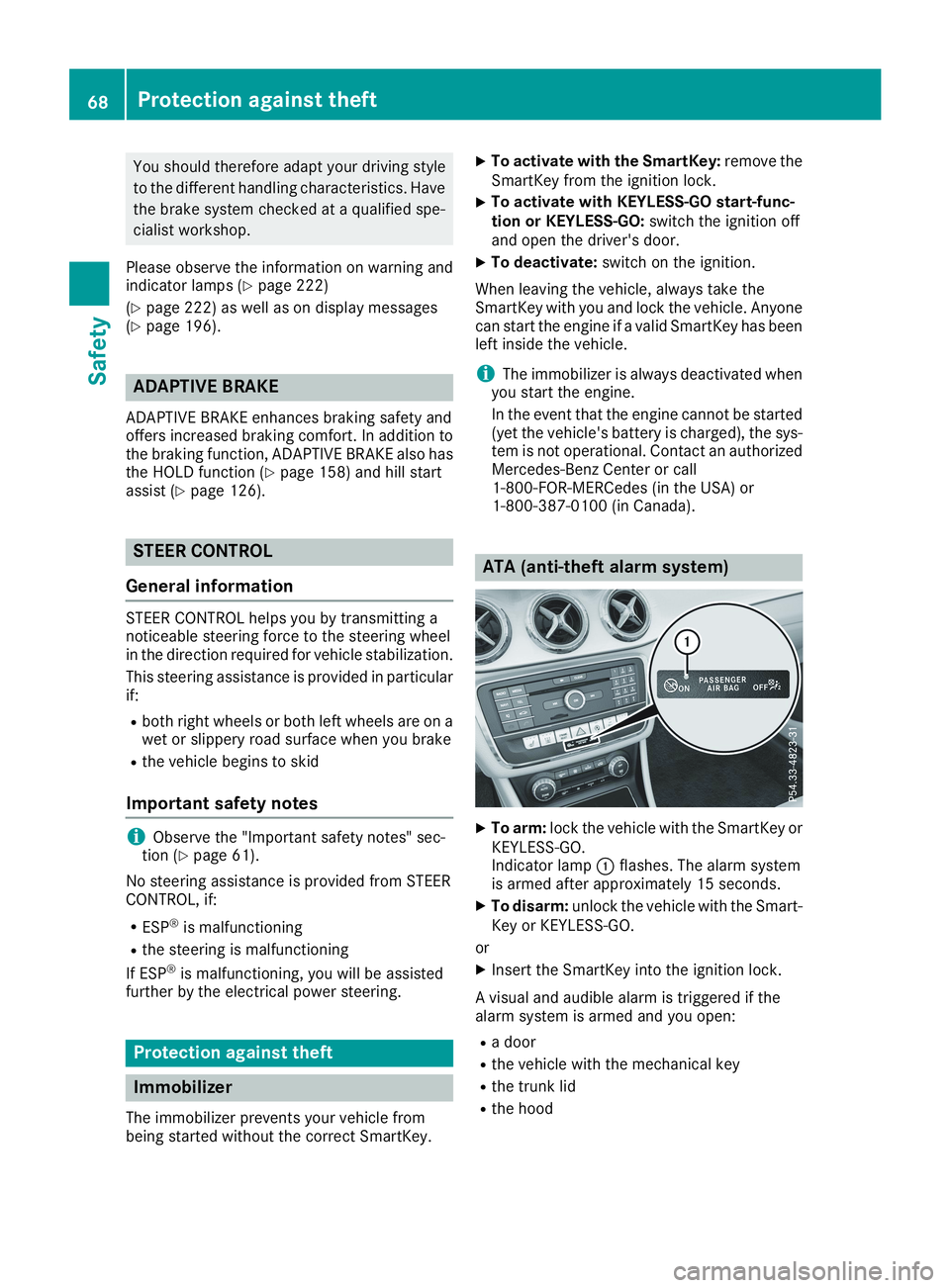
You should therefore adapt your driving style
to the different handling characteristics. Have
the brake system checked at a qualified spe-
cialist workshop.
Please observe the information on warning andindicator lamps (Ypage 222)
(Ypage 222) as well as on display messages(Ypage 196).
ADAPTIVE BRAKE
ADAPTIVE BRAKE enhances braking safety andoffers increased braking comfort. In addition tothe braking function, ADAPTIVE BRAKE also hasthe HOLD function (Ypage 158) and hill startassist (Ypage 126).
STEER CONTROL
General information
STEER CONTROL helps you by transmitting anoticeable steering force to the steering wheelin the direction required for vehicle stabilization.
This steering assistance is provided in particularif:
Rboth right wheels or both left wheels are on awet or slippery road surface when you brake
Rthe vehicle begins to skid
Important safety notes
iObserve the "Important safety notes" sec-tion (Ypage 61).
No steering assistance is provided from STEERCONTROL, if:
RESP®is malfunctioning
Rthe steering is malfunctioning
If ESP®is malfunctioning, you will be assistedfurther by the electrical power steering.
Protection against theft
Immobilizer
The immobilizer prevents your vehicle frombeing started without the correct SmartKey.
XTo activate with the SmartKey:remove theSmartKey from the ignition lock.
XTo activate with KEYLESS-GO start-func-tion or KEYLESS-GO:switch the ignition offand open the driver's door.
XTo deactivate:switch on the ignition.
When leaving the vehicle, always take theSmartKey with you and lock the vehicle. Anyonecan start the engine if a valid SmartKey has beenleft inside the vehicle.
iThe immobilizer is always deactivated whenyou start the engine.
In the event that the engine cannot be started(yet the vehicle's battery is charged), the sys-tem is not operational. Contact an authorizedMercedes-Benz Center or call1-800-FOR-MERCedes (in the USA) or1-800-387-0100(in Canada).
ATA (anti-theft alarm system)
XTo arm:lock the vehicle with the SmartKey orKEYLESS-GO.Indicator lamp�Cflashes. The alarm systemis armed after approximately 15 seconds.
XTo disarm:unlock the vehicle with the Smart-Key or KEYLESS-GO.
or
XInsert the SmartKey into the ignition lock.
A visual and audible alarm is triggered if thealarm system is armed and you open:
Ra door
Rthe vehicle with the mechanical key
Rthe trunk lid
Rthe hood
68Protection against theft
Safety