2019 MERCEDES-BENZ CLA COUPE high beam
[x] Cancel search: high beamPage 609 of 645
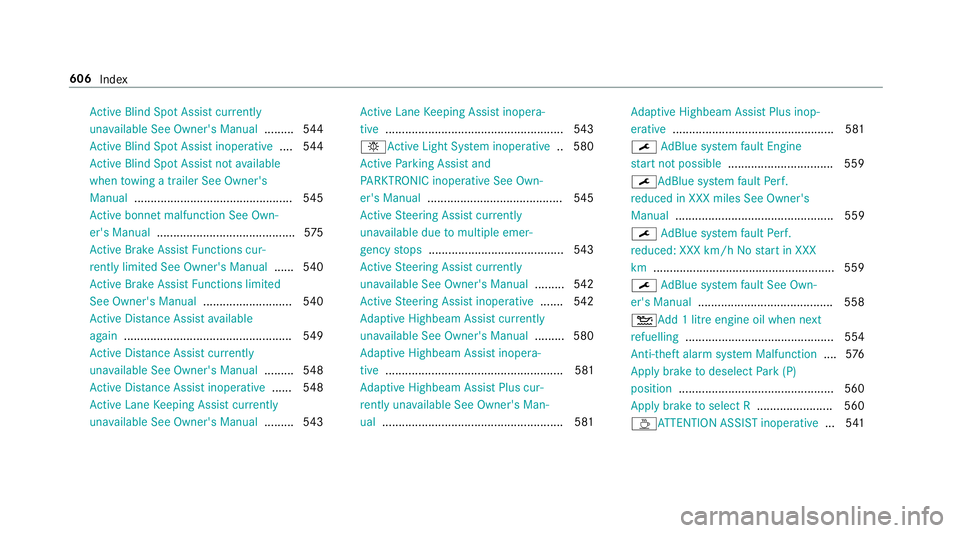
Ac
tive Blind Spot Assi stcur rently
una vailable See Owner's Manual .........544
Ac tive Blind Spot Assi stinope rative ....544
Ac tive Blind Spot Assi stnot available
when towing a trailer See Owner's
Manual ................................................ 545
Ac tive bonnet malfunction See Own‐
er's Manual .......................................... 575
Ac tive Brake Assi stFunctions cur‐
re ntly limited See Owner's Manual ......540
Ac tive Brake Assi stFunctions limited
See Owner's Manual ...........................540
Ac tive Dis tance Assi stavailable
again .................................................. .549
Ac tive Dis tance Assi stcur rently
una vailable See Owner's Manual .........548
Ac tive Dis tance Assi stinope rative ...... 548
Ac tive Lane Keeping Assist cur rently
una vailable See Owner's Manual .........543 Ac
tive Lane Keeping Assist inopera‐
tive ...................................................... 543
b Active Light Sy stem inoperative .. 580
Ac tive Parking Assist and
PA RKTRONIC inoperati veSee Own‐
er's Manual ......................................... 545
Ac tive Steering Assist cur rently
una vailable due tomultiple emer‐
ge ncy stops ......................................... 543
Ac tive Steering Assist cur rently
una vailable See Owner's Manual .........542
Ac tive Steering Assist inoperative .......542
Ad aptive Highbeam Assist cur rently
una vailable See Owner's Manual .........580
Ad aptive Highbeam Assist inopera‐
tive ...................................................... 581
Ad aptive Highbeam Assist Plus cur‐
re ntly una vailable See Owner's Man‐
ual ...................................................... .581 Ad
aptive Highbeam Assist Plus inop‐
erative ................................................ .581
¯ AdBlue sy stem fault Engine
st art not possible ................................ 559
¯Ad Blue system fault Perf.
re duced in XXX miles See Owner's
Manual ................................................ 559
¯ AdBlue sy stem fault Perf.
re duced: XXX km/h Nostart in XXX
km ...................................................... .559
¯ AdBlue sy stem fault See Own‐
er's Manual ........................................ .558
4Ad d 1 litre engine oil when next
re fuelling ............................................. 554
Anti-theft ala rmsystem Malfunction ....576
App lybrake todeselect Park (P)
position ...............................................5 60
Apply brake toselect R ....................... 560
ÀAT TENTION ASSIST inoperative ...541 606
Index
Page 617 of 645
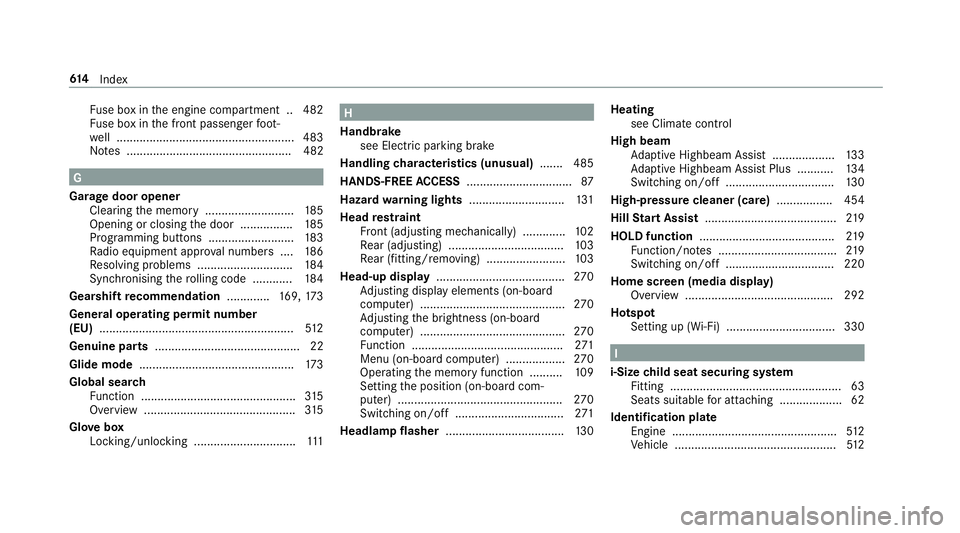
Fu
se box in the engine compartment .. 482
Fu se box in the front passenger foot‐
we ll ...................................................... 483
No tes .................................................. 482 G
Garage door opener Cleari ngthe memory ........................... 185
Opening or closing the door ................1 85
Programming buttons .......................... 183
Ra dio equipment appr oval numbers .... 186
Re solving problems ............................. 184
Synchronising thero lling code ............ 184
Gearshift recommendation .............169, 173
Genera l operating permit number
(EU) .......................................................... .512
Genuine parts ............................................ 22
Glide mode ............................................... 173
Global sear ch
Fu nction ............................................... 315
Overview ..............................................3 15
Glo vebox
Locking/unlocking .............................. .111 H
Handbrake see Electric parking brake
Handling characteristics (unusual) ....... 485
HANDS-FREE ACCESS ................................ 87
Hazard warning lights ............................ .131
Head restra int
Fr ont (adjusting mechanically) .............1 02
Re ar (adjusting) .................................. .103
Re ar (fitting/removing) ........................ 103
Head-up display ....................................... 270
Ad justing display elements (on-board
compu ter) ............................................ 270
Ad justing the brightness (on-board
computer) ............................................ 270
Fu nction .............................................. 271
Menu (on-board computer) .................. 270
Operating the memory function ..........1 09
Setting the position (on-board com‐
puter) .................................................. 270
Switching on/off ................................. 271
Headlamp flasher ................................... .130 Heating
see Clima tecontrol
High beam Adaptive Highbeam Assist .................. .133
Ad aptive Highbeam Assist Plus .......... .134
Switching on/off ................................. 13 0
High-pressure cleaner (care) ................. 454
Hill Start Assist ........................................ 219
HOLD function ......................................... 219
Fu nction/no tes .................................... 219
Switching on/off ................................. 220
Home sc reen (media display)
Overview ............................................ .292
Hotspot Setting up (Wi-Fi) ................................. 330 I
i-Size child seat securing sy stem
Fitting .................................................... 63
Seats suitable for attaching ................... 62
Identification plate Engine .................................................. 512
Ve hicle .................................................5 1261 4
Index
Page 618 of 645
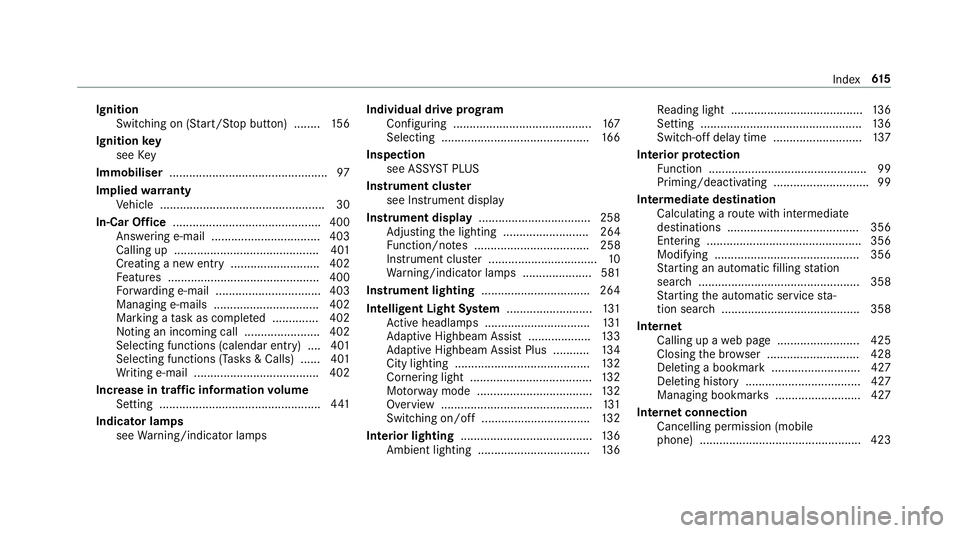
Ignition
Swit ching on (S tart/S top button) ........ 15 6
Ignition key
see Key
Immobiliser ................................................ 97
Implied warranty
Ve hicle .................................................. 30
In-Car Of fice ............................................ .400
Answering e-mail ................................. 403
Calling up ............................................ 401
Creating a new entry ........................... 402
Fe atures .............................................. 400
Fo rw arding e-mail ................................ 403
Managing e-mails ................................ 402
Marking a task as comple ted .............. 402
Noting an incoming call ...................... .402
Selecting functions (calendar entry) .... 401
Selecting functions (Tasks & Calls) ...... 401
Wr iting e-mail ...................................... 402
Increase in traf fic information volume
Setting ................................................ .441
Indicator lamps see Warning/indicator lamps Individual drive prog
ram
Con figuring .......................................... 167
Selecting ............................................. 16 6
Inspection see AS SYST PLUS
Instrument clus ter
see Instrument display
Instrument display ..................................2 58
Ad justing the lighting .......................... 264
Fu nction/no tes ................................... 258
Instrument clus ter ................................. 10
Wa rning/indicator lamps .................... .581
Instrument lighting .................................264
Intelligent Light Sy stem .......................... 131
Ac tive headla mps ................................ 131
Ad aptive Highbeam Assist .................. .133
Ad aptive Highbeam Assist Plus .......... .134
City lighting ......................................... 13 2
Corne ring light ..................................... 13 2
Mo torw ay mode ................................... 13 2
Overview ..............................................1 31
Switching on/off ................................. 13 2
Interior lighting ........................................ 13 6
Ambient lighting .................................. 13 6Re
ading light ........................................ 13 6
Setting ................................................. 13 6
Switch-off del aytime ........................... 137
Interior pr otection
Fu nction ................................................ 99
Priming/deactivating ............................. 99
In term ediatedestination
Calculating a route with intermediate
destinations ........................................ 356
En tering ............................................... 356
Modifying ............................................ 356
St arting an automatic filling station
sear ch................................................. 358
St arting the automatic service sta‐
tion sear ch.......................................... 358
In tern et
Calling up a web page .........................4 25
Closing the br ows er ............................4 28
Deleting a bookma rk........................... 427
Del eting his tory ................................... 427
Managing bookmar ks.......................... 427
In tern etconnection
Cancelling permission (mobile
phone) ................................................ .423 Index
61 5
Page 620 of 645
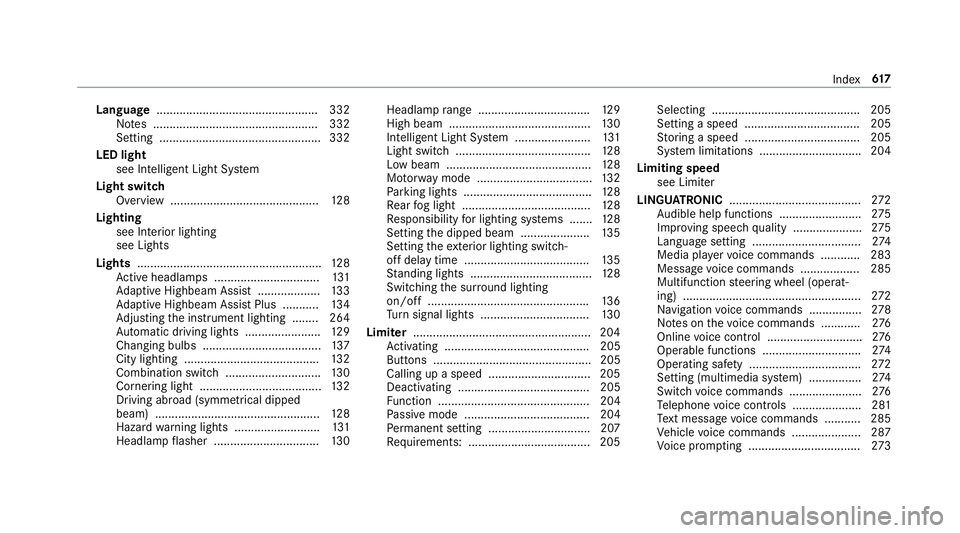
Language
................................................ .332
No tes .................................................. 332
Setting .................................................3 32
LED light see Intelligent Light Sy stem
Light switch Overview ............................................. 12 8
Lighting see In terior lighting
see Lights
Lights ........................................................ 12 8
Ac tive headla mps ................................ 131
Ad aptive Highbeam Assist .................. .133
Ad aptive Highbeam Assist Plus .......... .134
Ad justing the instrument lighting ........ 264
Au tomatic driving lights ....................... 12 9
Changing bulbs .................................... 137
City lighting ........................................ .132
Combination switch ............................ .130
Cornering light ..................................... 13 2
Driving ab road (symm etrical dipped
beam) .................................................. 12 8
Haza rdwa rning lights .......................... 131
Headla mpflasher ................................ 13 0Headla
mprange .................................. 12 9
High beam ........................................... 13 0
Intellige nt Light Sy stem ....................... 131
Light switch .........................................1 28
Low beam ............................................ 12 8
Mo torw ay mode ................................... 13 2
Pa rking lights ...................................... .128
Re ar fog light ....................................... 12 8
Re sponsibility for lighting sy stems .......1 28
Setting the dipped beam ..................... 13 5
Setting theex terior lighting switch-
off delay time ...................................... 13 5
St anding lights .................................... .128
Switching the sur round lighting
on/off ................................................ .136
Tu rn signal lights ................................. 13 0
Limiter ...................................................... 204
Ac tivating ............................................ 205
Buttons ................................................ 205
Calling up a speed ............................... 205
Deactivating ........................................ 205
Fu nction .............................................. 204
Pa ssive mode ...................................... 204
Pe rm anent setting .............................. .207
Re quirements: .................................... .205 Selecting ............................................. 205
Setting a speed ................................... 205
St oring a speed ................................... 205
Sy stem limitations ...............................2 04
Limiting speed see Limi ter
LINGU ATRO NIC ........................................ 272
Au dible help functions .........................2 75
Impr oving speech quality .................... .275
Langua gesetting ................................. 274
Media pla yervo ice commands ............ 283
Message voice commands .................. 285
Multifunction steering wheel (operat‐
ing) ...................................................... 272
Na vigation voice commands ................ 278
No tes on thevo ice commands ............ 276
Online voice control ............................ .276
Operable functions .............................. 274
Operating saf ety .................................. 272
Setting (multimedia sy stem) ................2 74
Switch voice commands ...................... 276
Te lephone voice controls .................... .281
Te xt messa gevoice commands .......... .285
Ve hicle voice commands .................... .287
Vo ice prom pting .................................. 273 Index
617