2019 MERCEDES-BENZ CLA COUPE mirror
[x] Cancel search: mirrorPage 102 of 330
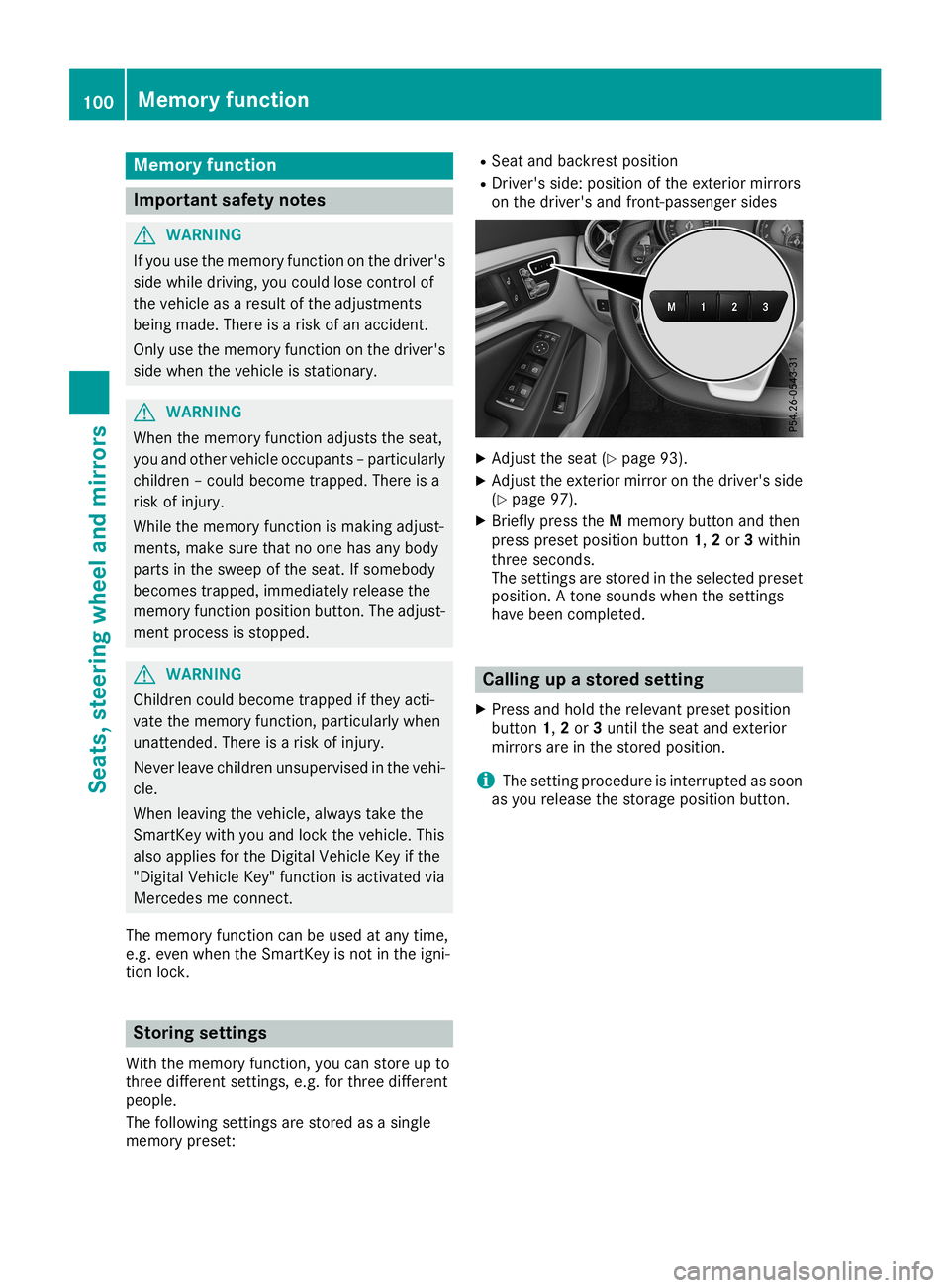
Memory
function Important
safetynotes G
WARNING
If you usethememory function onthe drive r's
side whiledrivi ng,you couldlose control of
the vehicl eas aresu ltof the adju stments
bei ng made .There isarisk ofan accide nt.
Only usethememory function onthe drive r's
side when thevehicl eis stationa ry. G
WARNING
When thememory function adjuststhe seat,
you and other vehicl eoccupa nts–parti cularly
child ren–coul dbecome trapped.There isa
risk ofinjury .
Whil ethe memory function ismaking adjust-
ments, makesurethatnoone hasany body
parts inthe swee pof the seat. Ifsomeb ody
become strappe d,immed iatelyrele ase the
memory function position button. Theadju st-
ment process isstoppe d. G
WARNING
Chi ldre ncoul dbecome trappedifthey acti-
vate thememory function, particularlywhen
unattended .There isarisk ofinjury .
Never leavechild renunsu pervi sedinthe vehi-
cle.
When leaving thevehicl e,alw aystake the
SmartKey withyouand lock thevehicl e.This
als oapp liesfor the Digita lVehi cleKey ifthe
"Digi talVehi cleKey" function isactiva tedvia
Mercede sme connect.
The memory function canbeuse dat any time,
e.g. even when theSmartKey isnot inthe igni-
tion lock. Storing
settings
With thememory function, youcan store upto
three different settings, e.g.forthree different
peop le.
The followi ngsettings arestored asasingl e
memory preset: R
Seat andbackrest position
R Driver's side:posi tion ofthe exterior mirrors
on the drive r'sand front-passeng erside s X
Adjust theseat (Ypag e93).
X Adjust theexterior mirroronthe drive r'sside
(Y pag e97).
X Briefl ypress theMmemory buttonandthen
press presetposi tion button 1,2or 3withi n
three seconds.
The settings arestored inthe sele cted prese t
posi tion. Atone sound swhen thesettings
have been comple ted. Call
ingupastored setting
X Press andhold therelevant prese tposi tion
button 1,2or 3until theseat andexterior
mirrors areinthe stored position.
i The
setting procedureisinterrup tedassoon
as you release thestorage position button. 100
Memory
functionSeats, steering wheeland mirrors
Page 172 of 330

R
ifthe camer alens isdirt yor obst ructed.
Obser vethe noteson clean ing
(Y page 269)
R ifthe rear ofyour vehic leisdamaged. Inthis
case, havethecamer aposit ionand setting
chec kedataqualified specialist workshop.
The field ofvision andotherfunc tionsof the rear
view camer amay berest ricteddue toaddition al
acc essor iesonthe rear ofthe vehic le(e.g.
licen seplate holder ,rear bicyc lerack ).
i The
contrast ofthe display maybeaffec ted
by the sudden presenceof sunligh tor oth er
light sourc es,e.g. when exitingagarage. Pay
part icular attent ion inthis situat ion.
i If
usability issever elyrest ricted, e.g. due to
pixel errors,have thedisplay repairedor
replac ed.
Activa ting/d eactivating therea rview
cam era X
To acti vate:make surethattheSmar tKey is
in posit ion0048inthe ignit ionlock .
X Make surethattheActi vationbyRgear Acti
vationbyRgear
func tionisselec tedinthe multim ediasystem;
see theDigit alOperat or'sManual.
X En gage reversegear.
The area behin dthe vehic leisshown with
guide linesinthe multim ediasystemdisplay.
The image fromthe rear view camer ais avail-
able throughout themane uverin gproc ess.
To deact ivate:the rear view camer adeact i-
vate sif you shift thetransm ission to005D oraft er
drivin gfor wards ashor tdist ance.
The innersegme ntsof the warnin gindic atorare
displayed inred ifthe reisacom plete system
failure. Theindic atorlamp inthe PARK TRONIC
butt onlight sup.
If the syst emfails atthe rear ofthe vehic le:
R the rear segme ntsare shown inred when
back ingup.
R the rear segme ntsare hidden whendriving
for wards. Messa
gesinthemu ltim edia systemdis-
pla y The
rear view camer amay show adist orted view
of obst acles, showtheminc orre ctly or not atall.
The rear view camer adoes notshow objectsin
the followin gposit ions:
R very closeto the rear bumper
R under therear bumper
R in clos erang eabove thehandle onthe trunk
lid
! Obj
ectsnot atgroun dlevel mayappear to
be furt her away thantheyact ually are,e.g.:
R the bumper ofapark edvehic le
R the drawbar ofatrailer
R the ball couplin gof atrailer towhitch
R the rear sectionofan HGV
R aslant edpost
Use theguideline sonly fororien tation.
Appr oach objectsno furt her than thebott om-
most guideline . 0043
Yellow guidelineatadist anceof approx -
imate ly13 ft(4. 0m) fromthe rear ofthe
vehic le
0044 Whit eguide linewitho utste erin ginput –
vehic lewidth including theexterior mirrors
(st atic )
0087 Yellow guidelineforthe vehic lewidth
inc luding theexterior mirrors, atthe curr ent
ste erin gwheel angle(dynamic )
0085 Yellow lanemark ingthe cour sethe tires will
tak eat the curr entsteerin gwheel angle
(dynamic ) 170
Driving
systemsDriving andparking
Page 173 of 330
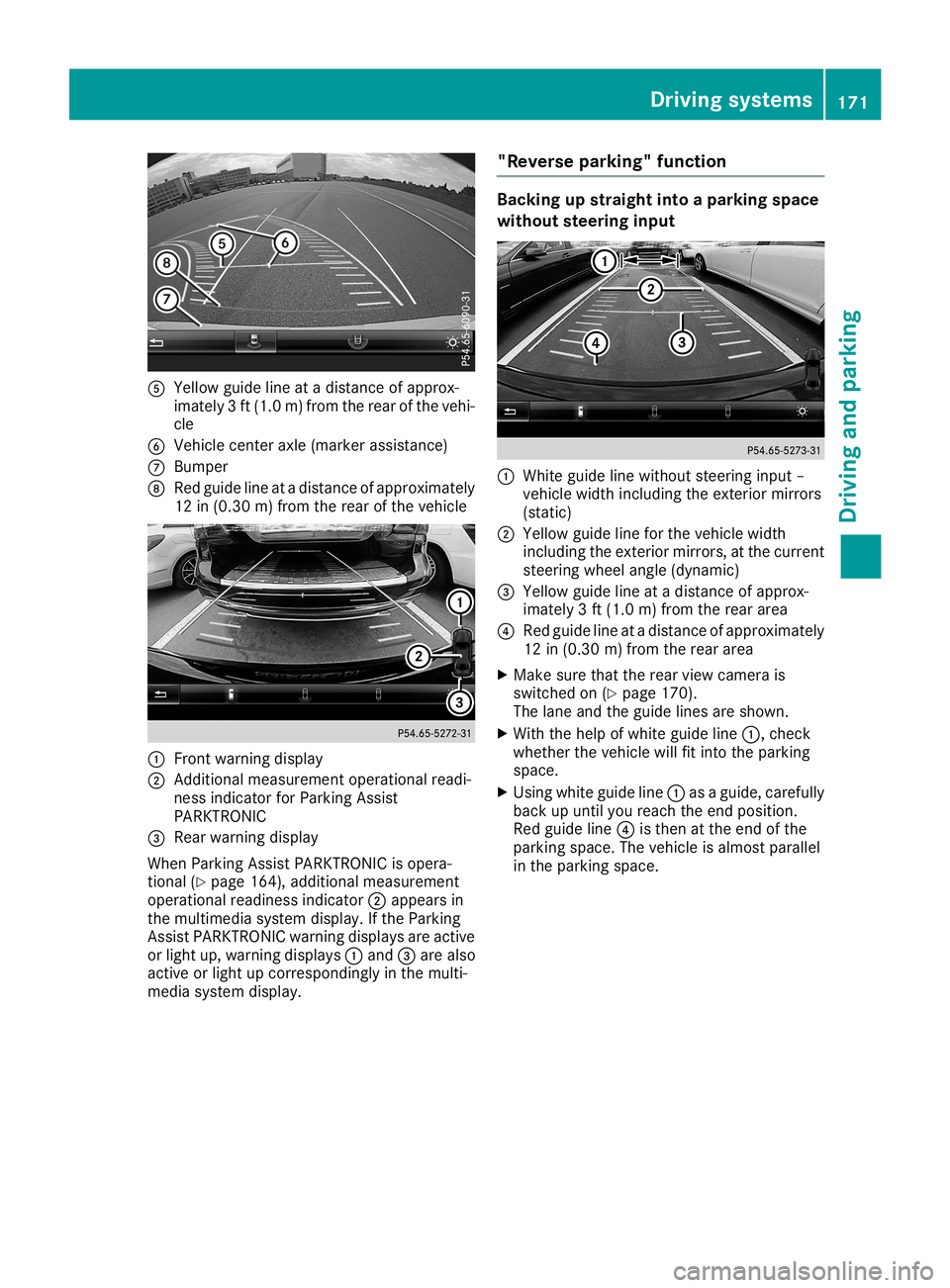
0083
Yellow guidelineatadistan ceofapprox -
imate ly3ft (1. 0m) from therear ofthe vehi-
cle
0084 Vehic lecen teraxle (mark erassist ance)
006B Bumper
006C Red guide lineatadistan ceofapprox imately
12 in(0.30m) from therear ofthe vehic le 0043
Frontwarnin gdisplay
0044 Addit ional measurem entoperat ionalreadi-
ness indicatorforPark ingAssist
PARKT RONIC
0087 Rear warnin gdisplay
When ParkingAssistPARKT RONIC isopera-
tion al(Y page 164),addition almeasurem ent
operat ionalreadin essindic ator0044appears in
the multim ediasyste mdisplay. Ifthe Park ing
Ass istPARKT RONIC warningdisplays areactive
or light up,warnin gdisplays 0043and 0087are also
act ive orlight upcor respon dinglyinthe multi-
media systemdisplay. "Rever
separking" funct ion Ba
cking upstraight intoapa rking space
withou tsteer inginpu t 0043
Whit eguide linewithout steerin ginput –
vehic lewidth including theexterior mirrors
(stat ic)
0044 Yellow guidelineforthe vehic lewidth
inc luding theexterior mirrors, atthe curr ent
ste erin gwheel angle(dynamic )
0087 Yellow guidelineatadistan ceofapprox -
imate ly3ft (1. 0m) from therear area
0085 Red guide lineatadistan ceofapprox imately
12 in(0. 30 m)from therear area
X Make surethattherear view camer ais
switc hedon(Ypage 170).
The lane andtheguide linesareshown .
X With thehelp ofwhite guide line0043,chec k
wheth erthe vehic lewill fitintothe park ing
space.
X Usin gwhite guide line0043asaguide, carefully
back upunt ilyou reach theend posit ion.
Red guide line0085isthe nat the end ofthe
park ingspace. Thevehic leisalmost parallel
in the park ingspace. Driving
systems
171Driving andparking Z
Page 178 of 330
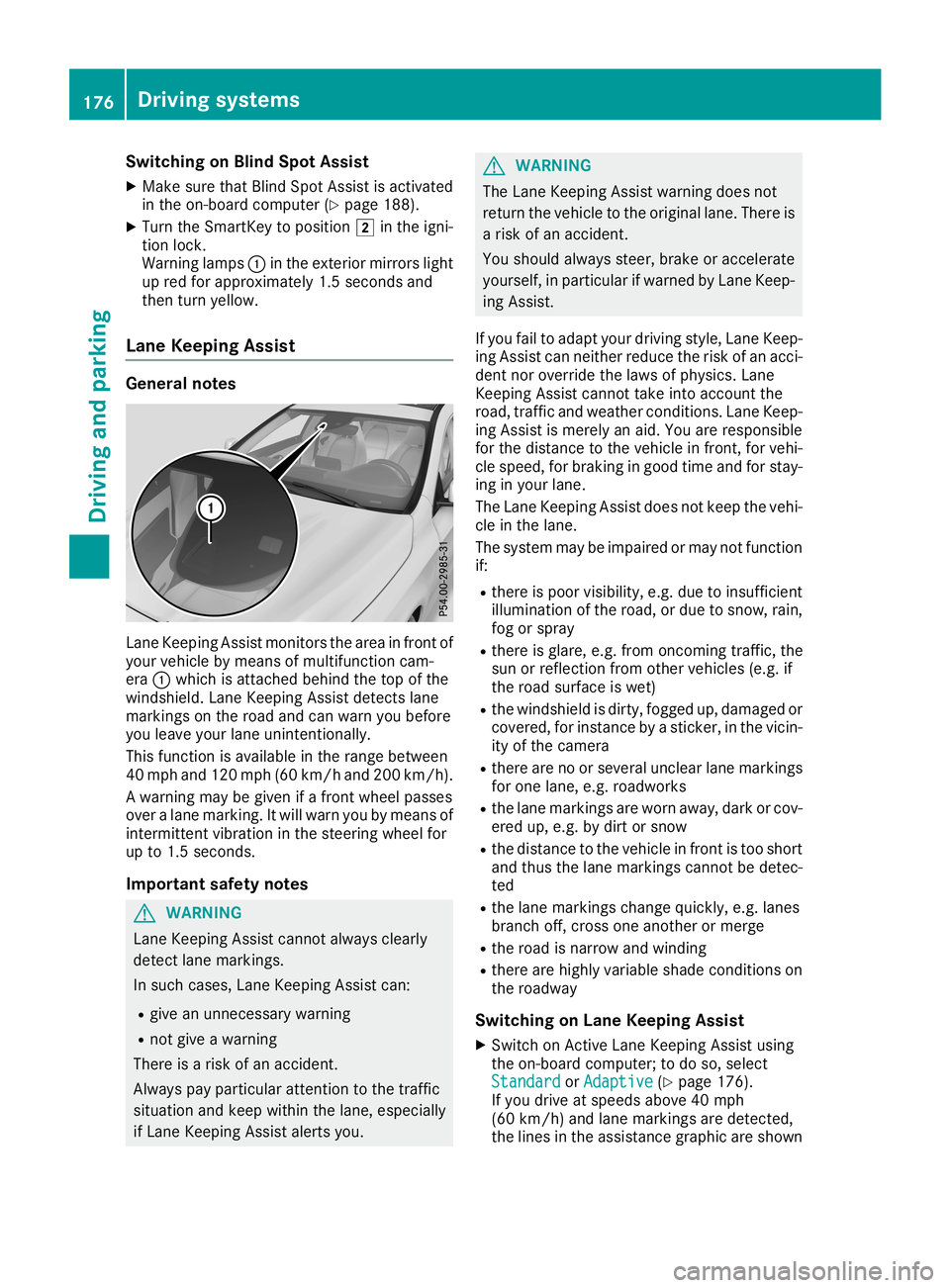
Switching
onBlind SpotAssist
X Make surethatBlind SpotAssist isactivated
in the on-board computer (Ypage 188).
X Turn theSmartK eytoposition 0048inthe igni-
tion lock.
Warning lamps0043inthe exterior mirrorslight
up red forapproximately 1.5seconds and
then turnyellow .
Lane Keeping Assist General
notes Lane
Keeping Assistmonitor sthe area infront of
your vehicle bymeans ofmultifunct ioncam-
era 0043which isattached behindthetop ofthe
windshield. LaneKeeping Assistdetectslane
markings onthe road andcanwarn youbefore
you leave yourlaneuninten tionally.
This funct ionisavaila bleinthe range between
40 mph and120 mph (60km/h and200 km/h ).
A warning maybegiven ifafront wheel passes
over alane marking. Itwill warn youbymeans of
intermit tentvibration inthe steering wheelfor
up to1.5 seconds.
Import antsafety notes G
WARNING
Lane Keeping Assistcannot alwaysclearly
detect lanemarkings.
In such cases, LaneKeeping Assistcan:
R give anunnecessary warning
R not give awarning
There isarisk ofan accident.
Always payparticular attentiontothe traffic
situation andkeep within thelane, especially
if Lane Keeping Assistalertsyou. G
WARNING
The Lane Keeping Assistwarning doesnot
return thevehicle tothe original lane.There is
a risk ofan accident.
You should alwayssteer, brakeoraccelerate
yourself, inparticular ifwarned byLane Keep-
ing Assist.
If you failtoadapt yourdriving style,LaneKeep-
ing Assist canneither reducetherisk ofan acci-
dent noroverride thelaws ofphysics. Lane
Keeping Assistcannot takeintoaccount the
road, traffic andweather condition s.Lane Keep-
ing Assist ismerely anaid. You areresponsible
for the distance tothe vehicle infront ,for vehi-
cle speed, forbraking ingood timeandforstay-
ing inyour lane.
The Lane Keeping Assistdoesnotkeep thevehi-
cle inthe lane.
The system maybeimpaired ormay notfunct ion
if:
R there ispoor visibility, e.g.due toinsufficient
illumi nation ofthe road, ordue tosnow, rain,
fog orspray
R there isglare, e.g.from oncomin gtraffic, the
sun orreflection fromother vehicles (e.g.if
the road surface iswet)
R the windshield isdirty, fogged up,damaged or
covered, forinstanc eby astick er,inthe vicin-
ity ofthe camera
R there arenoorseveral unclear lanemarkings
for one lane, e.g.roadworks
R the lane markings areworn away,dark orcov-
ered up,e.g. bydirt orsnow
R the distance tothe vehicle infront istoo short
and thus thelane markings cannotbedetec-
ted
R the lane markings changequickly, e.g.lanes
branch off,cross oneanother ormerge
R the road isnarrow andwinding
R there arehighly variable shadecondition son
the roadway
Switching onLane Keeping Assist
X Switch onAct ive Lane Keeping Assistusing
the on-board computer; todo so, select
Standard Standard
orAdaptive Adaptive
(Ypage 176).
If you drive atspeeds above40mph
(60 km/h) andlane markings aredetect ed,
the lines inthe assistance graphicareshown 176
Driving
systemsDriving andparking
Page 192 of 330
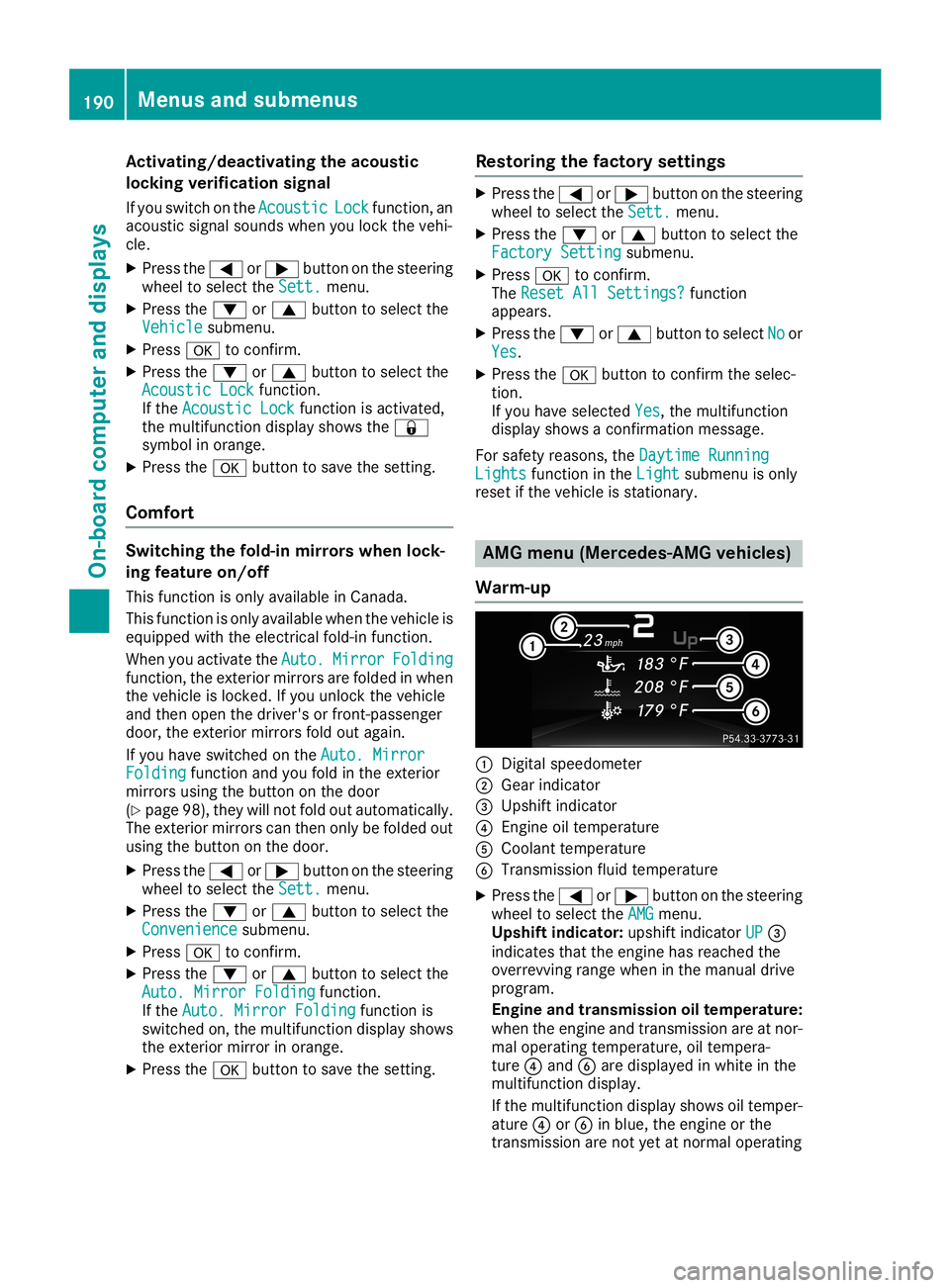
Acti
vatin g/d eact ivatingth eacou stic
lockin gver ifica tionsigna l
If you swit chon theAco ustic Aco
usticLoc k Loc
kfun ction ,an
aco usticsign alsoun dswhen youlockth eveh i-
cle .
X Pre ssthe0059 or0065 buttonon thest eer ing
whee lto sele cttheSet t. Set
t.men u.
X Pre ssthe0064 or0063 buttonto sele ctthe
Veh icle Veh
iclesubm enu.
X Pre ss0076 toconfirm .
X Pre ssthe0064 or0063 buttonto sele ctthe
Aco usticLock Aco
usticLockfun ction .
If th eAco usticLock Aco
usticLockfun ction isact ivat ed,
th emult ifunction disp laysho wsthe0037
symb olinoran ge.
X Pre ssthe0076 buttonto save theset ting.
Comf ort Swit
chingth efold -inmirrors when lock-
ing feature on/of f
This function ison lyavailab lein Canad a.
This function ison lyavailab lewhen theveh icleis
equipp edwithth eelec trical fold-in fun ction .
When youactivat eth eAut o. Aut
o.Mir ror Mir
ror Folding Fol
ding
fun ction ,th eex terio rmir rorsare folded inwhen
th eveh icleis loc ked. Ifyou unlo cktheveh icle
and then open thedriv er'sor fron t-pass enger
door ,th eex terio rmir rorsfol dout again .
If you have switched on theAut o.Mirror Aut
o.Mirror
Fol ding Fol
dingfun ction and youfoldin theex terio r
mir rorsusin gth ebut tonon thedoor
(Y page 98),they will notfol dout auto matically.
The exterio rmir rorscan then onlybe folded out
usin gth ebut tonon thedoor .
X Pre ssthe0059 or0065 buttonon thest eer ing
whee lto sele cttheSet t. Set
t.men u.
X Pre ssthe0064 or0063 buttonto sele ctthe
Con venience Con
veniencesubm enu.
X Pre ss0076 toconfirm .
X Pre ssthe0064 or0063 buttonto sele ctthe
Aut o.Mirror Folding Aut
o.Mirror Foldingfun ction .
If th eAut o.Mirror Folding Aut
o.Mirror Foldingfun ction is
swit ched on,th emult ifunction disp laysho ws
th eex terio rmir ror inoran ge.
X Pre ssthe0076 buttonto save theset ting. Res
toring thefa ctor yset tings X
Pre ssthe0059 or0065 buttonon thest eer ing
whee lto sele cttheSet t. Set
t.men u.
X Pre ssthe0064 or0063 buttonto sele ctthe
Fac torySet ting Fac
torySet tingsubm enu.
X Pre ss0076 toconfirm .
The ResetAll Settings? Res
etAll Settings? function
appear s.
X Pre ssthe0064 or0063 buttonto sele ctNo No
or
Yes Yes
.
X Pre ssthe0076 buttonto confirm thesele c-
tio n.
If you have selected Yes Yes
,th emult ifunction
disp laysho wsaco nfirm ation mes sage .
Fo rsaf etyreas ons,theDay timeRun ning Day
timeRun ning
Lig hts Lig
hts function intheLig ht Lig
htsubm enuis on ly
res etifth eveh icleis stati onary. AMG
menu(Mer cedes -AMGveh icles)
Wa rm-up 0043
Digitalspee dometer
0044 Gear indicat or
0087 Ups hiftind icat or
0085 Engin eoil tempe rature
0083 Coolan tte mpe rature
0084 Tran smissio nfluid tempe rature
X Pre ssthe0059 or0065 buttonon thest eer ing
whee lto sele cttheAMG AMG
men u.
Ups hiftind icat or:upsh iftind icat orUP UP
0087
ind icat esthat theen gin ehas reac hedthe
ove rrevv ing rangewhen intheman ualdriv e
pro gram .
Engin eand trans mission oiltem peratur e:
when theen gin eand trans mis sion areatno r-
mal oper ating tempe rature, oiltempe ra-
tur e0085 and 0084are disp layed inwhit ein the
mult ifunction disp lay.
If th emult ifunction disp laysho wsoiltempe r-
atur e0085 or0084 inblue, theen gin eor the
tr ans mis sion arenotyet atnorm aloper ating 190
Menu
sand submen usOn-boar dcomp uter and displa ys
Page 206 of 330
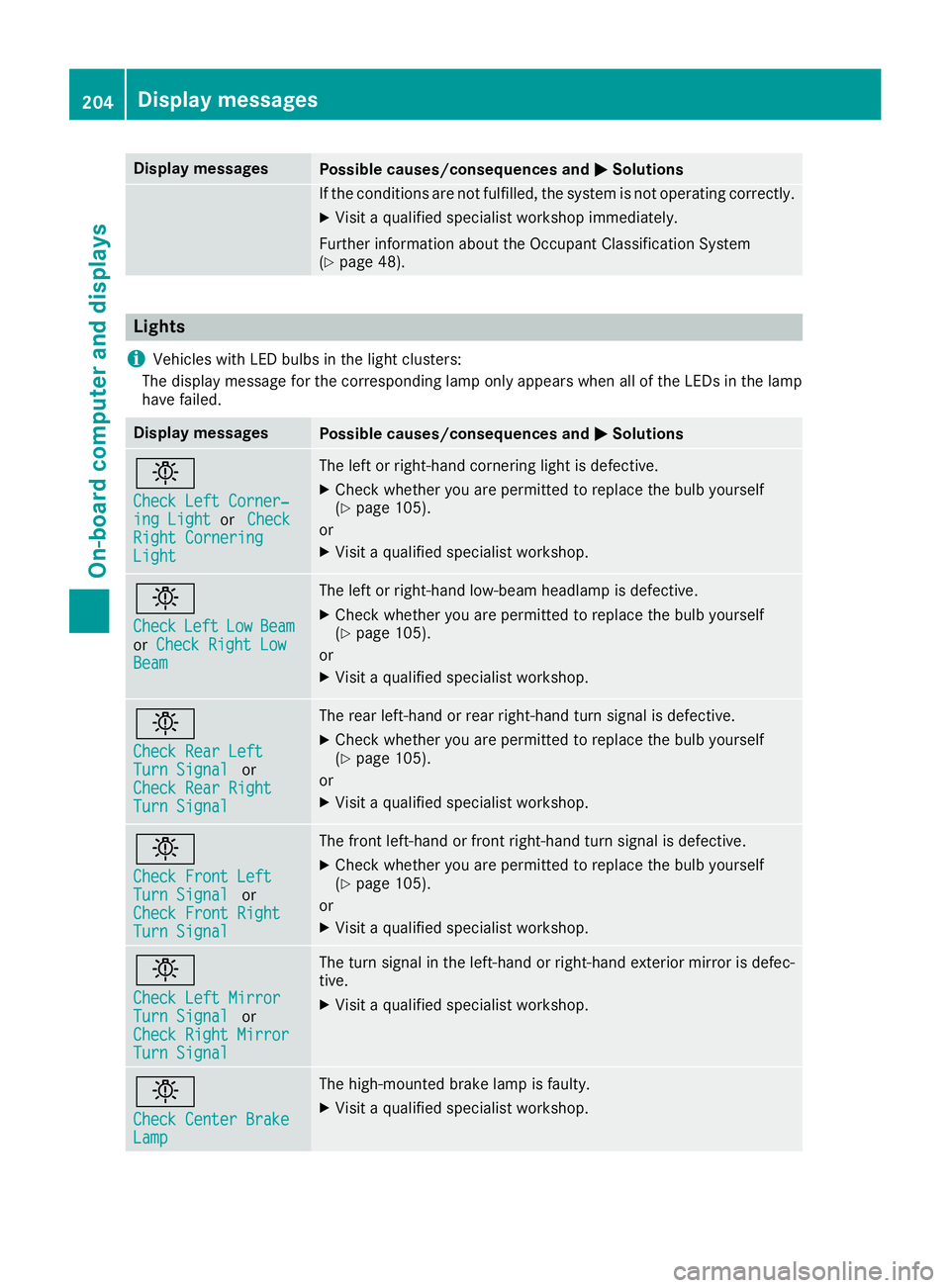
Disp
laymes sages Poss
iblecauses/co nsequences and 0050 0050
Solu tions If
th eco nd ition sare notfulf illed ,th esyst emisno toper ating correc tly.
X Vis itaqualif iedspecialistwor kshop immediat ely.
Fur ther inform ation about theOc cup ant Class ification Sys tem
(Y page 48). Ligh
ts
i Veh
icles wit hLE Dbulbs intheligh tclus ters:
The displaymes sage fortheco rresp ondin glamp onlyappear swhen alloftheLE Ds inthelamp
hav efail ed. Disp
laymes sages Poss
iblecauses/co nsequences and 0050 0050
Solu tions 0049
Che ckLeftCor ner ‐ Che
ckLeftCor ner ‐
ing Light ing
Lightor Check Che
ck
Rig htCornering Rig
htCornering
Lig ht Lig
ht The
leftor right-hand corneri ng ligh tis def ective.
X Chec kwhet heryou arepermittedto rep lace thebulb yours elf
(Y page 105).
or X Vis itaqualif iedspecialistwor kshop . 0049
Che ck Che
ckLef t Lef
tLow Low
Beam Bea
m
or Che ckRightLow Che
ckRightLow
Bea m Bea
m The
leftor right-hand low-beam headlamp isdef ective.
X Chec kwhet heryou arepermittedto rep lace thebulb yours elf
(Y page 105).
or X Vis itaqualif iedspecialistwor kshop . 0049
Che ckRearLef t Che
ckRearLef t
Tur nSig nal Tur
nSig nal or
Che ckRearRig ht Che
ckRearRig ht
Tur nSig nal Tur
nSig nal The
rear left-han dor rear right-hand turnsign alisdef ective.
X Chec kwhet heryou arepermittedto rep lace thebulb yours elf
(Y page 105).
or
X Vis itaqualif iedspecialistwor kshop . 0049
Che ckFrontLeft Che
ckFrontLeft
Tur nSig nal Tur
nSig nal or
Che ckFrontRight Che
ckFrontRight
Tur nSig nal Tur
nSig nal The
fron tlef t-han dor fron trig ht-hand turnsign alisdef ective.
X Chec kwhet heryou arepermittedto rep lace thebulb yours elf
(Y page 105).
or
X Vis itaqualif iedspecialistwor kshop . 0049
Che ckLeftMir ror Che
ckLeftMir ror
Tur nSig nal Tur
nSig nal or
Che ckRightMirror Che
ckRightMirror
Tur nSig nal Tur
nSig nal The
turnsign alin thelef t-han dor right-hand exterio rmir ror isdef ec-
ti ve.
X Vis itaqualif iedspecialistwor kshop . 0049
Che ckCenter Brake Che
ckCenter Brake
Lam p Lam
p The
high -moun tedbrak elamp isfault y.
X Vis itaqualif iedspecialistwor kshop . 204
Disp
laymes sage sOn -boar dcomp uter anddi sp lay s
Page 248 of 330
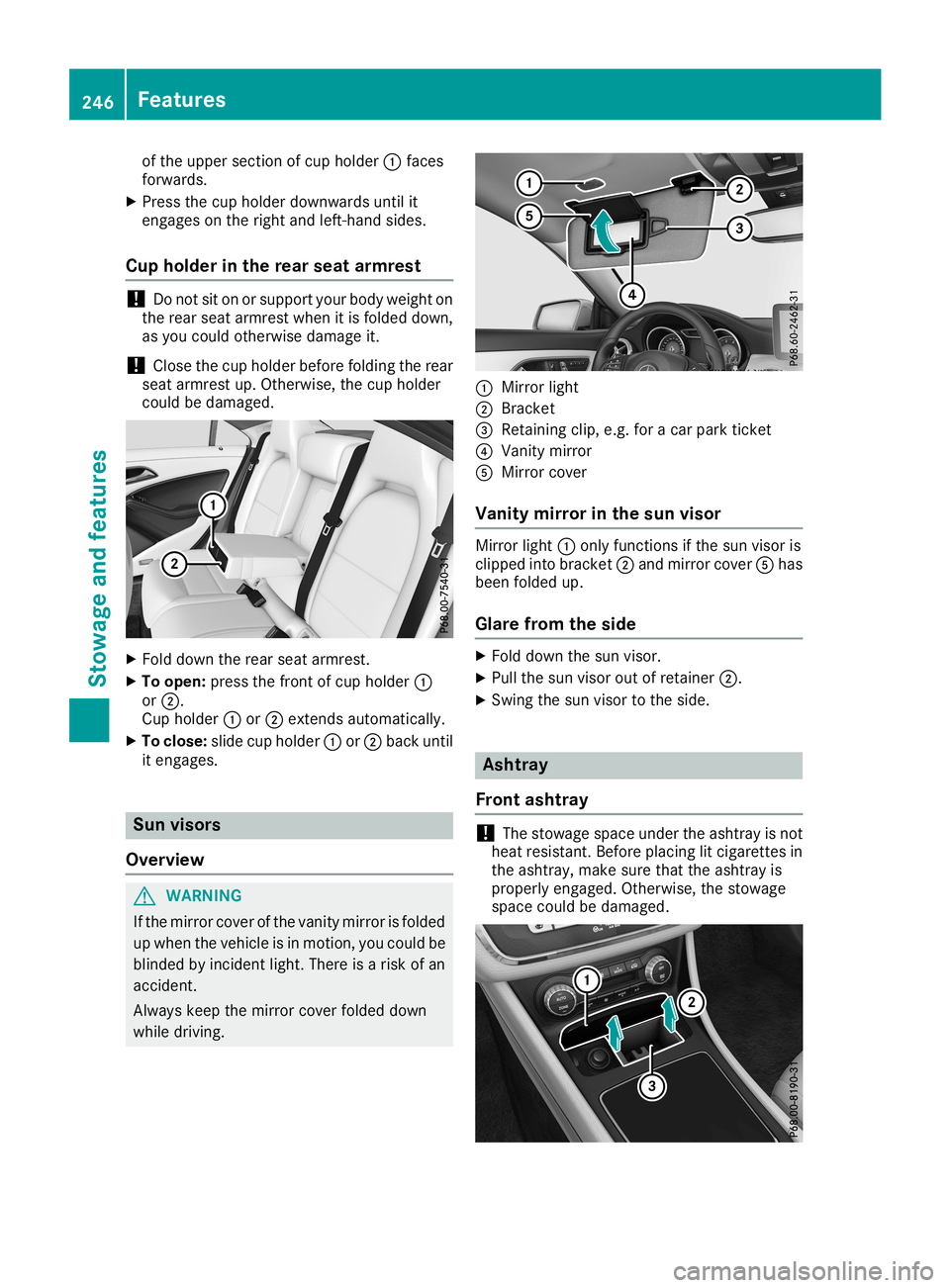
of
the upper section ofcup holder 0043faces
forwards.
X Press thecup holder downwards untilit
engages onthe right andleft-h andsides.
Cup holder inthe rear seat armrest !
Do
not siton orsupport yourbody weight on
the rear seat armrest whenitis folded down,
as you could otherwise damageit.
! Close
thecup holder before folding therear
seat armrest up.Otherwise, thecup holder
could bedamaged. X
Fold down therear seat armrest.
X To open: pressthefront ofcup holder 0043
or 0044.
Cup holder 0043or0044 exten dsautomatically.
X To close: slidecupholder 0043or0044 back until
it engages. Sun
visors
Overview G
WARNING
If the mirror coverofthe vanity mirror isfolded
up when thevehicle isin motion, youcould be
blinded byincident light.There isarisk ofan
accident .
Always keepthemirror coverfolded down
while driving. 0043
Mirror light
0044 Brack et
0087 Retaining clip,e.g.foracar park ticket
0085 Vanity mirror
0083 Mirror cover
Vanit ymirr orinthe sun visor Mirror
light0043only funct ionsifthe sun visor is
clipped intobracket 0044and mirror cover0083has
been folded up.
Glare fromtheside X
Fold down thesun visor.
X Pull thesun visor outofretainer 0044.
X Swing thesun visor tothe side. Ashtra
y
Front ashtray !
The
stowage spaceundertheashtray isnot
heat resistant .Before placing litcigarett esin
the ashtray, makesurethattheashtray is
properly engaged. Otherwise, thestowage
space couldbedamaged. 246
Featur
esStowage andfeatu res
Page 257 of 330
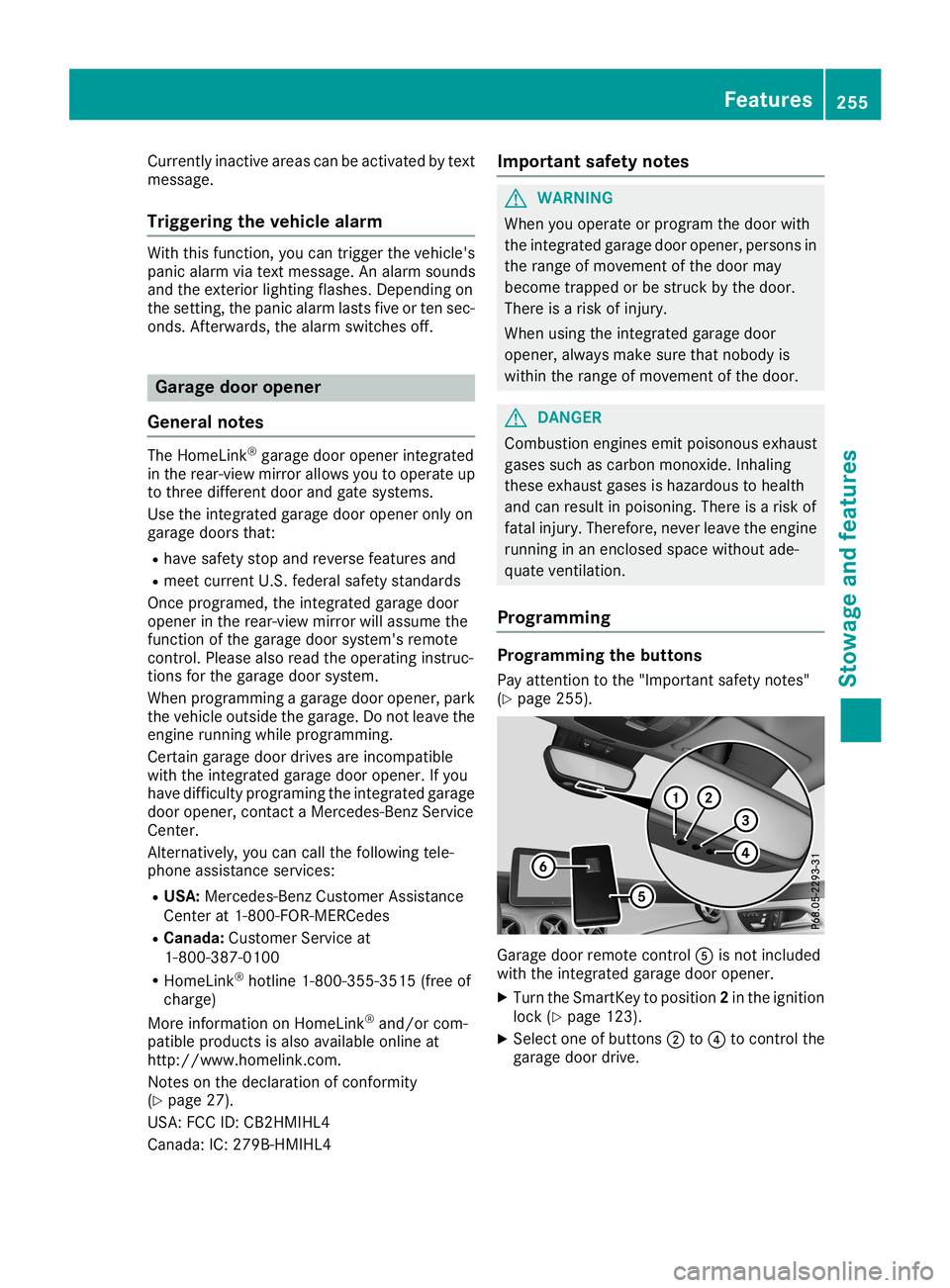
Curr
ently inac tiveareas canbeact ivat edbytext
mes sage.
Tr igger ingthevehi clealarm Wit
hth is fun ction ,you can trigge rth eveh icle's
pan icalarm viatext mes sage. Analarm sounds
and theex terior light ingflashes. Depen dingon
th eset ting,thepan icalarm lastsfiv eor tensec -
on ds. Afterwar ds,thealarm switches off. Ga
rage door opener
Gener alnot es The
Hom eLink®
garag edoor openerintegr ated
in therear -view mirror allows youtooper ateup
to three differe ntdoor andgatesyst ems .
Use theint egr atedgarag edoor openeronlyon
garag edoor sth at:
R have safetystop and revers efeat ures and
R mee tcur ren tU. S. fed eral safetystand ards
On ce pro gram ed,theint egr atedgarag edoor
open erintherear -view mirror will assum eth e
fun ction ofthegarag edoor system'srem ote
co ntrol. Pleas ealso read theoper atingins truc-
tio ns for thegarag edoor system.
When program mingagarag edoor opener,park
th eveh icle outside thegarag e.Do notleave the
en gin erun ningwhile program ming.
Cert aingarag edoor drivesare incomp atible
wit hth eint egr atedgarag edoor opener.Ifyou
have difficult ypro gram ingtheint egr atedgarag e
door opener,contact aMer cedes-Ben zSer vice
Cen ter.
Alt ern ativ ely, you can callthefoll owin gte le-
phon eassis tanceser vices:
R USA: Mercedes-Ben zCust omerAs sist anc e
Cen terat 1-80 0-FO R-M ERCe des
R Cana da:Cust omerSer viceat
1- 80 0-38 7-01 00
R Hom eLink®
hot line1- 80 0-35 5-35 15 (free of
ch arge )
Mor einf orm ationon Hom eLink®
and /or com-
pat ible product sis also availab leon lineat
ht tp :/ /www. homelink.co m.
Notes onthe declara tionofconformity
(Y page 27).
USA: FCCID:CB2HMIHL4
Cana da:IC:279B-H MIHL4 Important
safetynotes G
WARNING
When youoperate orprogram thedoor with
the integrated garagedoor opener, persons in
the range ofmovement ofthe door may
become trappedorbe struck bythe door.
There isarisk ofinjury.
When usingtheintegrated garagedoor
opener, always make surethatnobody is
within therange ofmovement ofthe door. G
DANGER
Combu stionengines emitpoisonou sexhaust
gases suchascarbon monoxide. Inhaling
these exhaust gasesishazardou sto heal th
and canresult inpoisoning. Thereisarisk of
fatal injury. Therefore, neverleavetheengine
running inan enclosed spacewithou tade-
qua teventilation.
Programming Programming
thebuttons
Pay attention tothe "Important safetynotes"
(Y page 255). Gara
gedoor remote control0083isnot included
with theintegrated garagedoor opener.
X Turn theSmartKey toposition 2in the ignition
lock (Ypage 123).
X Select oneofbuttons 0044to0085 tocontrol the
garag edoor drive. Fe
atur es
255Stowage andfeatures Z