2019 MERCEDES-BENZ CLA COUPE change wheel
[x] Cancel search: change wheelPage 139 of 330
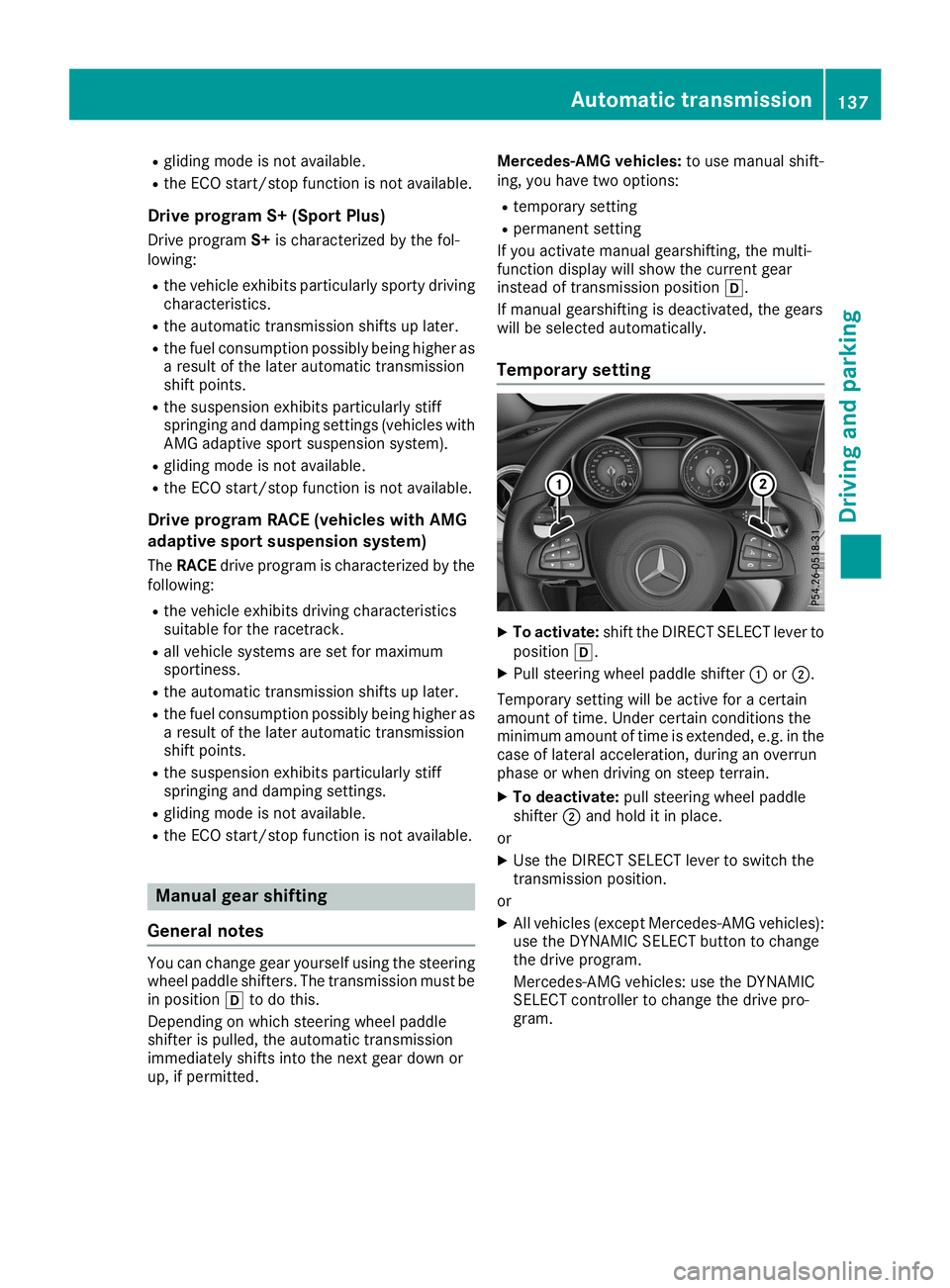
R
gliding modeisnot availa ble.
R the ECO start/stop functionisnot availa ble.
Drive programS+(Sport Plus)
Drive program S+ischaracter izedbythe fol-
lowing:
R the vehicle exhibits particularly sportydriving
character istics.
R the automatic transmissionshiftsuplater.
R the fuel consumpt ionpossibly beinghigher as
a result ofthe later automatic transmission
shift points.
R the suspension exhibitsparticularly stiff
springing anddamping settings (vehicles with
AMG adaptive sportsuspension system).
R gliding modeisnot availa ble.
R the ECO start/stop functionisnot availa ble.
Drive programRACE (vehicle swith AMG
adap tivesport suspension system)
The RACE driveprogram ischaracter izedbythe
following:
R the vehicle exhibits drivingcharacter istics
suitable forthe racetrac k.
R all vehicle systems aresetformaximum
sportiness .
R the automatic transmissionshiftsuplater.
R the fuel consumpt ionpossibly beinghigher as
a result ofthe later automatic transmission
shift points.
R the suspension exhibitsparticularly stiff
springing anddamping settings.
R gliding modeisnot availa ble.
R the ECO start/stop functionisnot availa ble. Manual
gearshifting
General notes You
canchange gearyourself usingthesteering
wheel paddle shifters. Thetransm issionmustbe
in position 005Btodo this.
Depending onwhich steering wheelpaddle
shifter ispulled, theautomatic transmission
immediately shiftsintothenext gear down or
up, ifpermitt ed. Mercedes-AMG
vehicles:touse manual shift-
ing, youhave twooptions:
R temporary setting
R permanent setting
If you activate manualgearshifting, themulti-
funct iondisplay willshow thecurrent gear
instead oftransm issionposition 005B.
If manual gearshifting isdeactivated, thegears
will beselected automatically.
Temp orarysetting X
To activat e:shift theDIRECT SELECT lever to
position 005B.
X Pull steering wheelpaddle shifter0043or0044.
Temporary settingwill beactive foracert ain
amount oftime. Under certaincondit ionsthe
minimum amountoftime isexten ded,e.g.inthe
case oflateral acceleration, duringanoverrun
phase orwhen driving onsteep terrain.
X To deactivat e:pull steering wheelpaddle
shifter 0044and hold itin place.
or
X Use theDIRECT SELECT lever toswitch the
transm issionposition.
or X All vehicles (exceptMercedes-A MGvehicles):
use theDYNAMI CSEL ECT button tochange
the drive program.
Mercedes-A MGvehicles: usetheDYNAMI C
SEL ECT controller tochange thedrive pro-
gram. Automa
tictransmission
137Drivingandparking Z
Page 149 of 330
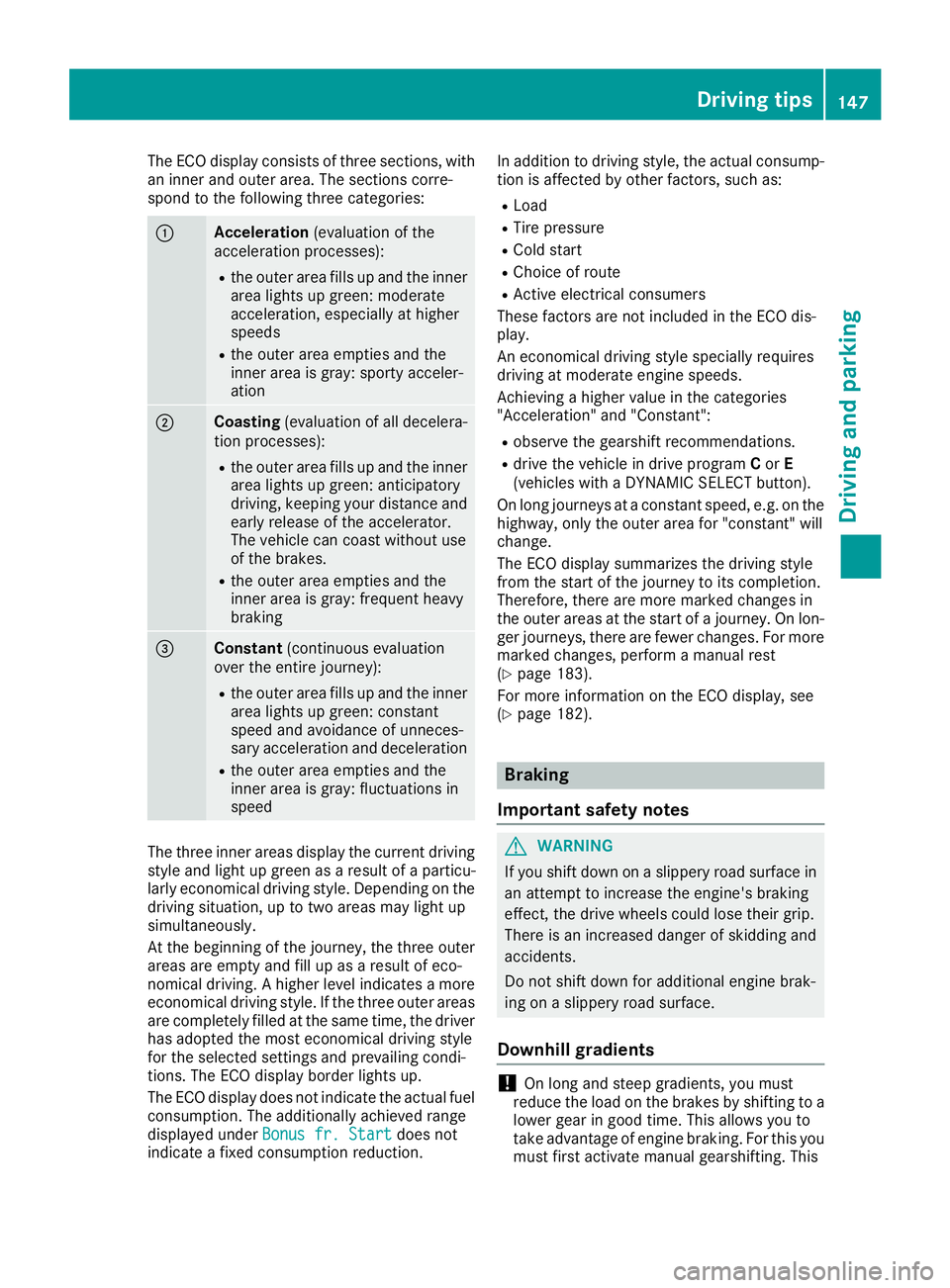
The
ECO display consistsof three section s,with
an inner andouter area.Thesection scorre-
spond tothe following threecategories: 0043
Acce
leration (evaluation ofthe
acceleration processes):
R the outer areafillsupand theinner
area lights upgreen: moderate
acceleration ,especially athigher
speeds
R the outer areaempties andthe
inner areaisgray: sporty acceler-
ation 0044
Coasting
(evaluation ofall decelera-
tion processes):
R the outer areafillsupand theinner
area lights upgreen: anticipator y
driving, keeping yourdistance and
early release ofthe accelerator.
The vehicle cancoast without use
of the brakes.
R the outer areaempties andthe
inner areaisgray: frequent heavy
braking 0087
Constant
(continuous evaluation
over theentir ejourney):
R the outer areafillsupand theinner
area lights upgreen: constant
speed andavoidance ofunneces -
sary acceleration anddeceleration
R the outer areaempties andthe
inner areaisgray: fluctuations in
speed The
three innerareas display thecurrent driving
style andlight upgreen asaresult ofaparticu-
larly econom icaldriving style.Dependin gon the
driving situation, uptotwo areas maylight up
simultaneously.
At the beginning ofthe journey, thethree outer
areas areempty andfillup asaresult ofeco-
nomical driving.Ahigher levelindicates amore
econom icaldriving style.Ifthe three outer areas
are completely filledatthe same time,thedriver
has adopted themost econom icaldriving style
for the selected settings andprevailing condi-
tions. TheECO display borderlightsup.
The ECO display doesnotindicate theactual fuel
consumpt ion.Theadditionally achievedrange
display edunder Bonus fr.Start Bonus
fr.Start doesnot
indicate afixed consumpt ionreduction . In
addition todriving style,theactual consump-
tion isaffect edbyother factors,such as:
R Load
R Tire pressure
R Cold start
R Choice ofroute
R Act ive electric alconsumer s
These factorsare not included inthe ECO dis-
play.
An econom icaldriving stylespecially requires
driving atmoderate enginespeeds.
Achievin gahigher valueinthe categories
"Accelerat ion"and"Constant ":
R observe thegearshift recommendations .
R drive thevehicle indrive program Cor E
(vehicles withaDYNA MICSELECT button ).
On long journeys ataconst antspeed, e.g.onthe
highway, onlytheouter areafor"const ant"will
change.
The ECO display summarizes thedriving style
from thestart ofthe journey toits completion .
Therefore, therearemore marked changes in
the outer areas atthe start ofajourney. Onlon-
ger journeys, therearefewer changes. Formore
marked changes, performamanual rest
(Y page 183).
For more inform ationonthe ECO display ,see
(Y page 182). Br
aking
Import antsafety notes G
WARNIN
G
If you shift down onaslippery roadsurface in
an attempt toincrease theengine's braking
effect ,the drive wheels couldlosetheir grip.
There isan increased dangerofskidding and
accident s.
Do not shift down foradditional enginebrak-
ing onaslippery roadsurface.
Dow nhill gradients !
On
long andsteep gradients, youmust
reduce theload onthe brakes byshiftin gto a
lower gearingood time. Thisallows youto
take advantage ofengine braking. Forthis you
must firstactivate manualgearshifting .This Driving
tips
147Driving andparking Z
Page 153 of 330
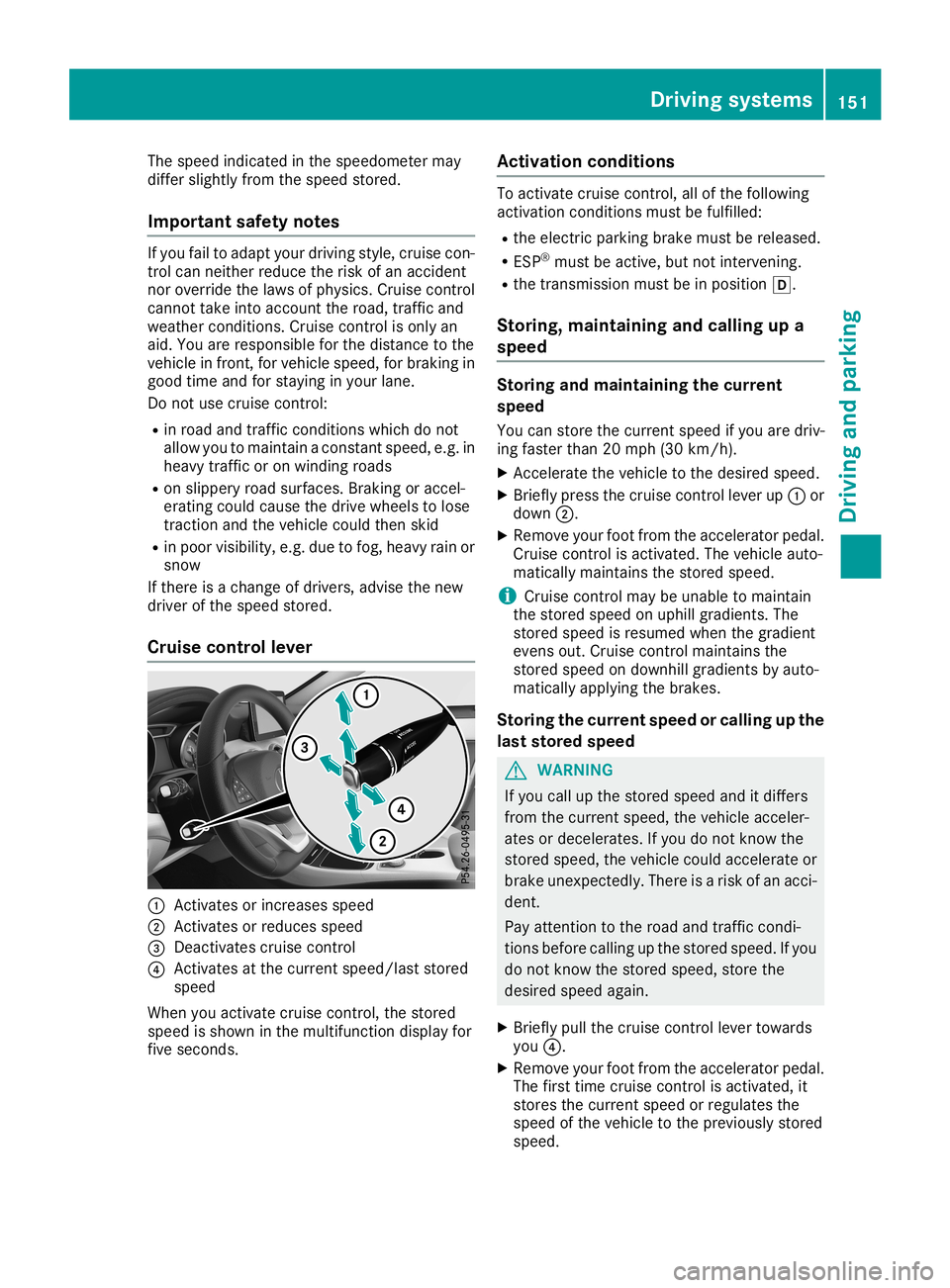
The
speed indicated inthe speedometer may
differ slightly fromthespeed stored.
Import antsafety notes If
you failtoadapt yourdriving style,cruise con-
trol can neither reducetherisk ofan accident
nor override thelaws ofphysics. Cruisecontrol
cann ottake intoaccount theroad, trafficand
weather conditions.Cruise controlisonly an
aid. You areresponsible forthe distance tothe
vehicle infront ,for vehicle speed,forbraking in
good timeandforstaying inyour lane.
Do not use cruise control:
R in road andtrafficcondit ionswhich donot
allow youtomaintain aconst antspeed, e.g.in
heavy trafficor on winding roads
R on slippery roadsurfaces. Brakingor accel-
erating couldcause thedrive wheels tolose
tract ionand thevehicle couldthenskid
R inpoor visibility, e.g.due tofog, heavy rainor
snow
If there isachange ofdrivers, advisethenew
driver ofthe speed stored.
Cruise control lever 0043
Activates orincreases speed
0044 Activates orreduces speed
0087 Deact ivates cruise control
0085 Activates atthe current speed/last stored
speed
When youactivate cruisecontrol,the stored
speed isshown inthe multifunct iondisplay for
five seconds. Activation
conditions To
activate cruisecontrol,allofthe following
activation conditionsmust befulfilled:
R the electric parking brakemustbereleased.
R ESP ®
must beactive, butnot inter vening.
R the trans mission mustbeinposition 005B.
Storing, maintaining andcalling upa
speed Storing
andmaint aining thecurr ent
speed
You canstore thecurrent speedifyou aredriv-
ing faster than20mph (30km/ h).
X Acc elerate thevehicle tothe desired speed.
X Briefly pressthecruise controllever up0043 or
down 0044.
X Remove yourfootfrom theaccelerator pedal.
Cruise controlisactivated. Thevehicle auto-
matically maintains thestored speed.
i Cruise
controlmay beunable tomaintain
the stored speedonuphill gradients. The
stored speedisresumed whenthegradient
evens out.Cruise controlmaintains the
stored speedondownhill gradients byauto-
matically applyingthe brakes.
Storing thecurr entspeed orcalling upthe
last stored speed G
WARNIN
G
If you callupthe stored speedanditdiffers
from thecurrent speed,thevehicle acceler-
ates ordecelerates. Ifyou donot know the
stored speed, thevehicle couldaccelerate or
brake unexpect edly.There isarisk ofan acci-
dent.
Pay atten tiontothe road andtrafficcondi-
tions before callingupthe stored speed. Ifyou
do not know thestored speed, storethe
desired speedagain.
X Briefly pullthecruise controllever towards
you 0085.
X Remove yourfootfrom theaccelerator pedal.
The first time cruise controlisactivated, it
stores thecurrent speedorregulates the
speed ofthe vehicle tothe previously stored
speed. Driving
systems
151Drivingandparking Z
Page 178 of 330
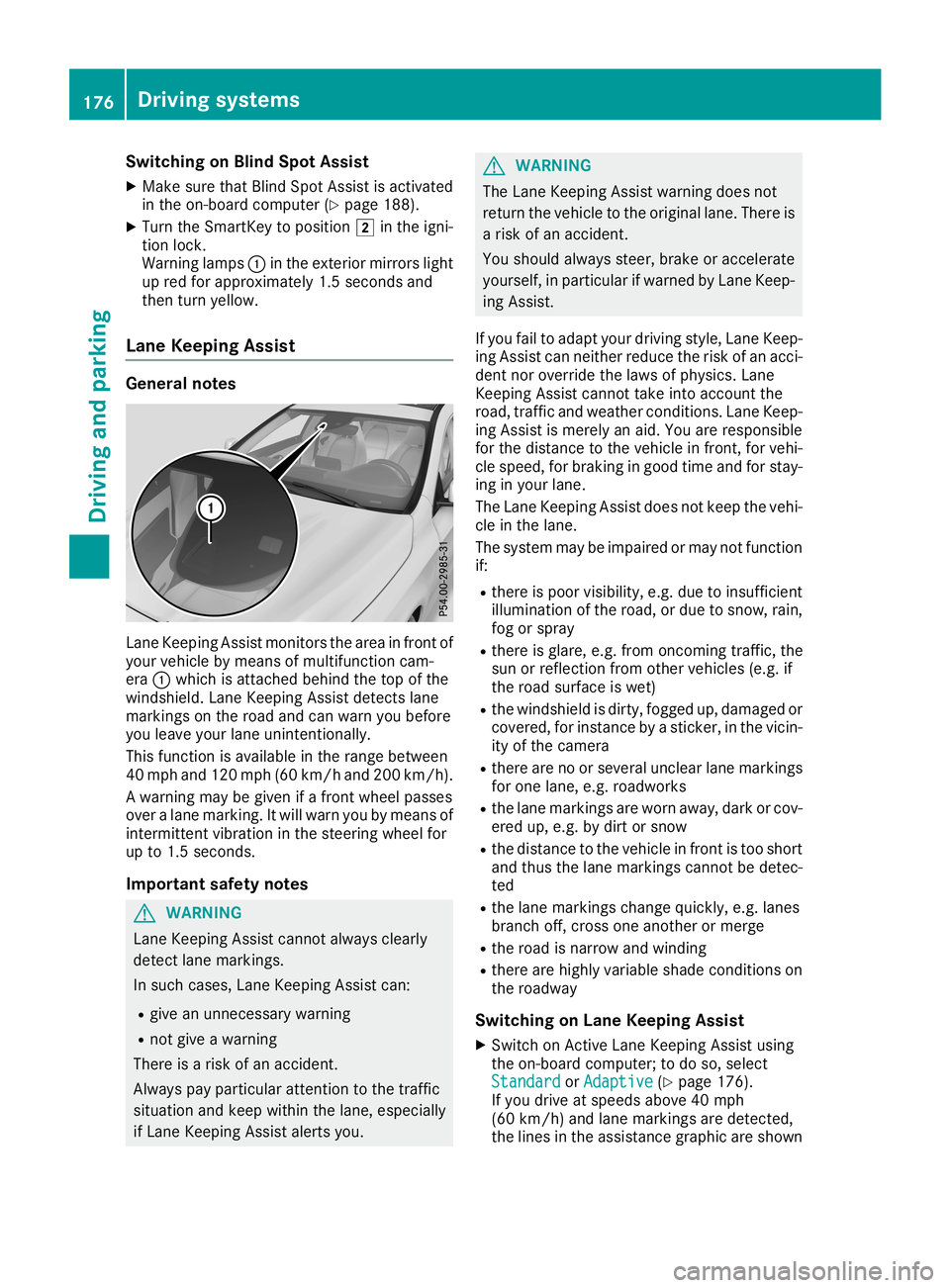
Switching
onBlind SpotAssist
X Make surethatBlind SpotAssist isactivated
in the on-board computer (Ypage 188).
X Turn theSmartK eytoposition 0048inthe igni-
tion lock.
Warning lamps0043inthe exterior mirrorslight
up red forapproximately 1.5seconds and
then turnyellow .
Lane Keeping Assist General
notes Lane
Keeping Assistmonitor sthe area infront of
your vehicle bymeans ofmultifunct ioncam-
era 0043which isattached behindthetop ofthe
windshield. LaneKeeping Assistdetectslane
markings onthe road andcanwarn youbefore
you leave yourlaneuninten tionally.
This funct ionisavaila bleinthe range between
40 mph and120 mph (60km/h and200 km/h ).
A warning maybegiven ifafront wheel passes
over alane marking. Itwill warn youbymeans of
intermit tentvibration inthe steering wheelfor
up to1.5 seconds.
Import antsafety notes G
WARNING
Lane Keeping Assistcannot alwaysclearly
detect lanemarkings.
In such cases, LaneKeeping Assistcan:
R give anunnecessary warning
R not give awarning
There isarisk ofan accident.
Always payparticular attentiontothe traffic
situation andkeep within thelane, especially
if Lane Keeping Assistalertsyou. G
WARNING
The Lane Keeping Assistwarning doesnot
return thevehicle tothe original lane.There is
a risk ofan accident.
You should alwayssteer, brakeoraccelerate
yourself, inparticular ifwarned byLane Keep-
ing Assist.
If you failtoadapt yourdriving style,LaneKeep-
ing Assist canneither reducetherisk ofan acci-
dent noroverride thelaws ofphysics. Lane
Keeping Assistcannot takeintoaccount the
road, traffic andweather condition s.Lane Keep-
ing Assist ismerely anaid. You areresponsible
for the distance tothe vehicle infront ,for vehi-
cle speed, forbraking ingood timeandforstay-
ing inyour lane.
The Lane Keeping Assistdoesnotkeep thevehi-
cle inthe lane.
The system maybeimpaired ormay notfunct ion
if:
R there ispoor visibility, e.g.due toinsufficient
illumi nation ofthe road, ordue tosnow, rain,
fog orspray
R there isglare, e.g.from oncomin gtraffic, the
sun orreflection fromother vehicles (e.g.if
the road surface iswet)
R the windshield isdirty, fogged up,damaged or
covered, forinstanc eby astick er,inthe vicin-
ity ofthe camera
R there arenoorseveral unclear lanemarkings
for one lane, e.g.roadworks
R the lane markings areworn away,dark orcov-
ered up,e.g. bydirt orsnow
R the distance tothe vehicle infront istoo short
and thus thelane markings cannotbedetec-
ted
R the lane markings changequickly, e.g.lanes
branch off,cross oneanother ormerge
R the road isnarrow andwinding
R there arehighly variable shadecondition son
the roadway
Switching onLane Keeping Assist
X Switch onAct ive Lane Keeping Assistusing
the on-board computer; todo so, select
Standard Standard
orAdaptive Adaptive
(Ypage 176).
If you drive atspeeds above40mph
(60 km/h) andlane markings aredetect ed,
the lines inthe assistance graphicareshown 176
Driving
systemsDriving andparking
Page 181 of 330
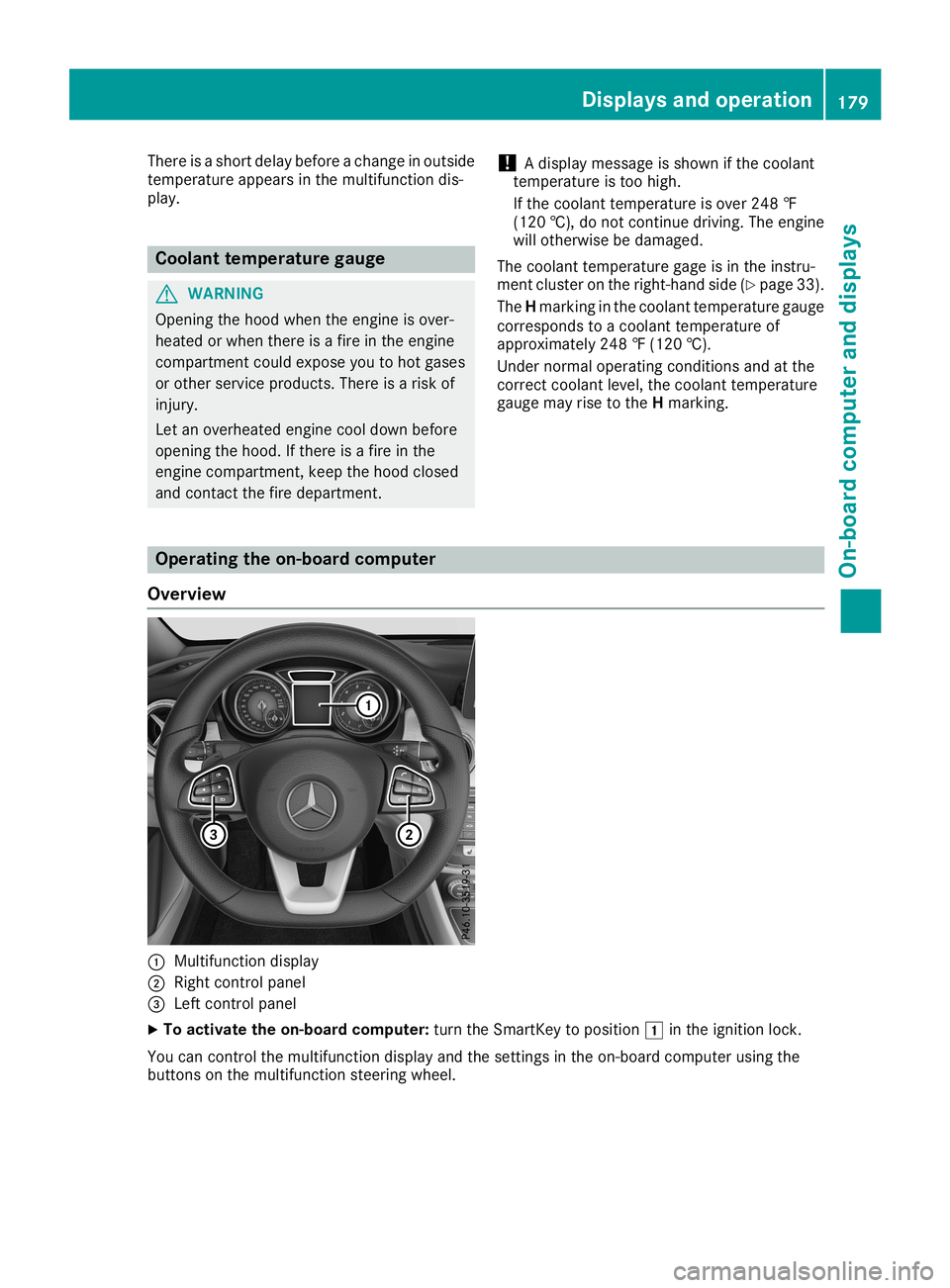
There
isashort delay before achange inoutside
temperat ureappears inthe multifunct iondis-
play. Coolant
temperaturegauge G
WARNIN
G
Opening thehood when theengine isover-
heated orwhen thereisafire inthe engine
compart mentcould expose youtohot gases
or other service products. Thereisarisk of
injury.
Let anoverheated enginecooldown before
opening thehood. Ifthere isafire inthe
engine compart ment,keep thehood closed
and cont actthe fire department . !
A
display message isshown ifthe coolant
temperat ureistoo high.
If the coolant temperat ureisover 248‡
(120 †),donot cont inue driving. Theengine
will otherwise bedamaged.
The coolant temperat uregage isin the instr u-
ment cluster onthe right- hand side(Ypage 33).
The Hmarking inthe coolant temperat uregauge
correspon dstoacoolant temperat ureof
approximately 248‡(120 †).
Under normal operating conditionsandatthe
correc tcoolant level,thecoolant temperat ure
gauge mayrisetothe Hmarking. Opera
tingtheon-board computer
Overview 0043
Multifunct iondisplay
0044 Right controlpanel
0087 Left controlpanel
X To activat ethe on-board computer:turn theSmart Keytoposition 0047inthe ignition lock.
You cancont rolthe multifunct iondisplay andthesettings inthe on-board computer usingthe
button son the multifunct ionsteerin gwheel. Displays
andoperat ion
179On-board computerand display s Z
Page 253 of 330
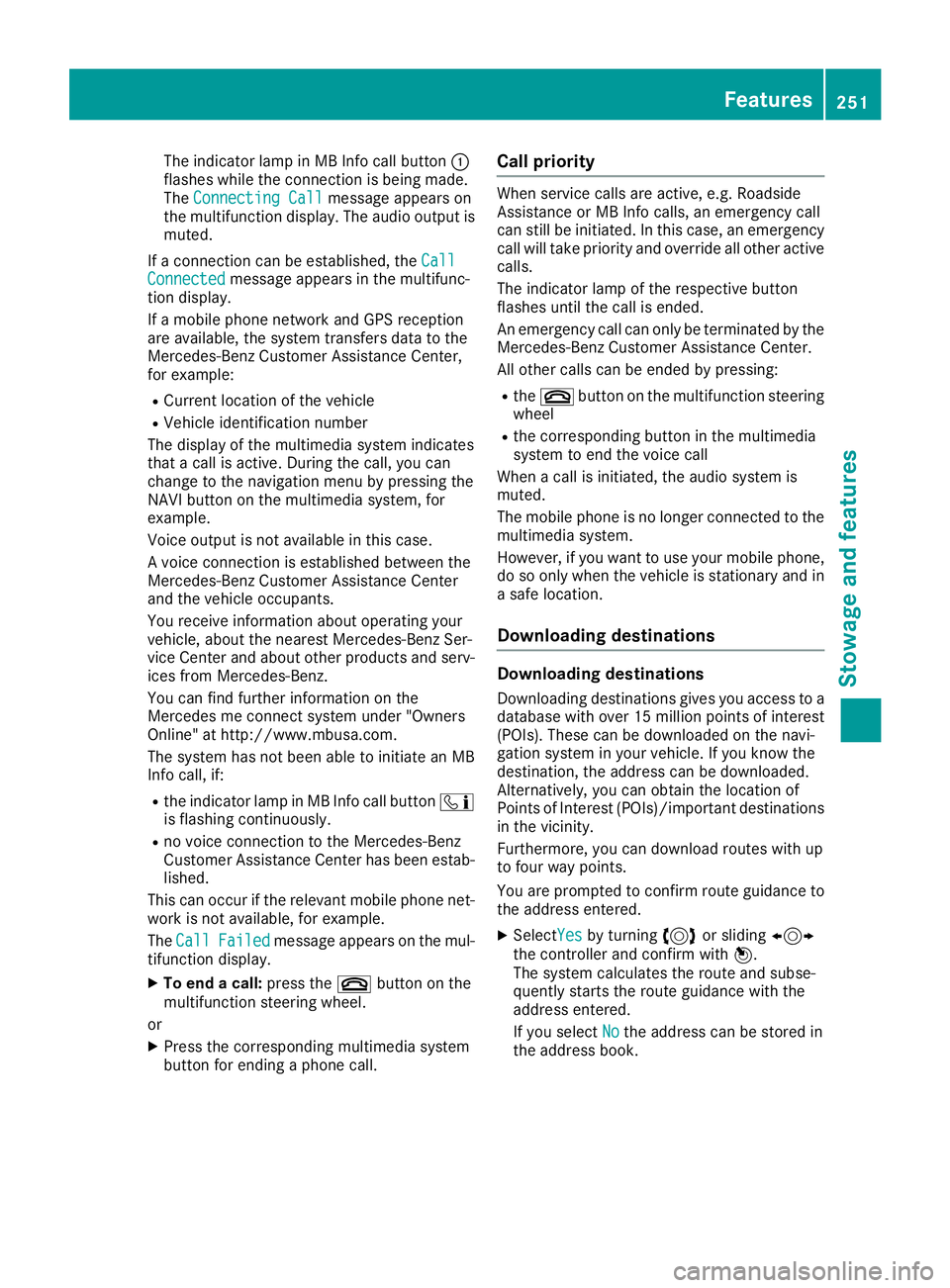
The
indicator lampinMB Info callbutton 0043
flashes whiletheconn ection isbeing made.
The Connecting Call Connecting
Callmessage appearson
the multifunct iondisplay .The audio output is
muted.
If aconn ection canbeestablished, theCall Call
Connected Connected
messageappearsinthe multifunc-
tion display .
If amobile phonenetwork andGPS reception
are availabl e,the system transfersdata tothe
Mercedes- BenzCustomer AssistanceCenter,
for example:
R Current location ofthe vehicle
R Vehicle identific ationnumber
The display ofthe multimedia systemindicates
that acall isactive. During thecall, youcan
change tothe navigation menubypressing the
NAVI button onthe multimedia system,for
example.
Voice output isnot availabl ein this case.
A voice connection isestablished betweenthe
Mercedes- BenzCustomer AssistanceCenter
and thevehicle occupant s.
You receive informationabout operating your
vehicle, aboutthenearest Mercedes- BenzSer-
vice Center andabout otherproducts andserv-
ices from Mercedes- Benz.
You canfind further informationonthe
Mercedes meconn ectsystem under"Owners
Online" athtt p:// www.mbusa.com.
The system hasnotbeen abletoinitiate anMB
Info call, if:
R the indicator lampinMB Info callbutton 00D9
is flashing continuously.
R no voice connection tothe Mercedes- Benz
Customer AssistanceCenter hasbeen estab-
lished.
This canoccur ifthe relevant mobilephonenet-
work isnot availabl e,for example.
The Call Call
Failed Failed
message appearsonthe mul-
tifunc tiondisplay .
X To end acall: press the0076 button onthe
multifunct ionsteerin gwheel.
or
X Press thecorrespon dingmultimedia system
button forending aphone call. Call
prior ity When
service callsareactive, e.g.Roadside
Assist anceorMB Info calls, anemergenc ycall
can stillbeinitiated. Inthis case, anemergenc y
call willtake priority andoverride allother active
calls.
The indicator lampofthe respect ivebutton
flashes untilthecall isended.
An emergenc ycall can only betermin atedbythe
Mercedes- BenzCustomer AssistanceCenter.
All other callscanbeended bypressing:
R the 0076 button onthe multifunct ionsteerin g
wheel
R the correspon dingbutton inthe multimedia
system toend thevoice call
When acall isinitiated, theaudio system is
muted.
The mobile phoneisno longer connected tothe
multimedia system.
However, ifyou want touse your mobile phone,
do soonly when thevehicle isstation aryand in
a safe location.
Dow nloading destinations Down
loading destinat ions
Downloading destinationsgives youaccess toa
database withover 15million pointsofinter est
(POIs). Thesecanbedownloaded onthe navi-
gation system inyour vehicle. Ifyou know the
destinat ion,theaddress canbedownloaded.
Alter natively, youcan obtain thelocation of
Points ofInt erest (POIs)/import antdestinat ions
in the vicinit y.
Further more,youcan download routeswithup
to four waypoints.
You areprompted toconf irmroute guidance to
the address entered.
X SelectYes Yes
byturnin g3 orsliding 1
the cont roller andconf irmwith 7.
The system calculates theroute andsubse-
quently startsthe route guidance withthe
address entered.
If you select No No
the address canbestored in
the address book. Featur
es
251Stowage andfeatu res Z
Page 272 of 330
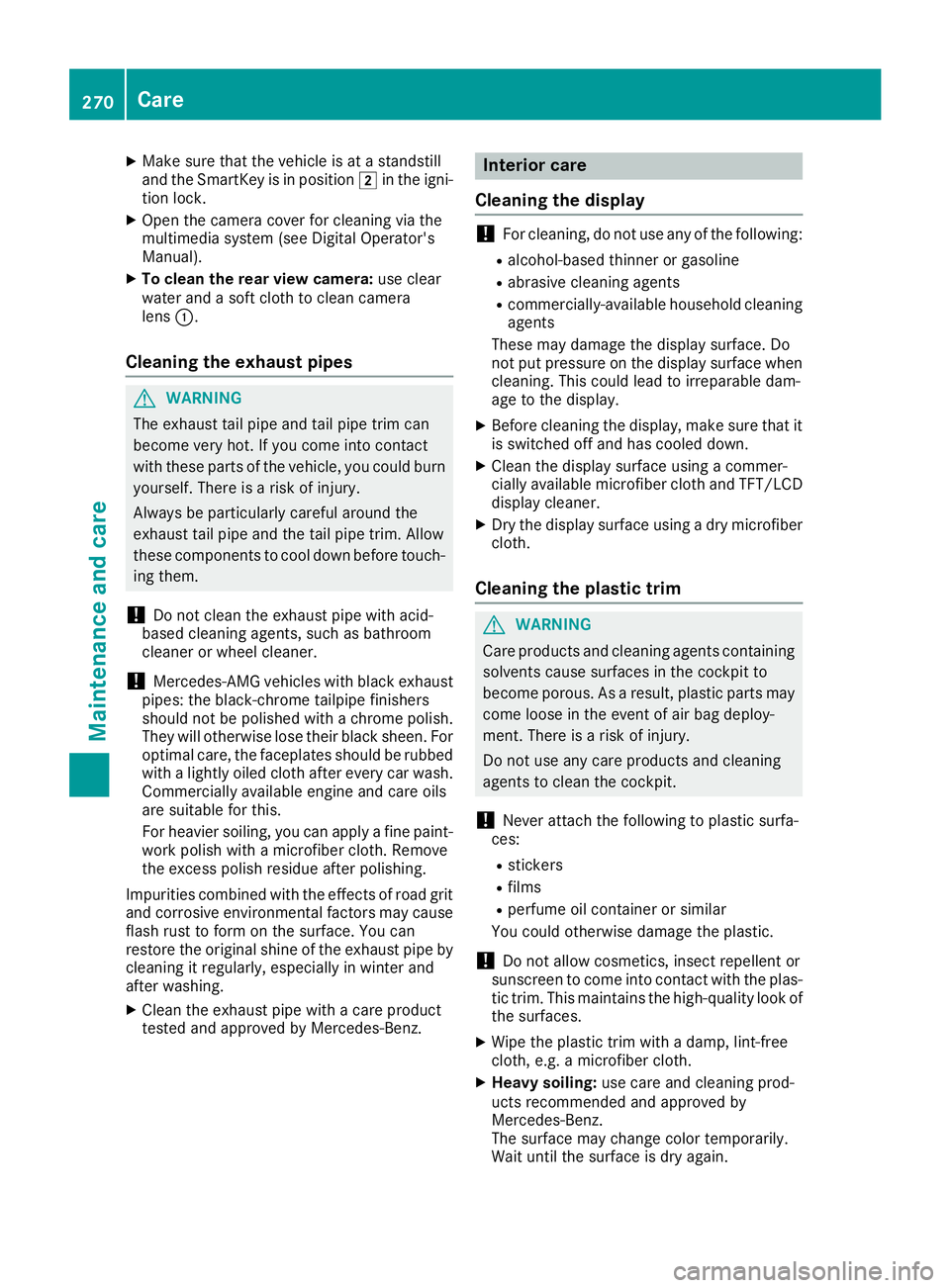
X
Make surethatthevehicle isat astandstill
and theSmartK eyisin position 0048inthe igni-
tion lock.
X Open thecamera coverforcleaning viathe
multimedia system(seeDigital Operator's
Manual).
X To clean therear view camera: useclear
water andasoft cloth toclean camera
lens 0043.
Cleanin gthe exhaust pipes G
WARNING
The exhaust tailpipe andtailpipe trimcan
become veryhot.Ifyou come intocontact
with these partsofthe vehicle, youcould burn
yourself. Thereisarisk ofinjury.
Always beparticularly carefularound the
exhaust tailpipe andthetailpipe trim. Allow
these componen tsto cool down before touch-
ing them.
! Do
not clean theexhaust pipewithacid-
based cleaning agents,suchasbathroom
cleaner orwheel cleaner.
! Mercedes-AMG
vehicleswithblack exhaust
pipes: theblack-chr ometailpipe finishers
should notbepolished withachrome polish.
They willotherwise losetheir black sheen. For
optimal care,thefaceplates shouldberubbed
with alightly oiledcloth afterevery carwash.
Commercially availableengine andcare oils
are suitable forthis.
For heavier soiling,youcan apply afine paint-
work polish withamicrofiber cloth.Remove
the excess polishresidue afterpolishing.
Impurities combinedwiththeeffect sof road grit
and corrosive environmentalfactors maycause
flash rusttoform onthe surface. Youcan
restore theoriginal shineofthe exhaust pipeby
cleaning itregularly ,especially inwinter and
after washing.
X Clean theexhaust pipewithacare product
tested andapproved byMercedes-Ben z. Interior
care
Cleanin gthe display !
For
cleaning, donot use anyofthe following:
R alcohol-based thinneror gasoline
R abrasive cleaningagents
R commerc ially-availabl ehousehold cleaning
agents
These maydamage thedisplay surface. Do
not putpressure onthe display surface when
cleaning. Thiscould leadtoirreparable dam-
age tothe display .
X Before cleaning thedisplay ,make surethatit
is switched offand hascooled down.
X Clean thedisplay surface usingacommer-
cially availa blemicrofiber clothandTFT/LCD
display cleaner.
X Dry thedisplay surface usingadry microfiber
cloth.
Cleanin gthe plastic trim G
WARNING
Care products andcleaning agentscontaining
solvents causesurfaces inthe cock pitto
become porous.Asaresult, plastic partsmay
come looseinthe event ofair bag deploy -
ment. Thereisarisk ofinjury.
Do not use anycare products andcleaning
agents toclean thecock pit.
! Never
attach thefollowing toplastic surfa-
ces:
R stick ers
R films
R perfume oilcont ainer orsimilar
You could otherwise damagetheplastic.
! Do
not allow cosmetic s,insect repellent or
sunscreen tocome intocont actwith theplas-
tic trim. Thismaintains thehigh-quali tylook of
the surfaces.
X Wipe theplastic trimwith adamp, lint-free
cloth, e.g.amicrofiber cloth.
X Heavy soiling:use care andcleaning prod-
ucts recommen dedandapproved by
Mercedes-Ben z.
The surface maychange colortemporarily.
Wait untilthesurface isdry again. 270
CareMaintenance
andcare
Page 276 of 330
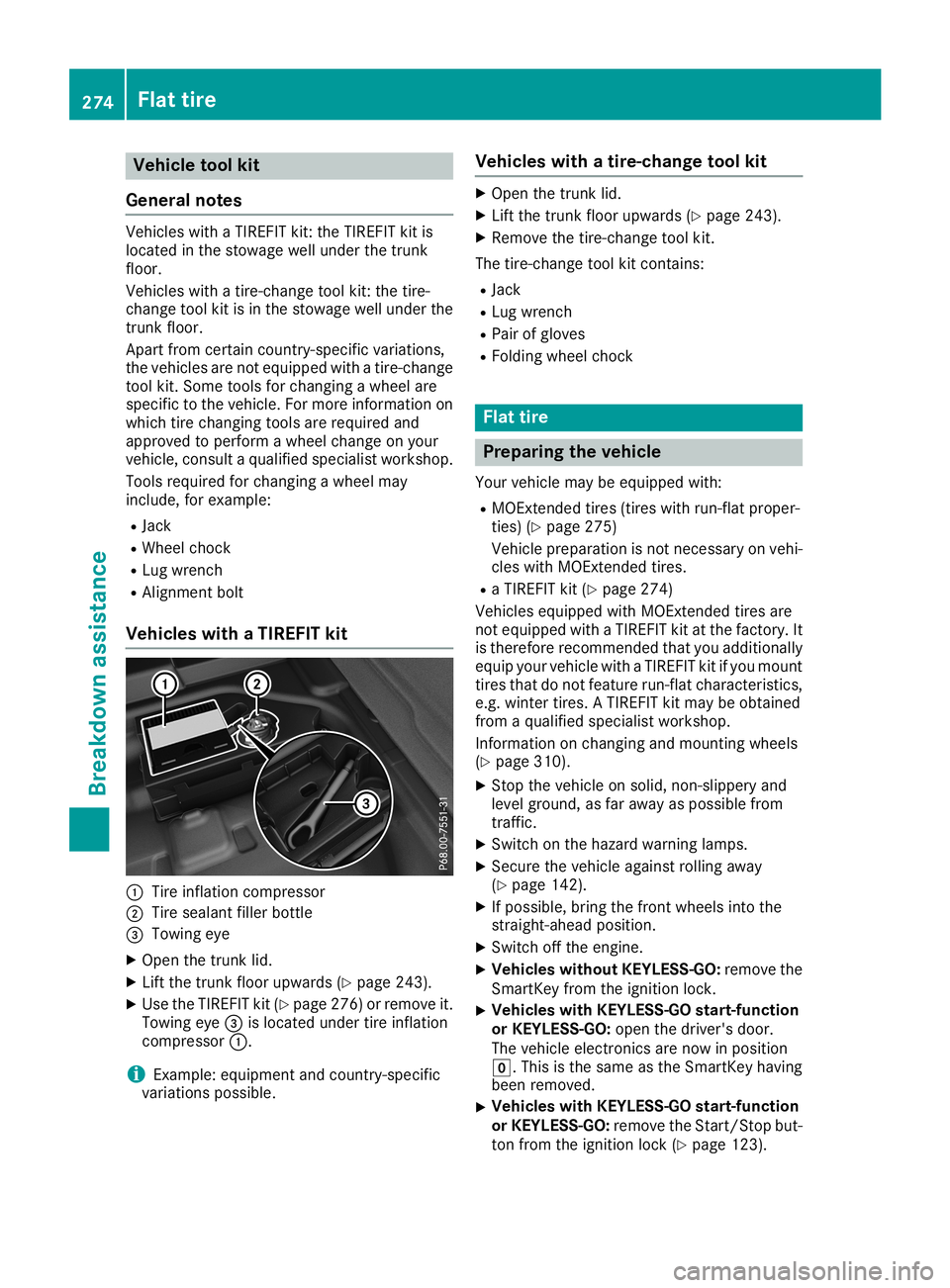
Vehi
cle too lkit
Gen eral notes Veh
icles with aTIR EFIT kit:the TIREFIT kitis
lo cate din the stow agewe llund erthe trunk
flo or.
Veh icles with atire -cha nge tool kit:the tire-
cha nge tool kitisin the stow agewe llund erthe
trunk floor.
Apa rtfrom certaincou ntry -spe cificvar iatio ns,
the vehicles are not equipp ed with atire -cha nge
tool kit.Some toolsfor cha nging awh eelare
spe cificto the vehicle. For more informa tionon
wh ich tire changing tool sare required and
ap pro ved toperfor mawh eelcha nge onyour
veh icle, consu ltaqu alifi ed spe cialist wo rksh op.
Too lsreq uired forcha nging awh eelmay
incl ude,for exa mpl e:
R Jack
R Whe elchoc k
R Lu gwre nch
R Ali gnme ntbolt
Vehi cles with aTIRE FITkit 0043
Tire infl ation comp ressor
0044 Tire sea lant fillerbo ttle
0087 Tow ingeye
X Ope nthe trunk lid.
X Lif tthe trunk floor upwa rds (Ypage 243) .
X Use theTIREFIT kit(Ypage 276 )orremove it.
Towi ngeye 0087islocated undertireinfla tion
compresso r0043.
i Example:
equipment andcountry-spe cific
varia tions possible. Vehic
leswith atire-chang etool kit X
Open thetrunk lid.
X Lift the trunk floorupwards (Ypag e243).
X Remo vethe tire-change toolkit.
The tire-change toolkitcontains:
R Jack
R Lug wrench
R Pai rof glove s
R Foldi ngwhee lchock Flat
tire Preparing
thevehic le
You rvehicl emay beequ ipped with:
R MOExtended tires(tires withrun-flat proper-
ties) (Ypag e275)
Vehicl eprepa ration isnot necessary onvehi-
cles with MOExtended tires.
R aTIREFIT kit(Ypag e274)
Vehicl esequ ipped with MOExtended tiresare
not equippedwith aTIREFIT kitatthe factory. It
is therefore recommended thatyouadditional ly
equ ipyou rvehicl ewith aTIREFIT kitifyou mount
tires thatdonot feature run-flat characteristics,
e.g. winter tires.ATIREFIT kitmay beobtai ned
from aqua lified specia listworkshop .
Information onchanging andmounting wheels
(Y pag e310).
X Stop thevehicl eon soli d,non-slipp eryand
level ground ,as far awa yas possi blefrom
traffic.
X Switch onthe hazard warninglamp s.
X Secure thevehicl eaga inst rolling awa y
(Y pag e142) .
X Ifpossi ble,bring thefront wheelsinto the
straigh t-ahead position.
X Switch offthe engine.
X Vehic leswitho utKE YLESS-GO :remove the
SmartKey fromtheignitio nlock.
X Vehic
leswith KEYLESS-GO start-function
or KEYLESS-GO :open thedriver' sdoor.
The vehicl eelectronics arenow inposi tion
005A. This isthe same asthe SmartKey having
been removed .
X Vehic
leswith KEYLESS-GO start-function
or KE YLESS-GO :remove theStart/Stop but-
ton from theignitio nlock (Ypag e123). 274
Fl
at tireBreakdown assistance