Page 392 of 683

point, yellow: about 100 cm (39.3 in) point behind the rear bumper), whereas
the left side is in a position farther away.
CAUTION
The indicated position of the guide lines on the display changes depending on the
vehicle conditions (such as the number of occupants/cargo load) and the road
conditions (such as a steep gradient to the rear of the vehicle).
Always check the area to the vehicle's rear and the surrounding area directly with
your eyes while backing up.
Fixed assist lines display type
Guide lines which indicate the width of the vehicle (yellow) are displayed on the
screen as a reference to the approximate width of the vehicle in comparison to the
width of the parking space you are about to back into.
Use this display view for parking your vehicle in a parking space or garage.
a) Vehicle width guide lines (yellow)
Guide lines serve as a reference to the approximate width of the vehicle.
b) Distance guide lines (red)
These guide lines indicate the approximate distance to a point measured from the
vehicle's rear (from the end of the bumper).
The red and yellow lines indicate the points about 50 cm (19 in) for the red line
and 100 cm (39.3 in) for the yellow lines from the rear bumper (at the centre
point of each of the lines).
CAUTION
The guide lines on the screen are fixed lines. They are not synced to the driver's
turning of the steering wheel. Always be careful and check the area to the vehicle's
rear and the surrounding area directly with your eyes while backing up.
▼Rear View Monitor Operation
The operation of the rear view monitor when reversing the vehicle varies depending
on the traffic, road, and vehicle conditions. The amount of steering and the timing
When Driving
Rear View Monitor
4-242
Page 393 of 683
also varies depending on conditions, so confirm the surrounding conditions directly
with your eyes and steer the vehicle in accordance with the conditions.
Be well aware of the above cautions prior to using the rear view monitor.
Predicted vehicle path assist lines display type
NOTE
The following shows an example of vehicle parking in which the steering wheel is
turned to the right when backing up the vehicle. The operation is reversed when
backing up the vehicle from the opposite direction.
1. Shift the shift lever (manual transmission) or the selector lever (automatic
transmission) to reverse (R) position to switch the display to the rear view
monitor display.
2. Before backing the vehicle into the parking space, turn the steering wheel while
referring to the projected vehicle path display so that the vehicle enters the
centre of the parking space.
1. (Display condition)
2. (Vehicle condition)
When Driving
Rear View Monitor
4-243
Page 394 of 683
3. After your vehicle begins entering the parking space, continue backing up slowly
so that the distance between the vehicle width lines and the sides of the parking
space on the left and right are roughly equal.
1. (Display condition)
2. (Vehicle condition)
4. Continue to adjust the steering wheel until the vehicle width guide lines are
parallel to the left and right sides of the parking space.
5. Once they are parallel, straighten the wheels and back your vehicle slowly into
the parking space. Continue checking the vehicle's surroundings and then stop
When Driving
Rear View Monitor
4-244
Page 397 of 683
2. Confirming the surrounding conditions, reverse the vehicle.
1. (Display condition)
2. (Vehicle condition)
3. After your vehicle begins entering the parking space, continue backing up slowly
so that the distance between the vehicle width lines and the sides of the parking
space on the left and right are roughly equal.
4. Continue to adjust the steering wheel until the vehicle width guide lines are
parallel to the left and right sides of the parking space.
5. Once they are parallel, straighten the wheels and back your vehicle slowly into
the parking space. Continue checking the vehicle's surroundings and then stop
When Driving
Rear View Monitor
4-247
Page 425 of 683

No. Menu Explanation
(6) SettingsYou can change the settings for the Mazda Connect screen, sound set-
tings, and the vehicle functions.
In-Vehicle Displays:
Configures settings and content for all in-vehicle displays.
Sound Settings:
Configures the in-vehicle listening experience.
Safety Settings:
Configures safety and driver assistance features.
Vehicle Settings:
Configures vehicle convenience features.
Connectivity Settings:
Configures Bluetooth and other device connectivity settings.
System Settings:
Configures language, time, and other general settings.
(7) Apple CarPlayYou can use Apple CarPlay by connecting an iPhone compatible with
Apple CarPlay to the USB slot.
(8) Android AutoYou can use Android Auto™ by connecting an Android™ Smartphone
compatible with Android Auto™ to the USB port.
WARNING
Always adjust Mazda Connect while the vehicle is stopped:
Do not adjust Mazda Connect with the Commander switch while driving the
vehicle. Adjusting Mazda Connect with the Commander switch while driving the
vehicle is dangerous as it could distract your attention from the vehicle operation
which could lead to a serious accident.
Even if the audio remote control switches are equipped on the steering wheel, learn
to use the switches without looking down at them so that you can keep your
maximum attention on the road while driving the vehicle.
Do not allow the connection plug cord to get tangled with the shift lever (manual
transmission)/selector lever (automatic transmission):
Allowing the plug cord to become tangled with the shift lever (manual
transmission)/selector lever (automatic transmission) is dangerous as it could
interfere with driving, resulting in an accident.
Interior Features
Mazda Connect
5-15
Page 431 of 683

▼Audio Remote Control Switch Operation
The audio remote control switch is on the left side of the steering wheel. You can
operate basic audio functions, pick up/hang up the phone, or activate voice
control using the switch.
The shape of the switches may
differ depending on the vehicle model.
No. Item Explanation
1
Volume adjustment button:
Press the (+) or (-) button to adjust the volume.
If you adjust the volume during a voice guidance, the volume of the
voice guidance changes.
If you adjust the volume while making a hands-free call, the conversa-
tion volume changes.
2
Seek Switch:
Selecting a radio station
(FM/AM radio)
You can call up radio stations registered to your favourites by pressing
the seek switch while listening to FM/AM radio. The radio stations
change each time you press the switch.
In addition, press and hold the seek switch until you hear a beep to
start automatic station selection. It stops when a radio broadcast is
tuned in.
(DAB radio)
*
You can call up radio stations registered to your Favourites by pressing
the seek switch while listening to DAB radio. The radio station changes
each time you press the seek switch.
In addition, if you press and hold the seek switch until you hear a
beep, the service switches to the next or previous service. If there is no
next or previous service in the selected Ensemble, Ensemble switches.
Cuing
Interior Features
Mazda Connect
*Some models.5-21
Page 456 of 683

Maintenance item 1st2nd3rd 4th 5th 6th 7th 8th 9th10th 11th 12th
Air filter *5CCRCCRCCRCCR
Fuel filter RRRR
Fuel lines and hosesExcept Uk-
raineIIIIII
Ukraine IIIIIIIIIIII
SKYACTIV-G 2.0, SKYACTIV-X 2.0, AND SKYACTIV-D 1.8
Drive belts
*6IIII
Engine coolant level IIIIIIIIIIII
Engine coolant
*7Replace at first 200,000 km (125,000 miles) or 10 years;
after that, every 100,000 km (62,500 miles) or 5 years.
Battery
*8*9IIIIIIIIIIII
Brake lines, hoses and connections IIIIIIIIIIII
Vacuum brake booster and
hoseWith vacuum
boosterIIIIII
Brake
fluid
*10RRRRRR
Disc brakes IIIIIIIIIIII
Manual transmission oil Replace every 180,000 km (112,500 miles).
Steering operation and linkagesIIIIII
Rear differential oil
*11
Transfer oil*11
Front and rear suspension, ball joints and
wheel bearing axial playIIIIII
Driveshaft dust boots IIIIII
Exhaust system and heat shields Inspect every 100,000 km (62,500 miles) or 8 years.
Bolts and nuts on chassis and body TTTTTT
Body condition (for rust, corrosion and per-
foration)IIIIIIIIIIII
Cabin air filter (if installed) R R R R R R
Tyre inflation pressure and tyre wear
*12*13IIIIIIIIIIII
Emergency
flat tyre repair kit (if installed)
*14IIIIIIIIIIII
Self-test with Mazda Modu-
lar Diagnostic System
(M-MDS)
*15*16
SKYACTIV-G & SKYACTIV-XUkraine IIIIIIIIIIII
Maintenance and Care
Scheduled Maintenance
6-4
Page 459 of 683
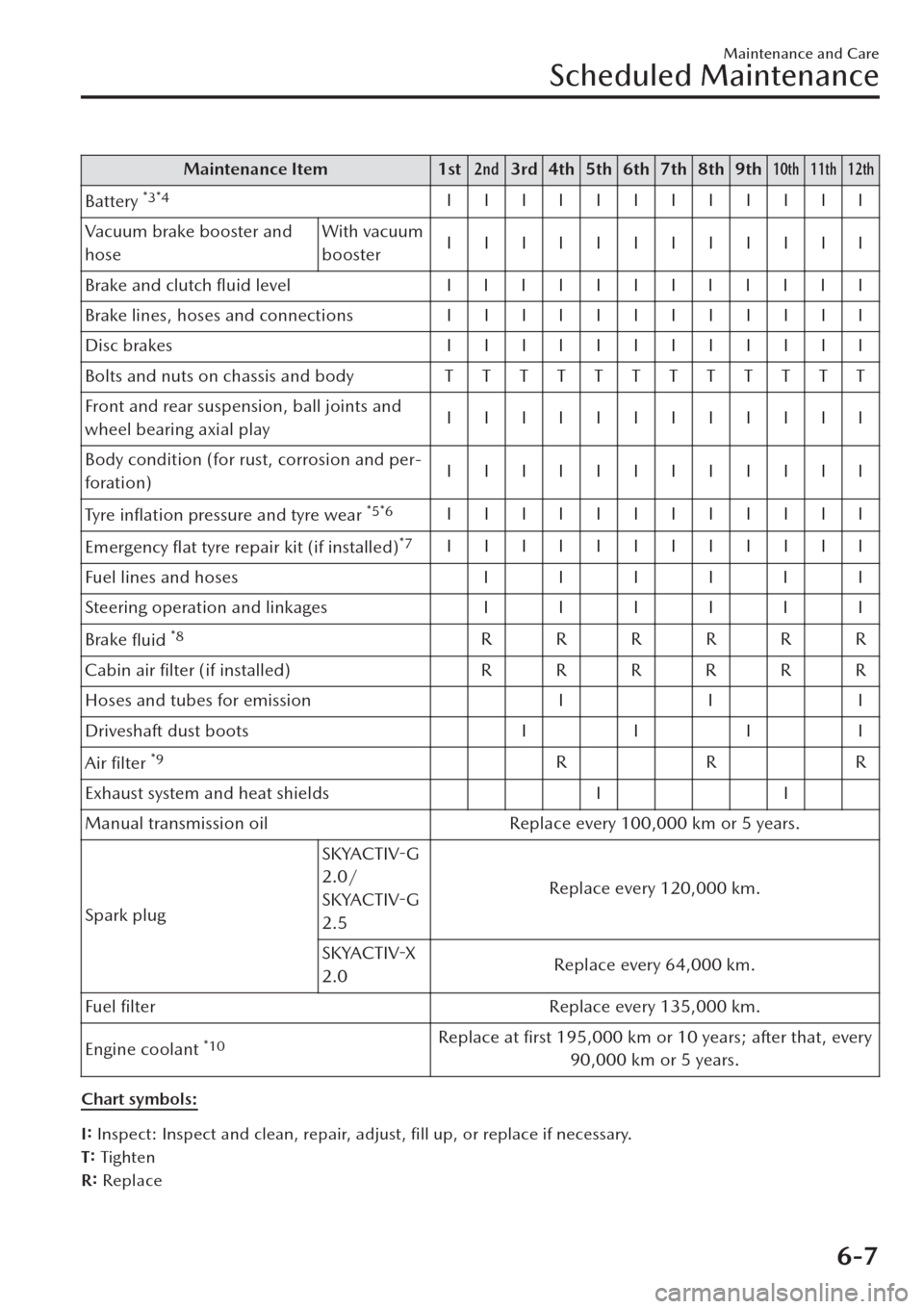
Maintenance Item 1st2nd3rd 4th 5th 6th 7th 8th 9th10th 11th 12th
Battery *3*4IIIIIIIIIIII
Vacuum brake booster and
hoseWith vacuum
boosterIIIIIIIIIIII
Brake and clutch fluid level IIIIIIIIIIII
Brake lines, hoses and connections I I I I I I I I I I I I
Disc brakes IIIIIIIIIIII
Bolts and nuts on chassis and body T T T T T T T T T T T T
Front and rear suspension, ball joints and
wheel bearing axial playIIIIIIIIIIII
Body condition (for rust, corrosion and per-
foration)IIIIIIIIIIII
Ty re
inflation pressure and tyre wear
*5*6IIIIIIIIIIII
Emergency
flat tyre repair kit (if installed)
*7IIIIIIIIIIII
Fuel lines and hoses IIIIII
Steering operation and linkages IIIIII
Brake
fluid
*8RRRRRR
Cabin air filter (if installed) RRRRRR
Hoses and tubes for emission I I I
Driveshaft dust boots I I I I
Air filter
*9RRR
Exhaust system and heat shields I I
Manual transmission oil Replace every 100,000 km or 5 years.
Spark plugSKYACTIV-G
2.0/
SKYACTIV-G
2.5Replace every 120,000 km.
SKYACTIV-X
2.0Replace every 64,000 km.
Fuel filter Replace every 135,000 km.
Engine coolant
*10Replace at first 195,000 km or 10 years; after that, every
90,000 km or 5 years.
Chart symbols:
I: Inspect: Inspect and clean, repair, adjust, fill up, or replace if necessary.
T: Tighten
R: Replace
Maintenance and Care
Scheduled Maintenance
6-7