2019 MAZDA MODEL CX-30 warning
[x] Cancel search: warningPage 417 of 683
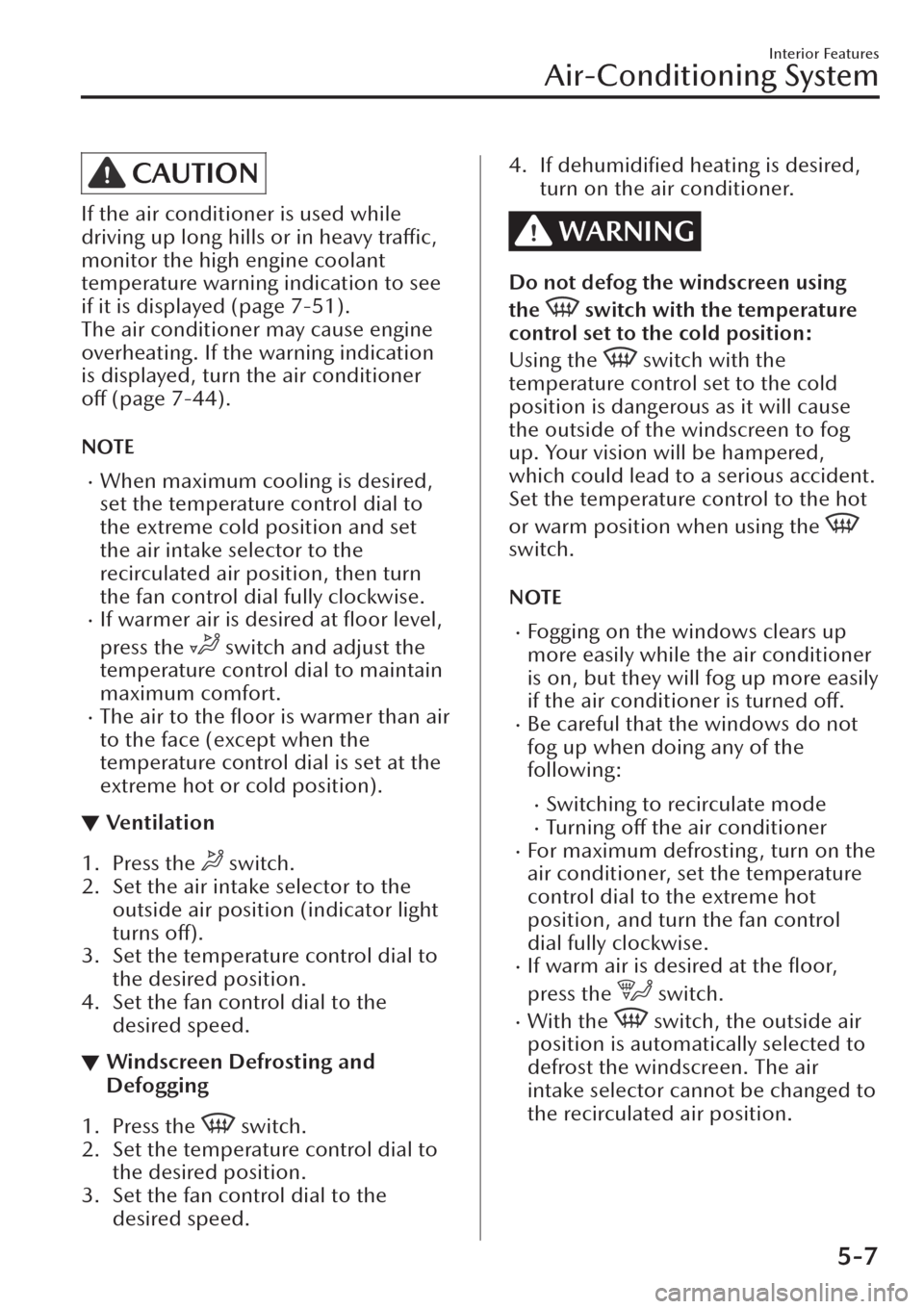
CAUTION
If the air conditioner is used while
driving up long hills or in heavy traffic,
monitor the high engine coolant
temperature warning indication to see
if it is displayed (page 7-51).
The air conditioner may cause engine
overheating. If the warning indication
is displayed, turn the air conditioner
off (page 7-44).
NOTE
�xWhen maximum cooling is desired,
set the temperature control dial to
the extreme cold position and set
the air intake selector to the
recirculated air position, then turn
the fan control dial fully clockwise.
�xIf warmer air is desired at
floor level,
press the
switch and adjust the
temperature control dial to maintain
maximum comfort.
�xThe air to the floor is warmer than air
to the face (except when the
temperature control dial is set at the
extreme hot or cold position).
▼Ventilation
1. Press the switch.
2. Set the air intake selector to the
outside air position (indicator light
turns off).
3. Set the temperature control dial to
the desired position.
4. Set the fan control dial to the
desired speed.
▼Windscreen Defrosting and
Defogging
1. Press the switch.
2. Set the temperature control dial to
the desired position.
3. Set the fan control dial to the
desired speed.
4. If dehumidified heating is desired,
turn on the air conditioner.
WARNING
Do not defog the windscreen using
the
switch with the temperature
control set to the cold position:
Using the
switch with the
temperature control set to the cold
position is dangerous as it will cause
the outside of the windscreen to fog
up. Your vision will be hampered,
which could lead to a serious accident.
Set the temperature control to the hot
or warm position when using the
switch.
NOTE
�xFogging on the windows clears up
more easily while the air conditioner
is on, but they will fog up more easily
if the air conditioner is turned
off.
�xBe careful that the windows do not
fog up when doing any of the
following:
�xSwitching to recirculate mode�xTurning off the air conditioner�xFor maximum defrosting , turn on the
air conditioner, set the temperature
control dial to the extreme hot
position, and turn the fan control
dial fully clockwise.
�xIf warm air is desired at the floor,
press the
switch.
�xWith the switch, the outside air
position is automatically selected to
defrost the windscreen. The air
intake selector cannot be changed to
the recirculated air position.
Interior Features
Air-Conditioning System
5-7
Page 421 of 683

Recirculated air position ()
Outside air is shut
off. Use this position
when going through tunnels, driving in
congested traffic (high engine exhaust
areas) or when quick cooling is
desired.
Outside air position (
)
Outside air is allowed to enter the
cabin. Use this mode for ventilation or
windscreen defrosting.
WARNING
Do not recirculate the air in the cabin
during cold or rainy weather:
Recirculating the air in the cabin during
cold and rainy weather is dangerous as
it will cause the windows to fog up.
Your vision will be hampered, which
could lead to a serious accident.
SYNC (Synchronized Temperature)
switch
Use the SYNC switch to change the
mode between the individual
operation (driver and passenger) and
interconnection (simultaneous)
modes.
Interconnection mode (indicator light
turns on)
The set temperature for the driver and
front passenger is controlled
simultaneously.
Individual operation mode (indicator
light turns off)
The set temperature can be controlled
individually for the driver and front
passenger.
Windscreen defroster switch
Press the switch to defrost the
windscreen and front door windows.
Refer to Windscreen Defrosting and
Defogging on page 5-11.
Rear window defogger switch
Press the rear window defogger switch
to defrost the rear window.
Refer to Rear Window Defogger on
page 4-66.
▼Operation of Automatic Air
Conditioner
1. Press the AUTO switch. Selection of
the
airflow mode, air intake
selector and amount of
airflow will
be automatically controlled.
2. Use the temperature control dial to
select a desired temperature.
If you want to set the temperature
on the front passenger's side
separately from the driver's side,
turn the front passenger
temperature control dial to switch
the mode automatically to the
individual operation mode and set
the temperature for the front
passenger's side.
To turn off the system, press the power
switch.
NOTE
�xSet the control dial to the
recommended temperature of 22 °C
(72 °F), and then adjust it as desired.
�xSetting the temperature to maximum
hot or cold will not provide the
desired temperature at a faster rate.
�xWhen selecting heat, the system will
restrict
airflow until the engine has
warmed to prevent cold air from
blowing out of the vents.
▼Windscreen Defrosting and
Defogging
Press the windscreen defroster switch.
In this position, the outside air position
is automatically selected, and the air
Interior Features
Air-Conditioning System
5-11
Page 422 of 683

conditioner automatically turns on.
The air conditioner will directly
dehumidify the air to the front
windscreen and side windows on page
5-4.
Airflow amount will be increased.
WARNING
Set the temperature control to the hot
or warm position when defogging
(
position):
Using the
position with the
temperature control set to the cold
position is dangerous as it will cause
the outside of the windscreen to fog
up. Your vision will be hampered,
which could lead to a serious accident.
NOTE
�xFogging on the windows clears up
more easily while the air conditioner
is on, but they will fog up more easily
if the air conditioner is turned off.
�xBe careful that the windows do not
fog up when doing any of the
following:
�xSwitching to recirculate mode�xTurning off the air conditioner�xUse the temperature control dial to
increase the air flow temperature
and defog the windscreen more
quickly.
▼Sunlight/Temperature Sensor
The air-conditioning system measures
inside and outside temperatures,
humidity and sunlight using the
sunlight/temperature sensor. It sets
temperatures inside the cabin
accordingly.
CAUTION
Do not obstruct both sensors,
otherwise the air-conditioning system
will not operate properly.
Sunlight sensor
1. Sunlight sensor
Interior temperature sensor
1. Interior temperature sensor
Interior Features
Air-Conditioning System
5-12
Page 425 of 683

No. Menu Explanation
(6) SettingsYou can change the settings for the Mazda Connect screen, sound set-
tings, and the vehicle functions.
In-Vehicle Displays:
Configures settings and content for all in-vehicle displays.
Sound Settings:
Configures the in-vehicle listening experience.
Safety Settings:
Configures safety and driver assistance features.
Vehicle Settings:
Configures vehicle convenience features.
Connectivity Settings:
Configures Bluetooth and other device connectivity settings.
System Settings:
Configures language, time, and other general settings.
(7) Apple CarPlayYou can use Apple CarPlay by connecting an iPhone compatible with
Apple CarPlay to the USB slot.
(8) Android AutoYou can use Android Auto™ by connecting an Android™ Smartphone
compatible with Android Auto™ to the USB port.
WARNING
Always adjust Mazda Connect while the vehicle is stopped:
Do not adjust Mazda Connect with the Commander switch while driving the
vehicle. Adjusting Mazda Connect with the Commander switch while driving the
vehicle is dangerous as it could distract your attention from the vehicle operation
which could lead to a serious accident.
Even if the audio remote control switches are equipped on the steering wheel, learn
to use the switches without looking down at them so that you can keep your
maximum attention on the road while driving the vehicle.
Do not allow the connection plug cord to get tangled with the shift lever (manual
transmission)/selector lever (automatic transmission):
Allowing the plug cord to become tangled with the shift lever (manual
transmission)/selector lever (automatic transmission) is dangerous as it could
interfere with driving, resulting in an accident.
Interior Features
Mazda Connect
5-15
Page 446 of 683

�¾Depending on the device connected
to the accessory socket, the vehicle's
electrical system may be affected,
which could cause the warning light
to illuminate. Disconnect the
connected device and make sure
that the problem is resolved. If the
problem is resolved, disconnect the
device from the socket and switch
the ignition off. If the problem is not
resolved, consult an expert repairer
(we recommend an Authorised
Mazda Repairer).
NOTE
To prevent discharging of the battery,
do not use the socket for long periods
with the engine off or idling.
Connecting the accessory socket
1. Open the lid.
2. Pass the connection plug cord
through the cutout of the console
and insert the plug into the
accessory socket.
1. Plug
Cup Holder
▼Cup Holder
WARNING
Never use a cup holder to hold hot
liquids while the vehicle is moving:
Using a cup holder to hold hot liquids
while the vehicle is moving is
dangerous. If the contents spill, you
could be scalded.
Do not put anything other than cups
or drink cans in cup holders:
Putting objects other than cups or
drink cans in a cup holder is
dangerous.
During sudden braking or
manoeuvring, occupants could be hit
and injured, or objects could be
thrown around the vehicle, causing
interference with the driver and the
possibility of an accident. Only use a
cup holder for cups or drink cans.
Interior Features
Interior Equipment
5-36
Page 448 of 683

Bottle Holder
▼Bottle Holder
Bottle holders are on the inside of the
doors.
1. Bottle holder
CAUTION
Do not use the bottle holders for
containers without caps. The contents
may spill when opening/closing the
door or while driving the vehicle.
Assist Grips
▼Assist Grips
WARNING
Never hang heavy or sharp objects on
the assist grips and coat hooks:
Hanging heavy or sharp-ended objects
such as a coat hanger from the assist
grips or coat hooks is dangerous as
they can fly off and hit an occupant in
the cabin if a curtain air bag was to
deploy, which could result in serious
injury or death.
Do not use the assist grips when
getting in and out of the vehicle or
getting out of a seat:
An assist grip could break under a
heavy load resulting in injury.
Use the assist grips to support your
body while seated in the vehicle and
while the vehicle is moving.
Interior Features
Interior Equipment
5-38
Page 449 of 683

Rear Coat Hooks
▼Rear Coat Hooks
WARNING
Never hang heavy or sharp objects on
the assist grips and coat hooks:
Hanging heavy or sharp-ended objects
such as a coat hanger from the assist
grips or coat hooks is dangerous as
they can fly off and hit an occupant in
the cabin if a curtain air bag was to
deploy, which could result in serious
injury or death.
Always hang clothes on the coat hooks
and the assist grips without hangers.
Storage Compartments
▼Storage Compartments
WARNING
Keep storage boxes closed when
driving:
Driving with the storage boxes open is
dangerous. To reduce the possibility of
injury in an accident or a sudden stop,
keep the storage boxes closed when
driving.
Do not put articles in storage spaces
with no lid:
Putting articles in storage spaces with
no lid is dangerous as they could be
thrown around the cabin during
sudden braking , manoeuvring , or
acceleration and cause an accident
depending on how the article is stored.
CAUTION
Do not leave lighters or eyeglasses in
the storage boxes while parked under
the sun. A lighter could explode or the
plastic material in eyeglasses could
deform and crack from high
temperature.
▼Overhead Console*
This console box is designed to store
eyeglasses or other accessories.
Push and release to open.
Interior Features
Interior Equipment
*Some models.5-39
Page 451 of 683

NOTE
The lid can be opened/closed while it
is slid to the 1st and 2nd stages, but if
the rear seatback is folded, the lid
cannot be opened/closed while it is
slid to the 2nd stage because the rear
seat (head restraint) will contact it.
Centre console divider
Small items can be placed using the
centre console divider.
▼Luggage Compartment
Cargo Securing Loops
WARNING
Make sure luggage and cargo is
secured before driving:
Not securing cargo while driving is
dangerous as it could move or be
crushed during sudden braking or a
collision and cause injury.
Use the loops in the luggage
compartment to secure cargo with a
rope or net. The tensile strength of the
loops is 196 N (20 kgf, 44 lbf). Do not
apply excessive force to the loops as it
will damage them.
Cargo Sub-Compartment*
1. Lift the luggage mat.
1. Luggage mat
Interior Features
Interior Equipment
*Some models.5-41