2019 MASERATI LEVANTE headlights
[x] Cancel search: headlightsPage 18 of 436

Symbols There are specific colored plates on or
near some of the components on your
Maserati designed to attract user’s
attention. Important warnings
concerning all specific devices that the
user must consider, are reported on
the internal hood cover central label
(see “Vehicle Identification Data” in
this section).
All symbols reported on the plate and
inside the vehicle, as well as the
component for which the symbols
stand, are summarized in the
following list. These symbols are
divided into categories according to
their meaning.
Danger Symbols Battery
Corrosive liquid.
Battery
Explosion.
Blower
May start automatically
even with engine off. Coolant expansion
reservoir
Do not open cap with
engine warm.
Coil - headlights
High voltage.
Belts and pulleys
Moving parts, keep body
and clothing clear.
Air-conditioning lines
High pressure gas, do not
open.
Symbols of Prohibitions and
Compulsory Measures Battery
Keep away from flames.
Battery
Keep out of children’s
reach.
Heat guards - belts -
pulleys - fans
Do not touch.
Battery
Wear eye protection. Battery - jack
Refer to the owner manual.
WARNING!
California Proposition 65
Operating, servicing and maintaining
a passenger vehicle or off-road vehicle
can expose you to chemicals including
such as, engine exhaust, carbon
monoxide, phthalates and lead, that
which are known to the State of
California to cause cancer and birth
defects or other reproductive harm. To
minimize exposure, avoid breathing
exhaust, do not idle the engine except
as necessary, service your vehicle in a
well-ventilated area and wear gloves
or wash your hands frequently when
servicing your vehicle. For more
information go to:
www.P65Warnings.ca.gov/passenger-
vehicleIntroduction
1
14
Page 34 of 436
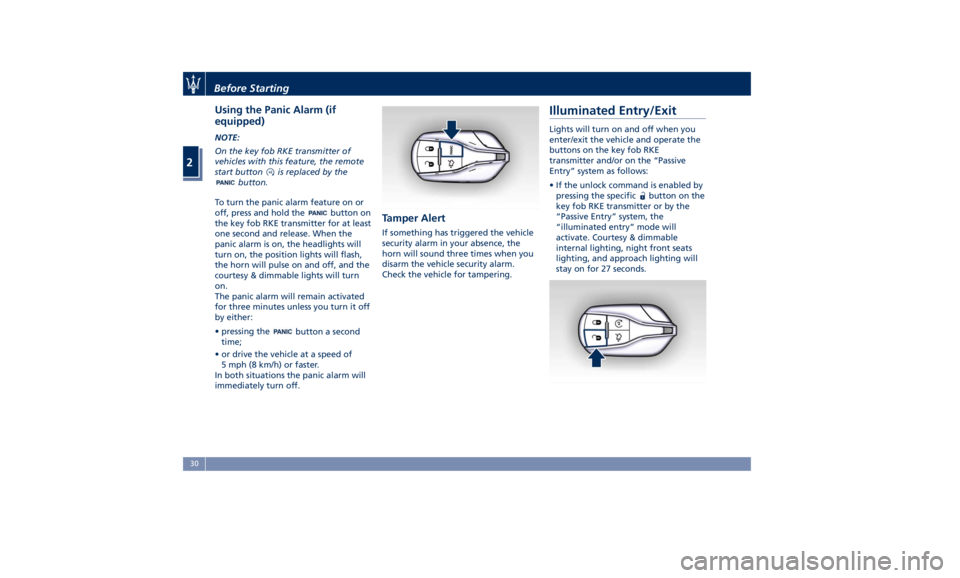
Using the Panic Alarm (if
equipped) NOTE:
On the key fob RKE transmitter of
vehicles with this feature, the remote
start button is replaced by the
button.
To turn the panic alarm feature on or
off, press and hold the
button on
the key fob RKE transmitter for at least
one second and release. When the
panic alarm is on, the headlights will
turn on, the position lights will flash,
the horn will pulse on and off, and the
courtesy & dimmable lights will turn
on.
The panic alarm will remain activated
for three minutes unless you turn it off
by either:
• pressing the
button a second
time;
• or drive the vehicle at a speed of
5 mph (8 km/h) or faster.
In both situations the panic alarm will
immediately turn off. Tamper Alert If something has triggered the vehicle
security alarm in your absence, the
horn will sound three times when you
disarm the vehicle security alarm.
Check the vehicle for tampering.Illuminated Entry/Exit Lights will turn on and off when you
enter/exit the vehicle and operate the
buttons on the key fob RKE
transmitter and/or on the “Passive
Entry” system as follows:
• If the unlock command is enabled by
pressing the specific
button on the
key fob RKE transmitter or by the
“Passive Entry” system, the
“illuminated entry” mode will
activate. Courtesy & dimmable
internal lighting, night front seats
lighting, and approach lighting will
stay on for 27 seconds.Before Starting
2
30
Page 36 of 436

• On the vehicles equipped with this
feature, if the
button is pressed
on the key fob RKE transmitter, the
headlights, position lights and the
courtesy & dimmable lights will turn
on. Refer to “Using the Panic Alarm”
in this section for further
information. Vehicle Lighting with
Open/Closed Doors • If one or more doors are open, the
central light, front/rear domelights
(main and spot light), the instrument
cluster, the MTC+ display, the night
front seats lighting and the ignition
switch backlight will turn on and will
light up for 27 seconds.
• If the doors are closed, all lights will
turn off (within 3 seconds) with the exception of the console display and
the ignition switch backlight, which
will turn off after 27 seconds.
Use of Light Switch for Vehicle
Lighting Vehicle lighting can be operated from
the key fob RKE transmitter, the
“Passive Entry” system and from the
light switch on the left side of the
dashboard (refer to “Lights” in section
“Understanding the Vehicle” for
further information).Before Starting
2
32
Page 38 of 436

Unlock the Doors, Fuel Filler
Door and Liftgate Press and release the unlock button
on the key fob RKE transmitter once
to unlock the driver's door or twice
within five seconds to unlock all doors,
the fuel filler door and the power
liftgate. The turn signal lights will flash
for the unlock signal recognition. The
illuminated entry/exit system will also
turn on. See “Passive Entry System” in
this section for further information.
Unlock Driver Door/All Doors with Key
fob 1 st
Press
This feature allows you to program the
system to unlock either the driver's
door or all doors, the fuel filler door
and the power liftgate, by the first
press of the unlock button
on the
key fob RKE transmitter. To change the
current setting, see “MTC+ Settings” in
section “Dashboard Instruments and
Controls”.
Lock/Unlock Doors Flash Lights
This feature will cause the flash of the
turn signal lights when the doors are
locked or unlocked with the key fob
RKE transmitter. This feature can be
turned on or turned off. To change the
current setting, see “MTC+ Settings” in section “Dashboard Instruments and
Controls”.
Turn Headlights On with Key fob
This feature activates the headlights
for up to 90 seconds when the doors
are unlocked with the key fob RKE
transmitter. The duration can be set as
desired. To change the current setting,
see “MTC+ Settings” in section
“Dashboard Instruments and
Controls”.
Locking Doors Sound Alarm This feature will cause the alarm to
activate when the doors are locked
with the key fob RKE transmitter. This
feature can be enabled or disabled. To
change the current setting, see “MTC+
Settings” in section “Dashboard
Instruments and Controls”.
Unlatch the Liftgate Press the button on the key fob
RKE transmitter two times within five
seconds to unlatch and fully open the
power liftgate.
See chapters “Passive Entry System”
and “Power Liftgate Operation” in this
section for further information.Requiring and Setting
Additional Key fobs Provide your Authorized Maserati
Dealer the following when ordering
additional key fob RKE transmitters:
• all key fobs RKE transmitters in your
possession;
• a personal ID;
• the identification and registration
documents proving ownership of the
vehicle.
Setting new key fobs or re-setting the
original ones can only be performed at
an Authorized Maserati Dealer .
NOTE:
Codes of any key fob RKE transmitters
that are not present when the new
setting procedure is done will be
deleted from the memory to prevent
lost or stolen key fobs transmitters
being used to disarm the electronic
alarm system.Before Starting
2
34
Page 117 of 436
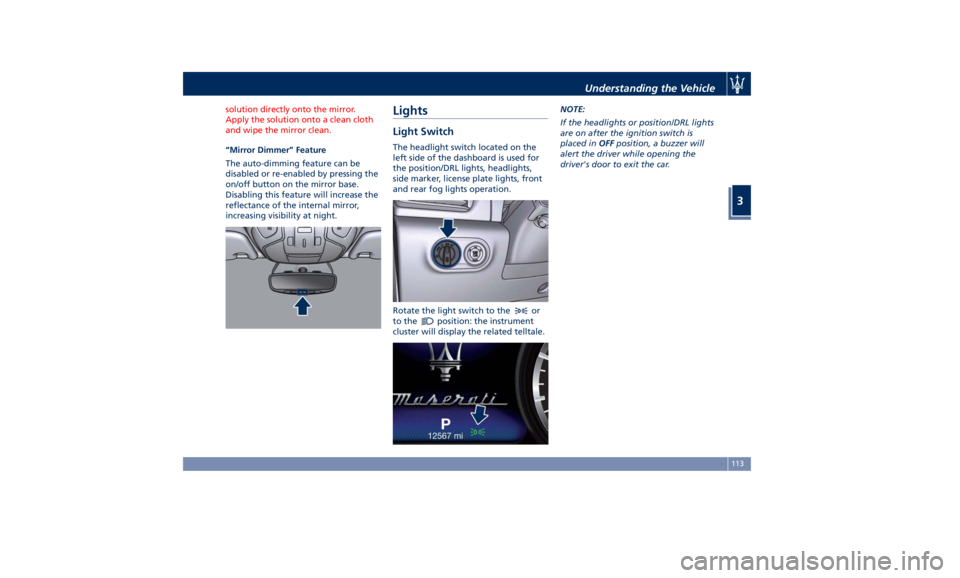
solution directly onto the mirror.
Apply the solution onto a clean cloth
and wipe the mirror clean.
“Mirror Dimmer” Feature
The
auto-dimming feature can be
disabled or re-enabled by pressing the
on/off button on the mirror base.
Disabling this feature will increase the
reflectance of the internal mirror,
increasing visibility at night.
Lights Light Switch The headlight switch located on the
left side of the dashboard is used for
the position/DRL lights, headlights,
side marker, license plate lights, front
and rear fog lights operation.
Rotate the light switch to the
or
to the
position: the instrument
cluster will display the related telltale. NOTE:
If the headlights or position/DRL lights
are on after the ignition switch is
placed in OFF position, a buzzer will
alert the driver while opening the
driver's door to exit the car.
Understanding the Vehicle
3
113
Page 119 of 436

Automatic Headlights This system automatically turns the
headlights on or off according to
ambient light intensity detected by
the twilight sensor positioned on the
inner surface of the windshield, over
the rear view mirror. To turn the
system on, rotate the lights switch
clockwise to “AUTO” position.
When the automatic system is
activated, the headlight time delay
feature is activated as well. This means
the headlights will stay on for up to 90
seconds after you place the ignition
device into OFF position.
To turn the automatic system off,
move the lights switch out of “AUTO”
position.
NOTE:
The engine must be running and the
twilight sensor in “NIGHT” mode
before the headlights turn on in
automatic mode.
WARNING!
The responsibility for turning on the
lights, depending on the daylight and
regulations in force in the country of
use, always lies with the driver. The
automatic system for switching on and off the external lights is to be
considered as an aid for the driver. If
necessary, switch the lights including
the front and rear fog lights on and
off manually.
Headlights On with Wipers When this feature is active, the
headlights will turn on approximately
10 seconds after activation of the
wipers, if the lights switch is placed in
the “AUTO” position. The headlights
will additionally turn off by
deactivation of the wipers if
previously activated with this function.
NOTE:
The headlights with wipers feature
may be turned on and off using the
MTC+ System, refer to “MTC+
Settings” in section “Dashboard
Instruments and Controls”.
Headlights Time Delay This safety feature provides headlight
illumination for up to 90 seconds
(programmable) when leaving your
vehicle in an unlit area. To activate the
delay feature, place the ignition
switch in the OFF or ACC position
while the headlights are still on. Then turn off the headlights within 45
seconds.
The delay interval begins when the
lights switch is turned off (position
“0”). If you turn the headlights or
position lights on, or place the
ignition switch in RUN , the system will
cancel the delay.
If you turn the headlights off (“0”
position) before the ignition, they will
turn off in the normal mode.
NOTE:
• To activate this feature the lights
must be turned off (“0” position)
within 45 seconds of placing the
ignition switch in the OFF or ACC
position.
• The headlight delay time is
programmable using the MTC+
System, see “MTC+ Settings” in
section “Dashboard Instruments and
Controls”.
• If the low beam bulbs/LEDs are
active due to “Headlights with
Wipers”, then the headlamps delay
feature will not be activated when
the ignition switch is set in OFF
position.Understanding the Vehicle
3
115
Page 120 of 436

SmartBeam™ System (for
versions/markets, where
provided) The SmartBeam™ system provides
increased forward lighting for a more
comfortable and secure driving
experience without resulting in glare
to other vehicles in certain traffic
situations. The SmartBeam™ system
uses a forward facing digital camera,
located on the windshield behind the
internal rear-view mirror, and an
electronical headlights controller in
order to dynamically adapt the front
light distribution according to the
traffic scenario.
The digital camera works like a human
eye, it is able to see which is the traffic
context while the headlight electronic
controller works like a human brain,
using information from the camera to
command an headlight reaction that
gives to the driver the “best” light
distribution (best is always in reference
to the specific traffic environment).
The camera gives information to the
electronical headlight controller about
environmental brightness, traffic
participants vehicle and obstacles
lights, distances and velocities. Using a
proper combination of all these data
the smart beam system is able to dynamically modify the light shape
produced by the dipped beam and by
the full beam as well, to make the
driver visibility as much comfortable as
possible in every condition without
glaring other traffic participants.
System Limitations
There are some cases in which the
SmartBeam TM
system may not function
properly temporarily, and cause
glaring for other vehicles especially
with “Auto High Beam Assist” feature
activated on MTC+ “Controls” page
(see “MTC+ “Controls” Screen” in
section "Dashboard Instruments and
Controls").
These cases could be related to:
• Vehicles headlight and/or rear light
(one or both of them) not visible in
the field of view of the camera.
• Heavy rainy weather.
• Heavy foggy weather.
• Snowing weather.
• Windshield dirt or impurities in
camera lens zone.
• Camera lens obstruction or logging.
In all these cases, it will be the driver’s
responsibility to avoid this glaring by
acting manually on the system,
switching off the high beam by means
of steering wheel multifunction lever. Daytime Running Lights (DRL) The lighting system uses the same high
or low intensity headlamps LED,
respectively, for the DRL lights and
front position lights.
DRL lights will turn on when the
twilight sensor is in “DAY” mode, the
engine is running and the light switch
is in
or “AUTO” position.
If a turn signal is activated, the DRL
LED on the same side of the vehicle
will turn off for the duration of the
turn signal activation. Once the turn
signal is deactivated, the DRL LED will
light up again.
NOTE:
On Canadian vehicles DRL are always
on. On USA vehicles the DRL lights can
be turned on and off using the MTC+
System, see “MTC+ Settings” in section
“Dashboard Instruments and Controls”
for further information.Understanding the Vehicle
3
116
Page 121 of 436

Bi-Xenon Headlight (for
headlights without AFS) The gas-discharge (xenon) headlights
operate with an electric arc saturated
with Xenon gas under pressure,
instead of the incandescent filament.
The light produced is assuredly higher
compared to traditional light bulbs, in
terms of quality (brighter light) as well
as of the span and positioning of the
illuminated area.
WARNING!
If xenon headlamp replacement is
necessary, contact the Authorized
Maserati Dealer only: DANGER - RISK
OF ELECTRICAL SHOCK.
Headlight with AFS (for
versions/markets, where
provided) These headlights combines the “xeno”
technology to the AFS (Advanced
Frontlighting System) adaptive
features.
The system is able to process signals of
onboard systems and subsequently
start up five strategic steps in the
following situations:
• “motorway beam”; • “country beam”;
• “town beam”;
• “adverse weather beam”;
• “tourist beam” (for example in
countries with circulation on the
opposite side). In this case this
function must be activated via the
menu of MTC+ (refer to “MTC+
Settings” in section “Dashboard
Instruments and Controls”).
The advantages offered by the AFS
system are perceived especially in case
of bad weather, fog and/or insufficient
road indications providing broader
illumination of the side zones, which
are normally left in the dark, and for
motorway driving (see comparison
rendered below).
This surely increases driving safety as it
offers less eye stress and increased
orientation for the driver and better
detection of other persons on the
road sides (pedestrians, bicycle riders
and motorcycle drivers).
The table shows the light values (lux)
and the light flux (lumen) of AFS
headlights. Combining a bending mode and a
vertical adjustment, the system assures
better visibility of the road surface
when driving on a curve, steering, or
in the event of road deviations,
optimizing vertical and horizontal
light distribution according to the
current drive path.
The increased lateral illumination is
gained through a fixed bending light
or a cornering light (depending on the
market) elaborating information
about the steering angle, the vehicle
speed and the turn indicator.
The improved vertical illumination, in
case of fast acceleration and/or fast
deceleration, will assure the deeper
illuminated distance from the vehicle,
through a dynamical adaptation of
headlight vertical attitude.Understanding the Vehicle
3
117