Page 172 of 595

WARNING: Do not try to pry open orpush open the capless fuel system withforeign objects. This could damage the fuelsystem and its seal and cause injury to youor others.
WARNING: Do not dispose of fuel inthe household refuse or the public sewagesystem. Use an authorized waste disposalfacility.
When refueling the vehicle fuel tank from afuel container, use the fuel filler funnelincluded with your vehicle. See Fuel FillerFunnel Location (page 167).
Note:Do not use aftermarket funnels as theymay not work with the capless fuel systemand can damage it.
When refueling the vehicle fuel tank from afuel container, do the following:
1. Fully open the fuel filler door.
2. Fully insert the fuel filler funnel into thefuel filler inlet.
3. Add fuel to your vehicle from the fuelcontainer.
4. Remove the fuel filler funnel.
5. Fully close the fuel filler door.
6. Clean the fuel filler funnel and place itback in your vehicle or correctly disposeof it.
Note:Extra funnels can be purchased froman authorized dealer if you choose todispose of the funnel.
REFUELING
WARNING: When refueling always shutthe engine off and never allow sparks oropen flames near the fuel tank filler valve.Never smoke or use a cell phone whilerefueling. Fuel vapor is extremely hazardousunder certain conditions. Avoid inhalingexcess fumes.
WARNING: The fuel system may beunder pressure. If you hear a hissing soundnear the fuel filler inlet, do not refuel until thesound stops. Otherwise, fuel may spray out,which could cause serious personal injury.
WARNING: Do not remove the fuelpump nozzle from its fully inserted positionwhen refueling.
WARNING: Do not overfill the fuel tank.The pressure in an overfilled tank may causeleakage and lead to fuel spray and fire.
169
MKZ (CC9) Canada/United States of America, enUSA, Edition date: 201805, First-Printing
Fuel and RefuelingE157452
Page 272 of 595
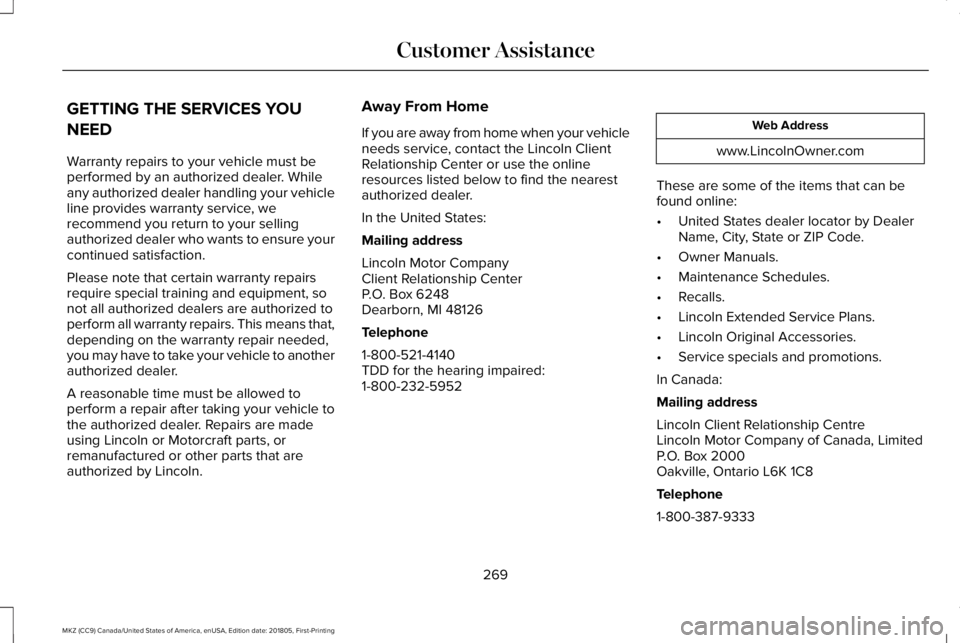
GETTING THE SERVICES YOU
NEED
Warranty repairs to your vehicle must beperformed by an authorized dealer. Whileany authorized dealer handling your vehicleline provides warranty service, werecommend you return to your sellingauthorized dealer who wants to ensure yourcontinued satisfaction.
Please note that certain warranty repairsrequire special training and equipment, sonot all authorized dealers are authorized toperform all warranty repairs. This means that,depending on the warranty repair needed,you may have to take your vehicle to anotherauthorized dealer.
A reasonable time must be allowed toperform a repair after taking your vehicle tothe authorized dealer. Repairs are madeusing Lincoln or Motorcraft parts, orremanufactured or other parts that areauthorized by Lincoln.
Away From Home
If you are away from home when your vehicleneeds service, contact the Lincoln ClientRelationship Center or use the onlineresources listed below to find the nearestauthorized dealer.
In the United States:
Mailing address
Lincoln Motor CompanyClient Relationship CenterP.O. Box 6248Dearborn, MI 48126
Telephone
1-800-521-4140TDD for the hearing impaired:1-800-232-5952
Web Address
www.LincolnOwner.com
These are some of the items that can befound online:
•United States dealer locator by DealerName, City, State or ZIP Code.
•Owner Manuals.
•Maintenance Schedules.
•Recalls.
•Lincoln Extended Service Plans.
•Lincoln Original Accessories.
•Service specials and promotions.
In Canada:
Mailing address
Lincoln Client Relationship CentreLincoln Motor Company of Canada, LimitedP.O. Box 2000Oakville, Ontario L6K 1C8
Telephone
1-800-387-9333
269
MKZ (CC9) Canada/United States of America, enUSA, Edition date: 201805, First-Printing
Customer Assistance
Page 273 of 595

Web Address
www.LincolnCanada.com
Online Resources
Twitter English
@LincolnMotorCA
Twitter French
@LincolnQC
Instagram
@LincolnMotorCA
Facebook
/LincolnMotorCA
Additional Assistance
If you have questions or concerns, or areunsatisfied with the service you are receiving,follow these steps:
1. Contact your Sales Representative orService Advisor at your selling orservicing authorized dealer.
2. If your inquiry or concern remainsunresolved, contact the Sales Manager,Service Manager or Customer RelationsManager.
3. If you require assistance or clarificationon Lincoln Motor Company policies,please contact the Lincoln ClientRelationship Center.
In order to help us serve you better, pleasehave the following information availablewhen contacting a Client RelationshipCenter:
•Vehicle Identification Number.
•Your telephone number (home andbusiness).
•The name of the authorized dealer andcity where located.
•The vehicle’s current odometer reading.
In some states, you must directly notifyLincoln in writing before pursuing remediesunder your state’s warranty laws. Lincoln isalso allowed a final repair attempt in somestates.
In the United States, a warranty dispute mustbe submitted to the BBB AUTO LINE beforetaking action under the Magnuson-MossWarranty Act, or to the extent allowed bystate law, before pursuing replacement orrepurchase remedies provided by certainstate laws. This dispute handling procedureis not required prior to enforcing statecreated rights or other rights which areindependent of the Magnuson-MossWarranty Act or state replacement orrepurchase laws.
IN CALIFORNIA (U.S. ONLY)
California Civil Code Section 1793.2(d)requires that, if a manufacturer or itsrepresentative is unable to repair a motorvehicle to conform to the vehicle’s applicableexpress warranty after a reasonable numberof attempts, the manufacturer shall berequired to either replace the vehicle withone substantially identical or repurchase the
270
MKZ (CC9) Canada/United States of America, enUSA, Edition date: 201805, First-Printing
Customer Assistance
Page 277 of 595
Page 279 of 595
To contact NHTSA, you may call theVehicle Safety Hotline toll-free at1-888-327-4236 (TTY: 1-800-424-9153);go to http://www.safercar.gov; or writeto:
Administrator
1200 New Jersey Avenue, Southeast
Washington, D.C. 20590
You can also obtain other informationabout motor vehicle safety fromhttp://www.safercar.gov.
REPORTING SAFETY DEFECTS
(CANADA ONLY)
If you believe that your vehicle has a defectwhich could cause a crash or could causeinjury or death, you should immediatelyinform Transport Canada and Ford ofCanada.
Transport Canada Contact Information
http://www.tc.gc.ca/eng/motorvehiclesafety/reporting-defects-motor-vehicles.html (English)Website
http://www.tc.gc.ca/fra/securiteautomobile/signaler-defauts-vehicules-automobiles.html (French)Website
1–800–333–0510Phone
Ford of Canada Contact Information
www.ford.caWebsite
1–800–565-3673Phone
276
MKZ (CC9) Canada/United States of America, enUSA, Edition date: 201805, First-Printing
Customer Assistance
Page 293 of 595
Protected ComponentFuse RatingFuse or Relay Number
Not used.-1
Lumbar.7.5A12
Driver door unlock.20A13
Not used (spare).5A14
Subwoofer amplifier.20A15
Not used (spare).10A26
Not used (spare).10A27
Not used (spare).10A28
Not used (spare).10A29
Power trunk logic.5A210Keypad.Cellphone passport module.
Not used (spare).5A211
290
MKZ (CC9) Canada/United States of America, enUSA, Edition date: 201805, First-Printing
Fuses
Page 397 of 595

GENERAL INFORMATION
WARNING: Driving while distractedcan result in loss of vehicle control, crashand injury. We strongly recommend that youuse extreme caution when using any devicethat may take your focus off the road. Yourprimary responsibility is the safe operationof your vehicle. We recommend against theuse of any hand-held device while drivingand encourage the use of voice-operatedsystems when possible. Make sure you areaware of all applicable local laws that mayaffect the use of electronic devices whiledriving.
Getting to Know Your System
The SYNC 3 system allows you to interactwith a variety of features using thetouchscreen and voice commands. Byintegrating with your Bluetooth enabledphone, the touchscreen provides easyinteraction with audio, multimedia, climatecontrol, navigation, and your phone's SYNC3 compatible apps.
Using the Touchscreen
To operate the touchscreen, you can simplytouch the item or option that you want toselect. The button changes color when youselect it.
The SYNC 3 layout allows you to quicklyselect the feature you wish to use.
394
MKZ (CC9) Canada/United States of America, enUSA, Edition date: 201805, First-Printing
SYNC™ 3
Page 399 of 595

Action and DescriptionMenu ItemItem
This bar displays icons and messages pertaining to current system activities including climatesettings, voice commands and phone functions such as text messages.Status BarA
This button is available on the main screens. Pressing it takes you to the home screen view.HomeB
This shows the current time. You can set the clock manually or have it controlled by the vehicle'sGPS location. See Settings (page 461).ClockC
This displays the current outside temperature.Outside TemperatureD
You can touch any of the buttons on this bar to select a feature.Feature BarE
The touchscreen allows you quick access toall of your comfort, navigation,communication and entertainment options.Using the status and feature bar you canquickly select the feature you want to use.
Note:Your system is equipped with a featurethat allows you to access and control audiofeatures for 10 minutes after you switch theignition off (and no doors open).
The Status Bar
Additional icons also display in the status bardepending on market, vehicle options andcurrent operation. If a feature is not active,the icon does not display. Certain icons maymove to the left or right depending on whatoptions are active.
396
MKZ (CC9) Canada/United States of America, enUSA, Edition date: 201805, First-Printing
SYNC™ 3