2019 LINCOLN MKZ snow chains
[x] Cancel search: snow chainsPage 8 of 595

Checking the Wiper Blades.......................315
Changing the Wiper Blades......................316
Adjusting the Headlamps..........................316
Changing a Bulb...........................................317
Changing the Engine Air Filter..................317
Vehicle Care
General Information.....................................319
Cleaning Products.......................................319
Cleaning the Exterior.................................320
Waxing............................................................321
Cleaning the Engine...................................322
Cleaning the Windows and Wiper Blades......................................................................322
Cleaning the Interior...................................323
Cleaning the Instrument Panel andInstrument Cluster Lens........................325
Cleaning Leather Seats.............................325
Repairing Minor Paint Damage................326
Cleaning the Wheels..................................326
Vehicle Storage............................................327
Body Styling Kits..........................................328
Wheels and Tires
Tire Sealant and Inflator Kit......................329
Tire Care........................................................336
Using Summer Tires...................................350
Using Snow Chains......................................351
Tire Pressure Monitoring System...........352
Changing a Road Wheel...........................356
Technical Specifications............................364
Capacities and Specifications
Engine Specifications - 2.0L.....................366
Engine Specifications - 3.0L.....................367
Motorcraft Parts - 2.0L...............................368
Motorcraft Parts - 3.0L................................370
Vehicle Identification Number...................371
Vehicle Certification Label.........................371
Transmission Code Designation.............372
Capacities and Specifications - 2.0L......373
Capacities and Specifications - 3.0L......379
Bulb Specification Chart............................386
Audio System
General Information....................................389
Audio Unit......................................................391
USB Port........................................................392
Media Hub....................................................392
SYNC™ 3
General Information....................................394
Home Screen...............................................409
Using Voice Recognition.............................411
Entertainment................................................421
Climate...........................................................435
Phone.............................................................439
Navigation.....................................................447
Apps...............................................................458
Settings...........................................................461
SYNC™ 3 Troubleshooting..........................481
Accessories
Accessories..................................................499
Lincoln Protect
Lincoln Protect..............................................501
5
MKZ (CC9) Canada/United States of America, enUSA, Edition date: 201805, First-Printing
Table of Contents
Page 192 of 595

Your vehicle has anti-lock brakes, thereforeapply the brakes steadily. Do not “pump” thebrakes.
Driving on Snow and Ice
WARNING: If you are driving in slipperyconditions that require tire chains or cables,then it is critical that you drive cautiously.Keep speeds down, allow for longer stoppingdistances and avoid aggressive steering toreduce the chances of a loss of vehiclecontrol which can lead to serious injury ordeath. If the rear end of your vehicle slideswhile cornering, steer in the direction of theslide until you regain control of your vehicle.
Note:Your vehicle may have originalequipment tires designed to optimize theperformance of your vehicle in dry or wetsummer road conditions. If your vehicle isequipped with such tires, we recommendusing a dedicated set (all 4 tires) of wintertires in snow and ice conditions. Do not mixwinter tires and performance tires betweenaxles or degraded traction and handlingcharacteristics could result.
Note:Excessive tire slippage can causedriveline damage.
AWD vehicles have advantages overtwo-wheel drive (2WD) vehicles in snow andice but can skid like any other vehicle.
Should you start to slide while driving onsnowy or icy roads, turn the steering wheelin the direction of the slide until you regaincontrol.
189
MKZ (CC9) Canada/United States of America, enUSA, Edition date: 201805, First-Printing
All-Wheel Drive (If Equipped)
Page 354 of 595
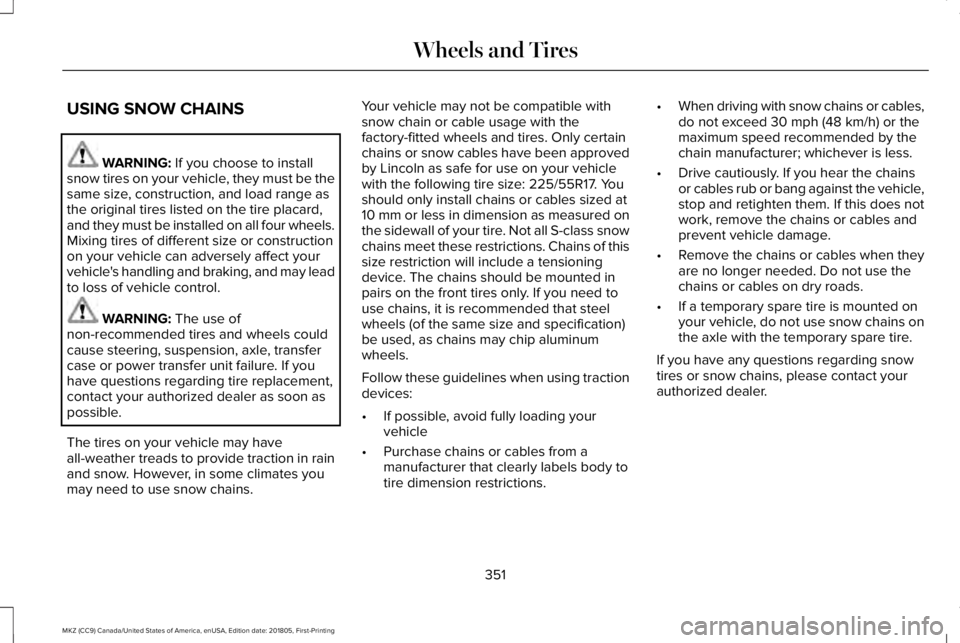
USING SNOW CHAINS
WARNING: If you choose to installsnow tires on your vehicle, they must be thesame size, construction, and load range asthe original tires listed on the tire placard,and they must be installed on all four wheels.Mixing tires of different size or constructionon your vehicle can adversely affect yourvehicle's handling and braking, and may leadto loss of vehicle control.
WARNING: The use ofnon-recommended tires and wheels couldcause steering, suspension, axle, transfercase or power transfer unit failure. If youhave questions regarding tire replacement,contact your authorized dealer as soon aspossible.
The tires on your vehicle may haveall-weather treads to provide traction in rainand snow. However, in some climates youmay need to use snow chains.
Your vehicle may not be compatible withsnow chain or cable usage with thefactory-fitted wheels and tires. Only certainchains or snow cables have been approvedby Lincoln as safe for use on your vehiclewith the following tire size: 225/55R17. Youshould only install chains or cables sized at10 mm or less in dimension as measured onthe sidewall of your tire. Not all S-class snowchains meet these restrictions. Chains of thissize restriction will include a tensioningdevice. The chains should be mounted inpairs on the front tires only. If you need touse chains, it is recommended that steelwheels (of the same size and specification)be used, as chains may chip aluminumwheels.
Follow these guidelines when using tractiondevices:
•If possible, avoid fully loading yourvehicle
•Purchase chains or cables from amanufacturer that clearly labels body totire dimension restrictions.
•When driving with snow chains or cables,do not exceed 30 mph (48 km/h) or themaximum speed recommended by thechain manufacturer; whichever is less.
•Drive cautiously. If you hear the chainsor cables rub or bang against the vehicle,stop and retighten them. If this does notwork, remove the chains or cables andprevent vehicle damage.
•Remove the chains or cables when theyare no longer needed. Do not use thechains or cables on dry roads.
•If a temporary spare tire is mounted onyour vehicle, do not use snow chains onthe axle with the temporary spare tire.
If you have any questions regarding snowtires or snow chains, please contact yourauthorized dealer.
351
MKZ (CC9) Canada/United States of America, enUSA, Edition date: 201805, First-Printing
Wheels and Tires
Page 361 of 595

Driving with a T-type Mini-spare or Full-sizeDissimilar Spare With Label on Wheel
Do not:
•Exceed 50 mph (80 km/h).
•Load the vehicle beyond maximumvehicle load rating listed on the SafetyCompliance Label.
•Tow a trailer.
•Use snow chains on the end of thevehicle with the dissimilar spare tire.
•Use more than one dissimilar spare tireat a time.
•Use commercial car washing equipment.
•Try to repair the dissimilar spare tire.
Use of the above dissimilar spare wheel atany one wheel location can lead toimpairment of the following:
•Handling, stability and brakingperformance.
•Comfort and noise.
•Ground clearance and parking at curbs.
•Winter weather driving capability.
•Wet weather driving capability.
•All-wheel driving capability, if applicable.
Driving With a Full-size Dissimilar SpareWheel and Tire Assembly
Do not:
•Exceed 70 mph (113 km/h).
•Use more than one dissimilar sparewheel and tire assembly at a time.
•Use commercial car washing equipment.
•Use snow chains on the end of thevehicle with the dissimilar spare wheeland tire assembly.
Use of the above dissimilar spare wheel atany one wheel location can lead toimpairment of the following:
•Handling, stability and brakingperformance.
•Comfort and noise.
•Ground clearance and parking at curbs.
•Winter weather driving capability.
•Wet weather driving capability.
•All-wheel driving capability.
Give additional caution to the following whendriving with the full-size dissimilar sparewheel and tire assembly:
•Towing a trailer.
•Driving vehicles equipped with a camperbody.
•Driving vehicles with a load on the cargorack.
Drive cautiously when using a full-sizedissimilar spare wheel and tire assembly andseek service as soon as possible.
Changing a Road Wheel Procedure
WARNING: When one of the frontwheels is off the ground, the transmissionalone will not prevent the vehicle frommoving or slipping off the jack, even if thetransmission is in park (P).
358
MKZ (CC9) Canada/United States of America, enUSA, Edition date: 201805, First-Printing
Wheels and Tires
Page 593 of 595

Side Sensing System..................................203Obstacle Distance Indicator............................204
Sitting in the Correct Position.....................141Snow ChainsSee: Using Snow Chains...................................351
Spare WheelSee: Changing a Road Wheel.........................356
Special Notices.................................................13New Vehicle Limited Warranty...........................13On Board Diagnostics Data LinkConnector............................................................14Special Instructions...............................................13
Special Operating Conditions ScheduledMaintenance................................................512Exceptions.............................................................515
Speed ControlSee: Cruise Control.............................................217
Stability Control.............................................198Principle of Operation........................................198
Starting a Gasoline Engine.........................162Automatic Engine Shutdown............................163Failure to Start......................................................163Fast Restart...........................................................162Guarding Against Exhaust Fumes...................164Important Ventilating Information...................164Stopping the Engine When Your Vehicle isMoving...............................................................164
Stopping the Engine When Your Vehicle isStationary..........................................................164
Starting and Stopping the Engine..............161General Information.............................................161
Steering..........................................................240Electric Power Steering....................................240
Steering Wheel................................................80Storage Compartments...............................160SunroofSee: Moonroof.....................................................100
Sun Shades....................................................100Sun Visors.......................................................100Illuminated Vanity Mirror...................................100
Supplementary Restraints System..............47Principle of Operation..........................................47
Symbols Glossary..............................................7SYNC™ 3..........................................................394General Information...........................................394
SYNC™ 3 Troubleshooting...........................481
T
Technical SpecificationsSee: Capacities and Specifications...............366
The Better Business Bureau (BBB) AutoLine Program (U.S. Only)...........................271Tire Care.........................................................336Glossary of Tire Terminology..........................338
Information About Uniform Tire QualityGrading.............................................................337Information Contained on the TireSidewall............................................................339Temperature A B C.............................................338Traction AA A B C...............................................337Treadwear.............................................................337
Tire Inflation When PuncturedSee: Tire Sealant and Inflator Kit....................329
Tire Pressure Monitoring System.............352Changing Tires With a Tire PressureMonitoring System.........................................353Understanding Your Tire Pressure MonitoringSystem .............................................................353
Tire Repair KitSee: Tire Sealant and Inflator Kit....................329
Tire Sealant and Inflator Kit.......................329First Stage: Reinflating the Tire with SealingCompound and Air.........................................331General Information...........................................329Second Stage: Checking Tire Pressure........333Tips for Use of your TMK..................................330What to do after the Tire has beenSealed...............................................................334What to do when a Tire Is Punctured.............331
TiresSee: Wheels and Tires......................................329
590
MKZ (CC9) Canada/United States of America, enUSA, Edition date: 201805, First-Printing
Index
Page 594 of 595

Towing a Trailer.............................................253Load Placement..................................................253
Towing Points................................................268Installing the Recovery Hook..........................268Recovery Hook Location..................................268
Towing the Vehicle on Four Wheels........257Emergency Towing.............................................257Recreational Towing..........................................257
Towing.............................................................253Traction Control.............................................197Principle of Operation........................................197
Transmission Code Designation...............372Transmission...................................................177Transporting the Vehicle............................267Type Approvals..............................................571Radio Frequency Certification Logos for BlindSpot Information System..............................579Radio Frequency Certification Logos for MidRange Radar....................................................574Radio Frequency Certification Logos forPassive Anti-Theft System...........................575Radio Frequency Certification Logos for RadioTransceiver Module.......................................577Radio Frequency Certification Logos for SYNC3.........................................................................580Radio Frequency Certification Logos for TirePressure Monitoring Sensor(s)....................571
Radio Frequency Certification Logos forWireless Charging.........................................580
U
Under Hood Overview - 2.0L....................298Under Hood Overview - 3.0L....................300Universal Garage Door Opener................153HomeLink Wireless Control System...............153
USB Port.........................................................392Using Adaptive Cruise Control..................218Automatic Cancellation....................................222Blocked Sensor...................................................224Canceling the Set Speed.................................222Changing the Set Speed...................................221Detection Issues.................................................223Following a Vehicle...........................................220Following a Vehicle to a CompleteStop...................................................................220Hilly Condition Usage.......................................222Overriding the Set Speed.................................221Park Brake Application.....................................222Resuming the Set Speed.................................222Setting the Adaptive Cruise Speed................219Setting the Adaptive Cruise Speed When YourVehicle is Stationary.....................................220Setting the Gap Distance..................................221Switching Adaptive Cruise Control Off........222
Switching Adaptive Cruise Control On..........219Switching to Normal Cruise Control..............226System Not Available........................................224
Using All-Wheel Drive..................................183Driving In Special Conditions With All-WheelDrive (AWD)......................................................185Operating AWD Vehicles With Spare orMismatched Tires...........................................185
Using Cruise Control....................................217Canceling the Set Speed..................................218Changing the Set Speed...................................217Resuming the Set Speed...................................218Setting the Cruise Speed..................................217Switching Cruise Control Off............................218Switching Cruise Control On............................217
Using MyKey With Remote StartSystems..........................................................65Using Snow Chains.......................................351Using Stability Control.................................199Using Summer Tires....................................350Using Traction Control.................................197Switching the System Off..................................197System Indicator Lights and Messages.........197Using a Switch......................................................197Using the Information Display Controls.........197
Using Voice Recognition..............................411Audio Voice Commands....................................413Climate Voice Commands.................................414
591
MKZ (CC9) Canada/United States of America, enUSA, Edition date: 201805, First-Printing
Index