2019 LINCOLN CONTINENTAL transmission
[x] Cancel search: transmissionPage 6 of 627

Head Restraints
.............................................151
Power Seats ...................................................
154
Memory Function .........................................
160
Rear Seats ......................................................
162
Heated Seats .................................................
163
Climate Controlled Seats ...........................
165
Garage Door Opener
Universal Garage Door Opener ...............
167
Auxiliary Power Points
Auxiliary Power Points .................................
171
Storage Compartments
Center Console .............................................
173
Overhead Console .......................................
173
Rear Seat Armrest ........................................
173
Starting and Stopping the Engine
General Information .....................................
175
Keyless Starting ............................................
175
Starting a Gasoline Engine ........................
176Engine Block Heater
....................................
178
Fuel and Refueling
Safety Precautions .......................................
180
Fuel Quality .....................................................
181
Fuel Filler Funnel Location .........................
181
Running Out of Fuel ....................................
182
Refueling ........................................................
183
Fuel Consumption ........................................
186
Engine Emission Control
Emission Law .................................................
187
Catalytic Converter ......................................
188
Transmission
Automatic Transmission ..............................
191
All-Wheel Drive
Using All-Wheel Drive .................................
197
Brakes
General Information ...................................
206Hints on Driving With Anti-Lock Brakes
......................................................................
207
Electric Parking Brake ................................
207
Hill Start Assist .............................................
209
Auto Hold .......................................................
210
Traction Control
Principle of Operation .................................
212
Using Traction Control ................................
212
Stability Control
Principle of Operation .................................
213
Using Stability Control ................................
214
Parking Aids
Principle of Operation .................................
215
Rear Parking Aid ...........................................
216
Front Parking Aid .........................................
216
Side Sensing System ..................................
218
Active Park Assist ........................................
219
Rear View Camera ......................................
228
360 Degree Camera ...................................
231
3
Continental (CPL) Canada/United States of America, enUSA, Edition date: 201807, Second-Printing Table of Contents
Page 7 of 627

Cruise Control
Principle of Operation
................................234
Using Adaptive Cruise Control ................
234
Driving Aids
Driver Alert ....................................................
243
Lane Keeping System ................................
244
Blind Spot Information System ................
250
Cross Traffic Alert ........................................
252
Steering .........................................................
256
Pre-Collision Assist .....................................
257
Drive Control .................................................
261
Load Carrying
Load Limit ......................................................
263
Towing
Towing a Trailer ...........................................
268
Recommended Towing Weights .............
269
Essential Towing Checks ..........................
270
Towing the Vehicle on Four Wheels ......
272Driving Hints
Breaking-In
....................................................
273
Economical Driving .....................................
273
Driving Through Water ...............................
273
Floor Mats ......................................................
274
Roadside Emergencies
Roadside Assistance ..................................
276
Hazard Flashers ...........................................
277
Fuel Shutoff ...................................................
277
Jump Starting the Vehicle .........................
278
Post-Crash Alert System ............................
281
Transporting the Vehicle ...........................
282
Customer Assistance
Getting the Services You Need ...............
283
In California (U.S. Only) ..............................
284
The Better Business Bureau (BBB) Auto Line Program (U.S. Only) .......................
285
Utilizing the Mediation/Arbitration Program (Canada Only) ..........................................
286
Getting Assistance Outside the U.S. and Canada ......................................................
287Ordering Additional Owner's Literature
......................................................................
289
Reporting Safety Defects (U.S. Only) ......
290
Reporting Safety Defects (Canada Only) ......................................................................
290
Fuses
Fuse Specification Chart ...........................
292
Changing a Fuse .........................................
307
Maintenance
General Information ....................................
310
Opening and Closing the Hood ...............
310
Under Hood Overview - 2.7L/3.0L ...........
312
Under Hood Overview - 3.7L .....................
314
Engine Oil Dipstick - 2.7L/3.0L ..................
316
Engine Oil Dipstick - 3.7L ...........................
316
Engine Oil Check .........................................
316
Oil Change Indicator Reset ........................
317
Engine Coolant Check ................................
318
Automatic Transmission Fluid Check ......
323
Brake Fluid Check .......................................
323
Power Steering Fluid Check .....................
324
4
Continental (CPL) Canada/United States of America, enUSA, Edition date: 201807, Second-Printing Table of Contents
Page 8 of 627

Washer Fluid Check
...................................324
Fuel Filter - 2.7L/3.7L ..................................
324
Fuel Filter - 3.0L ...........................................
324
Changing the 12V Battery .........................
325
Checking the Wiper Blades ......................
326
Changing the Wiper Blades ......................
327
Adjusting the Headlamps ..........................
327
Changing a Bulb ..........................................
329
Changing the Engine Air Filter - 3.7L ......
329
Changing the Engine Air Filter - 2.7L/3.0L ......................................................................
330
Vehicle Care
General Information ....................................
332
Cleaning Products .......................................
332
Cleaning the Exterior ..................................
333
Waxing ............................................................
334
Cleaning the Engine ...................................
335
Cleaning the Windows and Wiper Blades ......................................................................
335
Cleaning the Interior ...................................
336
Cleaning the Instrument Panel and Instrument Cluster Lens ........................
338
Cleaning Leather Seats .............................
338Repairing Minor Paint Damage
................
339
Cleaning the Wheels ..................................
339
Vehicle Storage ...........................................
340
Body Styling Kits ...........................................
341
Wheels and Tires
General Information ....................................
342
Tire Care ........................................................
342
Using Summer Tires ...................................
356
Using Snow Chains ....................................
356
Tire Pressure Monitoring System ............
357
Changing a Road Wheel ...........................
363
Technical Specifications .............................
371
Capacities and Specifications
Engine Specifications - 2.7L ......................
373
Engine Specifications - 3.0L .....................
374
Engine Specifications - 3.7L ......................
376
Motorcraft Parts - 2.7L ................................
377
Motorcraft Parts - 3.0L ................................
378
Motorcraft Parts - 3.7L ................................
379
Vehicle Identification Number .................
380
Vehicle Certification Label ........................
380Transmission Code Designation
..............
381
Capacities and Specifications - 2.7L ......
382
Capacities and Specifications - 3.0L ......
389
Capacities and Specifications - 3.7L ......
396
Bulb Specification Chart ............................
403
Vehicle Identification
Installing the Vehicle Identification Card ......................................................................
405
Audio System
General Information ...................................
406
Audio Unit .....................................................
408
Digital Radio ..................................................
410
Satellite Radio ...............................................
413
USB Port .........................................................
416
Media Hub .....................................................
416
SYNC™ 3
General Information .....................................
418
Home Screen ...............................................
434
Using Voice Recognition ...........................
435
Entertainment ...............................................
446
5
Continental (CPL) Canada/United States of America, enUSA, Edition date: 201807, Second-Printing Table of Contents
Page 18 of 627

SPECIAL NOTICES
New Vehicle Limited Warranty
For a detailed description of what is covered
and what is not covered by your vehicle
’s
New Vehicle Limited Warranty, see the
Warranty Manual that is provided to you
along with your Owner’ s Manual.
Special Instructions
For your added safety, your vehicle is fitted
with sophisticated electronic controls. WARNING: You risk death or serious
injury to yourself and others if you do not
follow the instruction highlighted by the
warning symbol. Failure to follow the
specific warnings and instructions could
result in personal injury. WARNING: NEVER use a rearward
facing child restraint on a seat protected
by an ACTIVE AIRBAG in front of it, DEATH
or SERIOUS INJURY to the CHILD can
occur. On Board Diagnostics Data Link
Connector WARNING:
Do not connect wireless
plug-in devices to the data link connector.
Unauthorized third parties could gain
access to vehicle data and impair the
performance of safety related systems.
Only allow repair facilities that follow our
service and repair instructions to connect
their equipment to the data link connector.
Your vehicle has an OBD Data Link
Connector (DLC) that is used in conjunction
with a diagnostic scan tool for vehicle
diagnostics, repairs and reprogramming
services. Installing an aftermarket device that
uses the DLC during normal driving for
purposes such as remote insurance company
monitoring, transmission of vehicle data to
other devices or entities, or altering the
performance of the vehicle, may cause interference with or even damage to vehicle
systems. We do not recommend or endorse
the use of aftermarket plug-in devices unless
approved by Ford. The vehicle Warranty will
not cover damage caused by an aftermarket
plug-in device.
MOBILE COMMUNICATIONS
EQUIPMENT
WARNING:
Driving while distracted
can result in loss of vehicle control, crash
and injury. We strongly recommend that
you use extreme caution when using any
device that may take your focus off the
road. Your primary responsibility is the safe
operation of your vehicle. We recommend
against the use of any hand-held device
while driving and encourage the use of
voice-operated systems when possible.
Make sure you are aware of all applicable
local laws that may affect the use of
electronic devices while driving.
15
Continental (CPL) Canada/United States of America, enUSA, Edition date: 201807, Second-Printing Introduction
Page 48 of 627

Deactivating and Activating the Belt-Minder
Feature
WARNING: While the system allows
you to deactivate it, this system is designed
to improve your chances of being safely
belted and surviving an accident. We
recommend you leave the system
activated for yourself and others who may
use the vehicle.
Note: The driver and front passenger
warnings switch on and off independently.
When you perform this procedure for one
seating position, do not buckle the other
position as this will terminate the process.
Read Steps 1 - 4 thoroughly before
proceeding with the programming
procedure.
Before following the procedure, make sure
that:
• The parking brake is set.
• The transmission is in park (P) or neutral
(N). •
The ignition is off.
• The driver and front passenger safety
belts are unbuckled.
1. Switch the ignition on. Do not start the vehicle.
2. Wait until the safety belt warning light turns off (about one minute). After Step
2, wait an additional 5 seconds before
proceeding with Step 3. Once you start
Step 3, you must complete the procedure
within 30 seconds.
3. For the seating position you are switching
off, buckle then unbuckle the safety belt
three times at a moderate speed, ending
in the unbuckled state. After Step 3, the
safety belt warning light turns on.
4. While the safety belt warning light is on, buckle and then unbuckle the safety belt.
After Step 4, the safety belt warning light
flashes for confirmation.
• This will switch the feature off for that
seating position if it is currently on.
• This will switch the feature on for that
seating position if it is currently off. CHILD RESTRAINT AND SEATBELT
MAINTENANCE
Inspect the vehicle seatbelts and child
restraint systems periodically to make sure
they work properly and are not damaged.
Inspect the vehicle seatbelts to make sure
there are no nicks, tears or cuts. Replace if
necessary. All vehicle seatbelt assemblies,
including retractors, buckles, front seatbelt
buckle assemblies, buckle support
assemblies (slide bar-if equipped), shoulder
belt height adjusters (if equipped), shoulder
belt guide on seatback (if equipped), rear
inflatable seatbelts (if equipped), child
restraint LATCH and tether anchors, and
attaching hardware, should be inspected
after a crash. Read the child restraint
manufacturer's instructions for additional
inspection and maintenance information
specific to the child restraint.
45
Continental (CPL) Canada/United States of America, enUSA, Edition date: 201807, Second-Printing Seatbelts
Page 69 of 627

5. Reinstall the battery cover and the key
blade.
Car Finder Press the button twice within three
seconds. A tone sounds and the
direction indicators will flash. We
recommend you use this method to locate
your vehicle, rather than using the panic
alarm.
Sounding the Panic Alarm
Note: The panic alarm only operates when
the ignition is off. Press the button to sound the
panic alarm. Press the button
again or switch the ignition on to
turn it off. Remote Start WARNING: To avoid exhaust fumes,
do not use remote start if your vehicle is
parked indoors or in areas that are not well
ventilated.
Note: Do not use remote start if your fuel
level is low. The remote start button is on the
transmitter.
This feature allows you to start your vehicle
from the outside. The transmitter has an
extended operating range.
You can configure your automatic climate
control to operate when you remote start
your vehicle.
See Climate Control (page
143).
Many states and provinces have restrictions
for the use of remote start. Check your local
and state or provincial laws for specific
requirements regarding remote start
systems. The remote start system does not work if any
of the following occur:
•
The ignition is on.
• The anti-theft alarm triggers.
• You switch the feature off in the
information display.
• The hood is open.
• The transmission is not in park (P).
• The battery voltage is below the
minimum operating voltage.
Remote Control Feedback (If Equipped)
An LED on the remote control provides status
feedback of remote start or stop commands. Status
LED
Remote startsuccessful
Solid green
Remote stopsuccessful
Solid red
Request failed or
status not received
Blinking red
Status incomplete
Blinking green
66
Continental (CPL) Canada/United States of America, enUSA, Edition date: 201807, Second-Printing Keys and Remote ControlsE138623 E138624 E138625
Page 75 of 627

Note:
You cannot open the door again until
the vehicle battery is fully charged and
operational.
Unlocking the Driver Door with the Key
Blade
If your vehicle has no power and the backup
power system is turned off, you can manually
unlock the driver door using a key in the
position shown. 1. Remove the key blade from the
transmitter.
2. Insert the key blade into the lock cylinder.
3. Turn the key clockwise to unlock the driver door.
Note: All other doors remain locked. Smart Unlocks for Intelligent Access
Keys
This feature helps to prevent you from
locking your intelligent access key inside
your vehicle
’s passenger compartment or
rear cargo area.
When you electronically lock your vehicle
with any door open, the transmission is in
park (P) and the ignition is off, the system
searches for an intelligent access key inside
your vehicle after you close the last door. If
the system finds a key, all of the doors will
immediately unlock and the horn will sound
twice, indicating that a key is inside.
You can override the smart unlock feature
and intentionally lock the intelligent access
key inside your vehicle.
To do this, lock your vehicle after you have
closed all the doors by:
• Using the keyless entry keypad.
• Pressing the lock button on another
intelligent access key.
• Touching the locking sensor on the door
window trim with another intelligent
access key in your hand.
72
Continental (CPL) Canada/United States of America, enUSA, Edition date: 201807, Second-Printing Doors and LocksE222424
Page 76 of 627
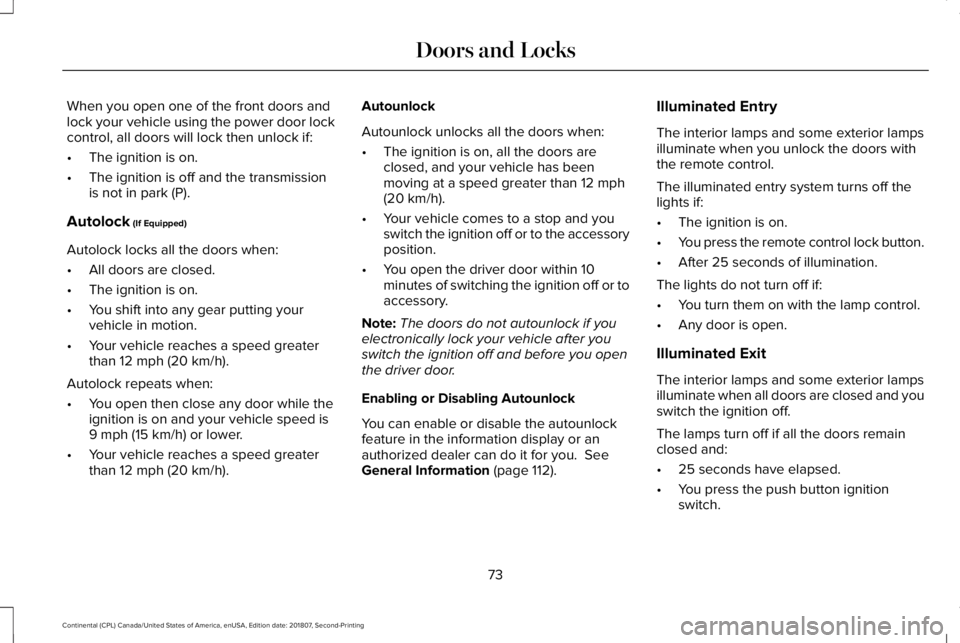
When you open one of the front doors and
lock your vehicle using the power door lock
control, all doors will lock then unlock if:
•
The ignition is on.
• The ignition is off and the transmission
is not in park (P).
Autolock (If Equipped)
Autolock locks all the doors when:
• All doors are closed.
• The ignition is on.
• You shift into any gear putting your
vehicle in motion.
• Your vehicle reaches a speed greater
than
12 mph (20 km/h).
Autolock repeats when:
• You open then close any door while the
ignition is on and your vehicle speed is
9 mph (15 km/h)
or lower.
• Your vehicle reaches a speed greater
than
12 mph (20 km/h). Autounlock
Autounlock unlocks all the doors when:
•
The ignition is on, all the doors are
closed, and your vehicle has been
moving at a speed greater than
12 mph
(20 km/h).
• Your vehicle comes to a stop and you
switch the ignition off or to the accessory
position.
• You open the driver door within 10
minutes of switching the ignition off or to
accessory.
Note: The doors do not autounlock if you
electronically lock your vehicle after you
switch the ignition off and before you open
the driver door.
Enabling or Disabling Autounlock
You can enable or disable the autounlock
feature in the information display or an
authorized dealer can do it for you.
See
General Information (page 112). Illuminated Entry
The interior lamps and some exterior lamps
illuminate when you unlock the doors with
the remote control.
The illuminated entry system turns off the
lights if:
•
The ignition is on.
• You press the remote control lock button.
• After 25 seconds of illumination.
The lights do not turn off if:
• You turn them on with the lamp control.
• Any door is open.
Illuminated Exit
The interior lamps and some exterior lamps
illuminate when all doors are closed and you
switch the ignition off.
The lamps turn off if all the doors remain
closed and:
• 25 seconds have elapsed.
• You press the push button ignition
switch.
73
Continental (CPL) Canada/United States of America, enUSA, Edition date: 201807, Second-Printing Doors and Locks