2019 LINCOLN CONTINENTAL key fob
[x] Cancel search: key fobPage 164 of 627
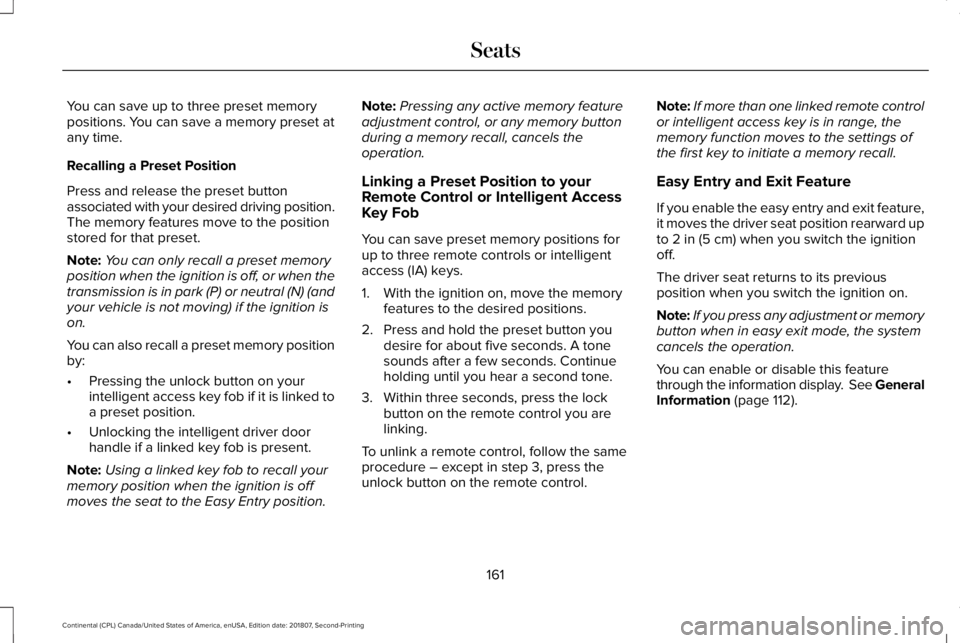
You can save up to three preset memory
positions. You can save a memory preset at
any time.
Recalling a Preset Position
Press and release the preset button
associated with your desired driving position.
The memory features move to the position
stored for that preset.
Note:
You can only recall a preset memory
position when the ignition is off, or when the
transmission is in park (P) or neutral (N) (and
your vehicle is not moving) if the ignition is
on.
You can also recall a preset memory position
by:
• Pressing the unlock button on your
intelligent access key fob if it is linked to
a preset position.
• Unlocking the intelligent driver door
handle if a linked key fob is present.
Note: Using a linked key fob to recall your
memory position when the ignition is off
moves the seat to the Easy Entry position. Note:
Pressing any active memory feature
adjustment control, or any memory button
during a memory recall, cancels the
operation.
Linking a Preset Position to your
Remote Control or Intelligent Access
Key Fob
You can save preset memory positions for
up to three remote controls or intelligent
access (IA) keys.
1. With the ignition on, move the memory features to the desired positions.
2. Press and hold the preset button you desire for about five seconds. A tone
sounds after a few seconds. Continue
holding until you hear a second tone.
3. Within three seconds, press the lock button on the remote control you are
linking.
To unlink a remote control, follow the same
procedure – except in step 3, press the
unlock button on the remote control. Note:
If more than one linked remote control
or intelligent access key is in range, the
memory function moves to the settings of
the first key to initiate a memory recall.
Easy Entry and Exit Feature
If you enable the easy entry and exit feature,
it moves the driver seat position rearward up
to 2 in (5 cm) when you switch the ignition
off.
The driver seat returns to its previous
position when you switch the ignition on.
Note: If you press any adjustment or memory
button when in easy exit mode, the system
cancels the operation.
You can enable or disable this feature
through the information display. See General
Information
(page 112).
161
Continental (CPL) Canada/United States of America, enUSA, Edition date: 201807, Second-Printing Seats
Page 522 of 627
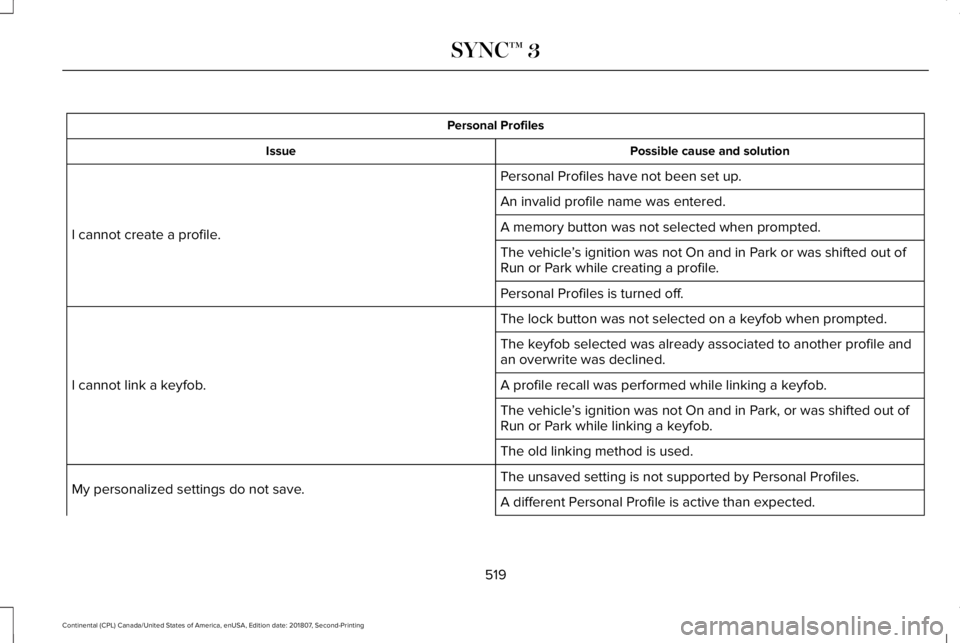
Personal Profiles
Possible cause and solution
Issue
Personal Profiles have not been set up.
I cannot create a profile. An invalid profile name was entered.
A memory button was not selected when prompted.
The vehicle
’s ignition was not On and in Park or was shifted out of
Run or Park while creating a profile.
Personal Profiles is turned off.
The lock button was not selected on a keyfob when prompted.
I cannot link a keyfob. The keyfob selected was already associated to another profile and
an overwrite was declined.
A profile recall was performed while linking a keyfob.
The vehicle
’s ignition was not On and in Park, or was shifted out of
Run or Park while linking a keyfob.
The old linking method is used.
The unsaved setting is not supported by Personal Profiles.
My personalized settings do not save. A different Personal Profile is active than expected.
519
Continental (CPL) Canada/United States of America, enUSA, Edition date: 201807, Second-Printing SYNC™ 3
Page 523 of 627
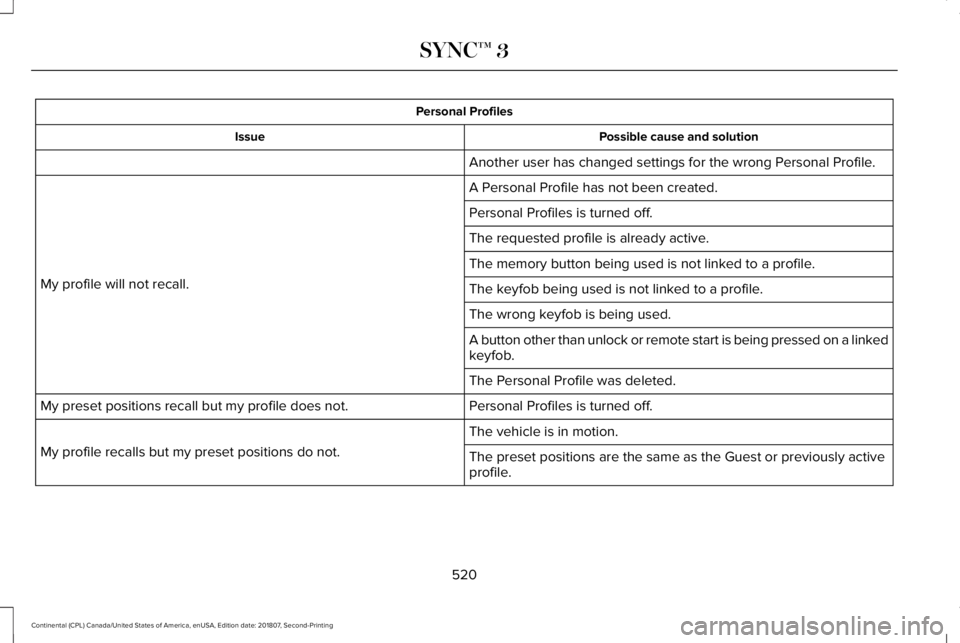
Personal Profiles
Possible cause and solution
Issue
Another user has changed settings for the wrong Personal Profile.
A Personal Profile has not been created.
My profile will not recall. Personal Profiles is turned off.
The requested profile is already active.
The memory button being used is not linked to a profile.
The keyfob being used is not linked to a profile.
The wrong keyfob is being used.
A button other than unlock or remote start is being pressed on a linked
keyfob.
The Personal Profile was deleted.
Personal Profiles is turned off.
My preset positions recall but my profile does not.
The vehicle is in motion.
My profile recalls but my preset positions do not. The preset positions are the same as the Guest or previously active
profile.
520
Continental (CPL) Canada/United States of America, enUSA, Edition date: 201807, Second-Printing SYNC™ 3
Page 524 of 627
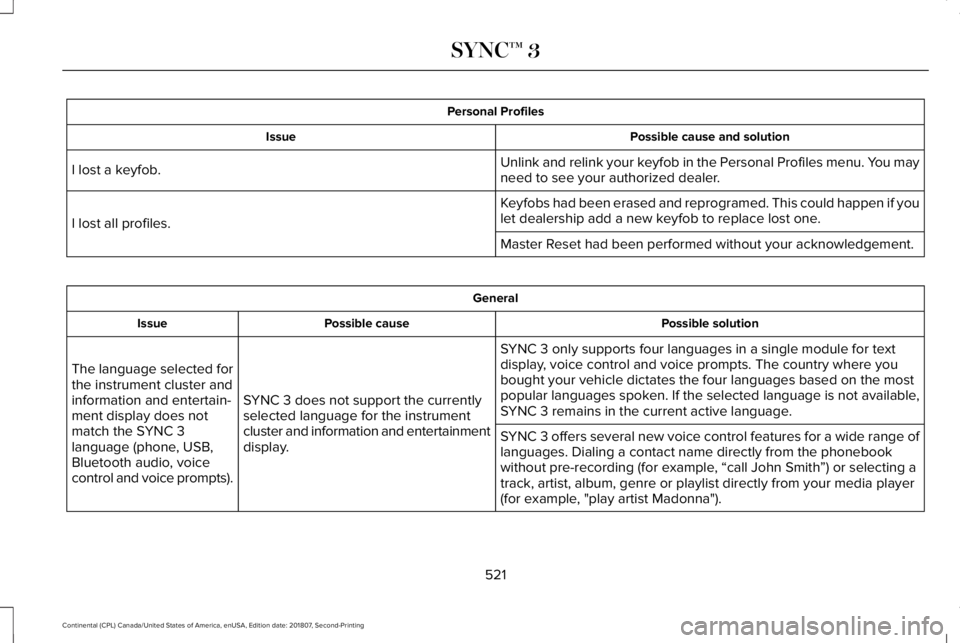
Personal Profiles
Possible cause and solution
Issue
Unlink and relink your keyfob in the Personal Profiles menu. You may
need to see your authorized dealer.
I lost a keyfob.
Keyfobs had been erased and reprogramed. This could happen if you
let dealership add a new keyfob to replace lost one.
I lost all profiles.
Master Reset had been performed without your acknowledgement. General
Possible solution
Possible cause
Issue
SYNC 3 only supports four languages in a single module for text
display, voice control and voice prompts. The country where you
bought your vehicle dictates the four languages based on the most
popular languages spoken. If the selected language is not available,
SYNC 3 remains in the current active language.
SYNC 3 does not support the currently
selected language for the instrument
cluster and information and entertainment
display.
The language selected for
the instrument cluster and
information and entertain-
ment display does not
match the SYNC 3
language (phone, USB,
Bluetooth audio, voice
control and voice prompts).
SYNC 3 offers several new voice control features for a wide range of
languages. Dialing a contact name directly from the phonebook
without pre-recording (for example, “call John Smith
”) or selecting a
track, artist, album, genre or playlist directly from your media player
(for example, "play artist Madonna").
521
Continental (CPL) Canada/United States of America, enUSA, Edition date: 201807, Second-Printing SYNC™ 3
Page 621 of 627

Memory Function..........................................160
Easy Entry and Exit Feature...............................161
Linking a Preset Position to your Remote
Control or Intelligent Access Key Fob........161
Saving a Preset Position....................................160
Message Center See: Information Displays..................................112
Mirrors See: Windows and Mirrors.................................99
Mobile Communications Equipment..........15
Moonroof.........................................................105 Bounce-Back........................................................105
Opening and Closing the Moonroof..............105
Motorcraft Parts - 2.7L..................................377
Motorcraft Parts - 3.0L.................................378
Motorcraft Parts - 3.7L.................................379
MyKey – Troubleshooting
.............................61
MyKey™..............................................................58 Principle of Operation.........................................58
N
Navigation
.......................................................471
cityseeker.............................................................480
Destination Mode...............................................472
Map Mode..............................................................471
Navigation Map Updates...................................481
Navigation Menu.................................................
477 SiriusXM Traffic and Travel Link.......................481
SYNC AppLink....................................................480
Waypoints.............................................................479
Normal Scheduled Maintenance..............533 Intelligent Oil-Life Monitor™..............................533
Normal Maintenance Intervals........................534
O
Oil Change Indicator Reset.........................317
Oil Check See: Engine Oil Check.......................................316
Opening and Closing the Hood
................310
Closing the Hood.................................................311
Opening the Hood..............................................310
Opening the Doors.........................................74 Front Doors.............................................................74
Rear Doors..............................................................75
Ordering Additional Owner's Literature.....................................................289
Obtaining a French Owner’ s Manual............289
Overhead Console........................................173
P
Parking Aids
....................................................215
Principle of Operation........................................215 Passive Anti-Theft System............................83
SecuriLock®............................................................83
PATS See: Passive Anti-Theft System........................83
Perchlorate........................................................13
Personal Safety System ™
...............................47
How Does the Personal Safety System
Work?...................................................................47
Phone..............................................................463 During a Phone Call...........................................468
Making Calls.........................................................467
Pairing Your Cell Phone for the First
Time...................................................................463
Phone Menu........................................................464
Receiving Calls....................................................468
Smartphone Connectivity.................................470
Text Messaging...................................................469
Post-Crash Alert System
..............................281
Power Decklid..................................................75
Hands-Free Feature.............................................78
Obstacle Detection...............................................78
Opening and Closing the Power Decklid.......76
Power Door Locks See: Locking and Unlocking..............................68
Power Seats
....................................................154
24-Way Seat Controls........................................156
30-Way Seat Controls........................................154
618
Continental (CPL) Canada/United States of America, enUSA, Edition date: 201807, Second-Printing Index