2019 LINCOLN CONTINENTAL climate control
[x] Cancel search: climate controlPage 5 of 627

Opening the Doors
........................................74
Emergency Door Release ............................
75
Power Decklid ................................................
75
Soft Closing Door ..........................................
79
Keyless Entry ...................................................
79
Interior Luggage Compartment Release ........................................................................\
..
81
Security
Passive Anti-Theft System ...........................
83
Anti-Theft Alarm .............................................
85
Steering Wheel
Adjusting the Steering Wheel ....................
86
Audio Control ..................................................
87
Voice Control ..................................................
87
Cruise Control .................................................
87
Information Display Control ........................
88
Heated Steering Wheel ...............................
88
Wipers and Washers
Autowipers ......................................................
89
Windshield Washers .....................................
90Lighting
General Information
.......................................
91
Lighting Control ..............................................
91
Autolamps .......................................................
92
Instrument Lighting Dimmer .......................
93
Headlamp Exit Delay ....................................
93
Daytime Running Lamps ..............................
93
Automatic High Beam Control ...................
94
Adaptive Headlamps ....................................
95
Direction Indicators .......................................
96
Welcome Lighting ..........................................
96
Interior Lamps .................................................
97
Ambient Lighting ...........................................
98
Windows and Mirrors
Power Windows .............................................
99
Global Opening and Closing ....................
100
Exterior Mirrors .............................................
100
Interior Mirror ................................................
103
Sun Visors ......................................................
104
Sun Shades ....................................................
104
Moonroof ........................................................
105Instrument Cluster
Gauges
...........................................................
106
Warning Lamps and Indicators .................
107
Audible Warnings and Indicators ...............
111
Information Displays
General Information ......................................
112
Information Messages ................................
120
Head Up Display ..........................................
139
Climate Control
Automatic Climate Control .........................
143
Hints on Controlling the Interior Climate .......................................................................
145
Rear Passenger Climate Controls ............
146
Heated Windshield ......................................
147
Heated Rear Window ..................................
147
Heated Exterior Mirrors ..............................
148
Cabin Air Filter ..............................................
148
Remote Start ..................................................
148
Seats
Sitting in the Correct Position ...................
150
2
Continental (CPL) Canada/United States of America, enUSA, Edition date: 201807, Second-Printing Table of Contents
Page 6 of 627

Head Restraints
.............................................151
Power Seats ...................................................
154
Memory Function .........................................
160
Rear Seats ......................................................
162
Heated Seats .................................................
163
Climate Controlled Seats ...........................
165
Garage Door Opener
Universal Garage Door Opener ...............
167
Auxiliary Power Points
Auxiliary Power Points .................................
171
Storage Compartments
Center Console .............................................
173
Overhead Console .......................................
173
Rear Seat Armrest ........................................
173
Starting and Stopping the Engine
General Information .....................................
175
Keyless Starting ............................................
175
Starting a Gasoline Engine ........................
176Engine Block Heater
....................................
178
Fuel and Refueling
Safety Precautions .......................................
180
Fuel Quality .....................................................
181
Fuel Filler Funnel Location .........................
181
Running Out of Fuel ....................................
182
Refueling ........................................................
183
Fuel Consumption ........................................
186
Engine Emission Control
Emission Law .................................................
187
Catalytic Converter ......................................
188
Transmission
Automatic Transmission ..............................
191
All-Wheel Drive
Using All-Wheel Drive .................................
197
Brakes
General Information ...................................
206Hints on Driving With Anti-Lock Brakes
......................................................................
207
Electric Parking Brake ................................
207
Hill Start Assist .............................................
209
Auto Hold .......................................................
210
Traction Control
Principle of Operation .................................
212
Using Traction Control ................................
212
Stability Control
Principle of Operation .................................
213
Using Stability Control ................................
214
Parking Aids
Principle of Operation .................................
215
Rear Parking Aid ...........................................
216
Front Parking Aid .........................................
216
Side Sensing System ..................................
218
Active Park Assist ........................................
219
Rear View Camera ......................................
228
360 Degree Camera ...................................
231
3
Continental (CPL) Canada/United States of America, enUSA, Edition date: 201807, Second-Printing Table of Contents
Page 15 of 627

To read data recorded by an event data
recorder, special equipment is required, and
access to the vehicle or the event data
recorder is needed. In addition to the vehicle
manufacturer, other parties, such as law
enforcement, that have such special
equipment, can read the information if they
have access to the vehicle or the event data
recorder.
Comfort, Convenience and
Entertainment Data
Your vehicle has electronic control units that
have the ability to store data based on your
personalized settings. The data is stored
locally in the vehicle or on devices that you
connect to it, for example, a USB drive or
digital music player. You can delete some of
this data and also choose whether to share
it through the services to which you
subscribe. See Settings (page 485).
Comfort and Convenience Data
Data recorded includes, for example:
•
Seat and steering wheel position.
• Climate control settings.
• Radio presets.
Entertainment Data
Data recorded includes, for example:
• Music, videos or album art.
• Contacts and corresponding address
book entries.
• Navigation destinations.
Services That We Provide
If you use our services, we collect and use
data, for example account information,
vehicle location and driving characteristics,
that could identify you. We transmit this data
through a dedicated, protected connection.
We only collect and use data to enable your
use of our services to which you have
subscribed, with your consent or where
permitted by law. For additional information,
see the terms and conditions of the services
to which you have subscribed. Services That Third Parties Provide
We recommend that you review the terms
and conditions and data privacy information
for any services to which you subscribe. We
take no responsibility for services that third
parties provide.
Vehicles With a Modem
The modem has a SIM. The modem
periodically sends messages to stay
connected to the cell phone network. These
messages could include information that
identifies your vehicle, the SIM and the
electronic serial number of the modem. Cell
phone network service providers could have
access to additional information, for example
cell phone network tower identification.
Note:
The modem continues to send this
information unless you have all added value
services deactivated. Contact the Ford
Customer Relationship Center. Refer to the
regional Ford website for contact
information.
12
Continental (CPL) Canada/United States of America, enUSA, Edition date: 201807, Second-Printing Introduction
Page 22 of 627

Direction indicators. See Direction Indicators (page 96).
A
Instrument cluster.
See Instrument Cluster (page 106).
B
Wiper lever.
See Autowipers (page 89).
C
Start button.
See Keyless Starting (page 175).
D
Hazard warning flasher switch.
See Hazard Flashers (page 277).
E
Information and entertainment display.
F
Parking aid switch.
See Parking Aids (page 215).
G
Climate controls.
See Climate Control (page 143).
H
Heated rear window switch.
See Heated Rear Window (page 147).
I
Audio unit.
J
Voice control.
See Voice Control (page 87).
K
Information display controls.
See Information Display Control (page 88).
L
Horn.M
Cruise control switches.
See Using Adaptive Cruise Control (page 234).
N
Steering wheel adjustment.
See Adjusting the Steering Wheel (page 86).
O
Audio controls.
See Audio Control (page 87).
P
Lighting control.
See Lighting Control (page 91).
Q
Parking brake.
See Electric Parking Brake (page 207).
R
19
Continental (CPL) Canada/United States of America, enUSA, Edition date: 201807, Second-Printing At a Glance
Page 69 of 627

5. Reinstall the battery cover and the key
blade.
Car Finder Press the button twice within three
seconds. A tone sounds and the
direction indicators will flash. We
recommend you use this method to locate
your vehicle, rather than using the panic
alarm.
Sounding the Panic Alarm
Note: The panic alarm only operates when
the ignition is off. Press the button to sound the
panic alarm. Press the button
again or switch the ignition on to
turn it off. Remote Start WARNING: To avoid exhaust fumes,
do not use remote start if your vehicle is
parked indoors or in areas that are not well
ventilated.
Note: Do not use remote start if your fuel
level is low. The remote start button is on the
transmitter.
This feature allows you to start your vehicle
from the outside. The transmitter has an
extended operating range.
You can configure your automatic climate
control to operate when you remote start
your vehicle.
See Climate Control (page
143).
Many states and provinces have restrictions
for the use of remote start. Check your local
and state or provincial laws for specific
requirements regarding remote start
systems. The remote start system does not work if any
of the following occur:
•
The ignition is on.
• The anti-theft alarm triggers.
• You switch the feature off in the
information display.
• The hood is open.
• The transmission is not in park (P).
• The battery voltage is below the
minimum operating voltage.
Remote Control Feedback (If Equipped)
An LED on the remote control provides status
feedback of remote start or stop commands. Status
LED
Remote startsuccessful
Solid green
Remote stopsuccessful
Solid red
Request failed or
status not received
Blinking red
Status incomplete
Blinking green
66
Continental (CPL) Canada/United States of America, enUSA, Edition date: 201807, Second-Printing Keys and Remote ControlsE138623 E138624 E138625
Page 91 of 627
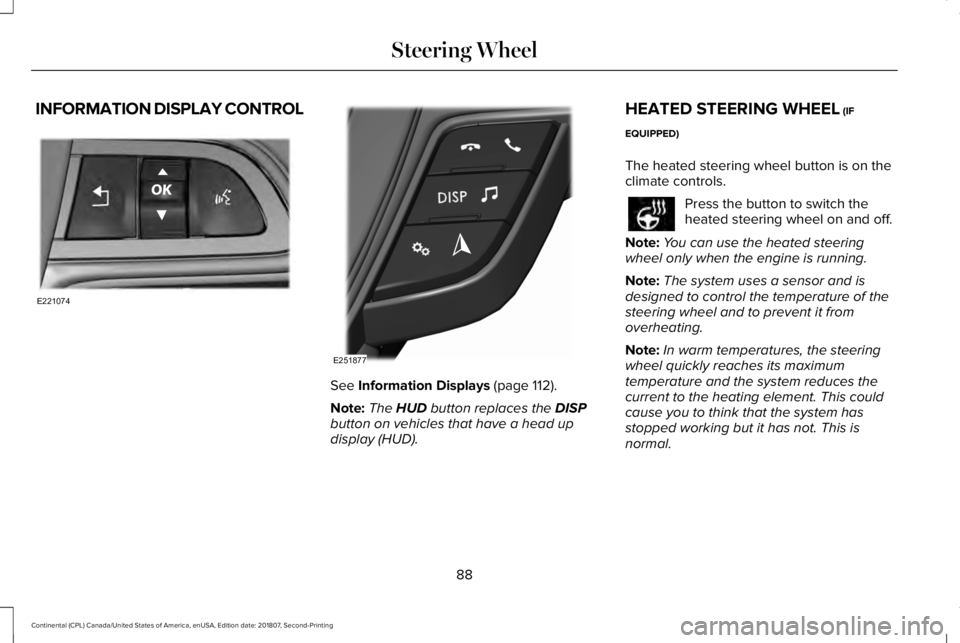
INFORMATION DISPLAY CONTROL
See Information Displays (page 112).
Note: The
HUD button replaces the DISP
button on vehicles that have a head up
display (HUD). HEATED STEERING WHEEL
(IF
EQUIPPED)
The heated steering wheel button is on the
climate controls. Press the button to switch the
heated steering wheel on and off.
Note: You can use the heated steering
wheel only when the engine is running.
Note: The system uses a sensor and is
designed to control the temperature of the
steering wheel and to prevent it from
overheating.
Note: In warm temperatures, the steering
wheel quickly reaches its maximum
temperature and the system reduces the
current to the heating element. This could
cause you to think that the system has
stopped working but it has not. This is
normal.
88
Continental (CPL) Canada/United States of America, enUSA, Edition date: 201807, Second-Printing Steering WheelE221074 E251877
Page 119 of 627

Settings
Select Your Setting
Remote
Unlock
Switch Inhibit
Follow onscreen directions to confirm or modify your settings.
Oil Life Reset
Select Your Setting
Power Decklid
Select Your Setting
Climate
Control
Remote Start
Seats and
Wheel
Duration
System
Follow onscreen directions to confirm or modify your settings.
Tire Monitor
Remote Open
Windows
Remote Close
Courtesy Wipe
Wipers
Rain Sensing
Follow onscreen directions to confirm or modify your settings.
MyKey Status
MyKey
116
Continental (CPL) Canada/United States of America, enUSA, Edition date: 201807, Second-Printing Information Displays
Page 146 of 627
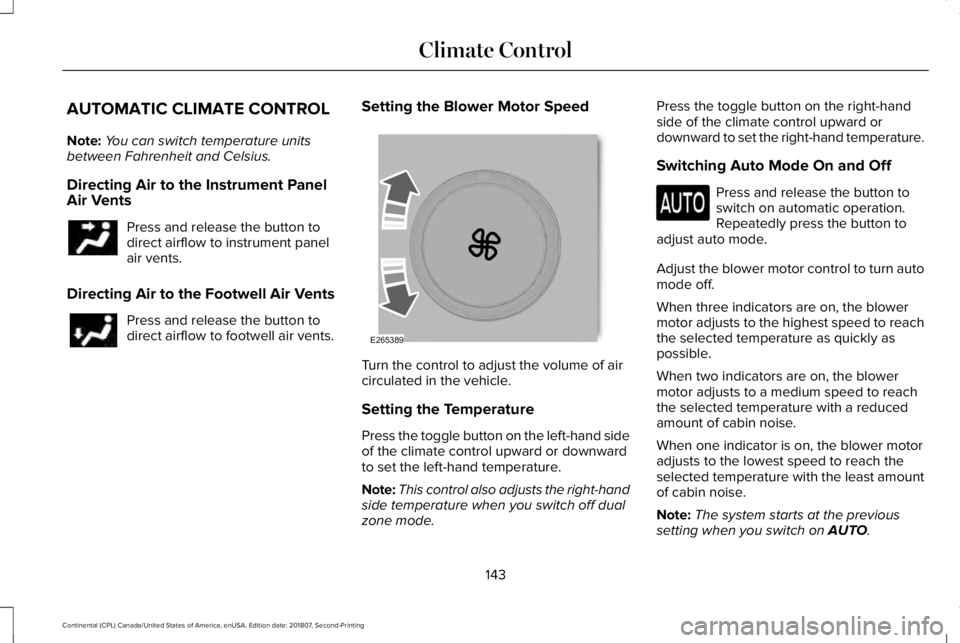
AUTOMATIC CLIMATE CONTROL
Note:
You can switch temperature units
between Fahrenheit and Celsius.
Directing Air to the Instrument Panel
Air Vents Press and release the button to
direct airflow to instrument panel
air vents.
Directing Air to the Footwell Air Vents Press and release the button to
direct airflow to footwell air vents.
Setting the Blower Motor Speed Turn the control to adjust the volume of air
circulated in the vehicle.
Setting the Temperature
Press the toggle button on the left-hand side
of the climate control upward or downward
to set the left-hand temperature.
Note:
This control also adjusts the right-hand
side temperature when you switch off dual
zone mode. Press the toggle button on the right-hand
side of the climate control upward or
downward to set the right-hand temperature.
Switching Auto Mode On and Off
Press and release the button to
switch on automatic operation.
Repeatedly press the button to
adjust auto mode.
Adjust the blower motor control to turn auto
mode off.
When three indicators are on, the blower
motor adjusts to the highest speed to reach
the selected temperature as quickly as
possible.
When two indicators are on, the blower
motor adjusts to a medium speed to reach
the selected temperature with a reduced
amount of cabin noise.
When one indicator is on, the blower motor
adjusts to the lowest speed to reach the
selected temperature with the least amount
of cabin noise.
Note: The system starts at the previous
setting when you switch on AUTO.
143
Continental (CPL) Canada/United States of America, enUSA, Edition date: 201807, Second-Printing Climate Control E265389