2019 KIA K900 rear view mirror
[x] Cancel search: rear view mirrorPage 13 of 580

Your vehicle at a glance
22
EXTERIOR OVERVIEW
1. Hood ......................................................4-42
2. Head lamp (Features of your vehicle)..4-115Head lamp (Maintenance) .....................7-80
3. Wheel and tire ................................7-38, 8-4
4. Outside rearview mirror .........................4-66
5. Sunroof ..................................................4-48
6. Front windshield wiper blades (Features of your vehicle)....................4-123
Front windshield wiper blades
(Maintenance) .......................................7-32
7. Windows ................................................4-37
8. Parking distance warning ....................4-106
ORJ018001
■ Front view
❈ The actual shape may differ from the illustration.
Page 15 of 580

Your vehicle at a glance
42
INTERIOR OVERVIEW
1. Inside door handle.................................4-18
2. Front seat position memory button........3-13
3. Outside rearview mirror folding button ..4-68
4. Outside rearview mirror control switch ..4-67
5. Central door lock switch ........................4-19
6. Power window switch ............................4-37
7. Power window lock button .....................4-40
8. Instrument panel illumination controlbutton ....................................................4-70
9. BCW On/Off button .............................5-116
10. LKA On/Off button .............................5-105
11. Electronic stability control(ESC) On/Off button .......................................5-45
12. Fuel filler lid open button .....................4-44
13. Non Power trunk open button..............4-23 Power trunk open/close button ............4-25
14. Electronic parking brake (EPB) switch...................................................5-33
15. Steering wheel ....................................4-54
16. Tilt and telescopic steering control switch...................................................4-55
17. Inner fuse panel ..................................7-55
18. Brake pedal .........................................5-31
19. Hood release lever ..............................4-42
20. Seat .......................................................3-4
ORJ018003❈ The actual shape may differ from the illustration.
Page 31 of 580

Safety features of your vehicle
14
3
Storing positions into memory
using the buttons on the door
Storing the seat positions
1. Place the shift lever in P (Park) with the ignition ON.
2. Adjust driver seat, outside rearview mirror, head up display
comfortable for the driver and
adjust front passenger seat.
3. Press SET button on the control panel. The system will beep once.
Press one of the memory buttons
(1 ,2 or 3) within 4 seconds after
pressing the SET button. The sys-
tem will beep twice when memory
has been successfully stored.
4. The message "Driver 1 ,2 or 3 set- tings saved" is displayed on the
instrument cluster display.
The number of settings that can be
saved in the system is up to 3. To set
and save the driving position setting,
press the 1 ,2 or 3 button within 4
seconds after the SET button is
pressed. Recalling positions from memory
1. Place the shift lever in P (Park)
with the ignition ON.
2. To recall the position in the memo- ry, press the desired memory but-
ton (1 ,2 or 3). The system will
beep once, then the driver’s seat
will automatically adjust to the
stored position.
3. The message "Driver 1 ,2 or 3 set- tings applied" is displayed on the
instrument cluster display.
If you press the SET button or num-
ber 1 button with the number 1 set-
ting in operation, the setting will tem-
porarily deactivate. If you press the
number 2 button, the number 2 set-
ting will activate.
If you press the number 2 button or
SET button with the number 2 button
in operation, the number 2 setting
will temporarily deactivate. Press the
number 1 button, the number 1 set-
ting will activate. If you operate the adjustment switch
of seats or exterior mirrors with the
position memory system activated,
the pre-set settings will become inef-
fective.
WARNING
Use caution when recalling the
adjustment memory while sit-
ting in the vehicle. Push the seat
position control switch to the
desired position immediately if
the seat moves too far in any
direction.
Page 94 of 580

Features of your vehicle
Smart key . . . . . . . . . . . . . . . . . . . . . . . . . . . . . . . . . 4-4
• Record your key number . . . . . . . . . . . . . . . . . . . . . . . 4-4
• Smart key functions . . . . . . . . . . . . . . . . . . . . . . . . . . . 4-4
• Remote keyless entry system operations . . . . . . . . . . . 4-7
• Transmitter precautions . . . . . . . . . . . . . . . . . . . . . . . . 4-9
• Battery replacement . . . . . . . . . . . . . . . . . . . . . . . . . . 4-10
• Mechanical key operations . . . . . . . . . . . . . . . . . . . . . 4-11
• Immobilizer system . . . . . . . . . . . . . . . . . . . . . . . . . . . 4-12
Theft-alarm system . . . . . . . . . . . . . . . . . . . . . . . . 4-14
• Armed stage . . . . . . . . . . . . . . . . . . . . . . . . . . . . . . . . . 4-14
• Theft-alarm stage . . . . . . . . . . . . . . . . . . . . . . . . . . . . 4-15
• Disarmed stage. . . . . . . . . . . . . . . . . . . . . . . . . . . . . . . 4-15
Door locks . . . . . . . . . . . . . . . . . . . . . . . . . . . . . . . . 4-17
• Operating door locks from outside the vehicle. . . . . 4-17
• Operating door locks from inside the vehicle . . . . . . 4-18
• Door lock/unlock features. . . . . . . . . . . . . . . . . . . . . . 4-20
• Auto door lock/unlock feature . . . . . . . . . . . . . . . . . . 4-20
• Child-protector rear door lock. . . . . . . . . . . . . . . . . . 4-21
Trunk . . . . . . . . . . . . . . . . . . . . . . . . . . . . . . . . . . . . \
4-23
• Non-power trunk . . . . . . . . . . . . . . . . . . . . . . . . . . . . . 4-23
• Power trunk . . . . . . . . . . . . . . . . . . . . . . . . . . . . . . . . . 4-25
Smart trunk . . . . . . . . . . . . . . . . . . . . . . . . . . . . . . 4-32
• Emergency trunk safety release . . . . . . . . . . . . . . . . . 4-36
Windows . . . . . . . . . . . . . . . . . . . . . . . . . . . . . . . . . 4-37
• Power windows . . . . . . . . . . . . . . . . . . . . . . . . . . . . . . 4-38
Hood. . . . . . . . . . . . . . . . . . . . . . . . . . . . . . . . . . . . \
. 4-42
• Opening the hood . . . . . . . . . . . . . . . . . . . . . . . . . . . . 4-42
• Closing the hood . . . . . . . . . . . . . . . . . . . . . . . . . . . . . 4-43
Fuel filler lid . . . . . . . . . . . . . . . . . . . . . . . . . . . . . . 4-44
• Opening the fuel filler lid . . . . . . . . . . . . . . . . . . . . . . 4-44
• Closing the fuel filler lid . . . . . . . . . . . . . . . . . . . . . . . 4-44
• Emergency fuel filler lid release . . . . . . . . . . . . . . . . 4-45
Sunroof . . . . . . . . . . . . . . . . . . . . . . . . . . . . . . . . . . 4-48\
• Sunroof open warning. . . . . . . . . . . . . . . . . . . . . . . . . 4-49
• Sunshade. . . . . . . . . . . . . . . . . . . . . . . . . . . . . . . . \
. . . . 4-50
• Sliding the sunroof . . . . . . . . . . . . . . . . . . . . . . . . . . . 4-50
• Tilting the sunroof . . . . . . . . . . . . . . . . . . . . . . . . . . . . 4-52
• Resetting the sunroof . . . . . . . . . . . . . . . . . . . . . . . . . 4-52
Steering wheel . . . . . . . . . . . . . . . . . . . . . . . . . . . . . 4-54
• Electric Power Steering (EPS) . . . . . . . . . . . . . . . . . . 4-54
• Tilt and telescopic steering . . . . . . . . . . . . . . . . . . . . . 4-55
• Heated steering wheel . . . . . . . . . . . . . . . . . . . . . . . . . 4-56
• Horn . . . . . . . . . . . . . . . . . . . . . . . . . . . . . . . . . . . . \
. . . 4-57
Mirrors . . . . . . . . . . . . . . . . . . . . . . . . . . . . . . . . . . 4-58\
• Inside rearview mirror . . . . . . . . . . . . . . . . . . . . . . . . 4-58
• Outside rearview mirror. . . . . . . . . . . . . . . . . . . . . . . 4-66
Instrument cluster . . . . . . . . . . . . . . . . . . . . . . . . . 4-69
• Instrument cluster control . . . . . . . . . . . . . . . . . . . . . 4-70
• LCD window control . . . . . . . . . . . . . . . . . . . . . . . . . . 4-70
4
Page 95 of 580
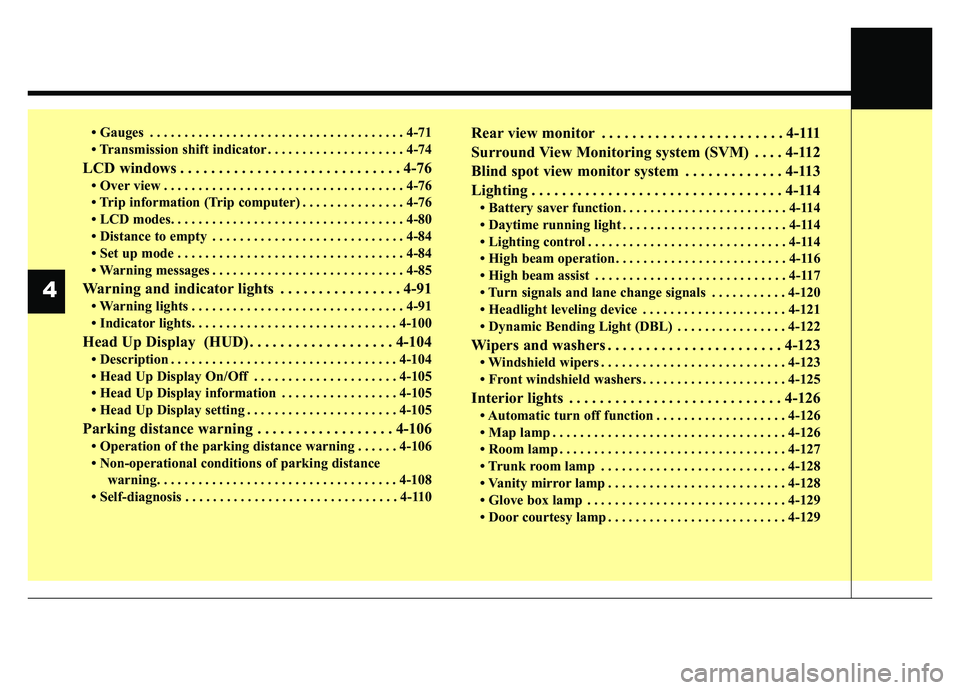
• Gauges . . . . . . . . . . . . . . . . . . . . . . . . . . . . . . . . . . . . \
. 4-71
• Transmission shift indicator . . . . . . . . . . . . . . . . . . . . 4-74
LCD windows . . . . . . . . . . . . . . . . . . . . . . . . . . . . . 4-76
• Over view . . . . . . . . . . . . . . . . . . . . . . . . . . . . . . . . . . . 4-\
76
• Trip information (Trip computer) . . . . . . . . . . . . . . . 4-76
• LCD modes. . . . . . . . . . . . . . . . . . . . . . . . . . . . . . . . . . 4-80\
• Distance to empty . . . . . . . . . . . . . . . . . . . . . . . . . . . . 4-84
• Set up mode . . . . . . . . . . . . . . . . . . . . . . . . . . . . . . . . . 4-84
• Warning messages . . . . . . . . . . . . . . . . . . . . . . . . . . . . 4-85
Warning and indicator lights . . . . . . . . . . . . . . . . 4-91
• Warning lights . . . . . . . . . . . . . . . . . . . . . . . . . . . . . . . 4-91
• Indicator lights. . . . . . . . . . . . . . . . . . . . . . . . . . . . . . 4-100
Head Up Display (HUD) . . . . . . . . . . . . . . . . . . . 4-104
• Description . . . . . . . . . . . . . . . . . . . . . . . . . . . . . . . . . 4-104
• Head Up Display On/Off . . . . . . . . . . . . . . . . . . . . . 4-105
• Head Up Display information . . . . . . . . . . . . . . . . . 4-105
• Head Up Display setting . . . . . . . . . . . . . . . . . . . . . . 4-105
Parking distance warning . . . . . . . . . . . . . . . . . . 4-106
• Operation of the parking distance warning . . . . . . 4-106
• Non-operational conditions of parking distance warning. . . . . . . . . . . . . . . . . . . . . . . . . . . . . . . . . . . 4-\
108
• Self-diagnosis . . . . . . . . . . . . . . . . . . . . . . . . . . . . . . . 4-110
Rear view monitor . . . . . . . . . . . . . . . . . . . . . . . . 4-111
Surround View Monitoring system (SVM) . . . . 4-112
Blind spot view monitor system . . . . . . . . . . . . . 4-113
Lighting . . . . . . . . . . . . . . . . . . . . . . . . . . . . . . . . . 4-114
• Battery saver function . . . . . . . . . . . . . . . . . . . . . . . . 4-114
• Daytime running light . . . . . . . . . . . . . . . . . . . . . . . . 4-114
• Lighting control . . . . . . . . . . . . . . . . . . . . . . . . . . . . . 4-114
• High beam operation . . . . . . . . . . . . . . . . . . . . . . . . . 4-116
• High beam assist . . . . . . . . . . . . . . . . . . . . . . . . . . . . 4-117
• Turn signals and lane change signals . . . . . . . . . . . 4-120
• Headlight leveling device . . . . . . . . . . . . . . . . . . . . . 4-121
• Dynamic Bending Light (DBL) . . . . . . . . . . . . . . . . 4-122
Wipers and washers . . . . . . . . . . . . . . . . . . . . . . . 4-123
• Windshield wipers . . . . . . . . . . . . . . . . . . . . . . . . . . . 4-123
• Front windshield washers . . . . . . . . . . . . . . . . . . . . . 4-125
Interior lights . . . . . . . . . . . . . . . . . . . . . . . . . . . . 4-126
• Automatic turn off function . . . . . . . . . . . . . . . . . . . 4-126
• Map lamp . . . . . . . . . . . . . . . . . . . . . . . . . . . . . . . . . . 4-12\
6
• Room lamp . . . . . . . . . . . . . . . . . . . . . . . . . . . . . . . . . 4-127
• Trunk room lamp . . . . . . . . . . . . . . . . . . . . . . . . . . . 4-128
• Vanity mirror lamp . . . . . . . . . . . . . . . . . . . . . . . . . . 4-128
• Glove box lamp . . . . . . . . . . . . . . . . . . . . . . . . . . . . . 4-129
• Door courtesy lamp . . . . . . . . . . . . . . . . . . . . . . . . . . 4-129
4
Page 98 of 580

45
Features of your vehicle
Locking
Pressing the button of the front out-
side door handles with all doors
closed and any door unlocked, locks
all the doors. The hazard warning
lights will blink and the chime will
sound once to indicate that all doors
are locked. The button will only oper-
ate when the smart key is within
28~40 in. (0.7~1 m) from the outside
door handle. If you want to make
sure that a door has locked or not,
you should check the door lock but-
ton inside the vehicle or pull the out-
side door handle.In some instances, when the outside
door button is selected, the doors will
not lock and an audible chime will
sound for 3 seconds if any of the fol-
lowing occurs:
• The smart key is in the vehicle.
The Engine Start/Stop button is in
the ACC or ON position.
Any door is opened.
Unlocking
Pressing the button of the driver's (or
front passenger’s) outside door han-
dle with all doors closed and locked,
unlocks the driver's door.
The hazard warning lights will blink
twice to indicate that the driver's door
is unlocked. Also, the outside
rearview mirrors will automatically
unfold if the outside rearview mirror
folding switch is in the AUTO posi-
tion.
The button will only operate when
the smart key is within 28~40 in.
(0.7~1m) from the outside door han-
dle.
ORJ048003
Page 151 of 580
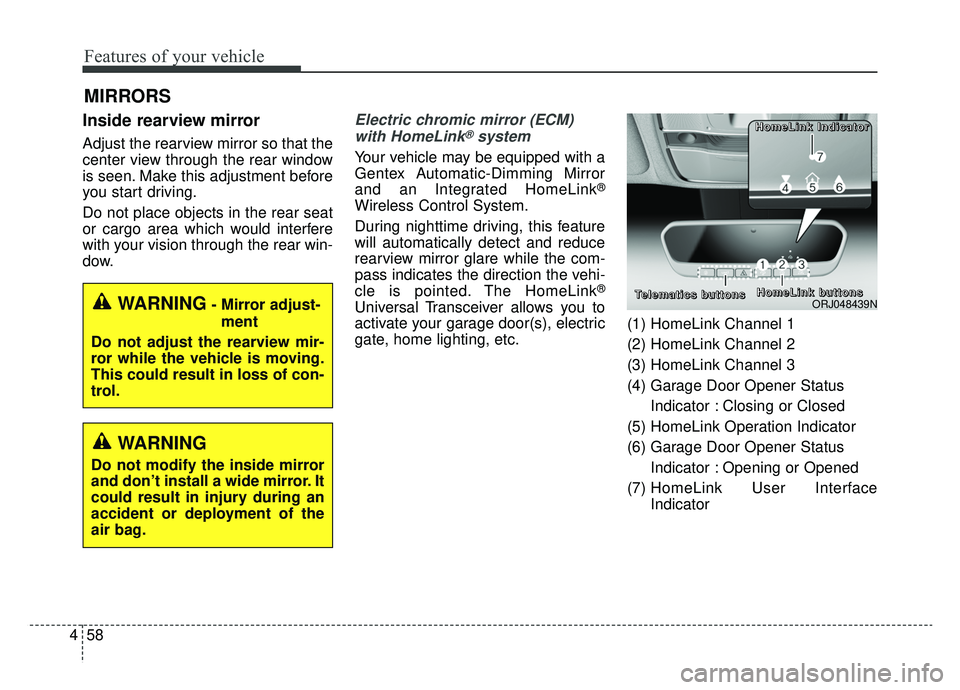
Features of your vehicle
58
4
MIRRORS
Inside rearview mirror
Adjust the rearview mirror so that the
center view through the rear window
is seen. Make this adjustment before
you start driving.
Do not place objects in the rear seat
or cargo area which would interfere
with your vision through the rear win-
dow.
Electric chromic mirror (ECM)
with HomeLink®system
Your vehicle may be equipped with a
Gentex Automatic-Dimming Mirror
and an Integrated HomeLink
®
Wireless Control System.
During nighttime driving, this feature
will automatically detect and reduce
rearview mirror glare while the com-
pass indicates the direction the vehi-
cle is pointed. The HomeLink
®
Universal Transceiver allows you to
activate your garage door(s), electric
gate, home lighting, etc. (1) HomeLink Channel 1
(2) HomeLink Channel 2
(3) HomeLink Channel 3
(4) Garage Door Opener Status
Indicator : Closing or Closed
(5) HomeLink Operation Indicator
(6) Garage Door Opener Status Indicator : Opening or Opened
(7) HomeLink User Interface
IndicatorWARNING- Mirror adjust-
ment
Do not adjust the rearview mir-
ror while the vehicle is moving.
This could result in loss of con-
trol.
WARNING
Do not modify the inside mirror
and don’t install a wide mirror. It
could result in injury during an
accident or deployment of the
air bag.
ORJ048439N
H H
H H
o o
o o
m m
m m
e e
e e
L L
L L
i i
i i
n n
n n
k k
k k
b b
b b
u u
u u
t t
t t
t t
t t
o o
o o
n n
n n
s s
s s
T T
T T
e e
e e
l l
l l
e e
e e
m m
m m
a a
a a
t t
t t
i i
i i
c c
c c
s s
s s
b b
b b
u u
u u
t t
t t
t t
t t
o o
o o
n n
n n
s s
s s H H
H H
o o
o o
m m
m m
e e
e e
L L
L L
i i
i i
n n
n n
k k
k k
I I
I I
n n
n n
d d
d d
i i
i i
c c
c c
a a
a a
t t
t t
o o
o o
r r
r r
Page 152 of 580
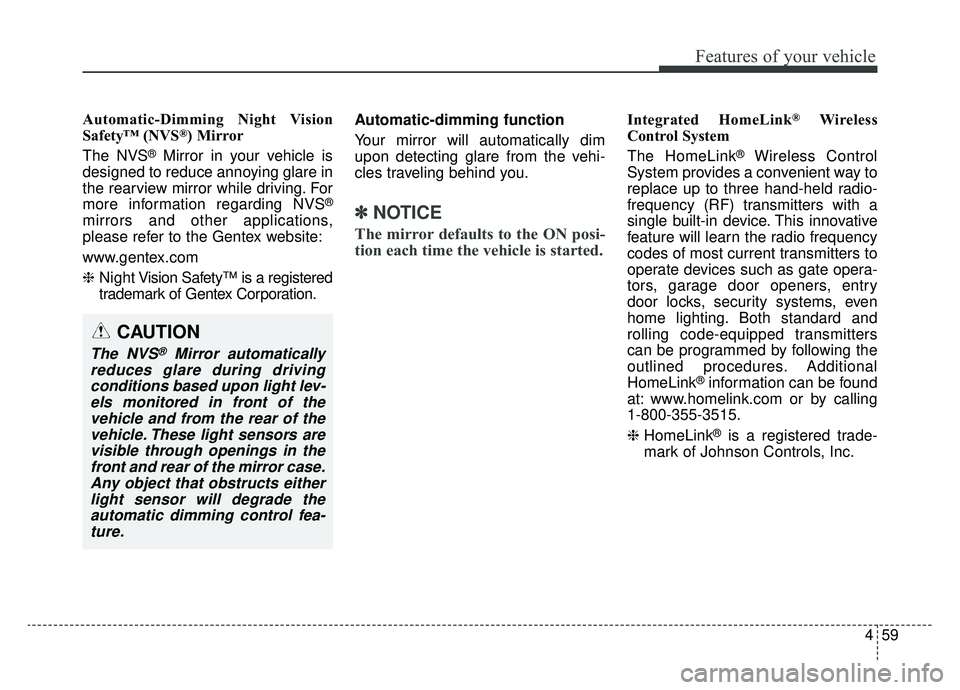
459
Features of your vehicle
Automatic-Dimming Night Vision
Safety™ (NVS®) Mirror
The NVS
®Mirror in your vehicle is
designed to reduce annoying glare in
the rearview mirror while driving. For
more information regarding NVS
®
mirrors and other applications,
please refer to the Gentex website:
www.gentex.com
❈ Night Vision Safety™ is a registered
trademark of Gentex Corporation. Automatic-dimming function
Your mirror will automatically dim
upon detecting glare from the vehi-
cles traveling behind you.✽ ✽
NOTICE
The mirror defaults to the ON posi-
tion each time the vehicle is started.
Integrated HomeLink®Wireless
Control System
The HomeLink
®Wireless Control
System provides a convenient way to
replace up to three hand-held radio-
frequency (RF) transmitters with a
single built-in device. This innovative
feature will learn the radio frequency
codes of most current transmitters to
operate devices such as gate opera-
tors, garage door openers, entry
door locks, security systems, even
home lighting. Both standard and
rolling code-equipped transmitters
can be programmed by following the
outlined procedures. Additional
HomeLink
®information can be found
at: www.homelink.com or by calling
1-800-355-3515.
❈ HomeLink
®is a registered trade-
mark of Johnson Controls, Inc.
CAUTION
The NVS®Mirror automatically
reduces glare during driving conditions based upon light lev-els monitored in front of thevehicle and from the rear of thevehicle. These light sensors arevisible through openings in thefront and rear of the mirror case.Any object that obstructs eitherlight sensor will degrade theautomatic dimming control fea-ture.