2019 KIA K900 rear view mirror
[x] Cancel search: rear view mirrorPage 270 of 580
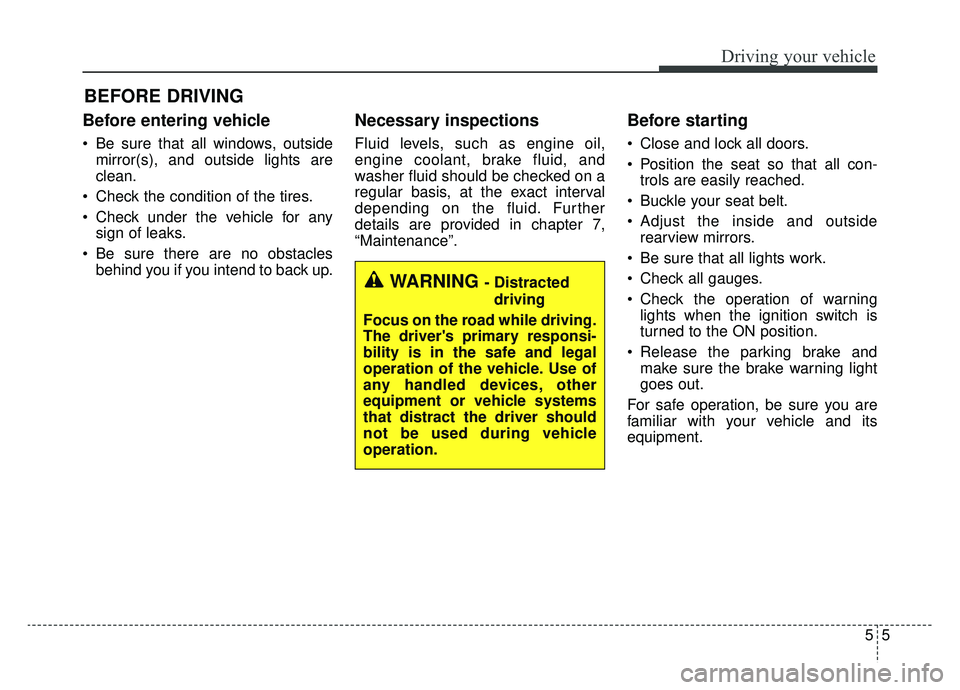
55
Driving your vehicle
Before entering vehicle
• Be sure that all windows, outsidemirror(s), and outside lights are
clean.
Check the condition of the tires.
Check under the vehicle for any sign of leaks.
Be sure there are no obstacles behind you if you intend to back up.
Necessary inspections
Fluid levels, such as engine oil,
engine coolant, brake fluid, and
washer fluid should be checked on a
regular basis, at the exact interval
depending on the fluid. Further
details are provided in chapter 7,
“Maintenance”.
Before starting
Close and lock all doors.
Position the seat so that all con-trols are easily reached.
Buckle your seat belt.
Adjust the inside and outside rearview mirrors.
Be sure that all lights work.
Check all gauges.
Check the operation of warning lights when the ignition switch is
turned to the ON position.
Release the parking brake and make sure the brake warning light
goes out.
For safe operation, be sure you are
familiar with your vehicle and its
equipment.
BEFORE DRIVING
WARNING - Distracted driving
Focus on the road while driving.
The driver's primary responsi-
bility is in the safe and legal
operation of the vehicle. Use of
any handled devices, other
equipment or vehicle systems
that distract the driver should
not be used during vehicle
operation.
Page 369 of 580

Driving your vehicle
104
5
- If the number of lanes increases
or decreases, or if the lanes inter-
sect with each other more
intensely (tollgate entry section,
road section / joining section,
etc.)
- When there are two or more lane markings such as a construction
section, a designated lane, etc.
- When the lane is crowded such as the construction section or the
lane is replaced by some struc-
tures
- If there is a road marking such as a zigzag lane, crosswalk mark, or
road surface milestone
- When a lane suddenly becomes invisible or disappears from an
intersection
• The external environment affecting the system
- If the outside brightness of the vehi- cle suddenly changes, such as
when entering or exiting the tunnel
or passing under the bridge - If the vehicle's headlights are not
used at night or in the tunnel, or the
brightness of the headlights is too
weak
- If there are boundary structures such as tollgate booths and side-
walk blocks
- If it is difficult to distinguish lanes due to the reflection on the wet road
made by sunlight, streetlight, and
oncoming traffic.
- When the backlight is strongly reflect- ed in the direction of the vehicle
- When Driving to the left or right lane by bus lane or on the bus lane
- If there is not enough distance between the front car or if the lane
is covered by the car ahead of me
- When the lane change is large, such as a steep curve or a continu-
ous curve
- When passing through speed bump, sudden up / down or left /
right slope
- If the vehicle is severely shaken
- When the temperature around the rearview mirror is very high due to
direct sunlight • If the front camera clock is of poor
quality
- If the windshield of the vehicle and the front part of the lens of
the product are covered with
dust, fingerprints, or tinting
- If the clock doesn¡¯t work proper- ly due to bad weather such as
fog, heavy rain or heavy snow.
- If moisture is not completely removed from the windscreen.
- When placing an object on the dashboard, etc.
Page 383 of 580
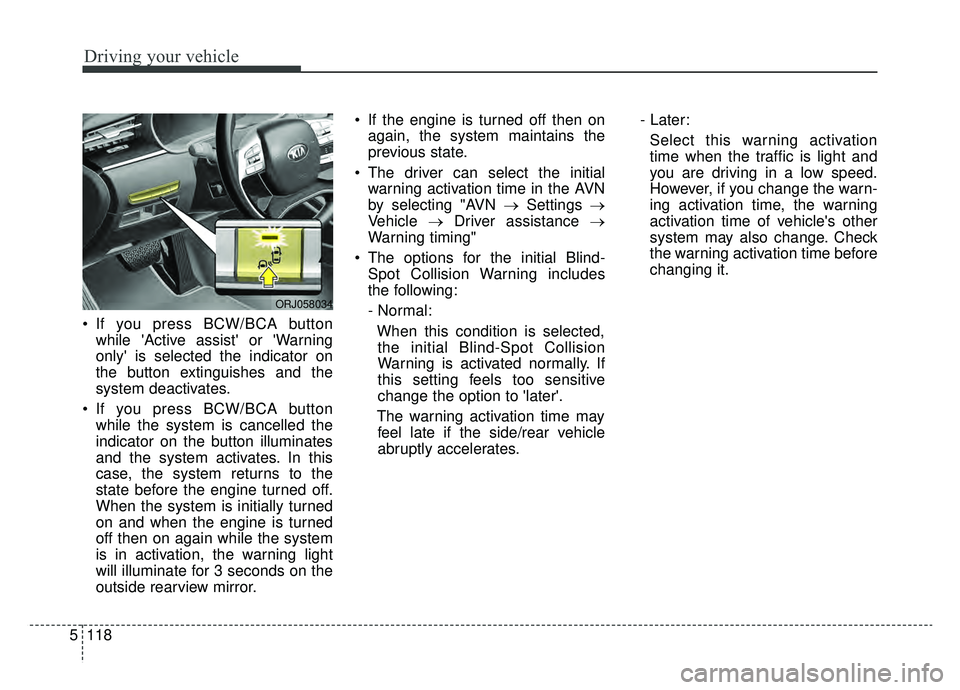
Driving your vehicle
118
5
If you press BCW/BCA button
while 'Active assist' or 'Warning
only' is selected the indicator on
the button extinguishes and the
system deactivates.
If you press BCW/BCA button while the system is cancelled the
indicator on the button illuminates
and the system activates. In this
case, the system returns to the
state before the engine turned off.
When the system is initially turned
on and when the engine is turned
off then on again while the system
is in activation, the warning light
will illuminate for 3 seconds on the
outside rearview mirror. If the engine is turned off then on
again, the system maintains the
previous state.
The driver can select the initial warning activation time in the AVN
by selecting "AVN → Settings →
Vehicle →Driver assistance →
Warning timing"
The options for the initial Blind- Spot Collision Warning includes
the following:
- Normal:
When this condition is selected,the initial Blind-Spot Collision
Warning is activated normally. If
this setting feels too sensitive
change the option to 'later'.
The warning activation time may feel late if the side/rear vehicle
abruptly accelerates. - Later:
Select this warning activation
time when the traffic is light and
you are driving in a low speed.
However, if you change the warn-
ing activation time, the warning
activation time of vehicle's other
system may also change. Check
the warning activation time before
changing it.
ORJ058034
Page 384 of 580
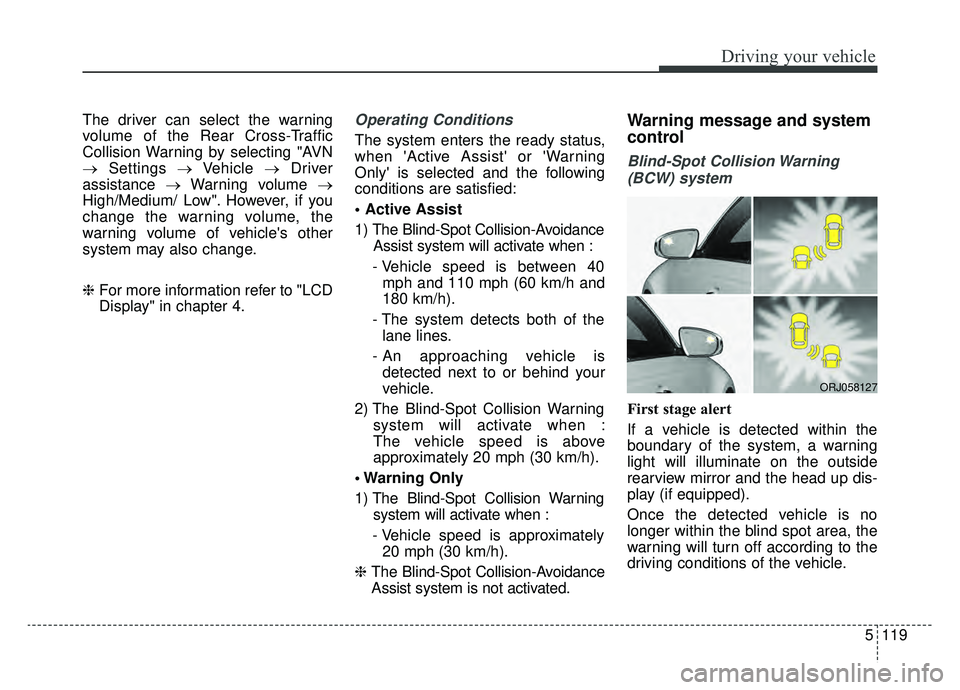
5119
Driving your vehicle
The driver can select the warning
volume of the Rear Cross-Traffic
Collision Warning by selecting "AVN
→Settings →Vehicle →Driver
assistance →Warning volume →
High/Medium/ Low". However, if you
change the warning volume, the
warning volume of vehicle's other
system may also change.
❈ For more information refer to "LCD
Display" in chapter 4.Operating Conditions
The system enters the ready status,
when 'Active Assist' or 'Warning
Only' is selected and the following
conditions are satisfied:
1) The Blind-Spot Collision-Avoidance
Assist system will activate when :
- Vehicle speed is between 40 mph and 110 mph (60 km/h and
180 km/h).
- The system detects both of the lane lines.
- An approaching vehicle is detected next to or behind your
vehicle.
2) The Blind-Spot Collision Warning system will activate when :
The vehicle speed is above
approximately 20 mph (30 km/h).
Only
1) The Blind-Spot Collision Warning system will activate when :
- Vehicle speed is approximately 20 mph (30 km/h).
❈ The Blind-Spot Collision-Avoidance
Assist system is not activated.
Warning message and system
control
Blind-Spot Collision Warning
(BCW) system
First stage alert
If a vehicle is detected within the
boundary of the system, a warning
light will illuminate on the outside
rearview mirror and the head up dis-
play (if equipped).
Once the detected vehicle is no
longer within the blind spot area, the
warning will turn off according to the
driving conditions of the vehicle.
ORJ058127
Page 385 of 580
![KIA K900 2019 Owners Manual Driving your vehicle
120
5
ORJ058128ORJ058129
[A] : Warning sound
Second stage alert
A warning chime to alert the driver will activate when:
1. A vehicle has been detected in the blind spot area by th KIA K900 2019 Owners Manual Driving your vehicle
120
5
ORJ058128ORJ058129
[A] : Warning sound
Second stage alert
A warning chime to alert the driver will activate when:
1. A vehicle has been detected in the blind spot area by th](/manual-img/2/55057/w960_55057-384.png)
Driving your vehicle
120
5
ORJ058128ORJ058129
[A] : Warning sound
Second stage alert
A warning chime to alert the driver will activate when:
1. A vehicle has been detected in the blind spot area by the radar system AND.
2. The turn signal is applied (same side as where the vehicle is being detected).
When this alert is activated, the warning light on the outside rearview mirror and
the head up display (if equipped) will also blink. And a warning chime will sound.
If you turn off the turn signal indicator, the second stage alert will be deactivated.
Once the detected vehicle is no longer within the blind spot area, the warn-
ing will turn off according to the driving conditions of the vehicle.
WARNING
The warning light on the out- side rearview mirror will illu-
minate whenever a vehicle is
detected at the rear side by
the system.
To avoid accidents, do not
focus only on the warning
light and neglect to see the
surrounding of the vehicle.
Drive safely even though the vehicle is equipped with a
Blind-Spot Collision Warning
System (BCW). Do not solely
rely on the system but check
your surrounding before
changing lanes or backing the
vehicle up.
The system may not alert the driver in some conditions so
always check your surround-
ings while driving.
Page 386 of 580
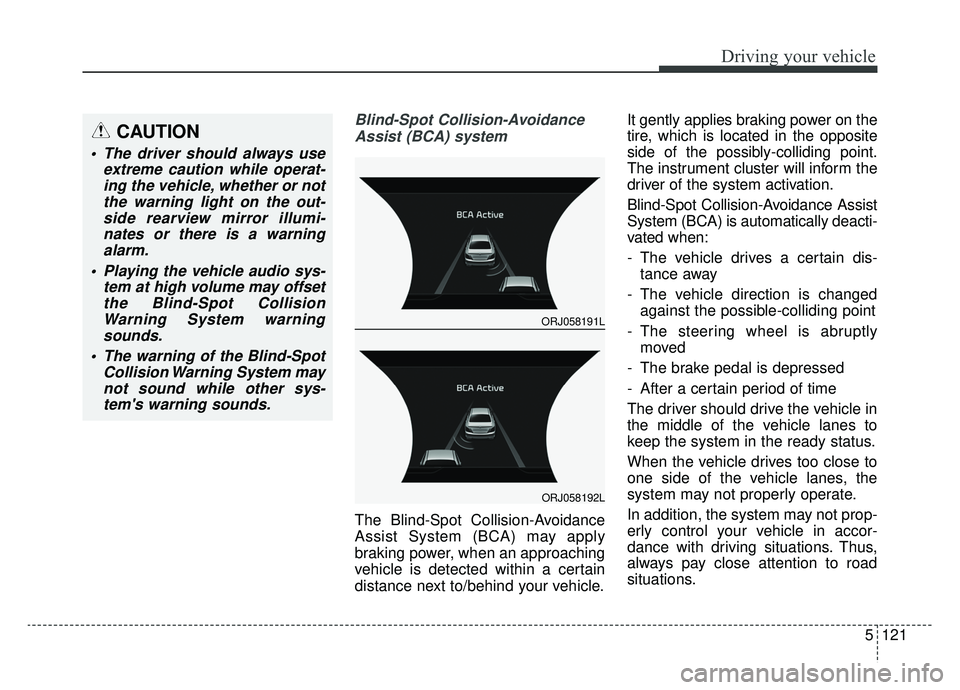
5121
Driving your vehicle
Blind-Spot Collision-AvoidanceAssist (BCA) system
The Blind-Spot Collision-Avoidance
Assist System (BCA) may apply
braking power, when an approaching
vehicle is detected within a certain
distance next to/behind your vehicle. It gently applies braking power on the
tire, which is located in the opposite
side of the possibly-colliding point.
The instrument cluster will inform the
driver of the system activation.
Blind-Spot Collision-Avoidance Assist
System (BCA) is automatically deacti-
vated when:
- The vehicle drives a certain dis-
tance away
- The vehicle direction is changed against the possible-colliding point
- The steering wheel is abruptly moved
- The brake pedal is depressed
- After a certain period of time
The driver should drive the vehicle in
the middle of the vehicle lanes to
keep the system in the ready status.
When the vehicle drives too close to
one side of the vehicle lanes, the
system may not properly operate.
In addition, the system may not prop-
erly control your vehicle in accor-
dance with driving situations. Thus,
always pay close attention to road
situations.
CAUTION
The driver should always use extreme caution while operat-ing the vehicle, whether or notthe warning light on the out-side rearview mirror illumi-nates or there is a warningalarm.
Playing the vehicle audio sys- tem at high volume may offsetthe Blind-Spot CollisionWarning System warningsounds.
The warning of the Blind-Spot Collision Warning System maynot sound while other sys-tem's warning sounds.
ORJ058191L
ORJ058192L
Page 395 of 580
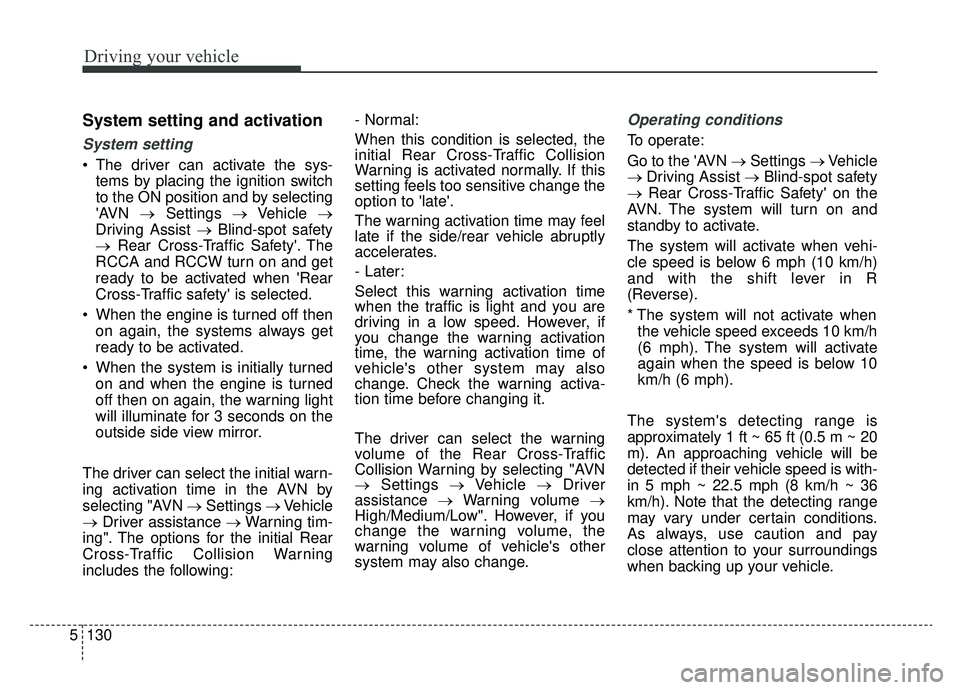
Driving your vehicle
130
5
System setting and activation
System setting
The driver can activate the sys-
tems by placing the ignition switch
to the ON position and by selecting
'AVN →Settings →Vehicle →
Driving Assist → Blind-spot safety
→ Rear Cross-Traffic Safety'. The
RCCA and RCCW turn on and get
ready to be activated when 'Rear
Cross-Traffic safety' is selected.
When the engine is turned off then on again, the systems always get
ready to be activated.
When the system is initially turned on and when the engine is turned
off then on again, the warning light
will illuminate for 3 seconds on the
outside side view mirror.
The driver can select the initial warn-
ing activation time in the AVN by
selecting "AVN → Settings →Vehicle
→ Driver assistance → Warning tim-
ing". The options for the initial Rear
Cross-Traffic Collision Warning
includes the following: - Normal:
When this condition is selected, the
initial Rear Cross-Traffic Collision
Warning is activated normally. If this
setting feels too sensitive change the
option to 'late'.
The warning activation time may feel
late if the side/rear vehicle abruptly
accelerates.
- Later:
Select this warning activation time
when the traffic is light and you are
driving in a low speed. However, if
you change the warning activation
time, the warning activation time of
vehicle's other system may also
change. Check the warning activa-
tion time before changing it.
The driver can select the warning
volume of the Rear Cross-Traffic
Collision Warning by selecting "AVN
→
Settings →Vehicle →Driver
assistance →Warning volume →
High/Medium/Low". However, if you
change the warning volume, the
warning volume of vehicle's other
system may also change.
Operating conditions
To operate:
Go to the 'AVN → Settings →Vehicle
→ Driving Assist → Blind-spot safety
→ Rear Cross-Traffic Safety' on the
AVN. The system will turn on and
standby to activate.
The system will activate when vehi-
cle speed is below 6 mph (10 km/h)
and with the shift lever in R
(Reverse).
* The system will not activate when the vehicle speed exceeds 10 km/h
(6 mph). The system will activate
again when the speed is below 10
km/h (6 mph).
The system's detecting range is
approximately 1 ft ~ 65 ft (0.5 m ~ 20
m). An approaching vehicle will be
detected if their vehicle speed is with-
in 5 mph ~ 22.5 mph (8 km/h ~ 36
km/h). Note that the detecting range
may vary under certain conditions.
As always, use caution and pay
close attention to your surroundings
when backing up your vehicle.
Page 396 of 580
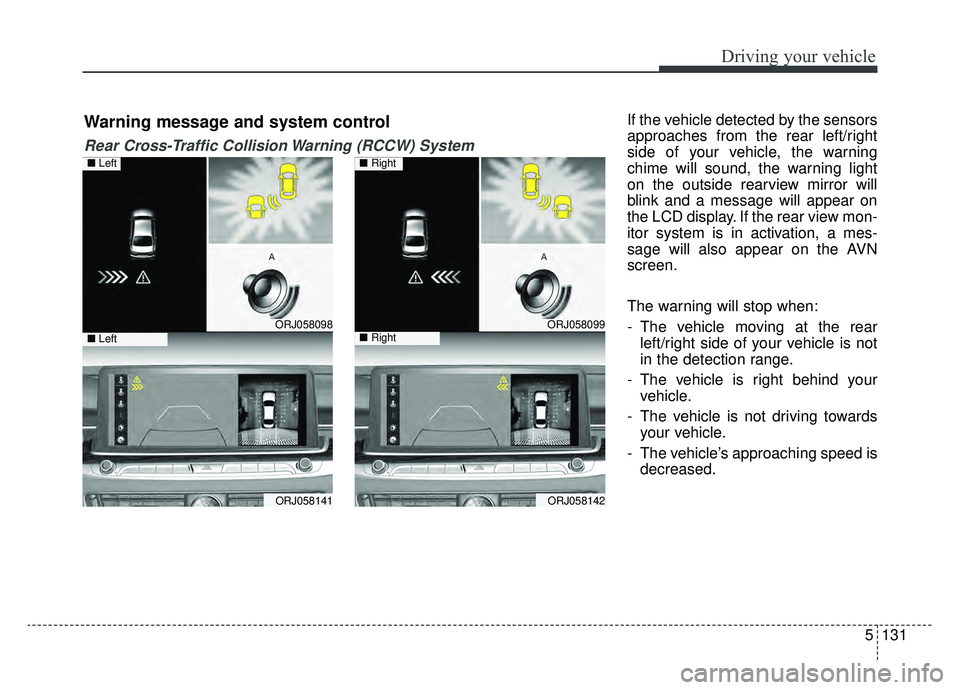
5131
Driving your vehicle
If the vehicle detected by the sensors
approaches from the rear left/right
side of your vehicle, the warning
chime will sound, the warning light
on the outside rearview mirror will
blink and a message will appear on
the LCD display. If the rear view mon-
itor system is in activation, a mes-
sage will also appear on the AVN
screen.
The warning will stop when:
- The vehicle moving at the rearleft/right side of your vehicle is not
in the detection range.
- The vehicle is right behind your vehicle.
- The vehicle is not driving towards your vehicle.
- The vehicle’s approaching speed is decreased.
ORJ058098
ORJ058141
ORJ058099
ORJ058142
Warning message and system control
Rear Cross-Traffic Collision Warning (RCCW) System
■ Left
■ Left
■ Right
■ Right