2019 KIA K900 ignition
[x] Cancel search: ignitionPage 313 of 580
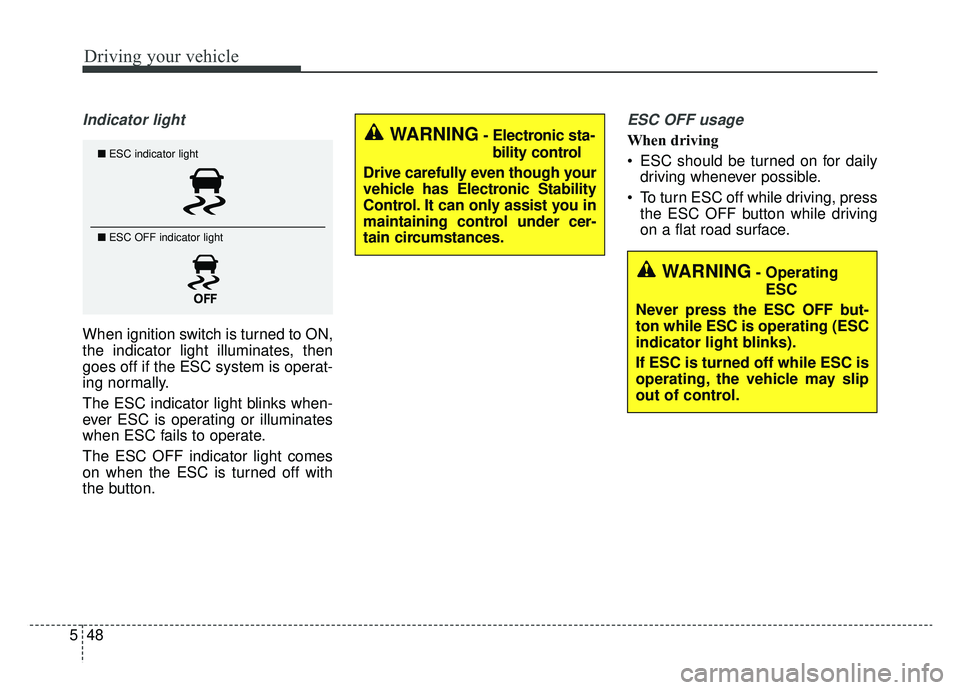
Driving your vehicle
48
5
Indicator light
When ignition switch is turned to ON,
the indicator light illuminates, then
goes off if the ESC system is operat-
ing normally.
The ESC indicator light blinks when-
ever ESC is operating or illuminates
when ESC fails to operate.
The ESC OFF indicator light comes
on when the ESC is turned off with
the button.
ESC OFF usage
When driving
ESC should be turned on for daily
driving whenever possible.
To turn ESC off while driving, press the ESC OFF button while driving
on a flat road surface.
WARNING- Operating
ESC
Never press the ESC OFF but-
ton while ESC is operating (ESC
indicator light blinks).
If ESC is turned off while ESC is
operating, the vehicle may slip
out of control.
WARNING- Electronic sta- bility control
Drive carefully even though your
vehicle has Electronic Stability
Control. It can only assist you in
maintaining control under cer-
tain circumstances.
■ ESC indicator light
■ ESC OFF indicator light
Page 318 of 580
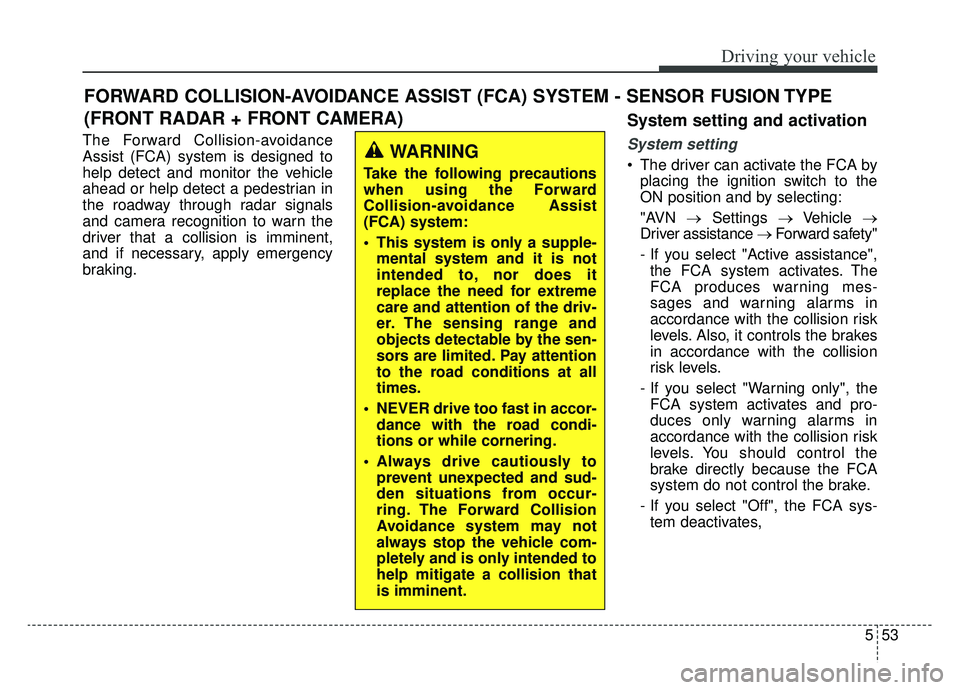
553
Driving your vehicle
The Forward Collision-avoidance
Assist (FCA) system is designed to
help detect and monitor the vehicle
ahead or help detect a pedestrian in
the roadway through radar signals
and camera recognition to warn the
driver that a collision is imminent,
and if necessary, apply emergency
braking.
System setting and activation
System setting
The driver can activate the FCA byplacing the ignition switch to the
ON position and by selecting:
"AVN →Settings →Vehicle →
Driver assistance → Forward safety"
- If you select "Active assistance", the FCA system activates. The
FCA produces warning mes-
sages and warning alarms in
accordance with the collision risk
levels. Also, it controls the brakes
in accordance with the collision
risk levels.
- If you select "Warning only", the FCA system activates and pro-
duces only warning alarms in
accordance with the collision risk
levels. You should control the
brake directly because the FCA
system do not control the brake.
- If you select "Off", the FCA sys- tem deactivates,
FORWARD COLLISION-AVOIDANCE ASSIST (FCA) SYSTEM - SENSOR FUSION TYPE
(FRONT RADAR + FRONT CAMERA)
WARNING
Take the following precautions
when using the Forward
Collision-avoidance Assist
(FCA) system:
This system is only a supple- mental system and it is not
intended to, nor does it
replace the need for extreme
care and attention of the driv-
er. The sensing range and
objects detectable by the sen-
sors are limited. Pay attention
to the road conditions at all
times.
NEVER drive too fast in accor- dance with the road condi-
tions or while cornering.
Always drive cautiously to prevent unexpected and sud-
den situations from occur-
ring. The Forward Collision
Avoidance system may not
always stop the vehicle com-
pletely and is only intended to
help mitigate a collision that
is imminent.
Page 358 of 580
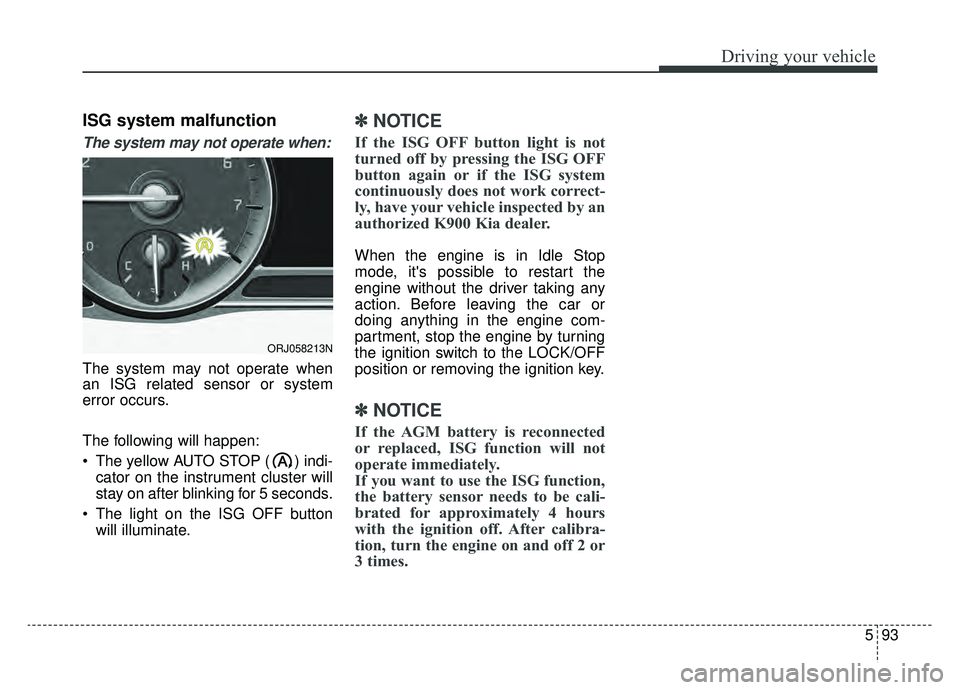
593
Driving your vehicle
ISG system malfunction
The system may not operate when:
The system may not operate when
an ISG related sensor or system
error occurs.
The following will happen:
The yellow AUTO STOP ( ) indi-cator on the instrument cluster will
stay on after blinking for 5 seconds.
The light on the ISG OFF button will illuminate.
✽ ✽ NOTICE
If the ISG OFF button light is not
turned off by pressing the ISG OFF
button again or if the ISG system
continuously does not work correct-
ly, have your vehicle inspected by an
authorized K900 Kia dealer.
When the engine is in Idle Stop
mode, it's possible to restart the
engine without the driver taking any
action. Before leaving the car or
doing anything in the engine com-
partment, stop the engine by turning
the ignition switch to the LOCK/OFF
position or removing the ignition key.
✽ ✽NOTICE
If the AGM battery is reconnected
or replaced, ISG function will not
operate immediately.
If you want to use the ISG function,
the battery sensor needs to be cali-
brated for approximately 4 hours
with the ignition off. After calibra-
tion, turn the engine on and off 2 or
3 times.
ORJ058213N
Page 365 of 580
![KIA K900 2019 Owners Manual Driving your vehicle
100
5
LFA system operation
With the ignition [ON], select or
release the setting from "AVN →
Settings →Vehicle →Driver assis-
tance →Driving assist → LFA (Lane
Foll KIA K900 2019 Owners Manual Driving your vehicle
100
5
LFA system operation
With the ignition [ON], select or
release the setting from "AVN →
Settings →Vehicle →Driver assis-
tance →Driving assist → LFA (Lane
Foll](/manual-img/2/55057/w960_55057-364.png)
Driving your vehicle
100
5
LFA system operation
With the ignition [ON], select or
release the setting from "AVN →
Settings →Vehicle →Driver assis-
tance →Driving assist → LFA (Lane
Following Assist)".
Select the LFA system in the AVN
and meet the following conditions,
the system will operate.
- When Smart Cruise Control is in operation (Vehicle deceleration and
acceleration control)
Refer to
details.
- Driving the vehicle at 95 mph (150 km/h) and under
Once the system starts working, the
indicator light ( ) comes on the
instrument panel.
The indicator light colors according
to the system status are as follows.
- White: steering assist mode deacti- vation
- Green: steering assist mode activa- tion
(Continued)
- Depending on your surround- ings and road conditions, theLFA system could fail to rec-ognize the lane and stop work-ing. In turn, extra caution isrequired while driving withthe LFA system on.
- Be sure to check the non- operating conditions and cau-tions for the driver beforeusing the LFA system.
- Do not place reflective materi- als such as white paper ormirror on the dashboard pad.Sunlight reflections can causethe LFA system to not operateproperly.
- Loud audio volumes can pre- vent the occupants from hear-ing the alarm sounds from theLFA system
(Continued)(Continued)- Keeping your hands off the wheel while driving will triggerthe hands-off warning anddeactivate the steering-assistsystem. Put your hands backon the wheel, then the steer-ing-assist system will be re-activated.
- When driving at a high speed, the steering assist force canbecome weak and the vehiclecan drive out of its lane. Extracaution is required, and com-ply with the speed limit.
- Attaching an object to the steering wheel could detersteering assistance.
- Attaching an object to the steering wheel could deter thehands-off alarming system.
Page 372 of 580
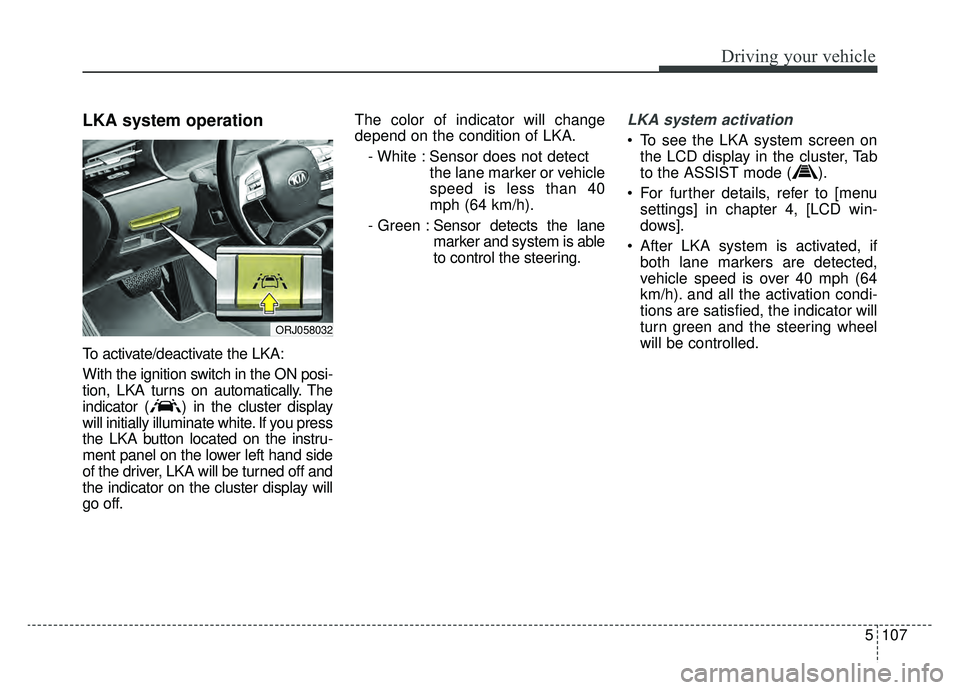
5107
Driving your vehicle
LKA system operation
To activate/deactivate the LKA:
With the ignition switch in the ON posi-
tion, LKA turns on automatically. The
indicator ( ) in the cluster display
will initially illuminate white. If you press
the LKA button located on the instru-
ment panel on the lower left hand side
of the driver, LKA will be turned off and
the indicator on the cluster display will
go off.The color of indicator will change
depend on the condition of LKA.
- White : Sensor does not detect the lane marker or vehicle
speed is less than 40
mph (64 km/h).
- Green : Sensor detects the lane
marker and system is able
to control the steering.
LKA system activation
To see the LKA system screen on
the LCD display in the cluster, Tab
to the ASSIST mode ( ).
For further details, refer to [menu settings] in chapter 4, [LCD win-
dows].
After LKA system is activated, if both lane markers are detected,
vehicle speed is over 40 mph (64
km/h). and all the activation condi-
tions are satisfied, the indicator will
turn green and the steering wheel
will be controlled.
ORJ058032
Page 382 of 580
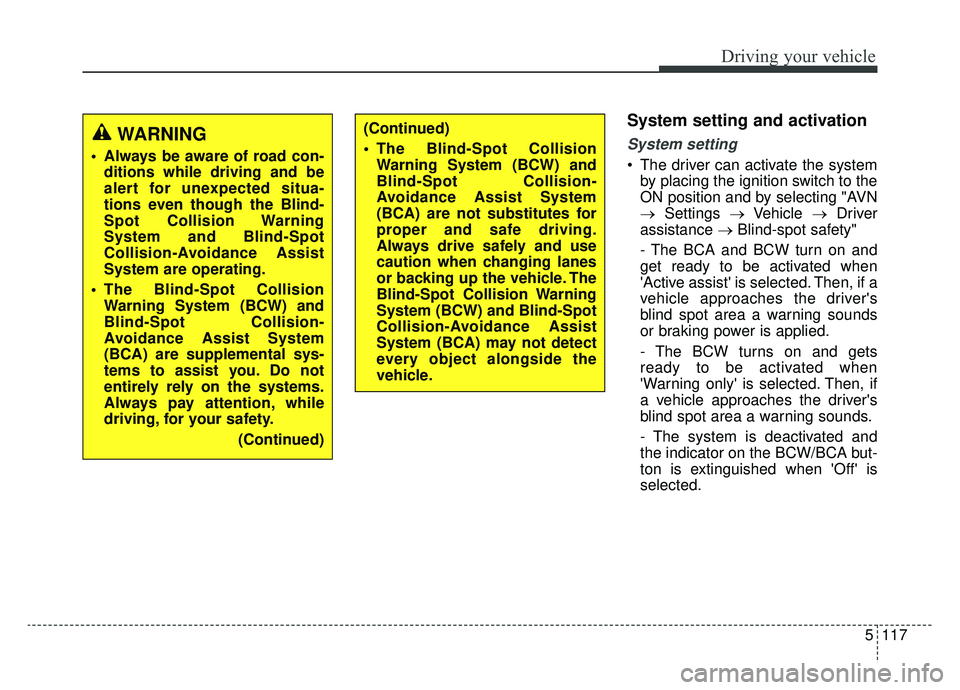
5117
Driving your vehicle
System setting and activation
System setting
The driver can activate the systemby placing the ignition switch to the
ON position and by selecting "AVN
→ Settings →Vehicle →Driver
assistance →Blind-spot safety"
- The BCA and BCW turn on and
get ready to be activated when
'Active assist' is selected. Then, if a
vehicle approaches the driver's
blind spot area a warning sounds
or braking power is applied.
- The BCW turns on and gets
ready to be activated when
'Warning only' is selected. Then, if
a vehicle approaches the driver's
blind spot area a warning sounds.
- The system is deactivated and
the indicator on the BCW/BCA but-
ton is extinguished when 'Off' is
selected.
WARNING
Always be aware of road con- ditions while driving and be
alert for unexpected situa-
tions even though the Blind-
Spot Collision Warning
System and Blind-Spot
Collision-Avoidance Assist
System are operating.
The Blind-Spot Collision Warning System (BCW) and
Blind-Spot Collision-
Avoidance Assist System
(BCA) are supplemental sys-
tems to assist you. Do not
entirely rely on the systems.
Always pay attention, while
driving, for your safety.
(Continued)
(Continued)
The Blind-Spot CollisionWarning System (BCW) and
Blind-Spot Collision-
Avoidance Assist System
(BCA) are not substitutes for
proper and safe driving.
Always drive safely and use
caution when changing lanes
or backing up the vehicle. The
Blind-Spot Collision Warning
System (BCW) and Blind-Spot
Collision-Avoidance Assist
System (BCA) may not detect
every object alongside the
vehicle.
Page 395 of 580
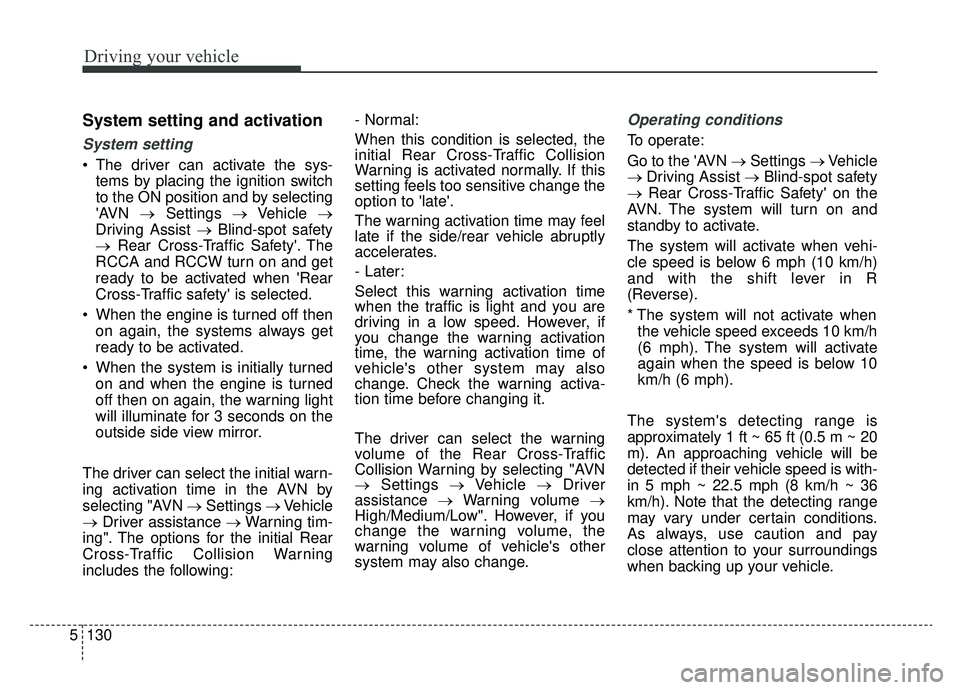
Driving your vehicle
130
5
System setting and activation
System setting
The driver can activate the sys-
tems by placing the ignition switch
to the ON position and by selecting
'AVN →Settings →Vehicle →
Driving Assist → Blind-spot safety
→ Rear Cross-Traffic Safety'. The
RCCA and RCCW turn on and get
ready to be activated when 'Rear
Cross-Traffic safety' is selected.
When the engine is turned off then on again, the systems always get
ready to be activated.
When the system is initially turned on and when the engine is turned
off then on again, the warning light
will illuminate for 3 seconds on the
outside side view mirror.
The driver can select the initial warn-
ing activation time in the AVN by
selecting "AVN → Settings →Vehicle
→ Driver assistance → Warning tim-
ing". The options for the initial Rear
Cross-Traffic Collision Warning
includes the following: - Normal:
When this condition is selected, the
initial Rear Cross-Traffic Collision
Warning is activated normally. If this
setting feels too sensitive change the
option to 'late'.
The warning activation time may feel
late if the side/rear vehicle abruptly
accelerates.
- Later:
Select this warning activation time
when the traffic is light and you are
driving in a low speed. However, if
you change the warning activation
time, the warning activation time of
vehicle's other system may also
change. Check the warning activa-
tion time before changing it.
The driver can select the warning
volume of the Rear Cross-Traffic
Collision Warning by selecting "AVN
→
Settings →Vehicle →Driver
assistance →Warning volume →
High/Medium/Low". However, if you
change the warning volume, the
warning volume of vehicle's other
system may also change.
Operating conditions
To operate:
Go to the 'AVN → Settings →Vehicle
→ Driving Assist → Blind-spot safety
→ Rear Cross-Traffic Safety' on the
AVN. The system will turn on and
standby to activate.
The system will activate when vehi-
cle speed is below 6 mph (10 km/h)
and with the shift lever in R
(Reverse).
* The system will not activate when the vehicle speed exceeds 10 km/h
(6 mph). The system will activate
again when the speed is below 10
km/h (6 mph).
The system's detecting range is
approximately 1 ft ~ 65 ft (0.5 m ~ 20
m). An approaching vehicle will be
detected if their vehicle speed is with-
in 5 mph ~ 22.5 mph (8 km/h ~ 36
km/h). Note that the detecting range
may vary under certain conditions.
As always, use caution and pay
close attention to your surroundings
when backing up your vehicle.
Page 412 of 580
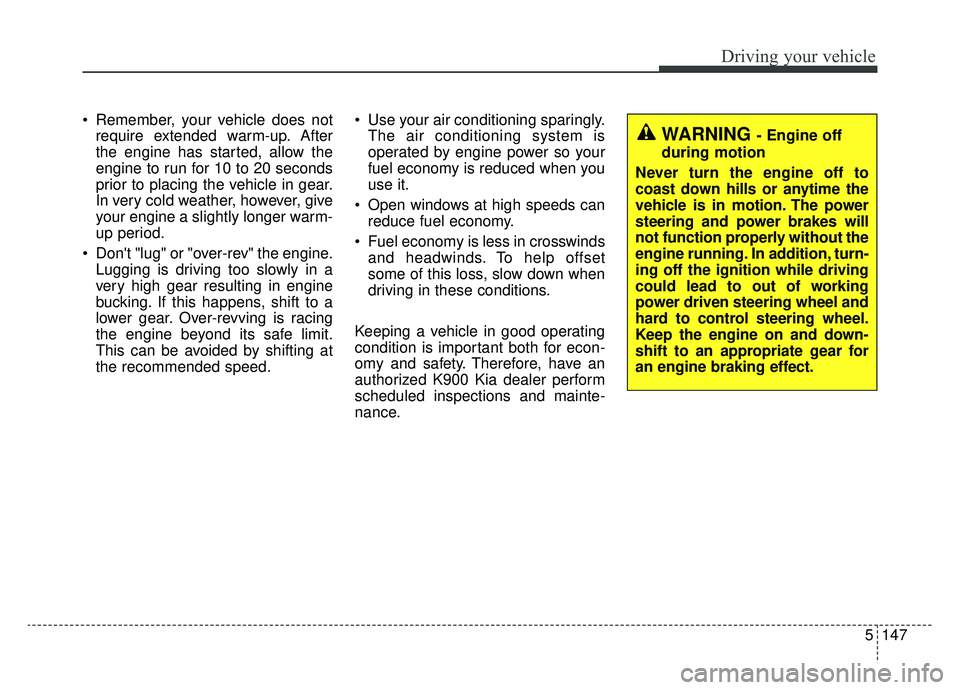
5147
Driving your vehicle
WARNING - Engine off
during motion
Never turn the engine off to
coast down hills or anytime the
vehicle is in motion. The power
steering and power brakes will
not function properly without the
engine running. In addition, turn-
ing off the ignition while driving
could lead to out of working
power driven steering wheel and
hard to control steering wheel.
Keep the engine on and down-
shift to an appropriate gear for
an engine braking effect.
Remember, your vehicle does not require extended warm-up. After
the engine has started, allow the
engine to run for 10 to 20 seconds
prior to placing the vehicle in gear.
In very cold weather, however, give
your engine a slightly longer warm-
up period.
Don't "lug" or "over-rev" the engine. Lugging is driving too slowly in a
very high gear resulting in engine
bucking. If this happens, shift to a
lower gear. Over-revving is racing
the engine beyond its safe limit.
This can be avoided by shifting at
the recommended speed. Use your air conditioning sparingly.
The air conditioning system is
operated by engine power so your
fuel economy is reduced when you
use it.
Open windows at high speeds can reduce fuel economy.
Fuel economy is less in crosswinds and headwinds. To help offset
some of this loss, slow down when
driving in these conditions.
Keeping a vehicle in good operating
condition is important both for econ-
omy and safety. Therefore, have an
authorized K900 Kia dealer perform
scheduled inspections and mainte-
nance.