Page 345 of 580
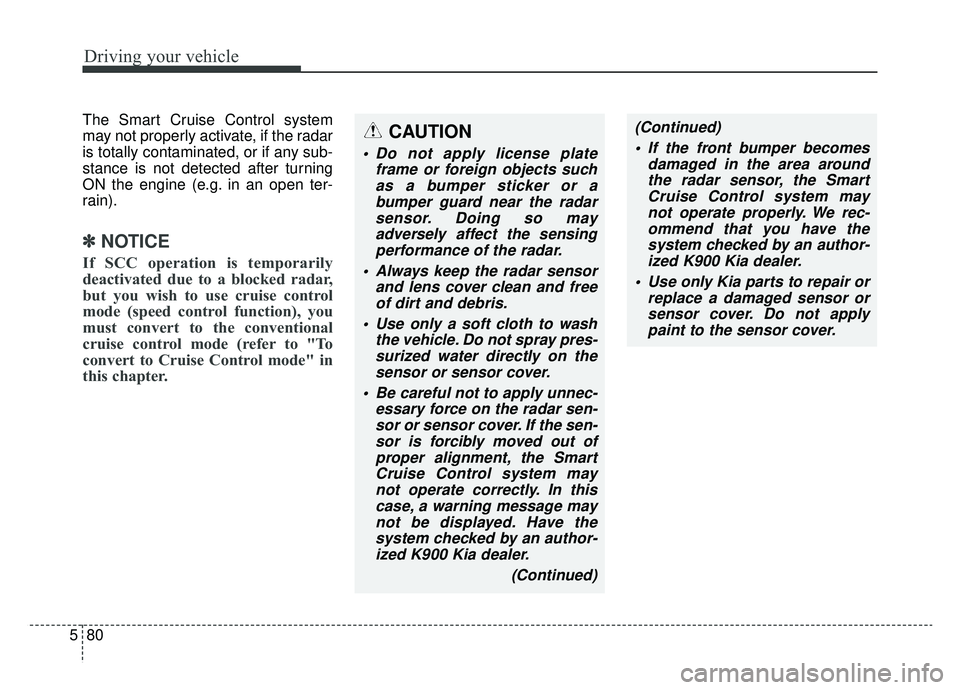
Driving your vehicle
80
5
The Smart Cruise Control system
may not properly activate, if the radar
is totally contaminated, or if any sub-
stance is not detected after turning
ON the engine (e.g. in an open ter-
rain).
✽ ✽
NOTICE
If SCC operation is temporarily
deactivated due to a blocked radar,
but you wish to use cruise control
mode (speed control function), you
must convert to the conventional
cruise control mode (refer to "To
convert to Cruise Control mode" in
this chapter.
CAUTION
Do not apply license plate
frame or foreign objects suchas a bumper sticker or abumper guard near the radarsensor. Doing so mayadversely affect the sensingperformance of the radar.
Always keep the radar sensor and lens cover clean and freeof dirt and debris.
Use only a soft cloth to wash the vehicle. Do not spray pres-surized water directly on thesensor or sensor cover.
Be careful not to apply unnec- essary force on the radar sen-sor or sensor cover. If the sen-sor is forcibly moved out ofproper alignment, the SmartCruise Control system maynot operate correctly. In thiscase, a warning message maynot be displayed. Have thesystem checked by an author-ized K900 Kia dealer.
(Continued)
(Continued) If the front bumper becomes damaged in the area aroundthe radar sensor, the SmartCruise Control system maynot operate properly. We rec-ommend that you have thesystem checked by an author-ized K900 Kia dealer.
Use only Kia parts to repair or replace a damaged sensor orsensor cover. Do not applypaint to the sensor cover.
Page 349 of 580
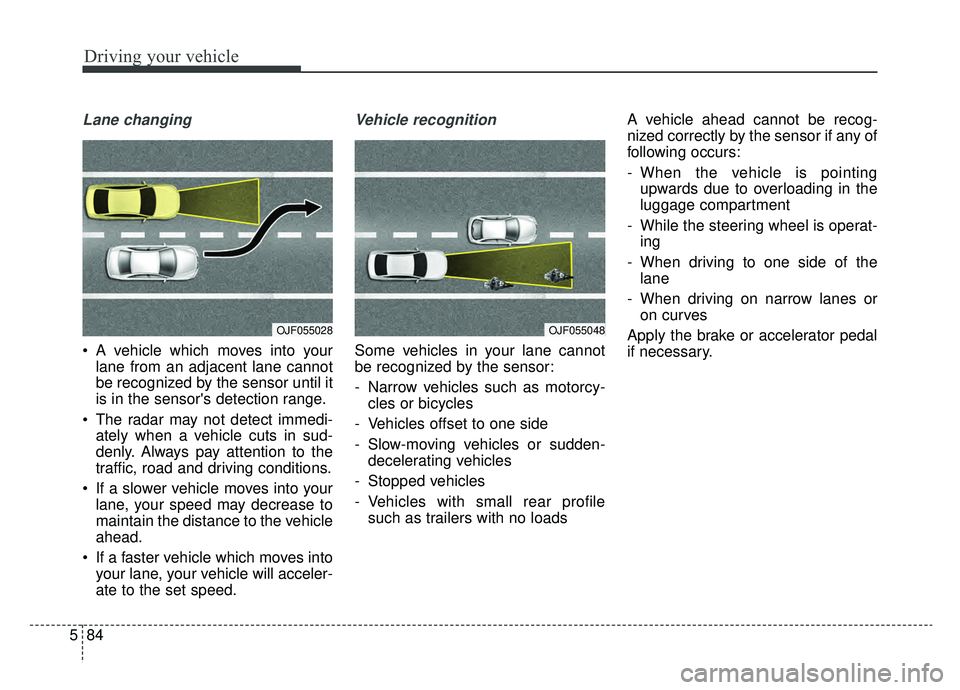
Driving your vehicle
84
5
Lane changing
A vehicle which moves into your
lane from an adjacent lane cannot
be recognized by the sensor until it
is in the sensor's detection range.
The radar may not detect immedi- ately when a vehicle cuts in sud-
denly. Always pay attention to the
traffic, road and driving conditions.
If a slower vehicle moves into your lane, your speed may decrease to
maintain the distance to the vehicle
ahead.
If a faster vehicle which moves into your lane, your vehicle will acceler-
ate to the set speed.
Vehicle recognition
Some vehicles in your lane cannot
be recognized by the sensor:
- Narrow vehicles such as motorcy-cles or bicycles
- Vehicles offset to one side
- Slow-moving vehicles or sudden- decelerating vehicles
- Stopped vehicles
- Vehicles with small rear profile such as trailers with no loads A vehicle ahead cannot be recog-
nized correctly by the sensor if any of
following occurs:
- When the vehicle is pointing
upwards due to overloading in the
luggage compartment
- While the steering wheel is operat- ing
- When driving to one side of the lane
- When driving on narrow lanes or on curves
Apply the brake or accelerator pedal
if necessary.
OJF055028OJF055048
Page 358 of 580
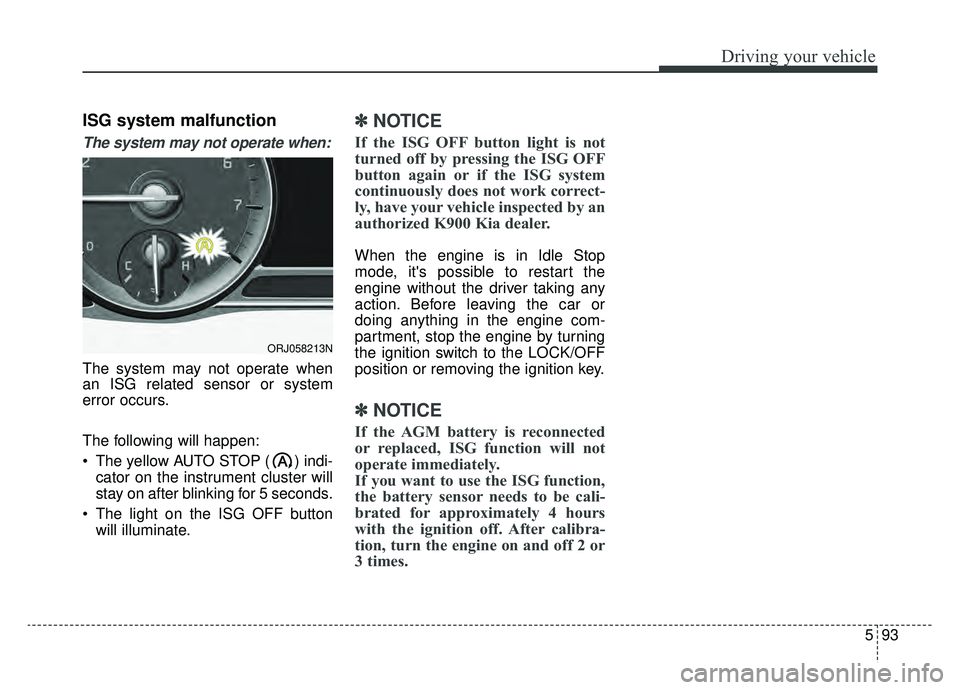
593
Driving your vehicle
ISG system malfunction
The system may not operate when:
The system may not operate when
an ISG related sensor or system
error occurs.
The following will happen:
The yellow AUTO STOP ( ) indi-cator on the instrument cluster will
stay on after blinking for 5 seconds.
The light on the ISG OFF button will illuminate.
✽ ✽ NOTICE
If the ISG OFF button light is not
turned off by pressing the ISG OFF
button again or if the ISG system
continuously does not work correct-
ly, have your vehicle inspected by an
authorized K900 Kia dealer.
When the engine is in Idle Stop
mode, it's possible to restart the
engine without the driver taking any
action. Before leaving the car or
doing anything in the engine com-
partment, stop the engine by turning
the ignition switch to the LOCK/OFF
position or removing the ignition key.
✽ ✽NOTICE
If the AGM battery is reconnected
or replaced, ISG function will not
operate immediately.
If you want to use the ISG function,
the battery sensor needs to be cali-
brated for approximately 4 hours
with the ignition off. After calibra-
tion, turn the engine on and off 2 or
3 times.
ORJ058213N
Page 372 of 580
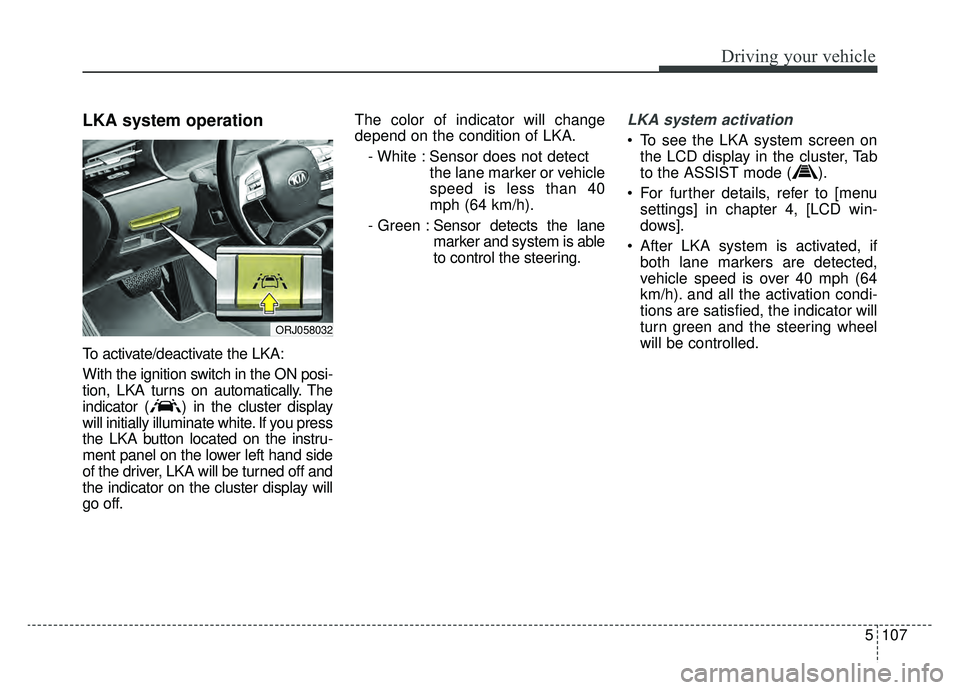
5107
Driving your vehicle
LKA system operation
To activate/deactivate the LKA:
With the ignition switch in the ON posi-
tion, LKA turns on automatically. The
indicator ( ) in the cluster display
will initially illuminate white. If you press
the LKA button located on the instru-
ment panel on the lower left hand side
of the driver, LKA will be turned off and
the indicator on the cluster display will
go off.The color of indicator will change
depend on the condition of LKA.
- White : Sensor does not detect the lane marker or vehicle
speed is less than 40
mph (64 km/h).
- Green : Sensor detects the lane
marker and system is able
to control the steering.
LKA system activation
To see the LKA system screen on
the LCD display in the cluster, Tab
to the ASSIST mode ( ).
For further details, refer to [menu settings] in chapter 4, [LCD win-
dows].
After LKA system is activated, if both lane markers are detected,
vehicle speed is over 40 mph (64
km/h). and all the activation condi-
tions are satisfied, the indicator will
turn green and the steering wheel
will be controlled.
ORJ058032
Page 377 of 580
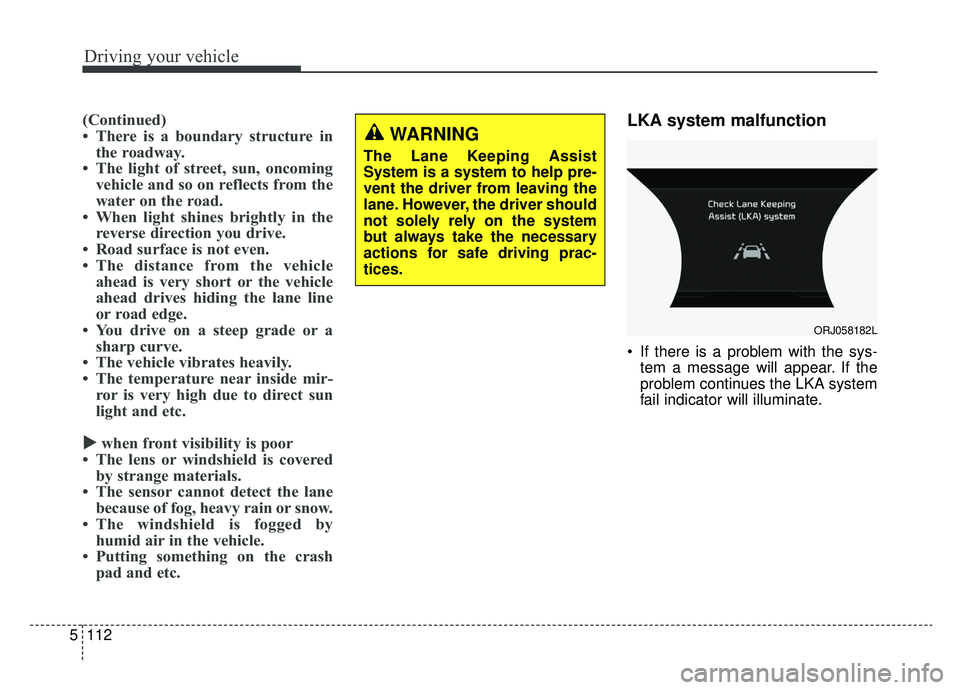
Driving your vehicle
112
5
(Continued)
• There is a boundary structure in
the roadway.
• The light of street, sun, oncoming vehicle and so on reflects from the
water on the road.
• When light shines brightly in the reverse direction you drive.
• Road surface is not even.
• The distance from the vehicle ahead is very short or the vehicle
ahead drives hiding the lane line
or road edge.
• You drive on a steep grade or a sharp curve.
• The vehicle vibrates heavily.
• The temperature near inside mir- ror is very high due to direct sun
light and etc.
� � when front visibility is poor
• The lens or windshield is covered by strange materials.
• The sensor cannot detect the lane because of fog, heavy rain or snow.
• The windshield is fogged by humid air in the vehicle.
• Putting something on the crash pad and etc.LKA system malfunction
If there is a problem with the sys-
tem a message will appear. If the
problem continues the LKA system
fail indicator will illuminate.
WARNING
The Lane Keeping Assist
System is a system to help pre-
vent the driver from leaving the
lane. However, the driver should
not solely rely on the system
but always take the necessary
actions for safe driving prac-
tices.
ORJ058182L
Page 381 of 580
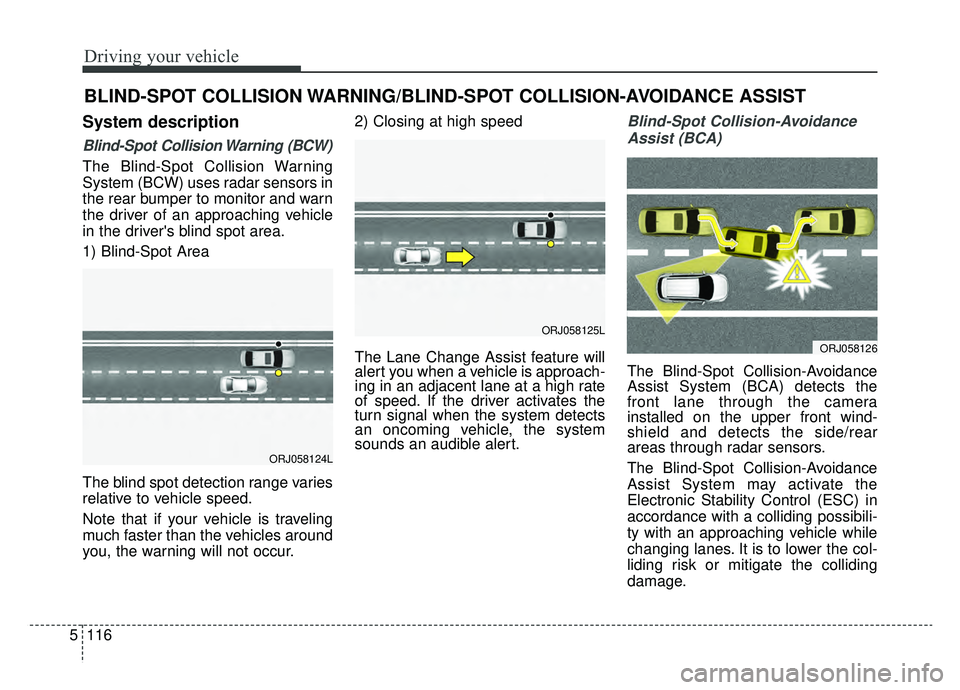
Driving your vehicle
116
5
System description
Blind-Spot Collision Warning (BCW)
The Blind-Spot Collision Warning
System (BCW) uses radar sensors in
the rear bumper to monitor and warn
the driver of an approaching vehicle
in the driver's blind spot area.
1) Blind-Spot Area
The blind spot detection range varies
relative to vehicle speed.
Note that if your vehicle is traveling
much faster than the vehicles around
you, the warning will not occur. 2) Closing at high speed
The Lane Change Assist feature will
alert you when a vehicle is approach-
ing in an adjacent lane at a high rate
of speed. If the driver activates the
turn signal when the system detects
an oncoming vehicle, the system
sounds an audible alert.
Blind-Spot Collision-Avoidance
Assist (BCA)
The Blind-Spot Collision-Avoidance
Assist System (BCA) detects the
front lane through the camera
installed on the upper front wind-
shield and detects the side/rear
areas through radar sensors.
The Blind-Spot Collision-Avoidance
Assist System may activate the
Electronic Stability Control (ESC) in
accordance with a colliding possibili-
ty with an approaching vehicle while
changing lanes. It is to lower the col-
liding risk or mitigate the colliding
damage.
BLIND-SPOT COLLISION WARNING/BLIND-SPOT COLLISION-AVOIDANCE ASSIST
ORJ058124L
ORJ058125L
ORJ058126
Page 387 of 580
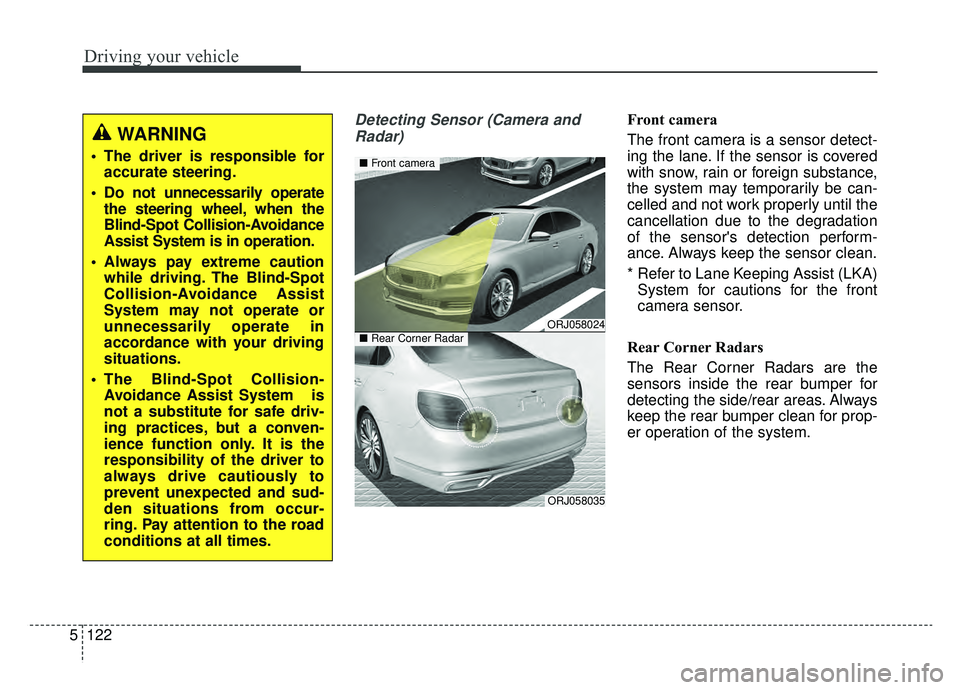
Driving your vehicle
122
5
Detecting Sensor (Camera and
Radar)Front camera
The front camera is a sensor detect-
ing the lane. If the sensor is covered
with snow, rain or foreign substance,
the system may temporarily be can-
celled and not work properly until the
cancellation due to the degradation
of the sensor's detection perform-
ance. Always keep the sensor clean.
* Refer to Lane Keeping Assist (LKA) System for cautions for the front
camera sensor.
Rear Corner Radars
The Rear Corner Radars are the
sensors inside the rear bumper for
detecting the side/rear areas. Always
keep the rear bumper clean for prop-
er operation of the system.
WARNING
The driver is responsible for accurate steering.
Do not unnecessarily operate the steering wheel, when the
Blind-Spot Collision-Avoidance
Assist System is in operation.
Always pay extreme caution while driving. The Blind-Spot
Collision-Avoidance Assist
System may not operate or
unnecessarily operate in
accordance with your driving
situations.
The Blind-Spot Collision- Avoidance Assist System is
not a substitute for safe driv-
ing practices, but a conven-
ience function only. It is the
responsibility of the driver to
always drive cautiously to
prevent unexpected and sud-
den situations from occur-
ring. Pay attention to the road
conditions at all times.
ORJ058024
ORJ058035
■ Front camera
■Rear Corner Radar
Page 388 of 580
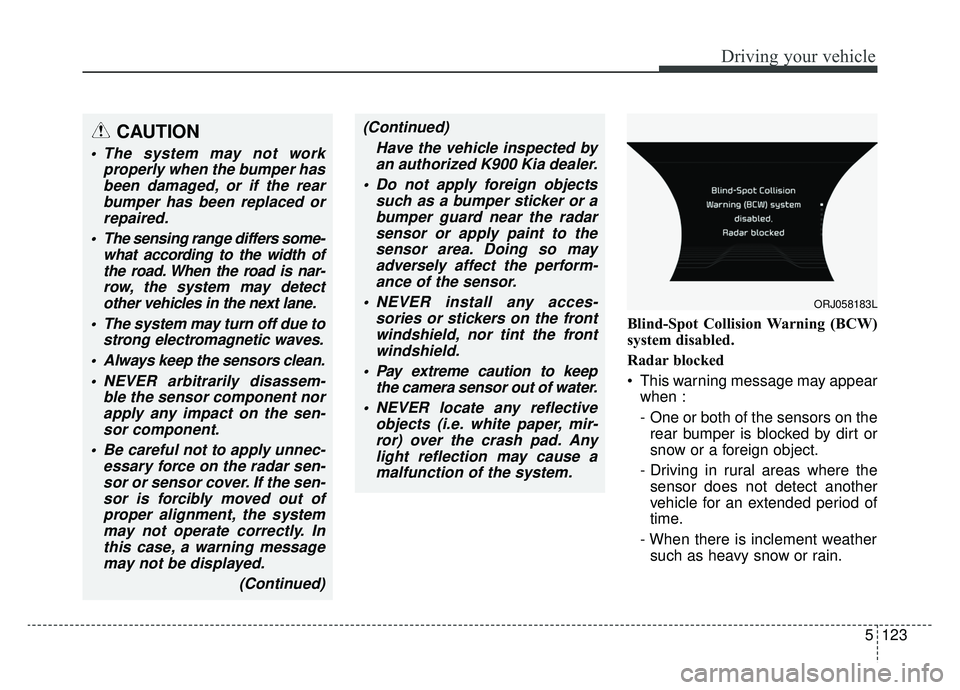
5123
Driving your vehicle
Blind-Spot Collision Warning (BCW)
system disabled.
Radar blocked
This warning message may appearwhen :
- One or both of the sensors on therear bumper is blocked by dirt or
snow or a foreign object.
- Driving in rural areas where the sensor does not detect another
vehicle for an extended period of
time.
- When there is inclement weather such as heavy snow or rain.
CAUTION
The system may not work properly when the bumper hasbeen damaged, or if the rearbumper has been replaced orrepaired.
The sensing range differs some- what according to the width ofthe road. When the road is nar-row, the system may detectother vehicles in the next lane.
The system may turn off due to strong electromagnetic waves.
Always keep the sensors clean. NEVER arbitrarily disassem- ble the sensor component norapply any impact on the sen-sor component.
Be careful not to apply unnec- essary force on the radar sen-sor or sensor cover. If the sen-sor is forcibly moved out ofproper alignment, the systemmay not operate correctly. Inthis case, a warning messagemay not be displayed.
(Continued)
(Continued)Have the vehicle inspected byan authorized K900 Kia dealer.
Do not apply foreign objects such as a bumper sticker or abumper guard near the radarsensor or apply paint to thesensor area. Doing so mayadversely affect the perform-ance of the sensor.
NEVER install any acces- sories or stickers on the frontwindshield, nor tint the frontwindshield.
Pay extreme caution to keep the camera sensor out of water.
NEVER locate any reflective objects (i.e. white paper, mir-ror) over the crash pad. Anylight reflection may cause amalfunction of the system.
ORJ058183L