2019 JEEP GRAND CHEROKEE LIMITED ECO mode
[x] Cancel search: ECO modePage 566 of 626

STEERING WHEEL AUDIO CONTROLS — IF
EQUIPPED
The remote sound system controls are located on the rear
surface of the steering wheel. Reach behind the wheel to
access the switches.
The right-hand control is a rocker-type switch with a
push-button in the center and controls the volume and
mode of the sound system. Pushing the top of the rocker
switch increases the volume, and pushing the bottom of the
rocker switch decreases the volume.Pushing the center button makes the radio switch between
the various modes available (AM/FM/SXM or Media etc.)
The left-hand control is a rocker-type switch with a push-
button in the center. The function of the left-hand control is
different depending on which mode you are in.
The following describes the left-hand control operation in
each mode.
Radio Operation
Pushing the top of the switch will “Seek” up for the next
listenable station and pushing the bottom of the switch will
“Seek” down for the next listenable station.
The button located in the center of the left-hand control
will tune to the next preset station that you have pro-
grammed in the radio preset button.
Media Mode
Pushing the top of the switch once goes to the next track on
the selected media (AUX/USB/Bluetooth). Pushing the
bottom of the switch once goes to the beginning of the
current track, or to the beginning of the previous track if it
is within eight seconds after the current track begins to
play.
Page 570 of 626
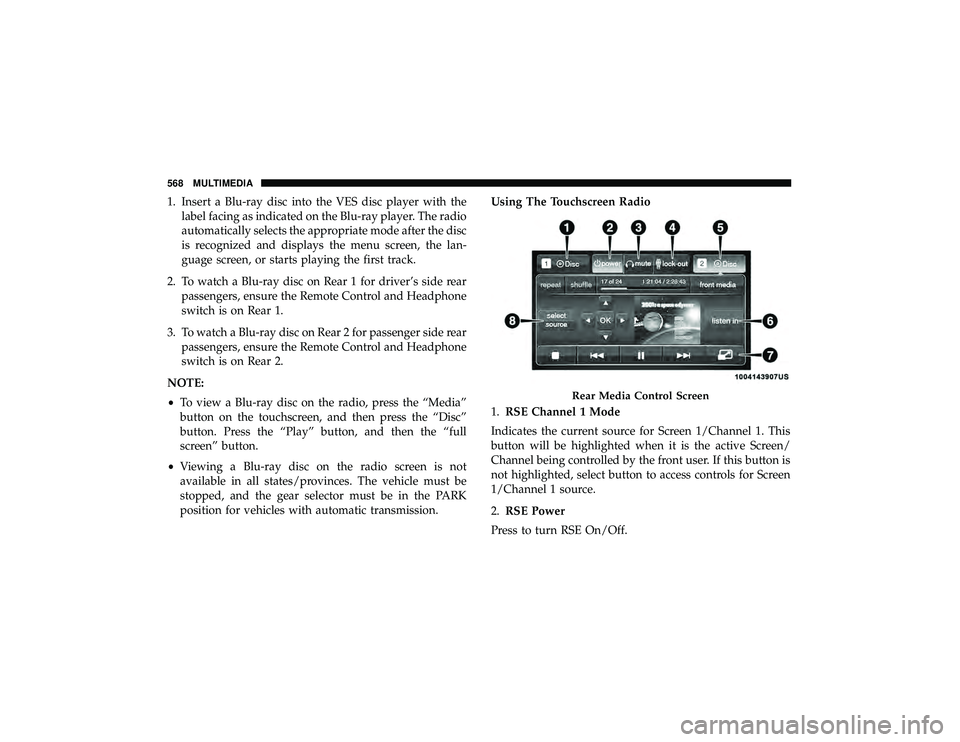
1. Insert a Blu-ray disc into the VES disc player with thelabel facing as indicated on the Blu-ray player. The radio
automatically selects the appropriate mode after the disc
is recognized and displays the menu screen, the lan-
guage screen, or starts playing the first track.
2. To watch a Blu-ray disc on Rear 1 for driver’s side rear passengers, ensure the Remote Control and Headphone
switch is on Rear 1.
3. To watch a Blu-ray disc on Rear 2 for passenger side rear passengers, ensure the Remote Control and Headphone
switch is on Rear 2.
NOTE:
• To view a Blu-ray disc on the radio, press the “Media”
button on the touchscreen, and then press the “Disc”
button. Press the “Play” button, and then the “full
screen” button.
• Viewing a Blu-ray disc on the radio screen is not
available in all states/provinces. The vehicle must be
stopped, and the gear selector must be in the PARK
position for vehicles with automatic transmission. Using The Touchscreen Radio
1.
RSE Channel 1 Mode
Indicates the current source for Screen 1/Channel 1. This
button will be highlighted when it is the active Screen/
Channel being controlled by the front user. If this button is
not highlighted, select button to access controls for Screen
1/Channel 1 source.
2. RSE Power
Press to turn RSE On/Off.
Page 572 of 626
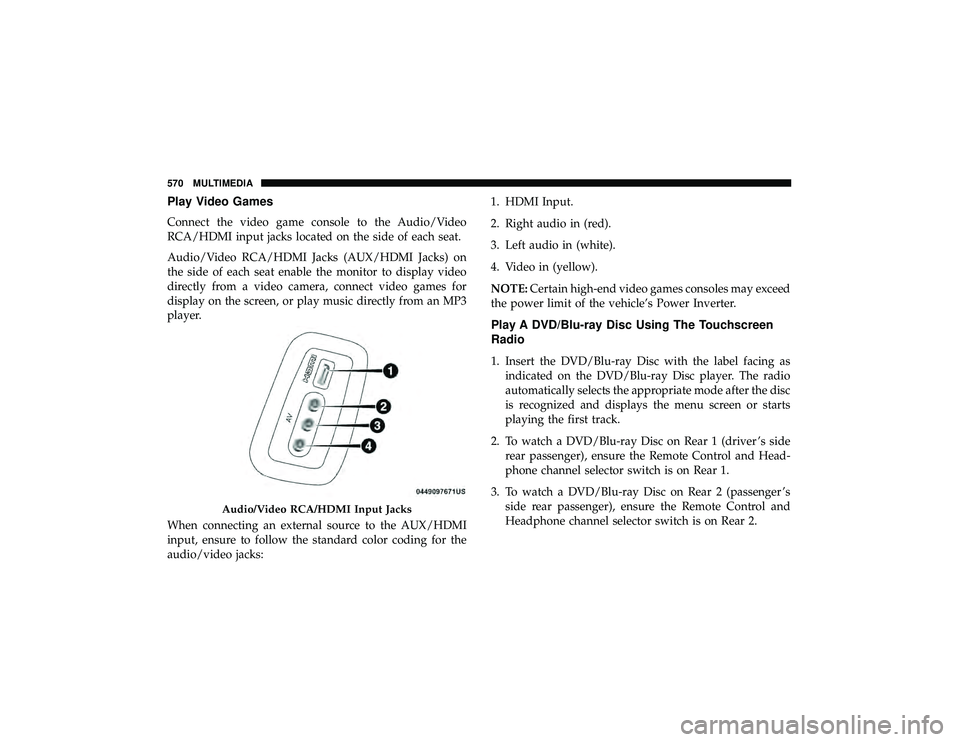
Play Video Games
Connect the video game console to the Audio/Video
RCA/HDMI input jacks located on the side of each seat.
Audio/Video RCA/HDMI Jacks (AUX/HDMI Jacks) on
the side of each seat enable the monitor to display video
directly from a video camera, connect video games for
display on the screen, or play music directly from an MP3
player.
When connecting an external source to the AUX/HDMI
input, ensure to follow the standard color coding for the
audio/video jacks:1. HDMI Input.
2. Right audio in (red).
3. Left audio in (white).
4. Video in (yellow).
NOTE:
Certain high-end video games consoles may exceed
the power limit of the vehicle’s Power Inverter.
Play A DVD/Blu-ray Disc Using The Touchscreen
Radio
1. Insert the DVD/Blu-ray Disc with the label facing as indicated on the DVD/Blu-ray Disc player. The radio
automatically selects the appropriate mode after the disc
is recognized and displays the menu screen or starts
playing the first track.
2. To watch a DVD/Blu-ray Disc on Rear 1 (driver ’s side rear passenger), ensure the Remote Control and Head-
phone channel selector switch is on Rear 1.
3. To watch a DVD/Blu-ray Disc on Rear 2 (passenger ’s side rear passenger), ensure the Remote Control and
Headphone channel selector switch is on Rear 2.
Page 580 of 626

remote control’s power button to turn audio on. If audio is
still not heard, check that fully charged batteries are
installed in the headphones.
Disc Formats
The Blu-ray Disc player is capable of playing the following
types of 4.7 inches (12 cm) diameter discs:
•BD: BDMV (Profile 1.1), BDAV (Profile 1.1)
• DVD: DVD-Video, DVD-Audio, AVCREC, AVCHD,
DVD-VR
• CD: CD-DA, VCD, CD-TEXT
• DVD/CD: MP3, WMA, AAC, DivX (versions3–6)
profile 3.0
DVD Region Codes
The Blu-ray Disc player and many DVD discs are coded by
geographic region. These region codes must match in order
for the disc to play. If the region code for the DVD disc does
not match the region code for the player, the disc will not
play.
DVD Audio Support
When a DVD-Audio disc is inserted in the Blu-ray Disc
player, the DVD-Audio title on the disc is played by default (most DVD-Audio discs also have a Video title, but the
Video title is ignored). All multi-channel program material
is automatically mixed down to two channels, which may
result in a lowered apparent volume level. If you increase
the volume level to account for this change in level,
remember to lower the volume before changing the disc or
to another mode.
Recorded Discs
The Blu-ray Disc player will play CD-R and CD-RW discs
recorded in CD-Audio or Video-CD format, or as a CD-
ROM containing MP3 or WMA files. The player will also
play DVD-Video content recorded to a DVD-R or DVD-RW
disc. DVD-ROM discs (either pressed or recorded) are not
supported.
If you record a disc using a personal computer, there may
be cases where the Blu-ray Disc player may not be able to
play some or the entire disc, even if it is recorded in a
compatible format and is playable on other players. To help
avoid playback problems, use the following guidelines
when recording discs.
•
Open sessions are ignored. Only sessions that are closed
are playable.
578 MULTIMEDIA
Page 611 of 626
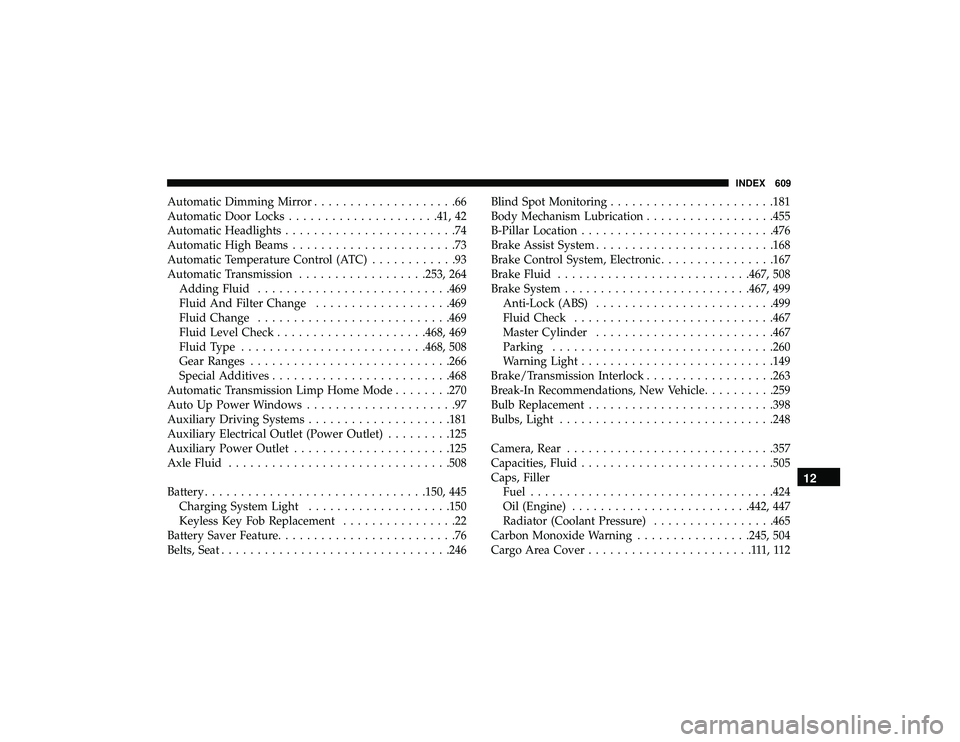
Automatic Dimming Mirror....................66
Automatic Door Locks .....................41, 42
Automatic Headlights ........................74
Automatic High Beams .......................73
Automatic Temperature Control (ATC) ............93
Automatic Transmission ..................253, 264
Adding Fluid .......................... .469
Fluid And Filter Change ...................469
Fluid Change .......................... .469
Fluid Level Check .....................468, 469
Fluid Type ......................... .468, 508
Gear Ranges ........................... .266
Special Additives ........................ .468
Automatic Transmission Limp Home Mode ........270
Auto Up Power Windows .....................97
Auxiliary Driving Systems ....................181
Auxiliary Electrical Outlet (Power Outlet) .........125
Auxiliary Power Outlet ..................... .125
Axle Fluid .............................. .508
Battery .............................. .150, 445
Charging System Light ................... .150
Keyless Key Fob Replacement ................22
Battery Saver Feature .........................76
Belts, Seat ............................... .246Blind Spot Monitoring
.......................181
Body Mechanism Lubrication ..................455
B-Pillar Location .......................... .476
Brake Assist System ........................ .168
Brake Control System, Electronic ................167
Brake Fluid .......................... .467, 508
Brake System ......................... .467, 499
Anti-Lock (ABS) ........................ .499
Fluid Check ........................... .467
Master Cylinder ........................ .467
Parking .............................. .260
Warning Light .......................... .149
Brake/Transmission Interlock ..................263
Br eak-In
Recommendations, New Vehicle ..........259
Bulb Replacement ......................... .398
Bulbs, Light ............................. .248
Camera, Rear ............................ .357
Capacities, Fluid .......................... .505
Caps, Filler Fuel ................................. .424
Oil (Engine) ........................ .442, 447
Radiator (Coolant Pressure) .................465
Carbon Monoxide Warning ................245, 504
Cargo Area Cover .......................111,112
12
INDEX 609
Page 613 of 626
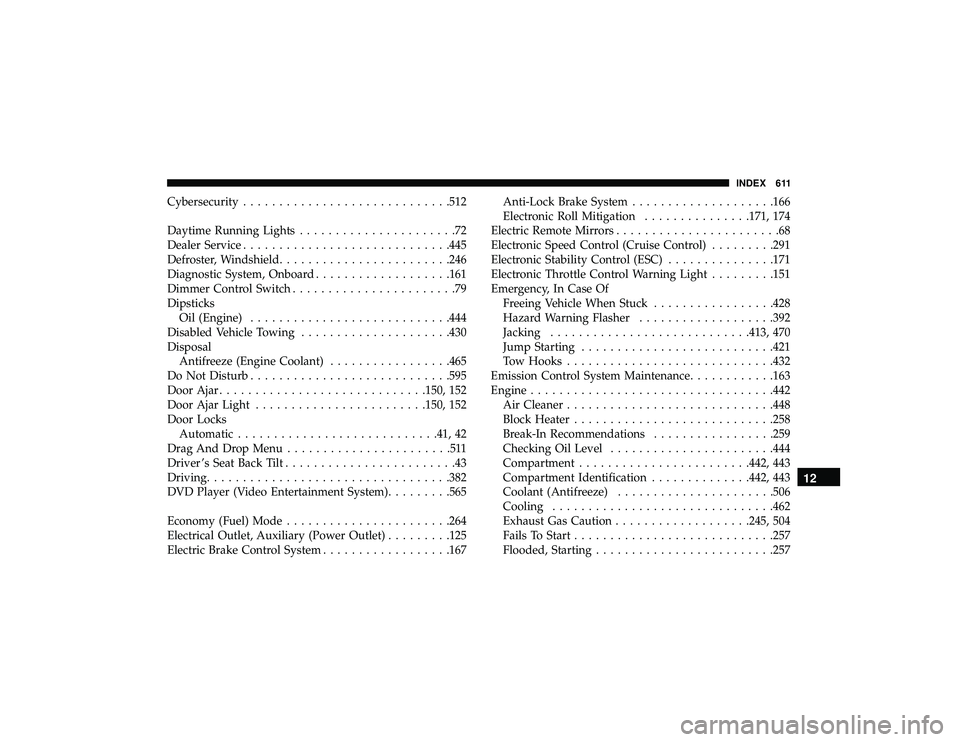
Cybersecurity............................ .512
Daytime Running Lights ......................72
Dealer Service ............................ .445
Defroster, Windshield ....................... .246
Diagnostic System, Onboard ...................161
Dimmer Control Switch .......................79
Dipsticks Oil (Engine) ........................... .444
Disabled Vehicle Towing .....................430
Disposal Antifreeze (Engine Coolant) .................465
Do Not Disturb ........................... .595
Door Ajar ............................ .150, 152
Door Ajar Light ....................... .150, 152
Door Locks Automatic ........................... .41, 42
Drag And Drop Menu .......................511
Driver ’s Seat Back Tilt ........................43
Driving ................................. .382
DVD Player (Video Entertainment System) .........565
Economy (Fuel) Mode .......................264
Electrical Outlet, Auxiliary (Power Outlet) .........125
Electric Brake Control System ..................167 Anti-Lock Brake System
................... .166
Electronic Roll Mitigation ...............171, 174
Electric Remote Mirrors .......................68
Electronic Speed Control (Cruise Control) .........291
Electronic Stability Control (ESC) ...............171
Electronic Throttle Control Warning Light .........151
Emergency, In Case Of Freeing Vehicle When Stuck .................428
Hazard Warning Flasher ...................392
Jacking ........................... .413, 470
Jump Starting .......................... .421
Tow Hooks ............................ .432
Emission Control System Maintenance ............163
Engine ................................. .442
Air Cleaner ............................ .448
Block Heater ........................... .258
Br eak-In
Recommendations ................ .259
Checking Oil Level .......................444
Compartment ....................... .442, 443
Compartment Identification ..............442, 443
Coolant (Antifreeze) ..................... .506
Cooling .............................. .462
Exhaust Gas Caution .................. .245, 504
Fails To Start ........................... .257
Flooded, Starting ........................ .257
12
INDEX 611
Page 614 of 626
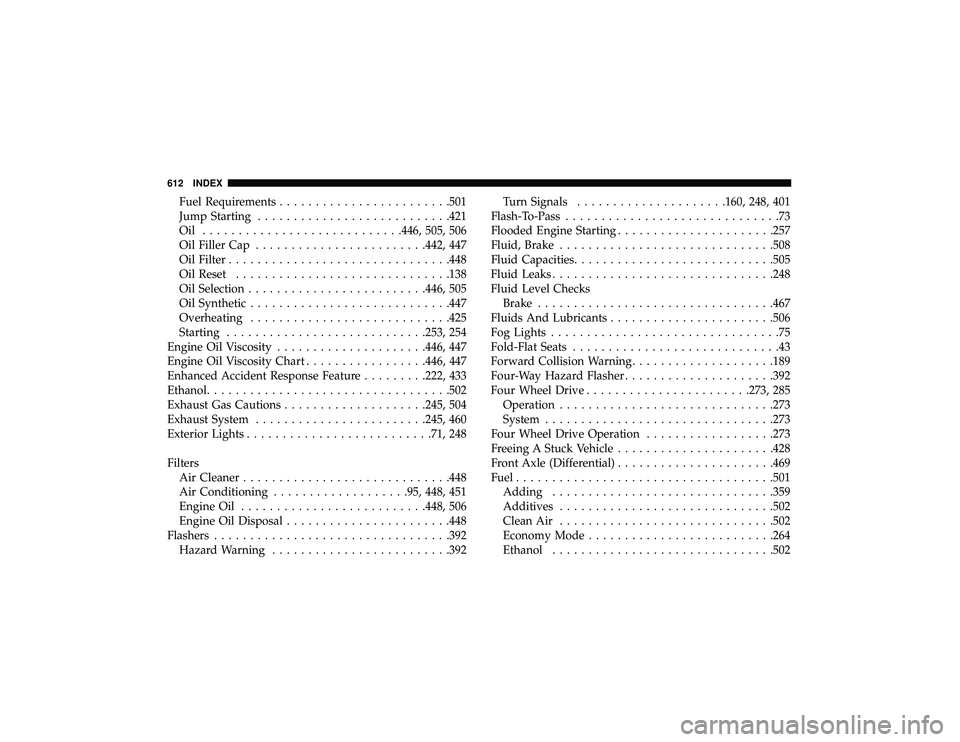
Fuel Requirements....................... .501
Jump Starting .......................... .421
Oil ........................... .446, 505, 506
Oil Filler Cap ....................... .442, 447
Oil Filter .............................. .448
Oil Reset ............................. .138
Oil Selection ........................ .446, 505
Oil Synthetic ........................... .447
Overheating ........................... .425
Starting ........................... .253, 254
Engine Oil Viscosity .....................446, 447
Engine Oil Viscosity Chart .................446, 447
Enhanced Accident Response Feature .........222, 433
Ethanol ................................. .502
Exhaust Gas Cautions ................... .245, 504
Exhaust System ....................... .245, 460
Exterior Lights ......................... .71, 248
Filters Air Cleaner ............................ .448
Air Conditioning .................. .95, 448, 451
Engine Oil ......................... .448, 506
Engine Oil Disposal .......................448
Flashers ................................ .392
Hazard Warning ........................ .392Turn Signals
.....................160, 248, 401
Flash-To-Pass ..............................73
Flooded Engine Starting ..................... .257
Fluid, Brake ............................. .508
Fluid Capacities ........................... .505
Fluid Leaks .............................. .248
Fluid Level Checks Brake ................................ .467
Fluids And Lubricants .......................506
Fog Lights ................................75
Fold-Flat Seats .............................43
Forward Collision Warning ....................189
Four-Way Hazard Flasher .....................392
Four Wheel
Drive .......................273, 285
Operation ............................. .273
System ............................... .273
Four Wheel Drive Operation ..................273
Freeing A Stuck Vehicle ..................... .428
Front Axle (Differential) ..................... .469
Fuel ................................... .501
Adding .............................. .359
Additives ............................. .502
Clean Air ............................. .502
Economy Mode ......................... .264
Ethanol .............................. .502
612 INDEX