Page 17 of 24

14
Sun Visors
Pull down the sun visor to block glare from the front.
Remove the sun visor from the center mount by
lifting it slightly and swing it to the side to block
glare from the side window.
Draw out the extension sun visor from the main sun
visor to block further glare.
Please see your Owner’s Manual for important safety information, system
limitations, and additional operating and feature information.
All power windows can be operated through the
main switch on the driver’s door.
Power windows open/close
Disable passengers’ window operation
POWER WINDOW CONVENIENCE OPENING/
CLOSING FEATURE
To unlock the vehicle and open the windows
simultaneously, press and hold the
button on
the Intelligent Key for about 3 seconds after the
door is unlocked.
To stop opening, release the
button .
The window cannot be closed using the Intelligent Key.
Using the mechanical key:
Insert the mechanical key and turn the driver’s door key cylinder
to the rear of the vehicle for longer than 1 second. The door is
unlocked and the window keeps opening while turning the key.
To close the windows, turn the driver’s door key cylinder to the
front of the vehicle for longer than 1 second. The door is locked
and the window keeps closing while turning the key.
Please see your Owner’s Manual for important safety information, system limitations,
and additional operating and feature information.
Windows
Page 18 of 24

15
• To slide the seat forward or backward, push the switch forward
or backward.
• To recline the seatback, push the switch forward or backward.
SEAT LIFTER
• To adjust the angle of the front portion or height of the seat, push the front or rear end of the
switch up or down.
LUMBAR SUPPORT
• Push each side o f the adjusting switch to adjust the seat lumbar area
until the desired position is achieved.
SEAT/STEERING POSITIONING ON EXIT
• The shift le ver must be in P (PARK) position with the
ignition switch in the OFF position.
• The entry/exit function can be activated or canceled by pushing and holding the SET switch
, located on the
driver’s side door, for more than 10 seconds.
Please see your Owner’s Manual for important safety information, system limitations, and additional operating
and feature information.
Seat AdjustmentsHead Restraint Adjustment
To raise the head restraint: Pull the head restraint up.
To lower the head restraint: Push and hold the lock
knob
and push the head restraint down.
Make sure the head restraint is fully engaged in
position after any adjustment.
Please see your Owner’s Manual for important safety information,
system limitations, and additional operating and feature information.
Page 19 of 24
16
You can switch between the conventional rearview mirror mode and Smart Rear View Mirror
mode (camera view mode) by using the mode select lever
.
• When the Smart Rear View Mirror mode is on, the settings menu can be selected by pressing
the menu button
.
• Press the adjustment buttons to adjust the following settings: •
Brightness • Down/Up • Indication
• Language • Rotation • Dimming Mirror
Please see your Owner’s Manual for important safety information, system limitations, and additional operating and
feature information.
Smart Rear View Mirror (if so equipped)
Fuel-filler Door
To open the fuel-filler door, unlock the
vehicle and gently push the rear side of the
fuel-filler door.
Please see your Owner’s Manual for important safety
information, system limitations, and additional operating
and feature information.
Page 20 of 24

17
INFINITI InTouch™ Services (if so equipped)
Available services include, but are not
limited to:
• Automatic Collision Notification
• Alarm Notification
• Maintenance Alert
• Scheduled Maintenance Notification
• Report Stolen Vehicle
• Emergency Call
• Remote Door Lock/Unlock
• Remote Engine Start/Stop
• Remote Horn/Lights
• My Schedule
• Destination Send-to-Vehicle
• Connected Search
• Drive Zone
• Maximum Speed Alert
• Mobile Information Service
• Valet Alert
The f ollowing services can also be accessed
by touching the
headset icon :
• Infiniti Personal Assistant
• Enhanced Roadside Assistance
This servic e allows subscribers to receive
assistance for a non-emergency incident,
such as towing, or a third party response.
INFINITI InTouch
™
Services combine personalized
convenience settings and personal security features
to compliment the Total Ownership Experience
®. Fo r
more details on INFINITI InTouch Services or to enroll
your vehicle, please visit usa.infinitiintouch.com or
call 1-855-444-7244.
To access INFINITI InTouch Services:
1.
Press the SETTING button
on the
Infiniti controller.
2.
Select the
“InTouch Services” key
on
the display.
•
In case of an emergency, press and release
the in-vehicle telematics SOS button
,
located above the rearview mirror. A Response
Specialist will provide assistance based on the
situation described by the vehicle’s occupant.
INFINITI INTOUCH SERVICES ENROLLMENT
1.
Cr
eate an INFINITI Owner Portal account.
(https://owners.infinitiusa.com/iowners/)
2.
F
rom your INFINITI Owner Portal account, enroll
in INFINITI InTouch Services.
3
.
Do
wnload the INFINITI InTouch Services
companion app from the App store and log in using
your Infiniti Owner Portal ID and Password.
Please see your INFINITI InTouch™ Owner’s Manual for important safety information, system limitations, and additional operating and feature information.
Page 21 of 24
Page 22 of 24
Page 23 of 24
Page 24 of 24
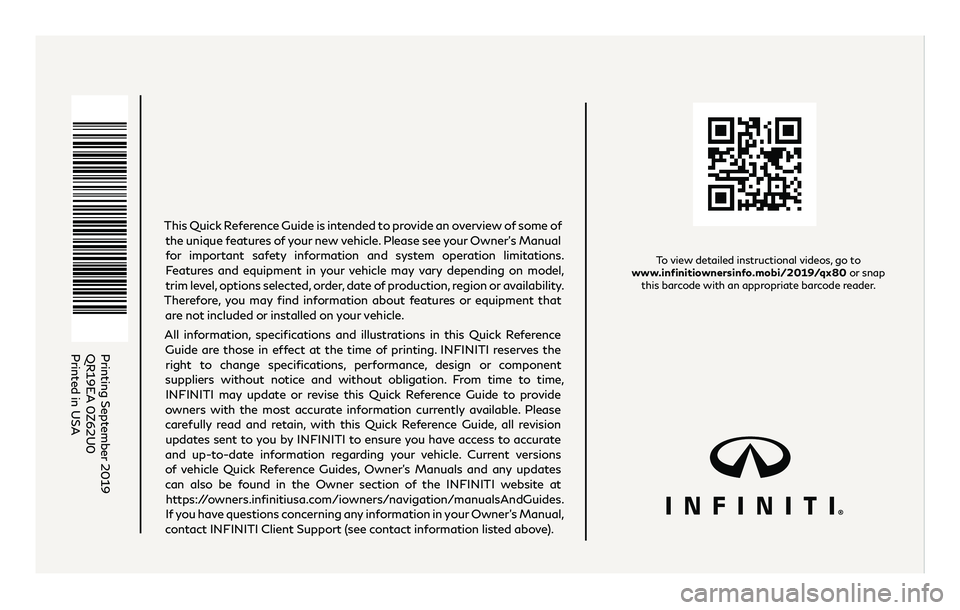
To view detailed instructional videos, go to
www.infinitiownersinfo.mobi/2019/qx80 or snap this barcode with an appropriate barcode reader.
Printing September 2019
QR19EA 0Z62U0
Printed in USA
This Quick Reference Guide is intended to provide an overview of some of
the unique features of your new vehicle. Please see your Owner’s Manual
for important safety information and system operation limitations. Features and equipment in your vehicle may vary depending on model,
trim level, options selected, order, date of production, region or availability.
Therefore, you may find information about features or equipment that are not included or installed on your vehicle.
All information, specifications and illustrations in this Quick Reference Guide are those in effect at the time of printing. INFINITI reserves the right to change specifications, performance, design or component
suppliers without notice and without obligation. From time to time, INFINITI may update or revise this Quick Reference Guide to provide
owners with the most accurate information currently available. Please
carefully read and retain, with this Quick Reference Guide, all revision updates sent to you by INFINITI to ensure you have access to accurate
and up-to-date information regarding your vehicle. Current versions of vehicle Quick Reference Guides, Owner’s Manuals and any updates
can also be found in the Owner section of the INFINITI website at
https://owners.infinitiusa.com/iowners/navigation/manualsAndGuides.
If you have questions concerning any information in your Owner’s Manual,
contact INFINITI Client Support (see contact information listed above).
QX80
2019 QUICK REFERENCE GUIDE
DID_4234551_19a_QX80_US_pQRG_090319.indd 19/6/19 7:19 AM
Page:
< prev 1-8 9-16 17-24