2019 Hyundai Tucson charging
[x] Cancel search: chargingPage 17 of 685
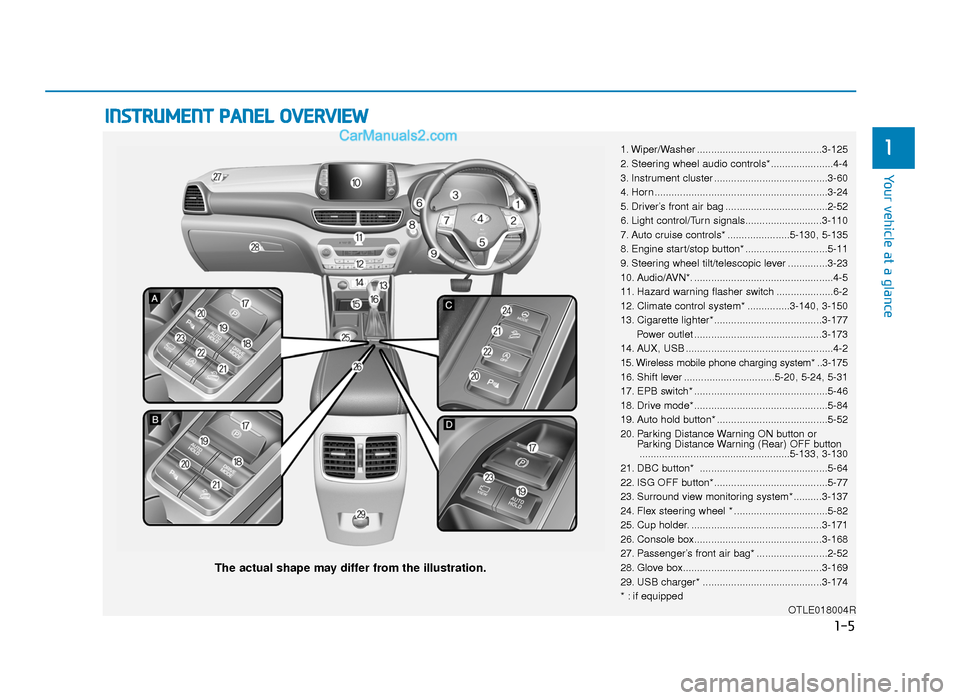
INSTRUMENT PANEL OVERVIEW
1. Wiper/Washer ............................................3-125
2. Steering wheel audio controls*......................4-4
3. Instrument cluster ........................................3-60
4. Horn .............................................................3-24
5. Driver’s front air bag ....................................2-52
6. Light control/Turn signals...........................3-110
7. Auto cruise controls* ......................5-130, 5-135
8. Engine start/stop button* .............................5-11
9. Steering wheel tilt/telescopic lever ..............3-23
10. Audio/AVN*. .................................................4-5
11. Hazard warning flasher switch ....................6-2
12. Climate control system* ...............3-140, 3-150
13. Cigarette lighter*......................................3-177Power outlet .............................................3-173
14. AUX, USB ....................................................4-2
15. Wireless mobile phone charging system* ..3-175
16. Shift lever ................................5-20, 5-24, 5-31
17. EPB switch* ...............................................5-46
18. Drive mode* ...............................................5-84
19. Auto hold button* .......................................5-52
20. Parking Distance Warning ON button or Parking Distance Warning (Rear) OFF button.....................................................5-133, 3-130
21. DBC button* .............................................5-64
22. ISG OFF button*........................................5-77
23. Surround view monitoring system* ..........3-137
24. Flex steering wheel * .................................5-82
25. Cup holder. ..............................................3-171
26. Console box.............................................3-168
27. Passenger’s front air bag* .........................2-52
28. Glove box.................................................3-169
29. USB charger* ..........................................3-174
* : if equipped OTLE018004R
The actual shape may differ from the illustration.
1-5
Your vehicle at a glance
1
TLe UK 1.qxp 5/10/2018 11:27 AM Page 5
Page 95 of 685
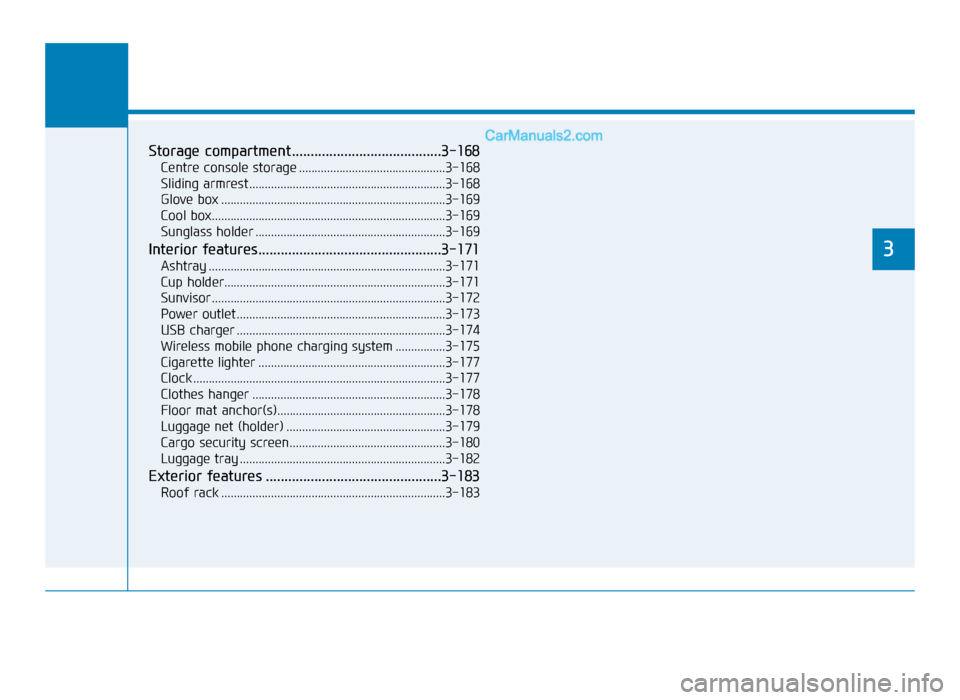
Convenient features of your vehicle
3
Storage compartment ........................................3-168
Centre console storage ...............................................3-168
Sliding armrest ...............................................................3-168
Glove box ........................................................................\
3-169
Cool box........................................................................\
...3-169
Sunglass holder .............................................................3-169
Interior features.................................................3-171
Ashtray ........................................................................\
....3-171
Cup holder.......................................................................3\
-171
Sunvisor ........................................................................\
...3-172
Power outlet ...................................................................3-173\
USB charger ...................................................................3-174\
Wireless mobile phone charging system ................3-175
Cigarette lighter ............................................................3-177
Clock ........................................................................\
.........3-177
Clothes hanger ..............................................................3-178
Floor mat anchor(s)......................................................3-178
Luggage net (holder) ...................................................3-179
Cargo security screen..................................................3-180
Luggage tray ..................................................................3-182
Exterior features ...............................................3-183
Roof rack ........................................................................\
3-183
3
TLe UK 3a(~109).qxp 6/12/2018 2:20 PM Page 3
Page 168 of 685
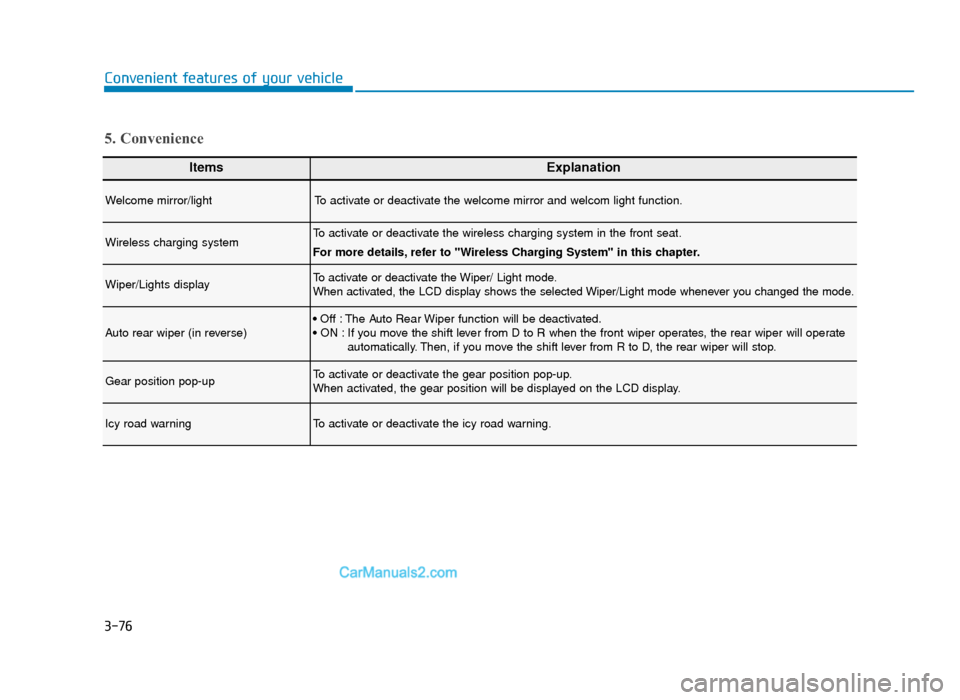
3-76
Convenient features of your vehicle
ItemsExplanation
Welcome mirror/lightTo activate or deactivate the welcome mirror and welcom light function.
Wireless charging systemTo activate or deactivate the wireless charging system in the front seat.
For more details, refer to "Wireless Charging System" in this chapter.
Wiper/Lights displayTo activate or deactivate the Wiper/ Light mode.
When activated, the LCD display shows the selected Wiper/Light mode whenever you changed the mode.
Auto rear wiper (in reverse)• Off : The Auto Rear Wiper function will be deactivated.
• ON : If you move the shift lever from D to R when the front wiper operates, the rear wiper will operateautomatically. Then, if you move the shift lever from R to D, the rear wiper will stop.
Gear position pop-upTo activate or deactivate the gear position pop-up.
When activated, the gear position will be displayed on the LCD display.
Icy road warningTo activate or deactivate the icy road warning.
5. Convenience
TLe UK 3a(~109).qxp 6/12/2018 2:27 PM Page 76
Page 190 of 685
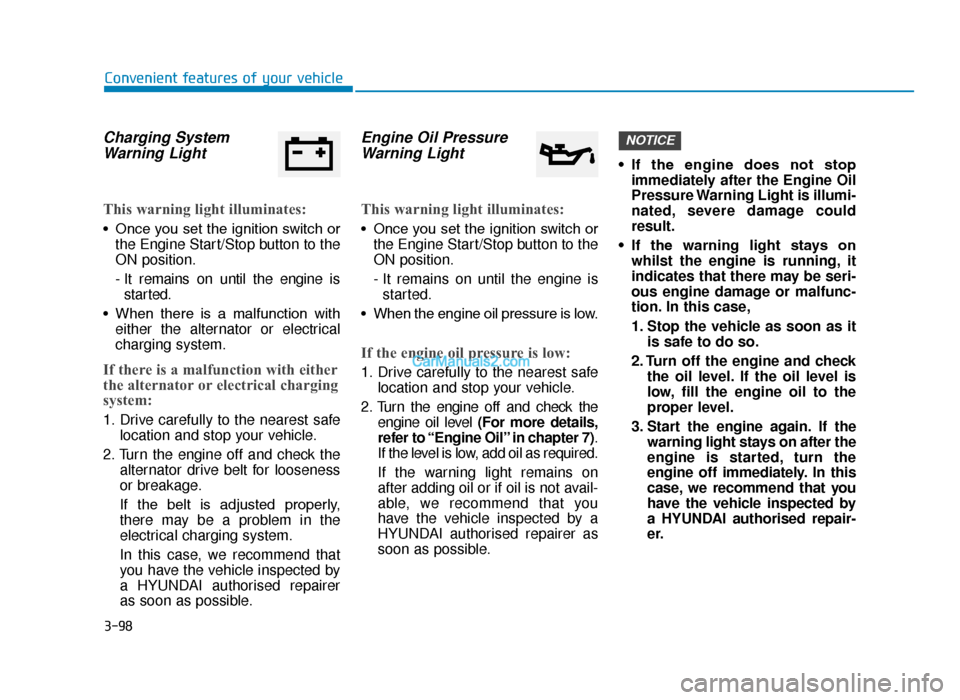
3-98
Convenient features of your vehicle
Charging SystemWarning Light
This warning light illuminates:
• Once you set the ignition switch or
the Engine Start/Stop button to the
ON position.
- It remains on until the engine isstarted.
• When there is a malfunction with either the alternator or electrical
charging system.
If there is a malfunction with either
the alternator or electrical charging
system:
1. Drive carefully to the nearest safe location and stop your vehicle.
2. Turn the engine off and check the alternator drive belt for looseness
or breakage.
If the belt is adjusted properly,
there may be a problem in the
electrical charging system.
In this case, we recommend that
you have the vehicle inspected by
a HYUNDAI authorised repairer
as soon as possible.
Engine Oil PressureWarning Light
This warning light illuminates:
• Once you set the ignition switch or
the Engine Start/Stop button to the
ON position.
- It remains on until the engine isstarted.
• When the engine oil pressure is low.
If the engine oil pressure is low:
1. Drive carefully to the nearest safe location and stop your vehicle.
2. Turn the engine off and check the engine oil level (For more details,
refer to “Engine Oil” in chapter 7) .
If the level is low, add oil as required.
If the warning light remains on
after adding oil or if oil is not avail-
able, we recommend that you
have the vehicle inspected by a
HYUNDAI authorised repairer as
soon as possible. • If the engine does not stop
immediately after the Engine Oil
Pressure Warning Light is illumi-
nated, severe damage could
result.
• If the warning light stays on whilst the engine is running, it
indicates that there may be seri-
ous engine damage or malfunc-
tion. In this case,
1. Stop the vehicle as soon as it is safe to do so.
2. Turn off the engine and check the oil level. If the oil level is
low, fill the engine oil to the
proper level.
3. Start the engine again. If the warning light stays on after the
engine is started, turn the
engine off immediately. In this
case, we recommend that you
have the vehicle inspected by
a HYUNDAI authorised repair-
e r.
NOTICE
TLe UK 3a(~109).qxp 6/12/2018 2:28 PM Page 98
Page 215 of 685
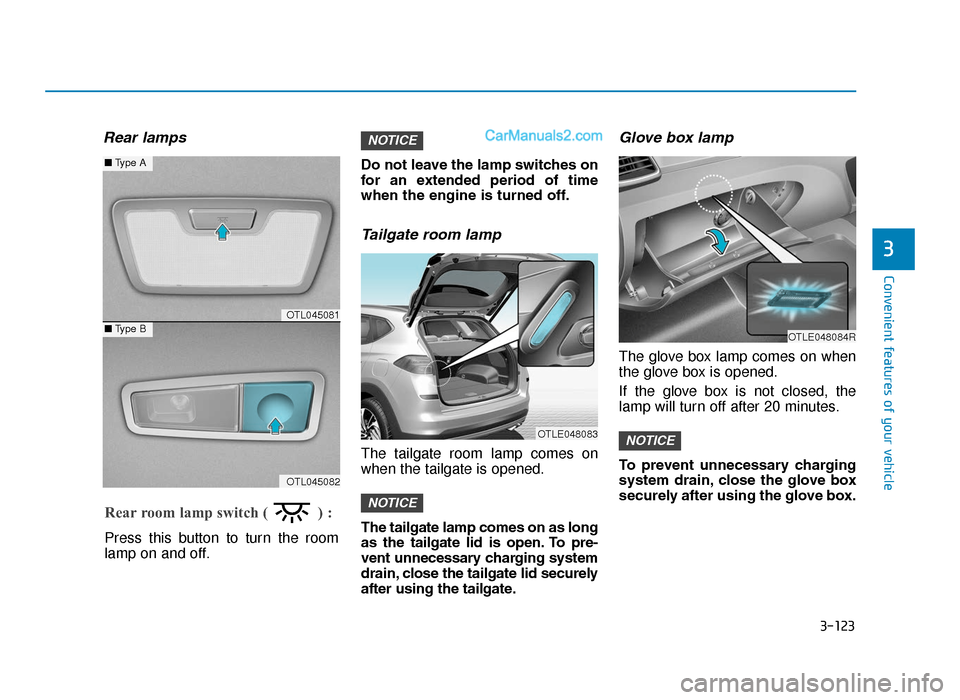
3-123
Convenient features of your vehicle
3
Rear lamps
Do not leave the lamp switches on
for an extended period of time
when the engine is turned off.
Tailgate room lamp
The tailgate room lamp comes on
when the tailgate is opened.
The tailgate lamp comes on as long
as the tailgate lid is open. To pre-
vent unnecessary charging system
drain, close the tailgate lid securely
after using the tailgate.
Glove box lamp
The glove box lamp comes on when
the glove box is opened.
If the glove box is not closed, the
lamp will turn off after 20 minutes.
To prevent unnecessary charging
system drain, close the glove box
securely after using the glove box.
NOTICE
NOTICE
NOTICE
Rear room lamp switch ( ) :
Press this button to turn the room
lamp on and off.
OTL045081
OTL045082
■Type A
■Type B
OTLE048083
OTLE048084R
TLe UK 3b(110~).qxp 6/12/2018 2:36 PM Page 123
Page 266 of 685
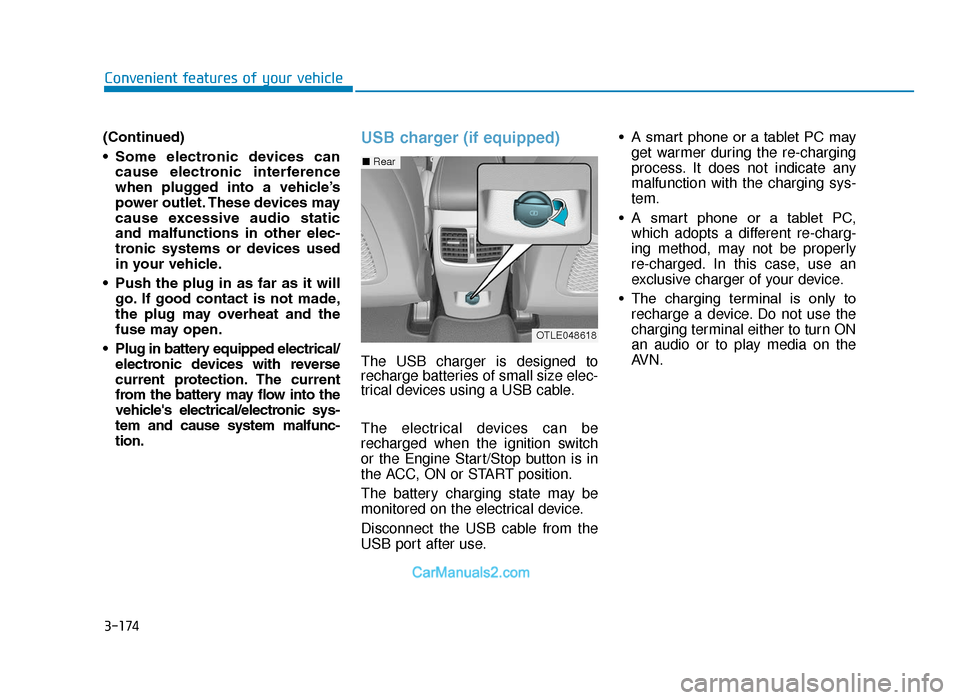
3-174
Convenient features of your vehicle
(Continued)
• Some electronic devices can cause electronic interference
when plugged into a vehicle’s
power outlet. These devices may
cause excessive audio static
and malfunctions in other elec-
tronic systems or devices used
in your vehicle.
• Push the plug in as far as it will go. If good contact is not made,
the plug may overheat and the
fuse may open.
• Plug in battery equipped electrical/ electronic devices with reverse
current protection. The current
from the battery may flow into the
vehicle's electrical/electronic sys-
tem and cause system malfunc-
tion.
USB charger (if equipped)
The USB charger is designed to
recharge batteries of small size elec-
trical devices using a USB cable.
The electrical devices can be
recharged when the ignition switch
or the Engine Start/Stop button is in
the ACC, ON or START position.
The battery charging state may be
monitored on the electrical device.
Disconnect the USB cable from the
USB port after use. • A smart phone or a tablet PC may
get warmer during the re-charging
process. It does not indicate any
malfunction with the charging sys-
tem.
• A smart phone or a tablet PC, which adopts a different re-charg-
ing method, may not be properly
re-charged. In this case, use an
exclusive charger of your device.
• The charging terminal is only to recharge a device. Do not use the
charging terminal either to turn ON
an audio or to play media on the
AVN.
■ Rear
OTLE048618
TLe UK 3b(110~).qxp 6/12/2018 2:42 PM Page 174
Page 267 of 685
![Hyundai Tucson 2019 Owners Manual - RHD (UK, Australia) 3-175
Convenient features of your vehicle
3
Wireless mobile phone charg-
ing system (if equipped)
[A] : Indicator, [B] : Charging pad
There is a wireless mobile phone
charger inside the front console. Hyundai Tucson 2019 Owners Manual - RHD (UK, Australia) 3-175
Convenient features of your vehicle
3
Wireless mobile phone charg-
ing system (if equipped)
[A] : Indicator, [B] : Charging pad
There is a wireless mobile phone
charger inside the front console.](/manual-img/35/19695/w960_19695-266.png)
3-175
Convenient features of your vehicle
3
Wireless mobile phone charg-
ing system (if equipped)
[A] : Indicator, [B] : Charging pad
There is a wireless mobile phone
charger inside the front console.
The system is available when all
doors are closed, and when the igni-
tion switch is in the ACC/ON position.
To charge a mobile phone
The wireless mobile phone charging
system charges only the Qi-enabled
mobile phones ( ). Read the label
on the mobile phone accessory
cover or visit your mobile phone
manufacturer’s website to check
whether your mobile phone supports
the Qi technology.
The wireless charging process starts
when you put a Qi-enabled mobile
phone on the wireless charging unit.
1. Remove other items, including thesmart key, from the wireless charg-
ing unit. If not, the wireless charg-
ing process may be interrupted.
Place the mobile phone on the
centre of charging pad.
2. The indicator light is orange when the mobile phone is charging. The
indicator light turns green when
phone charging is complete.
3. You can turn ON or OFF the wire- less charging function in the User
Settings mode on the instrument
cluster. For further information, refer
to the “LCD Display Modes” in this
chapter. If your mobile phone is not charging:
- Slightly change the position of the
mobile phone on the charging pad.
- Make sure the indicator light is orange.
The indicator light will blink orange
for 10 seconds if there is a malfunc-
tion in the wireless charging system.
In this case, temporarily stop the
charging process, and re-attempt to
wirelessly charge your mobile phone
again.
The system warns you with a mes-
sage on the LCD display if the mobile
phone is still on the wireless charging
unit after the engine is turned OFF
and the front door is opened.
For certain mobile phone, the mes-
sage may not be displayed.
(This is due to the characteristic of
the certain mobile phone and the
wireless mobile phone charging sys-
tem is normal.)
OTLE048619
TLe UK 3b(110~).qxp 6/12/2018 2:42 PM Page 175
Page 268 of 685
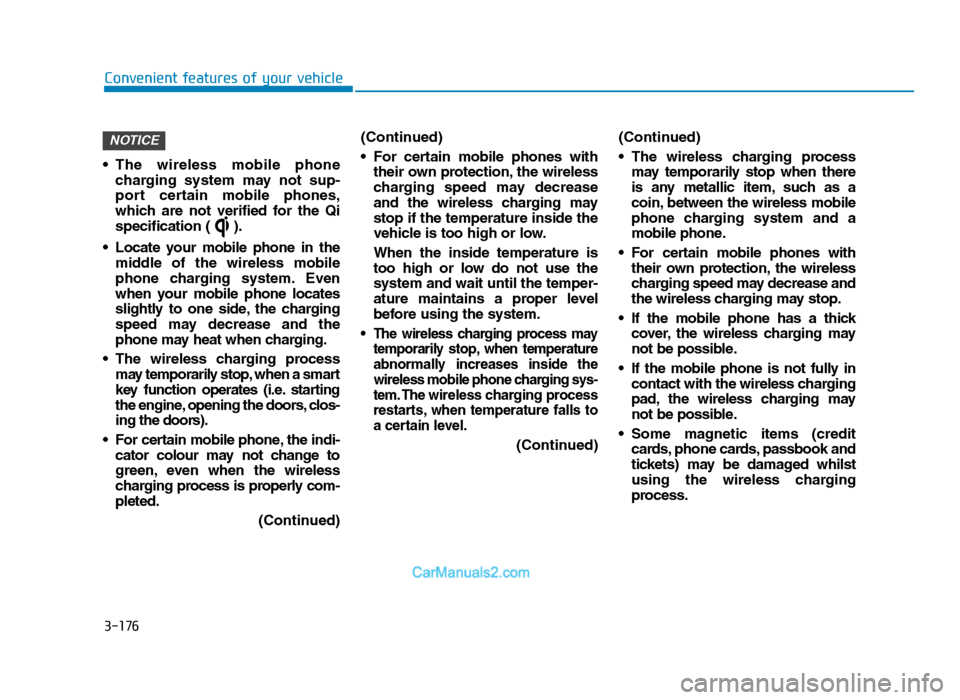
3-176
Convenient features of your vehicle
• The wireless mobile phone charging system may not sup-
port certain mobile phones,
which are not verified for the Qi
specification ( ).
• Locate your mobile phone in the middle of the wireless mobile
phone charging system. Even
when your mobile phone locates
slightly to one side, the charging
speed may decrease and the
phone may heat when charging.
• The wireless charging process may temporarily stop, when a smart
key function operates (i.e. starting
the engine, opening the doors, clos-
ing the doors).
• For certain mobile phone, the indi- cator colour may not change to
green, even when the wireless
charging process is properly com-
pleted.
(Continued)(Continued)
• For certain mobile phones with
their own protection, the wireless
charging speed may decrease
and the wireless charging may
stop if the temperature inside the
vehicle is too high or low.
When the inside temperature is
too high or low do not use the
system and wait until the temper-
ature maintains a proper level
before using the system.
• The wireless charging process may temporarily stop, when temperature
abnormally increases inside the
wireless mobile phone charging sys-
tem. The wireless charging process
restarts, when temperature falls to
a certain level.
(Continued) (Continued)
• The wireless charging process
may temporarily stop when there
is any metallic item, such as a
coin, between the wireless mobile
phone charging system and a
mobile phone.
• For certain mobile phones with their own protection, the wireless
charging speed may decrease and
the wireless charging may stop.
• If the mobile phone has a thick cover, the wireless charging may
not be possible.
• If the mobile phone is not fully in contact with the wireless charging
pad, the wireless charging may
not be possible.
• Some magnetic items (credit cards, phone cards, passbook and
tickets) may be damaged whilst
using the wireless charging
process.
NOTICE
TLe UK 3b(110~).qxp 6/12/2018 2:42 PM Page 176