2019 Hyundai Tucson rear view mirror
[x] Cancel search: rear view mirrorPage 329 of 685
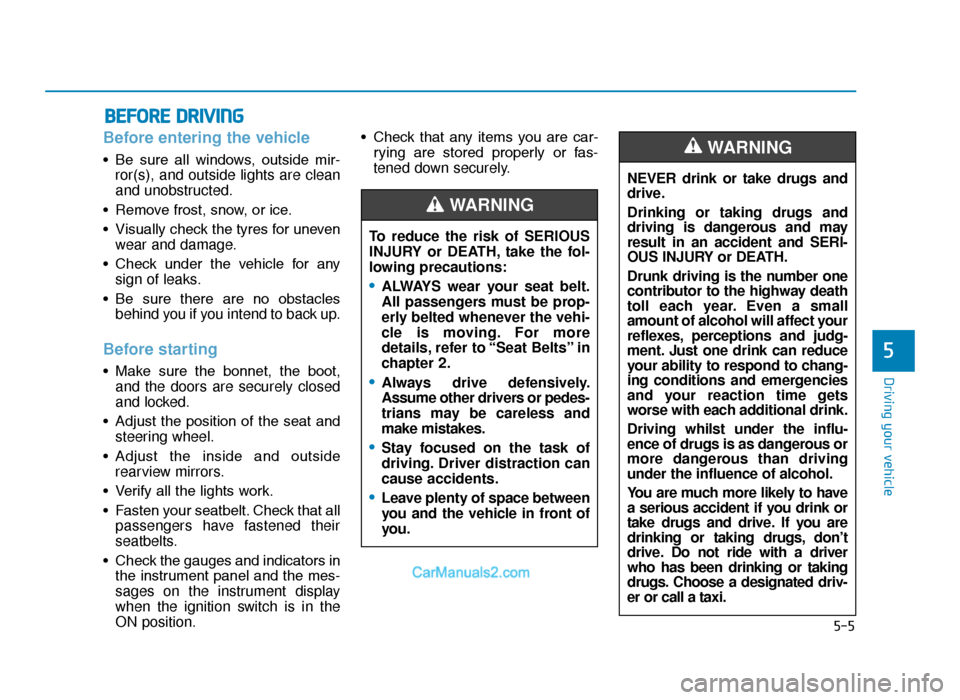
5-5
Driving your vehicle
5
Before entering the vehicle
• Be sure all windows, outside mir-ror(s), and outside lights are clean
and unobstructed.
• Remove frost, snow, or ice.
• Visually check the tyres for uneven wear and damage.
• Check under the vehicle for any sign of leaks.
• Be sure there are no obstacles behind you if you intend to back up.
Before starting
• Make sure the bonnet, the boot,and the doors are securely closed
and locked.
• Adjust the position of the seat and steering wheel.
• Adjust the inside and outside rearview mirrors.
• Verify all the lights work.
• Fasten your seatbelt. Check that all passengers have fastened their
seatbelts.
• Check the gauges and indicators in the instrument panel and the mes-
sages on the instrument display
when the ignition switch is in the
ON position. • Check that any items you are car-
rying are stored properly or fas-
tened down securely.
BEFORE DRIVING
NEVER drink or take drugs and
drive.
Drinking or taking drugs and
driving is dangerous and may
result in an accident and SERI-
OUS INJURY or DEATH.
Drunk driving is the number one
contributor to the highway death
toll each year. Even a small
amount of alcohol will affect your
reflexes, perceptions and judg-
ment. Just one drink can reduce
your ability to respond to chang-
ing conditions and emergencies
and your reaction time gets
worse with each additional drink.
Driving whilst under the influ-
ence of drugs is as dangerous or
more dangerous than driving
under the influence of alcohol.
You are much more likely to have
a serious accident if you drink or
take drugs and drive. If you are
drinking or taking drugs, don’t
drive. Do not ride with a driver
who has been drinking or taking
drugs. Choose a designated driv-
er or call a taxi.
WARNING
To reduce the risk of SERIOUS
INJURY or DEATH, take the fol-
lowing precautions:
•ALWAYS wear your seat belt.
All passengers must be prop-
erly belted whenever the vehi-
cle is moving. For more
details, refer to “Seat Belts” in
chapter 2.
•Always drive defensively.
Assume other drivers or pedes-
trians may be careless and
make mistakes.
•Stay focused on the task of
driving. Driver distraction can
cause accidents.
•Leave plenty of space between
you and the vehicle in front of
you.
WARNING
TLe UK 5.qxp 5/10/2018 12:19 PM Page 5
Page 424 of 685
![Hyundai Tucson 2019 Owners Manual - RHD (UK, Australia) 5-100
Driving your vehicle
[A] : Blind spot area
[B] : Closing at high speed
The Blind-spot Collision Warning
(BCW) system uses radar sensors in
the rear bumper to monitor and warn
the driver of a Hyundai Tucson 2019 Owners Manual - RHD (UK, Australia) 5-100
Driving your vehicle
[A] : Blind spot area
[B] : Closing at high speed
The Blind-spot Collision Warning
(BCW) system uses radar sensors in
the rear bumper to monitor and warn
the driver of a](/manual-img/35/19695/w960_19695-423.png)
5-100
Driving your vehicle
[A] : Blind spot area
[B] : Closing at high speed
The Blind-spot Collision Warning
(BCW) system uses radar sensors in
the rear bumper to monitor and warn
the driver of an approaching vehicle
in the driver's blind spot area.
The system monitors the rear area of
the vehicle and provides information
to the driver with an audible alert and
an indicator on the outside rearview
mirrors.(1) BCW : Blind spot area
The BCW range varies relative to
vehicle speed. Note that if your
vehicle is travelling much faster
than the vehicles around you, the
warning will not occur.
(2) BCW : Closing at high speed The BCW-Closing at high speed
feature will alert you when a vehi-
cle is approaching in an adjacent
lane at a high rate of speed. If the
driver activates the turn signal
when the system detects an
oncoming vehicle, the system
sounds an audible alert. Distance
from the approaching vehicle can
be seen differently according to
the relative speed. (3) RCCW (Rear Cross-Traffic
Collision Warning)
The RCCW feature monitors
approaching cross traffic from the
left and right side of the vehicle
when your vehicle is in reverse.
The feature will operate when the
vehicle is moving in reverse below
about 6 mph (10 km/h). If oncom-
ing cross traffic is detected a
warning chime will sound.
Distance from the approaching
vehicle can be seen differently
according to the relative speed.
BLIND-SPOT COLLISION WARNING (BCW) SYSTEM (IF EQUIPPED)
OOS057099R
TLe UK 5.qxp 5/10/2018 12:25 PM Page 100
Page 425 of 685
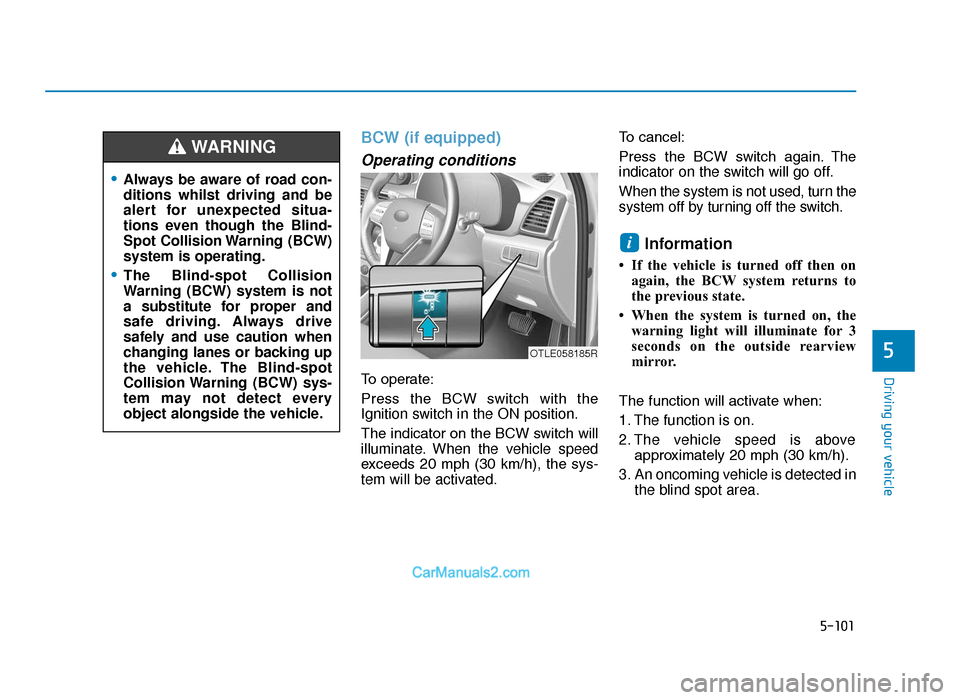
5-101
Driving your vehicle
5
BCW (if equipped)
Operating conditions
To operate:
Press the BCW switch with the
Ignition switch in the ON position.
The indicator on the BCW switch will
illuminate. When the vehicle speed
exceeds 20 mph (30 km/h), the sys-
tem will be activated.To cancel:
Press the BCW switch again. The
indicator on the switch will go off.
When the system is not used, turn the
system off by turning off the switch.
Information
• If the vehicle is turned off then on
again, the BCW system returns to
the previous state.
• When the system is turned on, the warning light will illuminate for 3
seconds on the outside rearview
mirror.
The function will activate when:
1. The function is on.
2. The vehicle speed is above approximately 20 mph (30 km/h).
3. An oncoming vehicle is detected in the blind spot area.
i
OTLE058185R
•Always be aware of road con-
ditions whilst driving and be
alert for unexpected situa-
tions even though the Blind-
Spot Collision Warning (BCW)
system is operating.
•The Blind-spot Collision
Warning (BCW) system is not
a substitute for proper and
safe driving. Always drive
safely and use caution when
changing lanes or backing up
the vehicle. The Blind-spot
Collision Warning (BCW) sys-
tem may not detect every
object alongside the vehicle.
WARNING
TLe UK 5.qxp 5/10/2018 12:25 PM Page 101
Page 426 of 685
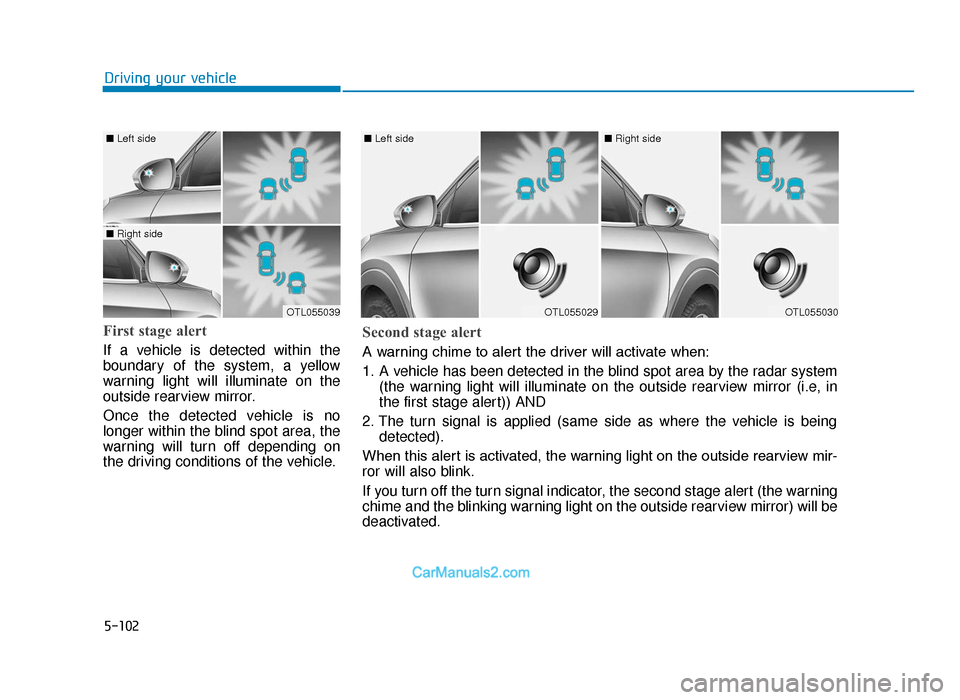
5-102
Driving your vehicle
First stage alert
If a vehicle is detected within the
boundary of the system, a yellow
warning light will illuminate on the
outside rearview mirror.
Once the detected vehicle is no
longer within the blind spot area, the
warning will turn off depending on
the driving conditions of the vehicle.
OTL055039
■ Left side
■ Right side
OTL055029
■ Left side
OTL055030
■ Right side
Second stage alert
A warning chime to alert the driver will activate when:
1. A vehicle has been detected in the blind spot area by the radar system
(the warning light will illuminate on the outside rearview mirror (i.e, in
the first stage alert)) AND
2. The turn signal is applied (same side as where the vehicle is being detected).
When this alert is activated, the warning light on the outside rearview mir-
ror will also blink.
If you turn off the turn signal indicator, the second stage alert (the warning
chime and the blinking warning light on the outside rearview mirror) will be
deactivated.
TLe UK 5.qxp 5/10/2018 12:25 PM Page 102
Page 428 of 685
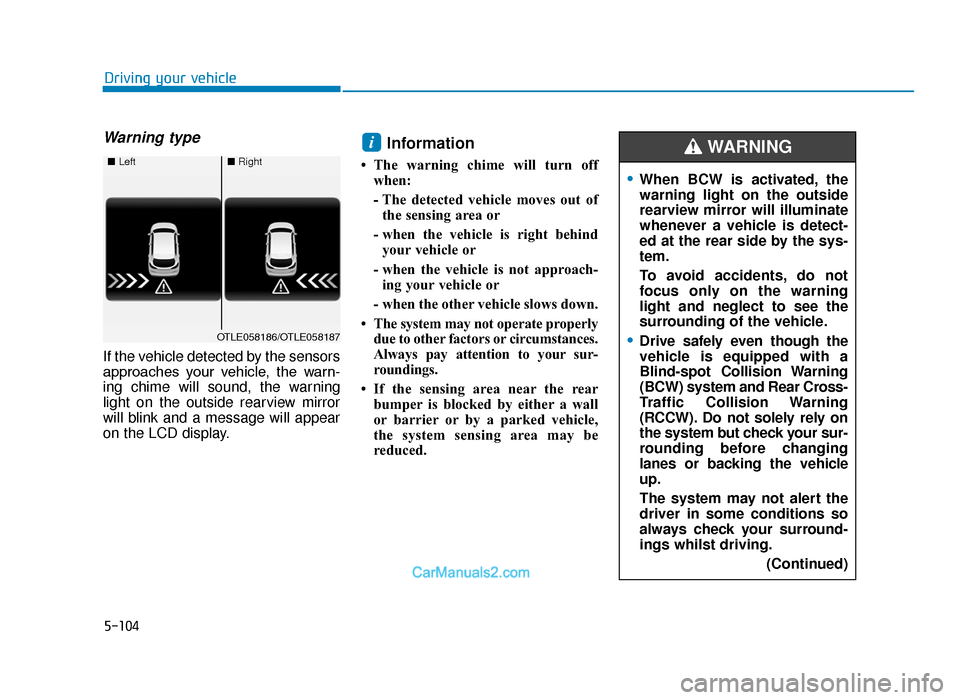
5-104
Driving your vehicle
Warning type
If the vehicle detected by the sensors
approaches your vehicle, the warn-
ing chime will sound, the warning
light on the outside rearview mirror
will blink and a message will appear
on the LCD display.
Information
• The warning chime will turn offwhen:
- The detected vehicle moves out ofthe sensing area or
- when the vehicle is right behind your vehicle or
- when the vehicle is not approach- ing your vehicle or
- when the other vehicle slows down.
• The system may not operate properly due to other factors or circumstances.
Always pay attention to your sur-
roundings.
• If the sensing area near the rear bumper is blocked by either a wall
or barrier or by a parked vehicle,
the system sensing area may be
reduced.
i
■ Left■Right
OTLE058186/OTLE058187
•When BCW is activated, the
warning light on the outside
rearview mirror will illuminate
whenever a vehicle is detect-
ed at the rear side by the sys-
tem.
To avoid accidents, do not
focus only on the warning
light and neglect to see the
surrounding of the vehicle.
•Drive safely even though the
vehicle is equipped with a
Blind-spot Collision Warning
(BCW) system and Rear Cross-
Traffic Collision Warning
(RCCW). Do not solely rely on
the system but check your sur-
rounding before changing
lanes or backing the vehicle
up.
The system may not alert the
driver in some conditions so
always check your surround-
ings whilst driving.
(Continued)
WARNING
TLe UK 5.qxp 5/10/2018 12:26 PM Page 104
Page 431 of 685
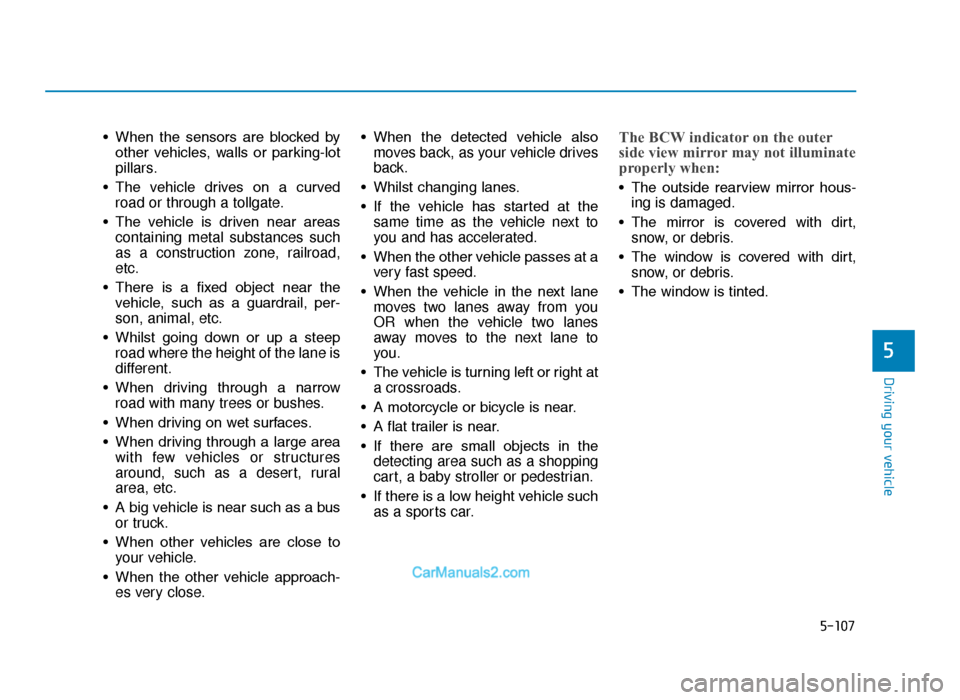
5-107
Driving your vehicle
5
• When the sensors are blocked byother vehicles, walls or parking-lot
pillars.
• The vehicle drives on a curved road or through a tollgate.
• The vehicle is driven near areas containing metal substances such
as a construction zone, railroad,
etc.
• There is a fixed object near the vehicle, such as a guardrail, per-
son, animal, etc.
• Whilst going down or up a steep road where the height of the lane is
different.
• When driving through a narrow road with many trees or bushes.
• When driving on wet surfaces.
• When driving through a large area with few vehicles or structures
around, such as a desert, rural
area, etc.
• A big vehicle is near such as a bus or truck.
• When other vehicles are close to your vehicle.
• When the other vehicle approach- es very close. • When the detected vehicle also
moves back, as your vehicle drives
back.
• Whilst changing lanes.
• If the vehicle has started at the same time as the vehicle next to
you and has accelerated.
• When the other vehicle passes at a very fast speed.
• When the vehicle in the next lane moves two lanes away from you
OR when the vehicle two lanes
away moves to the next lane to
you.
• The vehicle is turning left or right at a crossroads.
• A motorcycle or bicycle is near.
• A flat trailer is near.
• If there are small objects in the detecting area such as a shopping
cart, a baby stroller or pedestrian.
• If there is a low height vehicle such as a sports car.The BCW indicator on the outer
side view mirror may not illuminate
properly when:
• The outside rearview mirror hous-ing is damaged.
• The mirror is covered with dirt, snow, or debris.
• The window is covered with dirt, snow, or debris.
• The window is tinted.
TLe UK 5.qxp 5/10/2018 12:26 PM Page 107
Page 440 of 685
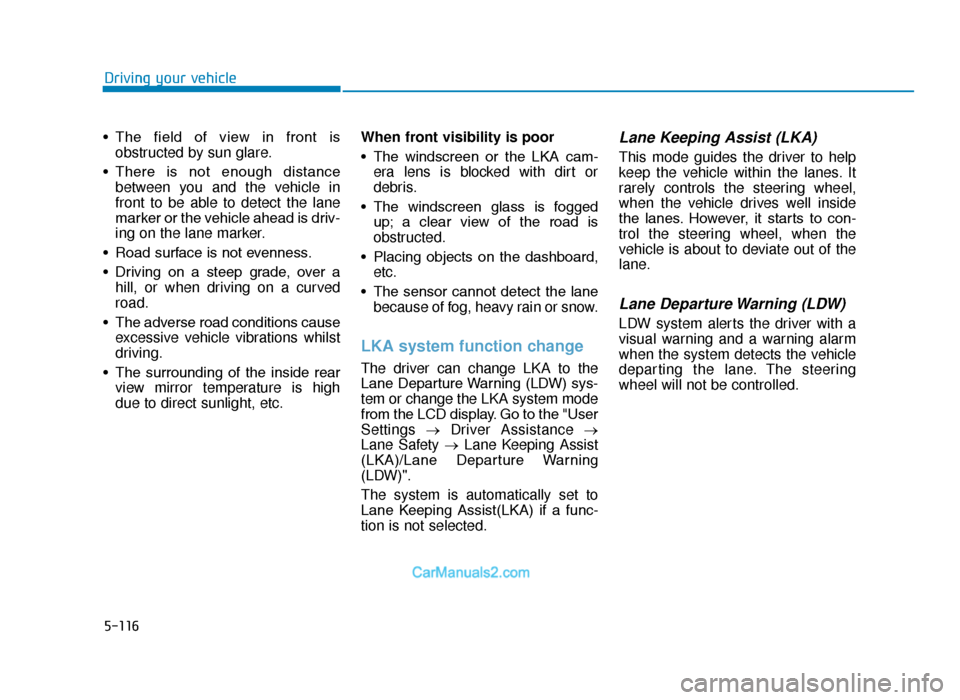
5-116
Driving your vehicle
• The field of view in front is obstructed by sun glare.
• There is not enough distance between you and the vehicle in
front to be able to detect the lane
marker or the vehicle ahead is driv-
ing on the lane marker.
• Road surface is not evenness.
• Driving on a steep grade, over a hill, or when driving on a curved
road.
• The adverse road conditions cause excessive vehicle vibrations whilst
driving.
• The surrounding of the inside rear view mirror temperature is high
due to direct sunlight, etc. When front visibility is poor
• The windscreen or the LKA cam-
era lens is blocked with dirt or
debris.
• The windscreen glass is fogged up; a clear view of the road is
obstructed.
• Placing objects on the dashboard, etc.
• The sensor cannot detect the lane because of fog, heavy rain or snow.
LKA system function change
The driver can change LKA to the
Lane Departure Warning (LDW) sys-
tem or change the LKA system mode
from the LCD display. Go to the "User
Settings →Driver Assistance →
Lane Safety → Lane Keeping Assist
(LKA)/Lane Departure Warning
(LDW)".
The system is automatically set to
Lane Keeping Assist(LKA) if a func-
tion is not selected.
Lane Keeping Assist (LKA)
This mode guides the driver to help
keep the vehicle within the lanes. It
rarely controls the steering wheel,
when the vehicle drives well inside
the lanes. However, it starts to con-
trol the steering wheel, when the
vehicle is about to deviate out of the
lane.
Lane Departure Warning (LDW)
LDW system alerts the driver with a
visual warning and a warning alarm
when the system detects the vehicle
departing the lane. The steering
wheel will not be controlled.
TLe UK 5.qxp 5/10/2018 12:27 PM Page 116
Page 448 of 685
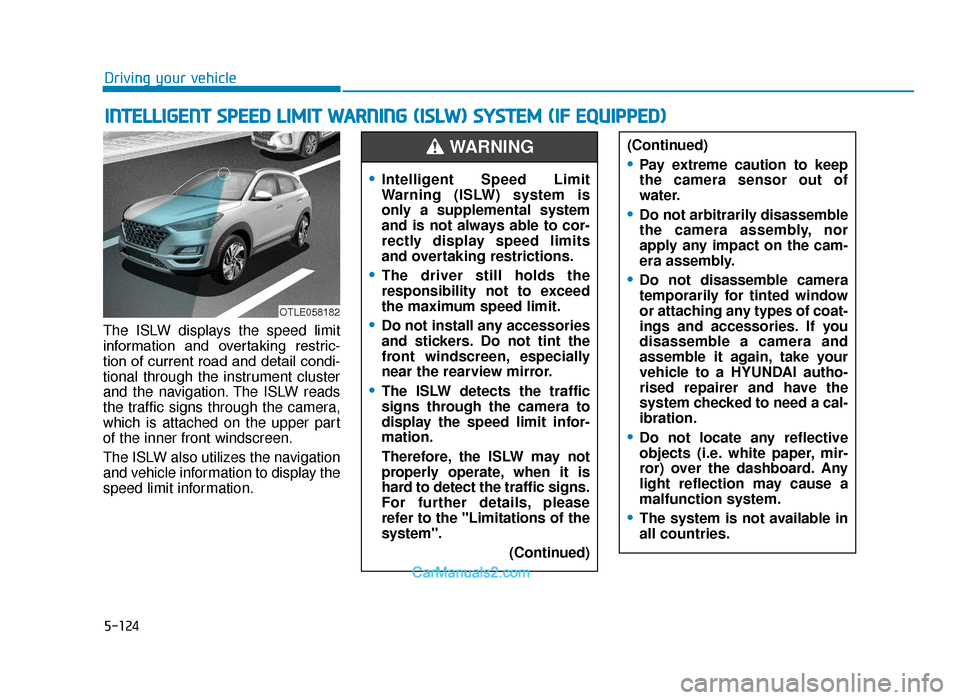
5-124
Driving your vehicle
The ISLW displays the speed limit
information and overtaking restric-
tion of current road and detail condi-
tional through the instrument cluster
and the navigation. The ISLW reads
the traffic signs through the camera,
which is attached on the upper part
of the inner front windscreen.
The ISLW also utilizes the navigation
and vehicle information to display the
speed limit information.
INTELLIGENT SPEED LIMIT WARNING (ISLW) SYSTEM (IF EQUIPPED)
OTLE058182
(Continued)
•Pay extreme caution to keep
the camera sensor out of
water.
•Do not arbitrarily disassemble
the camera assembly, nor
apply any impact on the cam-
era assembly.
•Do not disassemble camera
temporarily for tinted window
or attaching any types of coat-
ings and accessories. If you
disassemble a camera and
assemble it again, take your
vehicle to a HYUNDAI autho-
rised repairer and have the
system checked to need a cal-
ibration.
•Do not locate any reflective
objects (i.e. white paper, mir-
ror) over the dashboard. Any
light reflection may cause a
malfunction system.
•The system is not available in
all countries.
•Intelligent Speed Limit
Warning (ISLW) system is
only a supplemental system
and is not always able to cor-
rectly display speed limits
and overtaking restrictions.
•The driver still holds the
responsibility not to exceed
the maximum speed limit.
•Do not install any accessories
and stickers. Do not tint the
front windscreen, especially
near the rearview mirror.
•The ISLW detects the traffic
signs through the camera to
display the speed limit infor-
mation.
Therefore, the ISLW may not
properly operate, when it is
hard to detect the traffic signs.
For further details, please
refer to the "Limitations of the
system". (Continued)
WARNING
TLe UK 5.qxp 5/10/2018 12:27 PM Page 124