Page 121 of 685
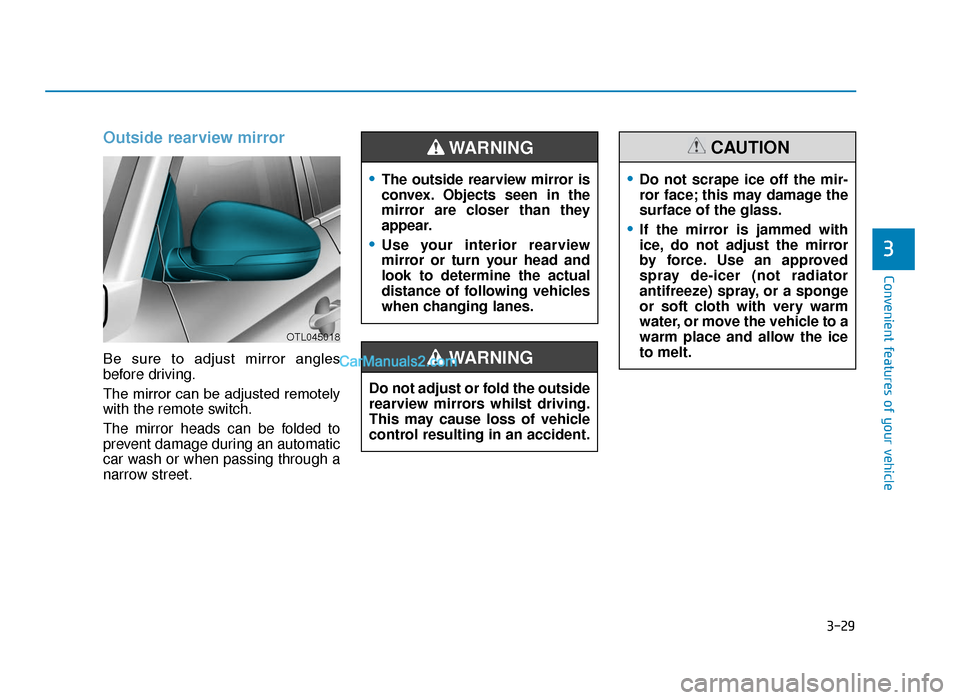
3-29
Convenient features of your vehicle
Outside rearview mirror
Be sure to adjust mirror angles
before driving.
The mirror can be adjusted remotely
with the remote switch.
The mirror heads can be folded to
prevent damage during an automatic
car wash or when passing through a
narrow street.
3
OTL045018
•The outside rearview mirror is
convex. Objects seen in the
mirror are closer than they
appear.
•Use your interior rearview
mirror or turn your head and
look to determine the actual
distance of following vehicles
when changing lanes.
WARNING
Do not adjust or fold the outside
rearview mirrors whilst driving.
This may cause loss of vehicle
control resulting in an accident.
WARNING
•Do not scrape ice off the mir-
ror face; this may damage the
surface of the glass.
•If the mirror is jammed with
ice, do not adjust the mirror
by force. Use an approved
spray de-icer (not radiator
antifreeze) spray, or a sponge
or soft cloth with very warm
water, or move the vehicle to a
warm place and allow the ice
to melt.
CAUTION
TLe UK 3a(~109).qxp 6/12/2018 2:22 PM Page 29
Page 122 of 685
3-30
Adjusting the rearview mirrors:
1. Press either the L (left side) or R(right side) button (1) to select the
rearview mirror you would like to
adjust.
2. Use the mirror adjustment control (2) to position the selected mirror
up, down, left or right.
3. After adjustment, put the button into neutral (centre) position to
prevent inadvertent adjustment. • The mirrors stop moving when
they reach the maximum adjust-
ing angles, but the motor contin-
ues to operate whilst the switch
is pressed. Do not press the
switch longer than necessary,
the motor may be damaged.
• Do not attempt to adjust the out- side rearview mirror by hand or
the motor may be damaged.
Folding the outside rearviewmirror
Manual type
To fold the outside rearview mirror,
grasp the housing of the mirror and
then fold it toward the rear of the
vehicle.
NOTICE
Convenient features of your vehicle
OTLE045017
OTL045019
TLe UK 3a(~109).qxp 6/12/2018 2:22 PM Page 30
Page 123 of 685
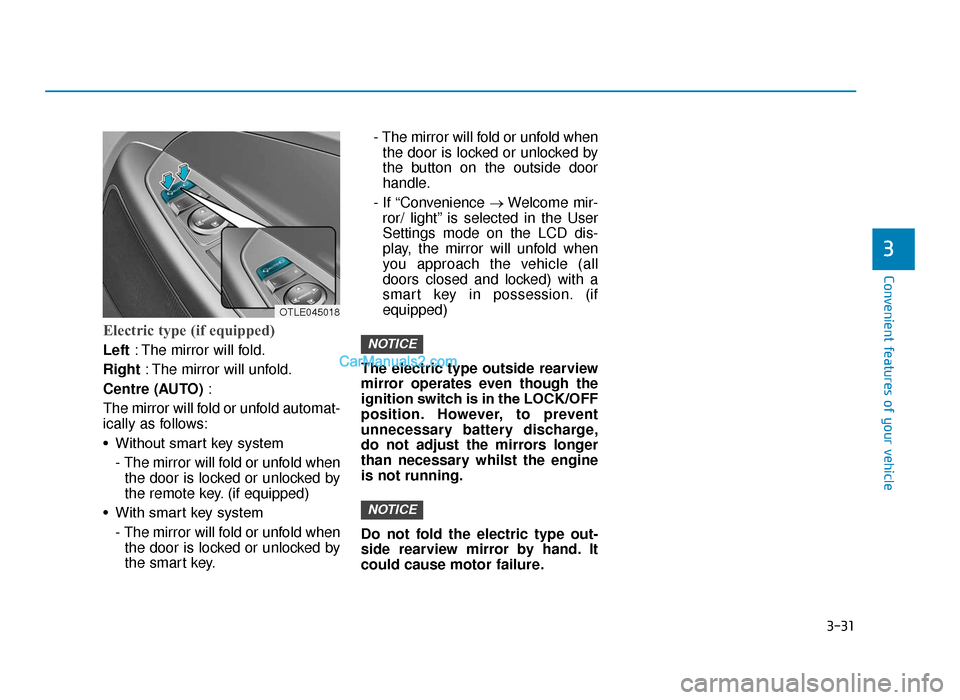
3-31
Convenient features of your vehicle
3
Electric type (if equipped)
Left: The mirror will fold.
Right : The mirror will unfold.
Centre (AUTO) :
The mirror will fold or unfold automat-
ically as follows:
• Without smart key system - The mirror will fold or unfold whenthe door is locked or unlocked by
the remote key. (if equipped)
• With smart key system - The mirror will fold or unfold whenthe door is locked or unlocked by
the smart key. - The mirror will fold or unfold when
the door is locked or unlocked by
the button on the outside door
handle.
- If “Convenience →Welcome mir-
ror/ light” is selected in the User
Settings mode on the LCD dis-
play, the mirror will unfold when
you approach the vehicle (all
doors closed and locked) with a
smart key in possession. (if
equipped)
The electric type outside rearview
mirror operates even though the
ignition switch is in the LOCK/OFF
position. However, to prevent
unnecessary battery discharge,
do not adjust the mirrors longer
than necessary whilst the engine
is not running.
Do not fold the electric type out-
side rearview mirror by hand. It
could cause motor failure.
NOTICE
NOTICE
OTLE045018
TLe UK 3a(~109).qxp 6/12/2018 2:22 PM Page 31
Page 212 of 685
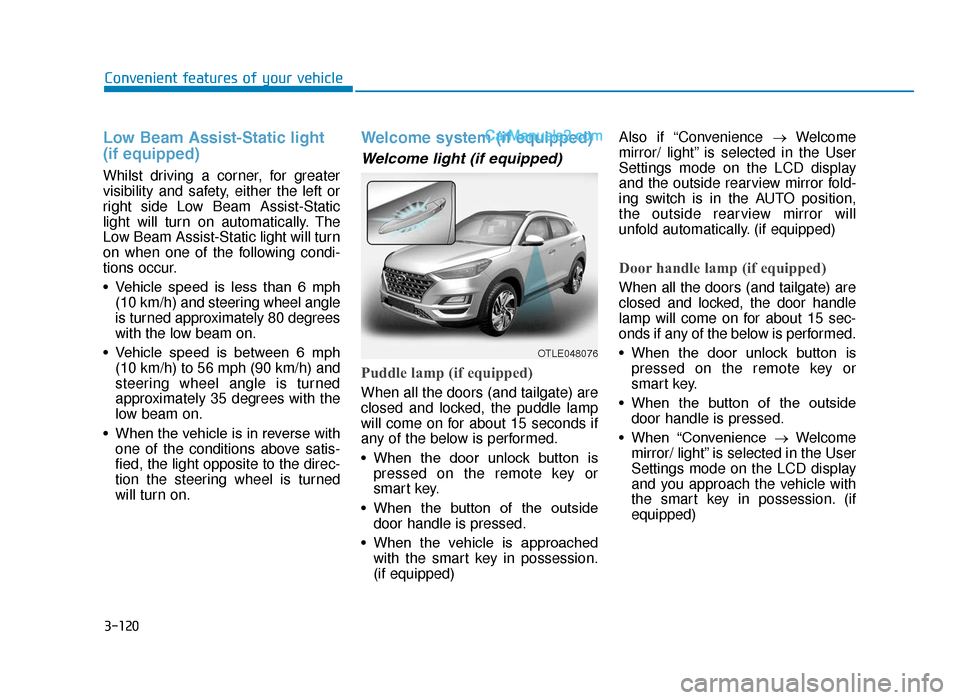
3-120
Convenient features of your vehicle
Low Beam Assist-Static light
(if equipped)
Whilst driving a corner, for greater
visibility and safety, either the left or
right side Low Beam Assist-Static
light will turn on automatically. The
Low Beam Assist-Static light will turn
on when one of the following condi-
tions occur.
• Vehicle speed is less than 6 mph(10 km/h) and steering wheel angle
is turned approximately 80 degrees
with the low beam on.
• Vehicle speed is between 6 mph (10 km/h) to 56 mph (90 km/h) and
steering wheel angle is turned
approximately 35 degrees with the
low beam on.
• When the vehicle is in reverse with one of the conditions above satis-
fied, the light opposite to the direc-
tion the steering wheel is turned
will turn on.
Welcome system (if equipped)
Welcome light (if equipped)
Puddle lamp (if equipped)
When all the doors (and tailgate) are
closed and locked, the puddle lamp
will come on for about 15 seconds if
any of the below is performed.
• When the door unlock button ispressed on the remote key or
smart key.
• When the button of the outside door handle is pressed.
• When the vehicle is approached with the smart key in possession.
(if equipped) Also if “Convenience
→Welcome
mirror/ light” is selected in the User
Settings mode on the LCD display
and the outside rearview mirror fold-
ing switch is in the AUTO position,
the outside rearview mirror will
unfold automatically. (if equipped)
Door handle lamp (if equipped)
When all the doors (and tailgate) are
closed and locked, the door handle
lamp will come on for about 15 sec-
onds if any of the below is performed.
• When the door unlock button is pressed on the remote key or
smart key.
• When the button of the outside door handle is pressed.
• When “Convenience →Welcome
mirror/ light” is selected in the User
Settings mode on the LCD display
and you approach the vehicle with
the smart key in possession. (if
equipped)
OTLE048076
TLe UK 3b(110~).qxp 6/12/2018 2:35 PM Page 120
Page 228 of 685
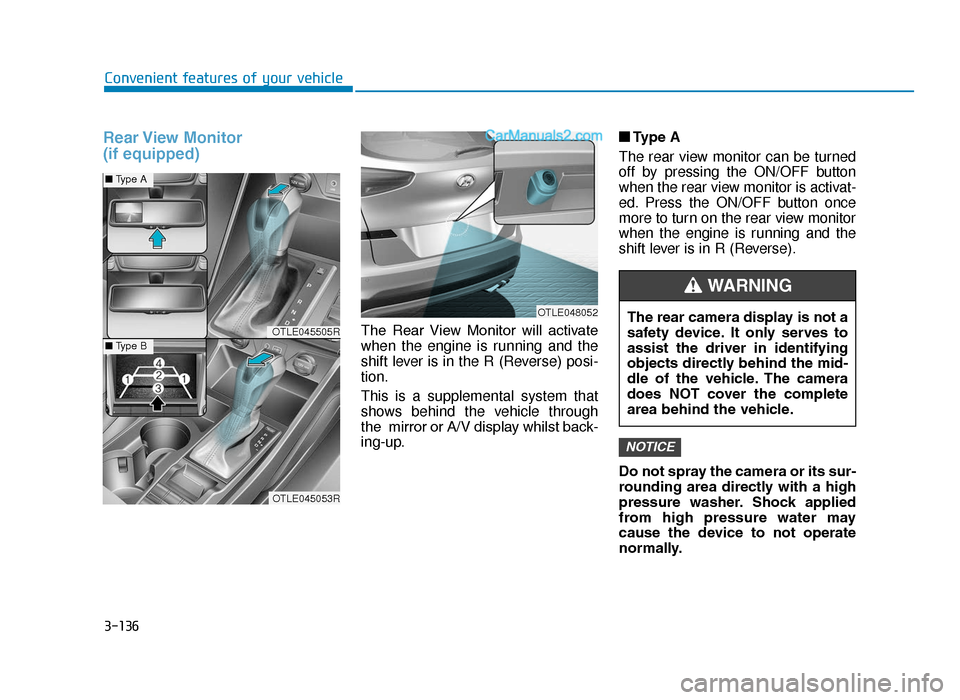
3-136
Convenient features of your vehicle
Rear View Monitor
(if equipped)
The Rear View Monitor will activate
when the engine is running and the
shift lever is in the R (Reverse) posi-
tion.
This is a supplemental system that
shows behind the vehicle through
the mirror or A/V display whilst back-
ing-up.■
Type A
The rear view monitor can be turned
off by pressing the ON/OFF button
when the rear view monitor is activat-
ed. Press the ON/OFF button once
more to turn on the rear view monitor
when the engine is running and the
shift lever is in R (Reverse).
Do not spray the camera or its sur-
rounding area directly with a high
pressure washer. Shock applied
from high pressure water may
cause the device to not operate
normally.
NOTICE
The rear camera display is not a
safety device. It only serves to
assist the driver in identifying
objects directly behind the mid-
dle of the vehicle. The camera
does NOT cover the complete
area behind the vehicle.
WARNING
OTLE048052
OTLE045505R
OTLE045053R
■ Type A
■Type B
TLe UK 3b(110~).qxp 6/12/2018 2:37 PM Page 136
Page 230 of 685
3-138
(Continued)
• A warning appears on the systemwhen:
- The tailgate is opened
- The driver's door is opened
- The passenger's door is opened
- The outside rearview mirror is folded
• If the system is not operating nor-mally, we recommend that you take
your vehicle to a HYUNDAI autho-
rised repairer and have the system
checked.
For more details, refer to the sepa-
rately supplied manual with your
vehicle.
Always keep the camera lens
clean. The camera may not work
normally if the lens is covered
with foreign material.
NOTICE
Convenient features of your vehicle
(1) Front camera
(2) Left/Right cam-era
(3) Rear camera
Surround View Monitor system
only serves to assist the driver
in parking. ALWAYS look around
your vehicle to make sure there
are no objects or obstacles
before moving the vehicle.
CAUTION
ODH047435
TLe UK 3b(110~).qxp 6/12/2018 2:37 PM Page 138
Page 255 of 685
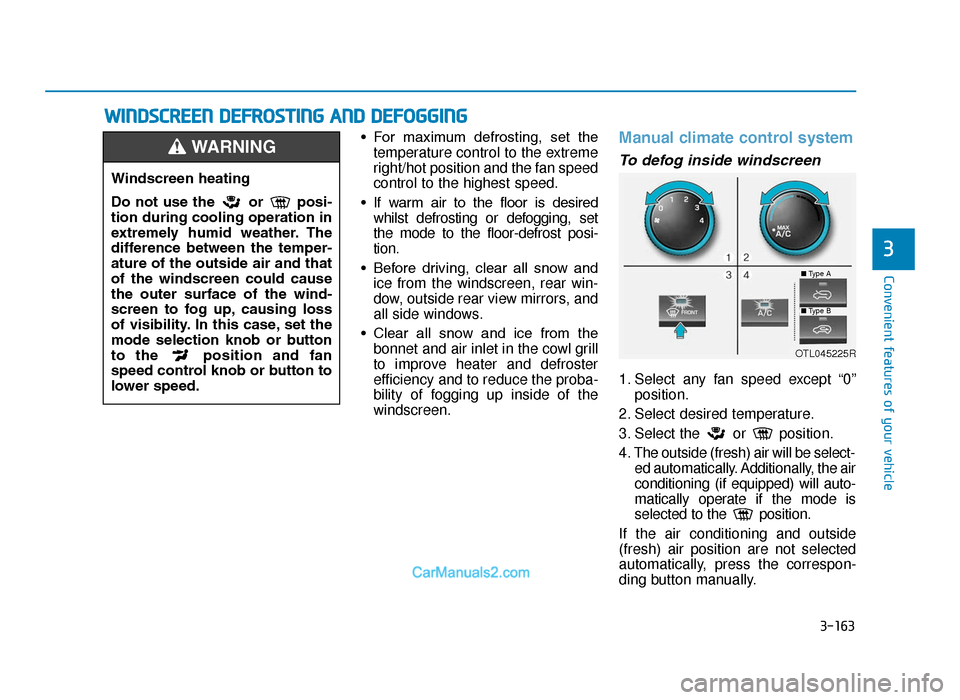
3-163
Convenient features of your vehicle
3
• For maximum defrosting, set thetemperature control to the extreme
right/hot position and the fan speed
control to the highest speed.
• If warm air to the floor is desired whilst defrosting or defogging, set
the mode to the floor-defrost posi-
tion.
• Before driving, clear all snow and ice from the windscreen, rear win-
dow, outside rear view mirrors, and
all side windows.
• Clear all snow and ice from the bonnet and air inlet in the cowl grill
to improve heater and defroster
efficiency and to reduce the proba-
bility of fogging up inside of the
windscreen.Manual climate control system
To defog inside windscreen
1. Select any fan speed except “0” position.
2. Select desired temperature.
3. Select the or position.
4. The outside (fresh) air will be select- ed automatically. Additionally, the air
conditioning (if equipped) will auto-
matically operate if the mode is
selected to the position.
If the air conditioning and outside
(fresh) air position are not selected
automatically, press the correspon-
ding button manually.
WINDSCREEN DEFROSTING AND DEFOGGING
Windscreen heating
Do not use the or posi-
tion during cooling operation in
extremely humid weather. The
difference between the temper-
ature of the outside air and that
of the windscreen could cause
the outer surface of the wind-
screen to fog up, causing loss
of visibility. In this case, set the
mode selection knob or button
to the position and fan
speed control knob or button to
lower speed.
WARNING
OTL045225R
■ Type A
■Type B
TLe UK 3b(110~).qxp 6/12/2018 2:40 PM Page 163
Page 262 of 685
3-170
Convenient features of your vehicle
To close:
Push back into position.
Make sure the sunglass holder is
closed whilst driving.
•Do not keep objects except
sunglasses inside the sun-
glass holder. Such objects can
be thrown from the holder in
the event of a sudden stop or
an accident, possibly injuring
the passengers in the vehicle.
•Do not open the sunglass
holder whilst the vehicle is
moving. The rear view mirror
of the vehicle can be blocked
by an open sunglass holder.
•Do not put the glasses forcibly
into a sunglass holder. It may
cause personal injury if you
try to open it forcibly when the
glasses are jammed in holder.
WARNING
TLe UK 3b(110~).qxp 6/12/2018 2:41 PM Page 170