Page 466 of 685
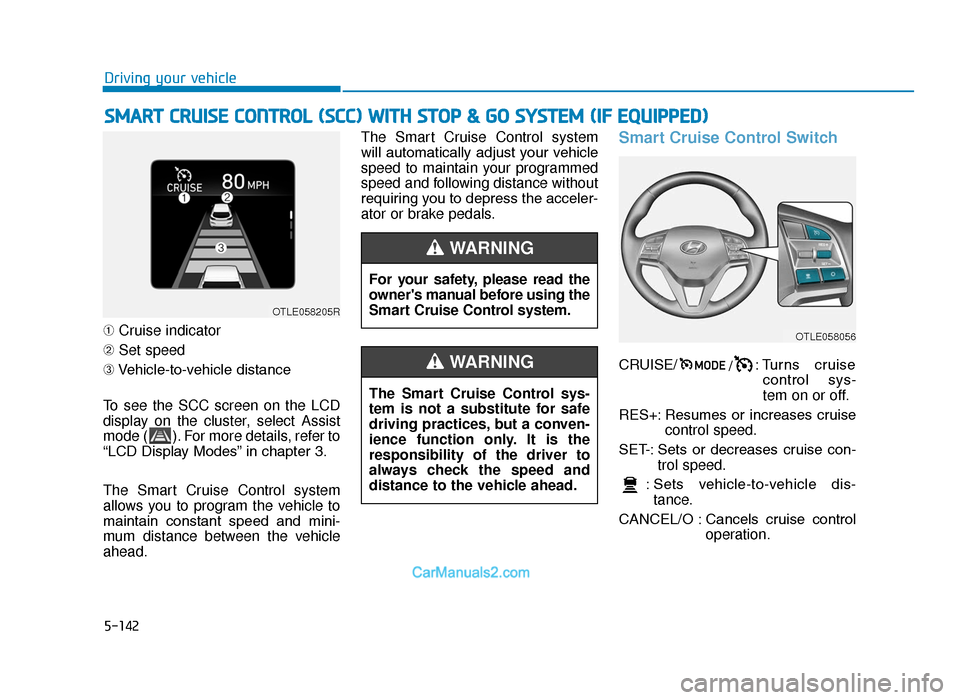
5-142
Driving your vehicle
➀ Cruise indicator
➁ Set speed
➂ Vehicle-to-vehicle distance
To see the SCC screen on the LCD
display on the cluster, select Assist
mode ( ). For more details, refer to
“LCD Display Modes” in chapter 3.
The Smart Cruise Control system
allows you to program the vehicle to
maintain constant speed and mini-
mum distance between the vehicle
ahead. The Smart Cruise Control system
will automatically adjust your vehicle
speed to maintain your programmed
speed and following distance without
requiring you to depress the acceler-
ator or brake pedals.
Smart Cruise Control Switch
CRUISE/
/: Turns cruise
control sys-
tem on or off.
RES+: Resumes or increases cruise control speed.
SET-: Sets or decreases cruise con- trol speed.
: Sets vehicle-to-vehicle dis- tance.
CANCEL/O : Cancels cruise control operation.
SMART CRUISE CONTROL (SCC) WITH STOP & GO SYSTEM (IF EQUIPPED)
For your safety, please read the
owner's manual before using the
Smart Cruise Control system.
WARNING
The Smart Cruise Control sys-
tem is not a substitute for safe
driving practices, but a conven-
ience function only. It is the
responsibility of the driver to
always check the speed and
distance to the vehicle ahead.
WARNING
OTLE058205R
OTLE058056
TLe UK 5.qxp 5/10/2018 12:30 PM Page 142
Page 468 of 685
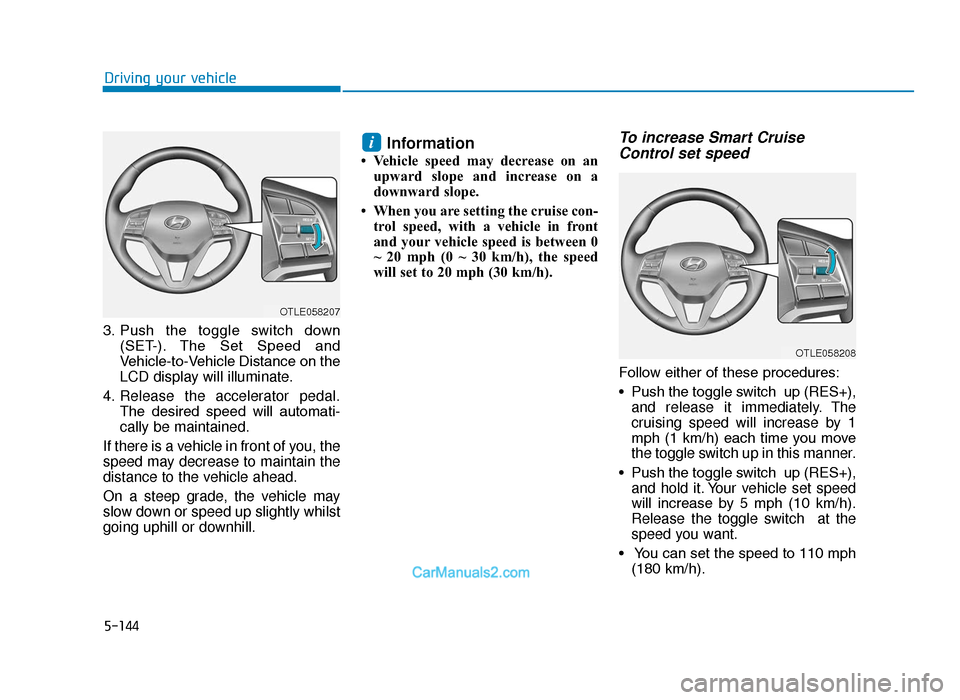
5-144
Driving your vehicle
3. Push the toggle switch down (SET-). The Set Speed and
Vehicle-to-Vehicle Distance on the
LCD display will illuminate.
4. Release the accelerator pedal. The desired speed will automati-
cally be maintained.
If there is a vehicle in front of you, the
speed may decrease to maintain the
distance to the vehicle ahead.
On a steep grade, the vehicle may
slow down or speed up slightly whilst
going uphill or downhill.
Information
• Vehicle speed may decrease on an upward slope and increase on a
downward slope.
• When you are setting the cruise con- trol speed, with a vehicle in front
and your vehicle speed is between 0
~ 20 mph (0 ~ 30 km/h), the speed
will set to 20 mph (30 km/h).
To increase Smart CruiseControl set speed
Follow either of these procedures:
• Push the toggle switch up (RES+),
and release it immediately. The
cruising speed will increase by 1
mph (1 km/h) each time you move
the toggle switch up in this manner.
• Push the toggle switch up (RES+), and hold it. Your vehicle set speed
will increase by 5 mph (10 km/h).
Release the toggle switch at the
speed you want.
• You can set the speed to 110 mph (180 km/h).
i
OTLE058207
OTLE058208
TLe UK 5.qxp 5/10/2018 12:30 PM Page 144
Page 470 of 685
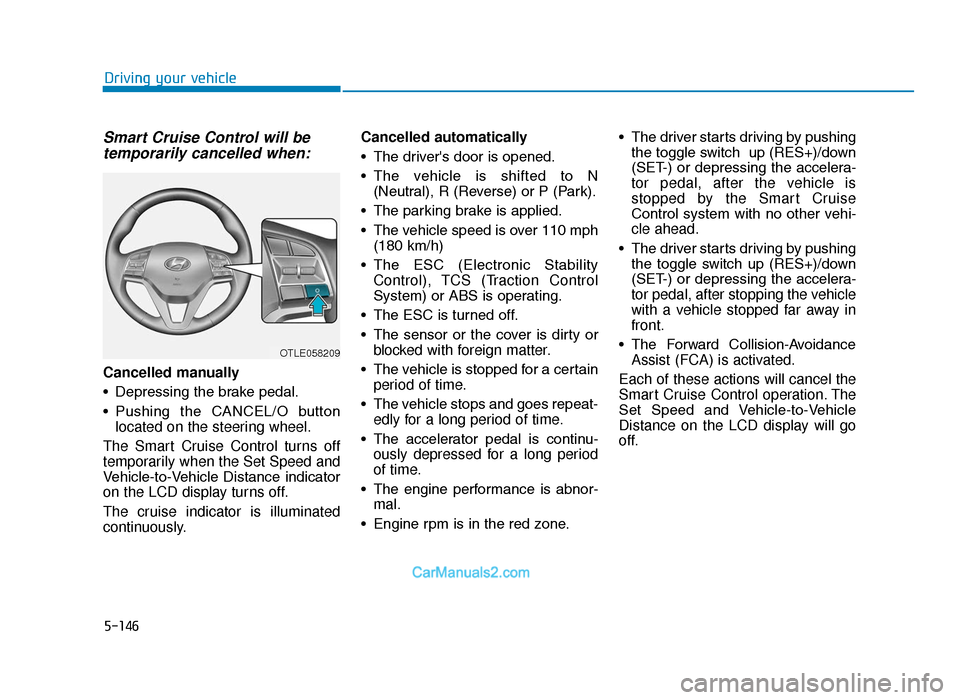
5-146
Driving your vehicle
Smart Cruise Control will betemporarily cancelled when:
Cancelled manually
• Depressing the brake pedal.
• Pushing the CANCEL/O button
located on the steering wheel.
The Smart Cruise Control turns off
temporarily when the Set Speed and
Vehicle-to-Vehicle Distance indicator
on the LCD display turns off.
The cruise indicator is illuminated
continuously. Cancelled automatically
• The driver's door is opened.
• The vehicle is shifted to N
(Neutral), R (Reverse) or P (Park).
• The parking brake is applied.
• The vehicle speed is over 110 mph (180 km/h)
• The ESC (Electronic Stability Control), TCS (Traction Control
System) or ABS is operating.
• The ESC is turned off.
• The sensor or the cover is dirty or blocked with foreign matter.
• The vehicle is stopped for a certain period of time.
• The vehicle stops and goes repeat- edly for a long period of time.
• The accelerator pedal is continu- ously depressed for a long period
of time.
• The engine performance is abnor- mal.
• Engine rpm is in the red zone. • The driver starts driving by pushing
the toggle switch up (RES+)/down
(SET-) or depressing the accelera-
tor pedal, after the vehicle is
stopped by the Smart Cruise
Control system with no other vehi-
cle ahead.
• The driver starts driving by pushing the toggle switch up (RES+)/down
(SET-) or depressing the accelera-
tor pedal, after stopping the vehicle
with a vehicle stopped far away in
front.
• The Forward Collision-Avoidance Assist (FCA) is activated.
Each of these actions will cancel the
Smart Cruise Control operation. The
Set Speed and Vehicle-to-Vehicle
Distance on the LCD display will go
off.
OTLE058209
TLe UK 5.qxp 5/10/2018 12:30 PM Page 146
Page 476 of 685
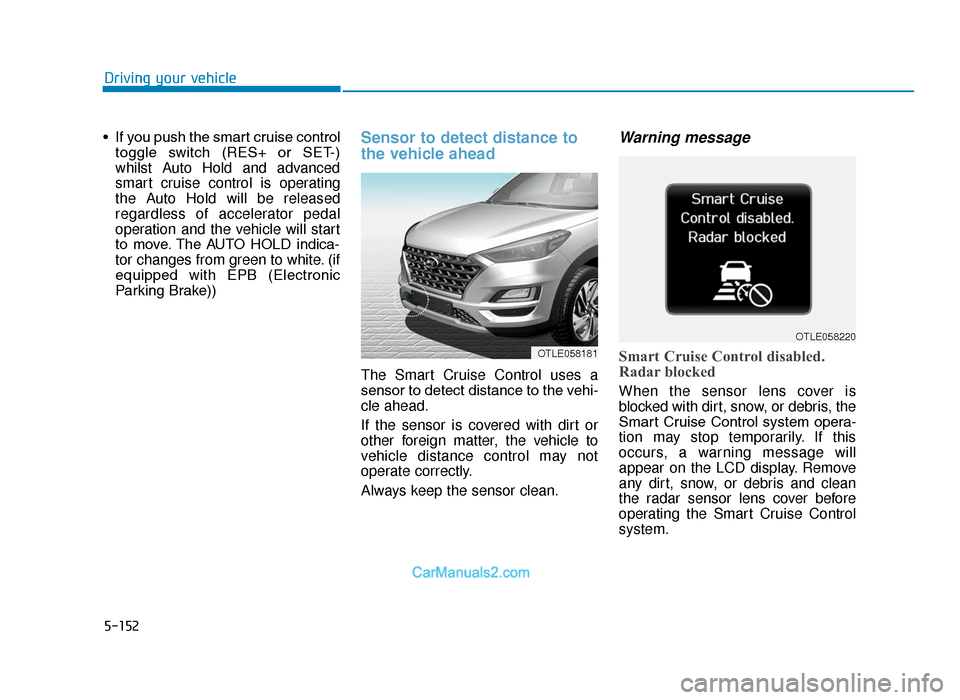
5-152
Driving your vehicle
• If you push the smart cruise control toggle switch (RES+ or SET-)
whilst Auto Hold and advanced
smart cruise control is operating
the Auto Hold will be released
regardless of accelerator pedal
operation and the vehicle will start
to move. The AUTO HOLD indica-
tor changes from green to white. (if
equipped with EPB (Electronic
Parking Brake))
Sensor to detect distance to
the vehicle ahead
The Smart Cruise Control uses a
sensor to detect distance to the vehi-
cle ahead.
If the sensor is covered with dirt or
other foreign matter, the vehicle to
vehicle distance control may not
operate correctly.
Always keep the sensor clean.
Warning message
Smart Cruise Control disabled.
Radar blocked
When the sensor lens cover is
blocked with dirt, snow, or debris, the
Smart Cruise Control system opera-
tion may stop temporarily. If this
occurs, a warning message will
appear on the LCD display. Remove
any dirt, snow, or debris and clean
the radar sensor lens cover before
operating the Smart Cruise Control
system.
OTLE058181
OTLE058220
TLe UK 5.qxp 5/10/2018 12:31 PM Page 152
Page 477 of 685
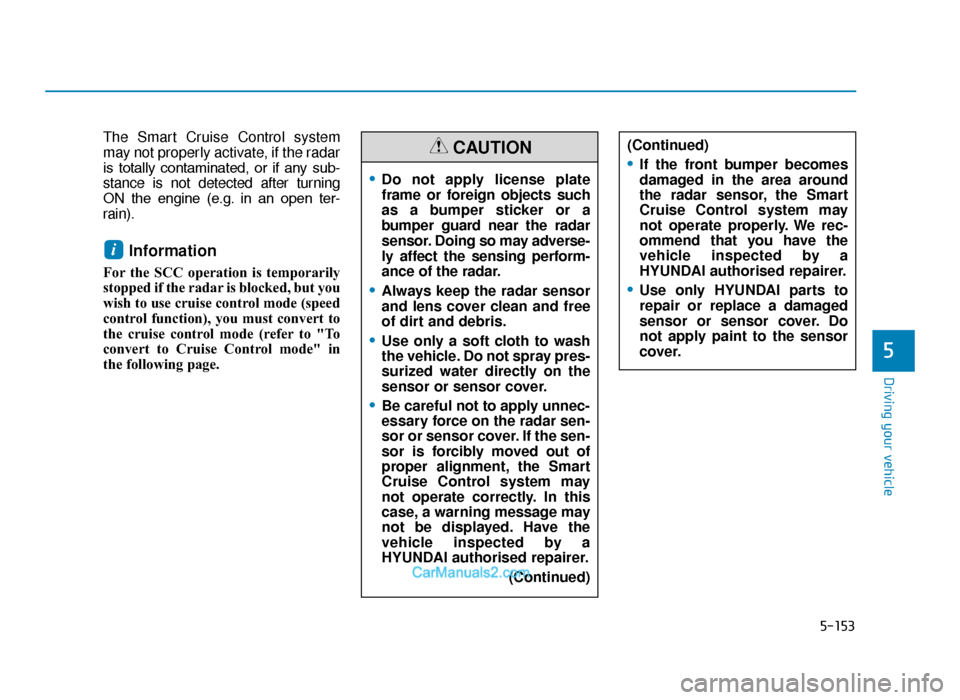
5-153
Driving your vehicle
5
The Smart Cruise Control system
may not properly activate, if the radar
is totally contaminated, or if any sub-
stance is not detected after turning
ON the engine (e.g. in an open ter-
rain).
Information
For the SCC operation is temporarily
stopped if the radar is blocked, but you
wish to use cruise control mode (speed
control function), you must convert to
the cruise control mode (refer to "To
convert to Cruise Control mode" in
the following page.
i
(Continued)
•If the front bumper becomes
damaged in the area around
the radar sensor, the Smart
Cruise Control system may
not operate properly. We rec-
ommend that you have the
vehicle inspected by a
HYUNDAI authorised repairer.
•Use only HYUNDAI parts to
repair or replace a damaged
sensor or sensor cover. Do
not apply paint to the sensor
cover.
•Do not apply license plate
frame or foreign objects such
as a bumper sticker or a
bumper guard near the radar
sensor. Doing so may adverse-
ly affect the sensing perform-
ance of the radar.
•Always keep the radar sensor
and lens cover clean and free
of dirt and debris.
•Use only a soft cloth to wash
the vehicle. Do not spray pres-
surized water directly on the
sensor or sensor cover.
•Be careful not to apply unnec-
essary force on the radar sen-
sor or sensor cover. If the sen-
sor is forcibly moved out of
proper alignment, the Smart
Cruise Control system may
not operate correctly. In this
case, a warning message may
not be displayed. Have the
vehicle inspected by a
HYUNDAI authorised repairer.(Continued)
CAUTION
TLe UK 5.qxp 5/10/2018 12:31 PM Page 153
Page 478 of 685
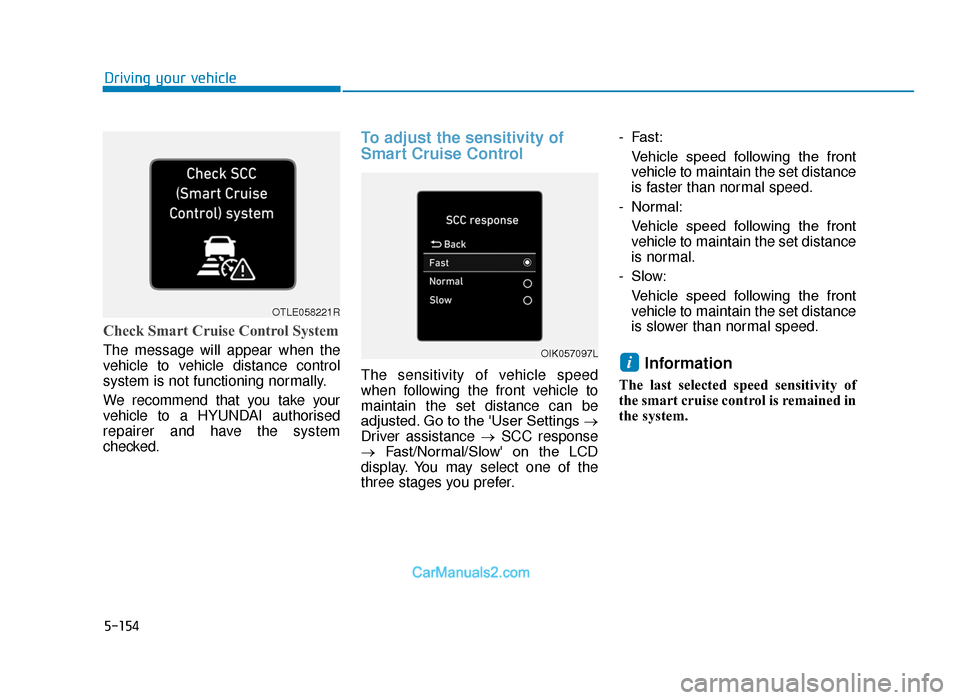
5-154
Driving your vehicle
Check Smart Cruise Control System
The message will appear when the
vehicle to vehicle distance control
system is not functioning normally.
We recommend that you take your
vehicle to a HYUNDAI authorised
repairer and have the system
checked.
To adjust the sensitivity of
Smart Cruise Control
The sensitivity of vehicle speed
when following the front vehicle to
maintain the set distance can be
adjusted. Go to the 'User Settings →
Driver assistance → SCC response
→ Fast/Normal/Slow' on the LCD
display. You may select one of the
three stages you prefer. - Fast:
Vehicle speed following the front
vehicle to maintain the set distance
is faster than normal speed.
- Normal: Vehicle speed following the front
vehicle to maintain the set distance
is normal.
- Slow: Vehicle speed following the front
vehicle to maintain the set distance
is slower than normal speed.Information
The last selected speed sensitivity of
the smart cruise control is remained in
the system.
i
OTLE058221R
OIK057097L
TLe UK 5.qxp 5/10/2018 12:31 PM Page 154
Page 500 of 685
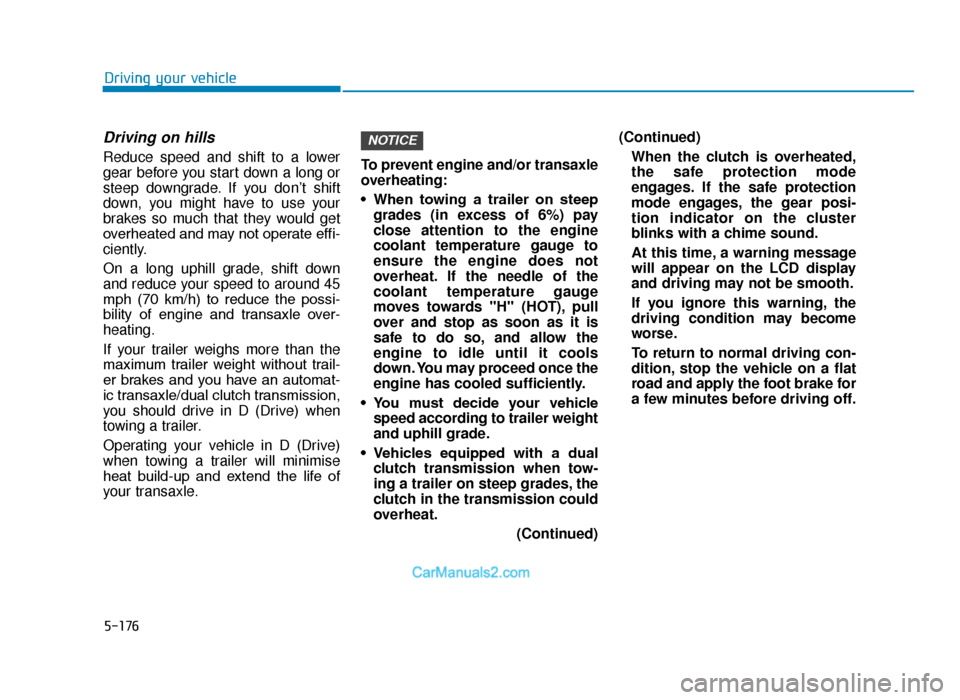
5-176
Driving your vehicle
Driving on hills
Reduce speed and shift to a lower
gear before you start down a long or
steep downgrade. If you don’t shift
down, you might have to use your
brakes so much that they would get
overheated and may not operate effi-
ciently.
On a long uphill grade, shift down
and reduce your speed to around 45
mph (70 km/h) to reduce the possi-
bility of engine and transaxle over-
heating.
If your trailer weighs more than the
maximum trailer weight without trail-
er brakes and you have an automat-
ic transaxle/dual clutch transmission,
you should drive in D (Drive) when
towing a trailer.
Operating your vehicle in D (Drive)
when towing a trailer will minimise
heat build-up and extend the life of
your transaxle.To prevent engine and/or transaxle
overheating:
• When towing a trailer on steep
grades (in excess of 6%) pay
close attention to the engine
coolant temperature gauge to
ensure the engine does not
overheat. If the needle of the
coolant temperature gauge
moves towards "H" (HOT), pull
over and stop as soon as it is
safe to do so, and allow the
engine to idle until it cools
down. You may proceed once the
engine has cooled sufficiently.
• You must decide your vehicle speed according to trailer weight
and uphill grade.
• Vehicles equipped with a dual clutch transmission when tow-
ing a trailer on steep grades, the
clutch in the transmission could
overheat.
(Continued)(Continued)
When the clutch is overheated,
the safe protection mode
engages. If the safe protection
mode engages, the gear posi-
tion indicator on the cluster
blinks with a chime sound.
At this time, a warning message
will appear on the LCD display
and driving may not be smooth.
If you ignore this warning, the
driving condition may become
worse.
To return to normal driving con-
dition, stop the vehicle on a flat
road and apply the foot brake for
a few minutes before driving off.
NOTICE
TLe UK 5.qxp 5/10/2018 12:33 PM Page 176
Page 513 of 685
6-10
(1) Low Tyre Pressure Telltale/TPMS Malfunction Indicator
(2) Low tyre pressure position tell- tale and tyre pressure telltale
(Shown on the LCD display)
Check tyre pressure
• You can check the tyre pressure inthe information mode on the instru-
ment cluster.
Refer to "User Settings mode" in
chapter 3.
• Tyre pressure is displayed few min- utes later after driving.
• If tyre pressure is not displayed when the vehicle is stopped, “Drive to dis-
play” message will appear. After driv-
ing, check the tyre pressure. • You can change the tyre pressure
unit in the User Settings mode on
the instrument cluster.
- psi, kpa, bar (Refer to "User
Settings mode" in chapter 3).
TYRE PRESSURE MONITORING SYSTEM (TPMS) (IF EQUIPPED)
What to do in an emergency
OTLE068003R
OTL045504L
OTLE048605R
TLe UK 6.qxp 5/10/2018 1:20 PM Page 10