Page 447 of 685
5-123
Driving your vehicle
5
2. Push the lever down (SET-).
3. • Push the lever up (RES+) ordown (SET-), and release it at
the desired speed.
• Push the lever up (RES+) or down (SET-) and hold it. The
speed will increase or decrease
by 5 km/h.
The set speed limit will display on the
instrument cluster. If you would like to drive over the pre-
set speed limit when you depress the
accelerator pedal less than approxi-
mately 50%, the vehicle speed will
maintain within speed limit.
However if you depress the acceler-
ator pedal more than approximately
70%, you can drive over the speed
limit. Then the set speed limit will
blink and chime will sound until you
return the vehicle speed within the
speed limit.
To turn off the speed limit con-
trol, do one of the following:
• Press the button.
• Press the button. The Cruise
Control System will turn on.
OTLE055057
OTLE055061
TLe UK 5.qxp 5/10/2018 12:27 PM Page 123
Page 448 of 685
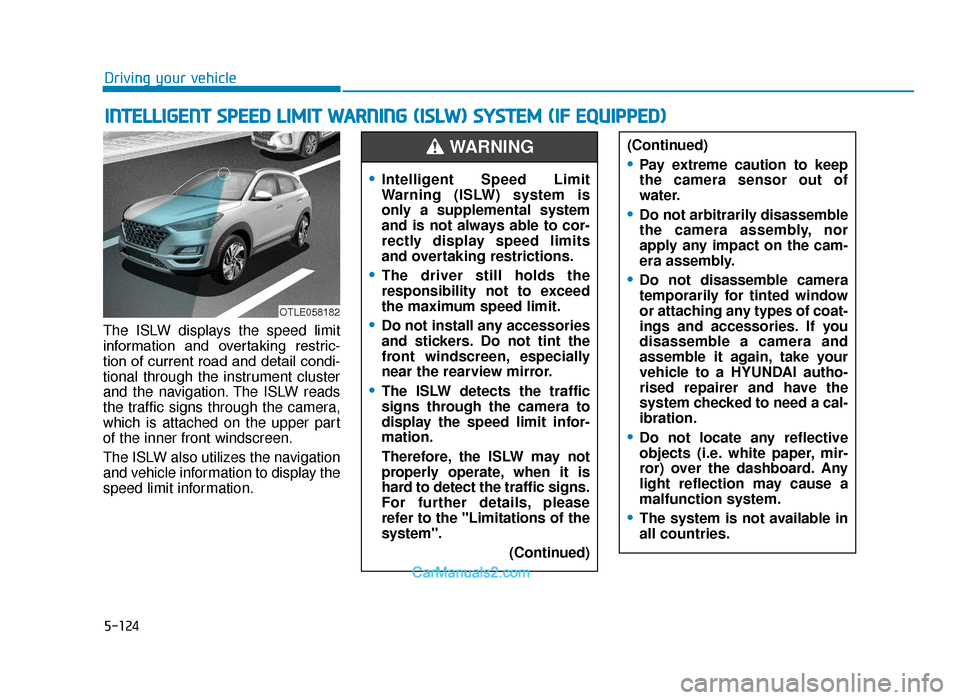
5-124
Driving your vehicle
The ISLW displays the speed limit
information and overtaking restric-
tion of current road and detail condi-
tional through the instrument cluster
and the navigation. The ISLW reads
the traffic signs through the camera,
which is attached on the upper part
of the inner front windscreen.
The ISLW also utilizes the navigation
and vehicle information to display the
speed limit information.
INTELLIGENT SPEED LIMIT WARNING (ISLW) SYSTEM (IF EQUIPPED)
OTLE058182
(Continued)
•Pay extreme caution to keep
the camera sensor out of
water.
•Do not arbitrarily disassemble
the camera assembly, nor
apply any impact on the cam-
era assembly.
•Do not disassemble camera
temporarily for tinted window
or attaching any types of coat-
ings and accessories. If you
disassemble a camera and
assemble it again, take your
vehicle to a HYUNDAI autho-
rised repairer and have the
system checked to need a cal-
ibration.
•Do not locate any reflective
objects (i.e. white paper, mir-
ror) over the dashboard. Any
light reflection may cause a
malfunction system.
•The system is not available in
all countries.
•Intelligent Speed Limit
Warning (ISLW) system is
only a supplemental system
and is not always able to cor-
rectly display speed limits
and overtaking restrictions.
•The driver still holds the
responsibility not to exceed
the maximum speed limit.
•Do not install any accessories
and stickers. Do not tint the
front windscreen, especially
near the rearview mirror.
•The ISLW detects the traffic
signs through the camera to
display the speed limit infor-
mation.
Therefore, the ISLW may not
properly operate, when it is
hard to detect the traffic signs.
For further details, please
refer to the "Limitations of the
system". (Continued)
WARNING
TLe UK 5.qxp 5/10/2018 12:27 PM Page 124
Page 449 of 685
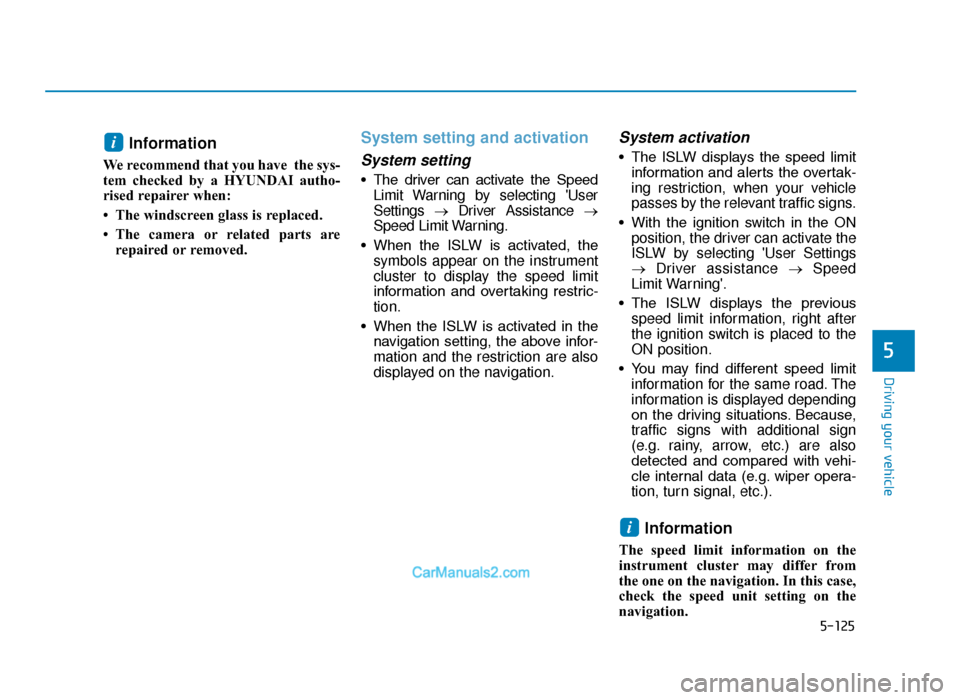
5-125
Driving your vehicle
5
Information
We recommend that you have the sys-
tem checked by a HYUNDAI autho-
rised repairer when:
• The windscreen glass is replaced.
• The camera or related parts arerepaired or removed.
System setting and activation
System setting
• The driver can activate the SpeedLimit Warning by selecting 'User
Settings →Driver Assistance →
Speed Limit Warning.
• When the ISLW is activated, the symbols appear on the instrument
cluster to display the speed limit
information and overtaking restric-
tion.
• When the ISLW is activated in the navigation setting, the above infor-
mation and the restriction are also
displayed on the navigation.
System activation
• The ISLW displays the speed limitinformation and alerts the overtak-
ing restriction, when your vehicle
passes by the relevant traffic signs.
• With the ignition switch in the ON position, the driver can activate the
ISLW by selecting 'User Settings
→ Driver assistance → Speed
Limit Warning'.
• The ISLW displays the previous speed limit information, right after
the ignition switch is placed to the
ON position.
• You may find different speed limit information for the same road. The
information is displayed depending
on the driving situations. Because,
traffic signs with additional sign
(e.g. rainy, arrow, etc.) are also
detected and compared with vehi-
cle internal data (e.g. wiper opera-
tion, turn signal, etc.).
Information
The speed limit information on the
instrument cluster may differ from
the one on the navigation. In this case,
check the speed unit setting on the
navigation.
i
i
TLe UK 5.qxp 5/10/2018 12:27 PM Page 125
Page 450 of 685
5-126
Driving your vehicle
Display
Display in cluster
The cluster displays the speed limit
information, overtaking restriction
and conditional road sign.If the ISLW detects the conditional
road sign, the symbol of road sign is
overlapped at the bottom or left of
the speed limit on the cluster.
There may be signs with different
speed limits on the same road. For
example, normally, the speed limit is
120 km/h, however the speed limit is
90 km/h when it is raining or snow-
ing.
The conditional road sign means that
you observe the speed limit and
overtaking prohibition on certain
conditions, such as when rain or
snow.• The symbol is displayed on the
instrument cluster and the naviga-
tion, when the ISLW does not have
any reliable speed limit informa-
tion.
������
WTL-220
■
No reliable speed limit information
OTM048177L
OTM048178L
TLe UK 5.qxp 5/10/2018 12:28 PM Page 126
Page 451 of 685
5-127
Driving your vehicle
5
• The symbol is displayed on theinstrument cluster and the naviga-
tion, when the ISLW detects a no-
overtaking sign. • The symbol, 'end of limitation', is
displayed on the instrument cluster
for the roads in Germany, which
have no speed limit applicable. It is
displayed, until the vehicle passes
by another speed limit sign. • After passing "end of speed limita-
tion" sign Intelligent Speed Limit
Warning provides information from
navigation to inform driver of per-
haps afterwards applicable speed
limit.
WTL-222/WTL-221
■
No passing informationWUM-205
■
Unlimited speed (only in Germany)WUM-207/WUM-208
■
End of a speed limit
TLe UK 5.qxp 5/10/2018 12:28 PM Page 127
Page 453 of 685
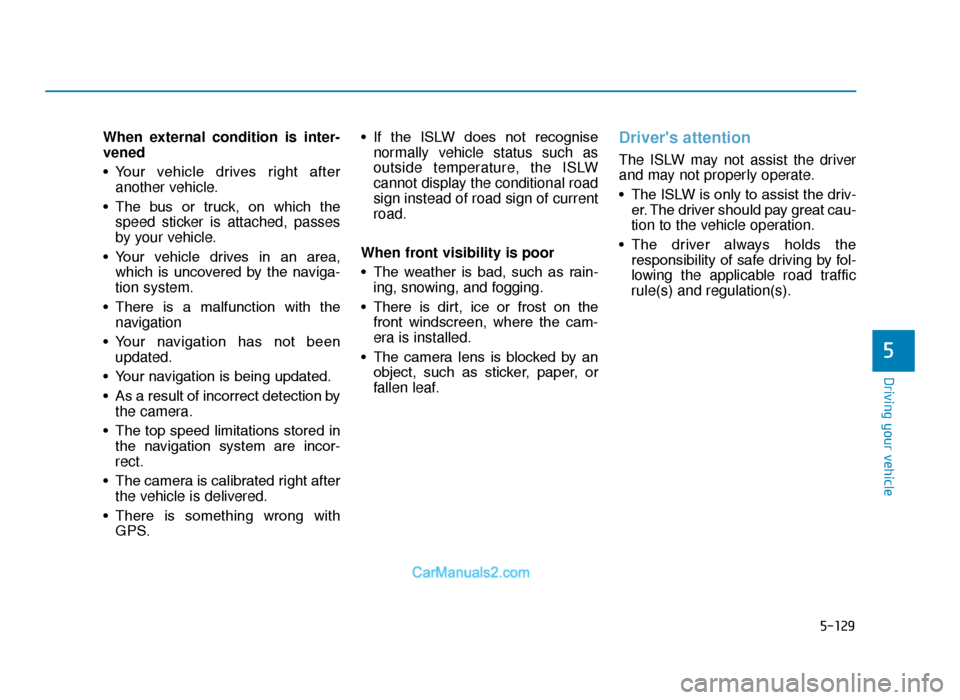
5-129
Driving your vehicle
5
When external condition is inter-
vened
• Your vehicle drives right afteranother vehicle.
• The bus or truck, on which the speed sticker is attached, passes
by your vehicle.
• Your vehicle drives in an area, which is uncovered by the naviga-
tion system.
• There is a malfunction with the navigation
• Your navigation has not been updated.
• Your navigation is being updated.
• As a result of incorrect detection by the camera.
• The top speed limitations stored in the navigation system are incor-
rect.
• The camera is calibrated right after the vehicle is delivered.
• There is something wrong with GPS. • If the ISLW does not recognise
normally vehicle status such as
outside temperature, the ISLW
cannot display the conditional road
sign instead of road sign of current
road.
When front visibility is poor
• The weather is bad, such as rain- ing, snowing, and fogging.
• There is dirt, ice or frost on the front windscreen, where the cam-
era is installed.
• The camera lens is blocked by an object, such as sticker, paper, or
fallen leaf.Driver's attention
The ISLW may not assist the driver
and may not properly operate.
• The ISLW is only to assist the driv-er. The driver should pay great cau-
tion to the vehicle operation.
• The driver always holds the responsibility of safe driving by fol-
lowing the applicable road traffic
rule(s) and regulation(s).
TLe UK 5.qxp 5/10/2018 12:28 PM Page 129
Page 456 of 685
5-132
Driving your vehicle
3. Push the lever (1) down (SET-), and release it. The set speed on
the LCD display will illuminate.
4. Release the accelerator pedal.
Information
On a steep slope, the vehicle may
slightly slow down or speed up, whilst
driving uphill or downhill.
To increase Cruise Control speed
• Push the lever (1) up (RES+) and
hold it, whilst monitoring the SET
speed on the instrument cluster.
Release the lever when the
desired speed is shown and the
vehicle will accelerate to that
speed.
• Push the lever (1) up (RES+) and release it immediately. The cruising
speed will increase 1.2 mph (2.0
km/h) each time the lever is oper-
ated in this manner. • Depress the accelerator pedal.
When the vehicle attains the
desired speed, push the lever (1)
down (SET-).
i
OTLE055059
OTLE055058
TLe UK 5.qxp 5/10/2018 12:28 PM Page 132
Page 461 of 685
5-137
Driving your vehicle
5
2. Accelerate to the desired speed,which must be more than 20 mph
(30 km/h).
Information - Manualtransaxle
For manual transaxle vehicles, you
should depress the brake pedal at
least once to set the cruise control
after starting the engine.
3. Push the lever (1) down (SET -),and release it. The set speed on
the LCD display will illuminate.
4. Release the accelerator pedal.
Information
On a steep slope, the vehicle may
slightly slow down or speed up, whilst
driving uphill or downhill.
i
i
OTLE055051
■ Type A
■Type BOTL055101
TLe UK 5.qxp 5/10/2018 12:29 PM Page 137