2019 Hyundai Santa Fe park assist
[x] Cancel search: park assistPage 18 of 682
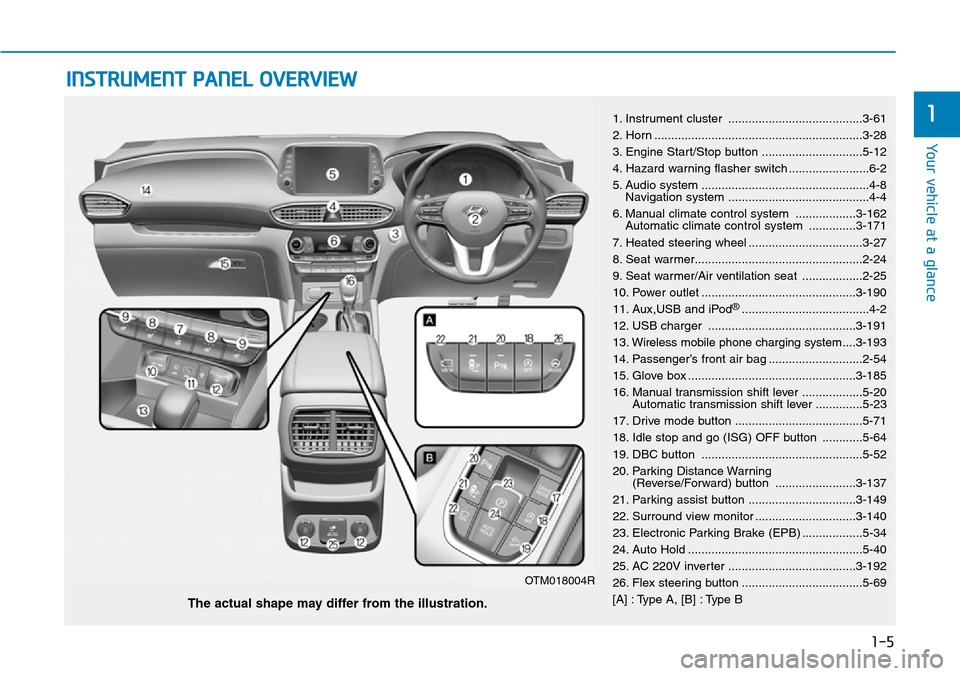
1-5
Your vehicle at a glance
1
INSTRUMENT PANEL OVERVIEW
1. Instrument cluster ........................................3-61
2. Horn ..............................................................3-28
3. Engine Start/Stop button ..............................5-12
4. Hazard warning flasher switch ........................6-2
5. Audio system ..................................................4-8
Navigation system ..........................................4-4
6. Manual climate control system ..................3-162
Automatic climate control system ..............3-171
7. Heated steering wheel ..................................3-27
8. Seat warmer..................................................2-24
9. Seat warmer/Air ventilation seat ..................2-25
10. Power outlet ..............................................3-190
11. Aux,USB and iPod
®......................................4-2
12. USB charger ............................................3-191
13. Wireless mobile phone charging system....3-193
14. Passenger’s front air bag ............................2-54
15. Glove box ..................................................3-185
16. Manual transmission shift lever ..................5-20
Automatic transmission shift lever ..............5-23
17. Drive mode button ......................................5-71
18. Idle stop and go (ISG) OFF button ............5-64
19. DBC button ................................................5-52
20. Parking Distance Warning
(Reverse/Forward) button ........................3-137
21. Parking assist button ................................3-149
22. Surround view monitor ..............................3-140
23. Electronic Parking Brake (EPB) ..................5-34
24. Auto Hold ....................................................5-40
25. AC 220V inverter ......................................3-192
26. Flex steering button ....................................5-69
[A] : Type A, [B] : Type B
The actual shape may differ from the illustration.
OTM018004R
Page 92 of 682
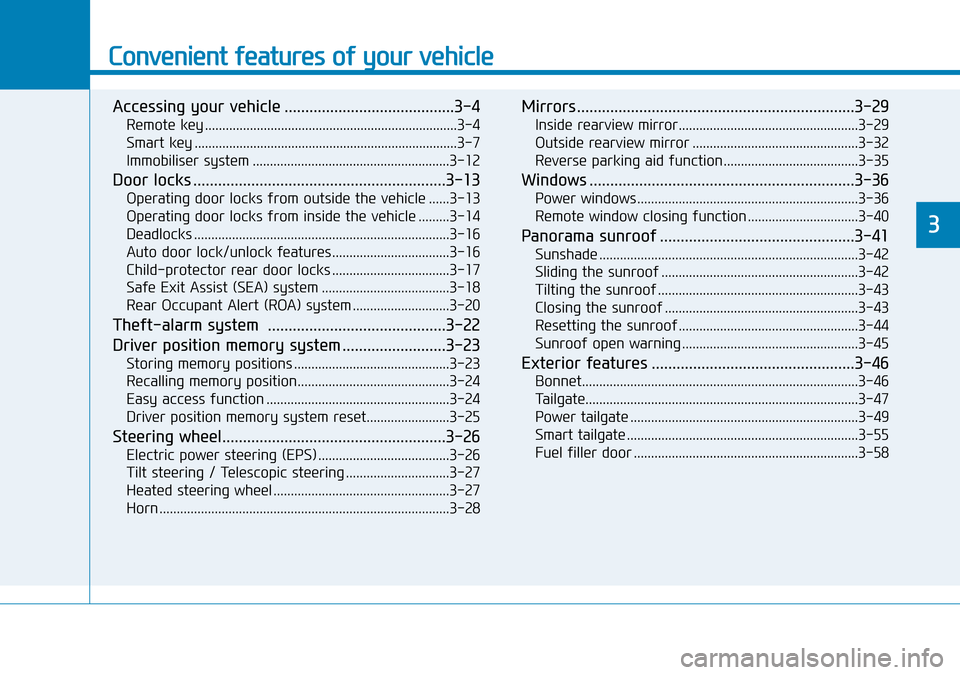
Convenient features of your vehicle
Accessing your vehicle .........................................3-4
Remote key .........................................................................3-4
Smart key ............................................................................3-7
Immobiliser system .........................................................3-12
Door locks .............................................................3-13
Operating door locks from outside the vehicle ......3-13
Operating door locks from inside the vehicle .........3-14
Deadlocks ..........................................................................3-16
Auto door lock/unlock features..................................3-16
Child-protector rear door locks ..................................3-17
Safe Exit Assist (SEA) system .....................................3-18
Rear Occupant Alert (ROA) system ............................3-20
Theft-alarm system ...........................................3-22
Driver position memory system .........................3-23
Storing memory positions .............................................3-23
Recalling memory position............................................3-24
Easy access function .....................................................3-24
Driver position memory system reset........................3-25
Steering wheel......................................................3-26
Electric power steering (EPS) ......................................3-26
Tilt steering / Telescopic steering ..............................3-27
Heated steering wheel ...................................................3-27
Horn ....................................................................................3-28
Mirrors ...................................................................3-29
Inside rearview mirror....................................................3-29
Outside rearview mirror ................................................3-32
Reverse parking aid function.......................................3-35
Windows ................................................................3-36
Power windows ................................................................3-36
Remote window closing function ................................3-40
Panorama sunroof ...............................................3-41
Sunshade ...........................................................................3-42
Sliding the sunroof .........................................................3-42
Tilting the sunroof ..........................................................3-43
Closing the sunroof ........................................................3-43
Resetting the sunroof ....................................................3-44
Sunroof open warning ...................................................3-45
Exterior features .................................................3-46
Bonnet................................................................................3-46
Tailgate...............................................................................3-47
Power tailgate ..................................................................3-49
Smart tailgate ...................................................................3-55
Fuel filler door .................................................................3-58
3
Page 93 of 682
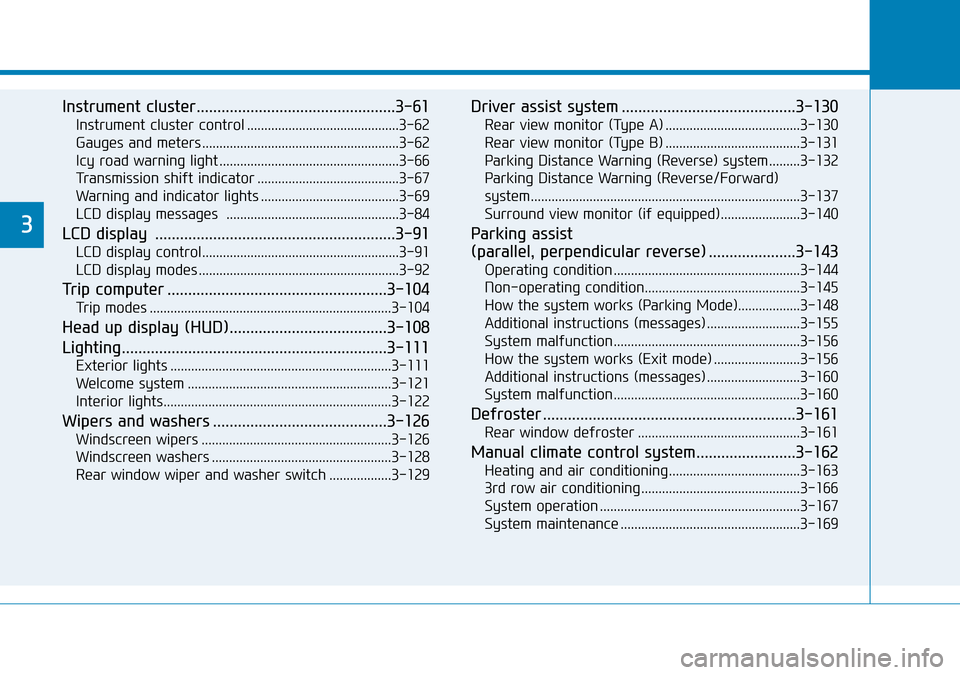
Instrument cluster................................................3-61
Instrument cluster control ............................................3-62
Gauges and meters .........................................................3-62
Icy road warning light ....................................................3-66
Transmission shift indicator .........................................3-67
Warning and indicator lights ........................................3-69
LCD display messages ..................................................3-84
LCD display ..........................................................3-91
LCD display control.........................................................3-91
LCD display modes ..........................................................3-92
Trip computer .....................................................3-104
Trip modes ......................................................................3-104
Head up display (HUD)......................................3-108
Lighting................................................................3-111
Exterior lights ................................................................3-111
Welcome system ...........................................................3-121
Interior lights..................................................................3-122
Wipers and washers ..........................................3-126
Windscreen wipers .......................................................3-126
Windscreen washers ....................................................3-128
Rear window wiper and washer switch ..................3-129
Driver assist system ..........................................3-130
Rear view monitor (Type A) .......................................3-130
Rear view monitor (Type B) .......................................3-131
Parking Distance Warning (Reverse) system .........3-132
Parking Distance Warning (Reverse/Forward)
system..............................................................................3-137
Surround view monitor (if equipped).......................3-140
Parking assist
(parallel, perpendicular reverse) .....................3-143
Operating condition ......................................................3-144
Non-operating condition.............................................3-145
How the system works (Parking Mode)..................3-148
Additional instructions (messages) ...........................3-155
System malfunction......................................................3-156
How the system works (Exit mode) .........................3-156
Additional instructions (messages) ...........................3-160
System malfunction......................................................3-160
Defroster .............................................................3-161
Rear window defroster ...............................................3-161
Manual climate control system........................3-162
Heating and air conditioning......................................3-163
3rd row air conditioning ..............................................3-166
System operation ..........................................................3-167
System maintenance ....................................................3-169
3
Page 161 of 682
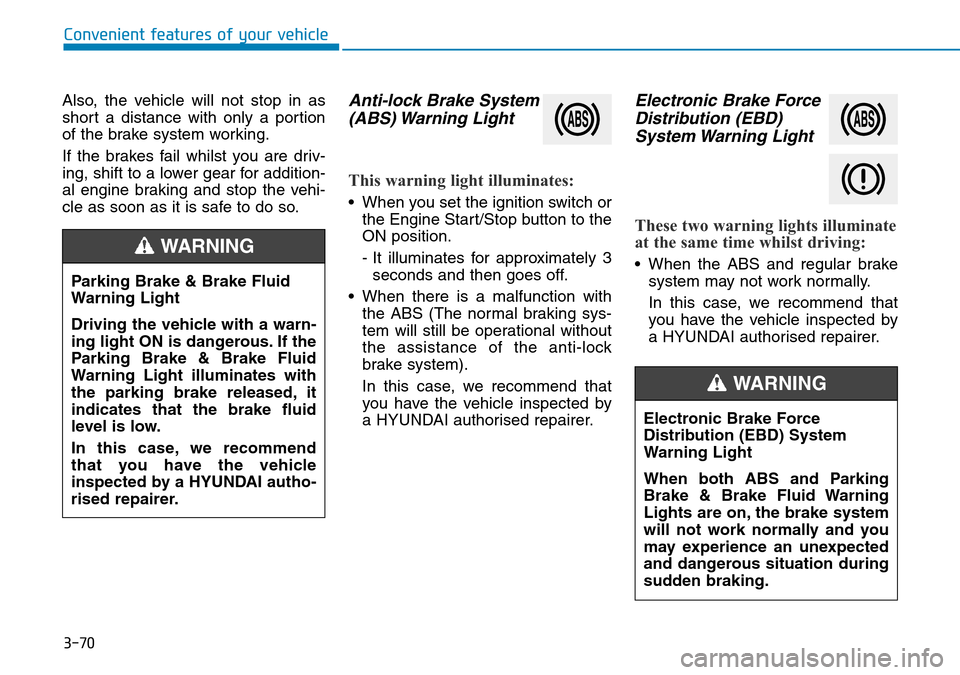
3-70
Convenient features of your vehicle
Also, the vehicle will not stop in as
short a distance with only a portion
of the brake system working.
If the brakes fail whilst you are driv-
ing, shift to a lower gear for addition-
al engine braking and stop the vehi-
cle as soon as it is safe to do so.
Anti-lock Brake System
(ABS) Warning Light
This warning light illuminates:
• When you set the ignition switch or
the Engine Start/Stop button to the
ON position.
- It illuminates for approximately 3
seconds and then goes off.
• When there is a malfunction with
the ABS (The normal braking sys-
tem will still be operational without
the assistance of the anti-lock
brake system).
In this case, we recommend that
you have the vehicle inspected by
a HYUNDAI authorised repairer.
Electronic Brake Force
Distribution (EBD)
System Warning Light
These two warning lights illuminate
at the same time whilst driving:
• When the ABS and regular brake
system may not work normally.
In this case, we recommend that
you have the vehicle inspected by
a HYUNDAI authorised repairer. Parking Brake & Brake Fluid
Warning Light
Driving the vehicle with a warn-
ing light ON is dangerous. If the
Parking Brake & Brake Fluid
Warning Light illuminates with
the parking brake released, it
indicates that the brake fluid
level is low.
In this case, we recommend
that you have the vehicle
inspected by a HYUNDAI autho-
rised repairer.
WARNING
Electronic Brake Force
Distribution (EBD) System
Warning Light
When both ABS and Parking
Brake & Brake Fluid Warning
Lights are on, the brake system
will not work normally and you
may experience an unexpected
and dangerous situation during
sudden braking.
WARNING
Page 222 of 682
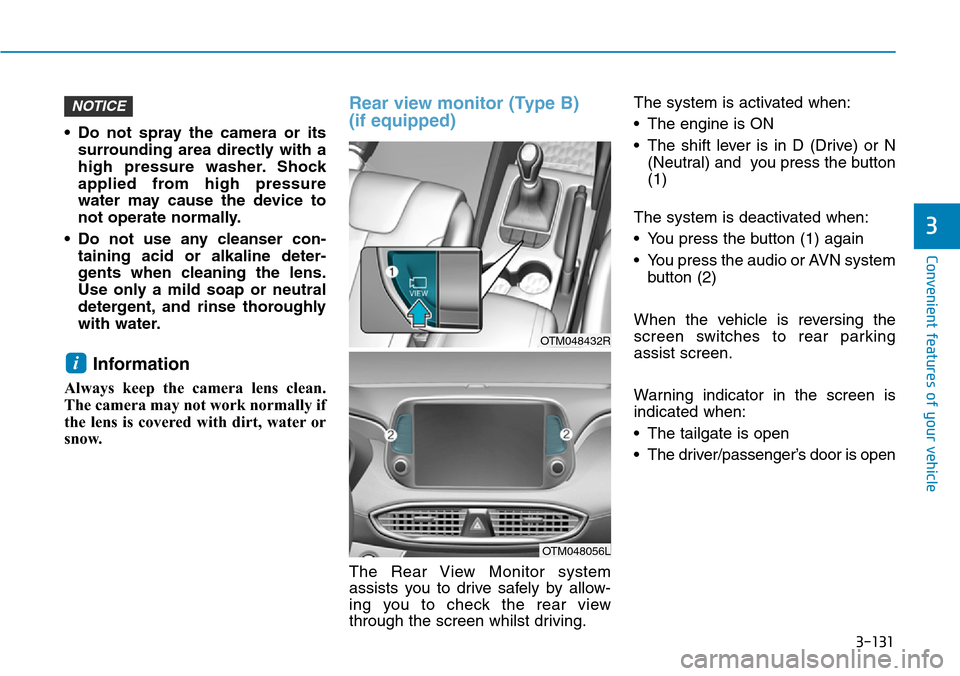
3-131
Convenient features of your vehicle
3
• Do not spray the camera or its
surrounding area directly with a
high pressure washer. Shock
applied from high pressure
water may cause the device to
not operate normally.
• Do not use any cleanser con-
taining acid or alkaline deter-
gents when cleaning the lens.
Use only a mild soap or neutral
detergent, and rinse thoroughly
with water.
Information
Always keep the camera lens clean.
The camera may not work normally if
the lens is covered with dirt, water or
snow.
Rear view monitor (Type B)
(if equipped)
The Rear View Monitor system
assists you to drive safely by allow-
ing you to check the rear view
through the screen whilst driving.The system is activated when:
• The engine is ON
• The shift lever is in D (Drive) or N
(Neutral) and you press the button
(1)
The system is deactivated when:
• You press the button (1) again
• You press the audio or AVN system
button (2)
When the vehicle is reversing the
screen switches to rear parking
assist screen.
Warning indicator in the screen is
indicated when:
• The tailgate is open
• The driver/passenger’s door is open
i
NOTICE
OTM048432R
OTM048056L
Page 223 of 682
![Hyundai Santa Fe 2019 Owners Manual - RHD (UK, Australia) 3-132
Parking Distance Warning
(Reverse) system (if equipped)
[B] : Sensor
The Parking Distance Warning
(Reverse) system assists the driver
during reverse movement of the vehi-
cle by chiming if any o Hyundai Santa Fe 2019 Owners Manual - RHD (UK, Australia) 3-132
Parking Distance Warning
(Reverse) system (if equipped)
[B] : Sensor
The Parking Distance Warning
(Reverse) system assists the driver
during reverse movement of the vehi-
cle by chiming if any o](/manual-img/35/16317/w960_16317-222.png)
3-132
Parking Distance Warning
(Reverse) system (if equipped)
[B] : Sensor
The Parking Distance Warning
(Reverse) system assists the driver
during reverse movement of the vehi-
cle by chiming if any object is sensed
within the distance of 120 cm (50
inches) behind the vehicle.
This system is a supplemental sys-
tem that senses objects within the
range and location of the sensors, it
cannot detect objects in other areas
where sensors are not installed.
Convenient features of your vehicle
•The Rear View Monitor system
is a supplementary driving
assist system. Make sure to
check the rear view directly
for safety. What you see on the
screen may differ from the
actual vehicle’s location.
•The camera may not operate
properly if any foreign sub-
stance is on the rear camera
lens. Always keep the lens
clean.
•When the rear view is dis-
played whilst driving, an icon
( ) is indicated on the upper
right side of the screen.
WARNING
•ALWAYS look around your vehi-
cle to make sure there are not
any objects or obstacles before
moving the vehicle in any direc-
tion to prevent a collision.
•Always pay close attention
when the vehicle is driven close
to objects, particularly pedestri-
ans, and especially children.
•Be aware that some objects
may not be visible on the
screen or be detected by the
sensors, due to the objects
distance, size or material, all of
which can limit the effective-
ness of the sensor.
WARNING
OTM048045
Page 228 of 682
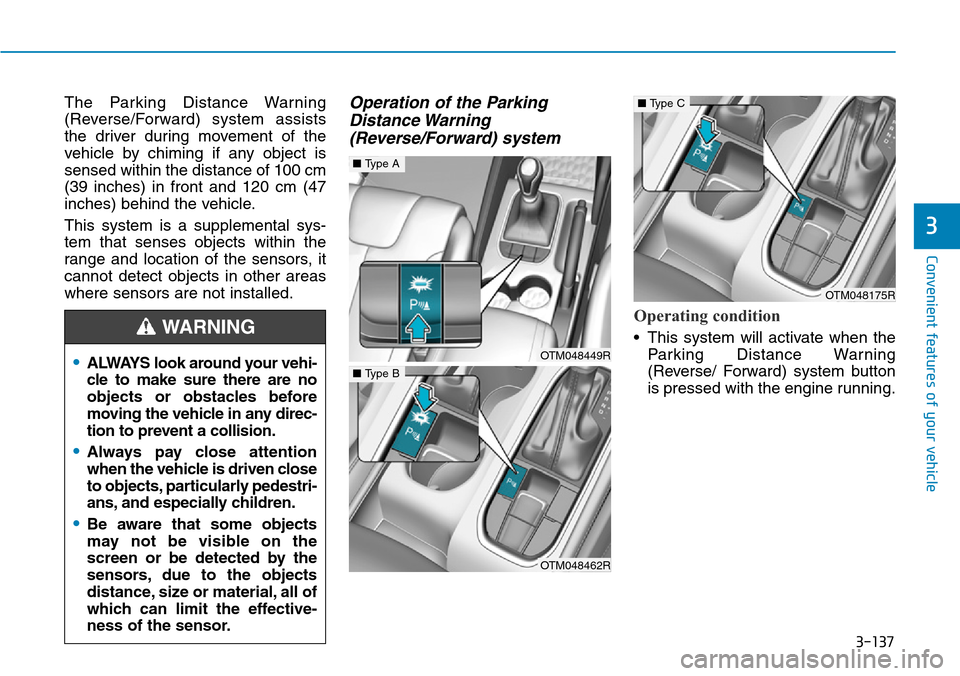
3-137
Convenient features of your vehicle
3
The Parking Distance Warning
(Reverse/Forward) system assists
the driver during movement of the
vehicle by chiming if any object is
sensed within the distance of 100 cm
(39 inches) in front and 120 cm (47
inches) behind the vehicle.
This system is a supplemental sys-
tem that senses objects within the
range and location of the sensors, it
cannot detect objects in other areas
where sensors are not installed.Operation of the Parking
Distance Warning
(Reverse/Forward) system
Operating condition
• This system will activate when the
Parking Distance Warning
(Reverse/ Forward) system button
is pressed with the engine running.
•ALWAYS look around your vehi-
cle to make sure there are no
objects or obstacles before
moving the vehicle in any direc-
tion to prevent a collision.
•Always pay close attention
when the vehicle is driven close
to objects, particularly pedestri-
ans, and especially children.
•Be aware that some objects
may not be visible on the
screen or be detected by the
sensors, due to the objects
distance, size or material, all of
which can limit the effective-
ness of the sensor.
WARNING
OTM048449R
■Type A
OTM048462R
■Type B
OTM048175R
■Type C
Page 231 of 682
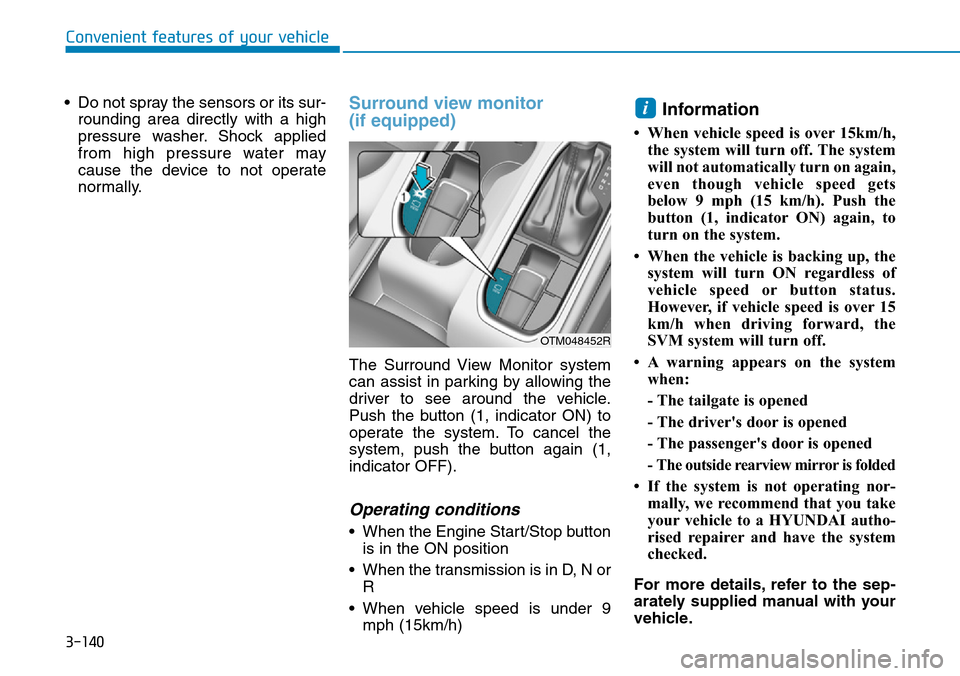
3-140
Convenient features of your vehicle
• Do not spray the sensors or its sur-
rounding area directly with a high
pressure washer. Shock applied
from high pressure water may
cause the device to not operate
normally.
Surround view monitor
(if equipped)
The Surround View Monitor system
can assist in parking by allowing the
driver to see around the vehicle.
Push the button (1, indicator ON) to
operate the system. To cancel the
system, push the button again (1,
indicator OFF).
Operating conditions
• When the Engine Start/Stop button
is in the ON position
• When the transmission is in D, N or
R
• When vehicle speed is under 9
mph (15km/h)
Information
• When vehicle speed is over 15km/h,
the system will turn off. The system
will not automatically turn on again,
even though vehicle speed gets
below 9 mph (15 km/h). Push the
button (1, indicator ON) again, to
turn on the system.
• When the vehicle is backing up, the
system will turn ON regardless of
vehicle speed or button status.
However, if vehicle speed is over 15
km/h when driving forward, the
SVM system will turn off.
• A warning appears on the system
when:
- The tailgate is opened
- The driver's door is opened
- The passenger's door is opened
- The outside rearview mirror is folded
• If the system is not operating nor-
mally, we recommend that you take
your vehicle to a HYUNDAI autho-
rised repairer and have the system
checked.
For more details, refer to the sep-
arately supplied manual with your
vehicle.
i
OTM048452R