2019 Hyundai Santa Fe park assist
[x] Cancel search: park assistPage 412 of 682
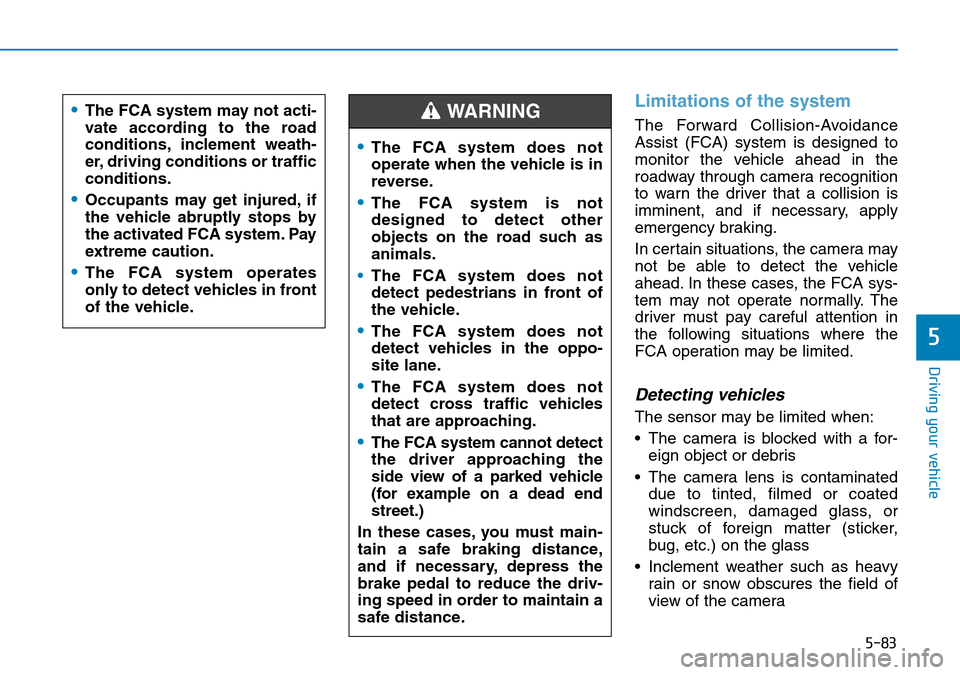
5-83
Driving your vehicle
5
Limitations of the system
The Forward Collision-Avoidance
Assist (FCA) system is designed to
monitor the vehicle ahead in the
roadway through camera recognition
to warn the driver that a collision is
imminent, and if necessary, apply
emergency braking.
In certain situations, the camera may
not be able to detect the vehicle
ahead. In these cases, the FCA sys-
tem may not operate normally. The
driver must pay careful attention in
the following situations where the
FCA operation may be limited.
Detecting vehicles
The sensor may be limited when:
• The camera is blocked with a for-
eign object or debris
• The camera lens is contaminated
due to tinted, filmed or coated
windscreen, damaged glass, or
stuck of foreign matter (sticker,
bug, etc.) on the glass
• Inclement weather such as heavy
rain or snow obscures the field of
view of the camera
•The FCA system may not acti-
vate according to the road
conditions, inclement weath-
er, driving conditions or traffic
conditions.
•Occupants may get injured, if
the vehicle abruptly stops by
the activated FCA system. Pay
extreme caution.
•The FCA system operates
only to detect vehicles in front
of the vehicle.
•The FCA system does not
operate when the vehicle is in
reverse.
•The FCA system is not
designed to detect other
objects on the road such as
animals.
•The FCA system does not
detect pedestrians in front of
the vehicle.
•The FCA system does not
detect vehicles in the oppo-
site lane.
•The FCA system does not
detect cross traffic vehicles
that are approaching.
•The FCA system cannot detect
the driver approaching the
side view of a parked vehicle
(for example on a dead end
street.)
In these cases, you must main-
tain a safe braking distance,
and if necessary, depress the
brake pedal to reduce the driv-
ing speed in order to maintain a
safe distance.
WARNING
Page 425 of 682
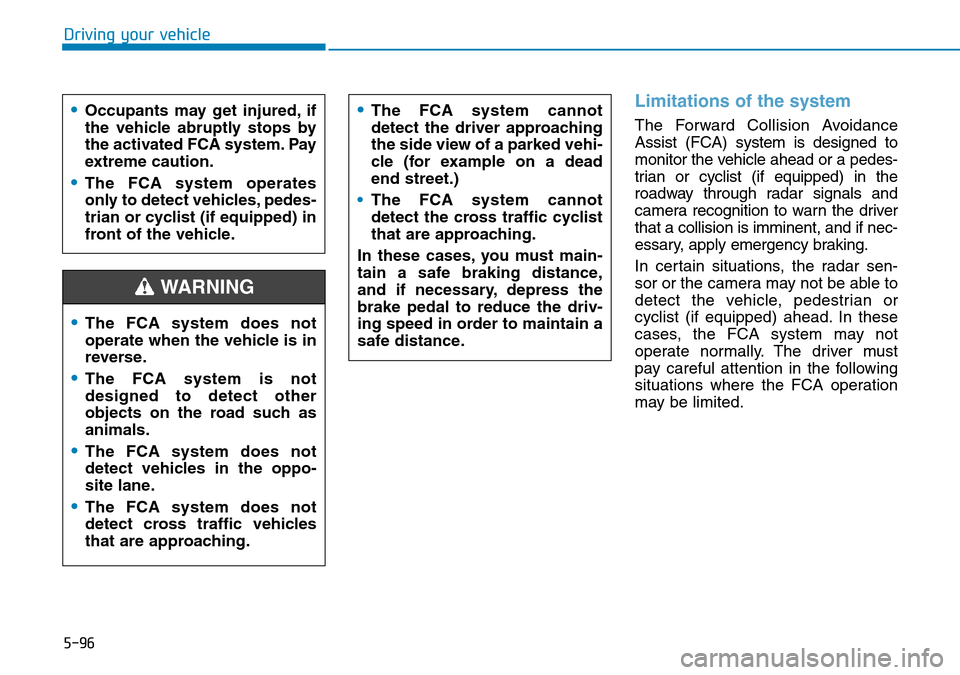
5-96
Driving your vehicle
Limitations of the system
The Forward Collision Avoidance
Assist (FCA) system is designed to
monitor the vehicle ahead or a pedes-
trian or cyclist (if equipped) in the
roadway through radar signals and
camera recognition to warn the driver
that a collision is imminent, and if nec-
essary, apply emergency braking.
In certain situations, the radar sen-
sor or the camera may not be able to
detect the vehicle, pedestrian or
cyclist (if equipped) ahead. In these
cases, the FCA system may not
operate normally. The driver must
pay careful attention in the following
situations where the FCA operation
may be limited.•Occupants may get injured, if
the vehicle abruptly stops by
the activated FCA system. Pay
extreme caution.
•The FCA system operates
only to detect vehicles, pedes-
trian or cyclist (if equipped) in
front of the vehicle.
•The FCA system does not
operate when the vehicle is in
reverse.
•The FCA system is not
designed to detect other
objects on the road such as
animals.
•The FCA system does not
detect vehicles in the oppo-
site lane.
•The FCA system does not
detect cross traffic vehicles
that are approaching.
•The FCA system cannot
detect the driver approaching
the side view of a parked vehi-
cle (for example on a dead
end street.)
•The FCA system cannot
detect the cross traffic cyclist
that are approaching.
In these cases, you must main-
tain a safe braking distance,
and if necessary, depress the
brake pedal to reduce the driv-
ing speed in order to maintain a
safe distance.
WARNING
Page 506 of 682
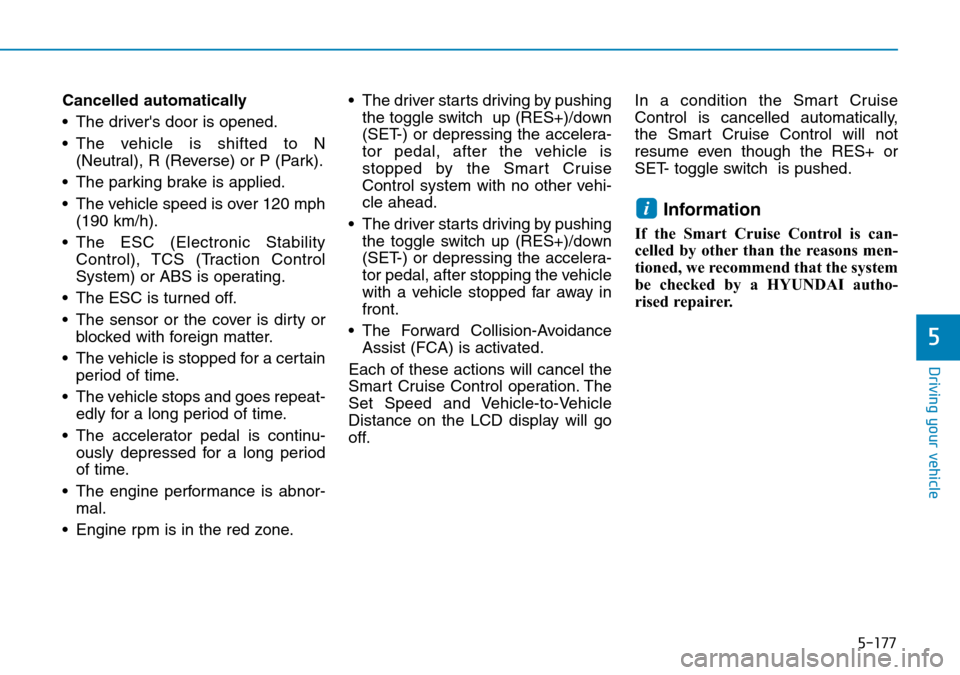
5-177
Driving your vehicle
5
Cancelled automatically
• The driver's door is opened.
• The vehicle is shifted to N
(Neutral), R (Reverse) or P (Park).
• The parking brake is applied.
• The vehicle speed is over 120 mph
(190 km/h).
• The ESC (Electronic Stability
Control), TCS (Traction Control
System) or ABS is operating.
• The ESC is turned off.
• The sensor or the cover is dirty or
blocked with foreign matter.
• The vehicle is stopped for a certain
period of time.
• The vehicle stops and goes repeat-
edly for a long period of time.
• The accelerator pedal is continu-
ously depressed for a long period
of time.
• The engine performance is abnor-
mal.
• Engine rpm is in the red zone.• The driver starts driving by pushing
the toggle switch up (RES+)/down
(SET-) or depressing the accelera-
tor pedal, after the vehicle is
stopped by the Smart Cruise
Control system with no other vehi-
cle ahead.
• The driver starts driving by pushing
the toggle switch up (RES+)/down
(SET-) or depressing the accelera-
tor pedal, after stopping the vehicle
with a vehicle stopped far away in
front.
• The Forward Collision-Avoidance
Assist (FCA) is activated.
Each of these actions will cancel the
Smart Cruise Control operation. The
Set Speed and Vehicle-to-Vehicle
Distance on the LCD display will go
off.In a condition the Smart Cruise
Control is cancelled automatically,
the Smart Cruise Control will not
resume even though the RES+ or
SET- toggle switch is pushed.
Information
If the Smart Cruise Control is can-
celled by other than the reasons men-
tioned, we recommend that the system
be checked by a HYUNDAI autho-
rised repairer.
i
Page 542 of 682
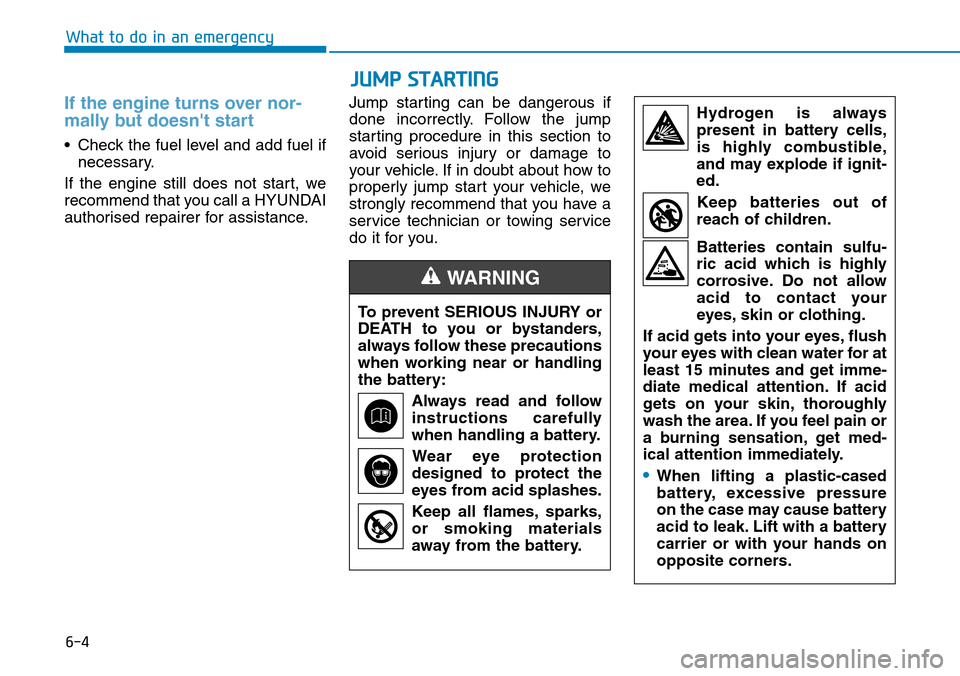
6-4
What to do in an emergency
If the engine turns over nor-
mally but doesn't start
• Check the fuel level and add fuel if
necessary.
If the engine still does not start, we
recommend that you call a HYUNDAI
authorised repairer for assistance.Jump starting can be dangerous if
done incorrectly. Follow the jump
starting procedure in this section to
avoid serious injury or damage to
your vehicle. If in doubt about how to
properly jump start your vehicle, we
strongly recommend that you have a
service technician or towing service
do it for you.
JUMP STARTING
To prevent SERIOUS INJURY or
DEATH to you or bystanders,
always follow these precautions
when working near or handling
the battery:
Always read and follow
instructions carefully
when handling a battery.
Wear eye protection
designed to protect the
eyes from acid splashes.
Keep all flames, sparks,
or smoking materials
away from the battery.
WARNING
Hydrogen is always
present in battery cells,
is highly combustible,
and may explode if ignit-
ed.
Keep batteries out of
reach of children.
Batteries contain sulfu-
ric acid which is highly
corrosive. Do not allow
acid to contact your
eyes, skin or clothing.
If acid gets into your eyes, flush
your eyes with clean water for at
least 15 minutes and get imme-
diate medical attention. If acid
gets on your skin, thoroughly
wash the area. If you feel pain or
a burning sensation, get med-
ical attention immediately.
•When lifting a plastic-cased
battery, excessive pressure
on the case may cause battery
acid to leak. Lift with a battery
carrier or with your hands on
opposite corners.
Page 545 of 682
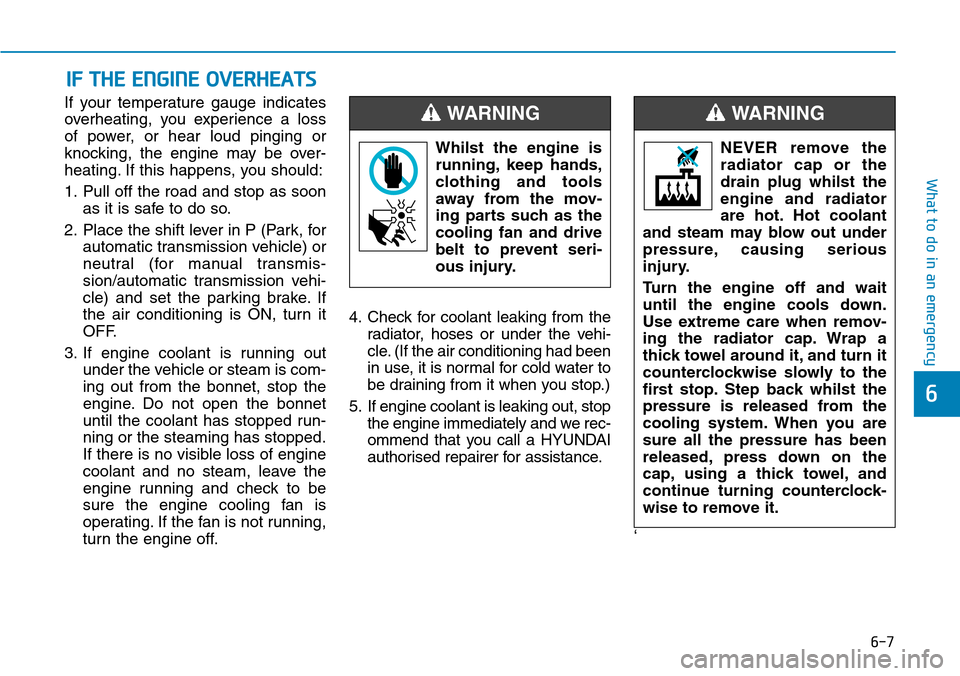
6-7
What to do in an emergency
6
If your temperature gauge indicates
overheating, you experience a loss
of power, or hear loud pinging or
knocking, the engine may be over-
heating. If this happens, you should:
1. Pull off the road and stop as soon
as it is safe to do so.
2. Place the shift lever in P (Park, for
automatic transmission vehicle) or
neutral (for manual transmis-
sion/automatic transmission vehi-
cle) and set the parking brake. If
the air conditioning is ON, turn it
OFF.
3. If engine coolant is running out
under the vehicle or steam is com-
ing out from the bonnet, stop the
engine. Do not open the bonnet
until the coolant has stopped run-
ning or the steaming has stopped.
If there is no visible loss of engine
coolant and no steam, leave the
engine running and check to be
sure the engine cooling fan is
operating. If the fan is not running,
turn the engine off.4. Check for coolant leaking from the
radiator, hoses or under the vehi-
cle. (If the air conditioning had been
in use, it is normal for cold water to
be draining from it when you stop.)
5. If engine coolant is leaking out, stop
the engine immediately and we rec-
ommend that you call a HYUNDAI
authorised repairer for assistance.
‘
IF THE ENGINE OVERHEATS
Whilst the engine is
running, keep hands,
clothing and tools
away from the mov-
ing parts such as the
cooling fan and drive
belt to prevent seri-
ous injury.
WARNING
NEVER remove the
radiator cap or the
drain plug whilst the
engine and radiator
are hot. Hot coolant
and steam may blow out under
pressure, causing serious
injury.
Turn the engine off and wait
until the engine cools down.
Use extreme care when remov-
ing the radiator cap. Wrap a
thick towel around it, and turn it
counterclockwise slowly to the
first stop. Step back whilst the
pressure is released from the
cooling system. When you are
sure all the pressure has been
released, press down on the
cap, using a thick towel, and
continue turning counterclock-
wise to remove it.
WARNING
Page 622 of 682
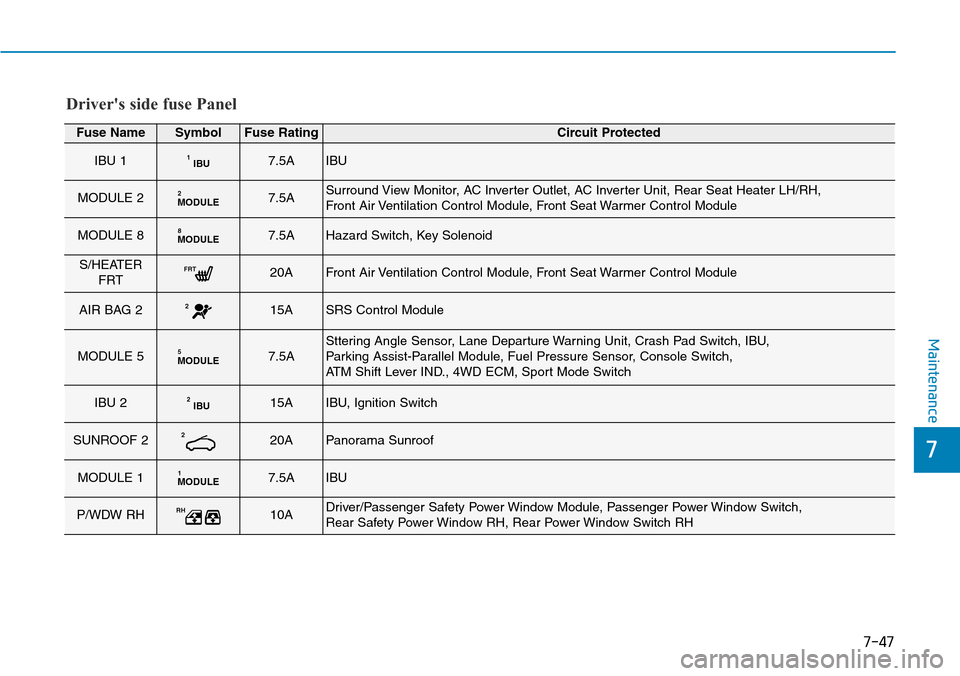
7-47
7
Maintenance
Driver's side fuse Panel
Fuse NameSymbolFuse RatingCircuit Protected
IBU 1IBU17.5AIBU
MODULE 2MODULE27.5ASurround View Monitor, AC Inverter Outlet, AC Inverter Unit, Rear Seat Heater LH/RH,
Front Air Ventilation Control Module, Front Seat Warmer Control Module
MODULE 8MODULE87.5AHazard Switch, Key Solenoid
S/HEATER
FRTFRT20AFront Air Ventilation Control Module, Front Seat Warmer Control Module
AIR BAG 2215ASRS Control Module
MODULE 5MODULE57.5ASttering Angle Sensor, Lane Departure Warning Unit, Crash Pad Switch, IBU,
Parking Assist-Parallel Module, Fuel Pressure Sensor, Console Switch,
ATM Shift Lever IND., 4WD ECM, Sport Mode Switch
IBU 2IBU215AIBU, Ignition Switch
SUNROOF 2220APanorama Sunroof
MODULE 1MODULE17.5AIBU
P/WDW RHRH10ADriver/Passenger Safety Power Window Module, Passenger Power Window Switch,
Rear Safety Power Window RH, Rear Power Window Switch RH