Page 286 of 682
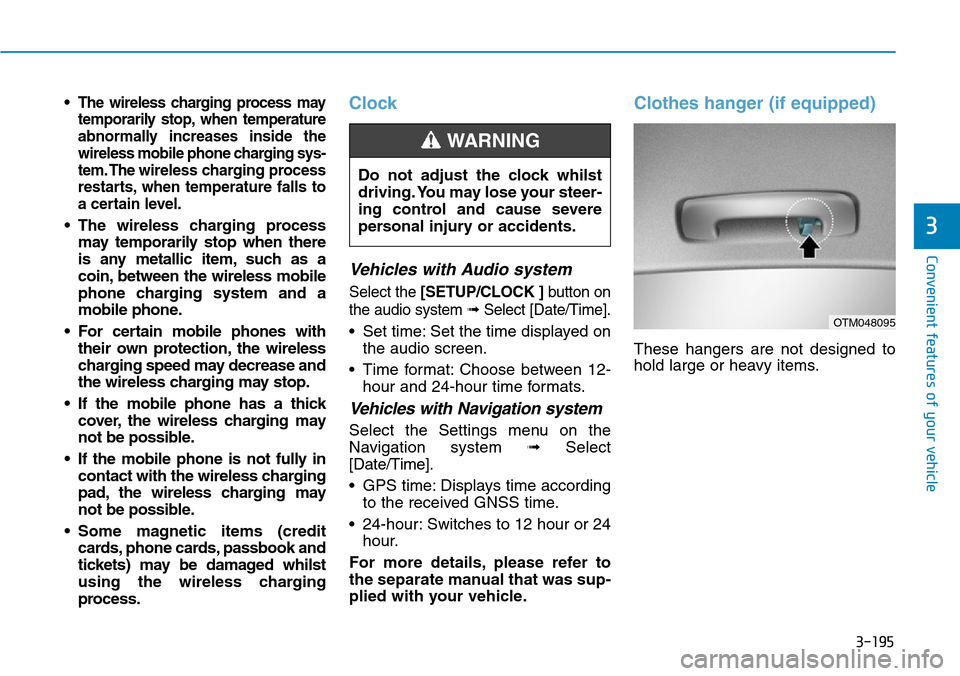
3-195
Convenient features of your vehicle
3
• The wireless charging process may
temporarily stop, when temperature
abnormally increases inside the
wireless mobile phone charging sys-
tem. The wireless charging process
restarts, when temperature falls to
a certain level.
• The wireless charging process
may temporarily stop when there
is any metallic item, such as a
coin, between the wireless mobile
phone charging system and a
mobile phone.
• For certain mobile phones with
their own protection, the wireless
charging speed may decrease and
the wireless charging may stop.
• If the mobile phone has a thick
cover, the wireless charging may
not be possible.
• If the mobile phone is not fully in
contact with the wireless charging
pad, the wireless charging may
not be possible.
• Some magnetic items (credit
cards, phone cards, passbook and
tickets) may be damaged whilst
using the wireless charging
process.
Clock
Vehicles with Audio system
Select the [SETUP/CLOCK ]button on
the audio system ➟Select [Date/Time].
• Set time: Set the time displayed on
the audio screen.
• Time format: Choose between 12-
hour and 24-hour time formats.
Vehicles with Navigation system
Select the Settings menu on the
Navigation system➟Select
[Date/Time].
• GPS time: Displays time according
to the received GNSS time.
• 24-hour: Switches to 12 hour or 24
hour.
For more details, please refer to
the separate manual that was sup-
plied with your vehicle.
Clothes hanger (if equipped)
These hangers are not designed to
hold large or heavy items. Do not adjust the clock whilst
driving. You may lose your steer-
ing control and cause severe
personal injury or accidents.
WARNING
OTM048095
Page 324 of 682
![Hyundai Santa Fe 2019 Owners Manual - RHD (UK, Australia) 4-33
Multimedia System
4
Display
You can change the settings related
to the system display.
On the control panel, press the
[SETUP/CLOCK]�[1] buttons to
select Display.
•Dimming mode(Mode): Set the
Hyundai Santa Fe 2019 Owners Manual - RHD (UK, Australia) 4-33
Multimedia System
4
Display
You can change the settings related
to the system display.
On the control panel, press the
[SETUP/CLOCK]�[1] buttons to
select Display.
•Dimming mode(Mode): Set the](/manual-img/35/16317/w960_16317-323.png)
4-33
Multimedia System
4
Display
You can change the settings related
to the system display.
On the control panel, press the
[SETUP/CLOCK]�[1] buttons to
select Display.
•Dimming mode(Mode): Set the
screen brightness to be adjusted
automatically according to the
headlight use or set the screen to
stay bright or dark continuously.
•Brightness(Illumination): Adjust
the brightness for the day or night
mode according to your setting in
the Dimming mode(Mode)
option.
•Screensaver: Select a screen
saver option to be displayed when
the system is turned off.
•Scroll text(Text Scroll) (if
equipped): Set to scroll text when
information text is too long to dis-
play all on the screen.The text scroll function (if
equipped) is only available in the
following situation:
• When displaying titles in the
USB/iPod/Bluetooth audio
modes
Sound
You can change the settings related
to sounds, such as location where
sound will be concentrated and the
output level for each range.
On the control panel, press the
[SETUP/CLOCK]�[2] buttons to
select Sound.
•Position: Select a location where
sound will be concentrated in the
vehicle. Select Fade(Fader)or
Balance, turn the [TUNE] knob to
select the desired position, and
then press the knob. To set sound
to be centred in the vehicle, select
Centre.
•Equaliser(Tone): Adjust the out-
put level for each sound tone
mode.
•Speed dependent volume con-
trol(Speed Dependent Volume):
Set the volume to be adjusted
automatically according to your
driving speed.
•Rear parking sensors prioritised
(Back-up Warning Priority): Set
to decrease the audio volume to
hear a reverse warning prior to
other sounds whilst reversing your
vehicle.
• Depending on vehicle models or
specifications, available options
may vary.
• Depending on the system or
amplifier specifications applied
to your vehicle, available
options may vary.
NOTICE
NOTICE
SETUP
Page 325 of 682
![Hyundai Santa Fe 2019 Owners Manual - RHD (UK, Australia) 4-34
Multimedia System
Date/Time
You can change the date and time
that are shown on the system dis-
play.
On the control panel, press the
[SETUP/CLOCK]�[3] buttons to
select Date/Time.
•Set date: Se Hyundai Santa Fe 2019 Owners Manual - RHD (UK, Australia) 4-34
Multimedia System
Date/Time
You can change the date and time
that are shown on the system dis-
play.
On the control panel, press the
[SETUP/CLOCK]�[3] buttons to
select Date/Time.
•Set date: Se](/manual-img/35/16317/w960_16317-324.png)
4-34
Multimedia System
Date/Time
You can change the date and time
that are shown on the system dis-
play.
On the control panel, press the
[SETUP/CLOCK]�[3] buttons to
select Date/Time.
•Set date: Set date to display on the
system display.
•Set time: Set time to display on the
system display.
•Time format: Select to display
time in the 12 hour format or the 24
hour format.
Bluetooth
You can change the settings for
Bluetooth connections.
On the control panel, press the
[SETUP/CLOCK]�[4] buttons to
select Bluetooth.
•Connections: Pair new Bluetooth
devices with your system, or con-
nect or disconnect a paired device.
You can also delete paired devices.
•Auto connection priority: Select
a paired device to connect to your
system automatically when it turns
on.
•Update contacts(Download
Contacts): Download the contacts
list from the connected mobile
phone.
•Bluetooth voice guidance(if
equipped): Turn on or off the voice
guidance for Bluetooth pairing,
connection, and errors.• If no Bluetooth device is con-
nected, the Update contatcts
(Download Contacts) menu is
disabled.
• If the system language is select-
ed to Slovakian or Hungarian,
Bluetooth voice guidance menu
is disabled.
System
You can change the display lan-
guage or initialise system settings.
On the control panel, press the
[SETUP/CLOCK]�[5] buttons to
select System.
•Language: Change the display
language.
•Default: Reset your system set-
tings to the default values. All user
data stored in the system will also
be deleted.
NOTICE