2019 Hyundai Santa Fe display
[x] Cancel search: displayPage 80 of 682
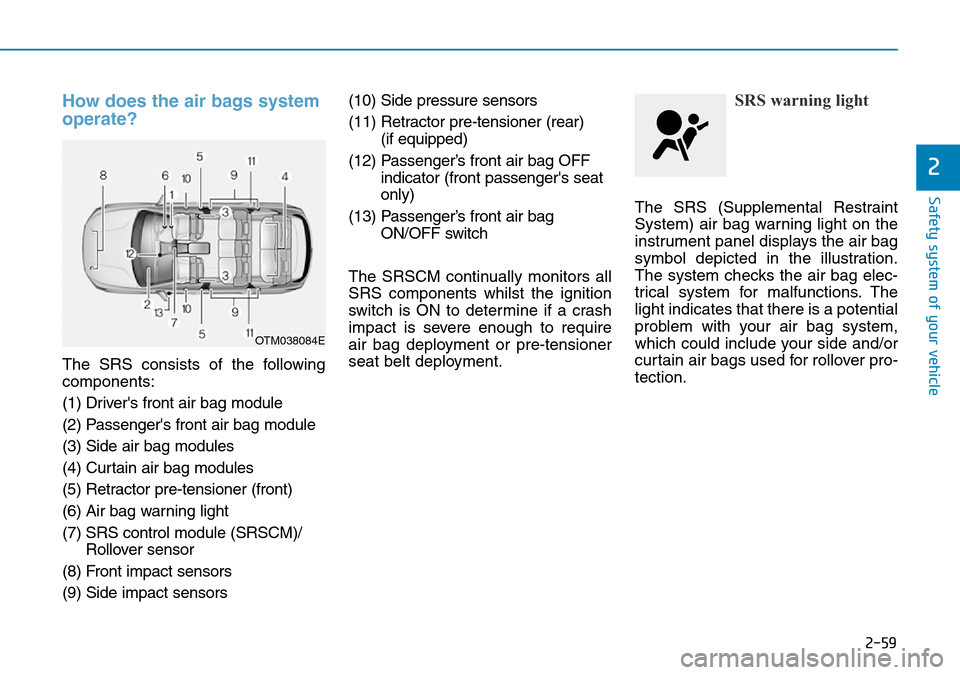
2-59
Safety system of your vehicle
2
How does the air bags system
operate?
The SRS consists of the following
components:
(1) Driver's front air bag module
(2) Passenger's front air bag module
(3) Side air bag modules
(4) Curtain air bag modules
(5) Retractor pre-tensioner (front)
(6) Air bag warning light
(7) SRS control module (SRSCM)/
Rollover sensor
(8) Front impact sensors
(9) Side impact sensors(10) Side pressure sensors
(11) Retractor pre-tensioner (rear)
(if equipped)
(12) Passenger’s front air bag OFF
indicator (front passenger's seat
only)
(13) Passenger’s front air bag
ON/OFF switch
The SRSCM continually monitors all
SRS components whilst the ignition
switch is ON to determine if a crash
impact is severe enough to require
air bag deployment or pre-tensioner
seat belt deployment.
SRS warning light
The SRS (Supplemental Restraint
System) air bag warning light on the
instrument panel displays the air bag
symbol depicted in the illustration.
The system checks the air bag elec-
trical system for malfunctions. The
light indicates that there is a potential
problem with your air bag system,
which could include your side and/or
curtain air bags used for rollover pro-
tection.
OTM038084E
Page 93 of 682
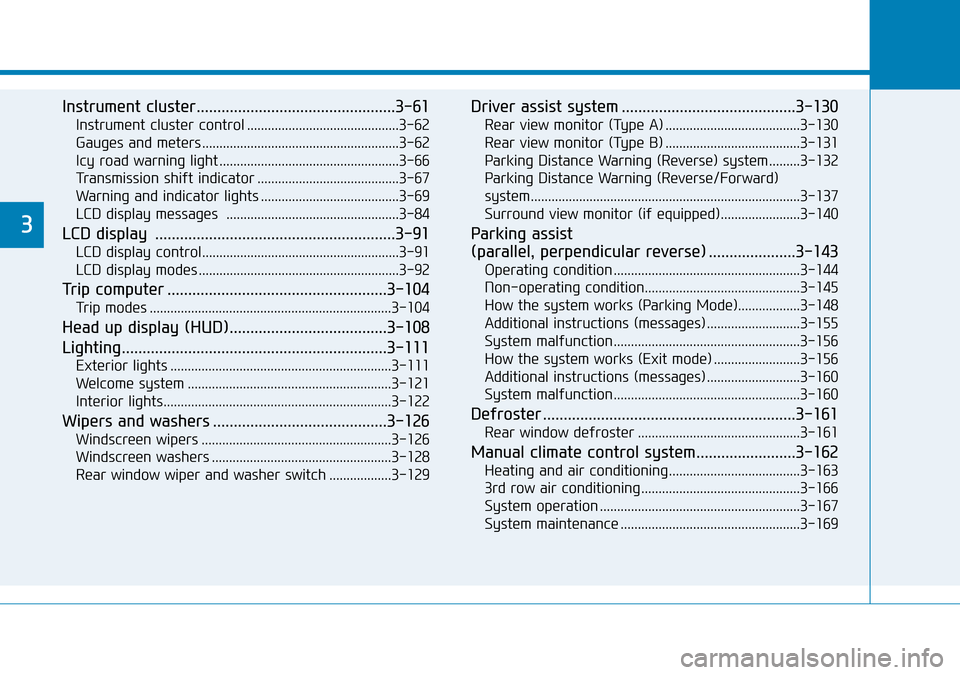
Instrument cluster................................................3-61
Instrument cluster control ............................................3-62
Gauges and meters .........................................................3-62
Icy road warning light ....................................................3-66
Transmission shift indicator .........................................3-67
Warning and indicator lights ........................................3-69
LCD display messages ..................................................3-84
LCD display ..........................................................3-91
LCD display control.........................................................3-91
LCD display modes ..........................................................3-92
Trip computer .....................................................3-104
Trip modes ......................................................................3-104
Head up display (HUD)......................................3-108
Lighting................................................................3-111
Exterior lights ................................................................3-111
Welcome system ...........................................................3-121
Interior lights..................................................................3-122
Wipers and washers ..........................................3-126
Windscreen wipers .......................................................3-126
Windscreen washers ....................................................3-128
Rear window wiper and washer switch ..................3-129
Driver assist system ..........................................3-130
Rear view monitor (Type A) .......................................3-130
Rear view monitor (Type B) .......................................3-131
Parking Distance Warning (Reverse) system .........3-132
Parking Distance Warning (Reverse/Forward)
system..............................................................................3-137
Surround view monitor (if equipped).......................3-140
Parking assist
(parallel, perpendicular reverse) .....................3-143
Operating condition ......................................................3-144
Non-operating condition.............................................3-145
How the system works (Parking Mode)..................3-148
Additional instructions (messages) ...........................3-155
System malfunction......................................................3-156
How the system works (Exit mode) .........................3-156
Additional instructions (messages) ...........................3-160
System malfunction......................................................3-160
Defroster .............................................................3-161
Rear window defroster ...............................................3-161
Manual climate control system........................3-162
Heating and air conditioning......................................3-163
3rd row air conditioning ..............................................3-166
System operation ..........................................................3-167
System maintenance ....................................................3-169
3
Page 95 of 682
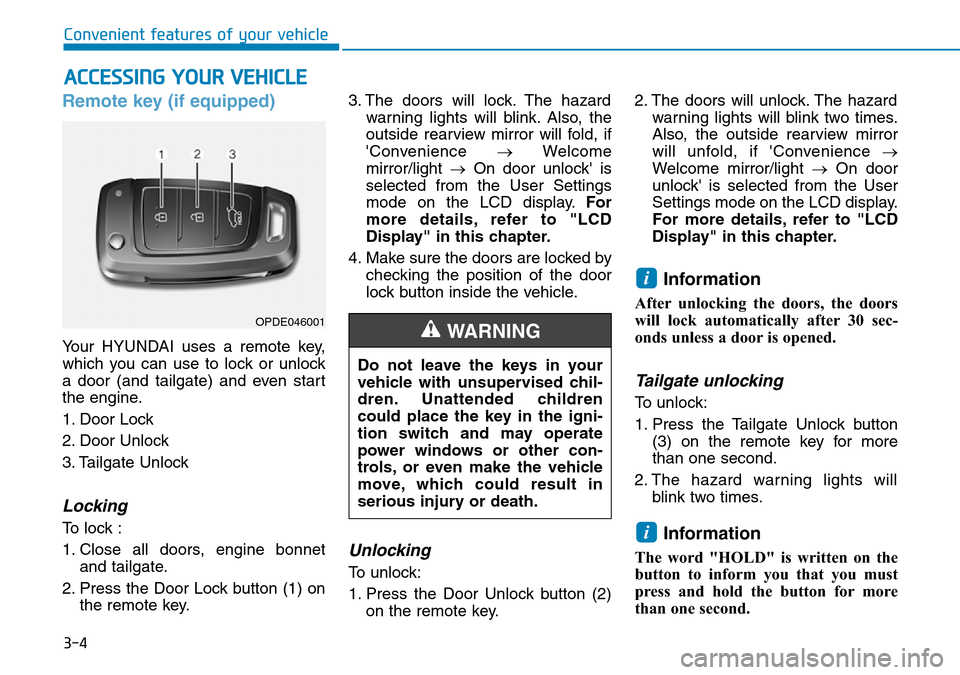
3-4
Convenient features of your vehicle
Remote key (if equipped)
Your HYUNDAI uses a remote key,
which you can use to lock or unlock
a door (and tailgate) and even start
the engine.
1. Door Lock
2. Door Unlock
3. Tailgate Unlock
Locking
To lock :
1. Close all doors, engine bonnet
and tailgate.
2. Press the Door Lock button (1) on
the remote key.3. The doors will lock. The hazard
warning lights will blink. Also, the
outside rearview mirror will fold, if
'Convenience →Welcome
mirror/light →On door unlock' is
selected from the User Settings
mode on the LCD display.For
more details, refer to "LCD
Display" in this chapter.
4. Make sure the doors are locked by
checking the position of the door
lock button inside the vehicle.
Unlocking
To unlock:
1. Press the Door Unlock button (2)
on the remote key.2. The doors will unlock. The hazard
warning lights will blink two times.
Also, the outside rearview mirror
will unfold, if 'Convenience →
Welcome mirror/light →On door
unlock' is selected from the User
Settings mode on the LCD display.
For more details, refer to "LCD
Display" in this chapter.
Information
After unlocking the doors, the doors
will lock automatically after 30 sec-
onds unless a door is opened.
Tailgate unlocking
To unlock:
1. Press the Tailgate Unlock button
(3) on the remote key for more
than one second.
2. The hazard warning lights will
blink two times.
Information
The word "HOLD" is written on the
button to inform you that you must
press and hold the button for more
than one second.
i
i
ACCESSING YOUR VEHICLE
Do not leave the keys in your
vehicle with unsupervised chil-
dren. Unattended children
could place the key in the igni-
tion switch and may operate
power windows or other con-
trols, or even make the vehicle
move, which could result in
serious injury or death.
WARNINGOPDE046001
Page 98 of 682
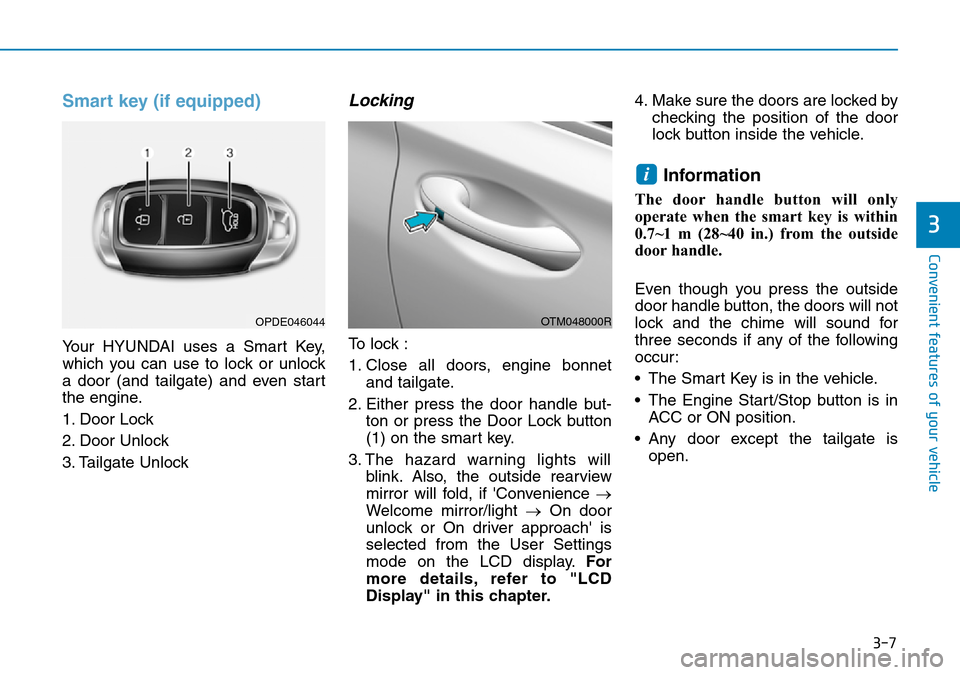
3-7
Convenient features of your vehicle
3
Smart key (if equipped)
Your HYUNDAI uses a Smart Key,
which you can use to lock or unlock
a door (and tailgate) and even start
the engine.
1. Door Lock
2. Door Unlock
3. Tailgate Unlock
Locking
To lock :
1. Close all doors, engine bonnet
and tailgate.
2. Either press the door handle but-
ton or press the Door Lock button
(1) on the smart key.
3. The hazard warning lights will
blink. Also, the outside rearview
mirror will fold, if 'Convenience →
Welcome mirror/light →On door
unlock or On driver approach' is
selected from the User Settings
mode on the LCD display.For
more details, refer to "LCD
Display" in this chapter.4. Make sure the doors are locked by
checking the position of the door
lock button inside the vehicle.
Information
The door handle button will only
operate when the smart key is within
0.7~1 m (28~40 in.) from the outside
door handle.
Even though you press the outside
door handle button, the doors will not
lock and the chime will sound for
three seconds if any of the following
occur:
• The Smart Key is in the vehicle.
• The Engine Start/Stop button is in
ACC or ON position.
• Any door except the tailgate is
open.
i
OTM048000ROPDE046044
Page 99 of 682
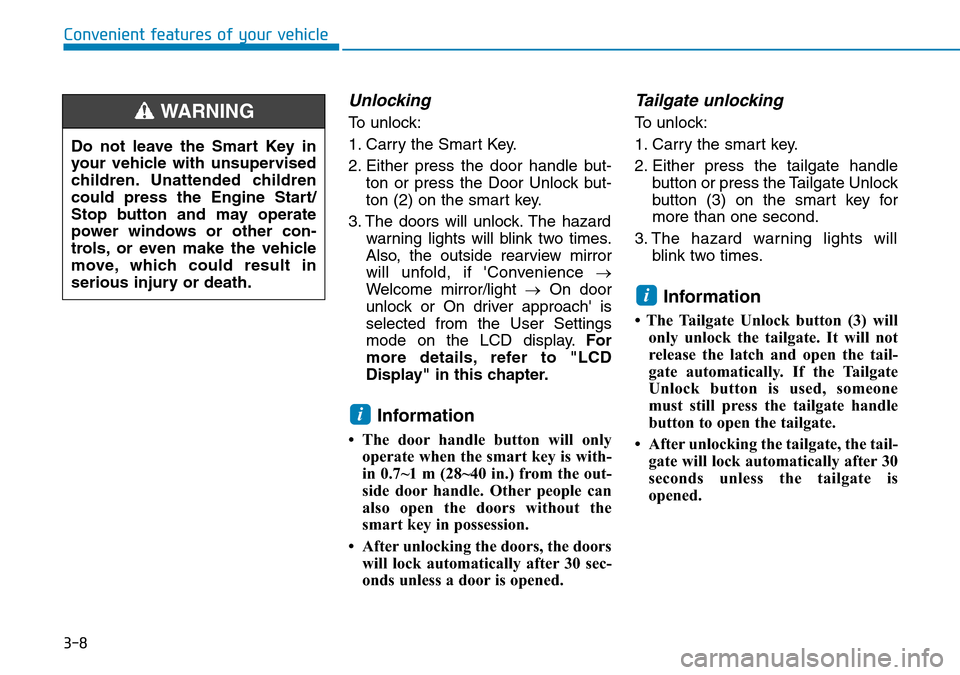
3-8
Convenient features of your vehicle
Unlocking
To unlock:
1. Carry the Smart Key.
2. Either press the door handle but-
ton or press the Door Unlock but-
ton (2) on the smart key.
3. The doors will unlock. The hazard
warning lights will blink two times.
Also, the outside rearview mirror
will unfold, if 'Convenience →
Welcome mirror/light →On door
unlock or On driver approach' is
selected from the User Settings
mode on the LCD display.For
more details, refer to "LCD
Display" in this chapter.
Information
• The door handle button will only
operate when the smart key is with-
in 0.7~1 m (28~40 in.) from the out-
side door handle. Other people can
also open the doors without the
smart key in possession.
• After unlocking the doors, the doors
will lock automatically after 30 sec-
onds unless a door is opened.
Tailgate unlocking
To unlock:
1. Carry the smart key.
2. Either press the tailgate handle
button or press the Tailgate Unlock
button (3) on the smart key for
more than one second.
3. The hazard warning lights will
blink two times.
Information
• The Tailgate Unlock button (3) will
only unlock the tailgate. It will not
release the latch and open the tail-
gate automatically. If the Tailgate
Unlock button is used, someone
must still press the tailgate handle
button to open the tailgate.
• After unlocking the tailgate, the tail-
gate will lock automatically after 30
seconds unless the tailgate is
opened.
i
i
Do not leave the Smart Key in
your vehicle with unsupervised
children. Unattended children
could press the Engine Start/
Stop button and may operate
power windows or other con-
trols, or even make the vehicle
move, which could result in
serious injury or death.
WARNING
Page 108 of 682
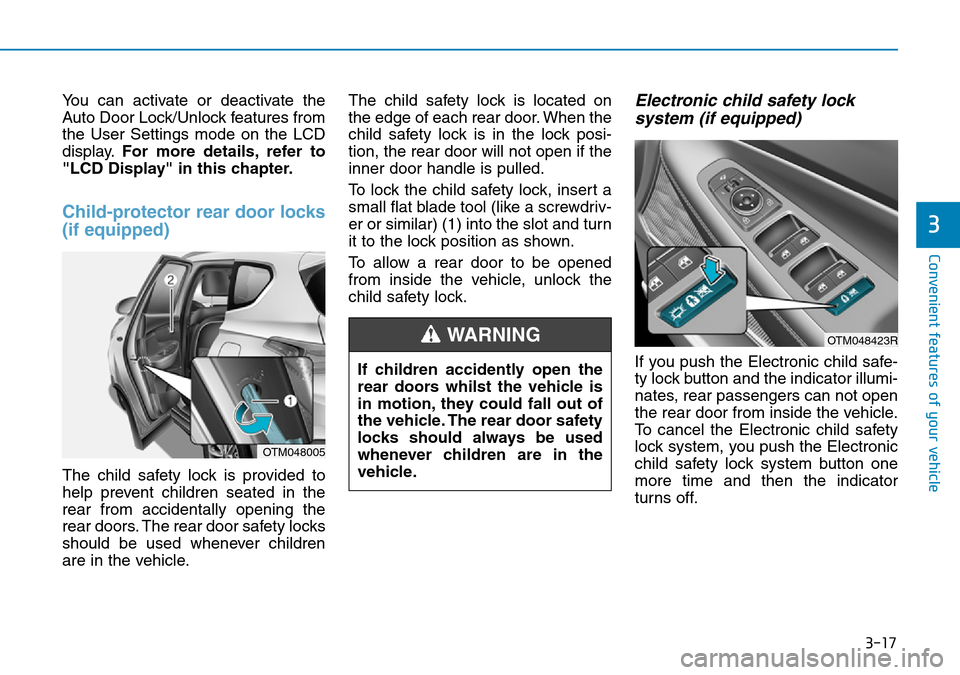
3-17
Convenient features of your vehicle
3
You can activate or deactivate the
Auto Door Lock/Unlock features from
the User Settings mode on the LCD
display.For more details, refer to
"LCD Display" in this chapter.
Child-protector rear door locks
(if equipped)
The child safety lock is provided to
help prevent children seated in the
rear from accidentally opening the
rear doors. The rear door safety locks
should be used whenever children
are in the vehicle.The child safety lock is located on
the edge of each rear door. When the
child safety lock is in the lock posi-
tion, the rear door will not open if the
inner door handle is pulled.
To lock the child safety lock, insert a
small flat blade tool (like a screwdriv-
er or similar) (1) into the slot and turn
it to the lock position as shown.
To allow a rear door to be opened
from inside the vehicle, unlock the
child safety lock.
Electronic child safety lock
system (if equipped)
If you push the Electronic child safe-
ty lock button and the indicator illumi-
nates, rear passengers can not open
the rear door from inside the vehicle.
To cancel the Electronic child safety
lock system, you push the Electronic
child safety lock system button one
more time and then the indicator
turns off.
OTM048005
If children accidently open the
rear doors whilst the vehicle is
in motion, they could fall out of
the vehicle. The rear door safety
locks should always be used
whenever children are in the
vehicle.
WARNINGOTM048423R
Page 109 of 682
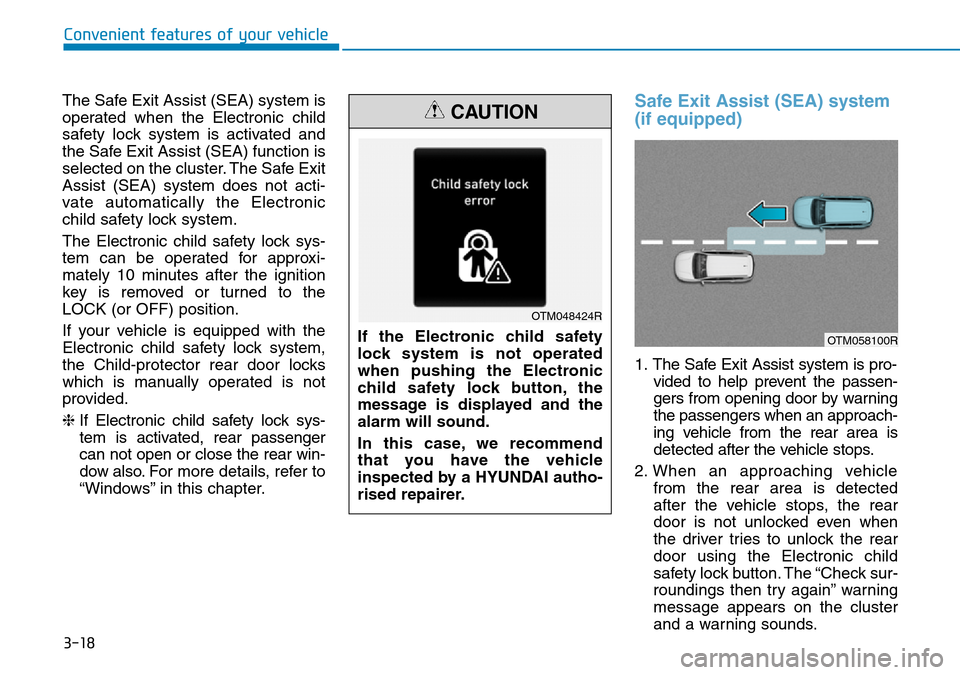
3-18
The Safe Exit Assist (SEA) system is
operated when the Electronic child
safety lock system is activated and
the Safe Exit Assist (SEA) function is
selected on the cluster. The Safe Exit
Assist (SEA) system does not acti-
vate automatically the Electronic
child safety lock system.
The Electronic child safety lock sys-
tem can be operated for approxi-
mately 10 minutes after the ignition
key is removed or turned to the
LOCK (or OFF) position.
If your vehicle is equipped with the
Electronic child safety lock system,
the Child-protector rear door locks
which is manually operated is not
provided.
❈If Electronic child safety lock sys-
tem is activated, rear passenger
can not open or close the rear win-
dow also. For more details, refer to
“Windows” in this chapter.Safe Exit Assist (SEA) system
(if equipped)
1. The Safe Exit Assist system is pro-
vided to help prevent the passen-
gers from opening door by warning
the passengers when an approach-
ing vehicle from the rear area is
detected after the vehicle stops.
2. When an approaching vehicle
from the rear area is detected
after the vehicle stops, the rear
door is not unlocked even when
the driver tries to unlock the rear
door using the Electronic child
safety lock button. The “Check sur-
roundings then try again” warning
message appears on the cluster
and a warning sounds.
Convenient features of your vehicle
OTM058100RIf the Electronic child safety
lock system is not operated
when pushing the Electronic
child safety lock button, the
message is displayed and the
alarm will sound.
In this case, we recommend
that you have the vehicle
inspected by a HYUNDAI autho-
rised repairer.
CAUTION
OTM048424R
Page 111 of 682
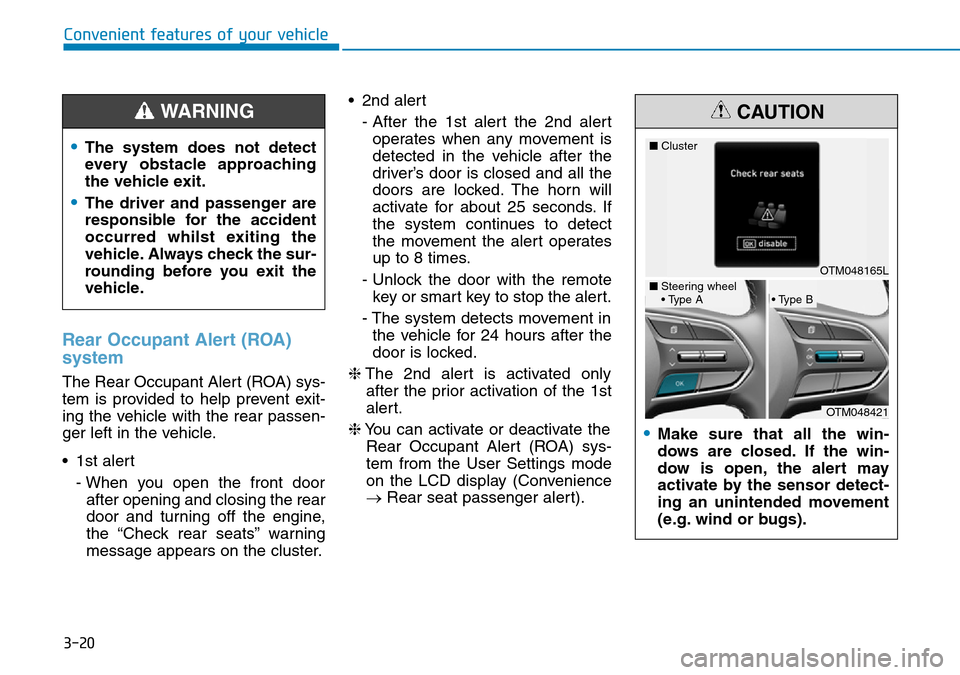
3-20
Rear Occupant Alert (ROA)
system
The Rear Occupant Alert (ROA) sys-
tem is provided to help prevent exit-
ing the vehicle with the rear passen-
ger left in the vehicle.
• 1st alert
- When you open the front door
after opening and closing the rear
door and turning off the engine,
the “Check rear seats” warning
message appears on the cluster.• 2nd alert
- After the 1st alert the 2nd alert
operates when any movement is
detected in the vehicle after the
driver’s door is closed and all the
doors are locked. The horn will
activate for about 25 seconds. If
the system continues to detect
the movement the alert operates
up to 8 times.
- Unlock the door with the remote
key or smart key to stop the alert.
- The system detects movement in
the vehicle for 24 hours after the
door is locked.
❈The 2nd alert is activated only
after the prior activation of the 1st
alert.
❈You can activate or deactivate the
Rear Occupant Alert (ROA) sys-
tem from the User Settings mode
on the LCD display (Convenience
→Rear seat passenger alert).
Convenient features of your vehicle
•The system does not detect
every obstacle approaching
the vehicle exit.
•The driver and passenger are
responsible for the accident
occurred whilst exiting the
vehicle. Always check the sur-
rounding before you exit the
vehicle.
WARNING
•Make sure that all the win-
dows are closed. If the win-
dow is open, the alert may
activate by the sensor detect-
ing an unintended movement
(e.g. wind or bugs).
CAUTION
OTM048165L ■Cluster
OTM048421
■Steering wheel
• Type A• Type B