2019 Hyundai Santa Fe tailgate
[x] Cancel search: tailgatePage 145 of 682
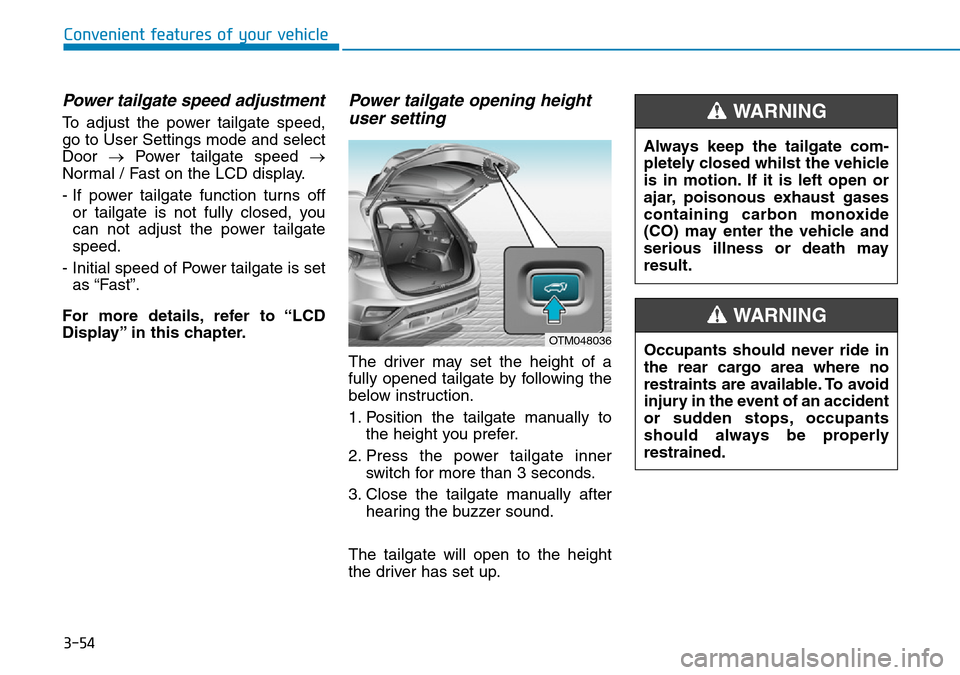
3-54
Power tailgate speed adjustment
To adjust the power tailgate speed,
go to User Settings mode and select
Door →Power tailgate speed →
Normal / Fast on the LCD display.
- If power tailgate function turns off
or tailgate is not fully closed, you
can not adjust the power tailgate
speed.
- Initial speed of Power tailgate is set
as “Fast”.
For more details, refer to “LCD
Display” in this chapter.
Power tailgate opening height
user setting
The driver may set the height of a
fully opened tailgate by following the
below instruction.
1. Position the tailgate manually to
the height you prefer.
2. Press the power tailgate inner
switch for more than 3 seconds.
3. Close the tailgate manually after
hearing the buzzer sound.
The tailgate will open to the height
the driver has set up.
Convenient features of your vehicle
OTM048036
Always keep the tailgate com-
pletely closed whilst the vehicle
is in motion. If it is left open or
ajar, poisonous exhaust gases
containing carbon monoxide
(CO) may enter the vehicle and
serious illness or death may
result.
WARNING
Occupants should never ride in
the rear cargo area where no
restraints are available. To avoid
injury in the event of an accident
or sudden stops, occupants
should always be properly
restrained.
WARNING
Page 146 of 682
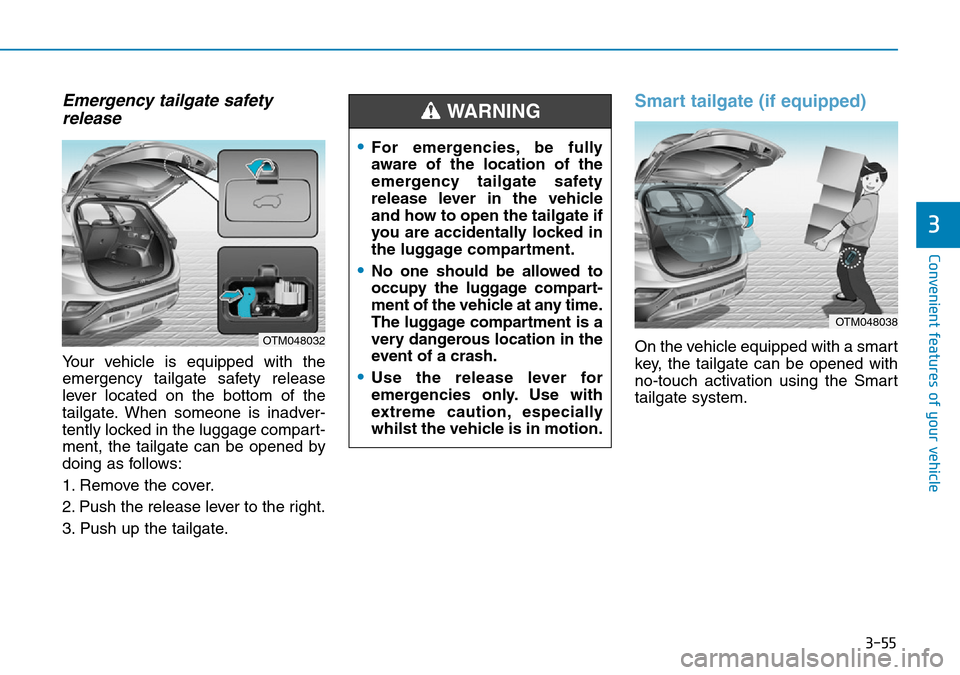
3-55
Convenient features of your vehicle
Emergency tailgate safety
release
Your vehicle is equipped with the
emergency tailgate safety release
lever located on the bottom of the
tailgate. When someone is inadver-
tently locked in the luggage compart-
ment, the tailgate can be opened by
doing as follows:
1. Remove the cover.
2. Push the release lever to the right.
3. Push up the tailgate.
Smart tailgate (if equipped)
On the vehicle equipped with a smart
key, the tailgate can be opened with
no-touch activation using the Smart
tailgate system.
3
OTM048032
•For emergencies, be fully
aware of the location of the
emergency tailgate safety
release lever in the vehicle
and how to open the tailgate if
you are accidentally locked in
the luggage compartment.
•No one should be allowed to
occupy the luggage compart-
ment of the vehicle at any time.
The luggage compartment is a
very dangerous location in the
event of a crash.
•Use the release lever for
emergencies only. Use with
extreme caution, especially
whilst the vehicle is in motion.
WARNING
OTM048038
Page 147 of 682
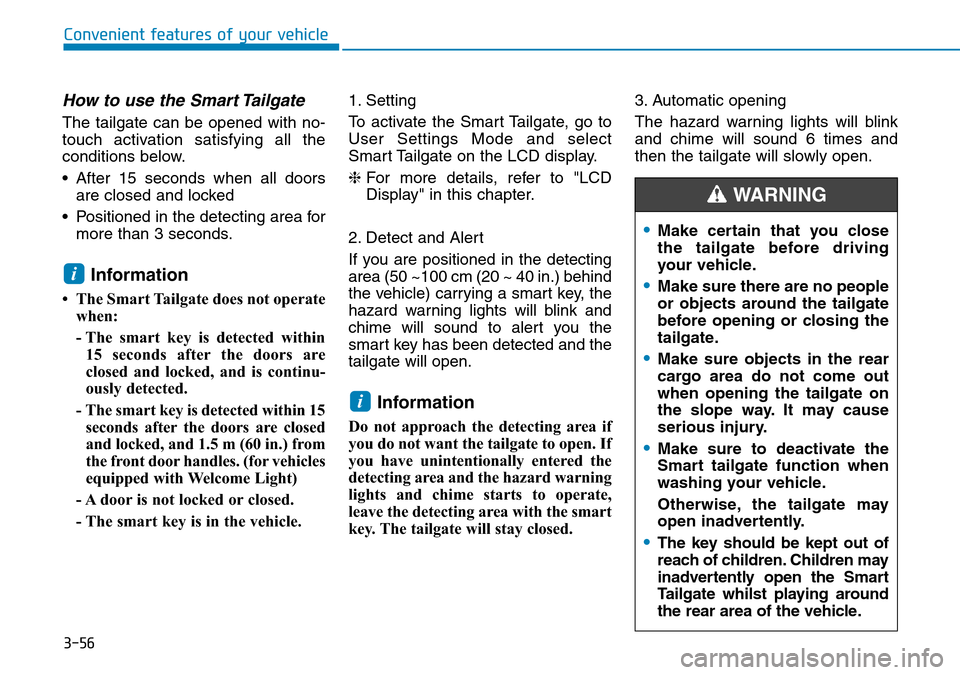
3-56
How to use the Smart Tailgate
The tailgate can be opened with no-
touch activation satisfying all the
conditions below.
• After 15 seconds when all doors
are closed and locked
• Positioned in the detecting area for
more than 3 seconds.
Information
• The Smart Tailgate does not operate
when:
- The smart key is detected within
15 seconds after the doors are
closed and locked, and is continu-
ously detected.
- The smart key is detected within 15
seconds after the doors are closed
and locked, and 1.5 m (60 in.) from
the front door handles. (for vehicles
equipped with Welcome Light)
- A door is not locked or closed.
- The smart key is in the vehicle.1. Setting
To activate the Smart Tailgate, go to
User Settings Mode and select
Smart Tailgate on the LCD display.
❈For more details, refer to "LCD
Display" in this chapter.
2. Detect and Alert
If you are positioned in the detecting
area (50 ~100 cm (20 ~ 40 in.) behind
the vehicle) carrying a smart key, the
hazard warning lights will blink and
chime will sound to alert you the
smart key has been detected and the
tailgate will open.
Information
Do not approach the detecting area if
you do not want the tailgate to open. If
you have unintentionally entered the
detecting area and the hazard warning
lights and chime starts to operate,
leave the detecting area with the smart
key. The tailgate will stay closed.3. Automatic opening
The hazard warning lights will blink
and chime will sound 6 times and
then the tailgate will slowly open.
i
i
Convenient features of your vehicle
•Make certain that you close
the tailgate before driving
your vehicle.
•Make sure there are no people
or objects around the tailgate
before opening or closing the
tailgate.
•Make sure objects in the rear
cargo area do not come out
when opening the tailgate on
the slope way. It may cause
serious injury.
•Make sure to deactivate the
Smart tailgate function when
washing your vehicle.
Otherwise, the tailgate may
open inadvertently.
•The key should be kept out of
reach of children. Children may
inadvertently open the Smart
Tailgate whilst playing around
the rear area of the vehicle.
WARNING
Page 148 of 682
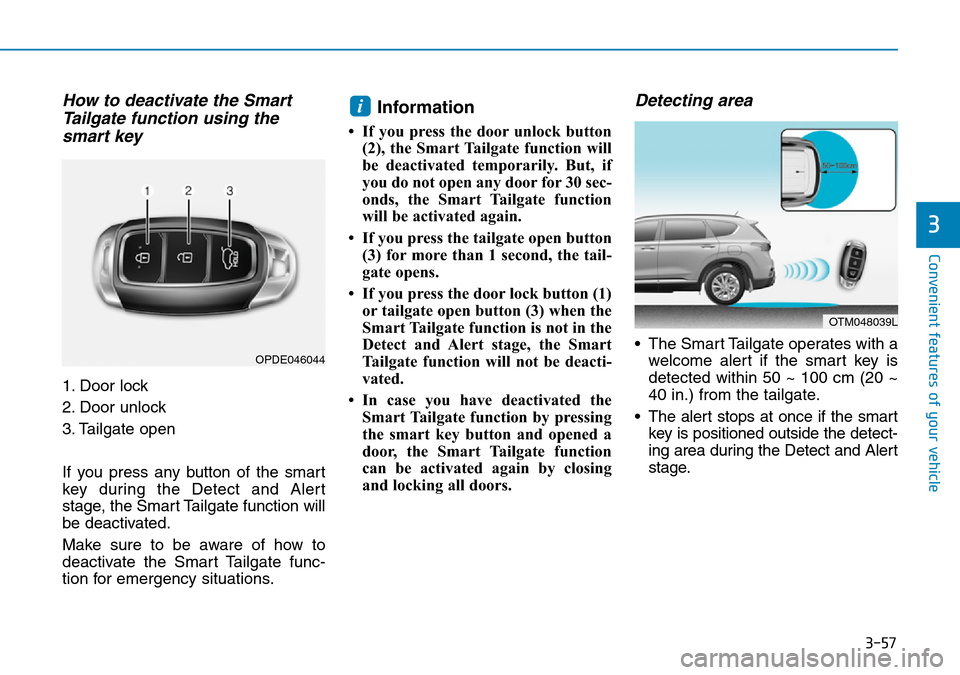
3-57
Convenient features of your vehicle
How to deactivate the Smart
Tailgate function using the
smart key
1. Door lock
2. Door unlock
3. Tailgate open
If you press any button of the smart
key during the Detect and Alert
stage, the Smart Tailgate function will
be deactivated.
Make sure to be aware of how to
deactivate the Smart Tailgate func-
tion for emergency situations.
Information
• If you press the door unlock button
(2), the Smart Tailgate function will
be deactivated temporarily. But, if
you do not open any door for 30 sec-
onds, the Smart Tailgate function
will be activated again.
• If you press the tailgate open button
(3) for more than 1 second, the tail-
gate opens.
• If you press the door lock button (1)
or tailgate open button (3) when the
Smart Tailgate function is not in the
Detect and Alert stage, the Smart
Tailgate function will not be deacti-
vated.
• In case you have deactivated the
Smart Tailgate function by pressing
the smart key button and opened a
door, the Smart Tailgate function
can be activated again by closing
and locking all doors.
Detecting area
• The Smart Tailgate operates with a
welcome alert if the smart key is
detected within 50 ~ 100 cm (20 ~
40 in.) from the tailgate.
• The alert stops at once if the smart
key is positioned outside the detect-
ing area during the Detect and Alert
stage.
i
3
OTM048039L
OPDE046044
Page 149 of 682
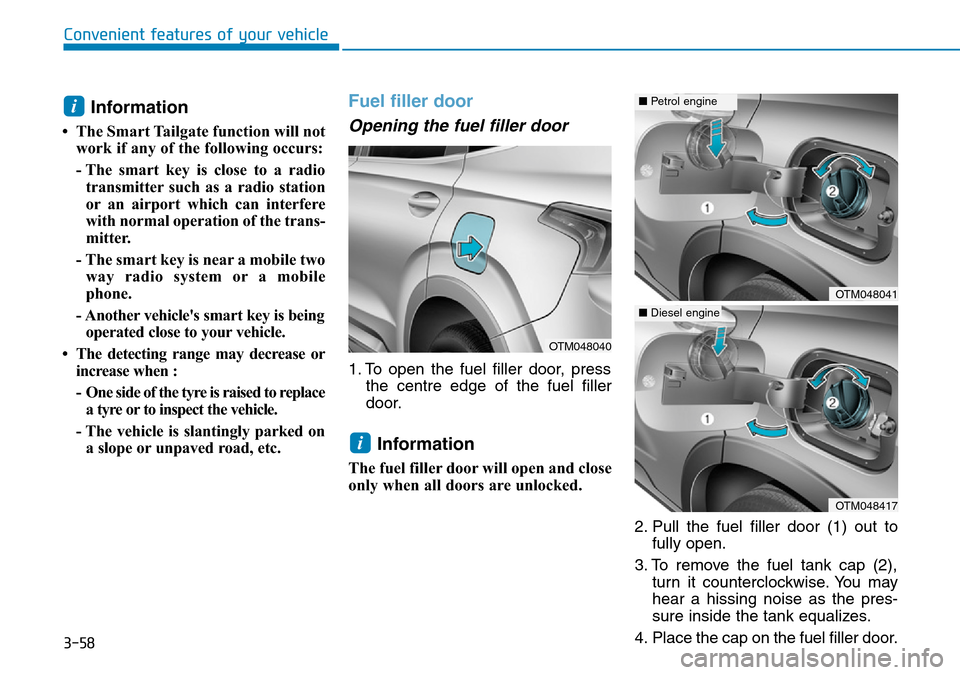
3-58
Information
• The Smart Tailgate function will not
work if any of the following occurs:
- The smart key is close to a radio
transmitter such as a radio station
or an airport which can interfere
with normal operation of the trans-
mitter.
- The smart key is near a mobile two
way radio system or a mobile
phone.
- Another vehicle's smart key is being
operated close to your vehicle.
• The detecting range may decrease or
increase when :
- One side of the tyre is raised to replace
a tyre or to inspect the vehicle.
- The vehicle is slantingly parked on
a slope or unpaved road, etc.
Fuel filler door
Opening the fuel filler door
1. To open the fuel filler door, press
the centre edge of the fuel filler
door.
Information
The fuel filler door will open and close
only when all doors are unlocked.
2. Pull the fuel filler door (1) out to
fully open.
3. To remove the fuel tank cap (2),
turn it counterclockwise. You may
hear a hissing noise as the pres-
sure inside the tank equalizes.
4. Place the cap on the fuel filler door.
i
i
Convenient features of your vehicle
OTM048040
OTM048041
■Petrol engine
OTM048417
■Diesel engine
Page 177 of 682
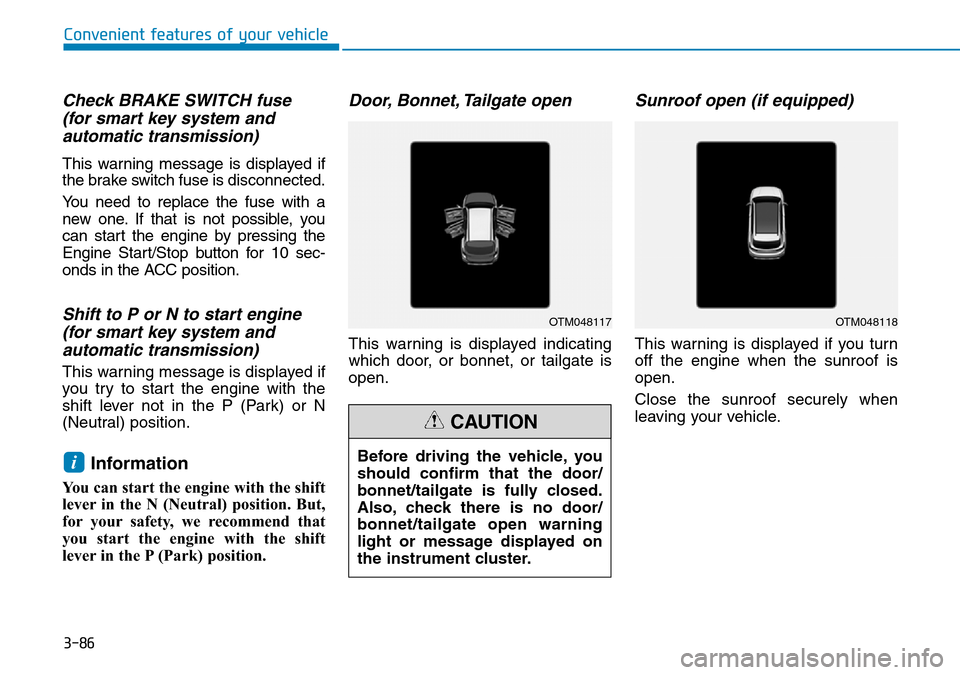
3-86
Convenient features of your vehicle
Check BRAKE SWITCH fuse
(for smart key system and
automatic transmission)
This warning message is displayed if
the brake switch fuse is disconnected.
You need to replace the fuse with a
new one. If that is not possible, you
can start the engine by pressing the
Engine Start/Stop button for 10 sec-
onds in the ACC position.
Shift to P or N to start engine
(for smart key system and
automatic transmission)
This warning message is displayed if
you try to start the engine with the
shift lever not in the P (Park) or N
(Neutral) position.
Information
You can start the engine with the shift
lever in the N (Neutral) position. But,
for your safety, we recommend that
you start the engine with the shift
lever in the P (Park) position.
Door, Bonnet, Tailgate open
This warning is displayed indicating
which door, or bonnet, or tailgate is
open.
Sunroof open (if equipped)
This warning is displayed if you turn
off the engine when the sunroof is
open.
Close the sunroof securely when
leaving your vehicle.
iBefore driving the vehicle, you
should confirm that the door/
bonnet/tailgate is fully closed.
Also, check there is no door/
bonnet/tailgate open warning
light or message displayed on
the instrument cluster.
CAUTION
OTM048117OTM048118
Page 190 of 682
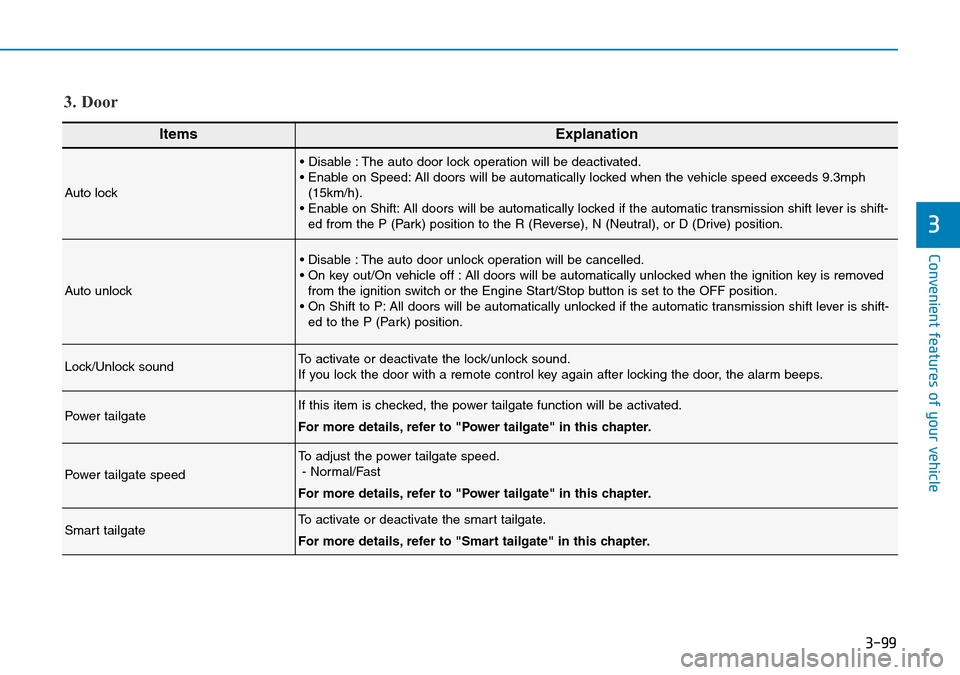
3-99
Convenient features of your vehicle
3
ItemsExplanation
Auto lock
• Disable : The auto door lock operation will be deactivated.
• Enable on Speed: All doors will be automatically locked when the vehicle speed exceeds 9.3mph
(15km/h).
• Enable on Shift: All doors will be automatically locked if the automatic transmission shift lever is shift-
ed from the P (Park) position to the R (Reverse), N (Neutral), or D (Drive) position.
Auto unlock
• Disable : The auto door unlock operation will be cancelled.
• On key out/On vehicle off : All doors will be automatically unlocked when the ignition key is removed
from the ignition switch or the Engine Start/Stop button is set to the OFF position.
• On Shift to P: All doors will be automatically unlocked if the automatic transmission shift lever is shift-
ed to the P (Park) position.
Lock/Unlock soundTo activate or deactivate the lock/unlock sound.
If you lock the door with a remote control key again after locking the door, the alarm beeps.
Power tailgateIf this item is checked, the power tailgate function will be activated.
For more details, refer to "Power tailgate" in this chapter.
Power tailgate speed
To adjust the power tailgate speed.
- Normal/Fast
For more details, refer to "Power tailgate" in this chapter.
Smart tailgateTo activate or deactivate the smart tailgate.
For more details, refer to "Smart tailgate" in this chapter.
3. Door
Page 212 of 682
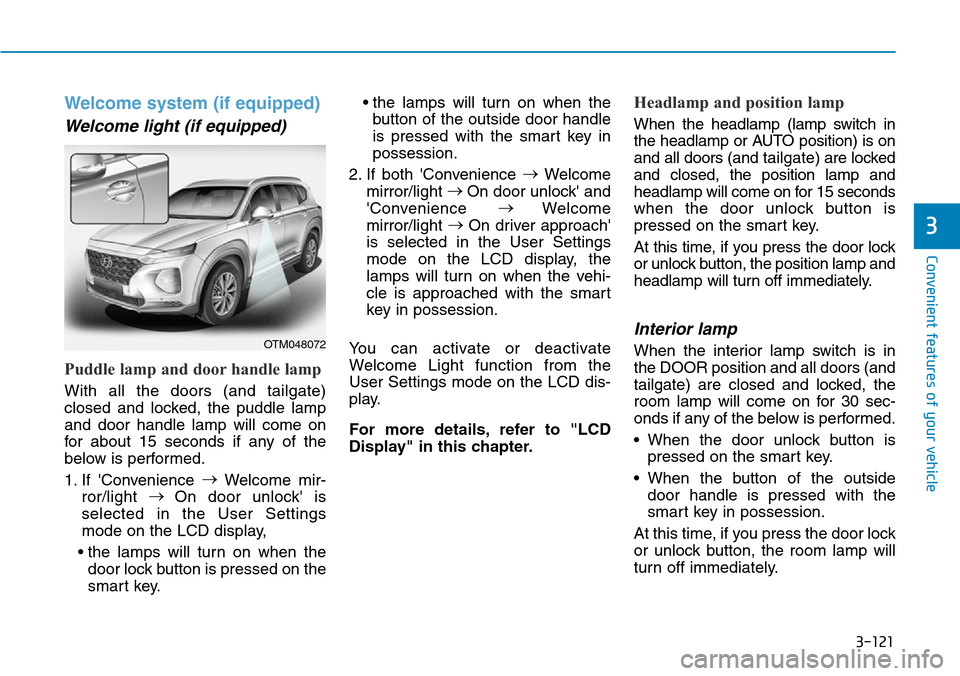
3-121
Convenient features of your vehicle
Welcome system (if equipped)
Welcome light (if equipped)
Puddle lamp and door handle lamp
With all the doors (and tailgate)
closed and locked, the puddle lamp
and door handle lamp will come on
for about 15 seconds if any of the
below is performed.
1. If 'Convenience →
Welcome mir-
ror/light →
On door unlock' is
selected in the User Settings
mode on the LCD display,
• the lamps will turn on when the
door lock button is pressed on the
smart key.• the lamps will turn on when the
button of the outside door handle
is pressed with the smart key in
possession.
2. If both 'Convenience →
Welcome
mirror/light →
On door unlock' and
'Convenience →
Welcome
mirror/light →
On driver approach'
is selected in the User Settings
mode on the LCD display, the
lamps will turn on when the vehi-
cle is approached with the smart
key in possession.
You can activate or deactivate
Welcome Light function from the
User Settings mode on the LCD dis-
play.
For more details, refer to "LCD
Display" in this chapter.
Headlamp and position lamp
When the headlamp (lamp switch in
the headlamp or AUTO position) is on
and all doors (and tailgate) are locked
and closed, the position lamp and
headlamp will come on for 15 seconds
when the door unlock button is
pressed on the smart key.
At this time, if you press the door lock
or unlock button, the position lamp and
headlamp will turn off immediately.
Interior lamp
When the interior lamp switch is in
the DOOR position and all doors (and
tailgate) are closed and locked, the
room lamp will come on for 30 sec-
onds if any of the below is performed.
• When the door unlock button is
pressed on the smart key.
• When the button of the outside
door handle is pressed with the
smart key in possession.
At this time, if you press the door lock
or unlock button, the room lamp will
turn off immediately.
3
OTM048072