2019 Hyundai Santa Fe tailgate
[x] Cancel search: tailgatePage 16 of 682
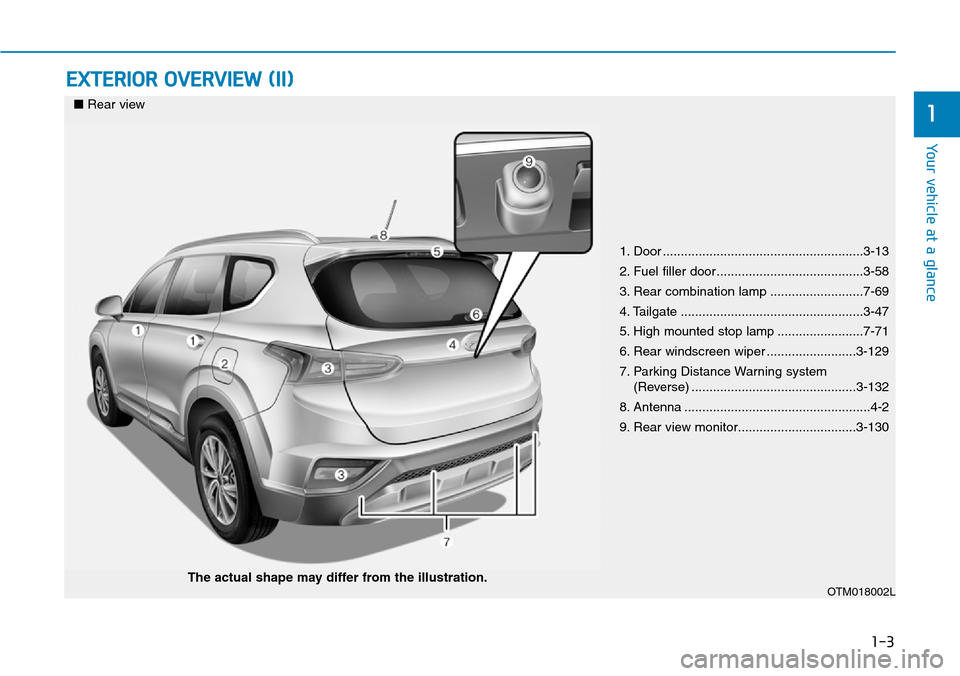
1-3
Your vehicle at a glance
EXTERIOR OVERVIEW (II)
1
1. Door ........................................................3-13
2. Fuel filler door.........................................3-58
3. Rear combination lamp ..........................7-69
4. Tailgate ...................................................3-47
5. High mounted stop lamp ........................7-71
6. Rear windscreen wiper .........................3-129
7. Parking Distance Warning system
(Reverse) ..............................................3-132
8. Antenna ....................................................4-2
9. Rear view monitor.................................3-130
OTM018002L
■Rear view
The actual shape may differ from the illustration.
Page 17 of 682
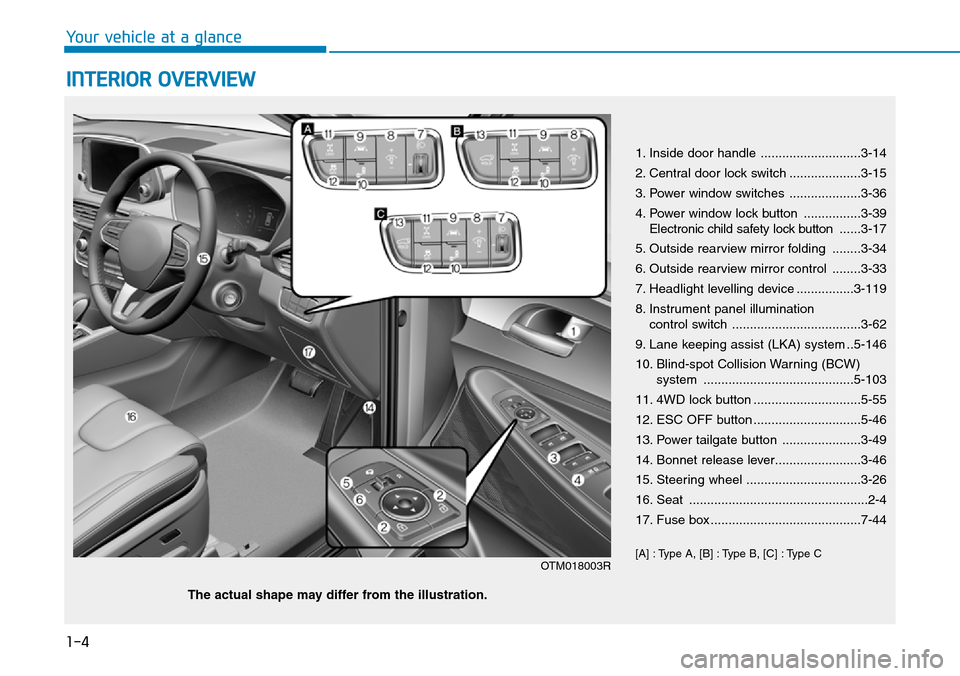
1-4
Your vehicle at a glance
INTERIOR OVERVIEW
1. Inside door handle ............................3-14
2. Central door lock switch ....................3-15
3. Power window switches ....................3-36
4. Power window lock button ................3-39
Electronic child safety lock button......3-17
5. Outside rearview mirror folding ........3-34
6. Outside rearview mirror control ........3-33
7. Headlight levelling device ................3-119
8. Instrument panel illumination
control switch ....................................3-62
9. Lane keeping assist (LKA) system ..5-146
10. Blind-spot Collision Warning (BCW)
system ..........................................5-103
11. 4WD lock button ..............................5-55
12. ESC OFF button ..............................5-46
13. Power tailgate button ......................3-49
14. Bonnet release lever........................3-46
15. Steering wheel ................................3-26
16. Seat ..................................................2-4
17. Fuse box ..........................................7-44
[A] : Type A, [B] : Type B, [C] : Type C
OTM018003R
The actual shape may differ from the illustration.
Page 37 of 682
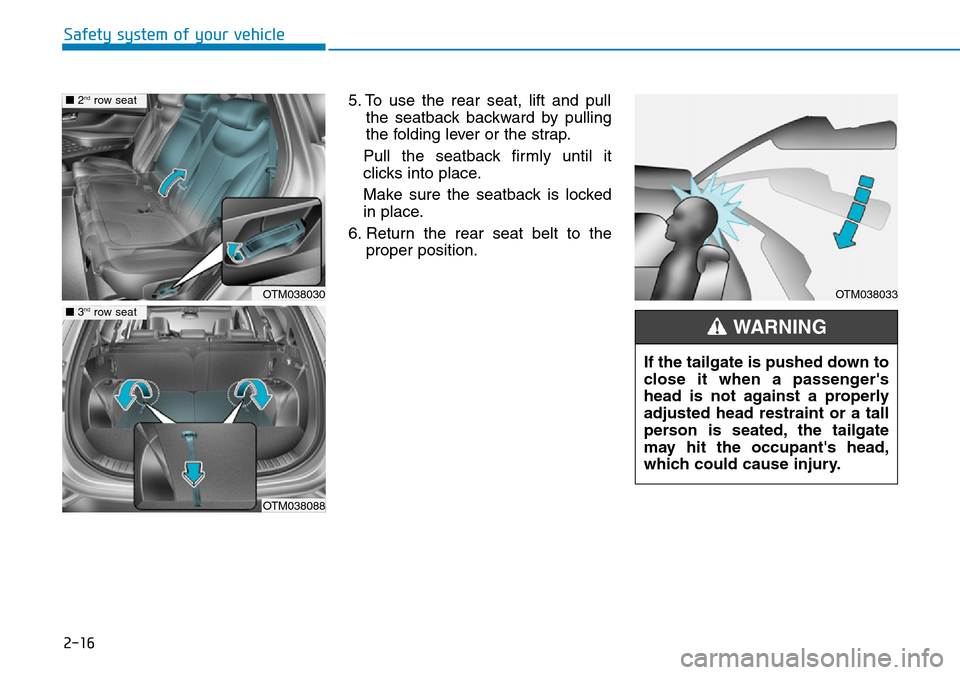
2-16
Safety system of your vehicle
5. To use the rear seat, lift and pull
the seatback backward by pulling
the folding lever or the strap.
Pull the seatback firmly until it
clicks into place.
Make sure the seatback is locked
in place.
6. Return the rear seat belt to the
proper position.
OTM038030
OTM038088
■2ndrow seat
■3ndrow seat
OTM038033
If the tailgate is pushed down to
close it when a passenger's
head is not against a properly
adjusted head restraint or a tall
person is seated, the tailgate
may hit the occupant's head,
which could cause injury.
WARNING
Page 39 of 682
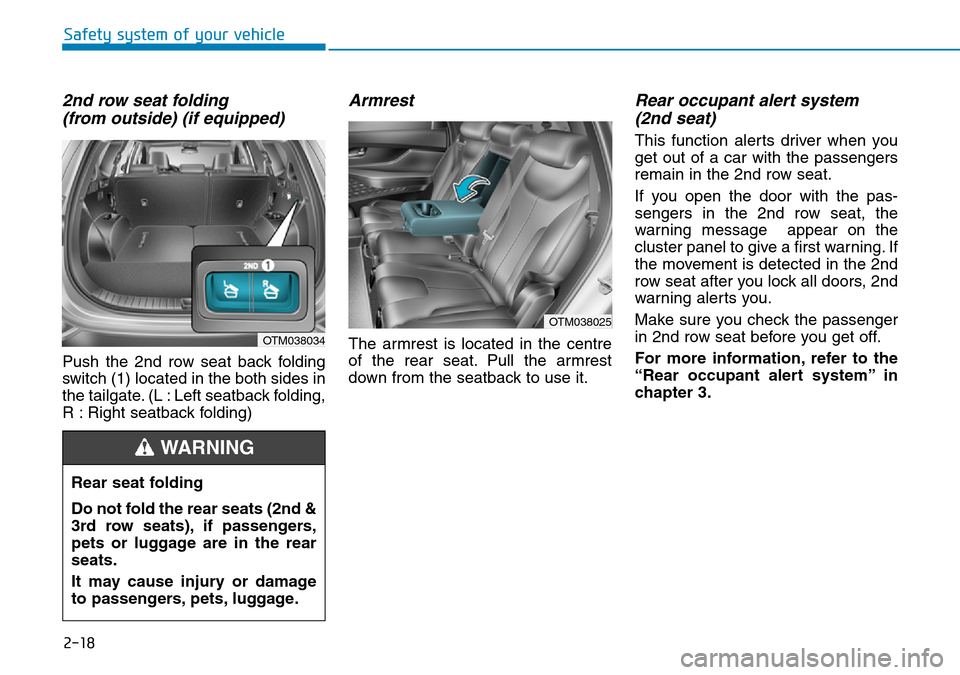
2-18
Safety system of your vehicle
2nd row seat folding
(from outside) (if equipped)
Push the 2nd row seat back folding
switch (1) located in the both sides in
the tailgate. (L : Left seatback folding,
R : Right seatback folding)
Armrest
The armrest is located in the centre
of the rear seat. Pull the armrest
down from the seatback to use it.
Rear occupant alert system
(2nd seat)
This function alerts driver when you
get out of a car with the passengers
remain in the 2nd row seat.
If you open the door with the pas-
sengers in the 2nd row seat, the
warning message appear on the
cluster panel to give a first warning. If
the movement is detected in the 2nd
row seat after you lock all doors, 2nd
warning alerts you.
Make sure you check the passenger
in 2nd row seat before you get off.
For more information, refer to the
“Rear occupant alert system” in
chapter 3.
OTM038034
OTM038025
Rear seat folding
Do not fold the rear seats (2nd &
3rd row seats), if passengers,
pets or luggage are in the rear
seats.
It may cause injury or damage
to passengers, pets, luggage.
WARNING
Page 92 of 682
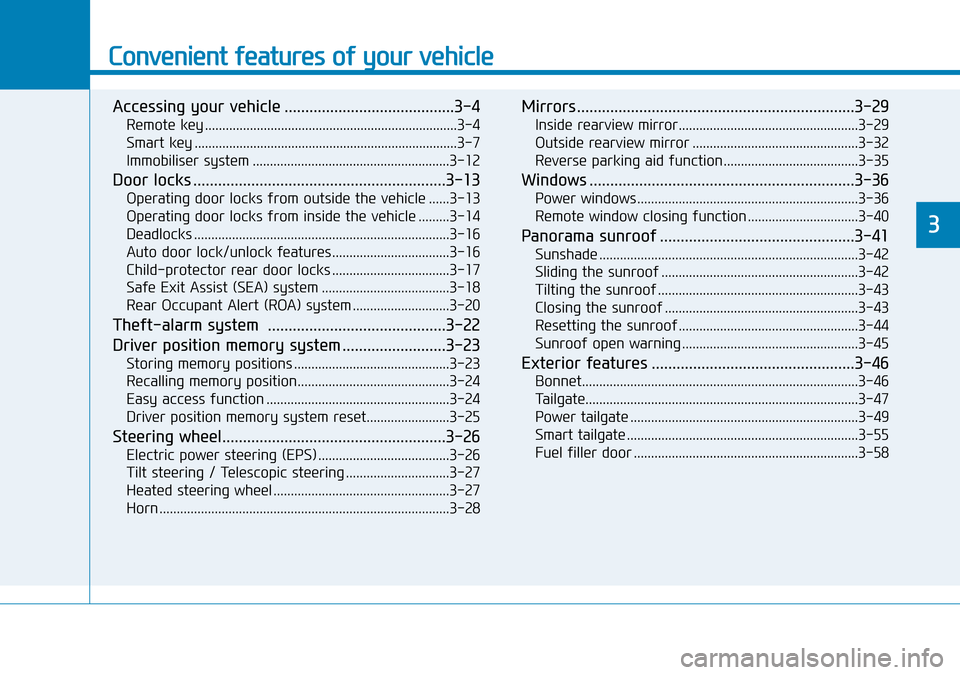
Convenient features of your vehicle
Accessing your vehicle .........................................3-4
Remote key .........................................................................3-4
Smart key ............................................................................3-7
Immobiliser system .........................................................3-12
Door locks .............................................................3-13
Operating door locks from outside the vehicle ......3-13
Operating door locks from inside the vehicle .........3-14
Deadlocks ..........................................................................3-16
Auto door lock/unlock features..................................3-16
Child-protector rear door locks ..................................3-17
Safe Exit Assist (SEA) system .....................................3-18
Rear Occupant Alert (ROA) system ............................3-20
Theft-alarm system ...........................................3-22
Driver position memory system .........................3-23
Storing memory positions .............................................3-23
Recalling memory position............................................3-24
Easy access function .....................................................3-24
Driver position memory system reset........................3-25
Steering wheel......................................................3-26
Electric power steering (EPS) ......................................3-26
Tilt steering / Telescopic steering ..............................3-27
Heated steering wheel ...................................................3-27
Horn ....................................................................................3-28
Mirrors ...................................................................3-29
Inside rearview mirror....................................................3-29
Outside rearview mirror ................................................3-32
Reverse parking aid function.......................................3-35
Windows ................................................................3-36
Power windows ................................................................3-36
Remote window closing function ................................3-40
Panorama sunroof ...............................................3-41
Sunshade ...........................................................................3-42
Sliding the sunroof .........................................................3-42
Tilting the sunroof ..........................................................3-43
Closing the sunroof ........................................................3-43
Resetting the sunroof ....................................................3-44
Sunroof open warning ...................................................3-45
Exterior features .................................................3-46
Bonnet................................................................................3-46
Tailgate...............................................................................3-47
Power tailgate ..................................................................3-49
Smart tailgate ...................................................................3-55
Fuel filler door .................................................................3-58
3
Page 95 of 682
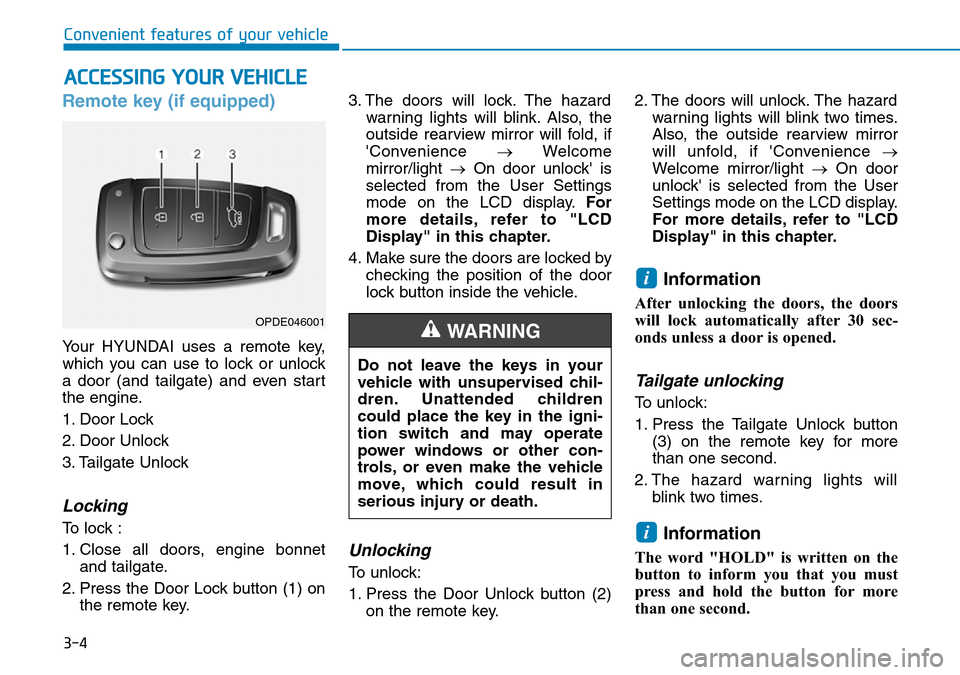
3-4
Convenient features of your vehicle
Remote key (if equipped)
Your HYUNDAI uses a remote key,
which you can use to lock or unlock
a door (and tailgate) and even start
the engine.
1. Door Lock
2. Door Unlock
3. Tailgate Unlock
Locking
To lock :
1. Close all doors, engine bonnet
and tailgate.
2. Press the Door Lock button (1) on
the remote key.3. The doors will lock. The hazard
warning lights will blink. Also, the
outside rearview mirror will fold, if
'Convenience →Welcome
mirror/light →On door unlock' is
selected from the User Settings
mode on the LCD display.For
more details, refer to "LCD
Display" in this chapter.
4. Make sure the doors are locked by
checking the position of the door
lock button inside the vehicle.
Unlocking
To unlock:
1. Press the Door Unlock button (2)
on the remote key.2. The doors will unlock. The hazard
warning lights will blink two times.
Also, the outside rearview mirror
will unfold, if 'Convenience →
Welcome mirror/light →On door
unlock' is selected from the User
Settings mode on the LCD display.
For more details, refer to "LCD
Display" in this chapter.
Information
After unlocking the doors, the doors
will lock automatically after 30 sec-
onds unless a door is opened.
Tailgate unlocking
To unlock:
1. Press the Tailgate Unlock button
(3) on the remote key for more
than one second.
2. The hazard warning lights will
blink two times.
Information
The word "HOLD" is written on the
button to inform you that you must
press and hold the button for more
than one second.
i
i
ACCESSING YOUR VEHICLE
Do not leave the keys in your
vehicle with unsupervised chil-
dren. Unattended children
could place the key in the igni-
tion switch and may operate
power windows or other con-
trols, or even make the vehicle
move, which could result in
serious injury or death.
WARNINGOPDE046001
Page 98 of 682
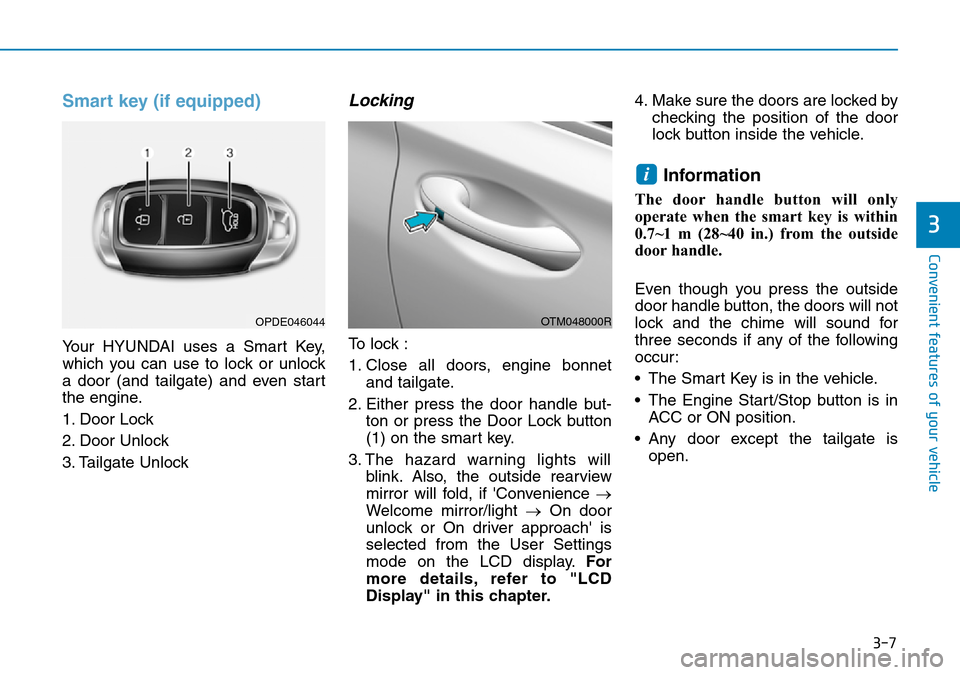
3-7
Convenient features of your vehicle
3
Smart key (if equipped)
Your HYUNDAI uses a Smart Key,
which you can use to lock or unlock
a door (and tailgate) and even start
the engine.
1. Door Lock
2. Door Unlock
3. Tailgate Unlock
Locking
To lock :
1. Close all doors, engine bonnet
and tailgate.
2. Either press the door handle but-
ton or press the Door Lock button
(1) on the smart key.
3. The hazard warning lights will
blink. Also, the outside rearview
mirror will fold, if 'Convenience →
Welcome mirror/light →On door
unlock or On driver approach' is
selected from the User Settings
mode on the LCD display.For
more details, refer to "LCD
Display" in this chapter.4. Make sure the doors are locked by
checking the position of the door
lock button inside the vehicle.
Information
The door handle button will only
operate when the smart key is within
0.7~1 m (28~40 in.) from the outside
door handle.
Even though you press the outside
door handle button, the doors will not
lock and the chime will sound for
three seconds if any of the following
occur:
• The Smart Key is in the vehicle.
• The Engine Start/Stop button is in
ACC or ON position.
• Any door except the tailgate is
open.
i
OTM048000ROPDE046044
Page 99 of 682
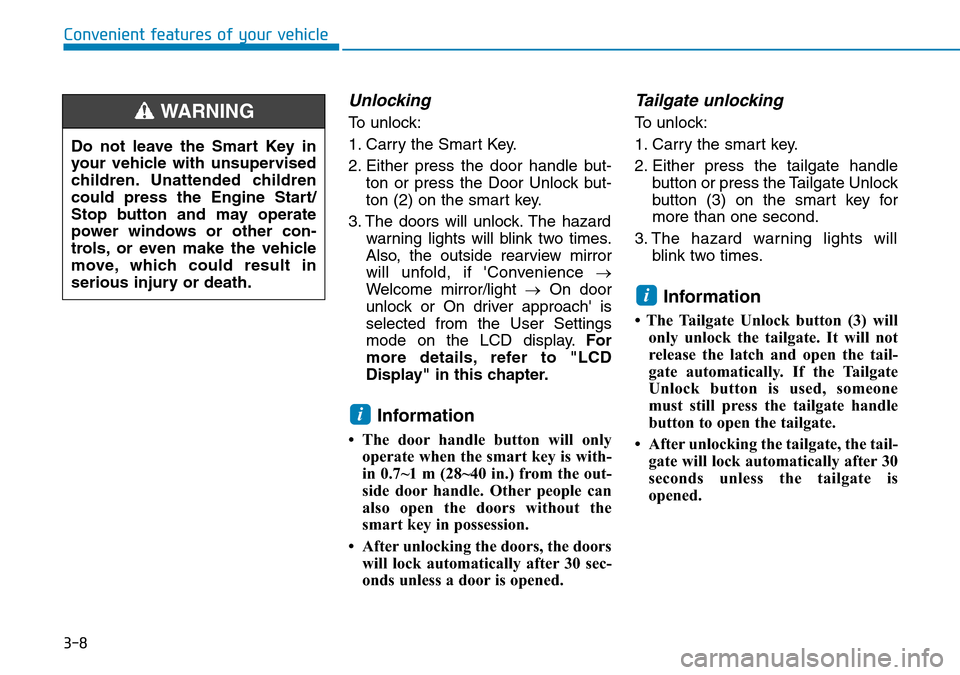
3-8
Convenient features of your vehicle
Unlocking
To unlock:
1. Carry the Smart Key.
2. Either press the door handle but-
ton or press the Door Unlock but-
ton (2) on the smart key.
3. The doors will unlock. The hazard
warning lights will blink two times.
Also, the outside rearview mirror
will unfold, if 'Convenience →
Welcome mirror/light →On door
unlock or On driver approach' is
selected from the User Settings
mode on the LCD display.For
more details, refer to "LCD
Display" in this chapter.
Information
• The door handle button will only
operate when the smart key is with-
in 0.7~1 m (28~40 in.) from the out-
side door handle. Other people can
also open the doors without the
smart key in possession.
• After unlocking the doors, the doors
will lock automatically after 30 sec-
onds unless a door is opened.
Tailgate unlocking
To unlock:
1. Carry the smart key.
2. Either press the tailgate handle
button or press the Tailgate Unlock
button (3) on the smart key for
more than one second.
3. The hazard warning lights will
blink two times.
Information
• The Tailgate Unlock button (3) will
only unlock the tailgate. It will not
release the latch and open the tail-
gate automatically. If the Tailgate
Unlock button is used, someone
must still press the tailgate handle
button to open the tailgate.
• After unlocking the tailgate, the tail-
gate will lock automatically after 30
seconds unless the tailgate is
opened.
i
i
Do not leave the Smart Key in
your vehicle with unsupervised
children. Unattended children
could press the Engine Start/
Stop button and may operate
power windows or other con-
trols, or even make the vehicle
move, which could result in
serious injury or death.
WARNING