2019 Hyundai Santa Fe warning light
[x] Cancel search: warning lightPage 468 of 682
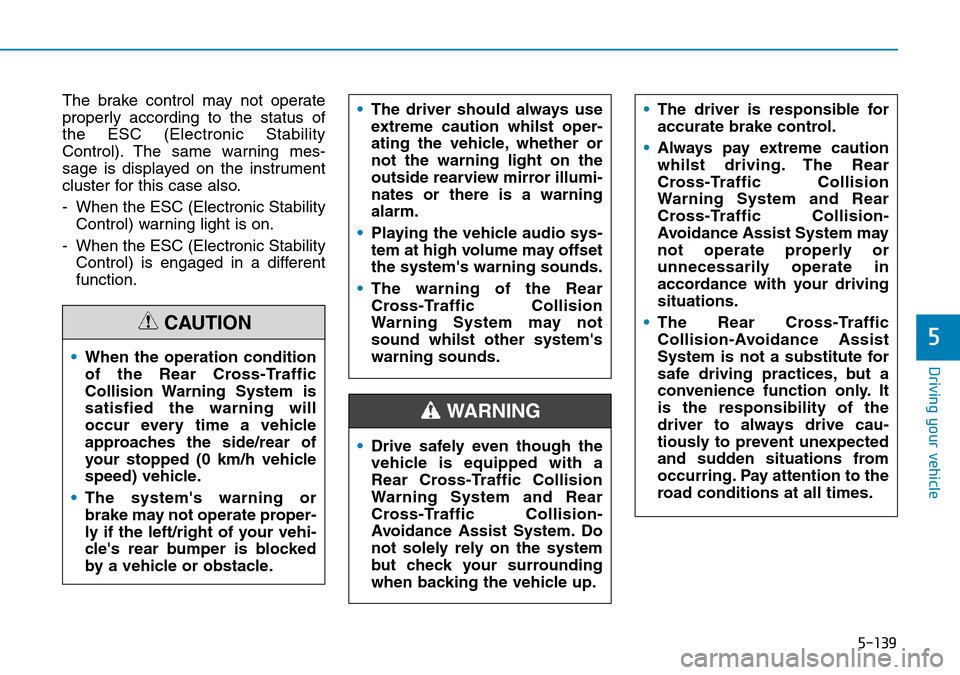
5-139
Driving your vehicle
5
The brake control may not operate
properly according to the status of
the ESC (Electronic Stability
Control). The same warning mes-
sage is displayed on the instrument
cluster for this case also.
- When the ESC (Electronic Stability
Control) warning light is on.
- When the ESC (Electronic Stability
Control) is engaged in a different
function.•The driver should always use
extreme caution whilst oper-
ating the vehicle, whether or
not the warning light on the
outside rearview mirror illumi-
nates or there is a warning
alarm.
•Playing the vehicle audio sys-
tem at high volume may offset
the system's warning sounds.
•The warning of the Rear
Cross-Traffic Collision
Warning System may not
sound whilst other system's
warning sounds.
•Drive safely even though the
vehicle is equipped with a
Rear Cross-Traffic Collision
Warning System and Rear
Cross-Traffic Collision-
Avoidance Assist System. Do
not solely rely on the system
but check your surrounding
when backing the vehicle up.
•The driver is responsible for
accurate brake control.
•Always pay extreme caution
whilst driving. The Rear
Cross-Traffic Collision
Warning System and Rear
Cross-Traffic Collision-
Avoidance Assist System may
not operate properly or
unnecessarily operate in
accordance with your driving
situations.
•The Rear Cross-Traffic
Collision-Avoidance Assist
System is not a substitute for
safe driving practices, but a
convenience function only. It
is the responsibility of the
driver to always drive cau-
tiously to prevent unexpected
and sudden situations from
occurring. Pay attention to the
road conditions at all times.
WARNING
•When the operation condition
of the Rear Cross-Traffic
Collision Warning System is
satisfied the warning will
occur every time a vehicle
approaches the side/rear of
your stopped (0 km/h vehicle
speed) vehicle.
•The system's warning or
brake may not operate proper-
ly if the left/right of your vehi-
cle's rear bumper is blocked
by a vehicle or obstacle.
CAUTION
Page 470 of 682
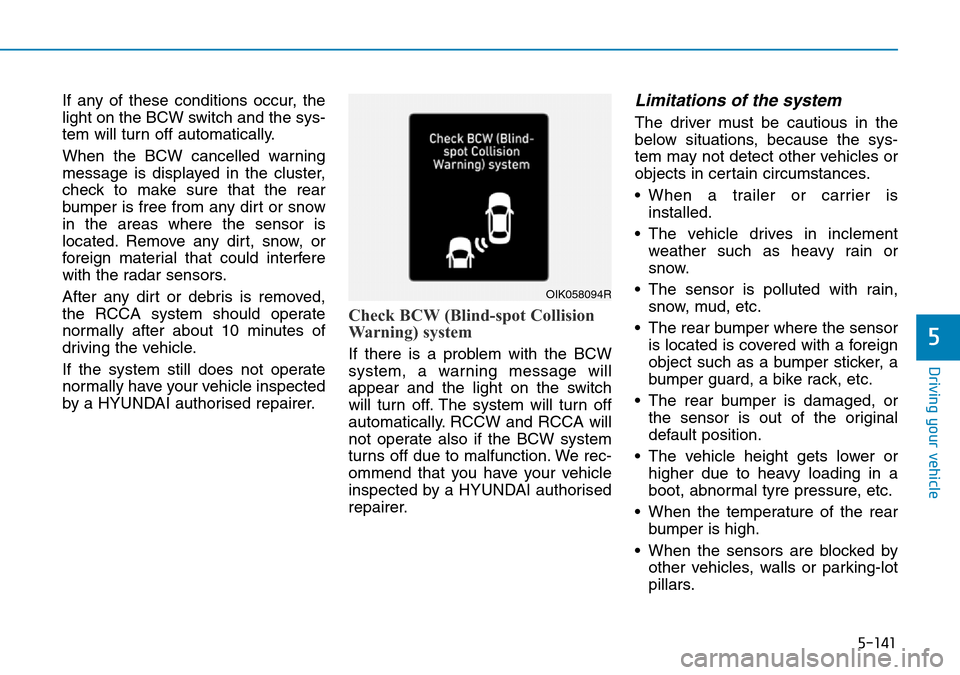
5-141
Driving your vehicle
5
If any of these conditions occur, the
light on the BCW switch and the sys-
tem will turn off automatically.
When the BCW cancelled warning
message is displayed in the cluster,
check to make sure that the rear
bumper is free from any dirt or snow
in the areas where the sensor is
located. Remove any dirt, snow, or
foreign material that could interfere
with the radar sensors.
After any dirt or debris is removed,
the RCCA system should operate
normally after about 10 minutes of
driving the vehicle.
If the system still does not operate
normally have your vehicle inspected
by a HYUNDAI authorised repairer.
Check BCW (Blind-spot Collision
Warning) system
If there is a problem with the BCW
system, a warning message will
appear and the light on the switch
will turn off. The system will turn off
automatically. RCCW and RCCA will
not operate also if the BCW system
turns off due to malfunction. We rec-
ommend that you have your vehicle
inspected by a HYUNDAI authorised
repairer.
Limitations of the system
The driver must be cautious in the
below situations, because the sys-
tem may not detect other vehicles or
objects in certain circumstances.
• When a trailer or carrier is
installed.
• The vehicle drives in inclement
weather such as heavy rain or
snow.
• The sensor is polluted with rain,
snow, mud, etc.
• The rear bumper where the sensor
is located is covered with a foreign
object such as a bumper sticker, a
bumper guard, a bike rack, etc.
• The rear bumper is damaged, or
the sensor is out of the original
default position.
• The vehicle height gets lower or
higher due to heavy loading in a
boot, abnormal tyre pressure, etc.
• When the temperature of the rear
bumper is high.
• When the sensors are blocked by
other vehicles, walls or parking-lot
pillars.
OIK058094R
Page 475 of 682
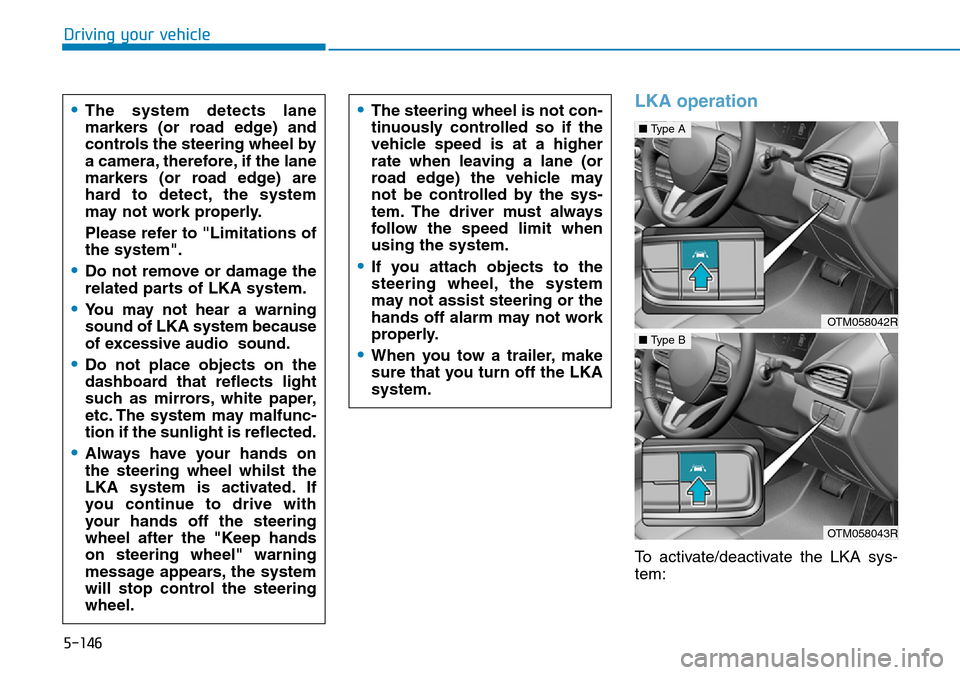
5-146
Driving your vehicle
LKA operation
To activate/deactivate the LKA sys-
tem:
•The system detects lane
markers (or road edge) and
controls the steering wheel by
a camera, therefore, if the lane
markers (or road edge) are
hard to detect, the system
may not work properly.
Please refer to "Limitations of
the system".
•Do not remove or damage the
related parts of LKA system.
•You may not hear a warning
sound of LKA system because
of excessive audio sound.
•Do not place objects on the
dashboard that reflects light
such as mirrors, white paper,
etc. The system may malfunc-
tion if the sunlight is reflected.
•Always have your hands on
the steering wheel whilst the
LKA system is activated. If
you continue to drive with
your hands off the steering
wheel after the "Keep hands
on steering wheel" warning
message appears, the system
will stop control the steering
wheel.
•The steering wheel is not con-
tinuously controlled so if the
vehicle speed is at a higher
rate when leaving a lane (or
road edge) the vehicle may
not be controlled by the sys-
tem. The driver must always
follow the speed limit when
using the system.
•If you attach objects to the
steering wheel, the system
may not assist steering or the
hands off alarm may not work
properly.
•When you tow a trailer, make
sure that you turn off the LKA
system.
OTM058042R
■Type A
OTM058043R
■Type B
Page 480 of 682
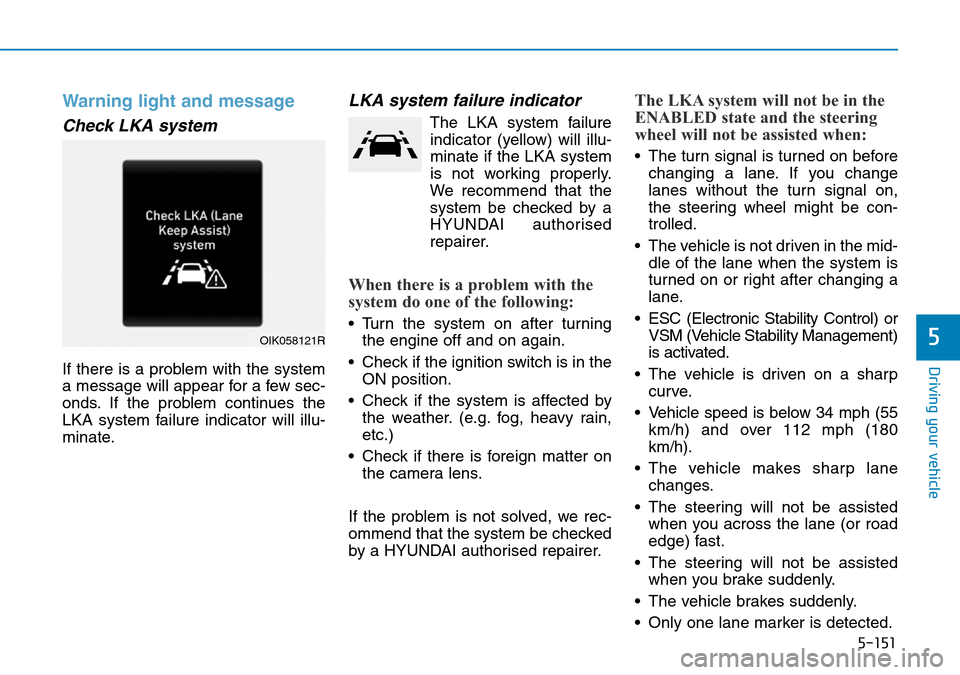
5-151
Driving your vehicle
5
Warning light and message
Check LKA system
If there is a problem with the system
a message will appear for a few sec-
onds. If the problem continues the
LKA system failure indicator will illu-
minate.
LKA system failure indicator
The LKA system failure
indicator (yellow) will illu-
minate if the LKA system
is not working properly.
We recommend that the
system be checked by a
HYUNDAI authorised
repairer.
When there is a problem with the
system do one of the following:
• Turn the system on after turning
the engine off and on again.
• Check if the ignition switch is in the
ON position.
• Check if the system is affected by
the weather. (e.g. fog, heavy rain,
etc.)
• Check if there is foreign matter on
the camera lens.
If the problem is not solved, we rec-
ommend that the system be checked
by a HYUNDAI authorised repairer.
The LKA system will not be in the
ENABLED state and the steering
wheel will not be assisted when:
• The turn signal is turned on before
changing a lane. If you change
lanes without the turn signal on,
the steering wheel might be con-
trolled.
• The vehicle is not driven in the mid-
dle of the lane when the system is
turned on or right after changing a
lane.
• ESC (Electronic Stability Control) or
VSM (Vehicle Stability Management)
is activated.
• The vehicle is driven on a sharp
curve.
• Vehicle speed is below 34 mph (55
km/h) and over 112 mph (180
km/h).
• The vehicle makes sharp lane
changes.
• The steering will not be assisted
when you across the lane (or road
edge) fast.
• The steering will not be assisted
when you brake suddenly.
• The vehicle brakes suddenly.
• Only one lane marker is detected.
OIK058121R
Page 482 of 682
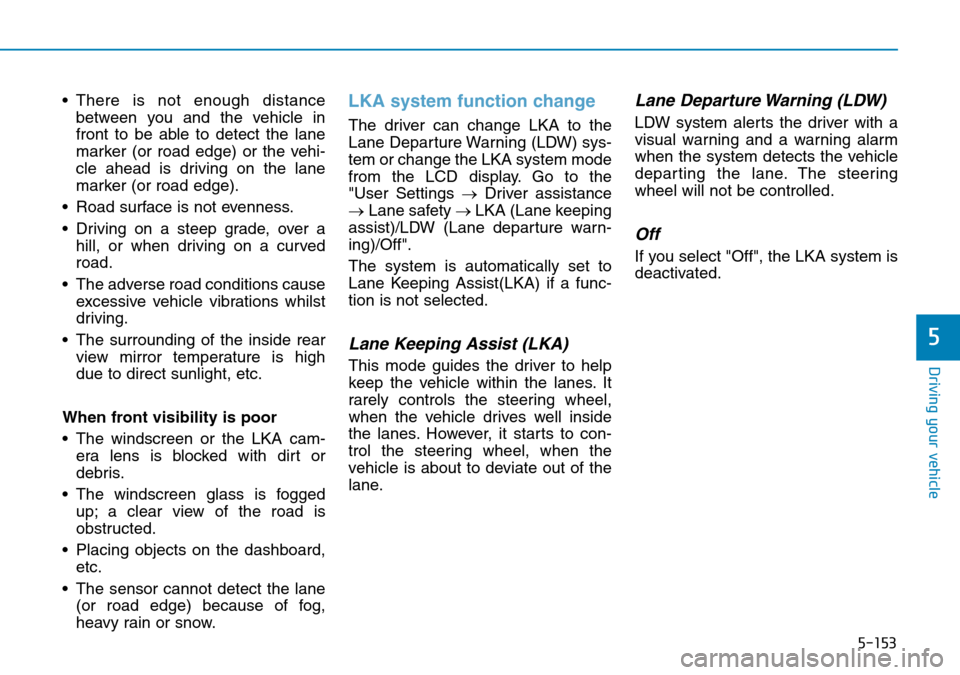
5-153
Driving your vehicle
5
• There is not enough distance
between you and the vehicle in
front to be able to detect the lane
marker (or road edge) or the vehi-
cle ahead is driving on the lane
marker (or road edge).
• Road surface is not evenness.
• Driving on a steep grade, over a
hill, or when driving on a curved
road.
• The adverse road conditions cause
excessive vehicle vibrations whilst
driving.
• The surrounding of the inside rear
view mirror temperature is high
due to direct sunlight, etc.
When front visibility is poor
• The windscreen or the LKA cam-
era lens is blocked with dirt or
debris.
• The windscreen glass is fogged
up; a clear view of the road is
obstructed.
• Placing objects on the dashboard,
etc.
• The sensor cannot detect the lane
(or road edge) because of fog,
heavy rain or snow.LKA system function change
The driver can change LKA to the
Lane Departure Warning (LDW) sys-
tem or change the LKA system mode
from the LCD display. Go to the
"User Settings →Driver assistance
→Lane safety → LKA (Lane keeping
assist)/LDW (Lane departure warn-
ing)/Off".
The system is automatically set to
Lane Keeping Assist(LKA) if a func-
tion is not selected.
Lane Keeping Assist (LKA)
This mode guides the driver to help
keep the vehicle within the lanes. It
rarely controls the steering wheel,
when the vehicle drives well inside
the lanes. However, it starts to con-
trol the steering wheel, when the
vehicle is about to deviate out of the
lane.
Lane Departure Warning (LDW)
LDW system alerts the driver with a
visual warning and a warning alarm
when the system detects the vehicle
departing the lane. The steering
wheel will not be controlled.
Off
If you select "Off", the LKA system is
deactivated.
Page 486 of 682
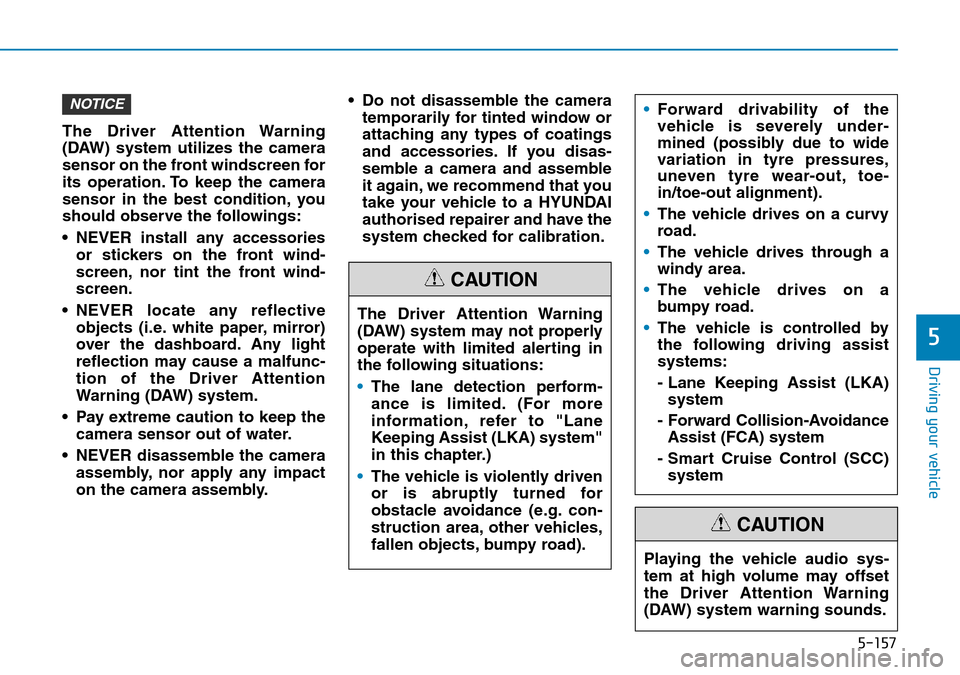
5-157
Driving your vehicle
5
The Driver Attention Warning
(DAW) system utilizes the camera
sensor on the front windscreen for
its operation. To keep the camera
sensor in the best condition, you
should observe the followings:
• NEVER install any accessories
or stickers on the front wind-
screen, nor tint the front wind-
screen.
• NEVER locate any reflective
objects (i.e. white paper, mirror)
over the dashboard. Any light
reflection may cause a malfunc-
tion of the Driver Attention
Warning (DAW) system.
• Pay extreme caution to keep the
camera sensor out of water.
• NEVER disassemble the camera
assembly, nor apply any impact
on the camera assembly.• Do not disassemble the camera
temporarily for tinted window or
attaching any types of coatings
and accessories. If you disas-
semble a camera and assemble
it again, we recommend that you
take your vehicle to a HYUNDAI
authorised repairer and have the
system checked for calibration.
NOTICE
The Driver Attention Warning
(DAW) system may not properly
operate with limited alerting in
the following situations:
•The lane detection perform-
ance is limited. (For more
information, refer to "Lane
Keeping Assist (LKA) system"
in this chapter.)
•The vehicle is violently driven
or is abruptly turned for
obstacle avoidance (e.g. con-
struction area, other vehicles,
fallen objects, bumpy road).
CAUTION
•Forward drivability of the
vehicle is severely under-
mined (possibly due to wide
variation in tyre pressures,
uneven tyre wear-out, toe-
in/toe-out alignment).
•The vehicle drives on a curvy
road.
•The vehicle drives through a
windy area.
•The vehicle drives on a
bumpy road.
•The vehicle is controlled by
the following driving assist
systems:
- Lane Keeping Assist (LKA)
system
- Forward Collision-Avoidance
Assist (FCA) system
- Smart Cruise Control (SCC)
system
Playing the vehicle audio sys-
tem at high volume may offset
the Driver Attention Warning
(DAW) system warning sounds.
CAUTION
Page 489 of 682
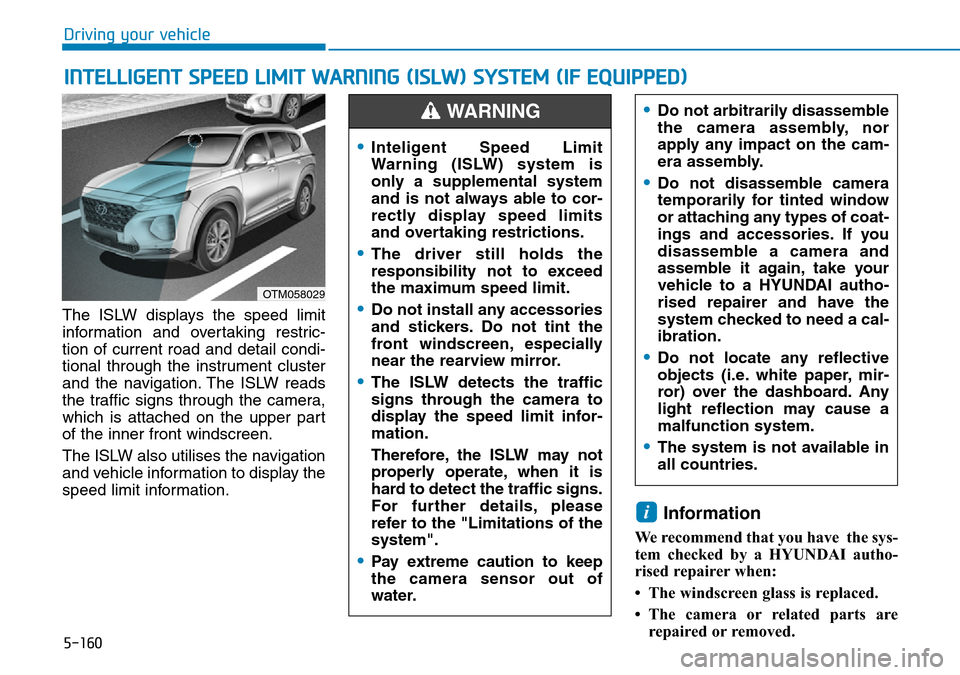
5-160
Driving your vehicle
The ISLW displays the speed limit
information and overtaking restric-
tion of current road and detail condi-
tional through the instrument cluster
and the navigation. The ISLW reads
the traffic signs through the camera,
which is attached on the upper part
of the inner front windscreen.
The ISLW also utilises the navigation
and vehicle information to display the
speed limit information.
Information
We recommend that you have the sys-
tem checked by a HYUNDAI autho-
rised repairer when:
• The windscreen glass is replaced.
• The camera or related parts are
repaired or removed.
i
INTELLIGENT SPEED LIMIT WARNING (ISLW) SYSTEM (IF EQUIPPED)
OTM058029
•Do not arbitrarily disassemble
the camera assembly, nor
apply any impact on the cam-
era assembly.
•Do not disassemble camera
temporarily for tinted window
or attaching any types of coat-
ings and accessories. If you
disassemble a camera and
assemble it again, take your
vehicle to a HYUNDAI autho-
rised repairer and have the
system checked to need a cal-
ibration.
•Do not locate any reflective
objects (i.e. white paper, mir-
ror) over the dashboard. Any
light reflection may cause a
malfunction system.
•The system is not available in
all countries.
•Inteligent Speed Limit
Warning (ISLW) system is
only a supplemental system
and is not always able to cor-
rectly display speed limits
and overtaking restrictions.
•The driver still holds the
responsibility not to exceed
the maximum speed limit.
•Do not install any accessories
and stickers. Do not tint the
front windscreen, especially
near the rearview mirror.
•The ISLW detects the traffic
signs through the camera to
display the speed limit infor-
mation.
Therefore, the ISLW may not
properly operate, when it is
hard to detect the traffic signs.
For further details, please
refer to the "Limitations of the
system".
•Pay extreme caution to keep
the camera sensor out of
water.
WARNING
Page 494 of 682
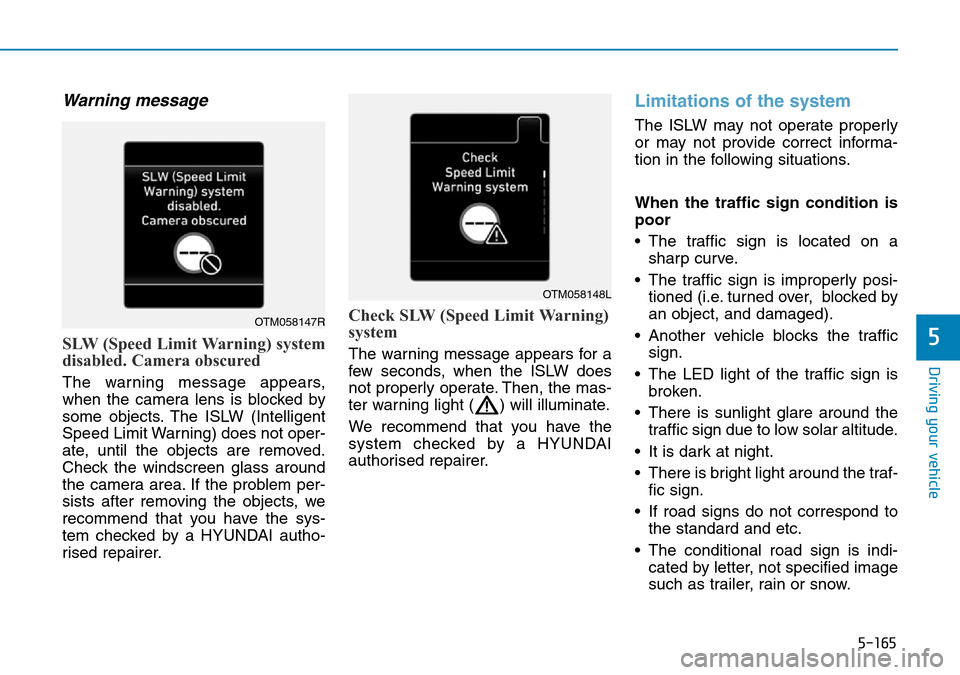
5-165
Driving your vehicle
5
Warning message
SLW (Speed Limit Warning) system
disabled. Camera obscured
The warning message appears,
when the camera lens is blocked by
some objects. The ISLW (Intelligent
Speed Limit Warning) does not oper-
ate, until the objects are removed.
Check the windscreen glass around
the camera area. If the problem per-
sists after removing the objects, we
recommend that you have the sys-
tem checked by a HYUNDAI autho-
rised repairer.
Check SLW (Speed Limit Warning)
system
The warning message appears for a
few seconds, when the ISLW does
not properly operate. Then, the mas-
ter warning light ( ) will illuminate.
We recommend that you have the
system checked by a HYUNDAI
authorised repairer.
Limitations of the system
The ISLW may not operate properly
or may not provide correct informa-
tion in the following situations.
When the traffic sign condition is
poor
• The traffic sign is located on a
sharp curve.
• The traffic sign is improperly posi-
tioned (i.e. turned over, blocked by
an object, and damaged).
• Another vehicle blocks the traffic
sign.
• The LED light of the traffic sign is
broken.
• There is sunlight glare around the
traffic sign due to low solar altitude.
• It is dark at night.
• There is bright light around the traf-
fic sign.
• If road signs do not correspond to
the standard and etc.
• The conditional road sign is indi-
cated by letter, not specified image
such as trailer, rain or snow.
OTM058148L
OTM058147R