2019 Hyundai Santa Fe engine
[x] Cancel search: enginePage 226 of 682
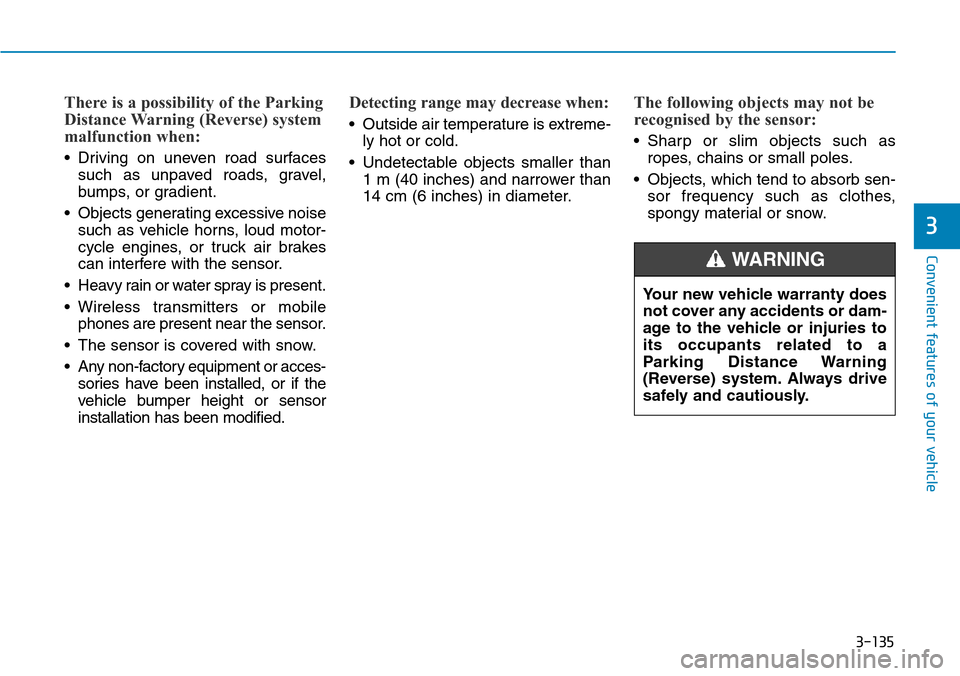
3-135
Convenient features of your vehicle
3
There is a possibility of the Parking
Distance Warning (Reverse) system
malfunction when:
• Driving on uneven road surfaces
such as unpaved roads, gravel,
bumps, or gradient.
• Objects generating excessive noise
such as vehicle horns, loud motor-
cycle engines, or truck air brakes
can interfere with the sensor.
• Heavy rain or water spray is present.
• Wireless transmitters or mobile
phones are present near the sensor.
• The sensor is covered with snow.
• Any non-factory equipment or acces-
sories have been installed, or if the
vehicle bumper height or sensor
installation has been modified.
Detecting range may decrease when:
• Outside air temperature is extreme-
ly hot or cold.
• Undetectable objects smaller than
1 m (40 inches) and narrower than
14 cm (6 inches) in diameter.
The following objects may not be
recognised by the sensor:
• Sharp or slim objects such as
ropes, chains or small poles.
• Objects, which tend to absorb sen-
sor frequency such as clothes,
spongy material or snow.
Your new vehicle warranty does
not cover any accidents or dam-
age to the vehicle or injuries to
its occupants related to a
Parking Distance Warning
(Reverse) system. Always drive
safely and cautiously.
WARNING
Page 228 of 682
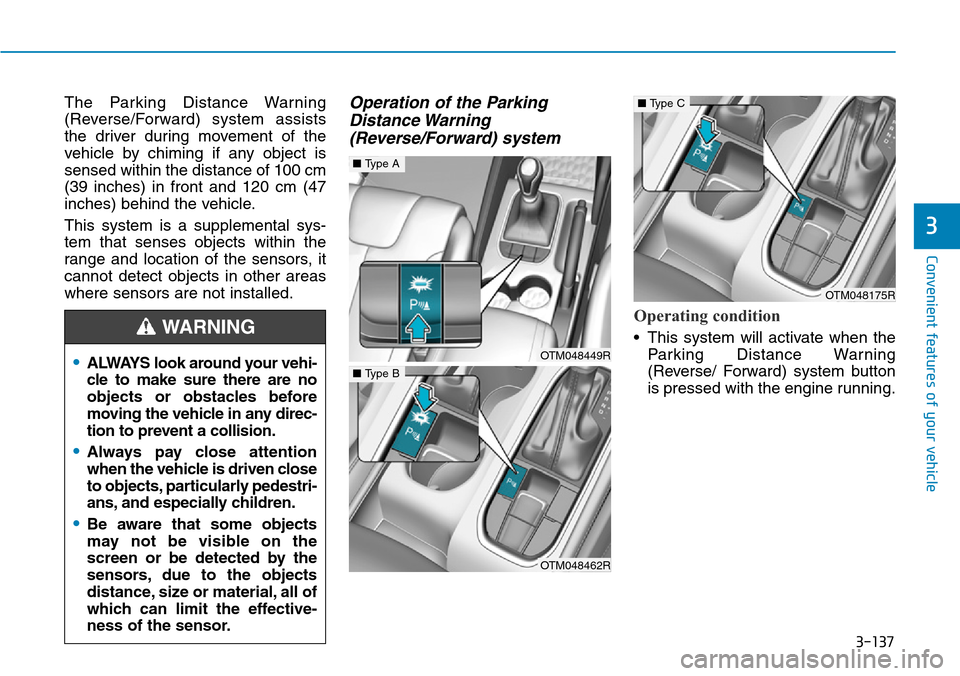
3-137
Convenient features of your vehicle
3
The Parking Distance Warning
(Reverse/Forward) system assists
the driver during movement of the
vehicle by chiming if any object is
sensed within the distance of 100 cm
(39 inches) in front and 120 cm (47
inches) behind the vehicle.
This system is a supplemental sys-
tem that senses objects within the
range and location of the sensors, it
cannot detect objects in other areas
where sensors are not installed.Operation of the Parking
Distance Warning
(Reverse/Forward) system
Operating condition
• This system will activate when the
Parking Distance Warning
(Reverse/ Forward) system button
is pressed with the engine running.
•ALWAYS look around your vehi-
cle to make sure there are no
objects or obstacles before
moving the vehicle in any direc-
tion to prevent a collision.
•Always pay close attention
when the vehicle is driven close
to objects, particularly pedestri-
ans, and especially children.
•Be aware that some objects
may not be visible on the
screen or be detected by the
sensors, due to the objects
distance, size or material, all of
which can limit the effective-
ness of the sensor.
WARNING
OTM048449R
■Type A
OTM048462R
■Type B
OTM048175R
■Type C
Page 230 of 682
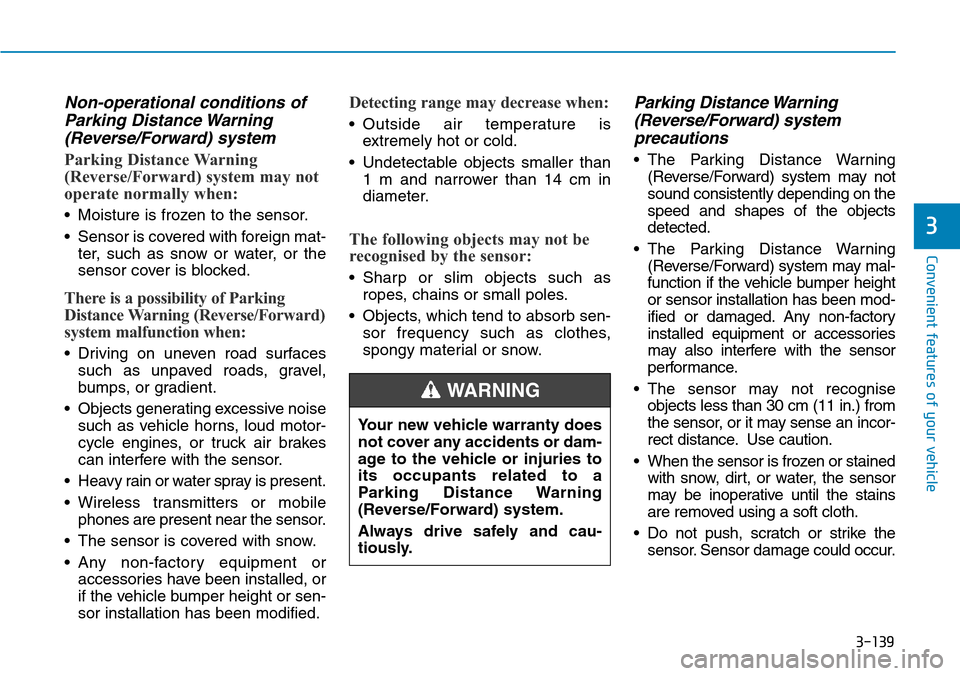
3-139
Convenient features of your vehicle
3
Non-operational conditions of
Parking Distance Warning
(Reverse/Forward) system
Parking Distance Warning
(Reverse/Forward) system may not
operate normally when:
• Moisture is frozen to the sensor.
• Sensor is covered with foreign mat-
ter, such as snow or water, or the
sensor cover is blocked.
There is a possibility of Parking
Distance Warning (Reverse/Forward)
system malfunction when:
• Driving on uneven road surfaces
such as unpaved roads, gravel,
bumps, or gradient.
• Objects generating excessive noise
such as vehicle horns, loud motor-
cycle engines, or truck air brakes
can interfere with the sensor.
• Heavy rain or water spray is present.
• Wireless transmitters or mobile
phones are present near the sensor.
• The sensor is covered with snow.
• Any non-factory equipment or
accessories have been installed, or
if the vehicle bumper height or sen-
sor installation has been modified.
Detecting range may decrease when:
• Outside air temperature is
extremely hot or cold.
• Undetectable objects smaller than
1 m and narrower than 14 cm in
diameter.
The following objects may not be
recognised by the sensor:
• Sharp or slim objects such as
ropes, chains or small poles.
• Objects, which tend to absorb sen-
sor frequency such as clothes,
spongy material or snow.
Parking Distance Warning
(Reverse/Forward) system
precautions
• The Parking Distance Warning
(Reverse/Forward) system may not
sound consistently depending on the
speed and shapes of the objects
detected.
• The Parking Distance Warning
(Reverse/Forward) system may mal-
function if the vehicle bumper height
or sensor installation has been mod-
ified or damaged. Any non-factory
installed equipment or accessories
may also interfere with the sensor
performance.
• The sensor may not recognise
objects less than 30 cm (11 in.) from
the sensor, or it may sense an incor-
rect distance. Use caution.
• When the sensor is frozen or stained
with snow, dirt, or water, the sensor
may be inoperative until the stains
are removed using a soft cloth.
• Do not push, scratch or strike the
sensor. Sensor damage could occur. Your new vehicle warranty does
not cover any accidents or dam-
age to the vehicle or injuries to
its occupants related to a
Parking Distance Warning
(Reverse/Forward) system.
Always drive safely and cau-
tiously.
WARNING
Page 231 of 682
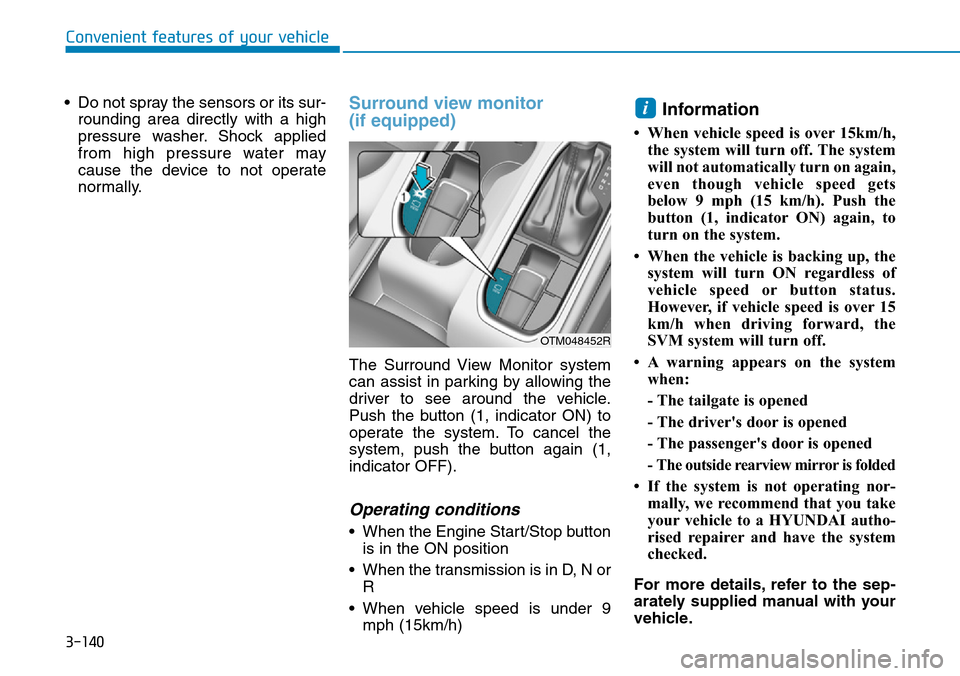
3-140
Convenient features of your vehicle
• Do not spray the sensors or its sur-
rounding area directly with a high
pressure washer. Shock applied
from high pressure water may
cause the device to not operate
normally.
Surround view monitor
(if equipped)
The Surround View Monitor system
can assist in parking by allowing the
driver to see around the vehicle.
Push the button (1, indicator ON) to
operate the system. To cancel the
system, push the button again (1,
indicator OFF).
Operating conditions
• When the Engine Start/Stop button
is in the ON position
• When the transmission is in D, N or
R
• When vehicle speed is under 9
mph (15km/h)
Information
• When vehicle speed is over 15km/h,
the system will turn off. The system
will not automatically turn on again,
even though vehicle speed gets
below 9 mph (15 km/h). Push the
button (1, indicator ON) again, to
turn on the system.
• When the vehicle is backing up, the
system will turn ON regardless of
vehicle speed or button status.
However, if vehicle speed is over 15
km/h when driving forward, the
SVM system will turn off.
• A warning appears on the system
when:
- The tailgate is opened
- The driver's door is opened
- The passenger's door is opened
- The outside rearview mirror is folded
• If the system is not operating nor-
mally, we recommend that you take
your vehicle to a HYUNDAI autho-
rised repairer and have the system
checked.
For more details, refer to the sep-
arately supplied manual with your
vehicle.
i
OTM048452R
Page 232 of 682
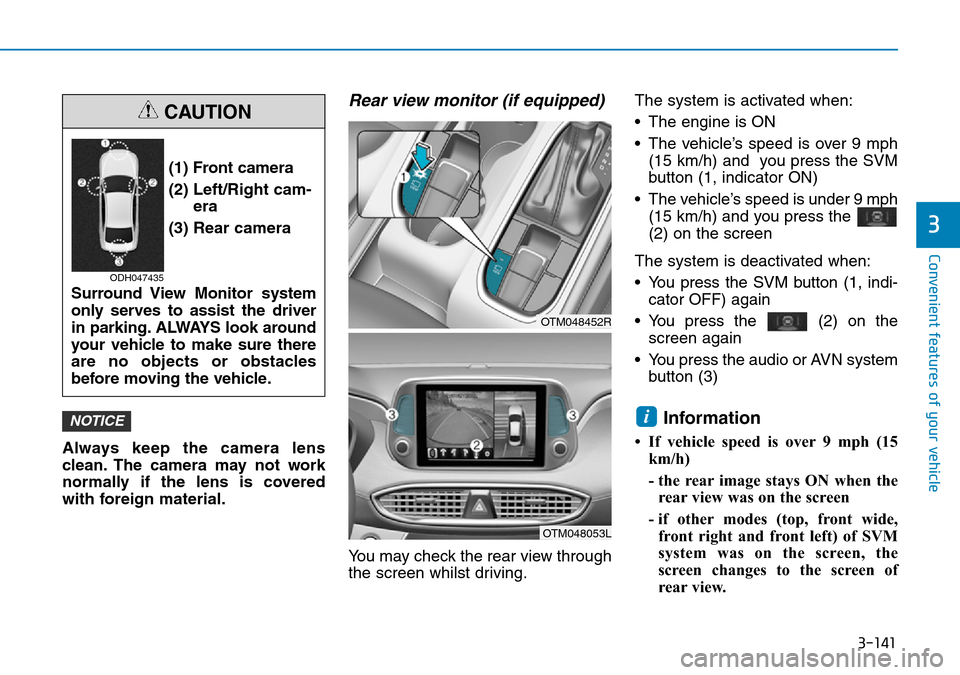
3-141
Convenient features of your vehicle
Always keep the camera lens
clean. The camera may not work
normally if the lens is covered
with foreign material.
Rear view monitor (if equipped)
You may check the rear view through
the screen whilst driving.The system is activated when:
• The engine is ON
• The vehicle’s speed is over 9 mph
(15 km/h) and you press the SVM
button (1, indicator ON)
• The vehicle’s speed is under 9 mph
(15 km/h) and you press the
(2) on the screen
The system is deactivated when:
• You press the SVM button (1, indi-
cator OFF) again
• You press the (2) on the
screen again
• You press the audio or AVN system
button (3)
Information
• If vehicle speed is over 9 mph (15
km/h)
- the rear image stays ON when the
rear view was on the screen
- if other modes (top, front wide,
front right and front left) of SVM
system was on the screen, the
screen changes to the screen of
rear view.
iNOTICE
3
(1) Front camera
(2) Left/Right cam-
era
(3) Rear camera
Surround View Monitor system
only serves to assist the driver
in parking. ALWAYS look around
your vehicle to make sure there
are no objects or obstacles
before moving the vehicle.
CAUTION
ODH047435
OTM048452R
OTM048053L
Page 239 of 682
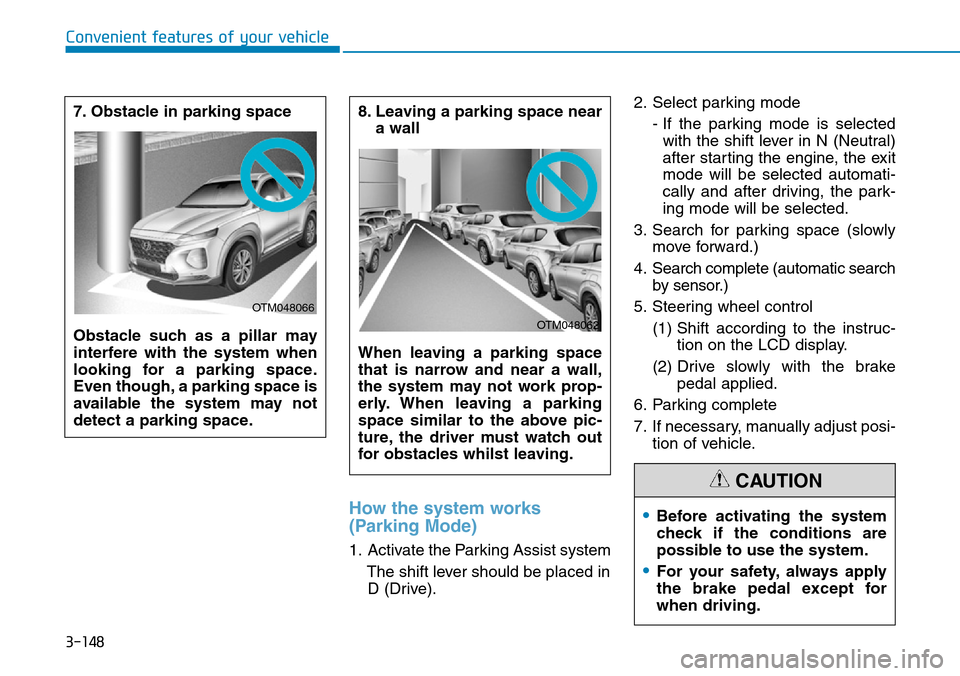
3-148
How the system works
(Parking Mode)
1. Activate the Parking Assist system
The shift lever should be placed in
D (Drive).2. Select parking mode
- If the parking mode is selected
with the shift lever in N (Neutral)
after starting the engine, the exit
mode will be selected automati-
cally and after driving, the park-
ing mode will be selected.
3. Search for parking space (slowly
move forward.)
4. Search complete (automatic search
by sensor.)
5. Steering wheel control
(1) Shift according to the instruc-
tion on the LCD display.
(2) Drive slowly with the brake
pedal applied.
6. Parking complete
7. If necessary, manually adjust posi-
tion of vehicle.
Convenient features of your vehicle
8. Leaving a parking space near
a wall
When leaving a parking space
that is narrow and near a wall,
the system may not work prop-
erly. When leaving a parking
space similar to the above pic-
ture, the driver must watch out
for obstacles whilst leaving.
OTM048062
7. Obstacle in parking space
Obstacle such as a pillar may
interfere with the system when
looking for a parking space.
Even though, a parking space is
available the system may not
detect a parking space.
OTM048066
•Before activating the system
check if the conditions are
possible to use the system.
•For your safety, always apply
the brake pedal except for
when driving.
CAUTION
Page 247 of 682
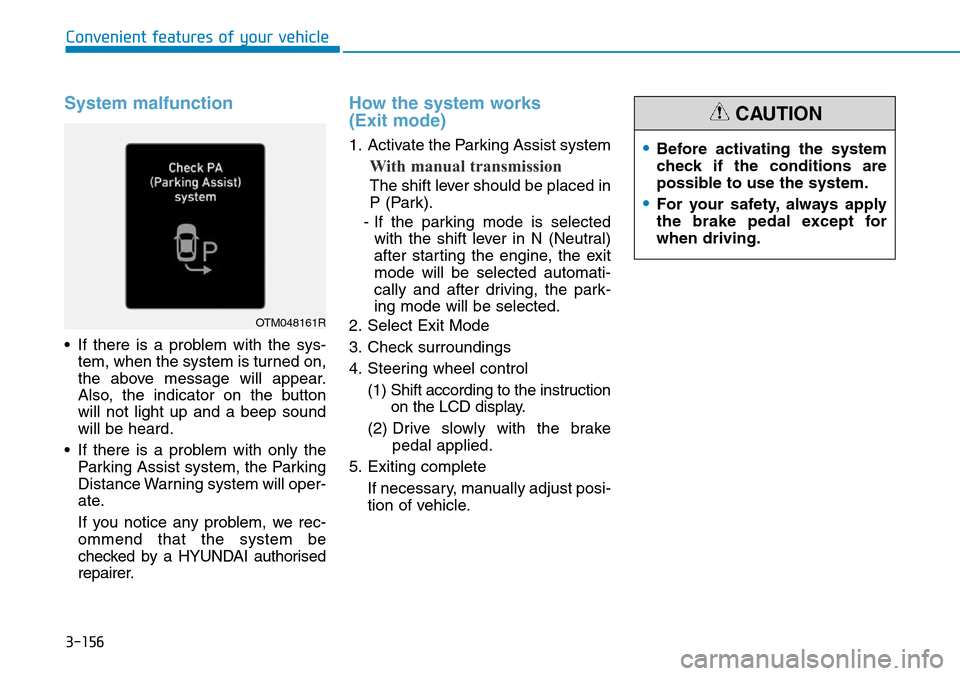
3-156
System malfunction
• If there is a problem with the sys-
tem, when the system is turned on,
the above message will appear.
Also, the indicator on the button
will not light up and a beep sound
will be heard.
• If there is a problem with only the
Parking Assist system, the Parking
Distance Warning system will oper-
ate.
If you notice any problem, we rec-
ommend that the system be
checked by a HYUNDAI authorised
repairer.
How the system works
(Exit mode)
1. Activate the Parking Assist system
With manual transmission
The shift lever should be placed in
P (Park).
- If the parking mode is selected
with the shift lever in N (Neutral)
after starting the engine, the exit
mode will be selected automati-
cally and after driving, the park-
ing mode will be selected.
2. Select Exit Mode
3. Check surroundings
4. Steering wheel control
(1) Shift according to the instruction
on the LCD display.
(2) Drive slowly with the brake
pedal applied.
5. Exiting complete
If necessary, manually adjust posi-
tion of vehicle.
Convenient features of your vehicle
OTM048161R
•Before activating the system
check if the conditions are
possible to use the system.
•For your safety, always apply
the brake pedal except for
when driving.
CAUTION
Page 252 of 682
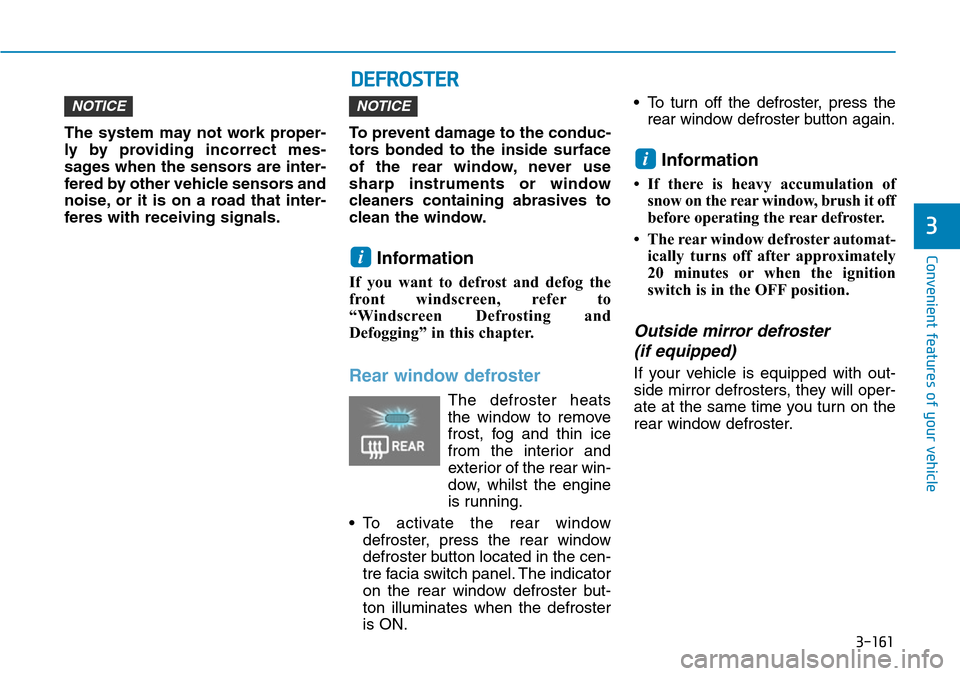
3-161
Convenient features of your vehicle
3
DEFROSTER
The system may not work proper-
ly by providing incorrect mes-
sages when the sensors are inter-
fered by other vehicle sensors and
noise, or it is on a road that inter-
feres with receiving signals.To prevent damage to the conduc-
tors bonded to the inside surface
of the rear window, never use
sharp instruments or window
cleaners containing abrasives to
clean the window.
Information
If you want to defrost and defog the
front windscreen, refer to
“Windscreen Defrosting and
Defogging” in this chapter.
Rear window defroster
The defroster heats
the window to remove
frost, fog and thin ice
from the interior and
exterior of the rear win-
dow, whilst the engine
is running.
• To activate the rear window
defroster, press the rear window
defroster button located in the cen-
tre facia switch panel. The indicator
on the rear window defroster but-
ton illuminates when the defroster
is ON.• To turn off the defroster, press the
rear window defroster button again.
Information
• If there is heavy accumulation of
snow on the rear window, brush it off
before operating the rear defroster.
• The rear window defroster automat-
ically turns off after approximately
20 minutes or when the ignition
switch is in the OFF position.
Outside mirror defroster
(if equipped)
If your vehicle is equipped with out-
side mirror defrosters, they will oper-
ate at the same time you turn on the
rear window defroster.
i
i
NOTICENOTICE