Page 473 of 555
8-3
88
Specifications, Consumer information and Reporting safety defectsB
BU
U L
LB
B
W
W A
AT
TT
TA
A G
G E
E
Light Bulb Bulb Type Wattage
Front Type A
Headlamp
Low
H7 55
High HB3 60
Parking lamp W5W5
Turn signal lamp PY21W21
Side marker W5W5
Type B Headlamp
Low
LED LED
High HB3 60
Parking lamp LEDLED
Turn signal lamp LEDLED
Side marker LEDLED
Daytime running light (DRL) LEDLED
Side repeater lamp LEDLED
Rear Tail lamp
LEDLED
Turn signal lamp LEDLED
Stop lamp LEDLED
Backup lamp W16W16
Side marker LEDLED
High mounted stop lamp LEDLED
License plate lamp W5W5
Interior Map lamp
Type A
W10W10
Type B LEDLED
Room lamp Type A
FESTOON 8
Type B LEDLED
Vanity mirror lamp FESTOON5
Luggage room lamp FESTOON5
Page 482 of 555
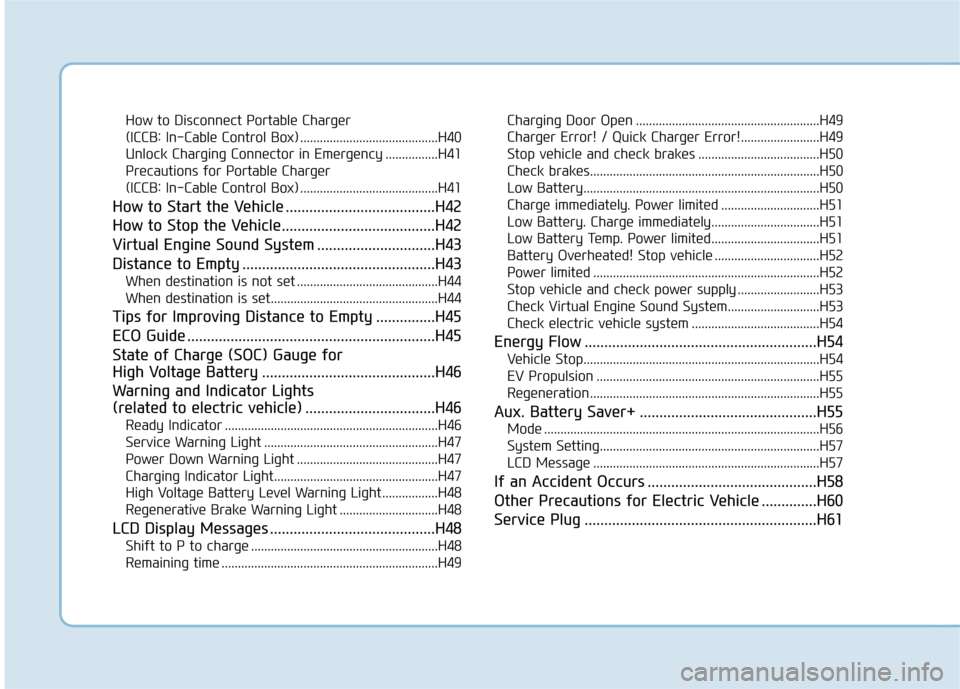
How to Disconnect Portable Charger
(ICCB: In-Cable Control Box) ..........................................H40
Unlock Charging Connector in Emergency ................H41
Precautions for Portable Charger
(ICCB: In-Cable Control Box) ..........................................H41
How to Start the Vehicle ......................................H42
How to Stop the Vehicle.......................................H42
Virtual Engine Sound System ..............................H43
Distance to Empty .................................................H43
When destination is not set ...........................................H44
When destination is set...................................................H44
Tips for Improving Distance to Empty ...............H45
ECO Guide ...............................................................H45
State of Charge (SOC) Gauge for
High Voltage Battery ............................................H46
Warning and Indicator Lights
(related to electric vehicle) .................................H46
Ready Indicator .................................................................H46
Service Warning Light .....................................................H47
Power Down Warning Light ...........................................H47
Charging Indicator Light..................................................H47
High Voltage Battery Level Warning Light .................H48
Regenerative Brake Warning Light ..............................H48
LCD Display Messages ..........................................H48
Shift to P to charge .........................................................H48
Remaining time ..................................................................H49 Charging Door Open ........................................................H49
Charger Error! / Quick Charger Error!........................H49
Stop vehicle and check brakes .....................................H50
Check brakes......................................................................H5\
0
Low Battery........................................................................\
H50
Charge immediately. Power limited ..............................H51
Low Battery. Charge immediately.................................H51
Low Battery Temp. Power limited.................................H51
Battery Overheated! Stop vehicle ................................H52
Power limited .....................................................................H52\
Stop vehicle and check power supply .........................H53
Check Virtual Engine Sound System............................H53
Check electric vehicle system .......................................H54
Energy Flow ...........................................................H54
Vehicle Stop........................................................................\
H54
EV Propulsion ....................................................................H55
Regeneration ......................................................................H5\
5
Aux. Battery Saver+ .............................................H55
Mode ........................................................................\
............H56
System Setting...................................................................H57
LCD Message .....................................................................H57\
If an Accident Occurs ...........................................H58
Other Precautions for Electric Vehicle ..............H60
Service Plug ...........................................................H61
Page 484 of 555
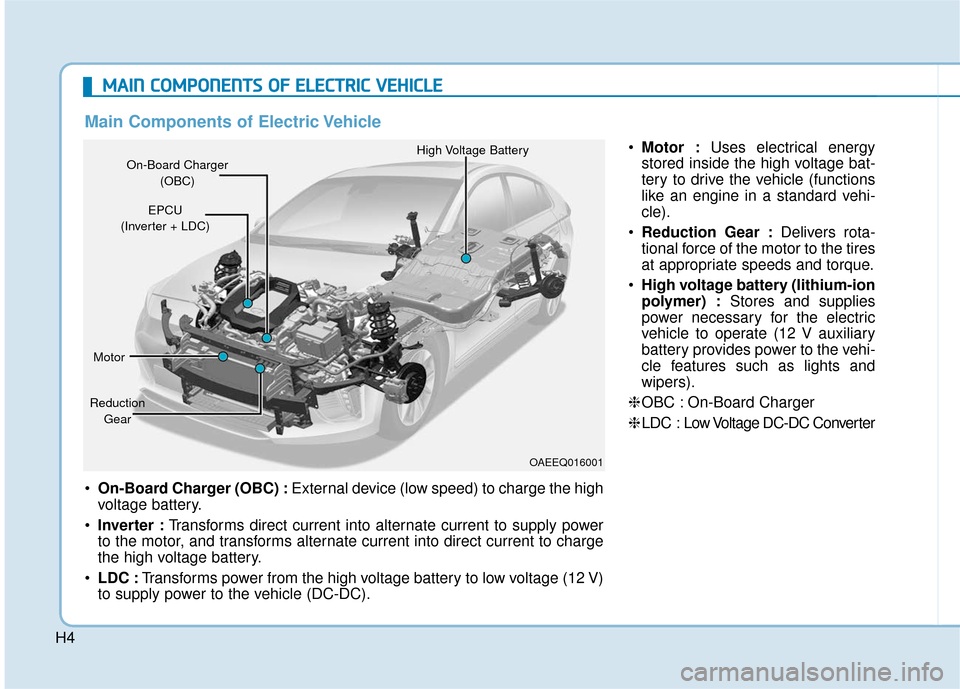
H4
M
MA
AI
IN
N
C
C O
O M
M P
PO
O N
NE
EN
N T
TS
S
O
O F
F
E
E L
LE
E C
CT
T R
R I
IC
C
V
V E
EH
H I
IC
C L
LE
E
On-Board Charger (OBC) : External device (low speed) to charge the high
voltage battery.
Inverter : Transforms direct current into alternate current to supply power
to the motor, and transforms alternate current into direct current to charge
the high voltage battery.
LDC : Transforms power from the high voltage battery to low voltage (12 V)
to supply power to the vehicle (DC-DC).
On-Board Charger
(OBC) High Voltage Battery
EPCU
(Inverter + LDC)
Motor
Reduction Gear
Main Components of Electric Vehicle
Motor : Uses electrical energy
stored inside the high voltage bat-
tery to drive the vehicle (functions
like an engine in a standard vehi-
cle).
Reduction Gear : Delivers rota-
tional force of the motor to the tires
at appropriate speeds and torque.
High voltage battery (lithium-ion
polymer) : Stores and supplies
power necessary for the electric
vehicle to operate (12 V auxiliary
battery provides power to the vehi-
cle features such as lights and
wipers).
❈ OBC : On-Board Charger
❈ LDC : Low V oltage DC-DC Converter
OAEEQ016001
Page 497 of 555
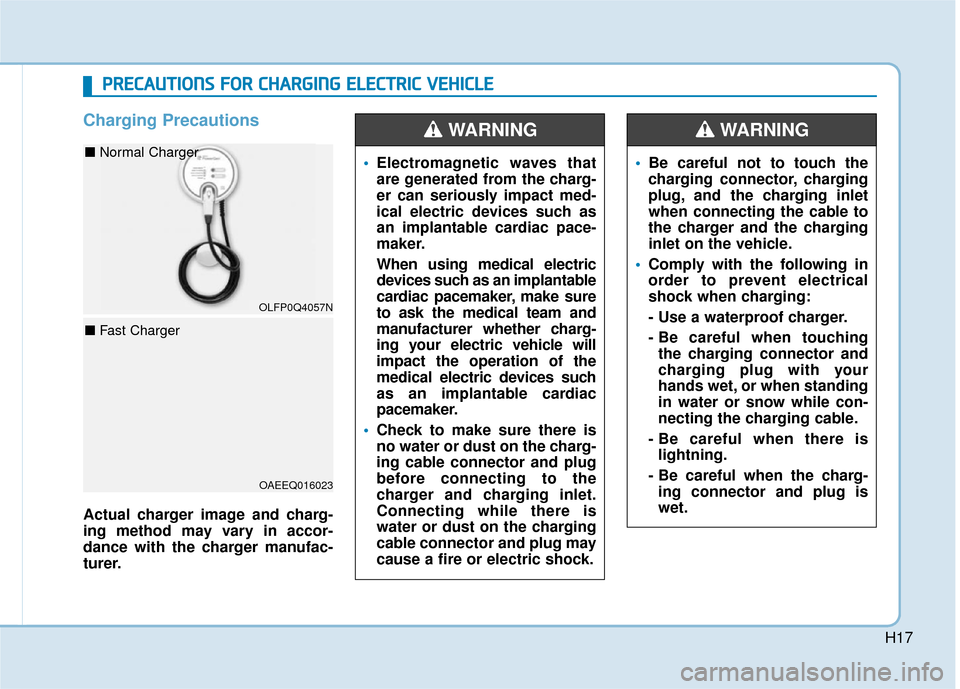
H17
Charging Precautions
Actual charger image and charg-
ing method may vary in accor-
dance with the charger manufac-
turer.
Electromagnetic waves that
are generated from the charg-
er can seriously impact med-
ical electric devices such as
an implantable cardiac pace-
maker.
When using medical electric
devices such as an implantable
cardiac pacemaker, make sure
to ask the medical team and
manufacturer whether charg-
ing your electric vehicle will
impact the operation of the
medical electric devices such
as an implantable cardiac
pacemaker.
Check to make sure there is
no water or dust on the charg-
ing cable connector and plug
before connecting to the
charger and charging inlet.
Connecting while there is
water or dust on the charging
cable connector and plug may
cause a fire or electric shock.
WARNING
Be careful not to touch the
charging connector, charging
plug, and the charging inlet
when connecting the cable to
the charger and the charging
inlet on the vehicle.
Comply with the following in
order to prevent electrical
shock when charging:
- Use a waterproof charger.
- Be careful when touching
the charging connector and
charging plug with your
hands wet, or when standing
in water or snow while con-
necting the charging cable.
- Be careful when there is lightning.
- Be careful when the charg- ing connector and plug is
wet.
WARNING
P PR
R E
EC
CA
A U
U T
TI
IO
O N
NS
S
F
F O
O R
R
C
C H
H A
AR
RG
G I
IN
N G
G
E
E L
LE
E C
CT
T R
R I
IC
C
V
V E
EH
H I
IC
C L
LE
E
OAEEQ016023
■ Fast Charger
OLFP0Q4057N
■ Normal Charger
Page 501 of 555
H21
8. Connect the charging plug to theelectric outlet at a normal charging
station to start charging. 9. Check if the charging indicator
light of the high voltage battery in
the instrument cluster is turned
ON. Charging is not done when
the charging indicator lamp is
OFF.
When the charging connector and charging plug are not connected
properly, reconnect the charging
cable to charge.
Information
• Even though charging is possible with the POWER button in the
ON/START position, for your safe-
ty, start charging when the POWER
button is in the OFF position and
the vehicle shifted to P (Park). After
charging has started, you can use
electrical components such as the
radio by pressing the POWER but-
ton to the ACC or ON position.
• During normal charging, the radio reception may be bad.
• During charging, the gear cannot be shifted from P (Park) to any other
gear.
i
OAEEQ016032OLFP0Q4057N
■ Normal Charger
Page 502 of 555
H22
C
CH
H A
AR
RG
G I
IN
N G
G
E
E L
LE
E C
CT
T R
R I
IC
C
V
V E
EH
H I
IC
C L
LE
E
(
( N
N O
O R
RM
M A
AL
L
C
C H
H A
AR
RG
G E
E)
)
(
( C
C O
O N
NT
T.
.)
)
10. After charging has started, the
estimated charging time is dis-
played on the instrument cluster
for about 1 minute.
If you open the driver seat door
while charging, the estimated
charging time is also displayed
on the instrument cluster for
about 1 minute.
When scheduled charging is set, the estimated charging time is
displayed as "--".
Information
Depending on the condition and dura-
bility of the high voltage battery,
charger specifications, and ambient
temperature, the time required for
charging the battery may vary.
Unlock Charging Door in Emergency
If the charging door does not open
due to battery discharge and failure
of the electric wires, open the liftgate
and slightly pull the emergency cable
as shown above. The charging door
will then open.
i
OAEE046010
OAEE046193L
Page 505 of 555
H25
3. Make sure to install the charginginlet cover.
4. Make sure to completely close the charging door.
Unlock Charging Connector inEmergency
If the charging connector does not
disconnect due to battery discharge
and failure of the electric wires, open
the liftgate and slightly pull the emer-
gency cable. The charging connector
will then disconnect.
OAEEQ016034N
OAEEQ016057L
Page 507 of 555
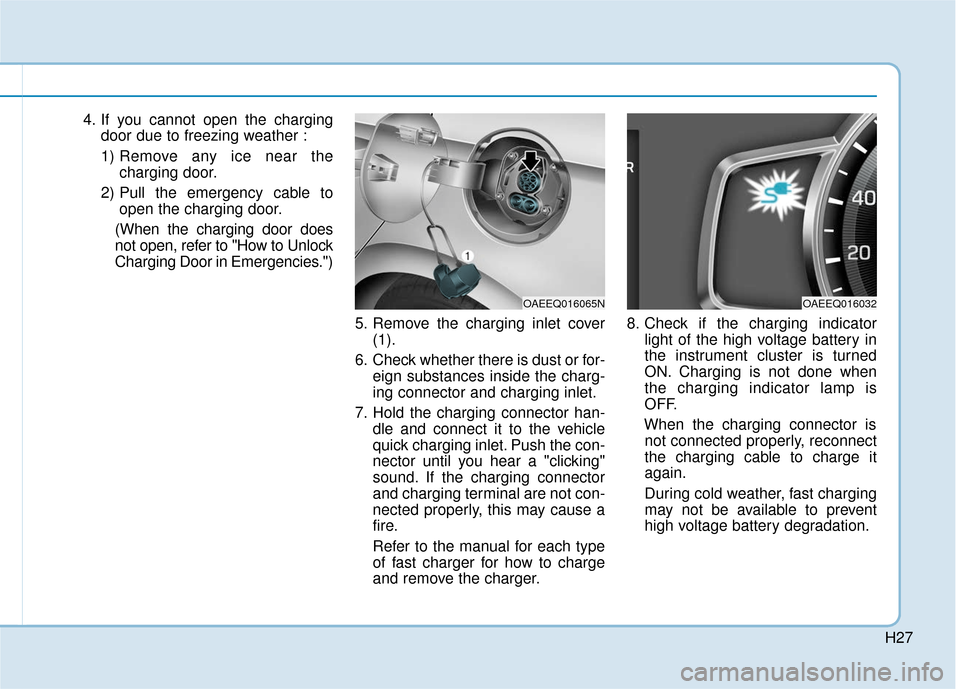
H27
4. If you cannot open the chargingdoor due to freezing weather :
1) Remove any ice near the charging door.
2) Pull the emergency cable to open the charging door.
(When the charging door does
not open, refer to "How to Unlock
Charging Door in Emergencies.")
5. Remove the charging inlet cover(1).
6. Check whether there is dust or for- eign substances inside the charg-
ing connector and charging inlet.
7. Hold the charging connector han- dle and connect it to the vehicle
quick charging inlet. Push the con-
nector until you hear a "clicking"
sound. If the charging connector
and charging terminal are not con-
nected properly, this may cause a
fire.
Refer to the manual for each type
of fast charger for how to charge
and remove the charger. 8. Check if the charging indicator
light of the high voltage battery in
the instrument cluster is turned
ON. Charging is not done when
the charging indicator lamp is
OFF.
When the charging connector is not connected properly, reconnect
the charging cable to charge it
again.
During cold weather, fast charging
may not be available to prevent
high voltage battery degradation.
OAEEQ016065NOAEEQ016032