2019 Hyundai Ioniq Electric stop start
[x] Cancel search: stop startPage 2 of 526
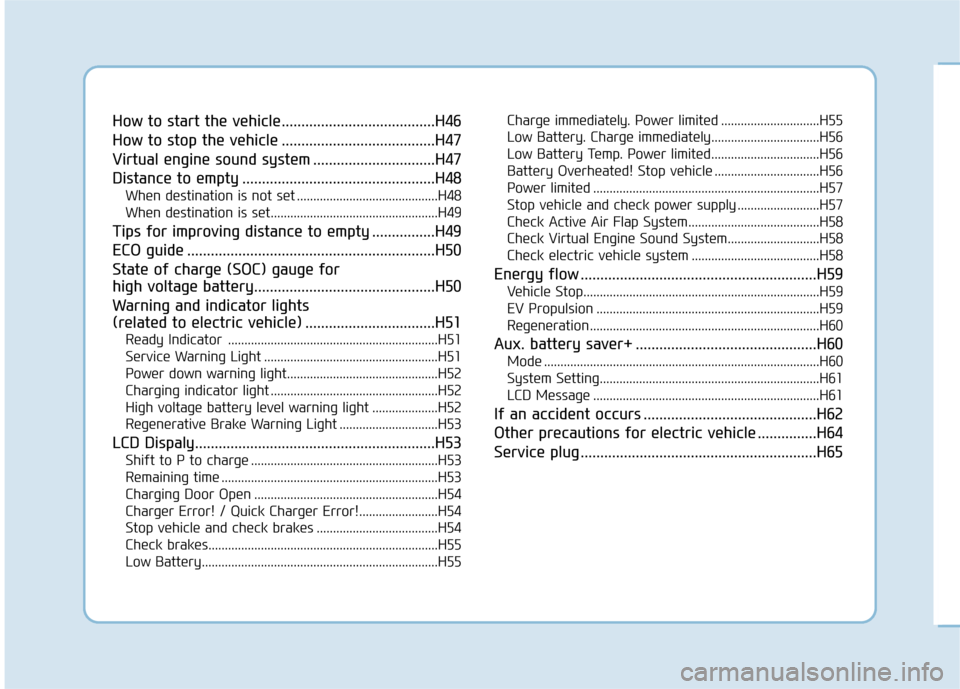
How to start the vehicle.......................................H46
How to stop the vehicle .......................................H47
Virtual engine sound system ...............................H47
Distance to empty .................................................H48
When destination is not set ...........................................H48
When destination is set...................................................H49
Tips for improving distance to empty ................H49
ECO guide ...............................................................H50
State of charge (SOC) gauge for
high voltage battery..............................................H50
Warning and indicator lights
(related to electric vehicle) .................................H51
Ready Indicator ................................................................H51
Service Warning Light .....................................................H51
Power down warning light..............................................H52
Charging indicator light ...................................................H52
High voltage battery level warning light ....................H52
Regenerative Brake Warning Light ..............................H53
LCD Dispaly.............................................................H53
Shift to P to charge .........................................................H53
Remaining time ..................................................................H53
Charging Door Open ........................................................H54
Charger Error! / Quick Charger Error!........................H54
Stop vehicle and check brakes .....................................H54
Check brakes......................................................................H5\
5
Low Battery........................................................................\
H55Charge immediately. Power limited ..............................H55
Low Battery. Charge immediately.................................H56
Low Battery Temp. Power limited.................................H56
Battery Overheated! Stop vehicle ................................H56
Power limited .....................................................................H57\
Stop vehicle and check power supply .........................H57
Check Active Air Flap System........................................H58
Check Virtual Engine Sound System............................H58
Check electric vehicle system .......................................H58
Energy flow ............................................................H59
Vehicle Stop........................................................................\
H59
EV Propulsion ....................................................................H59
Regeneration......................................................................H6\
0
Aux. battery saver+ ..............................................H60
Mode ........................................................................\
............H60
System Setting...................................................................H61
LCD Message .....................................................................H61\
If an accident occurs ............................................H62
Other precautions for electric vehicle ...............H64
Service plug ............................................................H65
Page 11 of 526
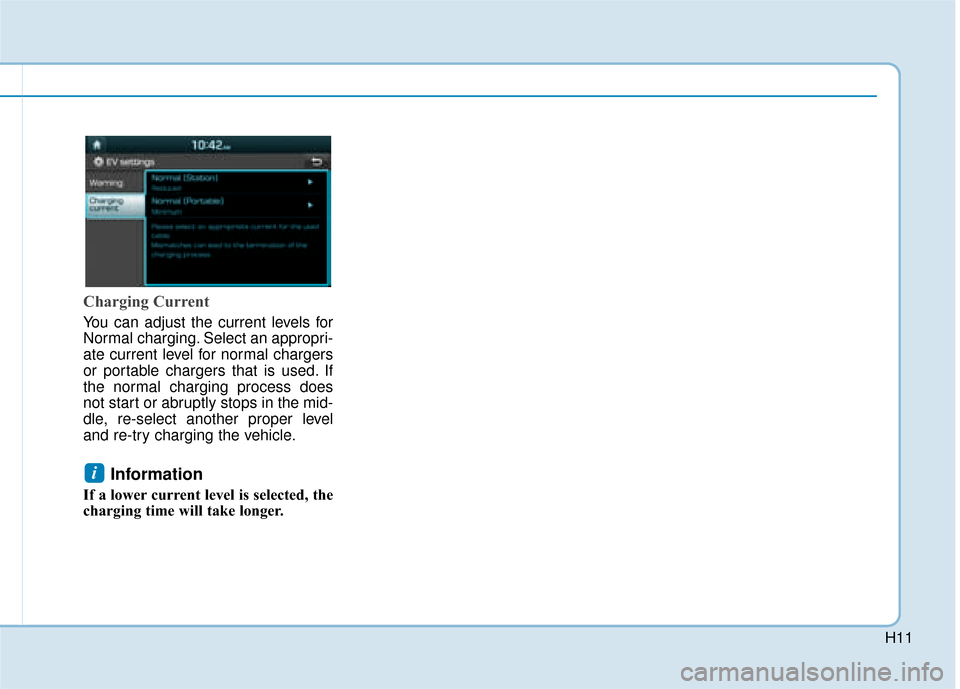
H11
Charging Current
You can adjust the current levels for
Normal charging. Select an appropri-
ate current level for normal chargers
or portable chargers that is used. If
the normal charging process does
not start or abruptly stops in the mid-
dle, re-select another proper level
and re-try charging the vehicle.
Information
If a lower current level is selected, the
charging time will take longer.
i
Page 54 of 526
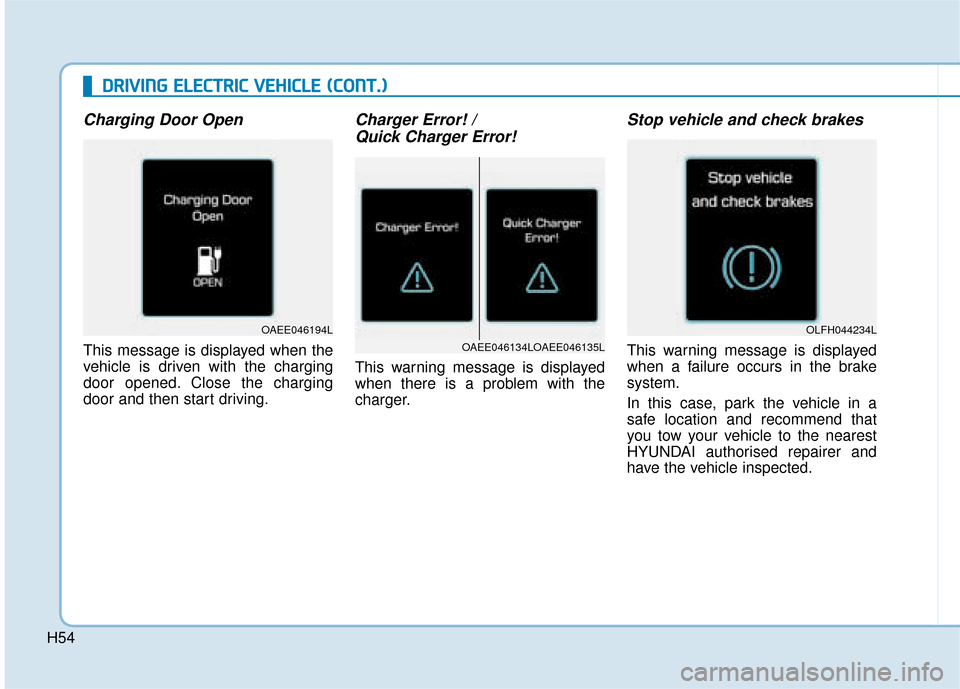
H54
D
DR
RI
IV
V I
IN
N G
G
E
E L
LE
E C
CT
T R
R I
IC
C
V
V E
EH
H I
IC
C L
LE
E
(
( C
C O
O N
NT
T.
.)
)
Charging Door Open
This message is displayed when the
vehicle is driven with the charging
door opened. Close the charging
door and then start driving.
Charger Error! /
Quick Charger Error!
This warning message is displayed
when there is a problem with the
charger.
Stop vehicle and check brakes
This warning message is displayed
when a failure occurs in the brake
system.
In this case, park the vehicle in a
safe location and recommend that
you tow your vehicle to the nearest
HYUNDAI authorised repairer and
have the vehicle inspected.
OLFH044234L
OAEE046134LOAEE046135L
OAEE046194L
Page 57 of 526
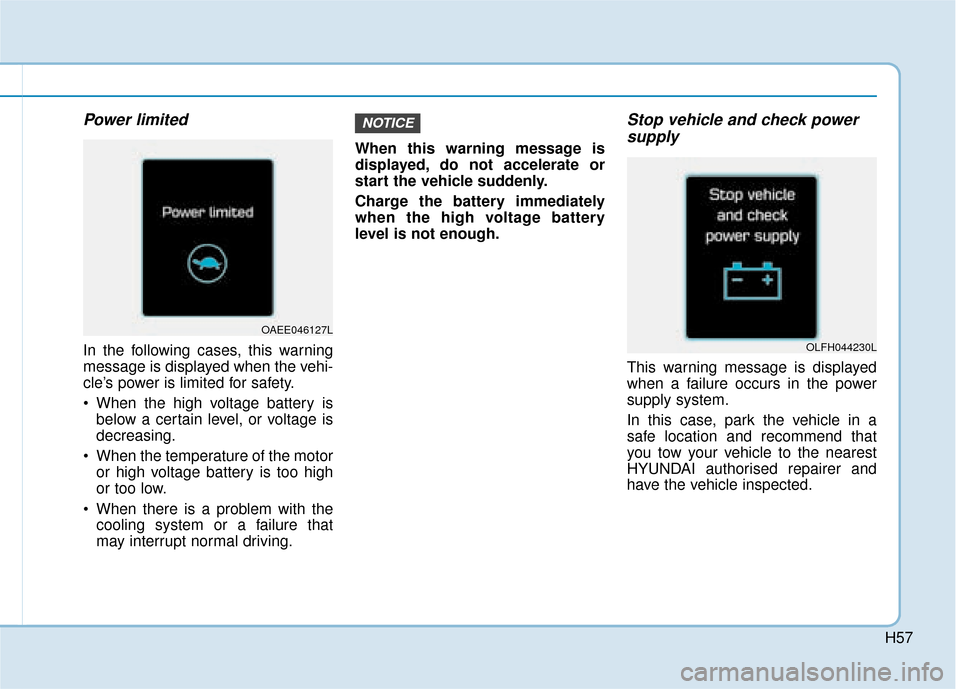
H57
Power limited
In the following cases, this warning
message is displayed when the vehi-
cle’s power is limited for safety.
When the high voltage battery isbelow a certain level, or voltage is
decreasing.
When the temperature of the motor or high voltage battery is too high
or too low.
When there is a problem with the cooling system or a failure that
may interrupt normal driving. When this warning message is
displayed, do not accelerate or
start the vehicle suddenly.
Charge the battery immediately
when the high voltage battery
level is not enough.
Stop vehicle and check power
supply
This warning message is displayed
when a failure occurs in the power
supply system.
In this case, park the vehicle in a
safe location and recommend that
you tow your vehicle to the nearest
HYUNDAI authorised repairer and
have the vehicle inspected.
NOTICE
OLFH044230L
OAEE046127L
Page 61 of 526
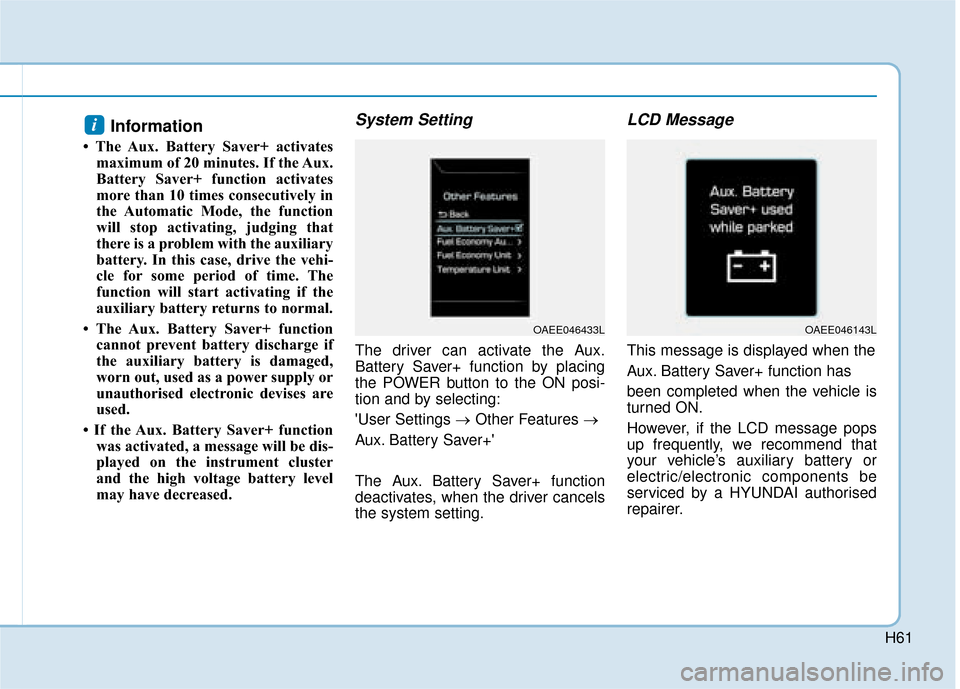
H61
Information
• The Aux. Battery Saver+ activatesmaximum of 20 minutes. If the Aux.
Battery Saver+ function activates
more than 10 times consecutively in
the Automatic Mode, the function
will stop activating, judging that
there is a problem with the auxiliary
battery. In this case, drive the vehi-
cle for some period of time. The
function will start activating if the
auxiliary battery returns to normal.
• The Aux. Battery Saver+ function cannot prevent battery discharge if
the auxiliary battery is damaged,
worn out, used as a power supply or
unauthorised electronic devises are
used.
• If the Aux. Battery Saver+ function was activated, a message will be dis-
played on the instrument cluster
and the high voltage battery level
may have decreased.
System Setting
The driver can activate the Aux.
Battery Saver+ function by placing
the POWER button to the ON posi-
tion and by selecting:
'User Settings → Other Features →
Aux. Battery Saver+'
The Aux. Battery Saver+ function
deactivates, when the driver cancels
the system setting.
LCD Message
This message is displayed when the
Aux. Battery Saver+ function has
been completed when the vehicle is
turned ON.
However, if the LCD message pops
up frequently, we recommend that
your vehicle’s auxiliary battery or
electric/electronic components be
serviced by a HYUNDAI authorised
repairer.
i
OAEE046143LOAEE046433L
Page 102 of 526
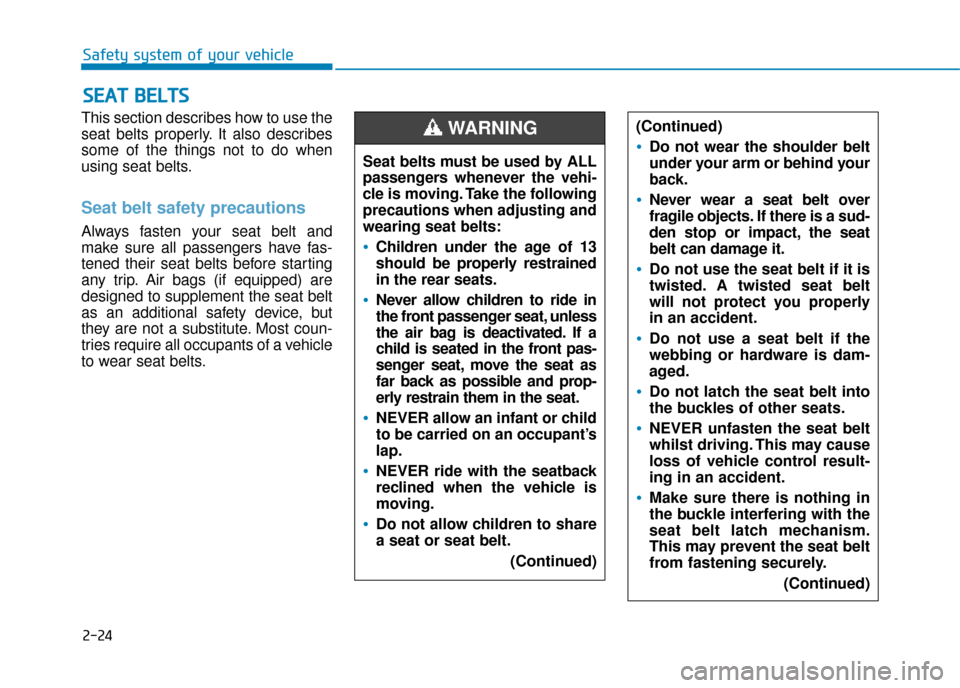
2-24
Safety system of your vehicle
This section describes how to use the
seat belts properly. It also describes
some of the things not to do when
using seat belts.
Seat belt safety precautions
Always fasten your seat belt and
make sure all passengers have fas-
tened their seat belts before starting
any trip. Air bags (if equipped) are
designed to supplement the seat belt
as an additional safety device, but
they are not a substitute. Most coun-
tries require all occupants of a vehicle
to wear seat belts.
S S E
E A
A T
T
B
B E
EL
LT
T S
S
Seat belts must be used by ALL
passengers whenever the vehi-
cle is moving. Take the following
precautions when adjusting and
wearing seat belts:
Children under the age of 13
should be properly restrained
in the rear seats.
Never allow children to ride in
the front passenger seat, unless
the air bag is deactivated. If a
child is seated in the front pas-
senger seat, move the seat as
far back as possible and prop-
erly restrain them in the seat.
NEVER allow an infant or child
to be carried on an occupant’s
lap.
NEVER ride with the seatback
reclined when the vehicle is
moving.
Do not allow children to share
a seat or seat belt.
(Continued)
WARNING (Continued)
Do not wear the shoulder belt
under your arm or behind your
back.
Never wear a seat belt over
fragile objects. If there is a sud-
den stop or impact, the seat
belt can damage it.
Do not use the seat belt if it is
twisted. A twisted seat belt
will not protect you properly
in an accident.
Do not use a seat belt if the
webbing or hardware is dam-
aged.
Do not latch the seat belt into
the buckles of other seats.
NEVER unfasten the seat belt
whilst driving. This may cause
loss of vehicle control result-
ing in an accident.
Make sure there is nothing in
the buckle interfering with the
seat belt latch mechanism.
This may prevent the seat belt
from fastening securely.(Continued)
Page 210 of 526
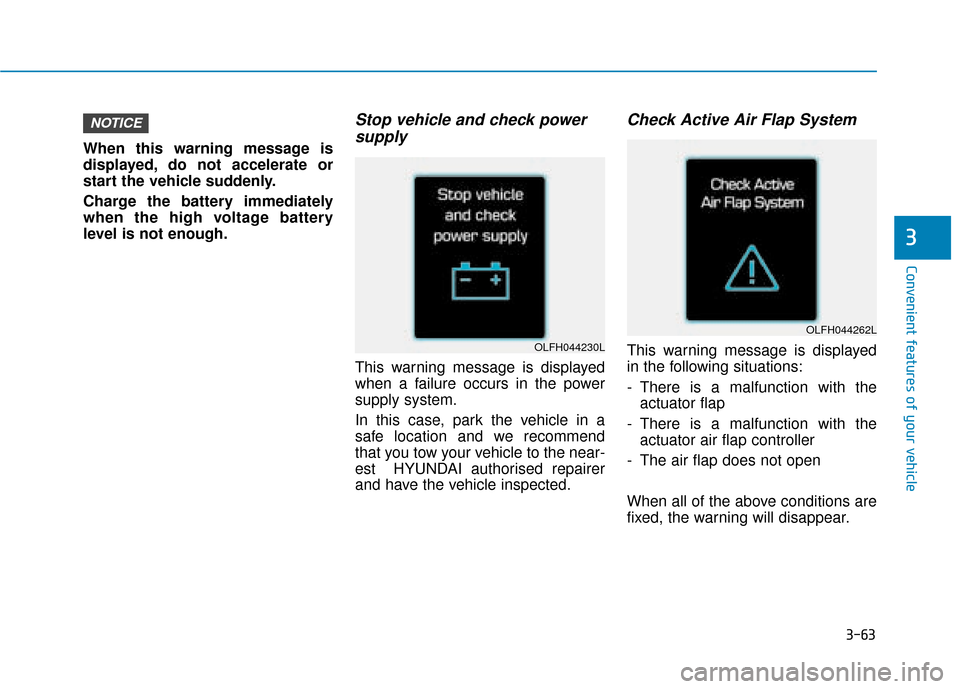
3-63
Convenient features of your vehicle
3
When this warning message is
displayed, do not accelerate or
start the vehicle suddenly.
Charge the battery immediately
when the high voltage battery
level is not enough.
Stop vehicle and check powersupply
This warning message is displayed
when a failure occurs in the power
supply system.
In this case, park the vehicle in a
safe location and we recommend
that you tow your vehicle to the near-
est HYUNDAI authorised repairer
and have the vehicle inspected.
Check Active Air Flap System
This warning message is displayed
in the following situations:
- There is a malfunction with the
actuator flap
- There is a malfunction with the actuator air flap controller
- The air flap does not open
When all of the above conditions are
fixed, the warning will disappear.
NOTICE
OLFH044230L
OLFH044262L
Page 222 of 526
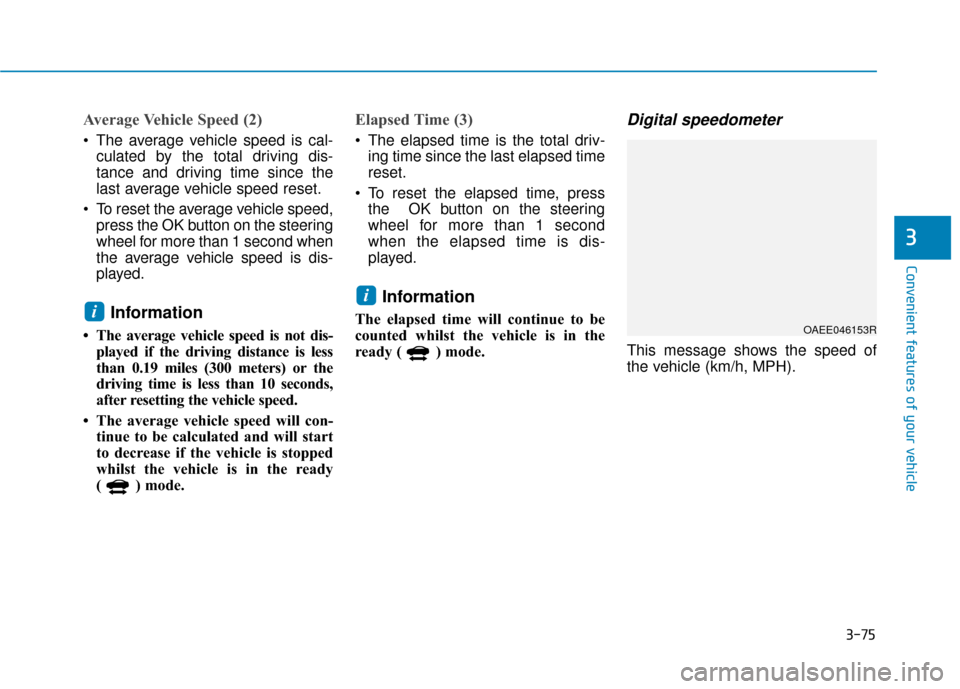
3-75
Convenient features of your vehicle
3
Average Vehicle Speed (2)
The average vehicle speed is cal-culated by the total driving dis-
tance and driving time since the
last average vehicle speed reset.
To reset the average vehicle speed, press the OK button on the steering
wheel for more than 1 second when
the average vehicle speed is dis-
played.
Information
• The average vehicle speed is not dis-played if the driving distance is less
than 0.19 miles (300 meters) or the
driving time is less than 10 seconds,
after resetting the vehicle speed.
• The average vehicle speed will con- tinue to be calculated and will start
to decrease if the vehicle is stopped
whilst the vehicle is in the ready
( ) mode.
Elapsed Time (3)
The elapsed time is the total driv-ing time since the last elapsed time
reset.
To reset the elapsed time, press the OK button on the steering
wheel for more than 1 second
when the elapsed time is dis-
played.
Information
The elapsed time will continue to be
counted whilst the vehicle is in the
ready ( ) mode.
Digital speedometer
This message shows the speed of
the vehicle (km/h, MPH).
i
i
OAEE046153R