Page 297 of 526
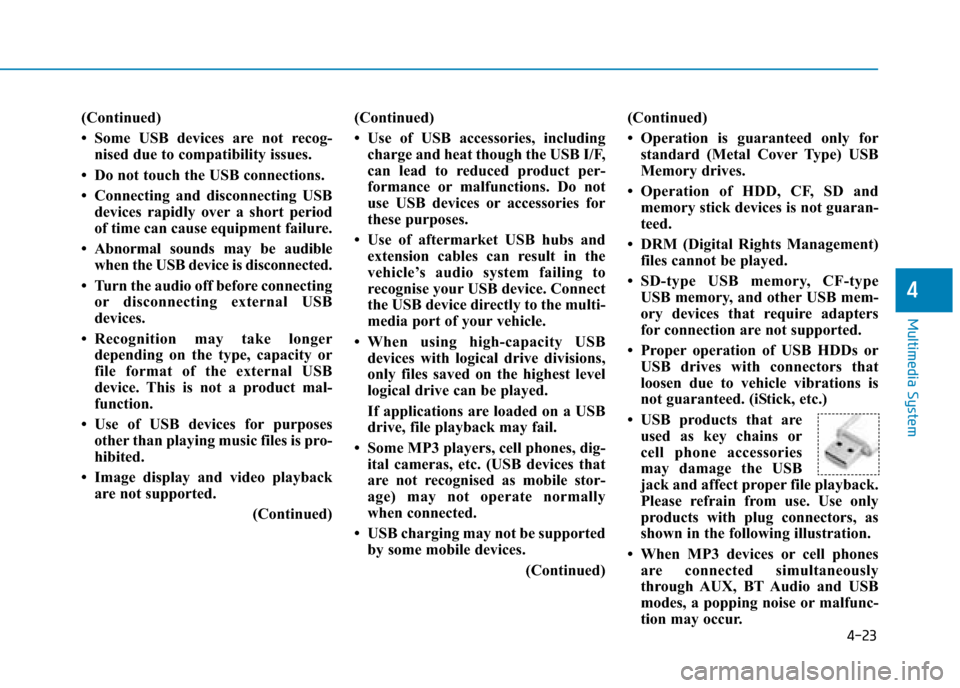
4-23
Multimedia System
4
(Continued)
• Some USB devices are not recog-nised due to compatibility issues.
• Do not touch the USB connections.
• Connecting and disconnecting USB devices rapidly over a short period
of time can cause equipment failure.
• Abnormal sounds may be audible when the USB device is disconnected.
• Turn the audio off before connecting or disconnecting external USB
devices.
• Recognition may take longer depending on the type, capacity or
file format of the external USB
device. This is not a product mal-
function.
• Use of USB devices for purposes other than playing music files is pro-
hibited.
• Image display and video playback are not supported.
(Continued)(Continued)
• Use of USB accessories, including
charge and heat though the USB I/F,
can lead to reduced product per-
formance or malfunctions. Do not
use USB devices or accessories for
these purposes.
• Use of aftermarket USB hubs and extension cables can result in the
vehicle’s audio system failing to
recognise your USB device. Connect
the USB device directly to the multi-
media port of your vehicle.
• When using high-capacity USB devices with logical drive divisions,
only files saved on the highest level
logical drive can be played.
If applications are loaded on a USB
drive, file playback may fail.
• Some MP3 players, cell phones, dig- ital cameras, etc. (USB devices that
are not recognised as mobile stor-
age) may not operate normally
when connected.
• USB charging may not be supported by some mobile devices.
(Continued)(Continued)
• Operation is guaranteed only for
standard (Metal Cover Type) USB
Memory drives.
• Operation of HDD, CF, SD and memory stick devices is not guaran-
teed.
• DRM (Digital Rights Management) files cannot be played.
• SD-type USB memory, CF-type USB memory, and other USB mem-
ory devices that require adapters
for connection are not supported.
• Proper operation of USB HDDs or USB drives with connectors that
loosen due to vehicle vibrations is
not guaranteed. (iStick, etc.)
• USB products that are used as key chains or
cell phone accessories
may damage the USB
jack and affect proper file playback.
Please refrain from use. Use only
products with plug connectors, as
shown in the following illustration.
• When MP3 devices or cell phones are connected simultaneously
through AUX, BT Audio and USB
modes, a popping noise or malfunc-
tion may occur.
Page 482 of 526
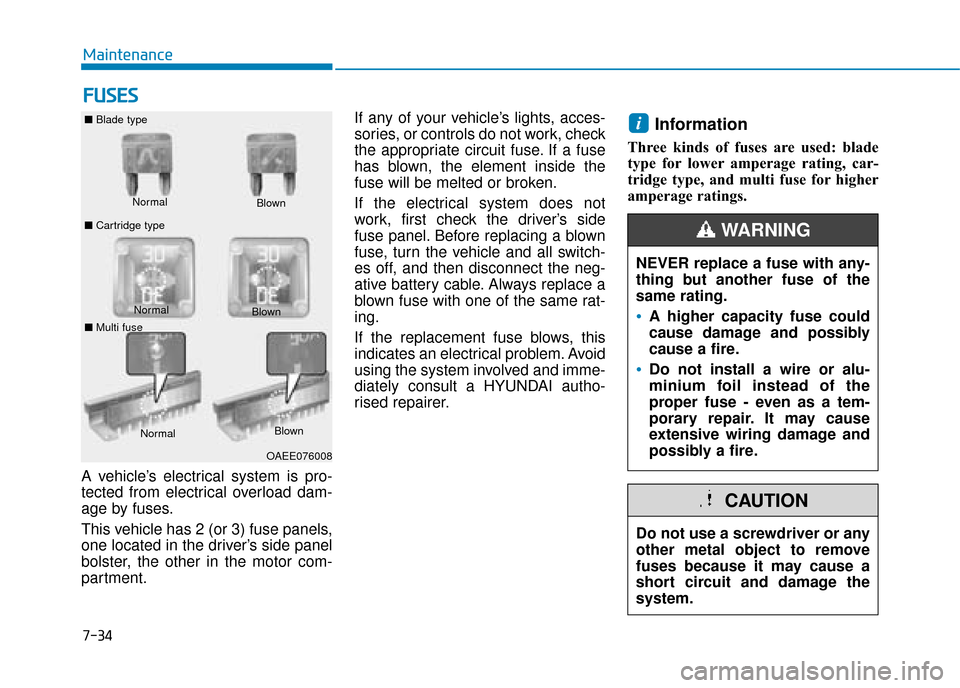
7-34
Maintenance
F
FU
U S
SE
E S
S
A vehicle’s electrical system is pro-
tected from electrical overload dam-
age by fuses.
This vehicle has 2 (or 3) fuse panels,
one located in the driver’s side panel
bolster, the other in the motor com-
partment. If any of your vehicle’s lights, acces-
sories, or controls do not work, check
the appropriate circuit fuse. If a fuse
has blown, the element inside the
fuse will be melted or broken.
If the electrical system does not
work, first check the driver’s side
fuse panel. Before replacing a blown
fuse, turn the vehicle and all switch-
es off, and then disconnect the neg-
ative battery cable. Always replace a
blown fuse with one of the same rat-
ing.
If the replacement fuse blows, this
indicates an electrical problem. Avoid
using the system involved and imme-
diately consult a HYUNDAI autho-
rised repairer.
Information
Three kinds of fuses are used: blade
type for lower amperage rating, car-
tridge type, and multi fuse for higher
amperage ratings.
i
Normal
■
Blade type
■ Cartridge type Blown
Normal Blown
OAEE076008
Do not use a screwdriver or any
other metal object to remove
fuses because it may cause a
short circuit and damage the
system.
CAUTION
NEVER replace a fuse with any-
thing but another fuse of the
same rating.
A higher capacity fuse could
cause damage and possibly
cause a fire.
Do not install a wire or alu-
minium foil instead of the
proper fuse - even as a tem-
porary repair. It may cause
extensive wiring damage and
possibly a fire.
WARNING
Normal Blown
■ Multi fuse
Page 518 of 526
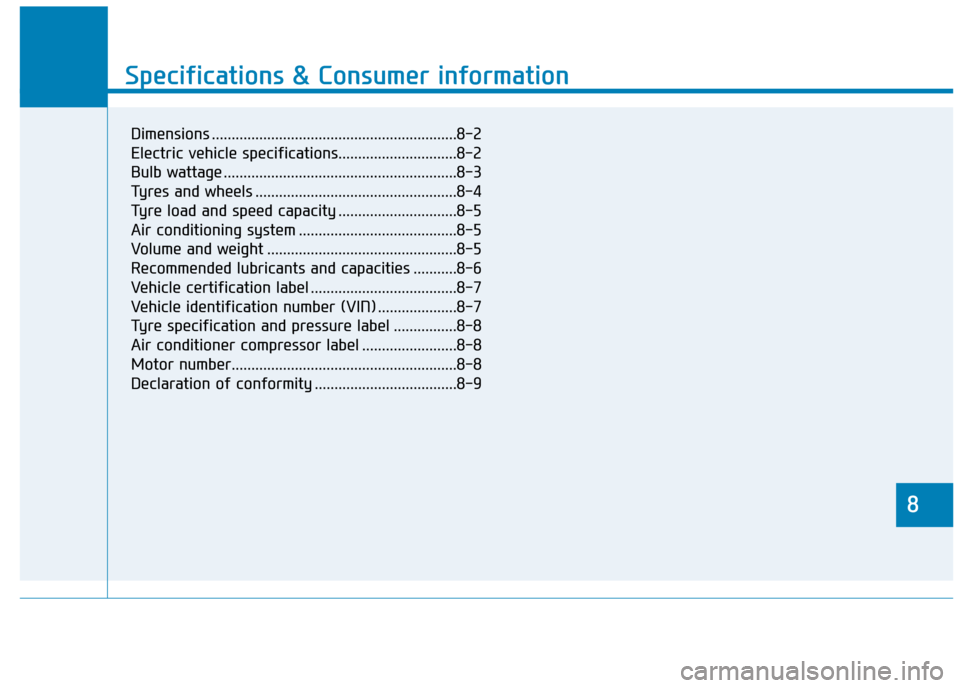
8
Specifications & Consumer information
8
Specifications & Consumer information
8
Dimensions ..............................................................8-2
Electric vehicle specifications..............................8-2
Bulb wattage ...........................................................8-3
Tyres and wheels ...................................................8-4
Tyre load and speed capacity ..............................8-5
Air conditioning system ........................................8-5
Volume and weight ................................................8-5
Recommended lubricants and capacities ...........8-6
Vehicle certification label .....................................8-7
Vehicle identification number (VIN) ....................8-7
Tyre specification and pressure label ................8-8
Air conditioner compressor label ........................8-8
Motor number.........................................................8-8
Declaration of conformity ....................................8-9
Page 522 of 526
8-5
8
Specifications & Consumer information
T
TY
Y R
RE
E
L
L O
O A
AD
D
A
A N
N D
D
S
S P
P E
EE
ED
D
C
C A
A P
PA
A C
CI
IT
T Y
Y
*1LI : LOAD INDEX *2SS : SPEED SYMBOL
Min : Behind rear seat to roof.
Max : Behind front seat to roof.
Item Tyre size Wheel size Load Capacity
Speed Capacity
LI *1kg SS *2mph (km/h)
Full size tyre 205/55 R16 6.5J X 16 91 615 H 130 (210)
V V O
O L
LU
U M
M E
E
A
A N
N D
D
W
W E
EI
IG
G H
H T
T
Gross vehicle weight kg (lbs.)Luggage volume l (cu ft)
Min.Max.
1,880 (4,145)455 (16.0)1,410 (49.8)
A
AI
IR
R
C
C O
O N
ND
DI
IT
T I
IO
O N
NI
IN
N G
G
S
S Y
Y S
ST
T E
EM
M
ItemsWeight of Volume Classification
Refrigerant
g (oz.)without heat pump550±25 (19.40±0.88)R-1234yf (For Europe)
R-134a (Except Europe)
with heat pump1,100±25 (38.80±0.88)
Compressor lubricant g (oz.)180±10 (6.34±0.35)POE
Contact a HYUNDAI authorised repairer for more details.