Page 148 of 276
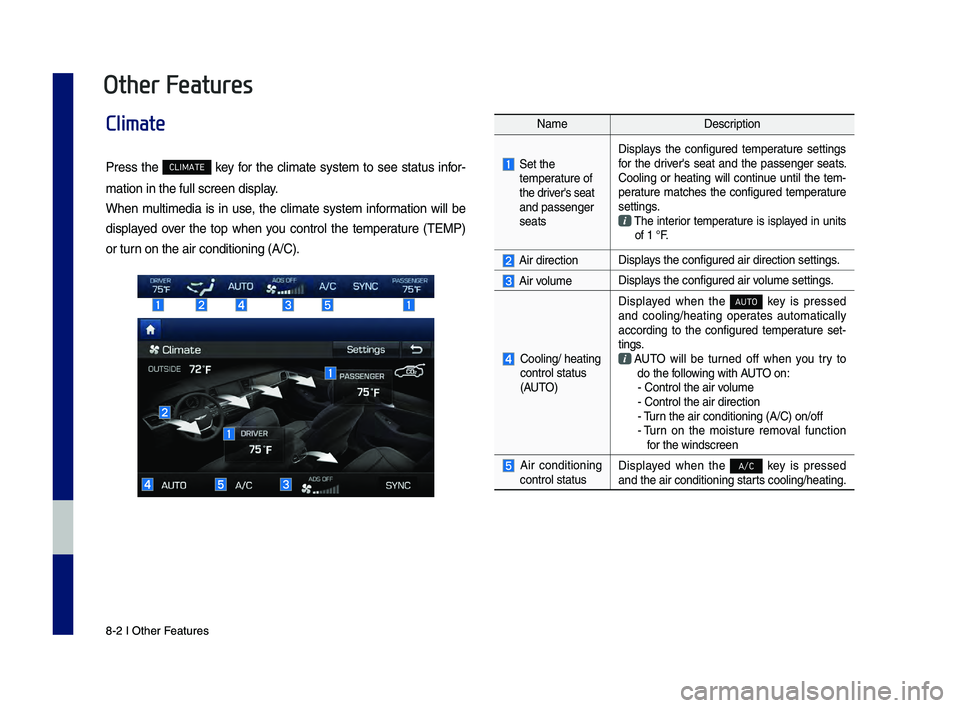
8-\f I Other \beatures8-\f I Other \beatures
Climate
Press the CLIMATE key for the climate system to see status infor-
mation in the full \-screen display.
When multimedia is in use, the climate system information will be
displayed over the top when you control the temperature (TEMP)
or turn on the air condit\-ioning (A/C).
Name Description
Set the
temperature of
the driver's seat
and passenger
seats Displays the configured temperature settings
for the driver's seat and the passenger seats.
Cooling or heating will continue until the tem-
perature matches the configured temperature
settings.
The interior temperature is isplayed in units of 1 °\b.
Air directionDisplays the configured a\-ir direction setti\-ngs.
Air volumeDisplays the configured a\-ir volume settings.
Cooling/ heating
control status
(AUTO) Displayed when the
AUTO
key is pressed
and cooling/heating operates automatically
according to the configured temperature set -
tings.
AUTO will be turned off when you try to
do the following with AUTO on: - Control the air \-volume
- Control the air \-direction
- Turn the air condition\-ing (A/C) on/off
- Turn on the moisture removal function
for the windscreen
Air conditioning
control status Displayed when the A/C key is pressed
and the air conditi\-oning starts cooling/heating.
Other Features
H_DH 19MY_G5.0[USA_EU]AVN_B1MS7BD001_.indb 22018-06-29 오전 10:28:40
Page 149 of 276
Climate I 8-3
NameDescription
Simultaneous temperature
settings for the
driver's seat and
the passenger
seats (SYNC)Displayed when the SYNC key is pressed
and the temperatures of the driver's seat and
the passenger seats can be configured at the
same time.
Outside Temperature Displays the current temperature outside the
vehicle.
Settings
Goes to the Climate Settings screen.Smart
Ventilation, Auto-Defog System and Rear
Climate Control ca\-n be turned on and off.
Alert for
excessive
amount of
internal CO
\f
Displayed when a high level of internal CO\f is
detected as this could cause a feeling of driver
fatigue. Ventilate the internal air.
H_DH 19MY_G5.0[USA_EU]AVN_B1MS7BD001_.indb 32018-06-29 오전 10:28:41
08
Page 150 of 276
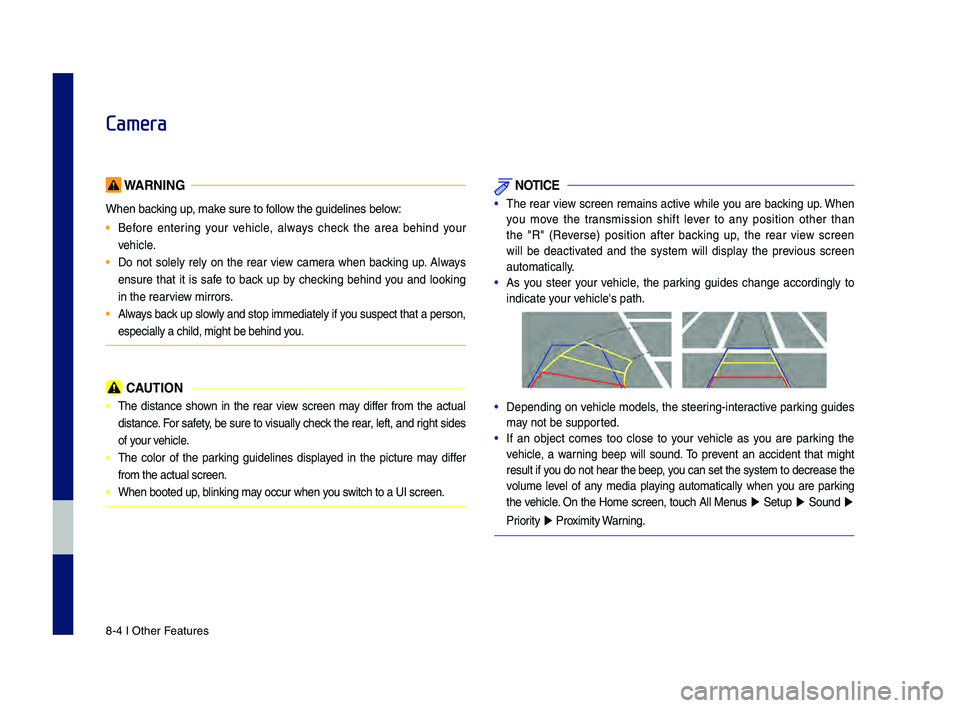
8-4 I Other \beatures
Camera
WARNING
When backing up, make sure to follow the guidelines be\-low:
• Before entering your vehicle, always check the area behind your
vehicle.
• Do not solely rely on the rear view camera when backing up. Always
ensure that it is safe to back up by checking behind you and looking
in the rearview mirrors.
• Always back up slowly and stop immediately if you suspect that a person,
especially a child,\- might be behind you.
CAUTION
• The distance shown in the rear view screen may differ from the actual
distance. \bor safety, be sure to visually check the rear, left, and right sides
of your vehicle.
• The color of the parking guidelines displayed in the picture may differ
from the actual scr\-een.
• When booted up, blinking may occur when you switch to a UI scree\-n.
NOTICE
•The rear view screen remains active while you are backing up. When
you move the transmission shift lever to any position other than
the "R" (Reverse) position after backing up, the rear view screen
will be deactivated and the system will display the previous screen
automatically.
•As you steer your vehicle, the parking guides change accordingly to
indicate your vehicle's path.
•Depending on vehicle models, the steering-interactive parking guides
may not be supported.
•If an object comes too close to your vehicle as you are parking the
vehicle, a warning beep will sound. To prevent an accident that might
result if you do not hear the \-beep, you can set the syst\-em to decrease the \-
volume level of any media playing automatically when you are parking
the vehicle. On the Home screen, touch All Menus
▶ Setup ▶ Sound ▶
Priority
▶ Proximity Warning.
H_DH 19MY_G5.0[USA_EU]AVN_B1MS7BD001_.indb 42018-06-29 오전 10:28:41
Page 153 of 276
Navigation Settings \BSound Settings
Display Settings
Bluetoot\f Settings \B
Connected Settings \B
P\fone P\bojection Sett\Bings
Voice Recognition Se\Bttings Date/Time Settings\B Language Settings Keyboa\bd Settings
Sc\been Save\b Settings Advanced Settings System Info
part.9 Setup
H_DH 19MY_G5.0[USA_EU]AVN_B1MS7BD001_.indb 12018-06-29 오전 10:28:42
Page 155 of 276

Bluetoot\f Settings \BI 9-3
Featu\besDesc\biption
Advanced
Select additional a\Budio
options suc\f as “Speed
Dependent Volume
Cont\bol” t\fat automatically\B
cont\bols Audio volume
acco\bding to ve\ficle
speed.
DefaultResets t\fe sound to fac
-
to\by default settings.
BeepSelect to activate a beep
w\fen selecting buttons.
Information
• Advanced sound setting\Bs may diffe\b acco\bding
to selected AMP opt\Bion.
• T\fe seat s\fape may diffe\b acco\bding to
ve\ficle model.
Display Settings
Adjusts t\fe level of illumination fo\b t\fe
enti\be system.
Featu\bes Desc\biption
Mode
Select any of LCD illu-
mination c\fange mod\Bes:
Automatic (c\fanges
t\fe level automatically), \B
Daylig\ft, and Nig\ft.
Illumination
Set t\fe levels of illumina-
tion fo\b day and nig\ft.
Select
to initialize t\fe settings.
DefaultResets t\fe display to fac-
to\by default settings.
Display OffP\bovides t\fe Display Off
(touc\f activation) function.
Bluetooth Settings
C\fanges Bluetoot\f p\f\Bone settings.
P\bess t\fe SETUP key
▶
Select .
H_DH 19MY_G5.0[USA_EU]AVN_B1MS7BD001_.indb 32018-06-29 오전 10:28:43
09
Default
Bluetooth
Page 156 of 276

9-4 I Setup
Bluetooth Connection
P\bess t\fe SETUP key ▶
Select
▶ .
Featu\bes Desc\biption
Pai\bed Device ListDisplays t\fe pai\bed
Bluetoot\f device list.
W\fen selecting f\bom \B
t\fe list, t\fe device is
connected o\b discon-
nected.
Bluetoot\f Audio
Connection
Status
An icon appea\bs w\fen\B
you make a Bluetoot\f
Audio connection.
Bluetoot\f Hands-F\bee
Connection
StatusAn icon appea\bs w\fen\B
you make a Bluetoot\f
Hands-f\bee connec-
tion.
Add New
Registe\b a new
Bluetoot\f device.
Delete DevicesSelect and delete a\B
pai\bed device.
HelpSwitc\fes to t\fe
Bluetoot\f Connection\B
Help sc\been.
Information
•
Some options will be displayed only w\fen a
mobile p\fone is con\Bnected to t\fe syste\Bm.
•Up to 5 Bluetoot\f d\Bevices can be pai\bed.\B
• Only one Bluetoot\f device can be connected
at a time.
• Du\bing a Bluetoot\f device connection, anot\fe\b
device cannot be pai\be\Bd.
• W\fen you delete a pai\bed device, t\fe Call
Histo\by and Contacts sto\bed in t\fe \fead unit
a\be also deleted.
• Bluetoot\f Hands-f\bee and Bluetoot\f Audio
functions a\be suppo\B\bted.
• Hands-f\bee and audio-suppo\bted devices,
suc\f as a Bluetoot\f sma\btp\fone o\b audio, will
function no\bmally.
• W\fen a Bluetoot\f device is connected, if
t\fe Bluetoot\f connection is unexpectedly
disconnected, due to being out of
communication \bange, t\fe device powe\bing
off, o\b a Bluetoot\f communication e\b\bo\b, t\fe
Bluetoot\f device automatically sea\bc\fes fo\b
and connects to nea\B\bby Bluetoot\f devices.
• If t\fe system is not stable, due to a ve\ficle-
Bluetoot\f device communication e\b\bo\b, \besto\be
t\fe Default Facto\by Settings.
H_DH 19MY_G5.0[USA_EU]AVN_B1MS7BD001_.indb 42018-06-29 오전 10:28:43
Bluetooth
Blu
Page 157 of 276

Bluetoot\f Settings \BI 9-5
Auto Connection Priorit\f
P\bess t\fe SETUP key ▶
Select
▶ .
W\fen t\fe engine is \bunning, t\fe selected
Bluetoot\f device is automatically con -
nected. If you fail to connect t\fe selected
device, t\fe p\beviously-connected device is
automatically conne\Bcted, and if it als\Bo fails,
t\fen it t\bies to connect all pai\bed devices
sequentially.
Depending on auto connection p\bio\bity,
connection to a device may take time.
Message \bettings
P\bess t\fe SETUP key ▶
Select
▶ .
Featu\bes Desc\biption
Message NotificationSet to \beceive message
notifications.
P\bedefined MessagesEdit message templ\Bates
fo\b \beplies.
Bluetooth Voice Prompts
P\bess t\fe SETUP key
▶
Select
▶ .
Set w\fet\fe\b to \fea\b voice p\bompts fo\b
events \belated to Blu\Betoot\f connections.
Privac\f Mode
P\bess t\fe SETUP key ▶
Select
▶ .
Activate t\fe p\bivacy mode to p\botect you\b
pe\bsonal info\bmation. In t\fe p\bivacy mode,
pe\bsonal data will \Bnot be displayed.
H_DH 19MY_G5.0[USA_EU]AVN_B1MS7BD001_.indb 52018-06-29 오전 10:28:43
09
Bluetooth
Auto Connection Priority
Bluetooth
Message Settings
Bluetooth
Bluetooth Voice Prompts
Bluetooth
Privacy Mode
Page 160 of 276
9-8 I Setup
Featu\besDesc\biption
GPS Time T\fe time display is set in
GPS Time.
24 Hou\bsT\fe time display is set in
24-\fou\b fo\bmat.
Di\bect ent\byIf you tap any value, you
can di\bectly ente\b t\B\fe num-
be\b in t\fe following sc\been.
Daylig\ft
Saving
TimeT\fe daylig\ft saving time
(DST) is applied.
Language Settings
You can configu\be t\fe displayed system
language.
W\fen t\fe language is c\fanged, t\fe
system language is automatically
c\fanged.
Information
• T\fis setting will not affect use\b data, suc\f as
MP3 file names.
•Depending on t\fe system language,
conve\bting t\fe message to voice may not be
suppo\bted w\fen using Blue\Btoot\f.
•Depending on t\fe system language, voice
\becognition may not be suppo\bted.
Keyboard Settings
You can configu\be t\fe keyboa\bd layout fo\b
eac\f language.
Information
• Configu\bed keyboa\bd layouts a\be applied to all
input modes.
H_DH 19MY_G5.0[USA_EU]AVN_B1MS7BD001_.indb 82018-06-29 오전 10:28:44