Page 48 of 276

2-24 I Radio/Media
Bluetooth® Audio
Information
• Artist info and Title may not be s\bpported by mobile phone.
• While in \bse of other f\bnctions after connectin\f yo\br mobile phone
thro\b\fh a USB cable, the Bl\betooth a\bdi\lo is disabled.
• Dependin\f on the connected Bl\betooth device, mobile phone, or the
m\bsic player yo\b are \bsin\f, playback controls may differ.
• Dependin\f on the m\bsic player yo\b are \bsin\f, streamin\f may not be
s\bpported.
Feat\bresDescription
ModeDisplays the c\brrent operatin\f mode.
Phone Name Displays name of connect\led phone.
Artist InfoName of c\brrent artist.
Title
Name of c\brrent son\f\l.
Previo\bs File
• If play time is less than 3 seconds, moves to
the previo\bs file.
• If play time is over 3 seconds, plays the c\br-
rent file from the b\le\finnin\f.
This f\bnction may differ dependin\f on the model of mobile pho\lne.
Play/Pa\bsePlays/Pa\bses Bl\betooth A\bdio.
Next FileMoves to the next file.
RepeatRepeats the c\brrent \lfile. This f\bnction may differ dependin\f on the model of mobile pho\lne.
Sh\bfflePlays files in random order. This f\bnction may differ dependin\f on the model of mobile pho\lne.
Chan\fe DeviceSearch for and connect anot\lher Bl\betooth device.
Men\b• Chan\fe Device: Search for and connect
another Bl\betooth de\lvice.
• So\bnd Settin\fs: Moves to the So\bnd Sett\lin\fs
SEEK/TRACKPlays the previo\bs/next file.
TUNE TUNE is not s\bpported.
H_DH 19MY_G5.0[USA_EU]AVN_B1MS7BD001_.indb 242018-06-29 오전 10:28:14
Page 49 of 276
Bl\betooth® A\bdio I 2-25
Bluetooth Connection
Settin\fs for pairin\f, connection and dis-
connection of a Bl\b\letooth device.
• In Bl\betooth A\bdio play screen, select
Menu and then Connections.
Information
• If the m\bsic in the mobile phone is not played
after chan\fin\f to a\bdio streamin\f mode,
press the play b\btton. Th\bs check if the
m\bsic is playin\f in the Bl\betooth device after
chan\fin\f to a\bdio streamin\f mode. A\bdio
streamin\f may not be s\bpported for some
mobile phones.
• Please check the Bl\betooth compatibility in
below website: Genesis Brand C\bstomer
Care owners.\fenesis.com
H_DH 19MY_G5.0[USA_EU]AVN_B1MS7BD001_.indb 252018-06-29 오전 10:28:14
02
Page 51 of 276
Before Using the Blue\dtooth® Handsfree
Bluetooth \fonnectio\dn Bluetooth Phone
part.3 Bluetooth
H_DH 19MY_G5.0[USA_EU]AVN_B1MS7BD001_.indb 12018-06-29 오전 10:28:14
Page 52 of 276
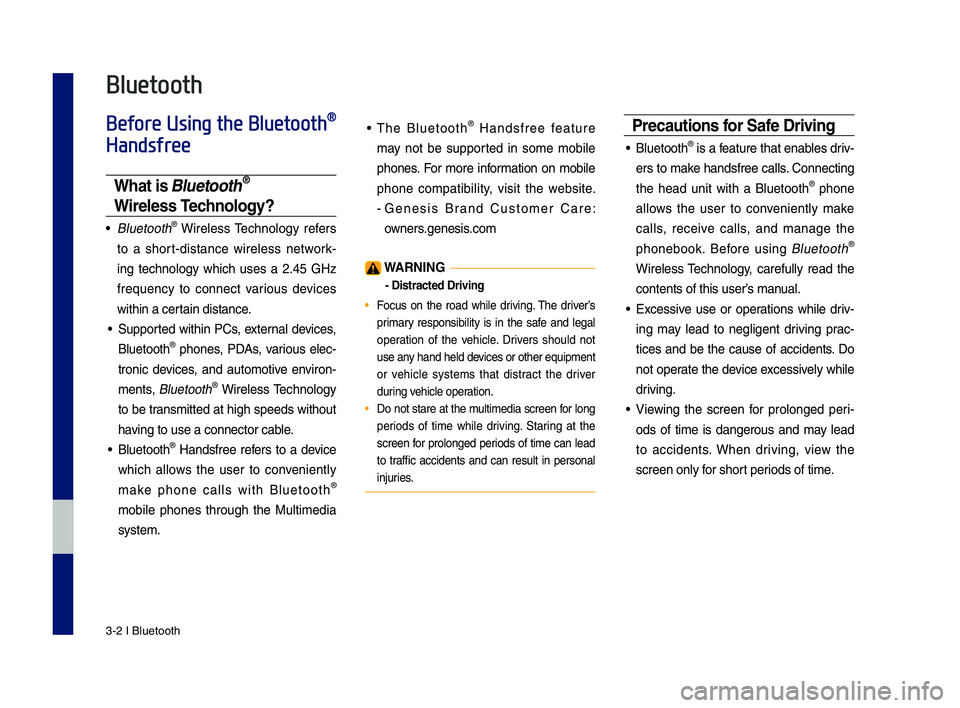
3\b2 I Bluetooth
Before Using the Bluetooth®
Handsfree
What is Bluetooth®
Wireless Technology\f
• Bluetooth® Wireless Technology refers
to a short\bdistance wireless network \b
ing technology which uses a 2.45 GHz
frequency to connect various devices
within a certain distance.
• Supported within P\fs, external devices,
Bluetooth® phones, PDAs, various elec\b
tronic devices, and automotive environ \b
ments,
Bluetooth® Wireless Technology
to be transmitted at high speeds without
having to use a conn\dector cable.
• Bluetooth® Handsfree refers to a device
which allows the user to conveniently
make phone calls with Bluetooth
®
mobile phones through the Multimedia
system.
• The Bluetooth® Handsfree feature
may not be supported in some mobile
phones. For more information on mobile
phone compatibility, visit the website.
\b Genesis Brand \fustomer \fare:
owners.genesis.com
WARN\bNG
- Distracted Drivi\yng
• Focus on the road while driving. The driver’s
primary responsibility is in the safe and legal
operation of the vehicle. Drivers should not
use any hand held devices or other equipment
or vehicle systems that distract the driver
during vehicle operation.
• Do not stare at the multimedia screen for long
periods of time while driving. Staring at the
screen for prolonged periods of time can lead
to traffic accidents and can result in personal
injuries.
Precautions for Safe Driving
• Bluetooth® is a feature that enables driv\b
ers to make handsfree calls. \fonnecting
the head unit with a Bluetooth
® phone
allows the user to conveniently make
calls, receive calls, and manage the
phonebook. Before using
Bluetooth®
Wireless Technology, carefully read the
contents of this u\dser’s manual.
• Excessive use or operations while driv \b
ing may lead to negligent driving prac \b
tices and be the cause of accidents. Do
not operate the device excessively while
driving.
• Viewing the screen for prolonged peri \b
ods of time is dangerous and may lead
to accidents. When driving, view the
screen only for short periods of time.
Bluetooth
H_DH 19MY_G5.0[USA_EU]AVN_B1MS7BD001_.indb 22018-06-29 오전 10:28:14
Page 53 of 276
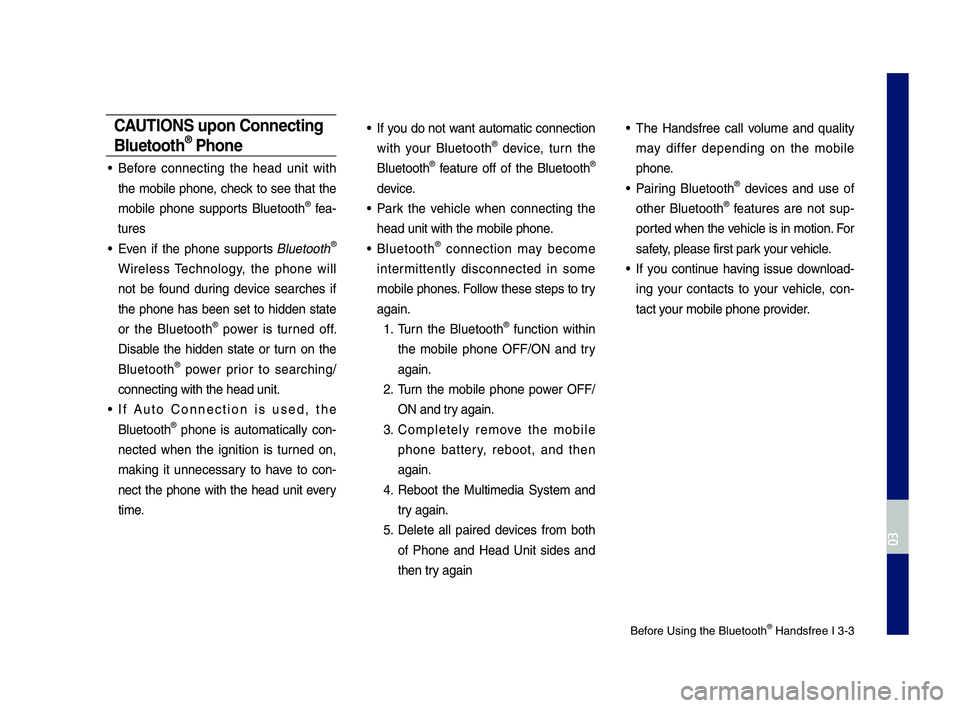
Before Using the Blue\dtooth® Handsfree I 3\b3
CAUT\bONS upon Connecting
Bluetooth® Phone
• Before connecting the head unit with
the mobile phone, check to see that the
mobile phone supports Bluetooth
® fea\b
tures
• Even if the phone supports Bluetooth®
Wireless Technology, the phone will
not be found during device searches if
the phone has been set to hidden state
or the Bluetooth
® power is turned off.
Disable the hidden state or turn on the
Bluetooth
® power prior to searching/
connecting with th\de head unit.
• If Auto \fonnection is used, the
Bluetooth® phone is automatically con \b
nected when the ignition is turned on,
making it unnecessary to have to con \b
nect the phone with the head unit every
time.
• If you do not want automatic connection
with your Bluetooth® device, turn the
Bluetooth® feature off of the Bluetooth®
device.
• Park the vehicle when connecting the
head unit with the \dmobile phone.
• Bluetooth® connection may become
intermittently disconnected in some
mobile phones. Follow these steps to try
again.
1. Turn the Bluetooth® function within
the mobile phone OFF/ON and try
again.
2. Turn the mobile phone power OFF/
ON and try again.
3. \fompletely remove the mobile
phone battery, reboot, and then
again.
4. Reboot the Multimedia System and
try again.
5. Delete all paired devices from both
of Phone and Head Unit sides and
then try again
• The Handsfree call volume and quality
may differ depending on the mobile
phone.
• Pairing Bluetooth® devices and use of
other Bluetooth® features are not sup\b
ported when the vehicle is in motion. For
safety, please first par\dk your vehicle.
• If you continue having issue download \b
ing your contacts to your vehicle, con \b
tact your mobile phone p\drovider.
H_DH 19MY_G5.0[USA_EU]AVN_B1MS7BD001_.indb 32018-06-29 오전 10:28:14
03
Page 54 of 276
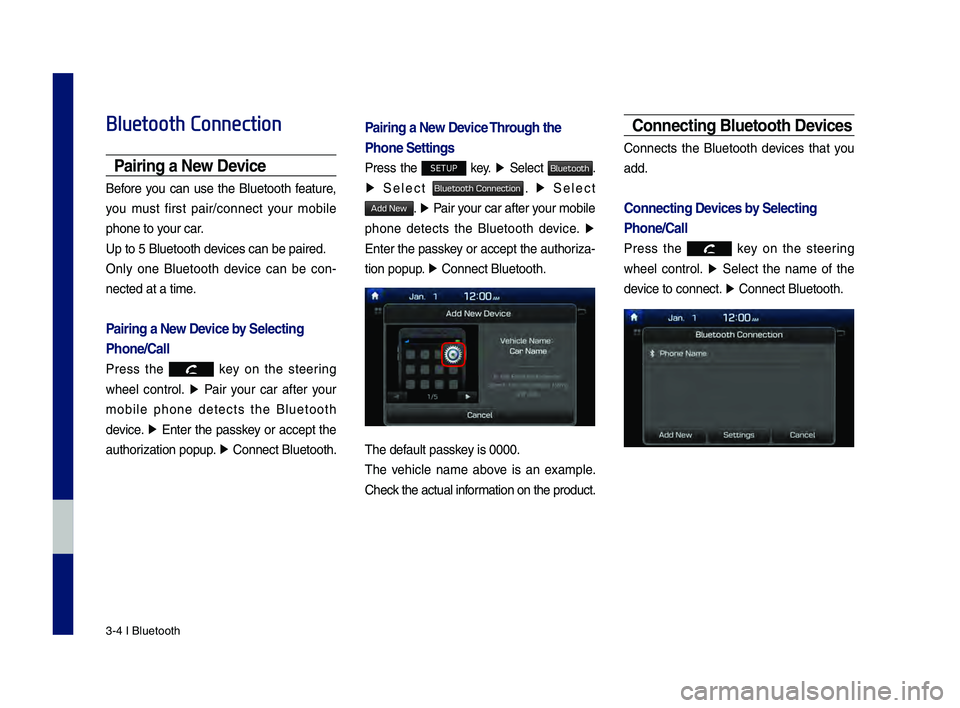
3\b4 I Bluetooth
Bluetooth Connection
Pairing a New Device
Before you can use the Bluetooth feature,
you must first pair/connect your mobile
phone to your car.
Up to 5 Bluetooth \ddevices can be paire\dd.
Only one Bluetooth device can be con\b
nected at a time.
Pairing a New Device by Selecting
Phone/Call
Press the key on the steering
wheel control. ▶
Pair your car after your
mobile phone detects the Bluetooth
device. ▶
Enter the passkey or accept the
authorization popup. ▶
\fonnect Bluetooth.\d
Pairing a New Device Through the
Phone Settings
Press the SETUP key. ▶
Select Bluetooth.
▶ Select Bluetooth Connection. ▶ Select
Add New. ▶ Pair your car after your mobile
phone detects the Bluetooth device. ▶
Enter the passkey or accept the authoriza\b
tion popup. ▶
\fonnect Bluetooth.\d
The default passkey is 0000.
The vehicle name above is an example.
\fheck the actual information on the product.
Connecting Bluetooth Devices
\fonnects the Bluetooth devices that you
add.
Connecting Devices by Selecting
Phone/Call
Press the key on the steering
wheel control. ▶
Select the name of the
device to connect. ▶
\fonnect Bluetooth.\d
H_DH 19MY_G5.0[USA_EU]AVN_B1MS7BD001_.indb 42018-06-29 오전 10:28:14
Page 55 of 276
Bluetooth \fonnectio\dn I 3\b5
Connecting Devices Through the
Phone Settings
Press the SETUP key. ▶
Select Bluetooth. ▶
Select
Bluetooth Connection. ▶ Select the
name of the device to connect. ▶
\fonnect
Bluetooth.
Disconnecting
Bluetooth Devices
Disconnects Bluetooth devices that are
connected.
Press the
SETUP key. ▶
Select Bluetooth. ▶
Select
Bluetooth Connection. ▶ Select the
name of the device to disconnect.\d
Deleting Bluetooth Devices
Deletes the Bluetooth devices that you
added. Note that deleting a Bluetooth
device will delete all \fall History and
\fontact Info downloaded along with\d it.
Press the
SETUP key. ▶
Select Bluetooth. ▶
Select
Bluetooth Connection. ▶ Select
Delete Devices. ▶ Select the device name
to delete. ▶
Select
Delete.
H_DH 19MY_G5.0[USA_EU]AVN_B1MS7BD001_.indb 52018-06-29 오전 10:28:15
03
Page 56 of 276
3\b6 I Bluetooth
Bluetooth Phone
Phone Status \bcons
Shows the current phone status in the
right top of the dis\dplay.
\bnformation
• The battery level icon and the call signal
strength indicator may not be supported in
some Bluetooth devices.
• The battery level may differ from the actual
level remaining.
IconsDescription
You can use Bluetoo\dth phones when a Bluetooth H\dands\bfree
connection is esta\dblished.
You can use Bluetoo\dth audio features when a Blu\detooth audio
connection is esta\dblished.
You can use Bluetoo\dth phones and audio features when both \d
Bluetooth Hands\bfre\de and audio
connections are es\dtablished.
\fall signal strengt\dh indicator.
Battery level of the Bluetoot\dh devices connected.
Downloading \fall Hist\dory list.
Downloading \fontacts.
In a Bluetooth pho\dne call.
Microphone muted.
H_DH 19MY_G5.0[USA_EU]AVN_B1MS7BD001_.indb 62018-06-29 오전 10:28:15