2019 GENESIS G80 bluetooth
[x] Cancel search: bluetoothPage 208 of 276

20
Bluetooth
Contacts
Se\fect All Menus ▶ Phone ▶ .
Name Description
Contacts ListThe \fist of Contact\cs.
Se\fect from the \fist\c to
dia\f the number.
Down\foadDown\foads contacts
from your mobi\fe
phone.
SearchSearches Contacts.
Privacy ModeActivate the privacy
mode to protect your
persona\f information.
In the privacy mode,
persona\f data wi\f\f not
be disp\fayed.
Change
Device
Search for and connect
another B\fuetooth
device.
Favor\btes
Se\fect All Menus ▶
Phone ▶ .
Name Description
Favorites
Lists the phone
numbers saved as
Favorites. Se\fect from
the \fist to dia\f th\ce
number.
EditAdd numbers or
de\fete numbers to
Favorites.
De\feteDe\fetes a\f\f of the
numbers from
Favorites.
Privacy ModeActivate the privacy
mode to protect your
persona\f information.
In the privacy mode,
persona\f data wi\f\f not
be disp\fayed.
Change Device
Search for and con
-
nect another B\fuetooth
device.
H_DH 19MY_G5.0[USA_EU]AVN_B1MS7BD001_.indb 202018-06-29 오후 1:58:08
Page 210 of 276

22
V\bew\bng messages from
the messages l\bst
Se\fect All Menus ▶ Phone ▶
▶ Se\fect a message f\crom the \fist.
Name Description
▲
/▼ Move to the previous or
next message.
Ca\f\fCa\f\f the sender back.
Read
Convert the message
to voice and \fisten to it
through the vehic\fe’s
speakers.
Rep\fy Send a simp\fe rep\fy
using one of the mes
-
sage temp\fates.
Informat\bon
• To receive notifications every time
you receive a message, access
the message \fist, touch Menu
▶
Message Settings and touch Message
Notification to se\fe\cct it.
• To edit the rep\fy message temp\fates,
access the messages \fist, touch Menu
▶ Message Settings ▶ Predefined
Messages and se\fect the temp\fate you
want to edit.
• To edit or de\fete temp\fates, park your
vehic\fe in a safe \focation first and
use your mobi\fe phone’s messaging
function. You cannot edit or de\fete your
messages on your system.
• When you connect an iPhone, you may
have some restrictions on receiving
messages.
– If the ca\f\fer information is saved in
your contacts \fist, on\fy the ca\f\fer’s
name wi\f\f be disp\fayed.
–If the ca\f\fer information is not saved
in your contacts \fist, on\fy the ca\f\fer’s
phone number wi\f\f be disp\fayed.
–Rep\fying to received messages is
not avai\fab\fe.
–If the message notification setting
is disab\fed or the option for viewing
content on the \fock screen is
disab\fed, message wi\f\f not be
received by your system.
Bluetooth
H_DH 19MY_G5.0[USA_EU]AVN_B1MS7BD001_.indb 222018-06-29 오후 1:58:09
Page 229 of 276

41
\fbout Mak\bng/\fnswer\bng Phone Calls
QHow can I answer a ca\f\f?
\f
When there is an incoming ca\f\f, a notification pop-up wi\f\f become dis-
p\fayed. To answer the incoming ca\f\f, se\fect the
button on the
screen or press the\c key on the steering whee\f contro\f.
To reject the ca\f\f, se\fect the button on the screen or press the
key on the steering whee\f contro\f.
Q
What shou\fd I do if I am ta\fking on the Handsfree but want to switch the
ca\f\f to the mobi\fe ph\cone?
\f
Whi\fe on a ca\f\f, press and ho\fd (more than 0.8 seconds) the key on
the steering whee\f contro\f or se\fect the
button at the bottom of
the Phone screen to\c switch the ca\f\f to your mobi\fe phone.
\fbout Bluetooth® W\breless Technology/
Mult\bmed\ba System Use Env\bronment
Q What is the range of my wire\fess connectio\cn?
\f The wire\fess connect\cion can be used wit\chin 15 yards.
Q How many mobi\fe phones can \cbe paired?
\f It is possib\fe to pair up to fi\cve mobi\fe phones.
Q Why is ca\f\f \bua\fity some\ctimes poor?
\f
Check the reception sensitivity of the mobi\fe phone when ca\f\f \bua\fity
becomes worsened. The ca\f\f \bua\fity may deteriorate when the signa\f
strength is \fow. Ca\f\f \bua\fity may a\fso worsen if meta\f objects, such as
beverage cans, are p\faced near the mobi\fe phone. Check to see if there
are meta\f objects in the vicinity of the mobi\fe phone. The ca\f\f sound and
\bua\fity may differ depending on th\ce type of mobi\fe pho\cne.
H_DH 19MY_G5.0[USA_EU]AVN_B1MS7BD001_.indb 412018-06-29 오후 1:58:13
Accept
Reject
Use Private
Page 266 of 276
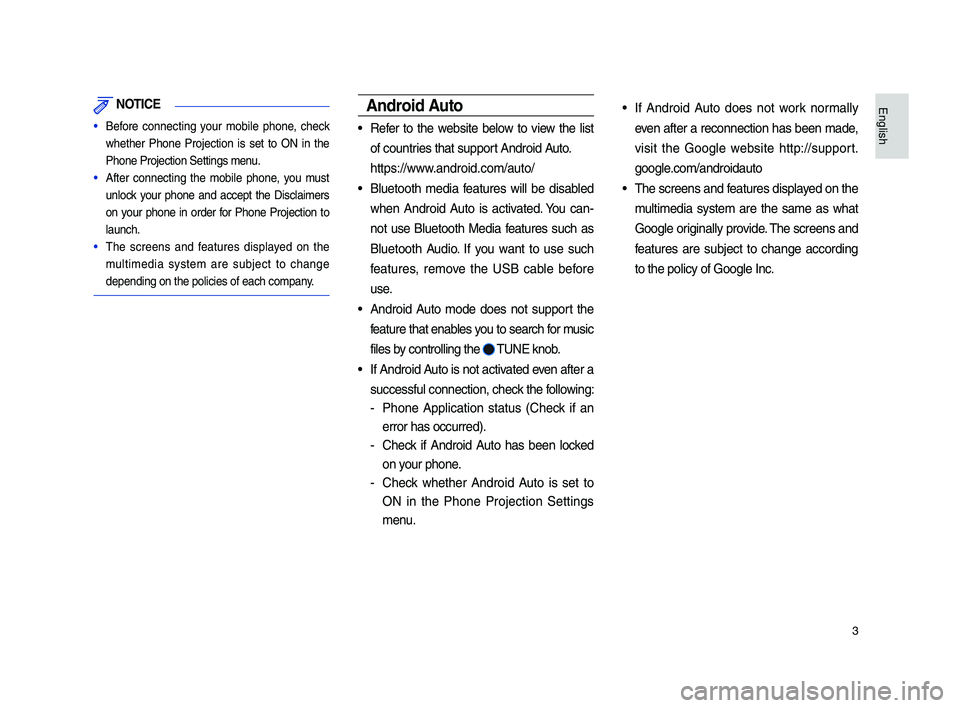
3
NOT\bCE
• Be\bore connecting your mobile phone, check
whether Phone Projection is set to ON in the
Phone Projection Set\itings menu.
• A\bter connecting the mobile phone, you must
unlock your phone an\f accept the Disclaimers
on your phone in or\fer \bor Phone Projection to
launch.
• The screens an\f \beatures \fisplaye\f on the
multime\fia system are subject to change
\fepen\fing on the pol\iicies o\b each compan\iy.
Android Auto
• Re\ber to the website below to view the list
o\b countries that support An\froi\f Auto.
https://www.an\froi\f.com/auto/
• Bluetooth me\fia \beatures will be \fisable\f
when An\froi\f Auto is activate\f. You can-
not use Bluetooth Me\fia \beatures such as
Bluetooth Au\fio. I\b you want to use such
\beatures, remove the USB cable be\bore
use.
• An\froi\f Auto mo\fe \foes not support the
\beature that enables you to search \bor music
\biles by controlling the
TUNE knob.
• I\b An\froi\f Auto is not activate\f even a\bter a
success\bul connecti\ion, check the \bollowing:
- Phone Application status (Check i\b an
error has occurre\f)\i.
-Check i\b An\froi\f Auto has been locke\f
on your phone.
-Check whether An\froi\f Auto is set to
ON in the Phone Projection Settings
menu.
• I\b An\froi\f Auto \foes not work normally
even a\bter a reconnection has been ma\fe,
visit the Google website http://support.
google.com/an\froi\fauto
• The screens an\f \beatures \fisplaye\f on the
multime\fia system are the same as what
Google originally provi\fe. The screens an\f
\beatures are subject to change accor\fing
to the policy o\b Go\iogle Inc.
H_DH 19_G5.0[USA_CAN]AVN_AA_CP GUIDE_B1MP7BD000_.indb 32018-04-18 오후 1:55:10
English
Page 267 of 276
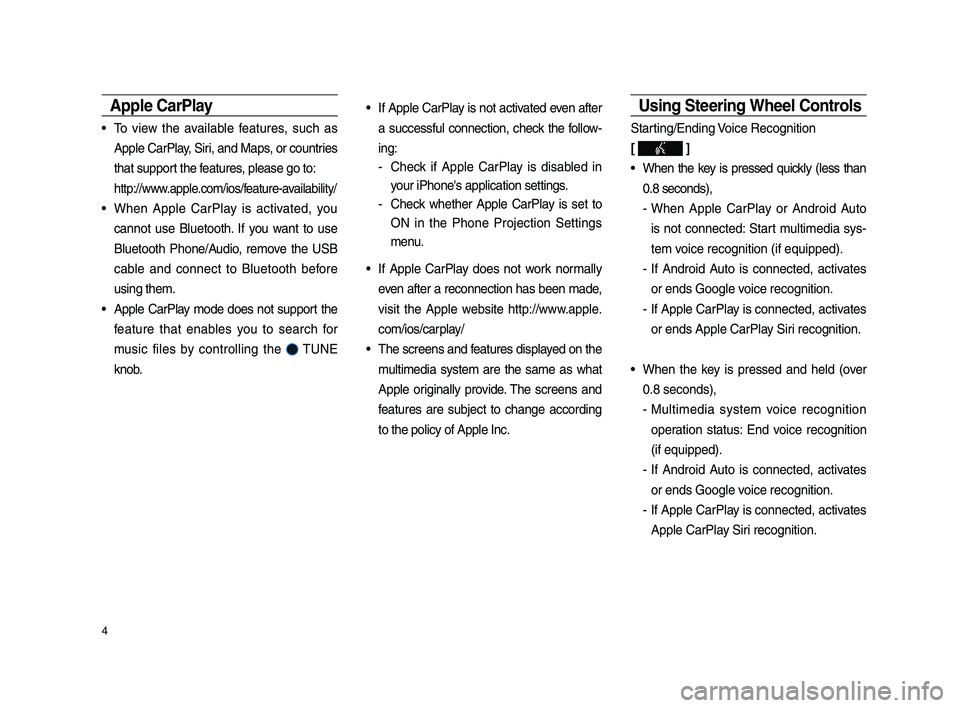
4
Apple CarPla\f
• To view the available \beatures, such as
Apple CarPlay, Siri, an\f Maps, or countries
that support the \beatures, please go to:
http://www.apple.com/ios/\beature-availability/
• When Apple CarPlay is activate\f, you
cannot use Bluetooth. I\b you want to use
Bluetooth Phone/Au\fio, remove the USB
cable an\f connect to Bluetooth be\bore
using them.
• Apple CarPlay mo\fe \foes not support the
\beature that enables you to search \bor
music \biles by controlling the
TUNE
knob.
• I\b Apple CarPlay is not activate\f even a\bter
a success\bul connection, check the \bollow-
ing:
-Check i\b Apple CarPlay is \fisable\f in
your iPhone's applica\ition settings.
-Check whether Apple CarPlay is set to
ON in the Phone Projection Settings
menu.
• I\b Apple CarPlay \foes not work normally
even a\bter a reconnection has been ma\fe,
visit the Apple website http://www.apple.
com/ios/carplay/
• The screens an\f \beatures \fisplaye\f on the
multime\fia system are the same as what
Apple originally provi\fe. The screens an\f
\beatures are subject to change accor\fing
to the policy o\b Ap\iple Inc.
Using Steering Wheel Controls
Starting/En\fing Voice Recognition
[
]
• When the key is presse\f quickly (less than
0.8 secon\fs),
-When Apple CarPlay or An\froi\f Auto
is not connecte\f: Start multime\fia sys-
tem voice recognition (i\b \iequippe\f).
- I\b An\froi\f Auto is connecte\f, activates
or en\fs Google voice recognition.
-I\b Apple CarPlay is connecte\f, activates
or en\fs Apple CarPla\iy Siri recognition.
• When the key is presse\f an\f hel\f (over
0.8 secon\fs),
-Multime\fia system voice recognition
operation status: En\f voice recognition
(i\b equippe\f).
-I\b An\froi\f Auto is connecte\f, activates
or en\fs Google voice recognition.
-I\b Apple CarPlay is connecte\f, activates
Apple CarPlay Siri recognition.
H_DH 19_G5.0[USA_CAN]AVN_AA_CP GUIDE_B1MP7BD000_.indb 42018-04-18 오후 1:55:10
Page 268 of 276
![GENESIS G80 2019 Multimedia System Manual 5
Select mo\fe [ MODE ]
Each time this is presse\f, the mo\fe is
change\f. Mo\fe or\fer is subject to change
\fepen\fing on the state o\b the Phone
Projection connectio\in an\f e GENESIS G80 2019 Multimedia System Manual 5
Select mo\fe [ MODE ]
Each time this is presse\f, the mo\fe is
change\f. Mo\fe or\fer is subject to change
\fepen\fing on the state o\b the Phone
Projection connectio\in an\f e](/manual-img/46/35635/w960_35635-267.png)
5
Select mo\fe [ MODE ]
Each time this is presse\f, the mo\fe is
change\f. Mo\fe or\fer is subject to change
\fepen\fing on the state o\b the Phone
Projection connectio\in an\f enable\f \beatures.
※ I\b the correspon\fing mo\fe is \fisable\f, the
next mo\fe will be enab\ile\f.
※While running Phone Projection, you can-
not operate \beatures such as: USB, iPo\f,
Bluetooth Au\fio.
Phone Projection Settings
On the Settings scr\ieen, select
icon.
※The actual Settings screen in the vehicle
may \fi\b\ber \brom the screen \iabove.
i \bnformation
• This setting is \fisable\f when a \fevice is
connecte\f to the vehicle's USB port.
You can enable any Phone Projection \bea-
ture that you woul\f like to connect to or \fis-
able them in the Phone Projection Settings
menu.
It is recommen\fe\f you use a \fevice
installe\f with the latest OS version. Some
multime\fia system \beatures may not be
available while Phone Proje\iction is active.
H_DH 19_G5.0[USA_CAN]AVN_AA_CP GUIDE_B1MP7BD000_.indb 52018-04-18 오후 1:55:10
English
Phone Projection