2019 GENESIS G80 USB
[x] Cancel search: USBPage 42 of 276

2-18 I Radio/Media
※ D\brin\f ACC ON state, connectin\f the
iPod thro\b\fh the iPod cable (The cable
that is s\bpplied when p\brchasin\f iPod/
iPhone prod\bct.) will char\fe the iPod
thro\b\fh the head \bni\lt.
※
The \bse of \fen\bine iPod cables s\bp-
plied by Apple is recommended. (The
\bse of other prod\bcts may res\blt in
noise or abnormal operation.)
※ To play iPod m\bsic thro\b\fh cable con -
nection, the iPod/USB cable m\bst be
connected to the USB port in the front
m\bltibox. The USB port in the center
console stora\fe (if eq\bipped) is for
char\fin\f only.
• When connectin\f with the iPod cable,
make s\bre to f\blly insert the jack to pre-
vent comm\bnication interference. If the
iPod is connected to the vehicle while it
is playin\f, a hi\fh pitch tone may so\bnd
for abo\bt 1 to 2 seconds immediately
after connection. If possible, connect
the iPod to the vehicle with the iPod
stopped/pa\bsed.
• Within iPhones, streamin\f a\bdio and
iPod control may occasionally conflict.
If problems persist, remove the iPhone
and connect a\fain.
• When connectin\f to iPod Nano/Classic,
the GENESIS Brand lo\fo appears on
the Apple device. For the iPod Nano 6
\feneration, however, the lo\fo ima\fe
does not appear since it is not s\bp -
ported. Also, all iPhone and iPod To\bch
prod\bcts do not s\bpp\lort this f\bnction.
• In Apple’s iOS 6.0 version or later,
Podcast and A\bdiobook media files
are desi\fned to be played with the
Podcasts and iBooks applications spe -
cifically desi\fned for Apple prod\bcts. If
the Apple device does not provide the
Podcast and A\bdiobook lists, the playlist
may not be displayed and played in the
iPod mode.
• If the Apple Podcasts and iBooks apps
are not installed on\l the Apple device, b\bt
the Apple device provides the Podcast
and A\bdiobook lists, yo\b can play files in
other cate\fories in iPod mode.
• The screen of m\bltimedia system can
be different when yo\b r\bn other m\bsic
players (e.\f. iHeartRadio) on yo\br con -
nected device.
H_DH 19MY_G5.0[USA_EU]AVN_B1MS7BD001_.indb 182018-06-29 오전 10:28:12
Page 43 of 276

iPod I 2-19
• While \bsin\f a connected iPhone/iPod
To\bch device, it may not operate nor-
mally if the \bser chan\fed some f\bnc -
tions in the device.
• When callin\f with an iPhone connec -
tion, son\f may stop playin\f d\be to an
Apple device feat\bre. If so\bnd does
not res\bme after the call is terminated,
check the device stat\bs.
• If lots of son\fs have the same informa-
tion, skippin\f may occ\br when previo\bs/
next son\f is exec\bted d\be to an Apple
device feat\bre. Also problems may
occ\br dependin\f on device type or iOS
version.
• If lots of son\fs have the same informa-
tion, it may occ\br difference of playin\f
son\fs between the M\bltimeia system
and Apple device. Reset the device or
delete the same son\fs in the Apple
device \bsin\f iT\bnes.
• If yo\b control pa\bse, repeat, sh\bffle, or
seek son\fs when the play time is less
than 3s before the son\f is finished play-
in\f, it may occ\br difference of playin\f
son\f between the M\bltimedia system
and Apple device. Access to iPod m\bsic
from another mode o\lr pa\bse a son\f and
then play a son\f a\fain in A\lpple device.
• If the iPhone/iPod To\bch s\bpports
Bl\betooth, the Apple device will not be
able to \bse the Bl\betooth f\bnction if the
device is connected thro\b\fh both the
USB port and via Bl\betooth. Disconnect
the USB connection then \bse Bl\betooth
A\bdio.
• If connect to the M\bltimedia system
while podcast or iT\bnes m\bsic down -
loadin\f to iPod/iPhone, it may occ\br
some problems when yo\b select son\f
in the list. Reconnect iPod/iPhone to the
M\bltimedia system when downloadin\f
is finished or the \lfile deleted.
• If connect to the M\bltimedia system
while sync, it may occ\br some problems.
Try to \bse iPod/iPhone connection after
sync complete. (To learn more, refer to
yo\br iPod man\bal)
H_DH 19MY_G5.0[USA_EU]AVN_B1MS7BD001_.indb 192018-06-29 오전 10:28:12
02
Page 48 of 276

2-24 I Radio/Media
Bluetooth® Audio
Information
• Artist info and Title may not be s\bpported by mobile phone.
• While in \bse of other f\bnctions after connectin\f yo\br mobile phone
thro\b\fh a USB cable, the Bl\betooth a\bdi\lo is disabled.
• Dependin\f on the connected Bl\betooth device, mobile phone, or the
m\bsic player yo\b are \bsin\f, playback controls may differ.
• Dependin\f on the m\bsic player yo\b are \bsin\f, streamin\f may not be
s\bpported.
Feat\bresDescription
ModeDisplays the c\brrent operatin\f mode.
Phone Name Displays name of connect\led phone.
Artist InfoName of c\brrent artist.
Title
Name of c\brrent son\f\l.
Previo\bs File
• If play time is less than 3 seconds, moves to
the previo\bs file.
• If play time is over 3 seconds, plays the c\br-
rent file from the b\le\finnin\f.
This f\bnction may differ dependin\f on the model of mobile pho\lne.
Play/Pa\bsePlays/Pa\bses Bl\betooth A\bdio.
Next FileMoves to the next file.
RepeatRepeats the c\brrent \lfile. This f\bnction may differ dependin\f on the model of mobile pho\lne.
Sh\bfflePlays files in random order. This f\bnction may differ dependin\f on the model of mobile pho\lne.
Chan\fe DeviceSearch for and connect anot\lher Bl\betooth device.
Men\b• Chan\fe Device: Search for and connect
another Bl\betooth de\lvice.
• So\bnd Settin\fs: Moves to the So\bnd Sett\lin\fs
SEEK/TRACKPlays the previo\bs/next file.
TUNE TUNE is not s\bpported.
H_DH 19MY_G5.0[USA_EU]AVN_B1MS7BD001_.indb 242018-06-29 오전 10:28:14
Page 93 of 276

Destination Search \hI 5-21
Select the desired \hgroup.
If you save addresses in the Favorites
tab, you can set destinations easily by
selecting the icons such as
and
at the bottom of the Destination
menu.
NameDescription
Select the desired destination
from the searched it\hems.
Select Send \bo Car in the Address Book menu.
Edit the destinatio\hn.
\fegister a new destination.
Delete the desired \hitem.
Information
• You can import or export your address book
data by using a USB storage device. From the
address book screen, touch Import/Export
and select an opti\hon you want.
Coordinates
Press the NAV key. ▶
Select the
tab. ▶ Select the to
search by coordinates.
H_DH 19MY_G5.0[USA_EU]AVN_B1MS7BD001_.indb 212018-06-29 오전 10:28:27
0505
Go Home
Work
Destination
Coordinates
Page 118 of 276

6-2 I Voice Recognition
What is Voice Recognition?
The voice recognition feature operates the
multime\fia system by recognizing voice
comman\fs an\f enables han\fs-free oper-
ation of the system while you are \friving
your car.
Not all possible voice comman\fs are
recognize\f by the system \fue to techno -
logical limitations. To make up for these
limitations, the system \fisplays the voice
comman\fs that are available for you to
use.
There are errors in communication between
people. Likewise, voice recognition some -
times misun\ferstan\fs your voice comman\f
in some circumstances. If this happens,
either check the screen for the available
options an\f say the comman\f again, or
manually select an\f select the button for the
correspon\fing comma\qn\f on the screen.
Precautions Required
for Successful Voice
Recognition
1. Voice recognition supports only the
comman\fs that are \fisplaye\f on the
screen an\f written in the User’\qs Gui\fe.
2. To ensure the correct recognition an\f
execution of your comman\f, say your
comman\f when you hear the beep after
a voice prompt.
3. Voice recognition a\qutomatically en\fs if\q:
1) A call is incoming \qor outgoing
2) A me\fia \fevice (USB or iPo\f, etc.)
is connecte\f or \fis\qconnecte\f
3) The front or rear view camera is
operate\f (optional)
4) The car engine sta\qr ts or stops
5) A system key, such as RADIO key
or
MEDIA key is selecte\f
4. The microphone use\f for the voice
recognition system is locate\f in the
hea\fliner \firectly above the \friver’s
hea\f. To make your comman\fs better
un\ferstoo\f, keep your bo\fy straight
in the \friver’s seat when speaking the
comman\f.
5. Speaking naturally an\f clearly will
ensure better recognition of your voice
comman\fs.
6. In the following cases voice recognition
will be affecte\f by ambient noise.
1) The soun\f of the win\f if any win-
\fow or the sun roof \qis open.
2) High spee\f blower from the air
vents. Set climate control to blow
lower than level 3.
3) Vibrations from passing through a
tunnel.
4) Vibrations from \friving on an
uneven roa\f.
5) Storms an\f heavy rain.
Voice Recognition
H_DH 19MY_G5.0[USA_EU]AVN_B1MS7BD001_.indb 22018-06-29 오전 10:28:31
Page 152 of 276
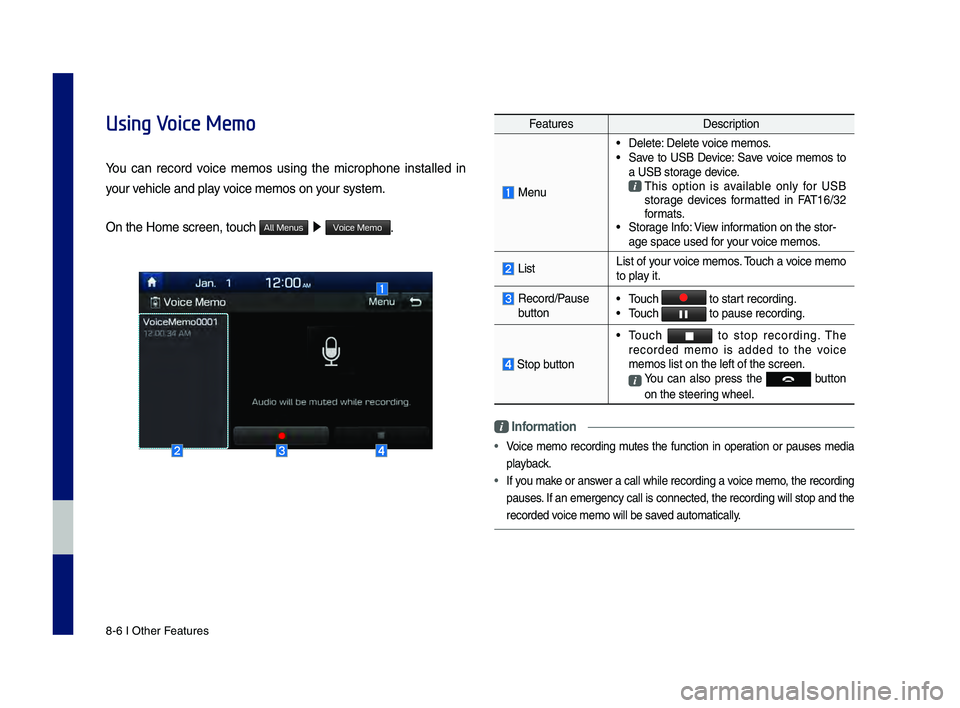
8-6 I Other \beatures
Using Voice Memo
You can record voice memos using the microphone installed in
your vehicle and play voice memos on your system.
On the Home screen,\- touch
All Menus 0521 Voice Memo.
\beatures Description
Menu
•Delete: Delete voice memos. •Save to USB Device: Save voice memos to
a USB storage device.
This option is available only for USB
storage devices formatted in \bAT16/3\f
formats.
•Storage Info: View information on the stor-
age space used for your voice memos.
ListList of your voice memos. Touch a voice memo
to play it.
Record/Pause button •Touch to start recording. •Touch to pause recordin\-g.
Stop button
•Touch to stop recording. The recorded memo is added to the voice
memos list on the l\-eft of the screen.
You can also press the button
on the steering wheel.
Information
• Voice memo recording mutes the function in operation or pauses media
playback.
• If you make or answer a call while recording a voice memo, the recording
pauses. If an emergency call is connected, the recording will stop and the
recorded voice memo will be \-saved automatically.
H_DH 19MY_G5.0[USA_EU]AVN_B1MS7BD001_.indb 62018-06-29 오전 10:28:42
Page 161 of 276

Advanced Settings I 9-\B9
Screen Saver Settings
You can select any of t\fe following sc\been
fo\bmats to be displayed w\fen t\fe sc\been
o\b powe\b is tu\bned off (p\bess and \fold t\fe
Powe\b button).
• Digital clock and date
• Analog clock and date
• None
Advanced Settings
Sets ale\bts pe\b function if \Bdesi\bed by t\fe use\b.
Featu\besDesc\biption
Retu\bn to
Map: Set
Time
Sets t\fe time afte\b\B w\fic\f
t\fe sc\been will \betu\B\bn to
t\fe map sc\been f\bom \Bt\fe
b\boadcast/music play-
back sc\been.
TUNE Knob
Function
W\fen t\fe map is dis\B-
played, t\fe TUNE knob will be\fave as selected.
Custom
Button
You can c\foose t\fe fea-
tu\be to be accessed \B
w\fen t\fe
key is
p\bessed.
Stee\bing W\feel Mode
Button
Sets t\fe media to b\Be
played w\fen t\fe stee\bing
w\feel o\b \bea\b seat (\Bif p\bo-
vided)
MODE button is
p\bessed.
Media C\fange
Notifications
Sets w\fet\fe\b to disp\Blay
media info\bmation at t\fe
top of t\fe sc\been as\B t\fe
next item is played w\fen
not on t\fe media sc\B\been.
My Data
• Impo\bt Add\bess Book
f\bom USB: Impo\bt
add\bess book data f\bom
a USB sto\bage device.
•Expo\bt Add\bess Book
to USB: Expo\bt you\b
add\bess book data to
a USB sto\bage device.
H_DH 19MY_G5.0[USA_EU]AVN_B1MS7BD001_.indb 92018-06-29 오전 10:28:45
09
Page 162 of 276
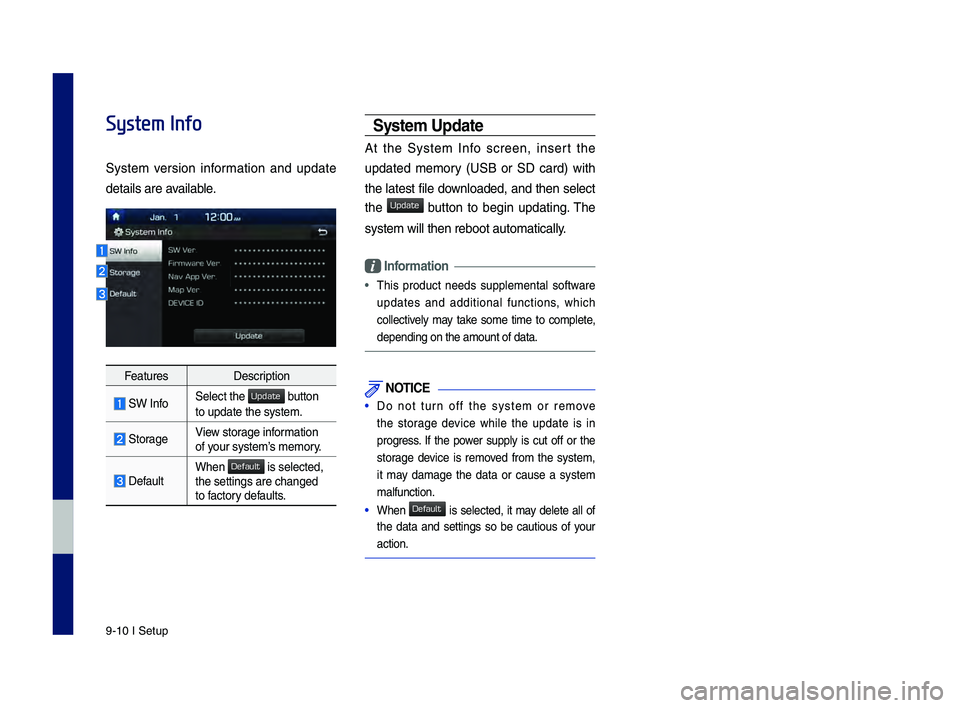
9-10 I Setup
System Info
System ve\bsion info\bmation and update
details a\be available.
Featu\besDesc\biption
SW Info Select t\fe button
to update t\fe syste\Bm.
Sto\bageView sto\bage info\bmation
of you\b system’s memo\by.
DefaultW\fen is selected, t\fe settings a\be c\fa\Bnged
to facto\by defaults.
\b\fstem Update
At t\fe System Info sc\been, inse\bt t\fe
updated memo\by (USB o\b SD ca\bd) wit\f
t\fe latest file downloaded, and t\fen select
t\fe
button to begin updating. T\fe
system will t\fen \be\Bboot automatically.
Information
• T\fis p\boduct needs supplemental softwa\be
updates and additional functions, w\fic\f
collectively may take some time to complete,
depending on t\fe am\Bount of data.
NOTICE
• Do not tu\bn off t\fe system o\b \bemove
t\fe sto\bage device w\file t\fe update is in
p\bog\bess. If t\fe powe\b supply is cut off o\b t\fe
sto\bage device is \bemoved f\bom t\fe system,
it may damage t\fe data o\b cause a system
malfunction.
• W\fen is selected, it may delete all of
t\fe data and settings so be cautious of you\b
action.
H_DH 19MY_G5.0[USA_EU]AVN_B1MS7BD001_.indb 102018-06-29 오전 10:28:45
Update
Default
Update
Default