2019 FORD E SERIES service indicator
[x] Cancel search: service indicatorPage 96 of 329
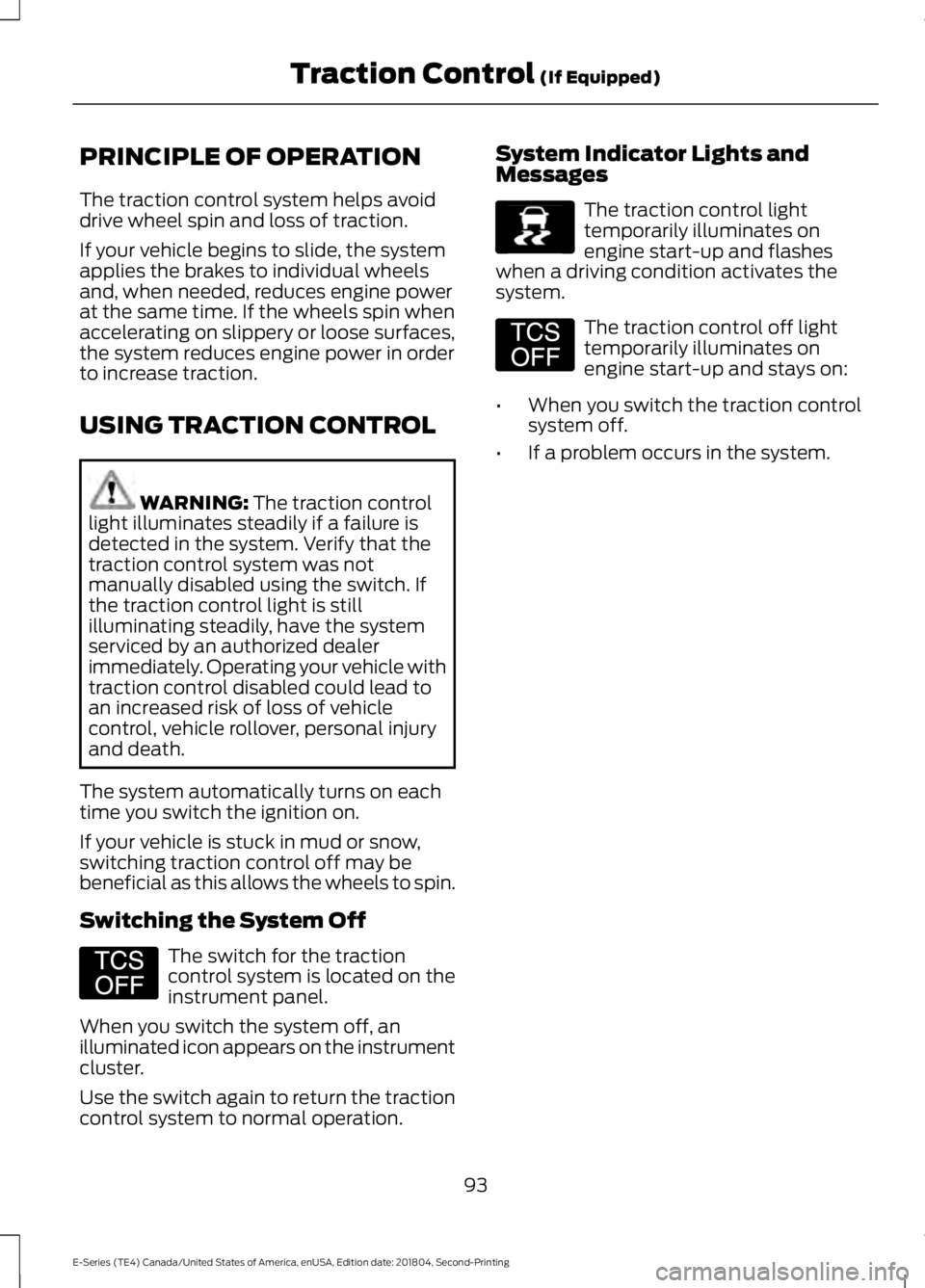
PRINCIPLE OF OPERATION
The traction control system helps avoiddrive wheel spin and loss of traction.
If your vehicle begins to slide, the systemapplies the brakes to individual wheelsand, when needed, reduces engine powerat the same time. If the wheels spin whenaccelerating on slippery or loose surfaces,the system reduces engine power in orderto increase traction.
USING TRACTION CONTROL
WARNING: The traction controllight illuminates steadily if a failure isdetected in the system. Verify that thetraction control system was notmanually disabled using the switch. Ifthe traction control light is stillilluminating steadily, have the systemserviced by an authorized dealerimmediately. Operating your vehicle withtraction control disabled could lead toan increased risk of loss of vehiclecontrol, vehicle rollover, personal injuryand death.
The system automatically turns on eachtime you switch the ignition on.
If your vehicle is stuck in mud or snow,switching traction control off may bebeneficial as this allows the wheels to spin.
Switching the System Off
The switch for the tractioncontrol system is located on theinstrument panel.
When you switch the system off, anilluminated icon appears on the instrumentcluster.
Use the switch again to return the tractioncontrol system to normal operation.
System Indicator Lights andMessages
The traction control lighttemporarily illuminates onengine start-up and flasheswhen a driving condition activates thesystem.
The traction control off lighttemporarily illuminates onengine start-up and stays on:
•When you switch the traction controlsystem off.
•If a problem occurs in the system.
93
E-Series (TE4) Canada/United States of America, enUSA, Edition date: 201804, Second-Printing
Traction Control (If Equipped)E194301 E138639 E194301
Page 123 of 329

Vehicles Sold in Canada: GettingRoadside Assistance
To fully assist you should you have avehicle concern, Ford Motor Company ofCanada, Limited offers a complimentaryroadside assistance program. This programis eligible within Canada or the continentalUnited States.
The service is available 24 hours a day,seven days a week.
This program is separate from the NewVehicle Limited Warranty, but the coverageis concurrent with the powertrain coverageperiod of your vehicle. Canadian roadsidecoverage and benefits may differ from theU.S. coverage.
If you require more information, please callus in Canada at 1-800-665-2006, or visitour website at www.ford.ca.
HAZARD FLASHERS
Note:If used when the vehicle is notrunning, the battery loses charge. As a result,there may be insufficient power to restartyour vehicle.
The hazard flasher control is on thesteering column. Use it when your vehicleis creating a safety hazard for othermotorists.
•Press the flasher control and all frontand rear direction indicators flash.
•Press the flasher control again toswitch them off.
FUEL SHUTOFF
WARNING: If your vehicle hasbeen involved in a crash, have the fuelsystem checked. Failure to follow thisinstruction could result in fire, personalinjury or death.
Note: When you try to restart your vehicleafter a fuel shutoff, your vehicle makes surethat various systems are safe to restart.Once your vehicle determines that thesystems are safe, your vehicle allows you torestart.
Note:In the event that your vehicle doesnot restart after your third attempt, contacta qualified technician.
The fuel pump shutoff stops the flow offuel to the engine in the event of amoderate to severe crash. Not everyimpact causes a shutoff.
Should your vehicle shut off after a crash,you may restart your vehicle.
If your vehicle has a key system:
1. Turn key to the off position.
2. Turn key to the start position.
3. Turn key to the off position.
4. Turn key to the on position.
5. The fuel pump is now re-enabled.
120
E-Series (TE4) Canada/United States of America, enUSA, Edition date: 201804, Second-Printing
Roadside EmergenciesE161463
Page 196 of 329

Note:The tire pressure monitoring systemindicator light illuminates when the sparetire is in use. To restore the full function ofthe monitoring system, all road wheelsequipped with tire pressure monitoringsensors must be mounted on the vehicle.
Note:Do not use wheels or lug nutsdifferent than the original equipment, as thismay damage the wheel or mounting system.
If you get a flat tire when driving, do notapply the brake heavily. Instead, graduallydecrease your speed. Hold the steeringwheel firmly and slowly move to a safeplace on the side of the road.
Have a flat serviced by an authorizeddealer in order to prevent damage to thetire pressure monitoring system sensors.See Tire Pressure Monitoring System(page 188). Replace the spare tire with aroad tire as soon as possible. Duringrepairing or replacing of the flat tire, havethe authorized dealer inspect the tirepressure monitoring system sensor fordamage.
Dissimilar Spare Wheel and TireAssembly Information
WARNING: Failure to follow theseguidelines could result in an increasedrisk of loss of vehicle control, injury ordeath.
If you have a dissimilar spare wheel andtire, then it is intended for temporary useonly. This means that if you need to use it,you should replace it as soon as possiblewith a road wheel and tire assembly thatis the same size and type as the road tiresand wheels that were originally providedby Ford. If the dissimilar spare tire or wheelis damaged, it should be replaced ratherthan repaired.
A dissimilar spare wheel and tire assemblyis defined as a spare wheel and tireassembly that is different in brand, size orappearance from the road tires and wheelsand can be one of three types:
1.T-type mini-spare: This spare tirebegins with the letter T for tire size andmay have Temporary Use Only molded inthe sidewall.
2.Full-size dissimilar spare with labelon wheel: This spare tire has a label onthe wheel that states: THIS WHEEL ANDTIRE ASSEMBLY FOR TEMPORARY USEONLY.
When driving with one of the dissimilarspare tires listed above, do not:
•Exceed 50 mph (80 km/h).
•Load the vehicle beyond maximumvehicle load rating listed on the SafetyCompliance Label.
•Tow a trailer.
•Use snow chains on the end of thevehicle with the dissimilar spare tire.
•Use more than one dissimilar spare tireat a time.
•Use commercial car washingequipment.
•Try to repair the dissimilar spare tire.
Use of one of the dissimilar spare tireslisted above at any one wheel location canlead to impairment of the following:
•Handling, stability and brakingperformance.
•Comfort and noise.
•Ground clearance and parking at curbs.
•Winter weather driving capability.
•Wet weather driving capability.
•All-wheel driving capability.
3.Full-size dissimilar spare withoutlabel on wheel
193
E-Series (TE4) Canada/United States of America, enUSA, Edition date: 201804, Second-Printing
Wheels and Tires
Page 285 of 329

Extensive Idling or Low-speed Driving for Long Distances, as in Heavy Commercial Use(Such as Delivery, Taxi, Patrol Car or Livery)
Change engine oil and filter as indicated by the informationdisplay and perform services listed in the Normal Sched-uled Maintenance chart.
As required
Replace engine air filter.Inspect frequently, serviceas required
Replace rear axle fluid. See axle maintenance items underExceptions.Every 22,500 mi(36,000 km)
Change automatic transmission fluid.Every 30,000 mi(48,000 km)
Replace spark plugs.Every 60,000 mi(96,000 km)
Operating in Dusty or Sandy Conditions (Such as Unpaved or Dusty Roads)
Replace engine air filter.Inspect frequently, serviceas required
Inspect the wheels and related components for abnormalnoise, wear, looseness or drag.Every 5,000 mi (8,000 km)
Rotate tires1, inspect tires for wear and measure treaddepth.
Change engine oil and filter.2Every 5,000 mi (8,000 km)or six monthsPerform multi-point inspection.
Change automatic transmission fluid.Every 30,000 mi(48,000 km)
1Vehicles equipped with dual rear wheels should rotate the front wheels when specified;rear wheels only if unusual wear is noted.2Reset your Intelligent Oil-Life Monitor after each engine oil and filter change. See OilChange Indicator Reset (page 144).
Exclusive Use of E85 (Flex Fuel Vehicles Only)
If ran exclusively on E85, fill the fuel tank with regularunleaded fuel.Every oil change
282
E-Series (TE4) Canada/United States of America, enUSA, Edition date: 201804, Second-Printing
Scheduled Maintenance
Page 323 of 329

Bulb Specification Chart............................212
C
Capacities and Specifications -6.2L................................................................203Alternative Engine Oil for Extremely ColdClimates...........................................................207Specifications.....................................................204Capacities and Specifications -6.8L................................................................207Alternative Engine Oil for Extremely ColdClimates.............................................................212Specifications.....................................................209Capacities and Specifications................198Car WashSee: Cleaning the Exterior...............................160Catalytic Converter.......................................84On-Board Diagnostics (OBD-II).....................85Readiness for Inspection and Maintenance(I/M) Testing.....................................................85Changing a Bulb............................................157Lamp Assembly Condensation.....................157Replacing Brake/Tail/Turn/Reverse LampBulbs (Cut-Away Only)...............................158Replacing Front Parking Lamp and DirectionIndicator Bulbs...............................................158Replacing Headlamp Bulbs............................157Replacing Side Marker Bulbs.........................158Changing a Fuse...........................................139Fuses.......................................................................139Changing a Road Wheel............................192Dissimilar Spare Wheel and Tire AssemblyInformation......................................................193Tire Change Procedure.....................................194Changing the 12V Battery..........................153Dual Batteries......................................................155Reconnecting the Battery...............................154Changing the Engine Air Filter.................159Changing the Wiper Blades......................155Checking the Wiper Blades.......................155Child Restraint and SeatbeltMaintenance..................................................31Child Restraint Positioning.........................25Child Safety........................................................17General Information.............................................17Cleaning Leather Seats..............................164
Cleaning Products.......................................160Materials................................................................160Cleaning the Engine.....................................162Cleaning the Exterior..................................160Cleaning the Headlamps..................................161Exterior Chrome Parts.......................................161Exterior Plastic Parts..........................................161Stripes or Graphics..............................................161Underbody.............................................................161Under Hood...........................................................161Cleaning the Instrument Panel andInstrument Cluster Lens.........................163Cleaning the Interior....................................163Mirrors.....................................................................163Cleaning the Wheels...................................165Cleaning the Windows and WiperBlades............................................................162Climate Control..............................................66Coolant CheckSee: Engine Coolant Check............................144Crash Sensors and Airbag Indicator........37Cruise Control..................................................47Principle of Operation........................................96Cruise controlSee: Using Cruise Control.................................96Customer Assistance..................................124
D
Data Recording..................................................7911 Assist Privacy Notice......................................11Comfort, Convenience and EntertainmentData........................................................................9Event Data.................................................................9Service Data.............................................................8Services That Third Parties Provide...............10Services That We Provide..................................10Vehicles With a Modem.....................................10Vehicles With SYNC.............................................10Daytime Running Lamps............................50Digital Radio...................................................219HD Radio Reception and StationTroubleshooting............................................220Direction Indicators.......................................50Doors and Locks.............................................42Driver and Passenger Airbags....................33Children and Airbags...........................................37Passenger Airbag On and Off Switch ..........33
320
E-Series (TE4) Canada/United States of America, enUSA, Edition date: 201804, Second-Printing
Index
Page 327 of 329

Reprogramming the Remote Control..........40Sounding the Panic Alarm.................................41Removing a Headlamp...............................157Repairing Minor Paint Damage...............165Replacement PartsRecommendation........................................12Collision Repairs....................................................12Scheduled Maintenance and MechanicalRepairs..................................................................12Warranty on Replacement Parts.....................12Replacing a Lost Key or RemoteControl..............................................................41Reporting Safety Defects (CanadaOnly)...............................................................129Reporting Safety Defects (U.S.Only)...............................................................129Roadside Assistance....................................119Vehicles Sold in Canada: Getting RoadsideAssistance........................................................120Vehicles Sold in the United States: GettingRoadside Assistance.....................................119Vehicles Sold in the United States: UsingRoadside Assistance.....................................119Roadside Emergencies................................119Running-InSee: Breaking-In...................................................116Running Out of Fuel......................................79Filling a Portable Fuel Container...................80
S
Safety Precautions.........................................77Satellite Radio................................................221Satellite Radio Electronic Serial Number(ESN).................................................................222Satellite Radio Reception Factors...............222SiriusXM Satellite Radio Service..................222Troubleshooting.................................................223Scheduled Maintenance Record...........283Scheduled Maintenance...........................276Seatbelt Extension.........................................31Seatbelt Height Adjustment.....................30Seatbelts............................................................27Principle of Operation.........................................27Seatbelt Warning Lamp and IndicatorChime..............................................................30Conditions of operation.....................................30Seats...................................................................69
Security..............................................................45Sitting in the Correct Position...................69Snow ChainsSee: Using Snow Chains..................................187Spare WheelSee: Changing a Road Wheel........................192Special Notices................................................12Fleet Telematics Modem....................................13FordPass Connect.................................................13New Vehicle Limited Warranty.........................12Notice to Owners of Pickup Trucks andUtility Type Vehicles........................................13On Board Diagnostics Data LinkConnector............................................................13Special Instructions..............................................12Using your Vehicle as an Ambulance.............13Special Operating Conditions ScheduledMaintenance...............................................281Exceptions............................................................283Speed ControlSee: Cruise Control..............................................96Starter SwitchSee: Ignition Switch.............................................74Starting a Gasoline Engine..........................74Failure to Start.......................................................75Guarding Against Exhaust Fumes..................75Important Ventilating Information.................75Stopping the Engine When Your Vehicle isMoving..................................................................75Stopping the Engine When Your Vehicle isStationary...........................................................75Starting and Stopping the Engine............74General Information............................................74Steering.............................................................98Steering Wheel................................................47Sun Visors.........................................................52Illuminated Vanity Mirror...................................52Supplementary Restraints System.........32Principle of Operation.........................................32Symbols Glossary.............................................5SYNC™ Applications andServices........................................................243911 Assist...............................................................243SYNC Services: Traffic, Directions &Information (TDI) (If Equipped, UnitedStates Only)....................................................247Vehicle Health Report (If Equipped, UnitedStates Only)....................................................245
324
E-Series (TE4) Canada/United States of America, enUSA, Edition date: 201804, Second-Printing
Index
Page 329 of 329

Fuel system..........................................................166General...................................................................165Miscellaneous......................................................166Removing Vehicle From Storage..................166Tires.........................................................................166VentilationSee: Climate Control..........................................66VINSee: Vehicle Identification Number.............201Voice Control....................................................47
W
Warning Lamps and Indicators.................54Airbag Warning Lamp.........................................54Anti-Lock Brake System WarningLamp....................................................................55Anti-Theft System...............................................55Battery......................................................................55Brake System Warning Lamp..........................55Check Fuel Cap.....................................................55Cruise Control Indicator.....................................55Direction Indicator................................................55Engine Coolant Temperature WarningLamp....................................................................55Engine Oil................................................................55Fasten Seatbelt Warning Lamp.....................56Headlamp High Beam Indicator.....................56Low Fuel Level Warning Lamp........................56Low Tire Pressure Warning Lamp..................56Powertrain Malfunction/Electronic ThrottleControl................................................................56Service Engine Soon...........................................56Tow Haul Indicator...............................................57Traction Control System...................................56Traction Control System Off............................56Washer Fluid Check.....................................153WashersSee: Cleaning the Exterior...............................160See: Wipers and Washers.................................48Waxing..............................................................162Wheel NutsSee: Changing a Road Wheel........................192Wheels and Tires..........................................168General Information..........................................168Technical Specifications.................................196Windows and Mirrors.....................................51Windshield Washers.....................................48
Windshield Wipers........................................48Wiper BladesSee: Checking the Wiper Blades...................155Wipers and Washers.....................................48
326
E-Series (TE4) Canada/United States of America, enUSA, Edition date: 201804, Second-Printing
Index