Page 12 of 300
INSTRUMENT PANEL
Instrument Panel
1 — Air Vents4 — Instrument Cluster
2 — Multifunction Lever 5 — Windshield Wiper Lever
3 — Steering Wheel 6 — Radio
10 GRAPHICAL TABLE OF CONTENTS
Page 22 of 300

Smartphone Features (Not Available In Canada)
With the Uconnect app, you can monitor the state of charge
of the high voltage battery or initiate charging from your
phone. You can also turn on your vehicle’s climate control
system remotely. The app provides the following features:
•Monitor battery charge level
• Display available driving distance
• Check charging status
• Remotely activate vehicle climate control system
• Unlock and lock doors
• Assist with locating your vehicle
• Locate charging stations
• Send a point-of-interest to your vehicle’s navigation
system
• Schedule a charge
• View energy consumed
• Notifications for charging and preconditioning events
How do I use the smartphone app?
From a mobile device or computer, visit
www.FIATaccess.com Once in the registration website, you will need to enter
your vehicle’s VIN and Connectivity ID. The connectivity
ID is found in the vehicle’s instrument cluster. To locate the
connectivity ID follow the steps below:
1. Push the menu button on the instrument cluster.
2. Choose “Settings” and scroll down to the “Connectivity
ID.”
Registration Website
20 GETTING TO KNOW YOUR VEHICLE
Page 34 of 300

FCC Notice:
This unit has systems that operate on a radio frequency
that comply with Part 15 of the Federal Communications
Commission (FCC) rules.
Operation is subject to the following two conditions:
1. The device may not cause interference.
2. The device must accept any interference received, in-cluding interference that may cause undesired operation
of the device.
Changes or modifications to any of these systems by other
than an authorized service facility could void authorization
to use this equipment.
This unit complies with ICES-003E of Industry Canada,
and EMC Directive 2004/108/EC.
Guidelines for preventing fire and electric shock:
• Ensure the charging cable is positioned so it will not be
stepped on, tripped over, or otherwise subjected to
damage or stress.
• There are no user serviceable parts inside.
• Do not use the charging cordset if it is visibly damaged.
Contact an authorized dealer for service. •
Do not place fingers, or any other objects inside the
charge connector.
• Do not allow children to operate this device. Adult
supervision is mandatory when children are in proxim-
ity when the charging cordset is in use.
NOTE: During normal operation, the charge connector or
AC plug may feel warm. If either one feels hot during
charging, unplug the charging cordset and have a qualified
electrician inspect the wall receptacle before you continue
charging.
WARNING!
Do not use the charging cordset with a receptacle that
is worn or damaged. Using the charging cordset with a
worn or damaged receptacle may cause burns or start a
fire.
Vehicle Charge Indicators
Instrument Cluster High Voltage Battery Gauge
There is a battery gauge indicator located on the instru-
ment cluster. The battery gauge displays, with progressive
32 GETTING TO KNOW YOUR VEHICLE
Page 45 of 300
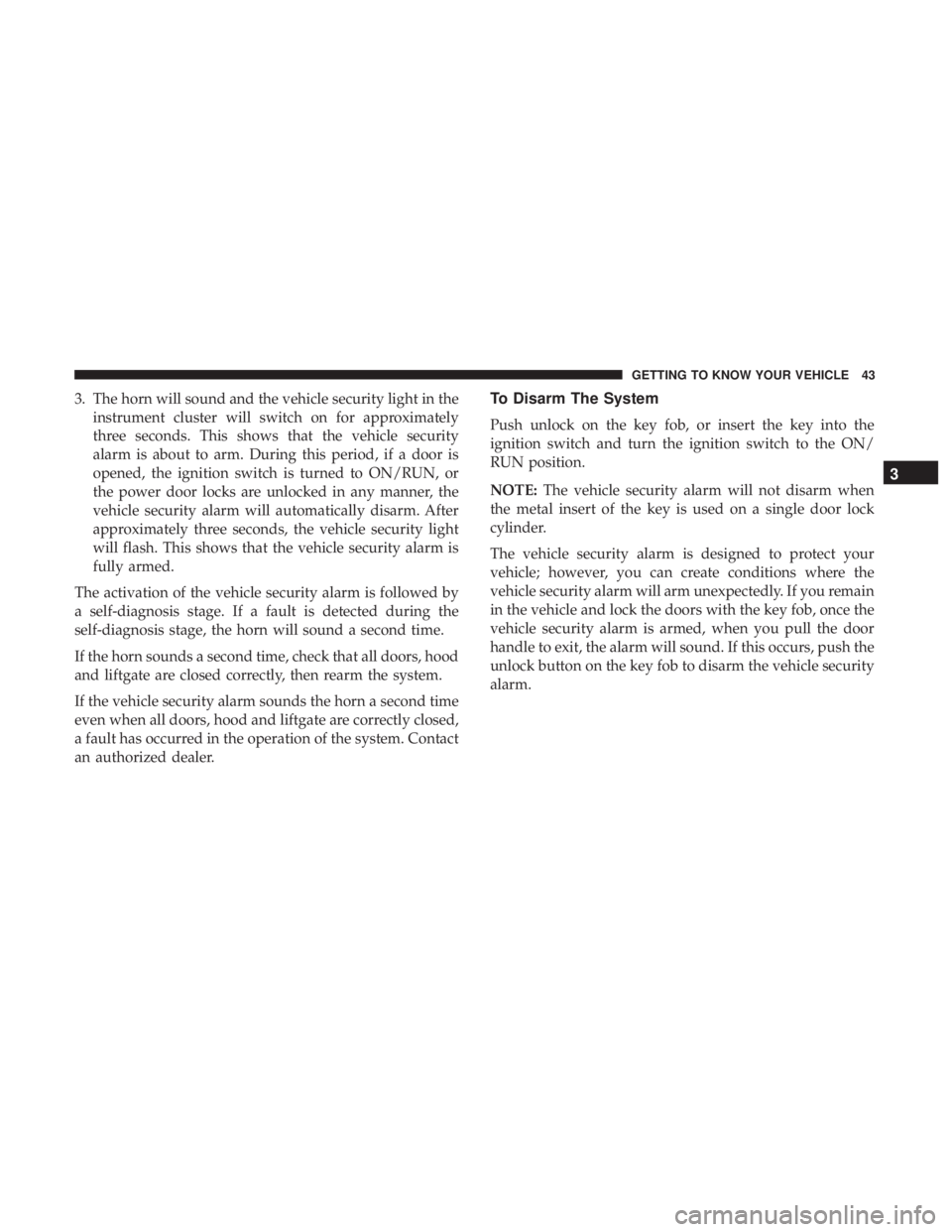
3. The horn will sound and the vehicle security light in theinstrument cluster will switch on for approximately
three seconds. This shows that the vehicle security
alarm is about to arm. During this period, if a door is
opened, the ignition switch is turned to ON/RUN, or
the power door locks are unlocked in any manner, the
vehicle security alarm will automatically disarm. After
approximately three seconds, the vehicle security light
will flash. This shows that the vehicle security alarm is
fully armed.
The activation of the vehicle security alarm is followed by
a self-diagnosis stage. If a fault is detected during the
self-diagnosis stage, the horn will sound a second time.
If the horn sounds a second time, check that all doors, hood
and liftgate are closed correctly, then rearm the system.
If the vehicle security alarm sounds the horn a second time
even when all doors, hood and liftgate are correctly closed,
a fault has occurred in the operation of the system. Contact
an authorized dealer.To Disarm The System
Push unlock on the key fob, or insert the key into the
ignition switch and turn the ignition switch to the ON/
RUN position.
NOTE: The vehicle security alarm will not disarm when
the metal insert of the key is used on a single door lock
cylinder.
The vehicle security alarm is designed to protect your
vehicle; however, you can create conditions where the
vehicle security alarm will arm unexpectedly. If you remain
in the vehicle and lock the doors with the key fob, once the
vehicle security alarm is armed, when you pull the door
handle to exit, the alarm will sound. If this occurs, push the
unlock button on the key fob to disarm the vehicle security
alarm.
3
GETTING TO KNOW YOUR VEHICLE 43
Page 62 of 300

Follow Me Home/Headlight Delay
When this feature is selected, the driver can choose to have
the headlights remain on for a preset period of time.
Activation
Remove the key or turn the ignition to the STOP (OFF/
LOCK) position, and pull the multifunction lever toward
the steering wheel within two minutes. Each time the lever
is pulled, the activation of the lights will be extended by 30
seconds. The activation of the lights can be extended to a
maximum of 210 seconds.
Deactivation
Pull the multifunction lever toward the steering wheel and
hold it for more than two seconds.
Fog Lights — If Equipped
The fog light switch is located on the center stack of the
instrument panel, just below the radio.Push the switch once to turn the front fog lights on. Push
the switch a second time to turn the front fog lights off.
Turn Signals
Push the multifunction lever upward to signal a right turn
or downward to signal a left turn. The corresponding
indicator in the instrument cluster display will blink to
indicate the operation of the turn signal.
Fog Light Switch
60 GETTING TO KNOW YOUR VEHICLE
Page 64 of 300

Interior Light Timing (Center Position)
There are four different modes of operation that can be
activated in this position:
•When one door is opened, a three minute timer is
activated.
• When the key is removed from the ignition (within two
minutes of the ignition being turned OFF), a 10 second
timer is activated.
• When the doors are unlocked with the key fob, a 10
second timer is activated.
• When the doors are locked with the key fob, the lights
will turn off.
Interior Light Timing (On/Right Position)
When all doors are closed a 15-minute timer is activated.
NOTE: The timer is deactivated when the key is moved
into the ON/RUN position.
Dimmer Control
The brightness of the instrument panel lighting can be
regulated by pushing the buttons on the right side of the
instrument cluster. The (+) button increases the brightness
and the (-) button decreases the brightness. You can control
brightness of the radio by itself or the entire instrument
panel. Refer to “Uconnect Settings” in “Multimedia” for
more information.
Ambient Light
The vehicle is equipped with ambient light on the center
stack. The ambient light will be on when the headlights are
turned on by rotating the end of the multifunction lever.
62 GETTING TO KNOW YOUR VEHICLE
Page 87 of 300
GETTING TO KNOW YOUR INSTRUMENT PANEL
CONTENTS
�INSTRUMENT CLUSTER ...................86
▫ Instrument Cluster Descriptions .............86
� INSTRUMENT CLUSTER DISPLAY ............87
▫ Instrument Cluster Display And Controls .......87
▫ Display Menu Set-Up .....................89
� TRIP COMPUTER .........................90
▫ Trip Button ............................90
▫ Trip Functions ..........................91
▫ Values Displayed ........................91 �
WARNING LIGHTS AND MESSAGES ..........92
▫ Red Warning Lights ......................92
▫ Yellow Warning Lights ....................95
▫ Yellow Indicator Lights ...................98
▫ Green Indicator Lights ....................99
▫ White Indicator Lights ....................99
▫ Blue Indicator Lights ....................100
� ONBOARD DIAGNOSTIC SYSTEM — OBD II . . .100
▫ Onboard Diagnostic System (OBD II)
Cybersecurity ........................ .1004
Page 88 of 300
INSTRUMENT CLUSTER
Instrument Cluster Descriptions
1.Battery Charge Gauge
• This gauge indicates the charge level of the battery. 2.
Speedometer
• Indicates vehicle speed.
Instrument Cluster
86 GETTING TO KNOW YOUR INSTRUMENT PANEL