2019 FIAT 500E charging
[x] Cancel search: chargingPage 95 of 300

indicated by the Brake Warning Light, which will turn on
when the brake fluid level in the master cylinder has
dropped below a specified level.
The light will remain on until the cause is corrected.
NOTE:The light may flash momentarily during sharp
cornering maneuvers, which change fluid level conditions.
The vehicle should have service performed, and the brake
fluid level checked.
If brake failure is indicated, immediate repair is necessary.
WARNING!
Driving a vehicle with the red brake light on is
dangerous. Part of the brake system may have failed. It
will take longer to stop the vehicle. You could have a
collision. Have the vehicle checked immediately.
Vehicles equipped with the Anti-Lock Brake System (ABS)
are also equipped with Electronic Brake Force Distribution
(EBD). In the event of an EBD failure, the Brake Warning
Light will turn on along with the ABS Light. Immediate
repair to the ABS system is required.
Operation of the Brake Warning Light can be checked by
turning the ignition switch from the OFF position to the ON/RUN position. The light should illuminate for ap-
proximately two seconds. The light should then turn off
unless the parking brake is applied or a brake fault is
detected. If the light does not illuminate, have the light
inspected by an authorized dealer.
The light also will turn on when the parking brake is
applied with the ignition switch in the ON/RUN position.
NOTE:
This light shows only that the parking brake is
applied. It does not show the degree of brake application.
— Battery Charge Warning Light
This light illuminates when the battery is not charging
properly. If it stays on while the vehicle is running, there
may be a malfunction with the charging system. Contact
your authorized dealer as soon as possible.
This indicates a possible problem with the electrical system
or a related component.
— Door Open Warning Light
This indicator will illuminate when one or more door(s) are
not fully closed.
NOTE: If the vehicle is moving and a door is opened, there
will also be a single chime.
4
GETTING TO KNOW YOUR INSTRUMENT PANEL 93
Page 96 of 300

— Electric Power Steering Fault Warning Light
This warning light will turn on when there’s a fault with
the EPS (Electric Power Steering) system. Refer to “Power
Steering” in “Starting And Operating” for further informa-
tion.
WARNING!
Continued operation with reduced assist could pose a
safety risk to yourself and others. Service should be
obtained as soon as possible.
— Hood Open Warning Light — If Equipped
This warning light will illuminate when the hood is left
open and not fully closed.
— Liftgate Open Warning Light
This indicator will illuminate when the liftgate is open and
not fully closed.
— Plugged In Malfunction Indicator Light
This warning light will illuminate red if there is a malfunc-
tion or interruption during the vehicle charging process.This warning light will also appear red alongside a “Charg-
ing Interrupted” message in the Instrument Cluster Dis-
play.
— Seat Belt Reminder Warning Light
This warning light indicates when the driver or passenger
seat belt is unbuckled. When the ignition is first placed in
the ON/RUN or ACC/ON/RUN position and if the
driver ’s seat belt is unbuckled, a chime will sound and the
light will turn on. When driving, if the driver or front
passenger seat belt remains unbuckled, the Seat Belt Re-
minder Light will flash or remain on continuously and a
chime will sound.
Refer to “Occupant Restraint Systems” in “Safety” for
further information.
— Service Propulsion System Warning Light
The Service Propulsion System Warning Light will illumi-
nate if there is a malfunction detected with the Propulsion
System. If the light comes on or remains on while driving
see your authorized dealer.
94 GETTING TO KNOW YOUR INSTRUMENT PANEL
Page 100 of 300

CAUTION!(Continued)
Monitoring System (TPMS) sensor to become inoper-
able. After using an aftermarket tire sealant it is
recommended that you take your vehicle to your au-
thorized dealer to have your sensor function checked.
— Immobilizer Vehicle Theft Alarm Warning
Light
This warning light will illuminate when the vehicle secu-
rity alarm system has detected an attempt to break into the
vehicle.
— Regenerative Brake System (RBS) Indicator
Light
If the light turns on and remains on while driving, it
suggests that there is a potential problem with the Regen-
erative Brake System (RBS) and the need for system
service. See an authorized dealer as soon as possible.
Refer to “Regenerative Braking System (RBS)” in “Safety”
for further information.
Yellow Indicator Lights
— EV System Malfunction Indicator Light
This indicator will illuminate when there is a malfunction
in the Electric Vehicle (EV) System. If the EV System
Malfunction Indicator light comes on while driving or
charging see your authorized dealer as soon as possible.
— Icy Road Condition Indicator Light — If
Equipped
This light will illuminate during an icy road condition.
— Rear Defrost Light
This indicator will illuminate when the rear window
defroster is on. The rear window defroster automatically
turns off after 20 minutes.
CAUTION!
Failure to follow these cautions can cause damage to
the heating elements:
• Use care when washing the inside of the rear win-
dow. Do not use abrasive window cleaners on the
interior surface of the window. Use a soft cloth and a
(Continued)
98 GETTING TO KNOW YOUR INSTRUMENT PANEL
Page 180 of 300

CAUTION!(Continued)
result in further damage. Such damage is not covered
by the New Vehicle Limited Warranty.
• Driving through standing water limits your vehicle’s
traction capabilities. Do not exceed 5 mph (8 km/h)
when driving through standing water.
• Driving through standing water limits your vehicle’s
braking capabilities, which increases stopping dis-
tances. Therefore, after driving through standing
water, drive slowly and lightly press on the brake
pedal several times to dry the brakes.
• Failure to follow these warnings may result in inju-
ries that are serious or fatal to you, your passengers,
and others around you.
EXTENDING YOUR DRIVING RANGE PER CHARGE
The drive system and cabin temperature management
features use the most energy from the high voltage battery.
Reducing energy draw from these features are the easiest
and most effective way to extend driving range. The 500e uses high voltage components to heat and cool
the cabin, so when using automatic climate control, con-
sider setting temperatures a few degrees higher or lower
during hot and cold days. If your 500e has been soaking in
hot or cold temperatures for an extended period, it is
recommended that the car be preconditioned using the
Uconnect smartphone app (not available in Canada) while
still plugged into a charging source. This will allow 500e to
use external power to establish a comfortable cabin tem-
perature before the drive and allow the battery to maintain
the temperature at significantly lower energy levels.
Additional tips:
•
Keep tires properly inflated.
• When practical, choose surface streets over the highway,
and work to maintain a steady speed.
• Avoid carrying nonessential cargo.
• Be mindful of adding external accessories that may
increase aerodynamic drag.
• Perform all scheduled maintenance at recommended
intervals.
178 STARTING AND OPERATING
Page 195 of 300

Power Distribution Center #2
The Power Distribution Center #2 is located next to the
battery in the underhood compartment. To access the fuses,
pull the release tabs and remove the cover.
CavityMaxi Fuse Mini Fuse Description
FPT9 –15 Amp Blue Battery Pack Control Module (BPCM)
Power Inverter Module (PIM)
FPT13 –10 Amp Red EAC (AC Compressor)
On Board Charging Module (OBCM)
FPT16 –5 Amp Tan Intelligent Battery Sensor (IBS)
FPT17 –10 Amp Red EAC (AC Compressor)
Radiator Fan
FPT20 –10 Amp Red Electronic Vehicle Control Unit
(EVCU)
PDC #2
7
IN CASE OF EMERGENCY 193
Page 205 of 300
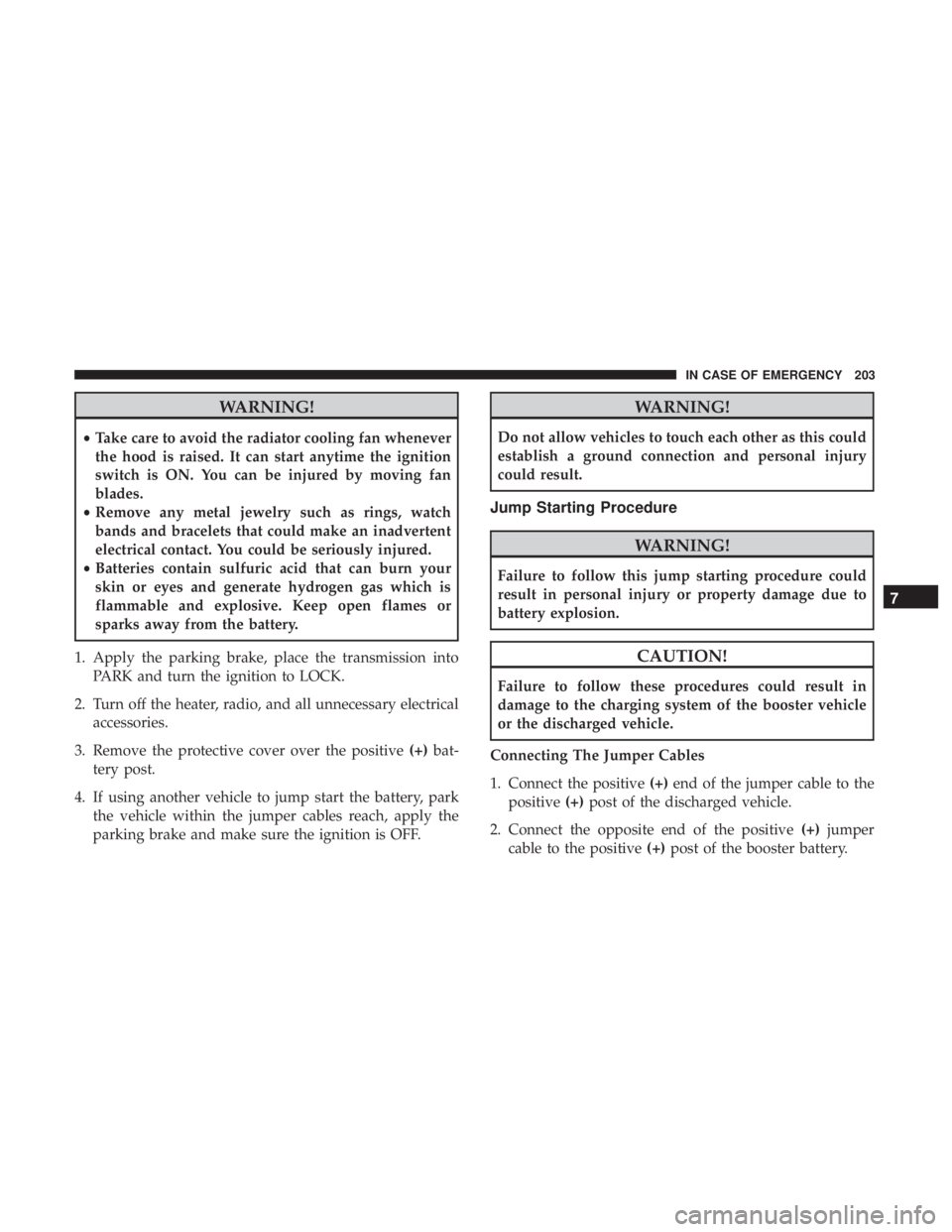
WARNING!
•Take care to avoid the radiator cooling fan whenever
the hood is raised. It can start anytime the ignition
switch is ON. You can be injured by moving fan
blades.
• Remove any metal jewelry such as rings, watch
bands and bracelets that could make an inadvertent
electrical contact. You could be seriously injured.
• Batteries contain sulfuric acid that can burn your
skin or eyes and generate hydrogen gas which is
flammable and explosive. Keep open flames or
sparks away from the battery.
1. Apply the parking brake, place the transmission into PARK and turn the ignition to LOCK.
2. Turn off the heater, radio, and all unnecessary electrical accessories.
3. Remove the protective cover over the positive (+)bat-
tery post.
4. If using another vehicle to jump start the battery, park the vehicle within the jumper cables reach, apply the
parking brake and make sure the ignition is OFF.
WARNING!
Do not allow vehicles to touch each other as this could
establish a ground connection and personal injury
could result.
Jump Starting Procedure
WARNING!
Failure to follow this jump starting procedure could
result in personal injury or property damage due to
battery explosion.
CAUTION!
Failure to follow these procedures could result in
damage to the charging system of the booster vehicle
or the discharged vehicle.
Connecting The Jumper Cables
1. Connect the positive (+)end of the jumper cable to the
positive (+)post of the discharged vehicle.
2. Connect the opposite end of the positive (+)jumper
cable to the positive (+)post of the booster battery.
7
IN CASE OF EMERGENCY 203
Page 206 of 300

3. Connect the negative end(-)of the jumper cable to the
negative (-)post of the booster battery.
4. Connect the opposite end of the negative (-)jumper
cable to a good vehicle ground (exposed metal part of
the discharged vehicle underhood compartment) away
from the battery.
WARNING!
Do not connect the jumper cable to the negative (-) post
of the discharged battery. The resulting electrical spark
could cause the battery to explode and could result in
personal injury. Only use the specific ground point, do
not use any other exposed metal parts.
5. Start the vehicle that has the booster battery, and allow it to idle for a few minutes. Then turn the key to the
RUN position on the vehicle with the discharged bat-
tery. 6. Once the vehicle is started, remove the jumper cables in
the reverse sequence:
Disconnecting The Jumper Cables
1. Disconnect the negative (-)jumper cable from the ve-
hicle ground (-)of the vehicle with the discharged
battery.
2. Disconnect the negative end (-)of the jumper cable from
the negative (-)post of the booster battery.
3. Disconnect the opposite end of the positive (+)jumper
cable from the positive (+)post of the booster battery.
4. Disconnect the positive (+)end of the jumper cable from
the positive (+)post of the discharged vehicle.
If frequent jump starting is required to start your vehicle,
you should have the battery and charging system in-
spected at an authorized dealer.
204 IN CASE OF EMERGENCY
Page 268 of 300

Charging Schedule
To set up a charging schedule, press the “More” or “Set-
tings” button on the touchscreen.
Setting NameSelectable Options
Enable Schedule OnOff
NOTE:
Continue setting up the schedule, picking from the following menus:
•Weekdays or Weekends
•Start and End Times
Safety/Assistance
After pressing the “Safety/Assistance” button on the
touchscreen, the following settings will be available:
Setting Name Selectable Options
Hill Start Assist — If Equipped OnOff
Rear View Camera Delay OnOff
ParkView Backup Camera Active Guide Lines On
Off
NOTE: When this feature is enabled, active (dynamic) grid lines are overlaid on the Rear Backup Camera image to
illustrate the width of the vehicle and its projected back up path based on the steering wheel position. A dashed cen-
ter line overlay indicates the center of the vehicle to assist with parking or aligning to a hitch/receiver.
266 MULTIMEDIA