Page 114 of 560
Console Features
There is an open cubby bin located forward of the gear
selector.
Two separate storage compartments are also located un-
derneath the center console armrest.
Inside the center console armrest, there is a removable
upper storage tray that can be slid forward/rearward on
rails for access to the lower storage area. This tray has an
integrated coin holder, along with additional area for small
items and handheld devices. Below the upper tray, thelower storage compartment is made for larger items, like
tissue boxes. In addition, the 12 volt power outlet, USB and
Aux jack are located here.
WARNING!
Do not operate this vehicle with a console compart-
ment lid in the open position. Driving with the console
compartment lid open may result in injury in a colli-
sion.
Center Console
Upper Storage Tray
112 GETTING TO KNOW YOUR VEHICLE
Page 153 of 560
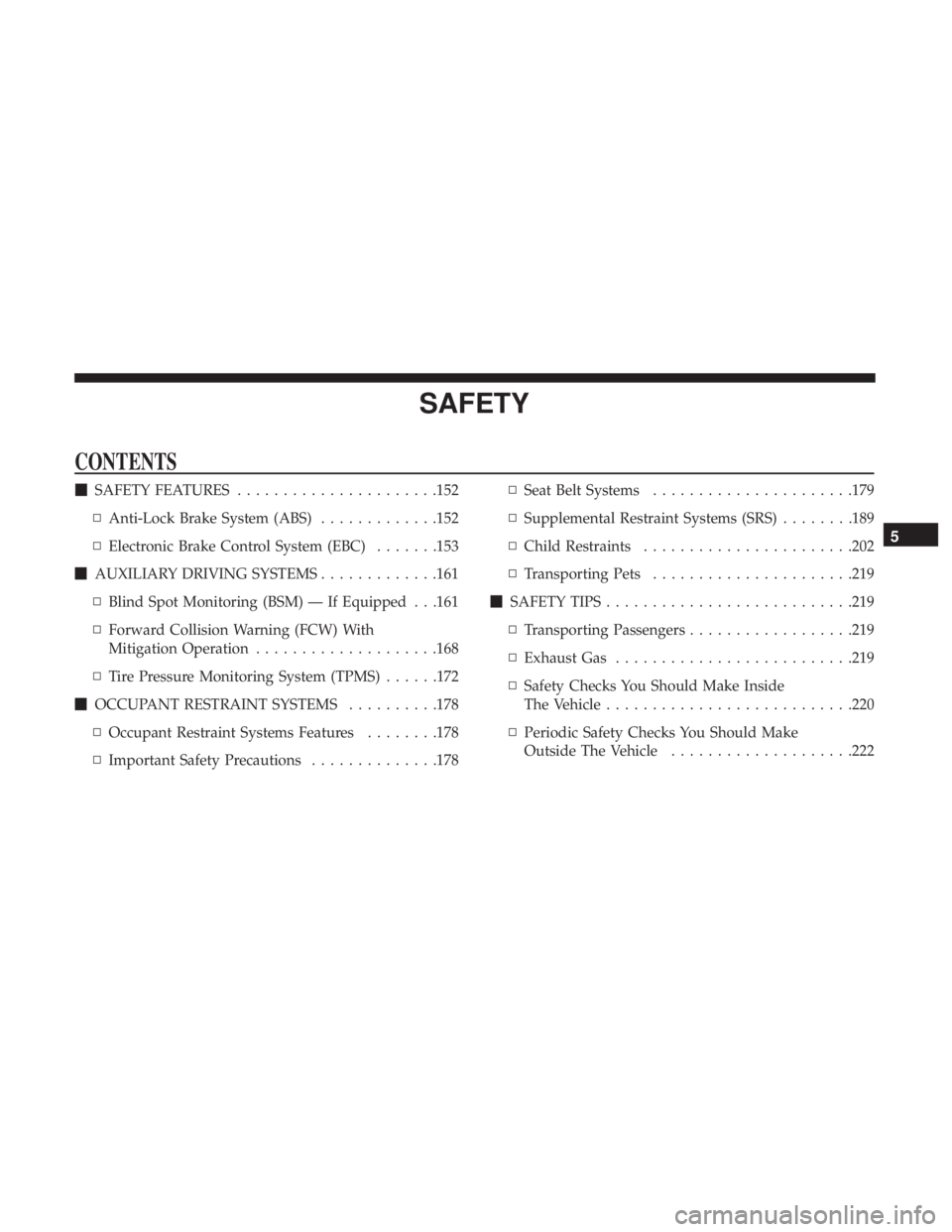
SAFETY
CONTENTS
�SAFETY FEATURES ..................... .152
▫ Anti-Lock Brake System (ABS) .............152
▫ Electronic Brake Control System (EBC) .......153
� AUXILIARY DRIVING SYSTEMS .............161
▫ Blind Spot Monitoring (BSM) — If Equipped . . .161
▫ Forward Collision Warning (FCW) With
Mitigation Operation ....................168
▫ Tire Pressure Monitoring System (TPMS) ......172
� OCCUPANT RESTRAINT SYSTEMS ..........178
▫ Occupant Restraint Systems Features ........178
▫ Important Safety Precautions ..............178▫
Seat Belt Systems ..................... .179
▫ Supplemental Restraint Systems (SRS) ........189
▫ Child Restraints ...................... .202
▫ Transporting Pets ..................... .219
� SAFETY TIPS .......................... .219
▫ Transporting Passengers ..................219
▫ Exhaust Gas ......................... .219
▫ Safety Checks You Should Make Inside
The Vehicle .......................... .220
▫ Periodic Safety Checks You Should Make
Outside The Vehicle ....................222
5
Page 163 of 560

Rain Brake Support (RBS)
Rain Brake Support may improve braking performance in
wet conditions. It will periodically apply a small amount of
brake pressure to remove any water buildup on the front
brake rotors. It functions when the windshield wipers are
in LO or HI speed. When Rain Brake Support is active,
there is no notification to the driver and no driver interac-
tion is required.
Ready Alert Braking (RAB)
Ready Alert Braking may reduce the time required to reach
full braking during emergency braking situations. It antici-
pates when an emergency braking situation may occur by
monitoring how fast the throttle is released by the driver.
The EBC will prepare the brake system for a panic stop.
Traction Control System (TCS)
This system monitors the amount of wheel spin of each of
the driven wheels. If wheel spin is detected, the TCS may
apply brake pressure to the spinning wheel(s) and/or
reduce engine power to provide enhanced acceleration and
stability. A feature of the TCS, Brake Limited Differential
(BLD), functions similar to a limited slip differential and
controls the wheel spin across a driven axle. If one wheel
on a driven axle is spinning faster than the other, thesystem will apply the brake of the spinning wheel. This
will allow more engine power to be applied to the wheel
that is not spinning. BLD may remain enabled even if TCS
and ESC are in a reduced mode.
AUXILIARY DRIVING SYSTEMS
Blind Spot Monitoring (BSM) — If Equipped
The Blind Spot Monitoring (BSM) system uses two radar
sensors, located inside the rear bumper fascia, to detect
highway licensable vehicles (automobiles, trucks, motor-
cycles, etc.) that enter the blind spot zones from the
rear/front/side of the vehicle.
Rear Detection Zones
5
SAFETY 161
Page 443 of 560

MULTIMEDIA
CONTENTS
�UCONNECT SYSTEMS ...................443
� DRAG & DROP MENU BAR ................443
� CYBERSECURITY ...................... .444
� UCONNECT SETTINGS ...................445
▫ Customer Programmable Features —
Uconnect 4 Settings .....................446
▫ Customer Programmable Features —
Uconnect 4C/4C NAV Settings .............466
▫ Performance Pages — If Equipped ...........488
▫ Performance Control — If Equipped .........498
� STEERING WHEEL AUDIO CONTROLS —
IF EQUIPPED ......................... .509
▫ Radio Operation ....................... .509
▫ Media Mode ......................... .510
� AUX/USB/MP3 CONTROL ................510�
RADIO OPERATION AND MOBILE PHONES . . .511
▫ Regulatory And Safety Information ..........511
� UCONNECT VOICE RECOGNITION
QUICK TIPS .......................... .513
▫ Introducing Uconnect ....................513
▫ Get Started .......................... .514
▫ Basic Voice Commands ...................515
▫ Radio .............................. .515
▫ Media .............................. .516
▫ Phone .............................. .518
▫ Voice Text Reply — If Equipped ............519
▫ Climate ............................. .521
▫ Navigation (4C NAV) ....................522
▫ SiriusXM Guardian (4C/4C NAV) —
If Equipped .......................... .523
10
Page 463 of 560
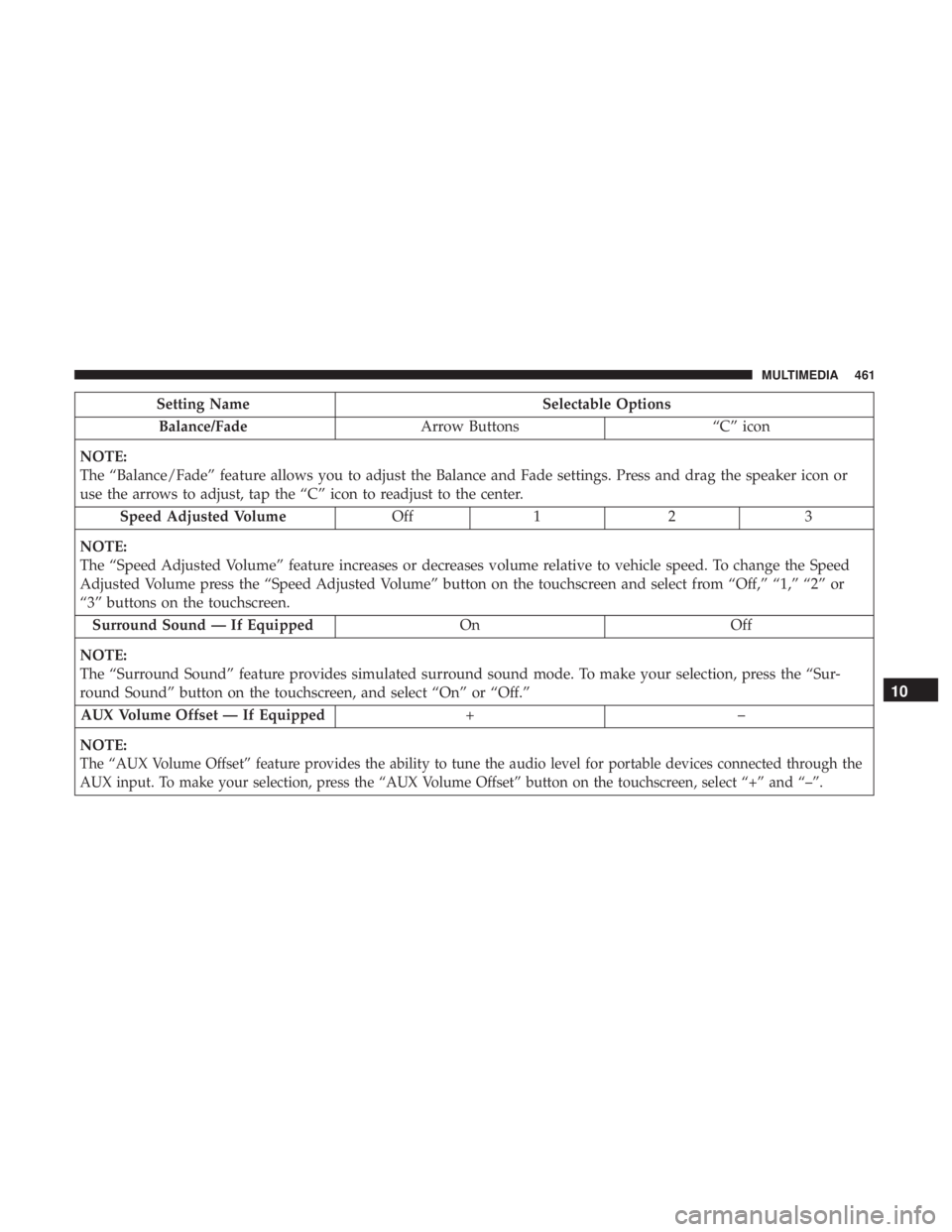
Setting NameSelectable Options
Balance/Fade Arrow Buttons “C” icon
NOTE:
The “Balance/Fade” feature allows you to adjust the Balance and Fade settings. Press and drag the speaker icon or
use the arrows to adjust, tap the “C” icon to readjust to the center. Speed Adjusted Volume Off12 3
NOTE:
The “Speed Adjusted Volume” feature increases or decreases volume relative to vehicle speed. To change the Speed
Adjusted Volume press the “Speed Adjusted Volume” button on the touchscreen and select from “Off,” “1,” “2” or
“3” buttons on the touchscreen. Surround Sound — If Equipped OnOff
NOTE:
The “Surround Sound” feature provides simulated surround sound mode. To make your selection, press the “Sur-
round Sound” button on the touchscreen, and select “On” or “Off.” AUX Volume Offset — If Equipped +–
NOTE:
The “AUX Volume Offset” feature provides the ability to tune the audio level for portable devices connected through the
AUX input. To make your selection, press the “AUX Volume Offset” button on the touchscreen, select “+” and “–”.
10
MULTIMEDIA 461
Page 486 of 560
Setting NameSelectable Options
AUX Volume Offset — If Equipped -3+3
NOTE:
The “AUX Volume Offset” feature provides the ability to tune the audio level for portable devices connected through
the AUX input. To make your selection, press the AUX Volume Match button on the touchscreen, choose a level from
–3 to +3. Auto Play OnOff
NOTE:
The “Auto Play” feature allows a media device to begin playing when the media device is plugged in. To make your
selection, press the On or Off buttons to activate or deactivate Auto Play.
Phone/Bluetooth Settings
After pressing the “Phone/Bluetooth Settings” button on
the touchscreen, the following settings will be available:
Setting Name Selectable Options
Do Not Disturb List of Settings
NOTE:
Press “Do Not Disturb” to access the available settings. The following settings are: Auto Reply (both, text, call), Auto
Reply Message (custom, default), and Custom Auto Reply Message (create message).
484 MULTIMEDIA
Page 511 of 560
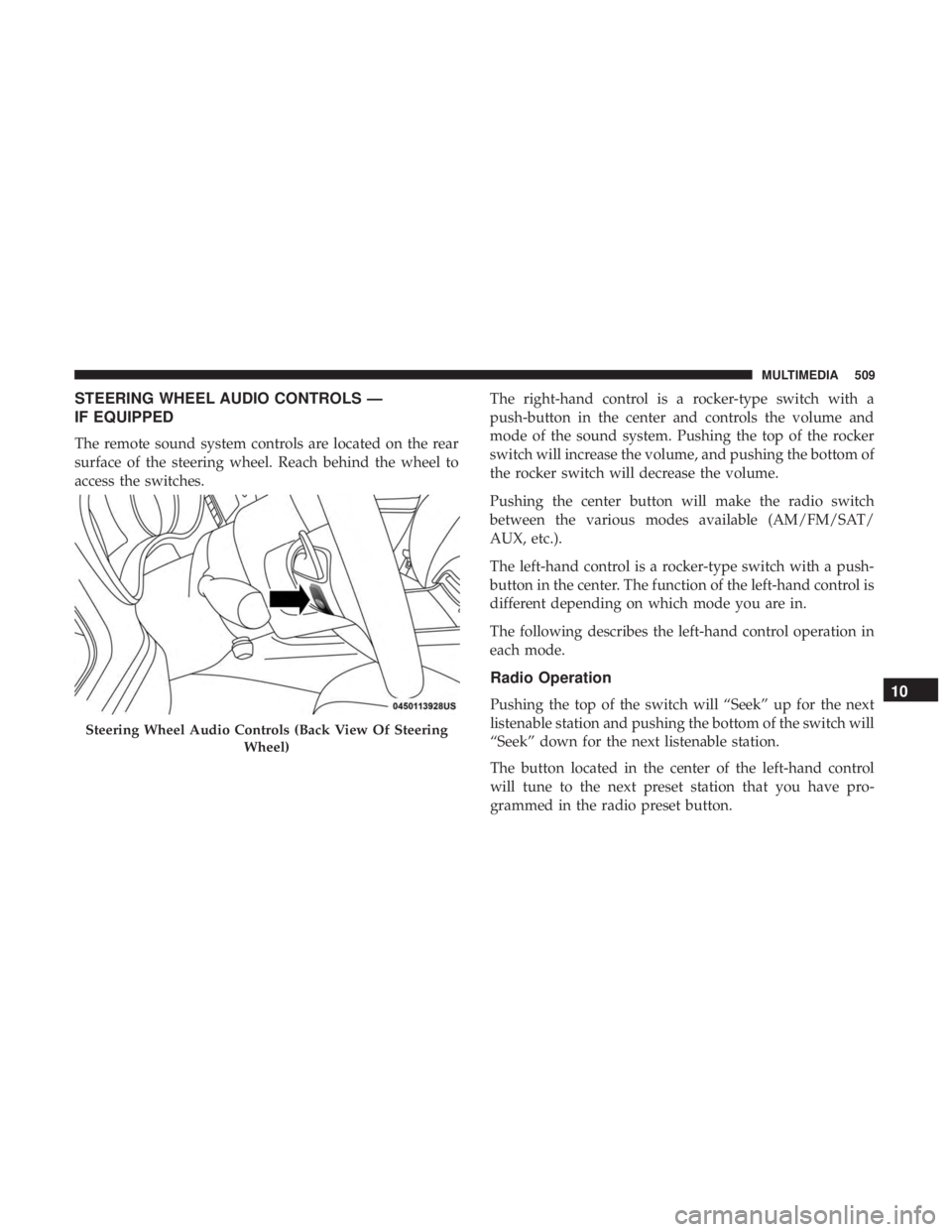
STEERING WHEEL AUDIO CONTROLS —
IF EQUIPPED
The remote sound system controls are located on the rear
surface of the steering wheel. Reach behind the wheel to
access the switches.The right-hand control is a rocker-type switch with a
push-button in the center and controls the volume and
mode of the sound system. Pushing the top of the rocker
switch will increase the volume, and pushing the bottom of
the rocker switch will decrease the volume.
Pushing the center button will make the radio switch
between the various modes available (AM/FM/SAT/
AUX, etc.).
The left-hand control is a rocker-type switch with a push-
button in the center. The function of the left-hand control is
different depending on which mode you are in.
The following describes the left-hand control operation in
each mode.
Radio Operation
Pushing the top of the switch will “Seek” up for the next
listenable station and pushing the bottom of the switch will
“Seek” down for the next listenable station.
The button located in the center of the left-hand control
will tune to the next preset station that you have pro-
grammed in the radio preset button.
Steering Wheel Audio Controls (Back View Of Steering
Wheel)
10
MULTIMEDIA 509
Page 512 of 560
Media Mode
Pushing the top of the switch once goes to the next track on
the selected media (AUX/USB/Bluetooth). Pushing the
bottom of the switch once goes to the beginning of the
current track, or to the beginning of the previous track if it
is within eight seconds after the current track begins to
play.
AUX/USB/MP3 CONTROL
This feature allows an external USB device to be plugged
into the USB port.
For further information, refer to the Uconnect Owner ’s
Manual Supplement.Located on the rear of the front center console are dual USB
“Charge Only” ports.
AUX/USB Ports
1 — USB 1 Port
2 — AUX Jack
3 — USB 2 Port
510 MULTIMEDIA